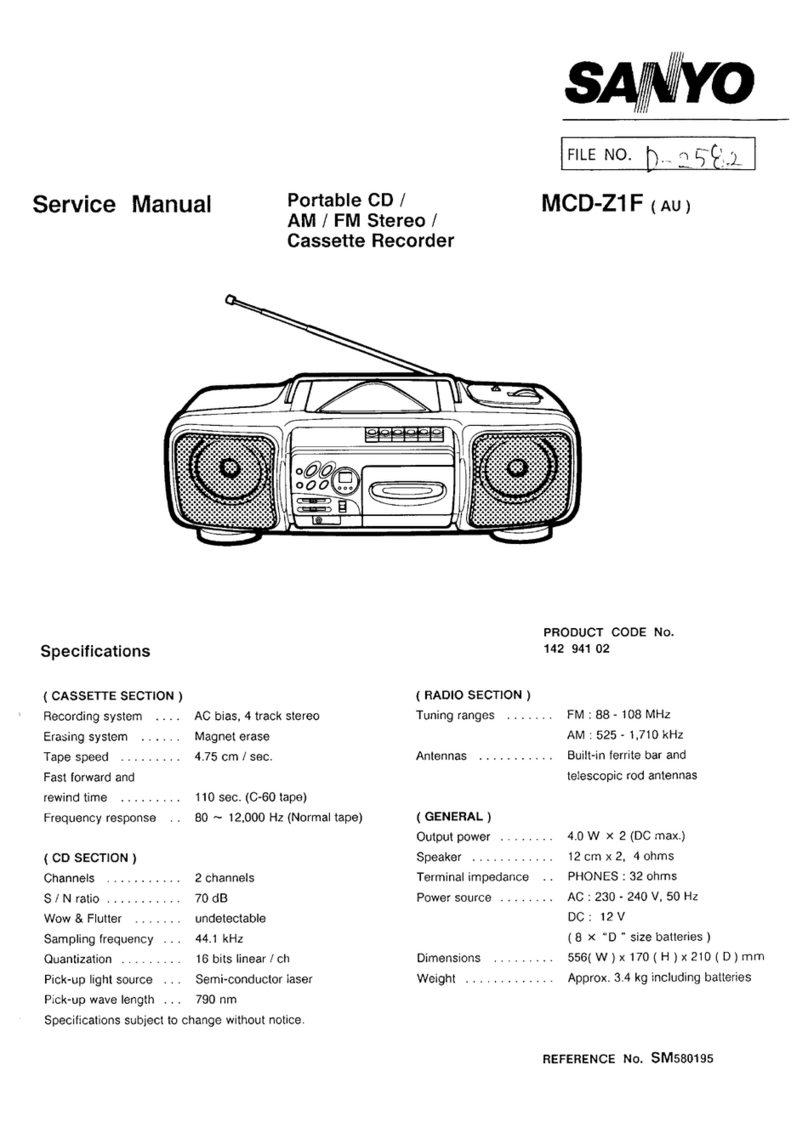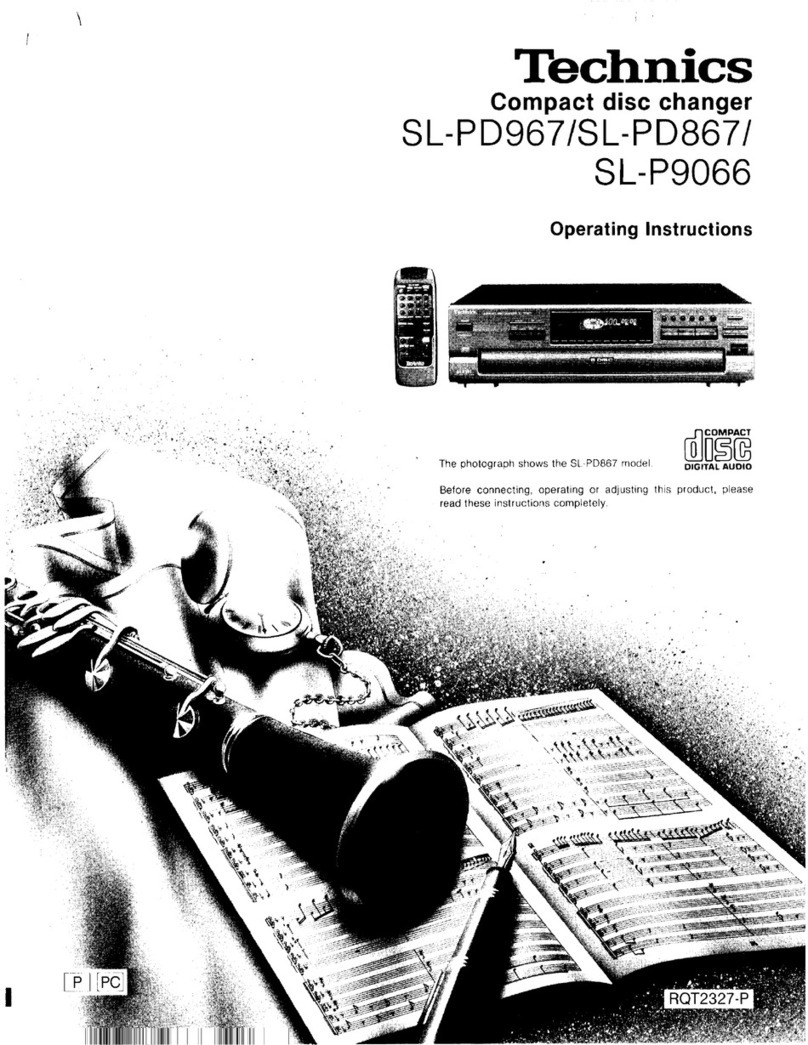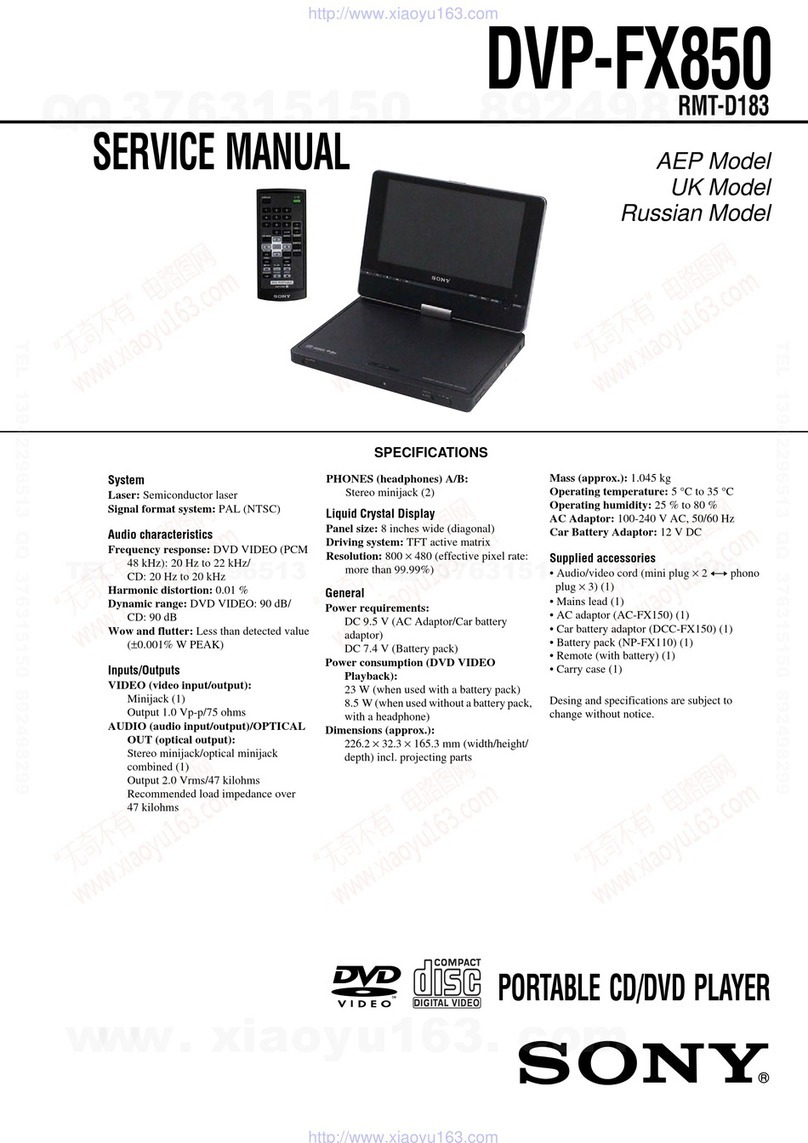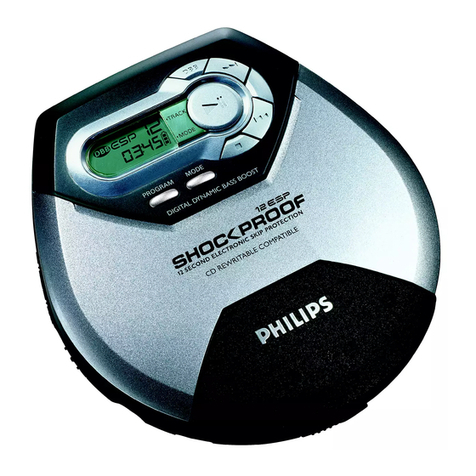Luxman D-105U User manual
Other Luxman CD Player manuals

Luxman
Luxman D-05 User manual

Luxman
Luxman D-38u User manual
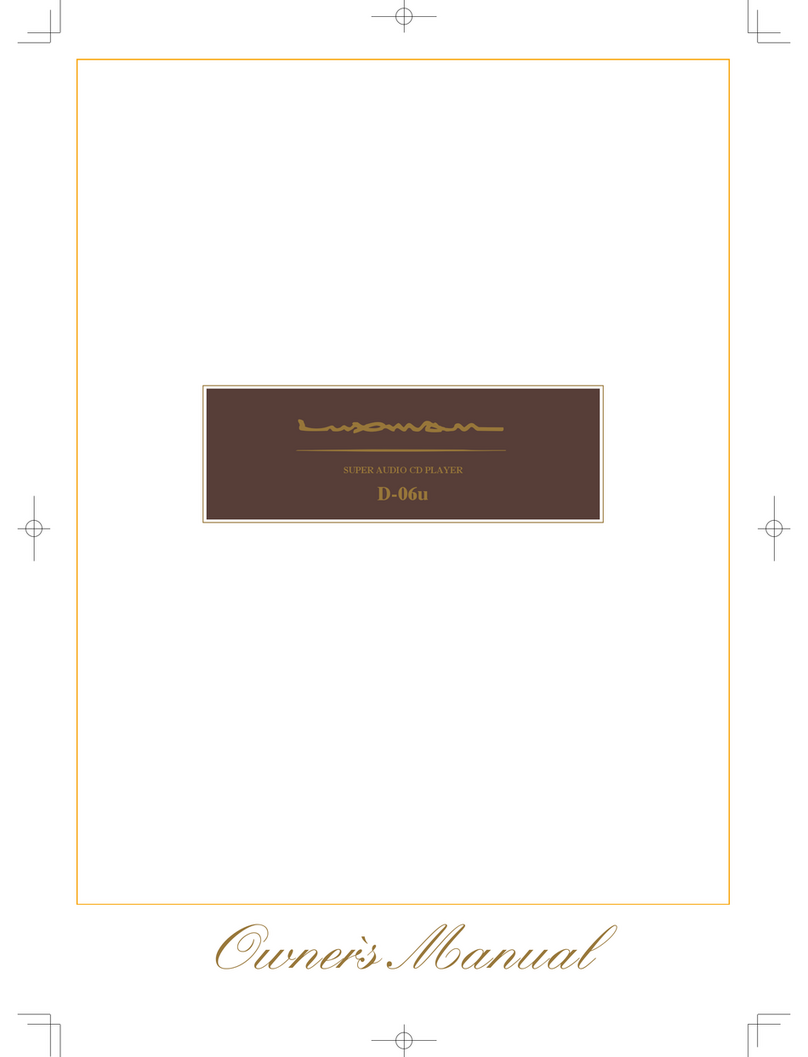
Luxman
Luxman D-06u User manual

Luxman
Luxman D-07X User manual

Luxman
Luxman D-N150 User manual

Luxman
Luxman D-08 User manual

Luxman
Luxman D-107u User manual

Luxman
Luxman D-N100 User manual

Luxman
Luxman DZ-112 User manual

Luxman
Luxman D-103 User manual