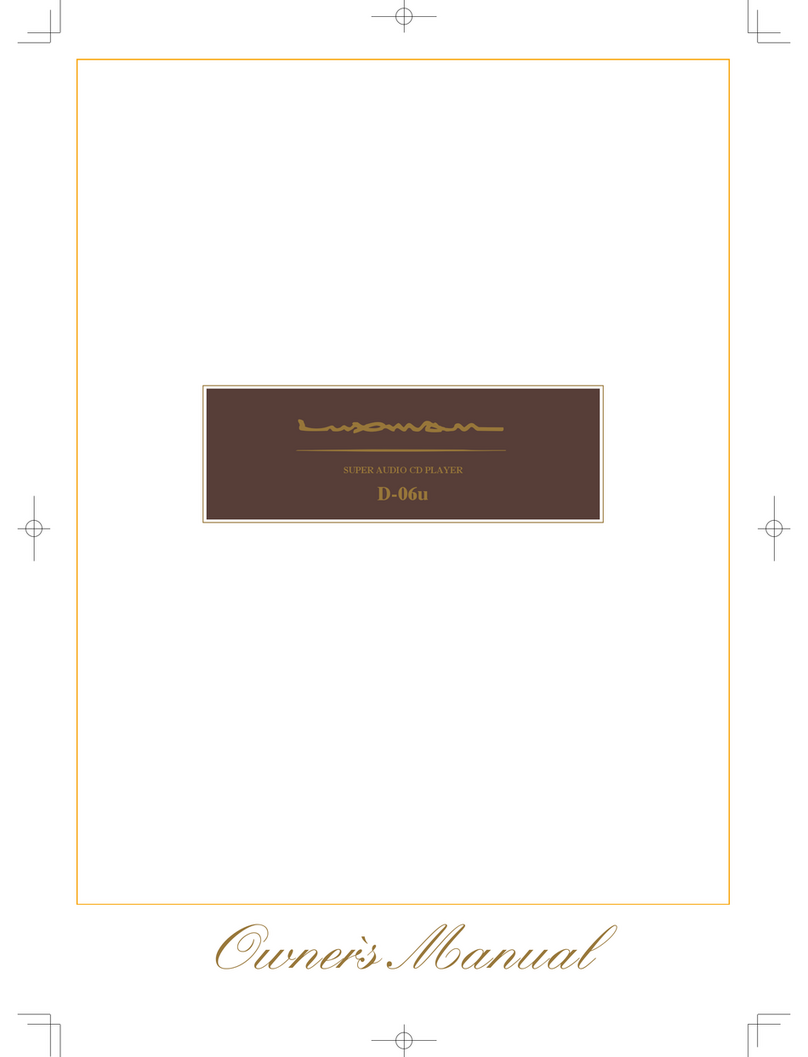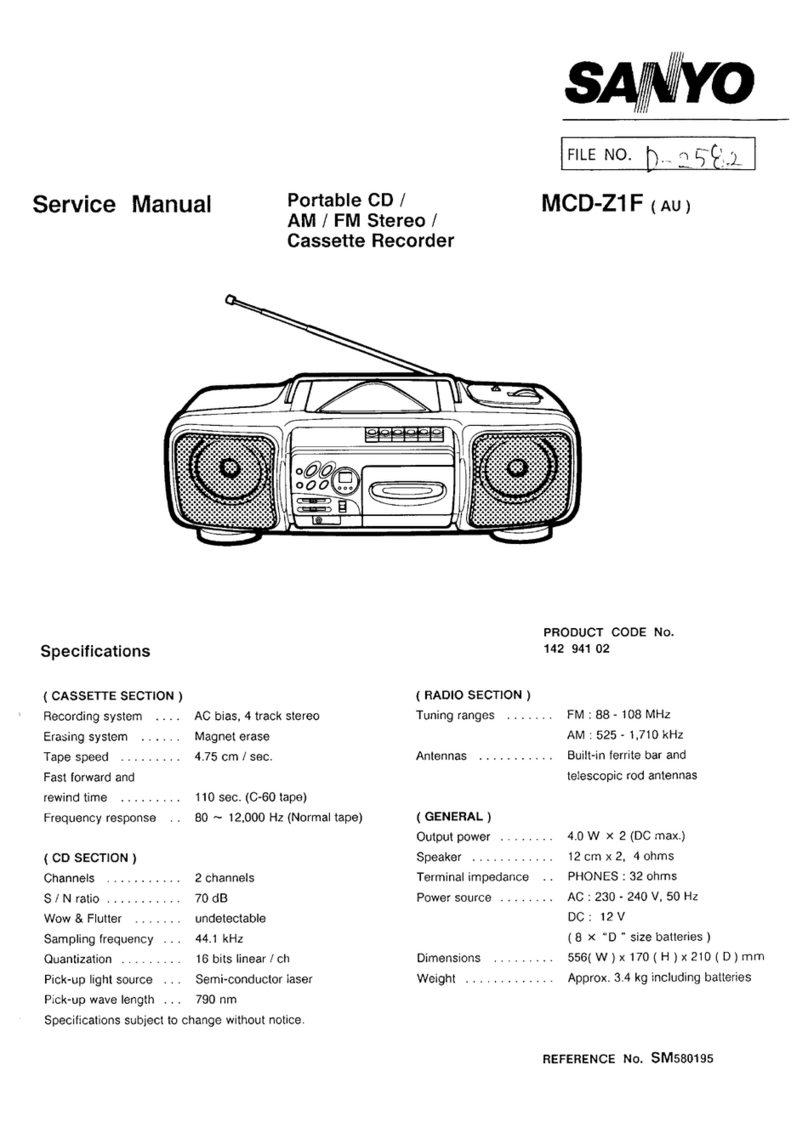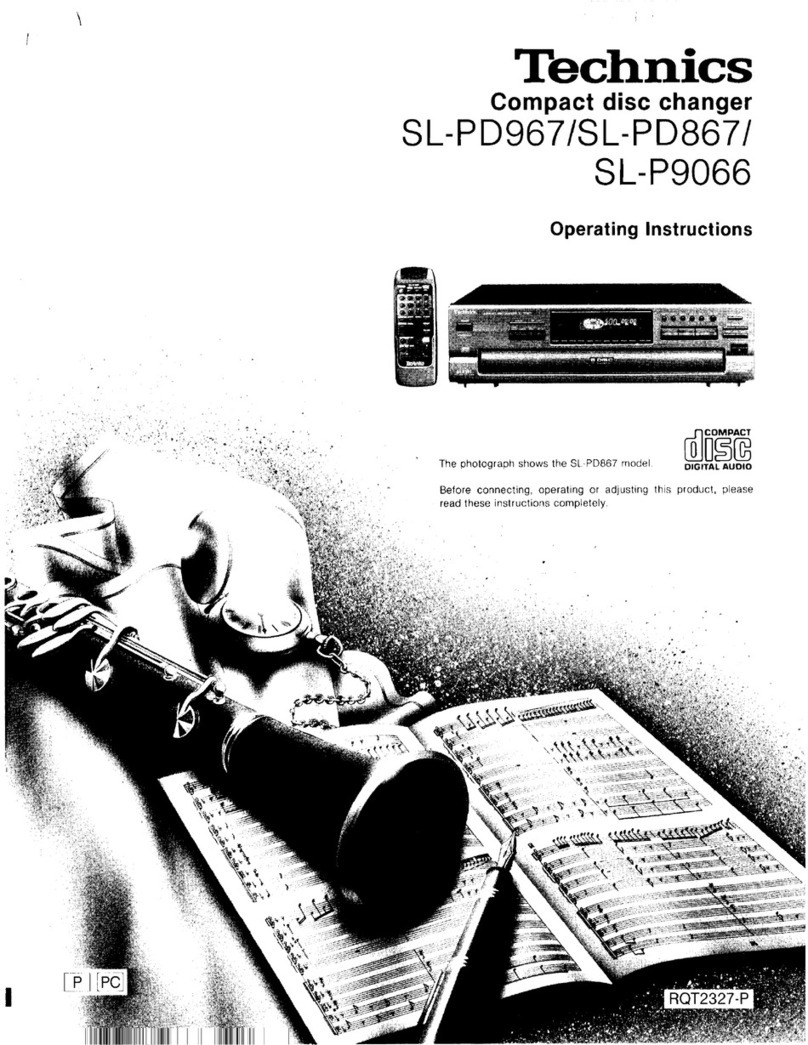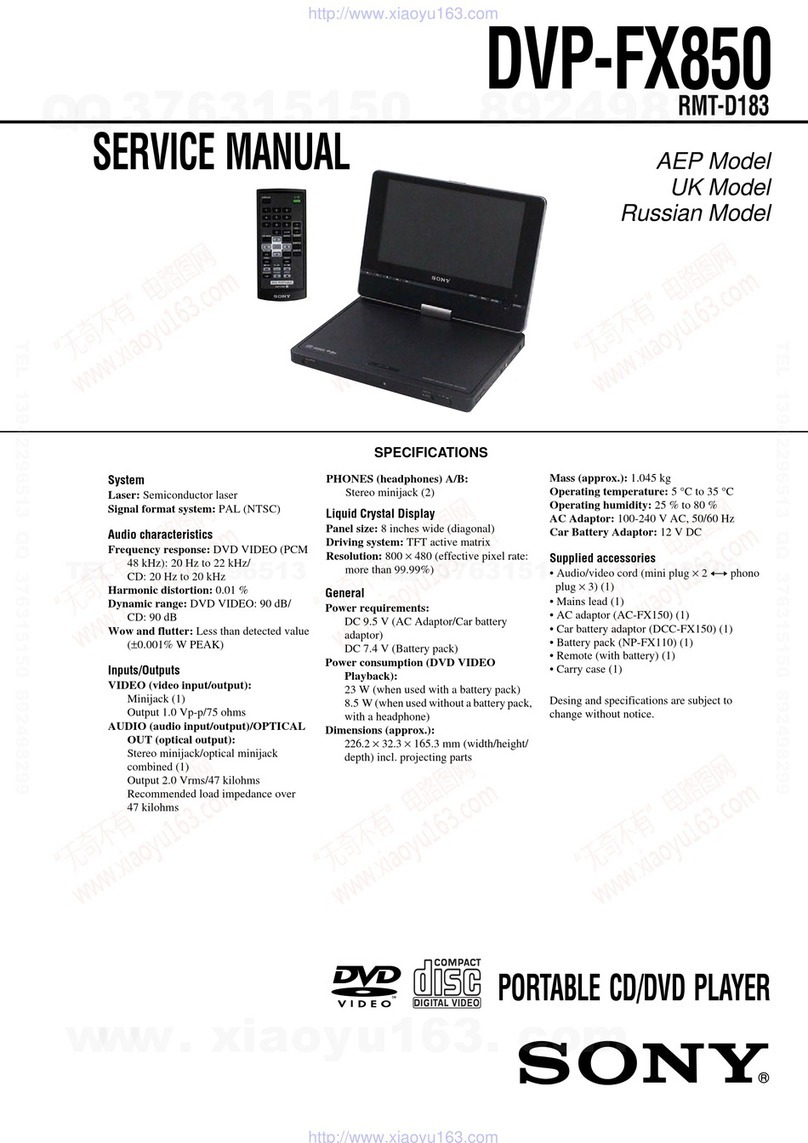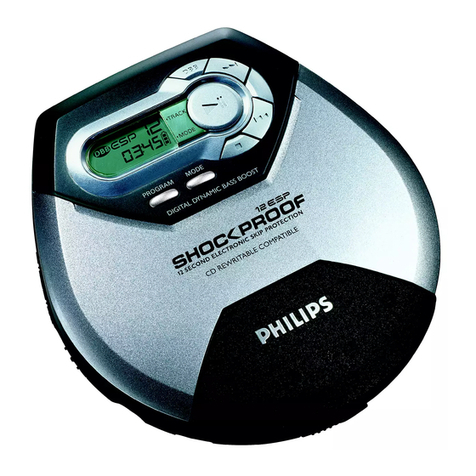DZ-112
Contents
Specifications
vcr
ce
ee
ee
ene
Een
een
Cree
ee
enter
Tene
ETE
EE
neat
ene
es
2
Controls
&
Switches-Front
Panel
coccrct
ster
teeter
nent
teen
tenet
e
nen
renee
ena
ene
e
tnt
e
nnn
es
3
to
5
Jacks
&
Terminals—Rear
Panel
core
creer
terete
renee
en
tee
eee
eee
eee
eee
EEE
TET
EEE
EERE
EEE
EEE
Ene
en ES
6
Controls
&
Switches—Remote
Controller
cccccr
cscs
teeter
eet
eter
eee
een
eee
eet
teen
eee
tenet
etre
enter
ne
nee
e
es
7
Disassembly
Instructions
ccresrte
street
eter
teeter
ete
teen
eet
e
nett
n
enter
cent
e
tare
e
nen
ne
ene
e
Enea
ne
es
8
Adjustment
Procedures
cirrrtre
steer
terete
etter
eee
tence
tener
eee
nen
nen eet
teen
tense
tere
ce
rere tent
e
eas
9
to
10
Adjustment
Locations
vrrrtcte
steers
entre
trent
ene
en
ene
eee
e
nner
ne
nen
teen
eee
n
ene
tet
caer
rete
eee
ee
teen
aes
11
=)
Cote}
ak
Yo
1-1
4
Cc
ce
12
Parts
Layout
on
P.
C.
Boards
and
Wiring
Diagram
creer
tree
rece
t
terete
eter
eter
renee
een
e
nce
en ee
ees
13
to
16
Schematic
Diagram
(1/2)
ccrececrer
etter
et
ete
teen
teen
een
eee
cence
ener
n
eee
e
eee
e
tenn
Eee
e
eee
ee
17
to
19
Schematic
Diagram
(2/2)
ctrsrcsssrere
reste
treet
ete
e
tener
eee
ene
tee
ener
ern
e
nee
e
nee
nen
teense
eens
20
to
22
Electrical
Parts
List
cecccc
cere
teeter
tet
ete
e
eter
een
arenas
Pte
tener
eee
nee
eet
teen
eee
e
nee
e
ene
e
ees
23
to
27
Cabinet
Assembly
Parts
List
corres
rrr
r
ttre
ttt
tert
n
entered
nner
n
te
eee
ee
nn
een
ene
renner
nena
eee
n
es
28
Exploded
View
(Cabinet)
cress
esc
terre
rete
eee eet
cnet
eee
ern
t
ent
eee
e
eee
ence
eee
e
een
e
een
e
ence
29
to
30
Exploded
View
(CD
Mechanism)
cerrrctrccr
terest
eee
treet
teen
n
cree
een
tener
e
ene
n
enter
eter
tana
n
sentence
31
to
32
CD
Mechanism
Assembly
Parts
|
5
33
Packing
Assembly
Parts
List
crrreet
ttre
ttre
treet
rte
etree
tee
tenn
een
n
tenn
eee
nett
eee
e
eee
e
ee
terete
n
eset
nee
e
tines
34
Packing
Method
View
vrrrrrester
street
teen
eect
eter
e
terete
entree
eee
eee
etree
ener
eee
Eee
ee
etn
E
eee
teen
eaten
Ts
34
Semi-conductor
Lead
Identifications
coer
tet
rte
eet
e
eee
eee
e
enn
eee
eee
ete
e
tence
net
en
tenes
35
to
40
Specifications
Sisters.
4
Pored
a
Wydwae
bande
pds
Seed
aes
Rey
eats
ben
orate
ge
Peewee
eeu
eres
Optical
(Compact
Disc
System)
Quantizing
Bit
Number
ccrceres
eee
eeee
eect
eee
e
eee
eee
ener
e
renee
eee
ene
e
ne
Ene
E
ES
16
Bit
Linear
System
Channele
sitie
semis
tin
aaosle
th
ecsigg
patadeiahie
MWe
tany
cnaahiedae
ni
Wale
S
ns
aeehieagh
eaves
tami
ee
eagens
2
Channels,
Stereo
Tel
|
oO
OOOO
OOOO
OOO
SOOOSOOOSOOSOOSCOOOCOSOSIOS
Semi-conductor
Laser
Pick-up
Output
Voltage
<-cercercceee
cee
eee
encesee
cere
eenenee
sere
geesenes
eres
ens
eneenee
ener
stenoses
cnet
anes
nen
eneeeeees
OV-+1dB
Frequency
Response
srrrtstrtterr
esc
ec
ese
te
teers
nce
ee
ee
neeer
nee
nent
erent
eet
eeeeeree
eens
ee en
ee
esc eca
ns
5~20kHz
+
1dB
T.H.D.C1KHz)
cece
terete
ce
seee
nee
e
eset
ene
e
nee
e
este
enn
ne
tenes
eee
eenennenengee
ene
enenecenenetenensenaeseaceee
1.008%
SAN
Ratio
cccecece
ete
eee
e
eee
n
ene
e
eee
nena
eect
eee
ENTE
EE
SEEDED
ED
REST
DISA
ADE
EEE
EERE
EE
ETE
SE
Eee
ER
EE
EEE
EL
99dB
Dynamic
Range
vrrcerccr
teeter
teeter
eee
eee
ee
ene
eee
ene
nner
EEE
EEE
E
EEE
EDEL
EEE
EEE
ERE
EEE
EEE
E
EEE
ES
91dB
Channel
Separation
(1KHz)
crttc
rc
terete
rte
tet
e
tenet
eee
e
eee
n
eee
ene
e
een
nen
n
renee
seen
eter enna
sn
eesee
sens
90dB
Headphone
Output
Voltage
(1kHz,
—10dB//8
OhM)
crrecss
etter
eee
e
eee
e
teen
eee
entre
eee
teeta
150mV
+
1dB
Power
Supply
crrrrrrrtersrrerreseees
AC120/220/240V,
50Hz
(General
European
and
West
German
Models
Only)
AC120V,
60Hz
(North
American
and
Canadian
Models
Only)
AC240V,
50Hz
(England
Mode
Only)
Power
Consumption
cccrtcree
scree
reer
eter
eee
eee
e
eee
eee
e
eee
eee
eee
EET
EEE
REALE
EERE
TEESE
EEE
EEE
EEE
EEE
-
15W
SOMEBONdUCtOrS.
treee
teres
Rata
Re
coma
ee
laa
Lote
eee
erage
EEaa
Aes
ae
tena
daemaaye’
21
IC’s,
24
Transistors,
2
FETs,
19
Diodes,
3
Zener
Diodes
Dimension
(WX
HX
DD)
certtet
etter
ene
e
nen
e
nee
nent
n
nee
n
nen
eee
teen
e
tenn
eee
t
ete
tees
438
x
85
x
311
Cmm)
Te
|
a
ea
4.5kg
NOTE:
Due
to
continuing
product
improvement,
specifications
and
designs
are
subject
to
change
without
no
tice.