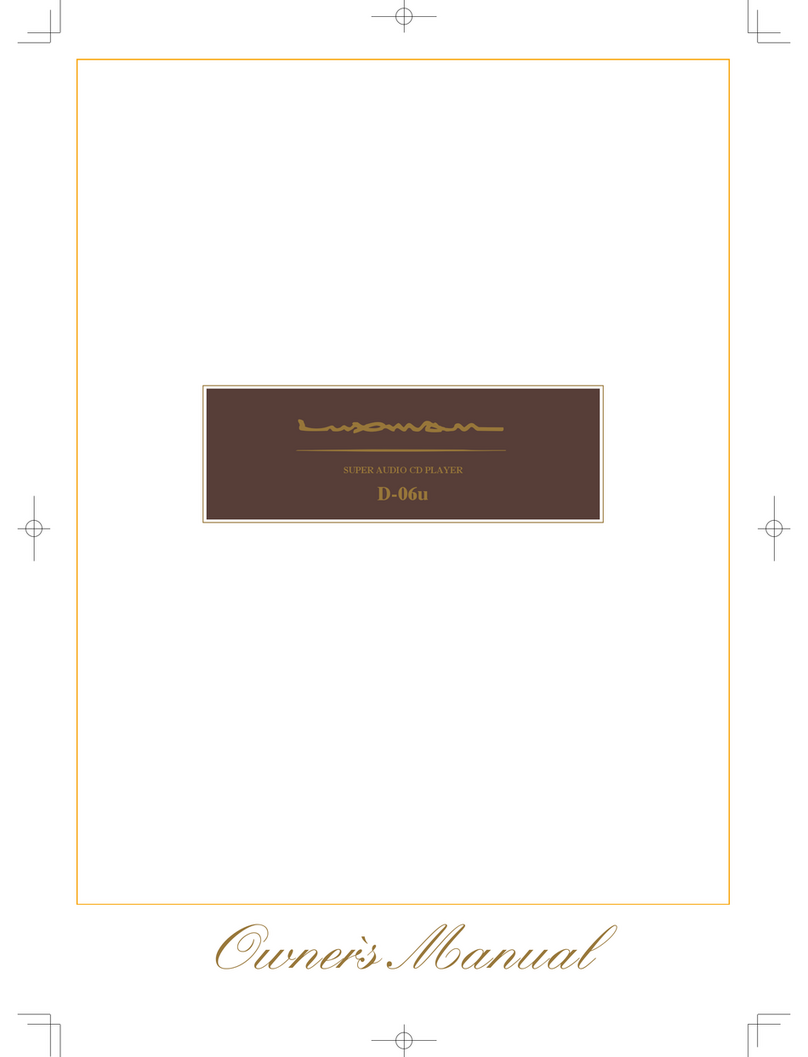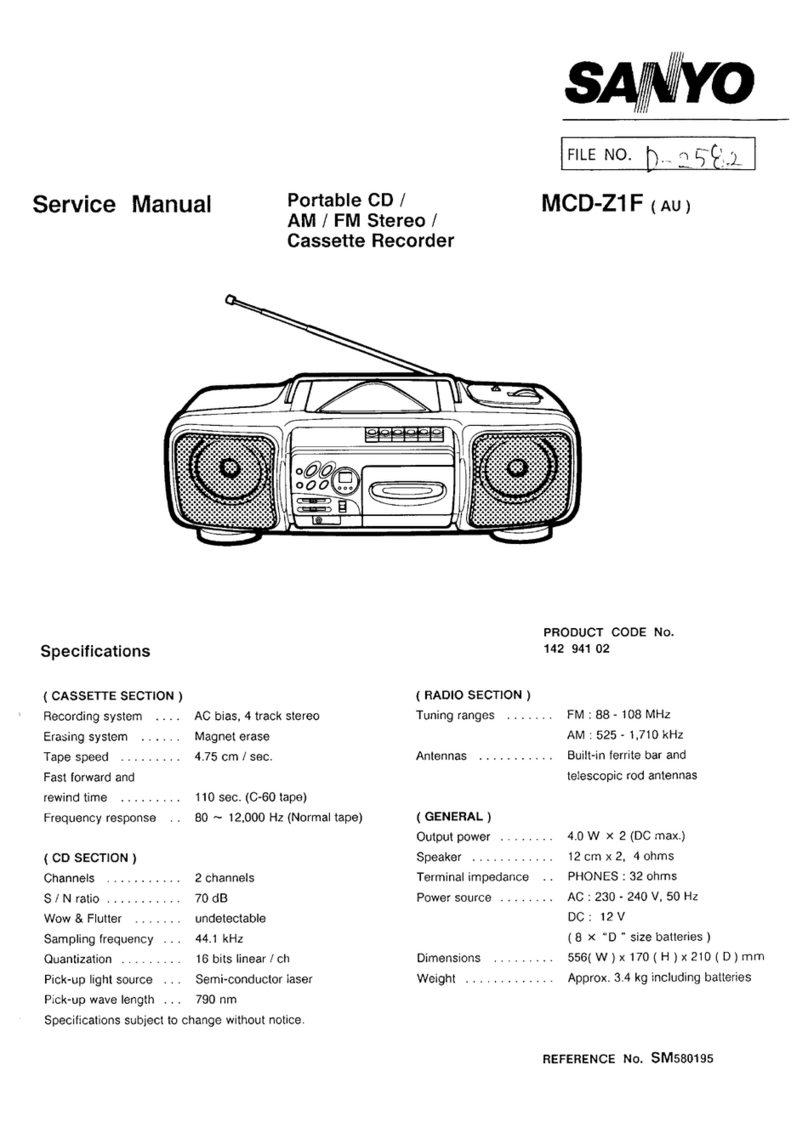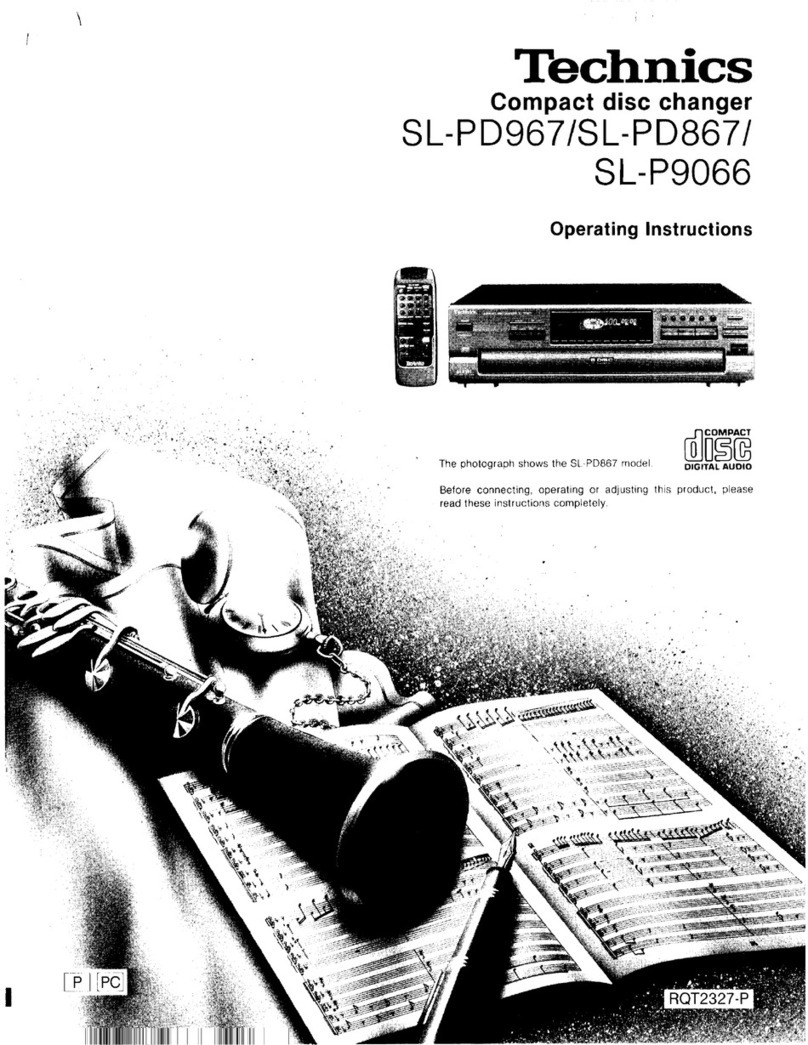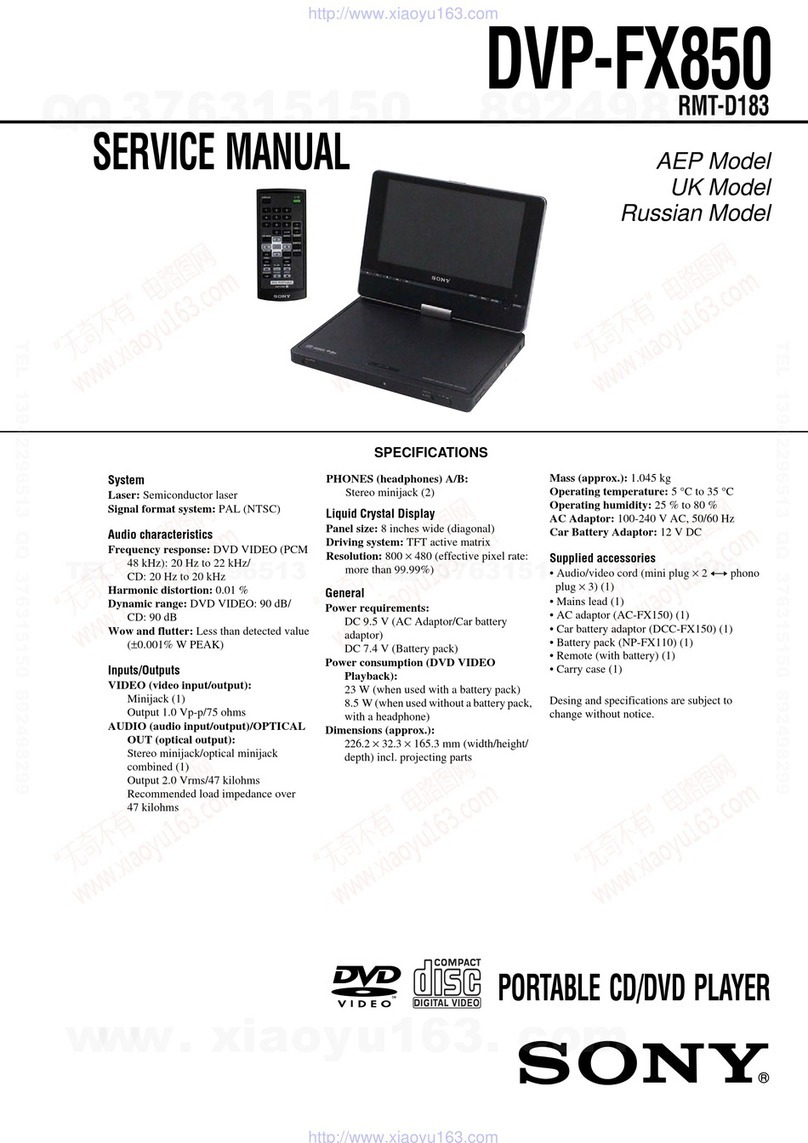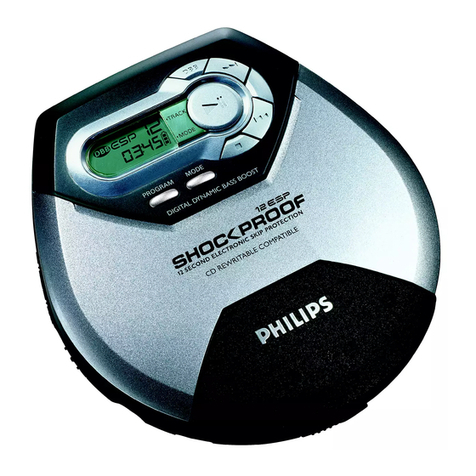3
Precautions
Installation location
This unit should be installed
where there is no vibration from
the outside and where ventilation
and heat dissipation are sufficient.
Do not install where the tempera-
ture is abnormally high such as in
direct sunlight or where it is dusty
or humid because this could result
in damage to this unit despite
proper heat radiation. Do not
install this unit where it will inter-
fere with driving the car.
Do not move this unit during
playback.
During playback, the disc is rotat-
ing at high speed. Do not try to lift
or move this unit as the disc may
be damaged.
When moving this unit, you must
remove the disc and close the
disc tray. If the unit is moved with
a disc remaining inside, this can
cause a malfunction.
Dew condensation
In winter, be careful when carrying
this unit from a cold place to a
warm place or if the room temper-
ature is suddenly raised by a
heater or the like where this unit is
installed. The unit interior (operat-
ing blocks and lens) will have dew
condensation on it. In such a con-
dition, this unit cannot work nor-
mally and playback is impossible.
This depends on the state of dew
condensation, but you will be able
to enjoy the music if the unit is left
untouched for one to two hours
after it has been turned on and
the temperature of this unit is
maintained at room temperature
until the condensation dries. Even
in summer, dew condensation can
occur if this unit is directly
exposed to cool air from an air
conditioner. In such a case, the
installation place should be
changed.
How to handle discs
• Do not use any deficient discs
(with cracks, warp, etc.).
• Do not damage the signal sur-
face of the disc or make it dirty.
• Do not place paper or a sticker on
the disc. Such awkward handling
can warp the disc and playback
may become impossible.
• Do not play with two discs in a
stack.
■ Storage
• Always put your discs in a case.
Store them vertically where high
temperature, high humidity, and
direct exposure to sunlight are
not prevalent. Places with
extremely low temperature
should also be avoided.
• Read the caution notes carefully
that are attached to discs.
■ Disc cleaning
• If a disc is dirty from fingerprints
or dusty, the sound quality may
be lowered. Lightly wipe the disc
with soft cloth, from the inside to
outer periphery. (Don’t wipe it
along the circumference.)
• Do not use a volatile chemical
such as benzine or thinner.
Record spray, anti-static agents,
and other such materials cannot
be used either.
• Where the disc seems to be very
dirty, dip soft cloth in water, wring
it well, and remove contaminants.
Lastly, remove the moisture with
dry cloth.
■ Disc in a specific shape
This unit cannot accept discs in
specific shapes (heart-shaped,
hexagonal, etc.) for playback.
Never use such discs as they can
cause malfunctions.
■ Types of discs that can be
played
This unit can play CDs designed
exclusively for music only. These
CDs have the compact disc mark.
This unit does not play MP3 or
other formats. For a CD-R where
a music CD has been recorded
with a recorder or a personal
computer, playback can fail
according to the application set-
ting or the quality of the CD-R.
Lens cleaning
If the lens is dusty, sound skips
may take place. Please ask us for
cleaning. Do not use any cleaning
discs available on the market
because they may hurt the lens.
Batteries
Caution:
Batteries used for remote con-
troller shall not be exposed to
excessive heat such as sunshine,
fire or the like.
Repair and adjustments
When repair and adjustments are
needed, please ask the store
where you bought the unit.
Cleaning
For cleaning, use a piece of soft
cloth to wipe the unit such as
cleaning cloth available on the
market.
If the unit has become very dirty,
remove the dirt with soft cloth
absorbing a small amount of neu-
tral detergent, and then wipe the
unit with dry cloth. Do not use a
solvent like benzine or thinner
because such a substance can
often damage the exterior.