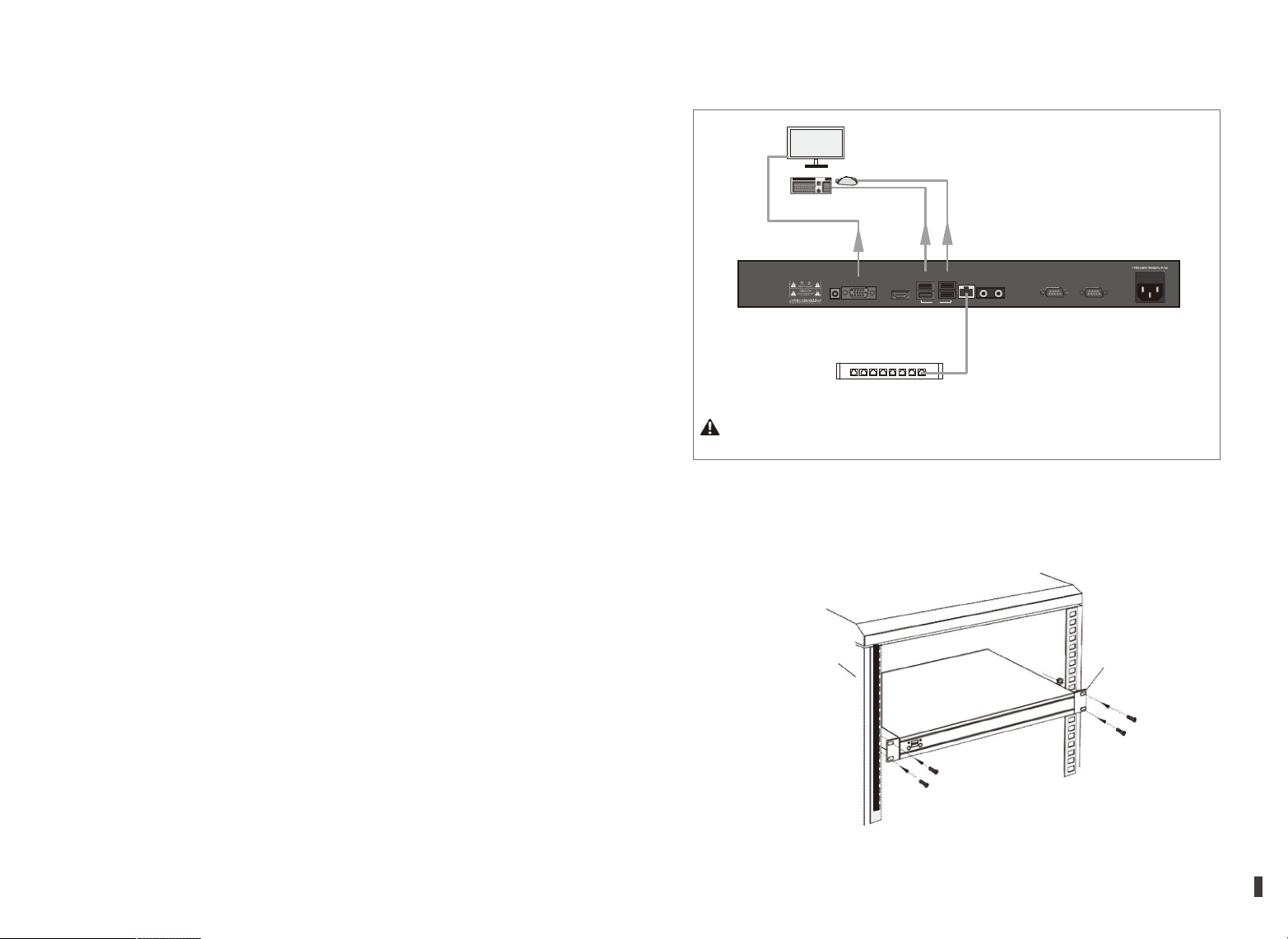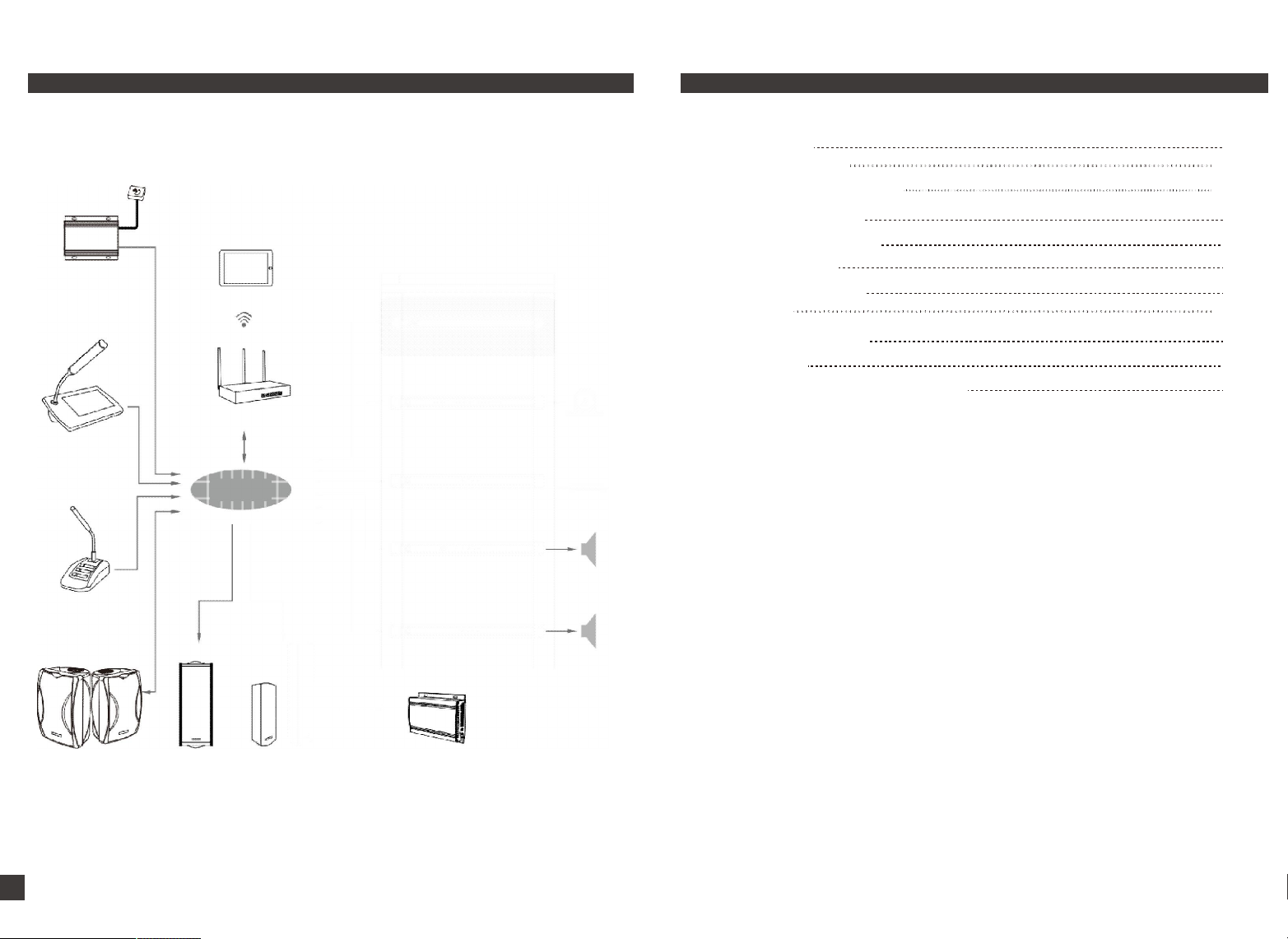Introduction
Thanks for using our speaker products. All our products are tested strictly before
leaving the factory, with guaranteed quality.
Our speakers are widely used in such places as schools, gymnasiums, square halls, parks,
parking lots, railway stations, airports, villa communities and mall supermarkets, etc., and
they will be your ideal choice for public address system.
For better installation, commissioning and use of the product, please read this
manual in detail before installation.
Profile of Product
Network public address server, which adopts professional central industrial control host, has
excellent system performance and is internally installed SSD solid-state drive and chip at
industrial grade so that it can work for 24h all around the clock as well as run under low-
temperature or high-temperature for long term stably without interrupt invaded. In addition,
the complete system needs no additional maintenance in virtue of mature Ethernet
hardware. It has advantages of small in size, low-power dissipation and true energy-saving
operation. Disposed by professional central control management software, it can conduct
timing point management, built-in program management and partition management.
Characteristics of Product
•
10/100M adaptive, support DHCP/IP settings, support LAN and WAN.
Product Information
1 2
3 4
5
1.
Power light
2.
Hard disk light
3.
Power switch
4.
USB interface
5.
Reset
6.
Install pendant
6
Front panel
7 8 9 10 11 12 13
Back panel
•
Small in size, low-power dissipation, without screen and true energy-saving.
•
Industrial design, SSD solid-state drive guarantee reliable operation.
•
Built in network public address management software, timing management, built-in
program management and partition management.
•
The indicator light shows that the working condition is clear.
•
Configure multiple USB interface and VGA and HDMI interface and dual display ,
convenient and quick.
7.
VGA interface (Analog display interface, can realize dual-screen display
when connected with HDMI interface)
8.
HDMI interface (HDMI display interface)
9.
USB interface (2.0 interface×3, 3.0 interface×1)
10.
Network interface (10/100M self-adaption LAN port, connect network
switch)
11.
Audio interface
12.
Serial port
13.
Power interface
1 www.lyintlcorp.com LY International Electronics Co., Ltd 2