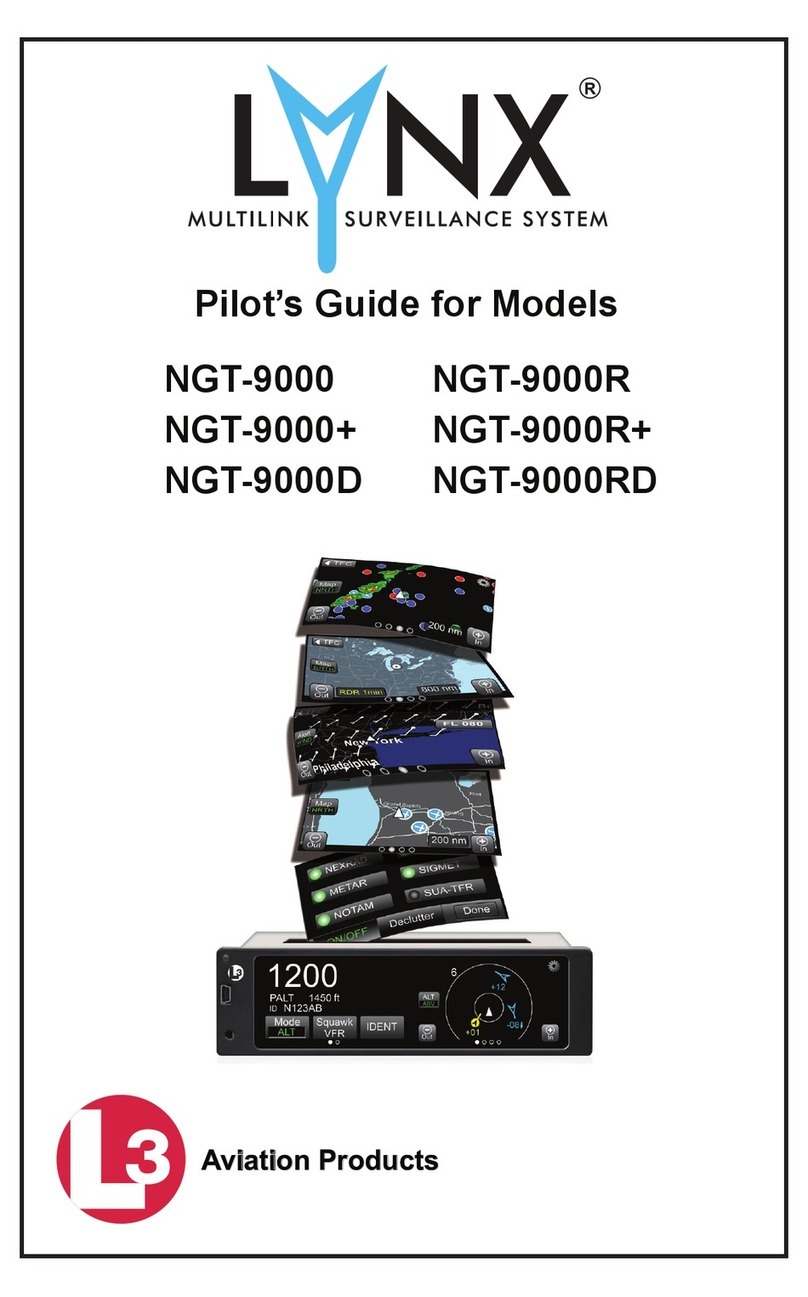Pilot’s Guide vii
Table of Contents (continued)
TAWS Audio Alerts................................................................................ 2-64
500 ft Altitude Callout.........................................................................2-64
Conditions to Trigger Alerts or Callouts................................................. 2-65
Forward Looking Terrain Avoidance (FLTA) .......................................2-66
Reduced Required Terrain Clearance (RTC) .....................................2-67
Imminent Terrain Impact (ITI) .............................................................2-68
Premature Descent ............................................................................2-69
Ground Proximity Warning System (GPWS) Alerting.........................2-70
Excessive Descent Rate.................................................................2-70
Negative Climb Rate or Altitude Loss After Takeoff............................2-71
Altitude Loss After Takeoff Graph.......................................................2-71
Altitude of 500 ft .................................................................................2-73
Lightning Operation ...................................................................................2-74
Trafc Button......................................................................................... 2-74
Ownship Symbol................................................................................... 2-75
Zoom Buttons........................................................................................ 2-75
360 View ............................................................................................... 2-75
120 View ............................................................................................... 2-75
Mode Button.......................................................................................... 2-76
Clear Button.......................................................................................... 2-76
Lightning Option Button ........................................................................ 2-75
Lightning Settings (View Mode, Stabilization, Status) ....................2-77
Heading Stabilization......................................................................2-78
Strike Rate Indicator ............................................................................. 2-78
Strike Rate Trend Arrow........................................................................ 2-78
Heading Indicator.................................................................................. 2-78
Application Indicator / Nearby Strike..................................................... 2-78
Maintenance Mode....................................................................................2-80
Chapter 3: Operation - Remote Mount
Introduction..................................................................................................3-1
Power On.....................................................................................................3-1
CP-2500 Control Panel................................................................................3-2
Power Off................................................................................................ 3-2
Enter the Squawk Code.......................................................................... 3-3
Set Operational Mode............................................................................. 3-3
View Pressure Altitude ............................................................................ 3-4
Set Flight ID ............................................................................................ 3-4
IDENT Activation..................................................................................... 3-4