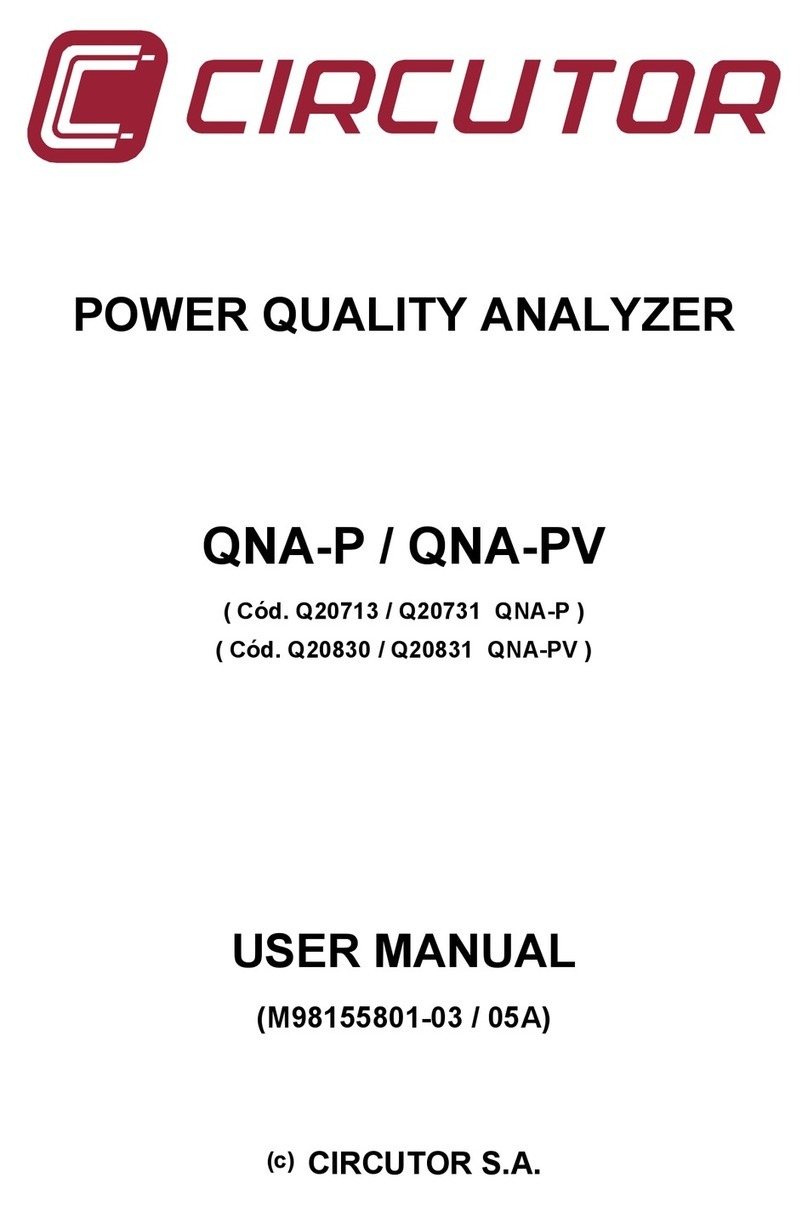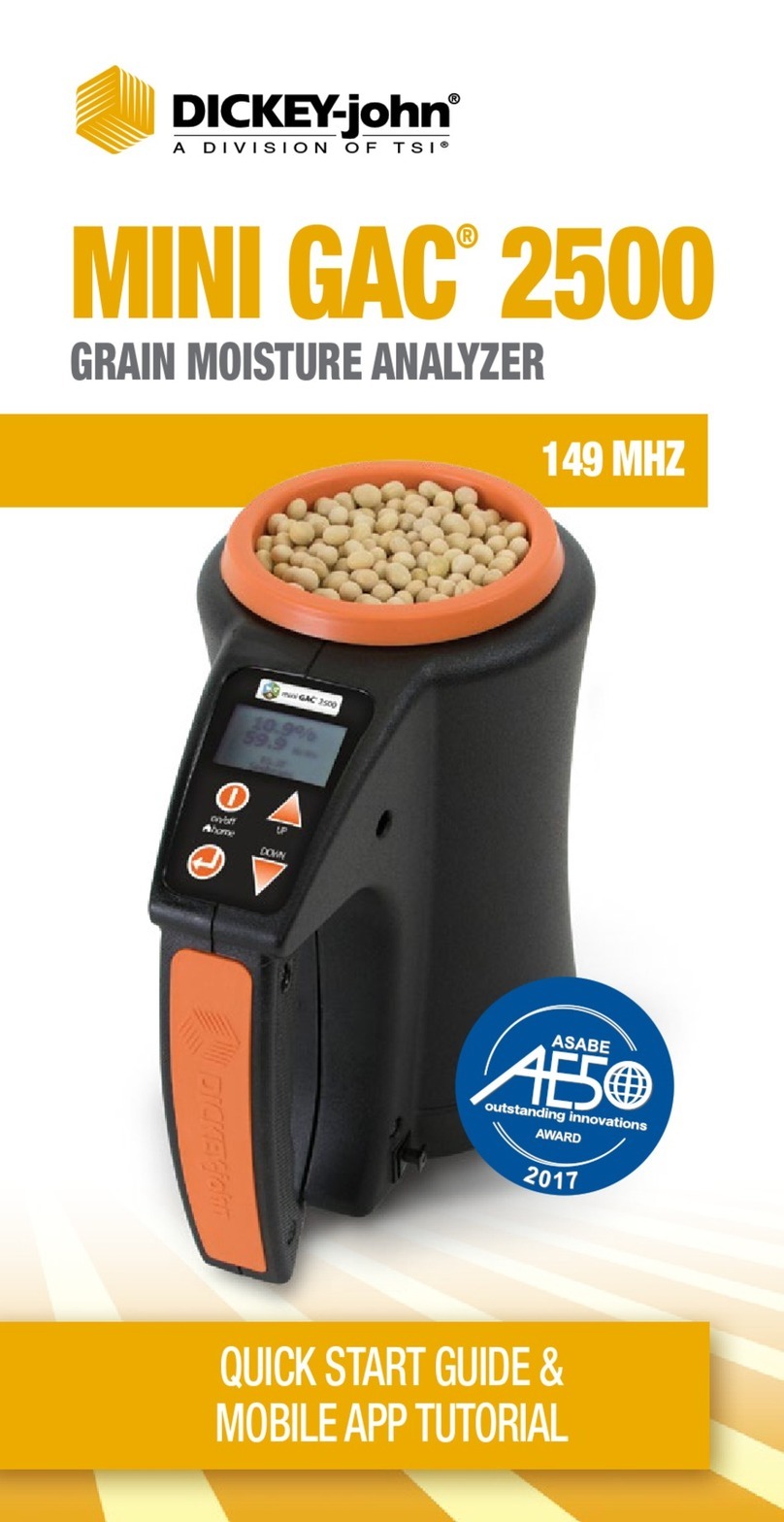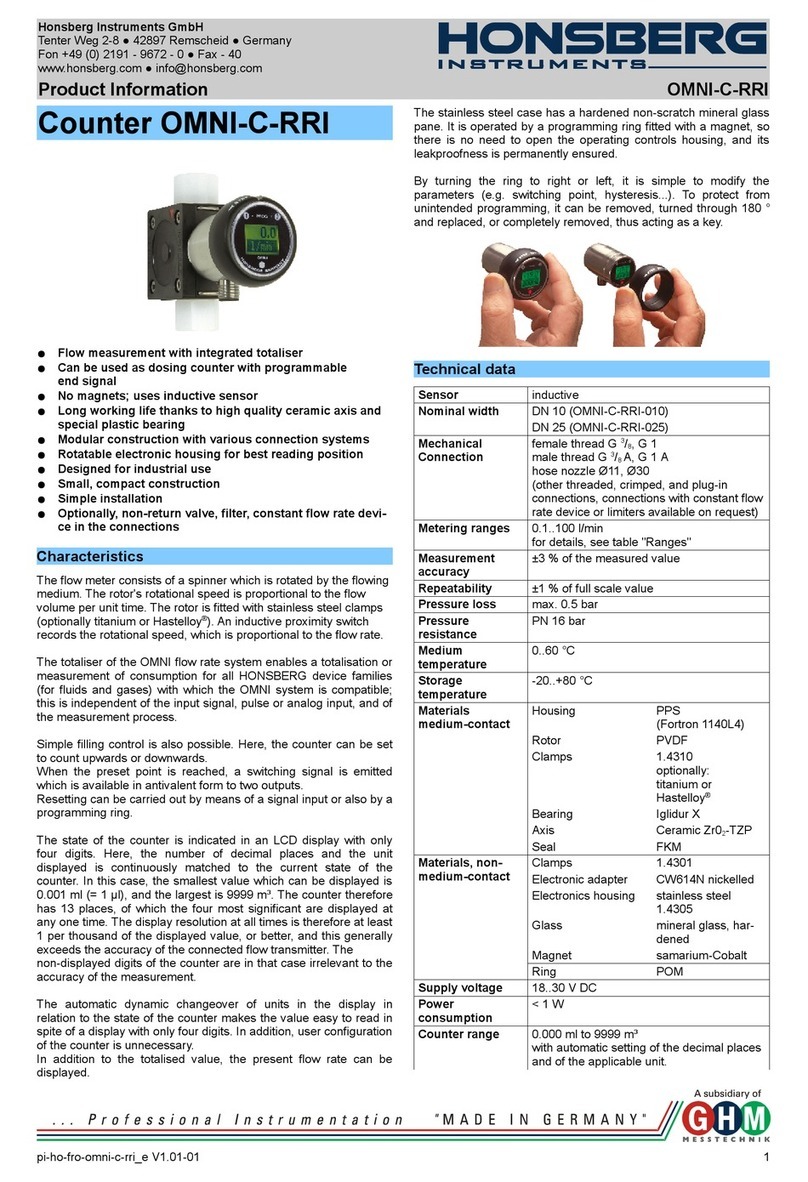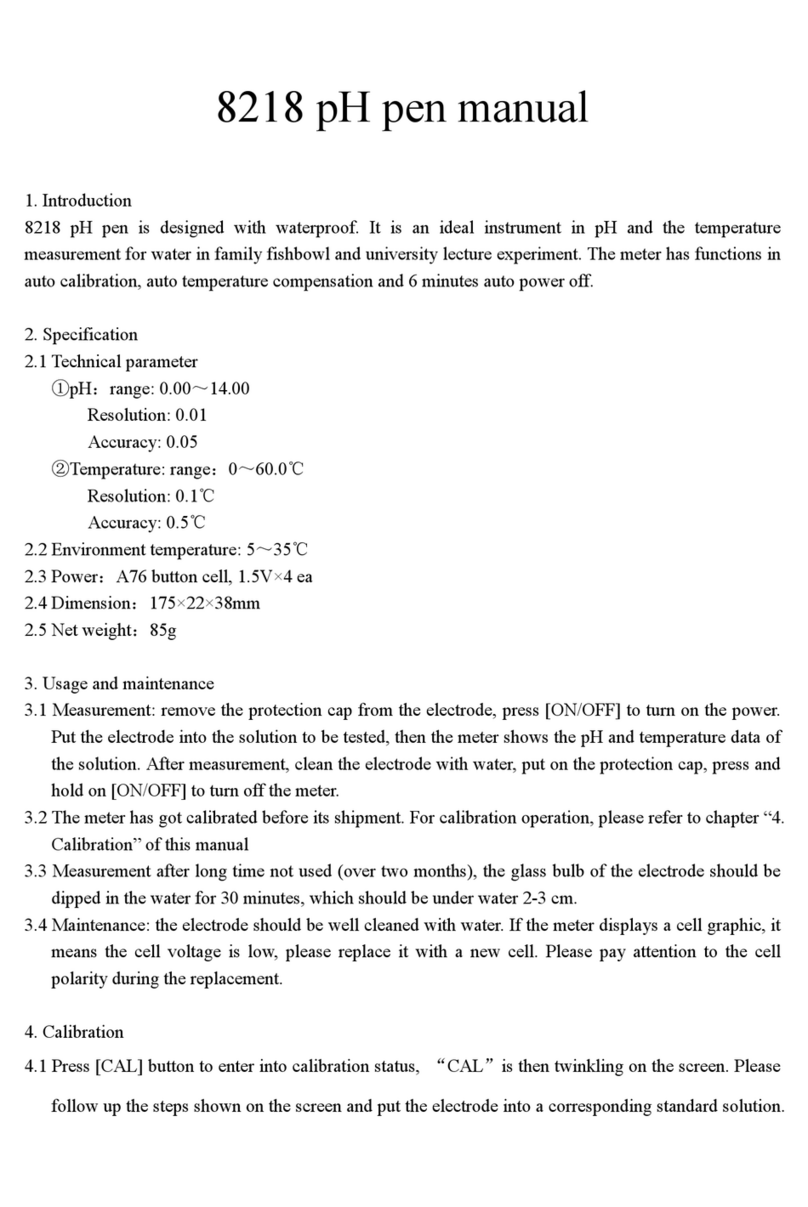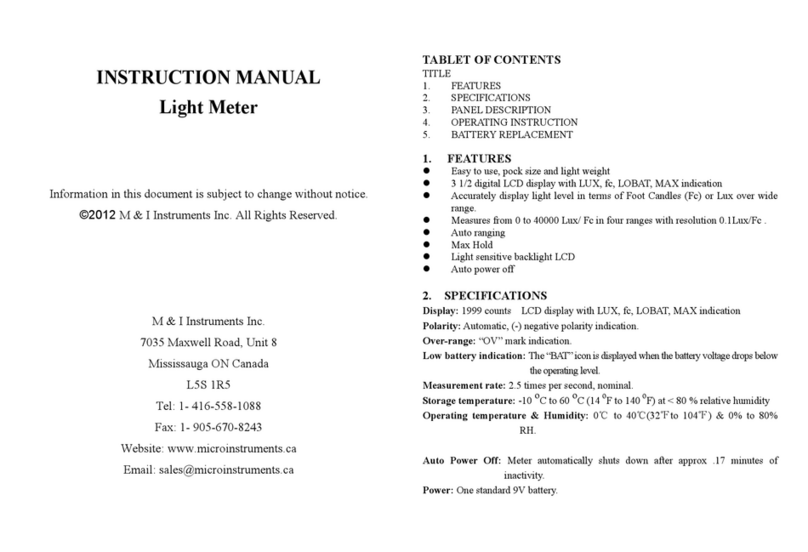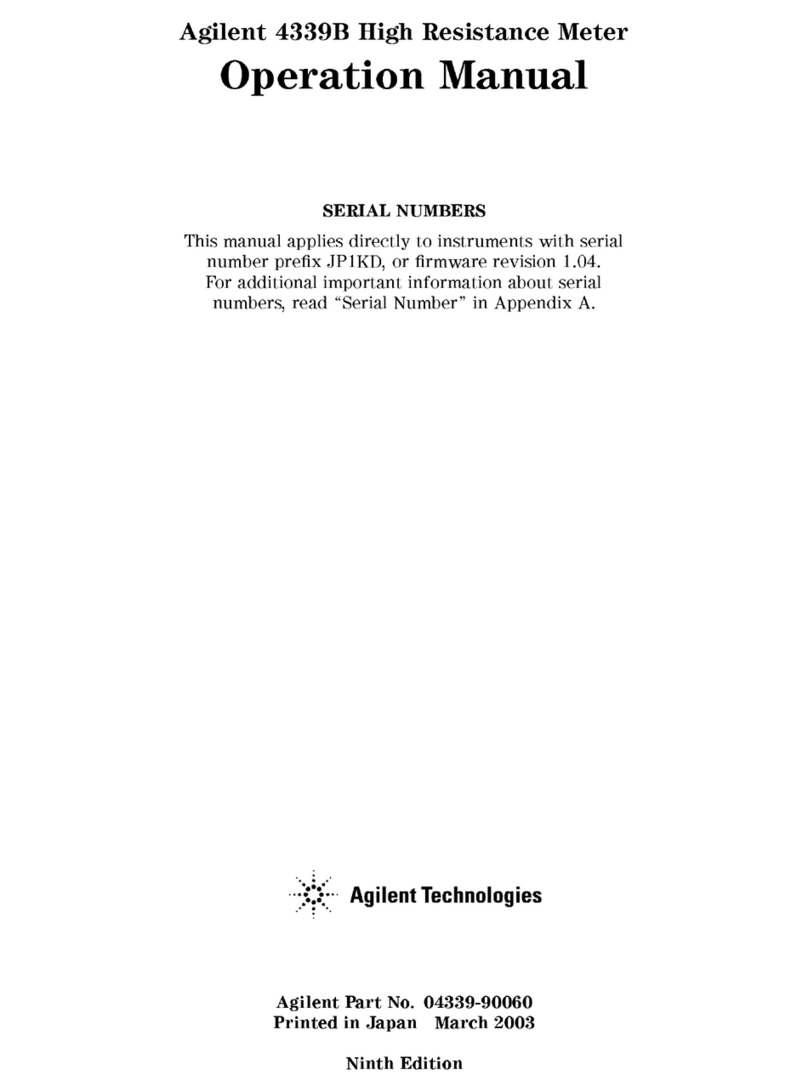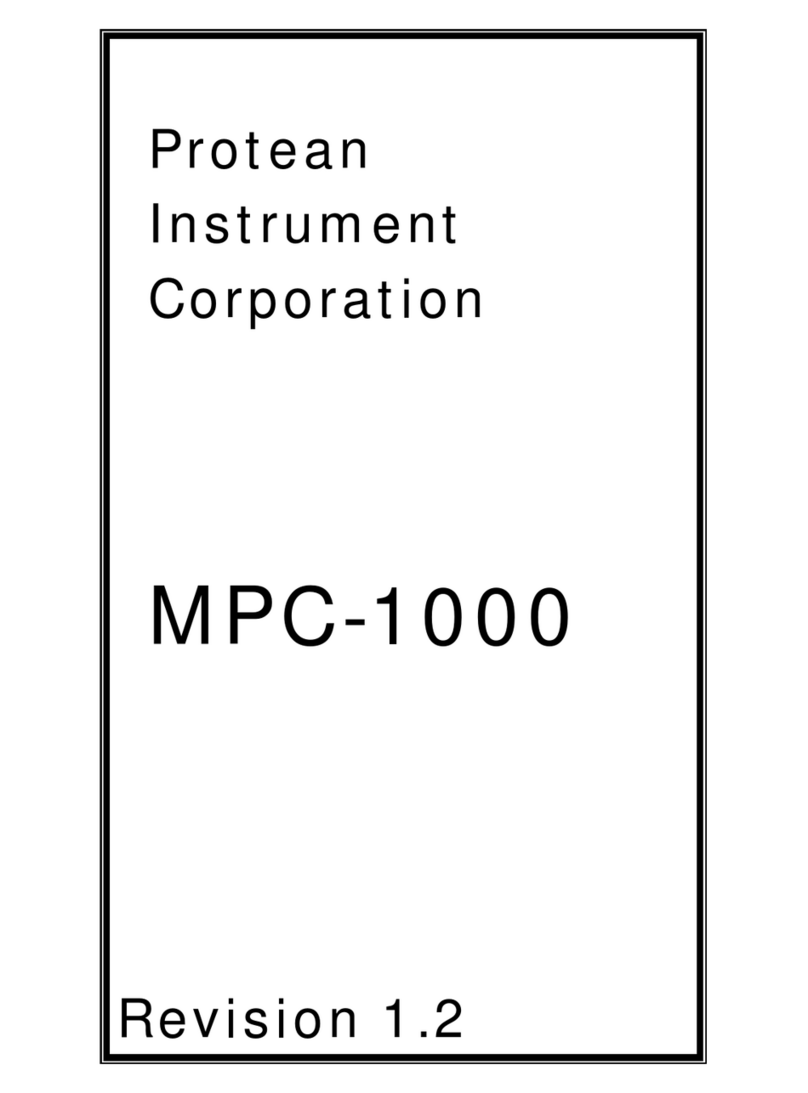1. Specifications:
Range: (0 –199.9) Gu (1Gu = 1Gs (Gloss Unit))
Accuracy: ± 1.2 Gu
Repeatability: ± 0.5 Gu
Stability: ± 0.4 Gu/30min
Power supply: 2 AAA batteries
Dimensions: 120 mm× 100mm × 40mm
Warranty: 1 year labor and parts, life time maintenance
Temperature: 0 ˚C- 40 ˚C
Relative humidity : ≤85%
Angle : 60 ˚
International Standard: ISO2813, ASTM D523 (USA).
2. Accessories
ETB-0686 Gloss meter
Calibration tile (Dark color, glued in the carry case)
Operation manual
Cleaning cloth
Protective Instrument carry case
3. The Control Panel
3.1 Red Button - Press the red button to turn the instrument on/off.
3.2 Yellow Button-This button has two functions:
Calibrate- press this key to initiate the calibration process.
Read- press this key to initiate a measurement.
3.3 Whenever a button is pressed down, there will be a “buzz”to
confirm the operation.
4. Quick start
4.1 Power on. Press ON/OFF button to turn the instrument on.
4.2 Calibration. “Cal 60˚ 105 OK?” will show on the display.
“60˚”is the angle to use to measure, and
“105”is the Standard Gloss Value (could be a different value,
please refer to the value beside the tile) when using 60˚.
4.3 Place the instrument on the gloss calibration tile and make sure the
aperture is within the tile surface (the arrow marked on the body of the
instrument will assist). Take a reading by pressing the yellow key.
“CAL OK” will show on the display. Press the yellow key again to
measure the tile. If the reading is within 105 ± 1.2 Gu (Gloss Unit), the
instrument is within calibration and ready for use.
If the measured value does not match the assigned value, refer to Notes
(see page 3).
4.4 Measuring Gloss. Put the ETB-0683 on the surface to be measured,
press yellow key, “MES 60˚109.2 Gu”(1Gs (Gloss Unit)=1Gu), for
example, will show on the display.
“60˚”is the angle to use to measure, and
“109.2”is the measured Gloss Value for the section of the surface
covered by the aperture.
5. Positioning the ETB-0686. When the instrument is placed on a
surface the aperture is hidden, the centre of the measuring area can be
pinpointed by the intersection of the arrow marked on the body of the
instrument with that on the side.
6. Calibration inspection and tile care
It is necessary to inspect the condition of the calibration tile and
instrument optics before each calibration.