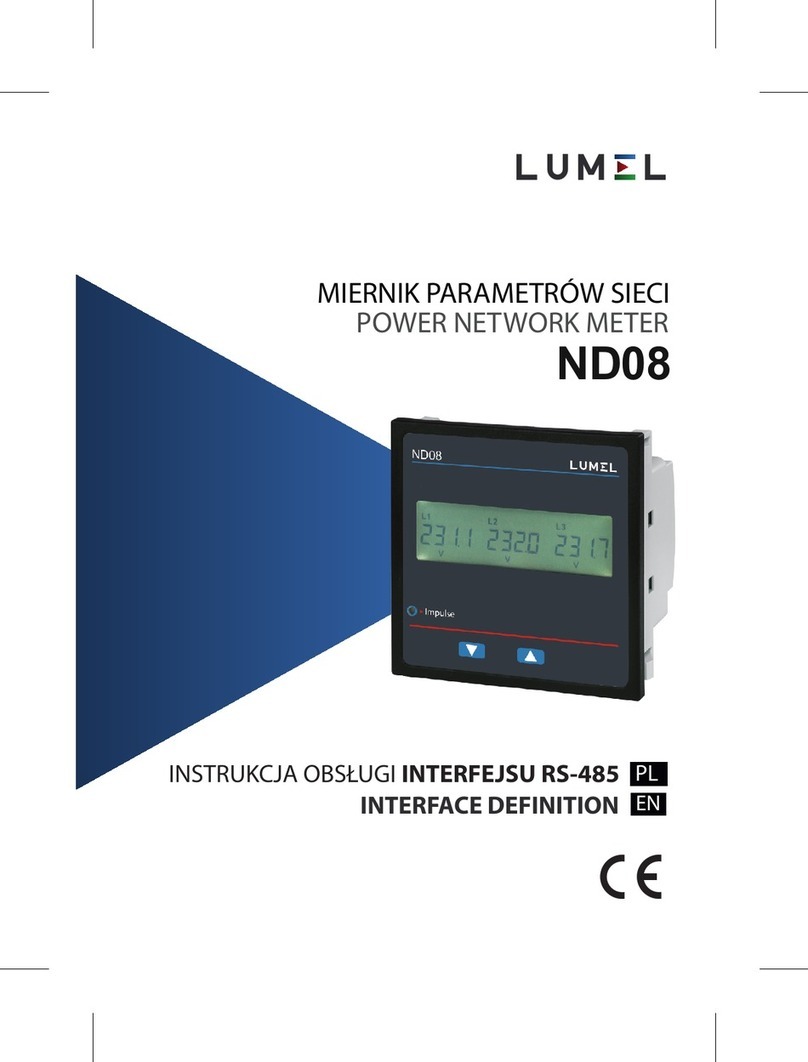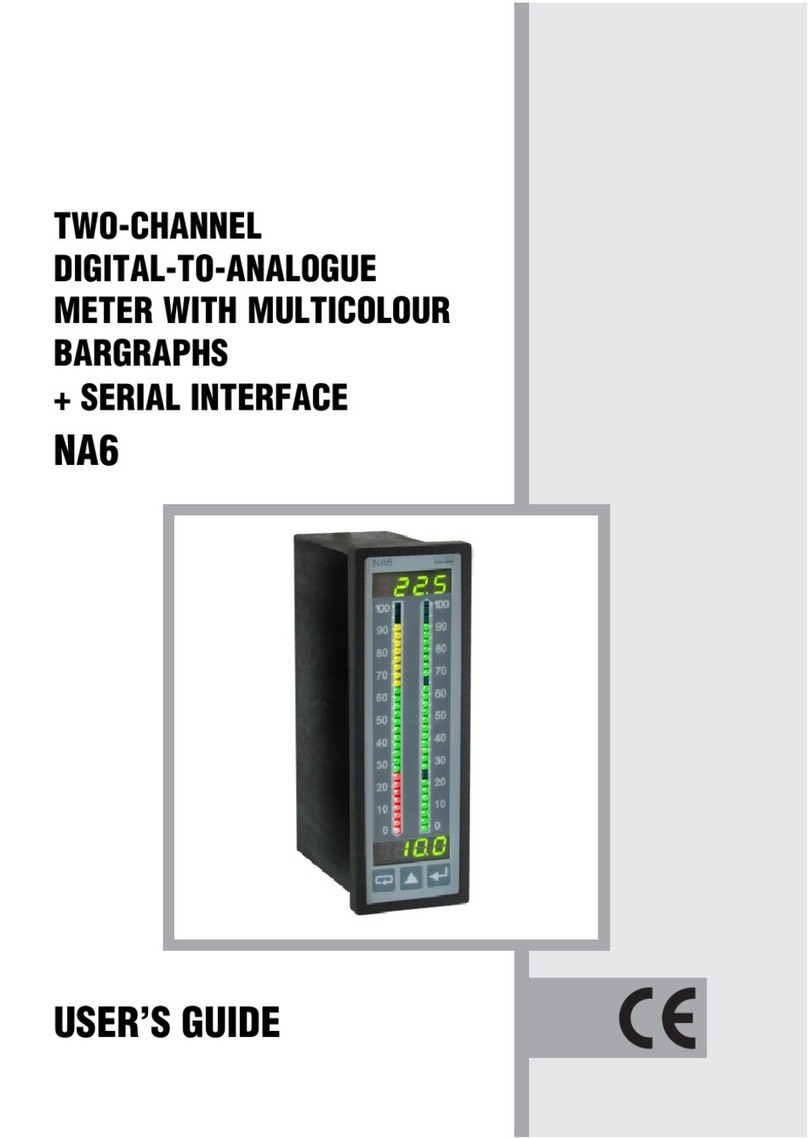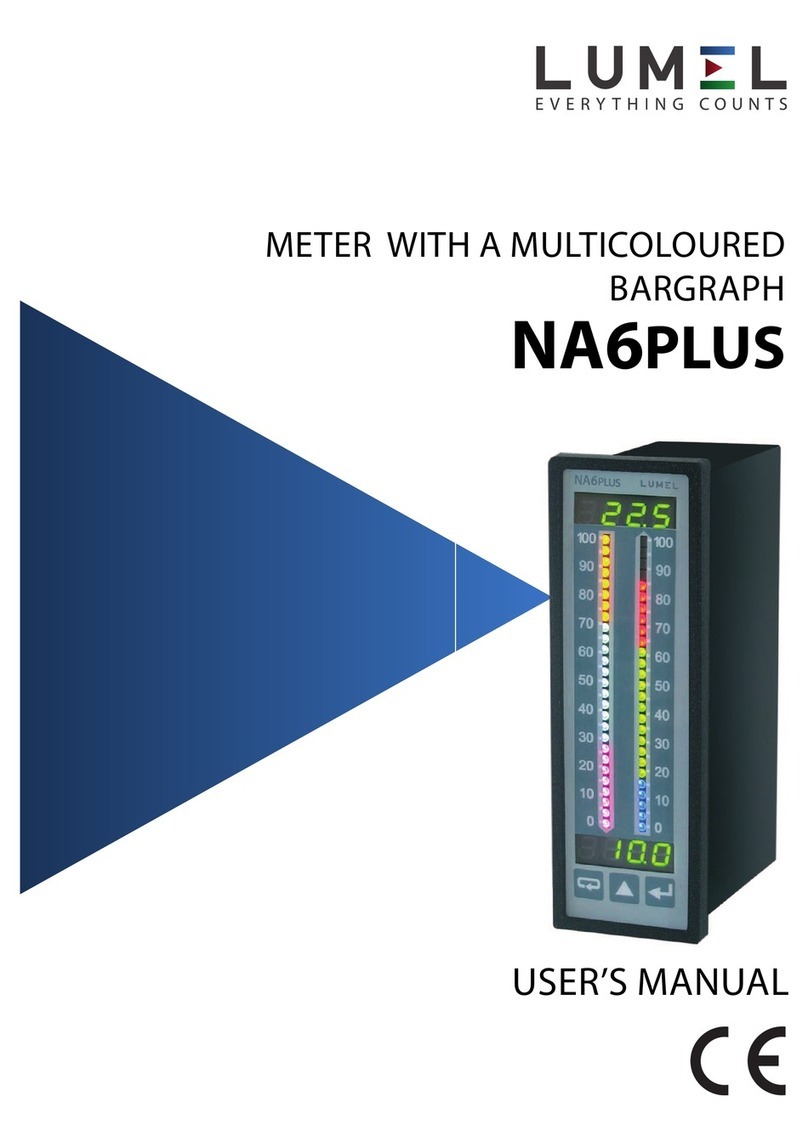In particular, strong pulse noises are dangerous for the device operation since
they can cause sporadic erroneous measurement results or accidental operations
of alarms. The level of these noises should be reduced to a value lower than the
immunity threshold of the analyzer, first of all through a suitable installation of the
analyzer in the object.
In this scope, it is recommended to observe following recommendations:
Do not supply the analyzer from networks near devices generating high
pulse noises in the supply network and do not use common grounding
circuits with them.
Signaling wires must be shielded.
Lead connections of binary input circuits, individually in shields as above,
by means of twisted wires.
Connections of communication interface circuits, lead individually in shields
as above and by means of twisted wires.
All shields should be earthed unilaterally near the analyzer.
A common earth conductor with other devices must be avoided.
Apply the general principle that wires (group of wires) leading different
signals should be led in the longest possible distance between them and
crossings of such groups of wires should be made at a 90° angle.
When connecting the supply, please remember that a switch or a circuit-
breaker should be installed in the room. This switch should be located near
the analyzer, easy accessible by the operator and suitably marked as an
element switching the analyzer off.
It is not allowed to remove the analyzer casing.
All operations concerning transport, installation, and commissioning as well
as maintenance, must be carried out by qualified, skilled personnel, and
national regulations for the prevention of accidents must be observed.
Protections ensuring the device safety can be less effective in case of
exploitation inconsistent with manufacturer’s indications and principles of a
good engineering practice.