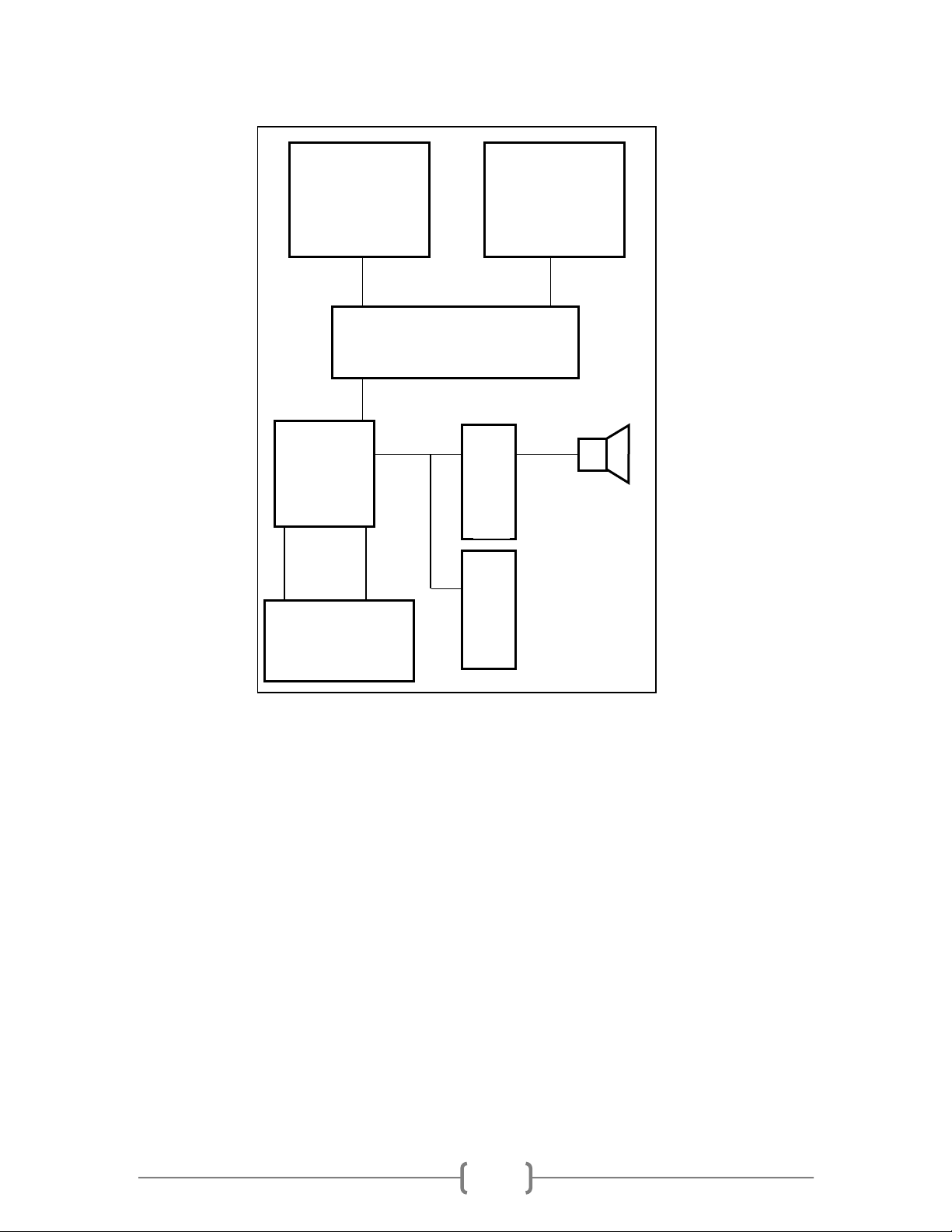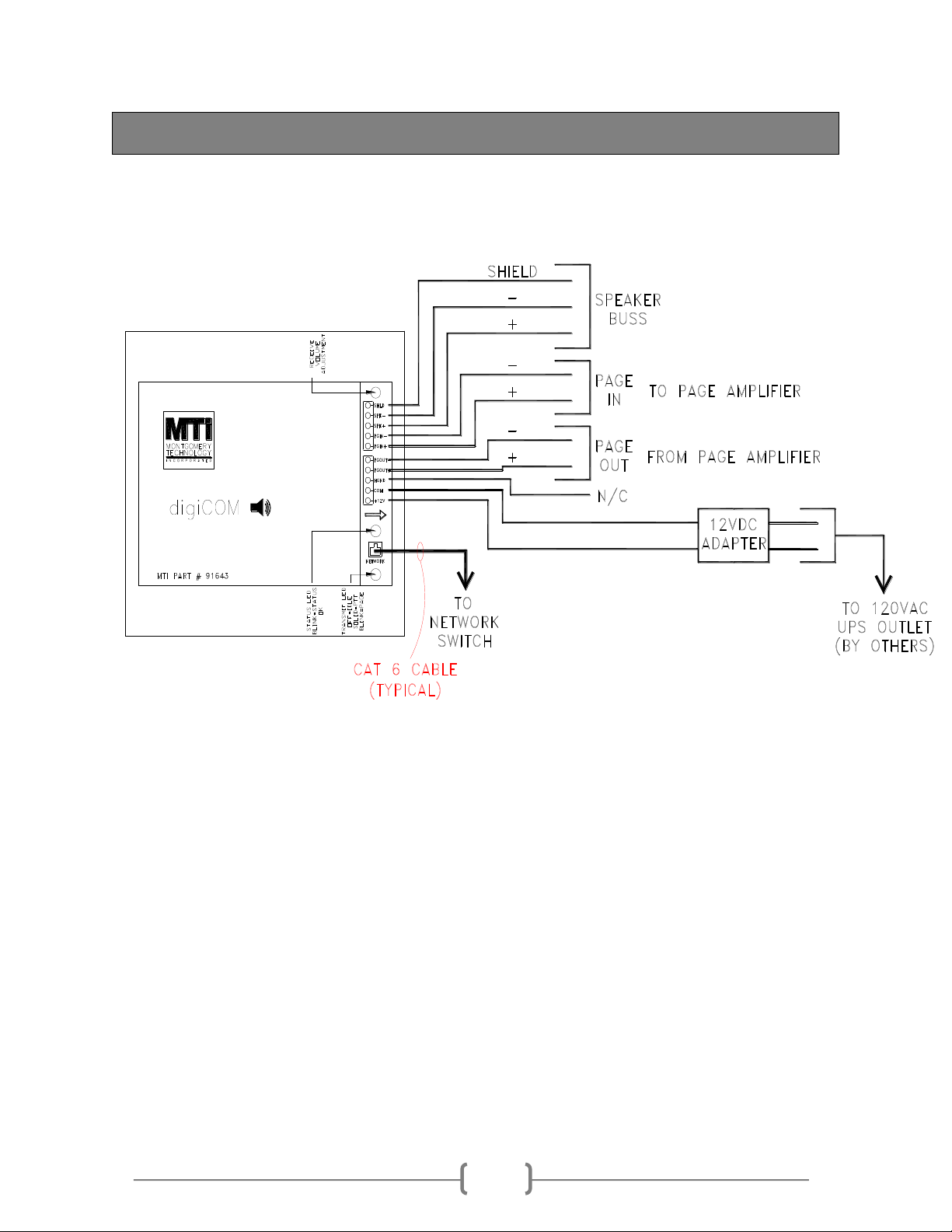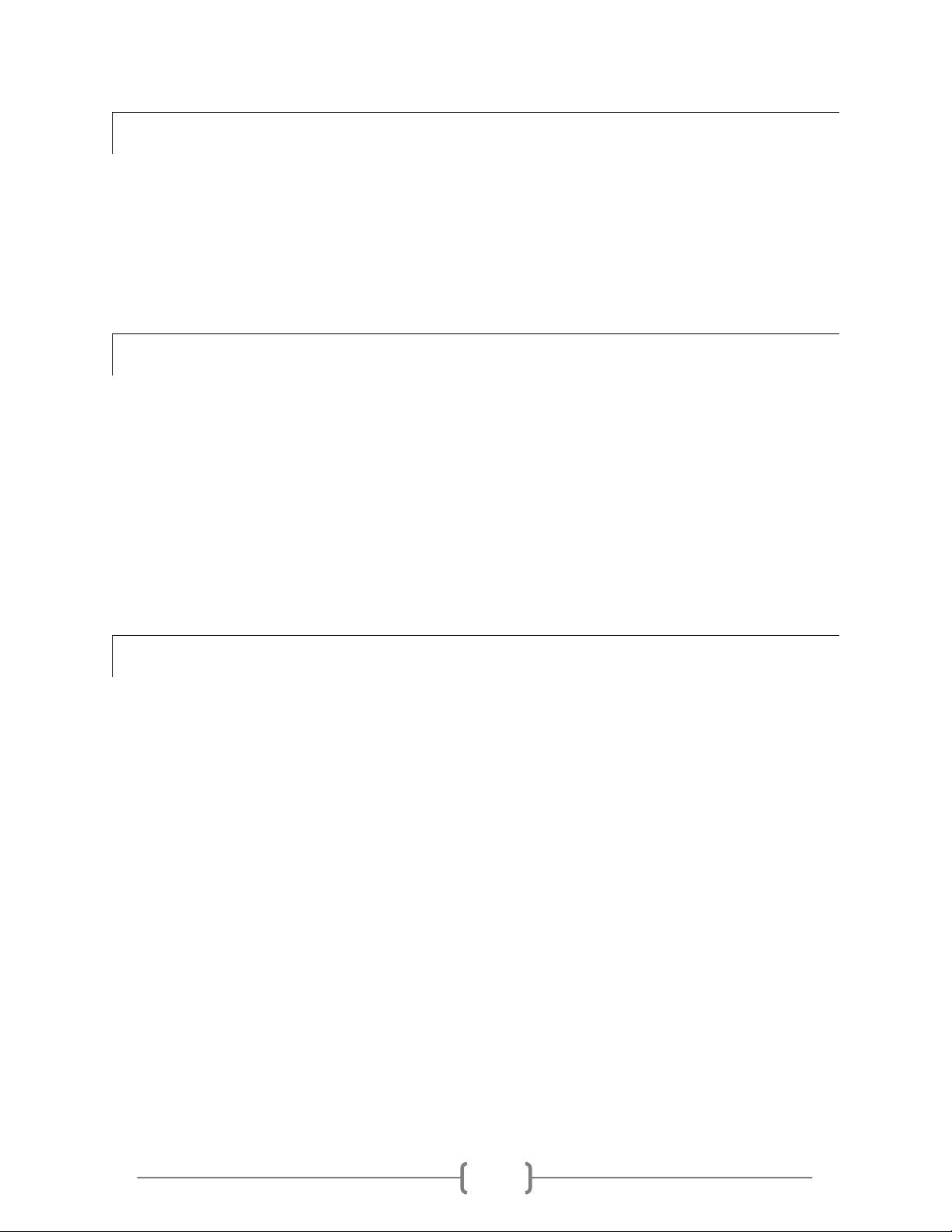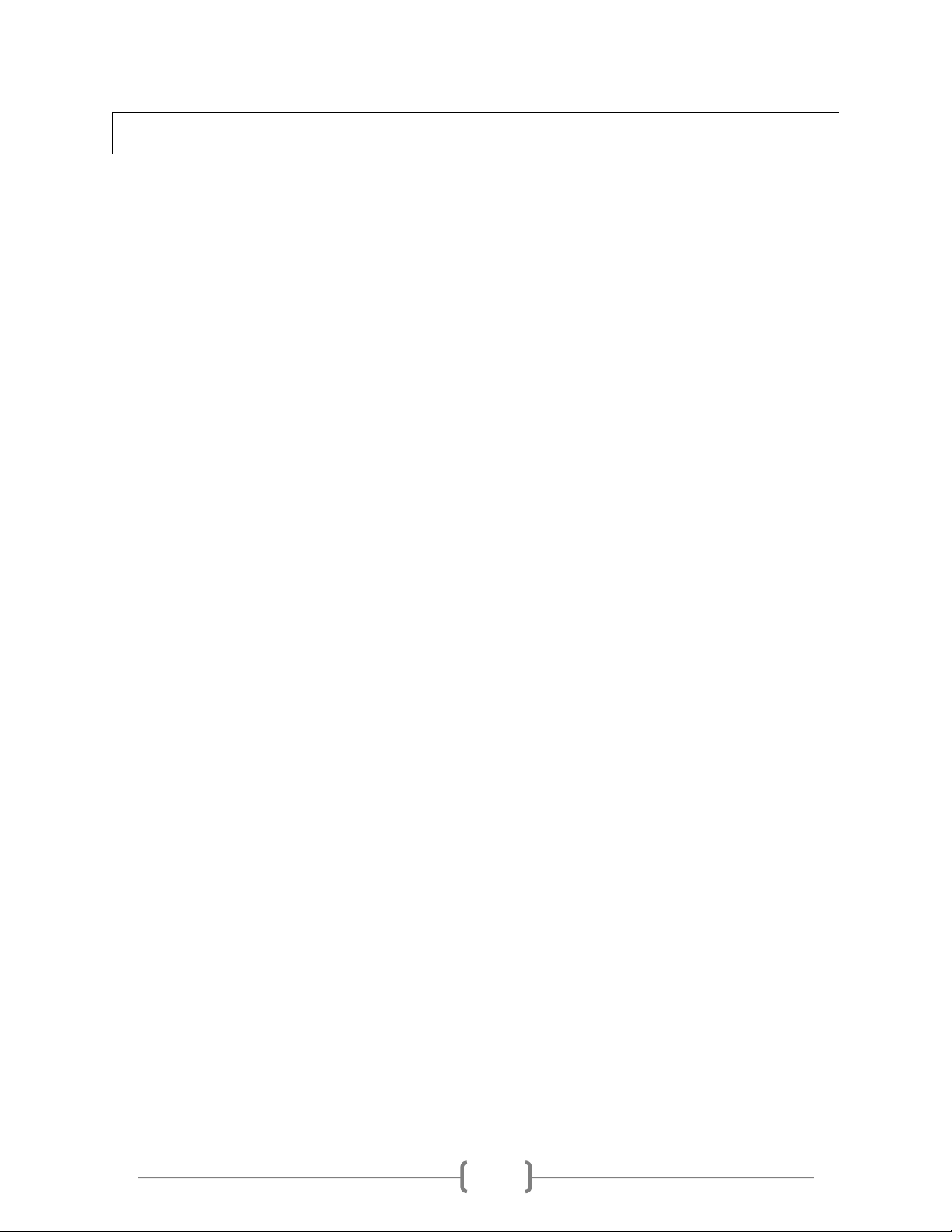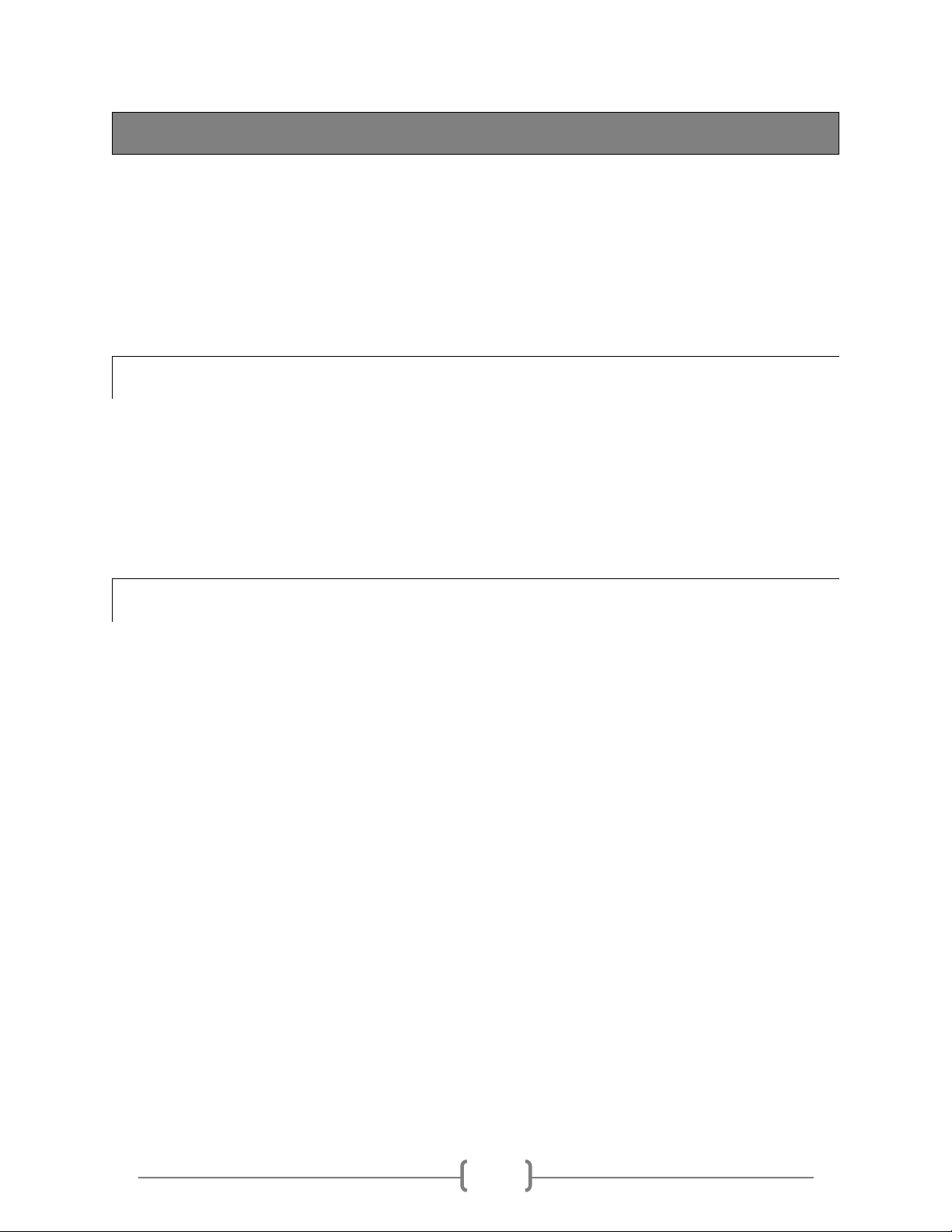MTI DOC 91743-A1
Auxiliary Interfaces
Power/Audio Ports Two –five position connectors
Power
Power Supply Voltage 12V DC (+/- 10%)
Power Supply Current (max) 2A
Audio
Speaker Buss Interface 25V Line
Max Output Power (talk mode) 2W
Max Paging Power (page mode) 60W (requires external paging amplifier)
Total Harmonic Distortion <1%
Frequency Range 100 Hz to 12 kHz
Sample Rate 8 kHz
Sample Resolution 8 or 16 bit
Network
Interface 10/100 Ethernet RJ-45 port (100Base-T)
LED Indications
Run Mode Green (blinks on and off once a second)
Audio Transmit –Talk Mode Red (solid on)
Audio Transmit –Page Mode Red (blinks on and off once a second)
Network Activity Green
Network Status Amber
Network
Interface 10/100 Ethernet RJ-45 port (100Base-T)
Environmental
Operating Temperature 32⁰to 120⁰F
Storage Temperature -40⁰to 149⁰F
Operating Humidity 20% to 85%, noncondensing
Maximum Humidity Gradient 10% per hour
Operating Altitude -50 to 10,000 ft
Physical
Construction UL94V-O Flame Retardant ABS
Finish Black
Dimensions 6”Lx5.25”W
Mounting Din Rail
Unit Weight 1.15 lbs