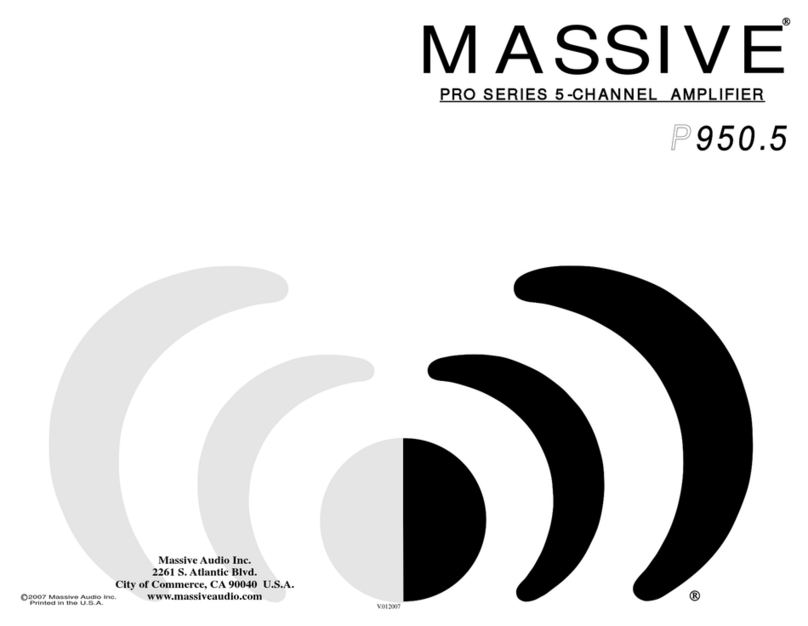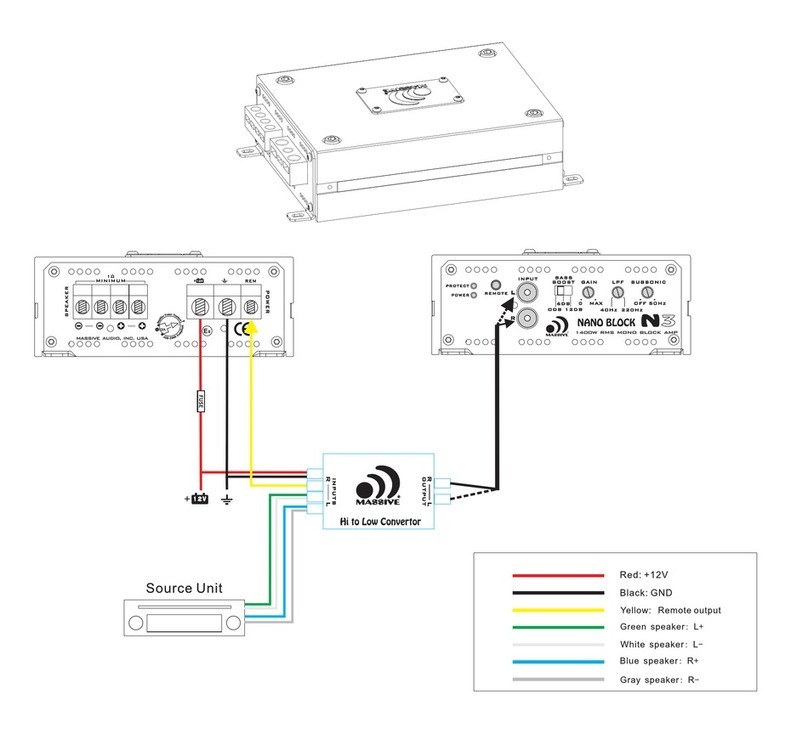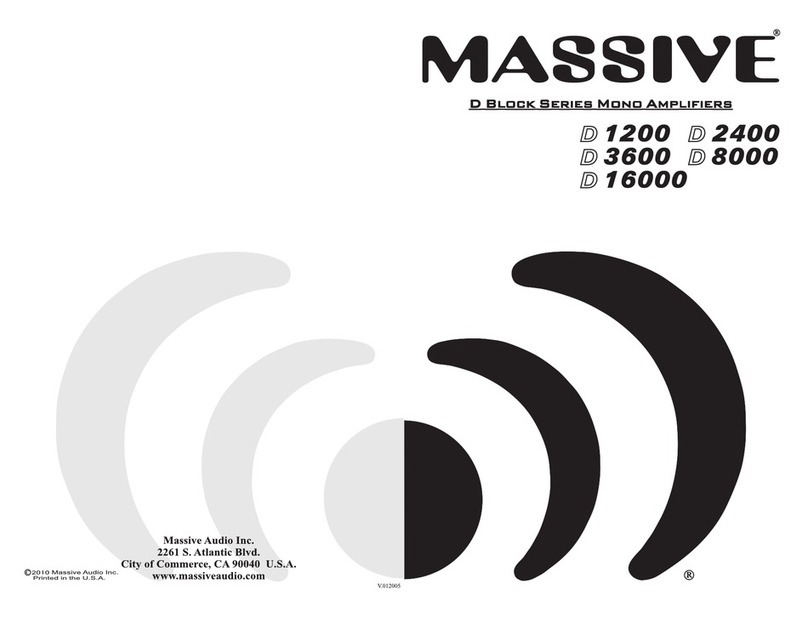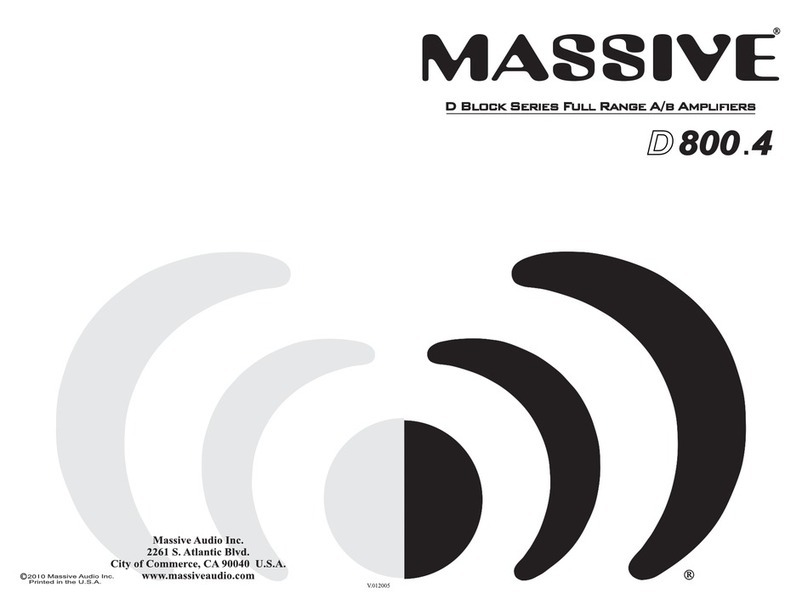1. Speaker connection
2. BATT+
4. GND
·
·
Never connect the speaker cables with the chassis ground. This could destroy
your amplifier.
Check that your speakers are connected correctly which means plus to plus and minus
to minus.
Remote terminal. The remote cable must be connected with the radio remote output terminal so
that the amplifier will switch on and off automatically with the radio. If there are 2 or more
amplifiers connected to this antenna terminal it might be necessary to add an additional relay.
Please consult your dealer.
Chassis ground-terminal. The chassis ground cable must be connected very tight on a
nearby massive and electric conductive place.
These RCA inputs are to be connected with your radio preamp RCA outputs. Please use
RCA cables made for car audio, otherwise there could be disturbances. Keep these cables
as short as possible. To avoid disturbances from your car electronics, install the RCA cables
not to close from existing car cables.
To protect the amplifier when current is more than rated.
Never replace a fuse with a higher fuse.
Never replace a burnt fuse before checking the system for cause of the malfunction.
High level input can receive a speaker level input signal if the CD player dose not have a RCA
output signal. Make sure this input will not be used when RCA input is active.
Gain control regulates the sensitivity of the amplifier to match the signal output voltage of the
source unit. The gain control is not intended for volume adjustment.
Use high quality CD music and increase the volume of your source unit to 75%.
Position the gain at minimum and then slowly increase Gain (clockwise).
Stop at the first sign of distortion, then lower the Gain a little (counter clockwise) to achieve clear
undistorted music at maximum level.
Battery + (plus) terminal. The + (plus) 12 Volt power cable must be connected with a fuse on the
battery + (plus) terminal. We recommend a 40 ampere fuse and a copper cable with a thickness of
gauge 8 for cable length up to 5 metres.
3. REM
5. RCA audio-input
6. RCA Audio Output
7. FUSE
8. High Level input
9.GAIN
These RCA outputs are to be connected with other amplifier inputs. This buffered output signal is easy to use
for daisy chain amplifier installation.
10. Low Pass Filter
11. POWER-LED
12. PROTECTION-LED
To filter out the high frequency and only produce low frequency with 12dB filter to insure high
quality solid bass reproduction.
Indicate the amplifier is switched on.
Indicate if the amplifier is in protection or other malfunction.
R
1
1000
1234
567
8
910 11 12
+
-