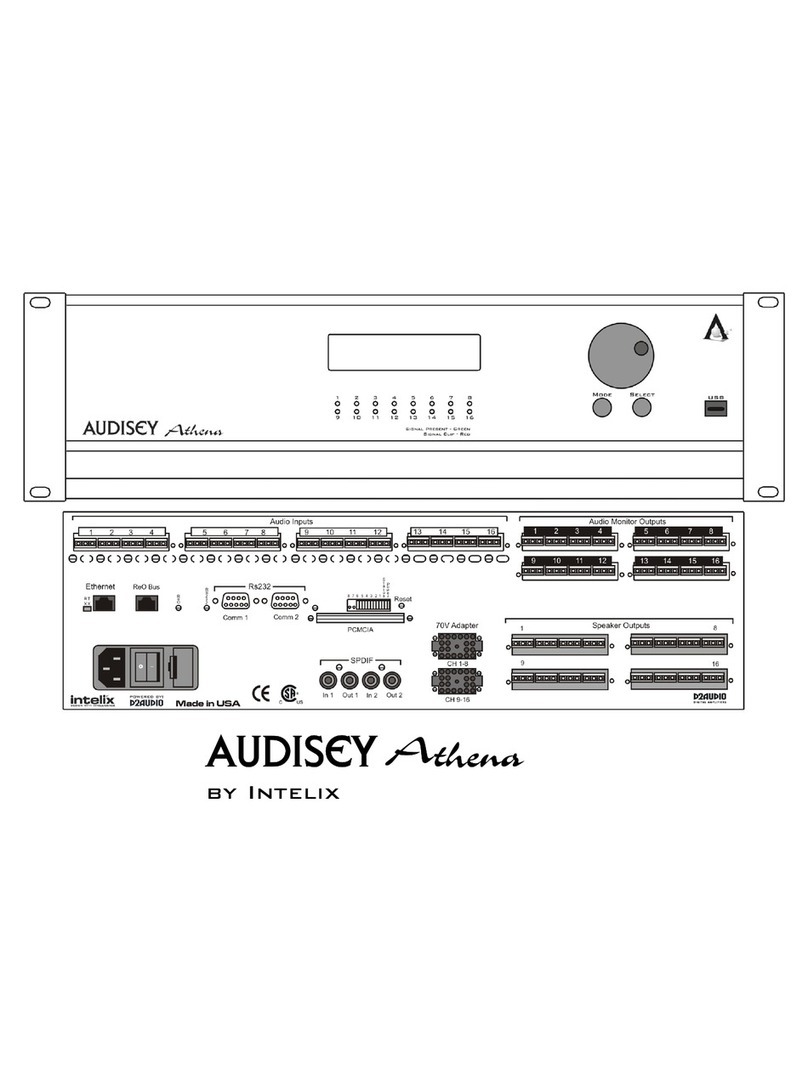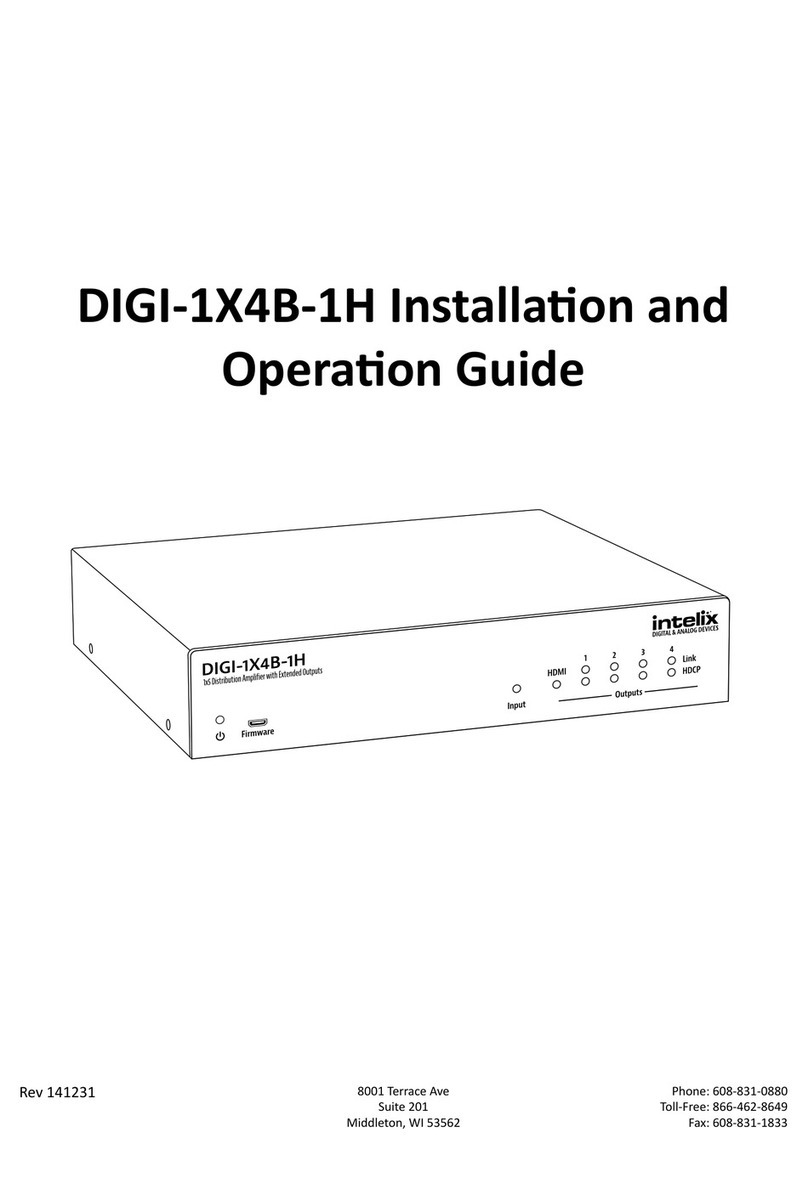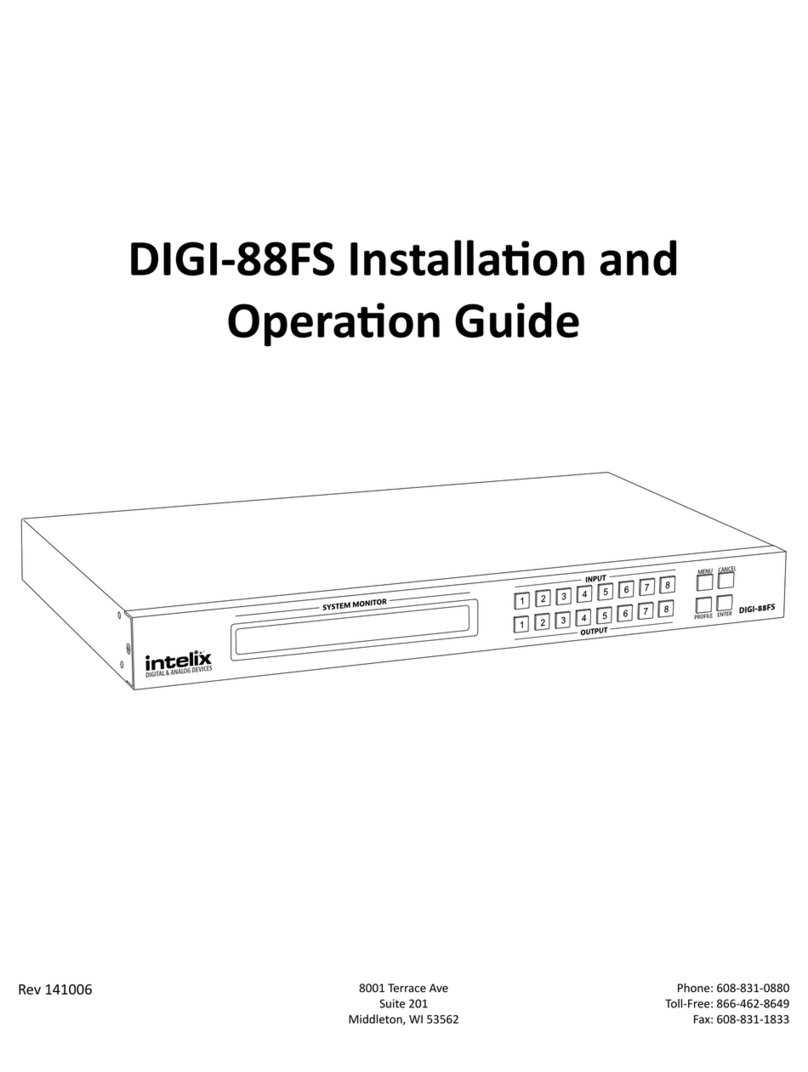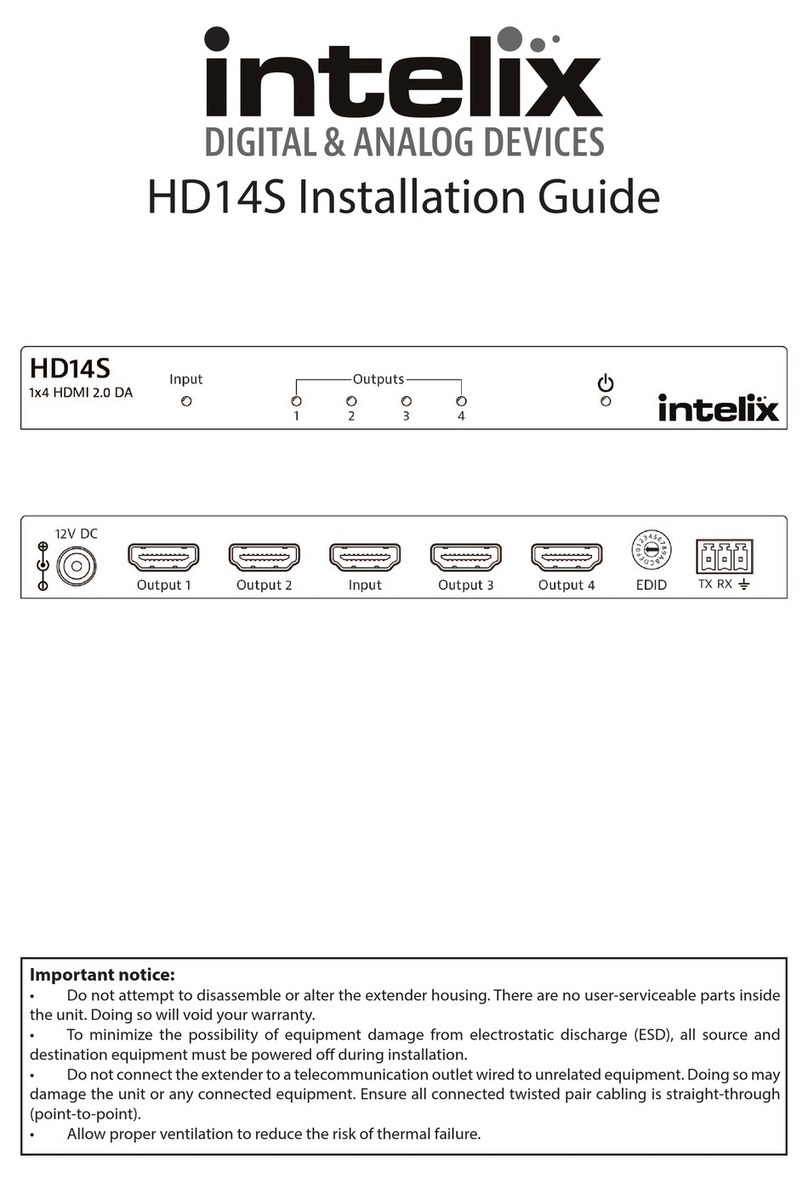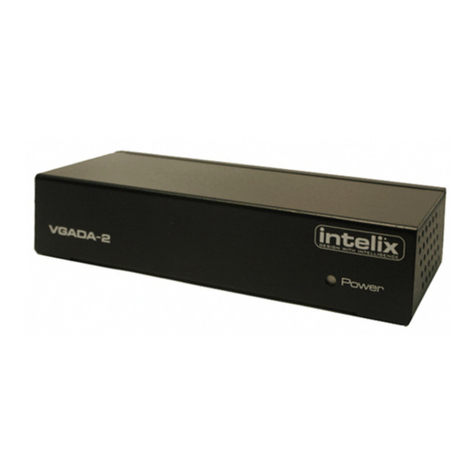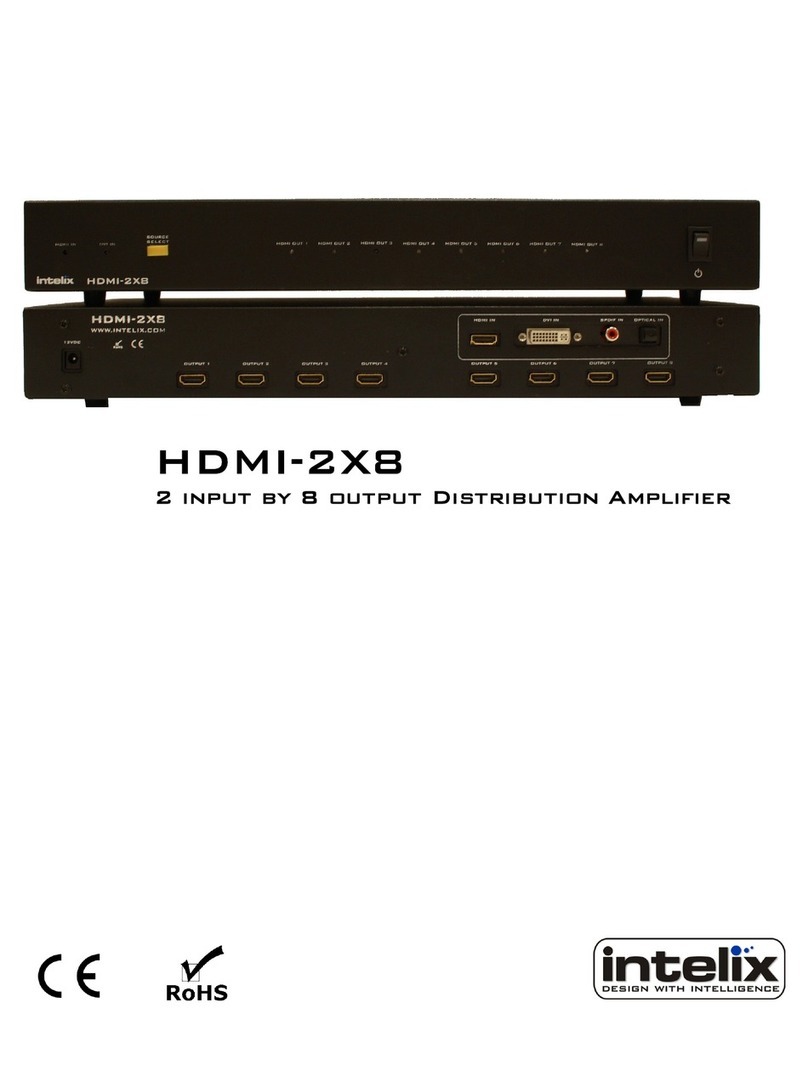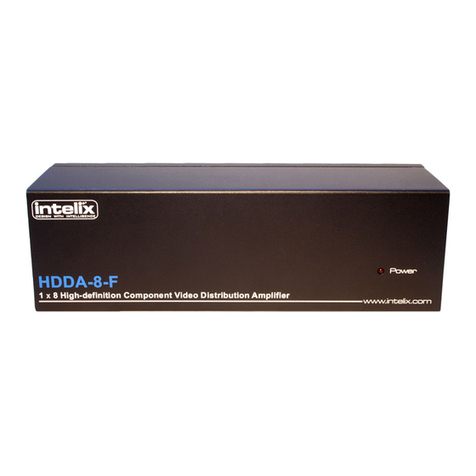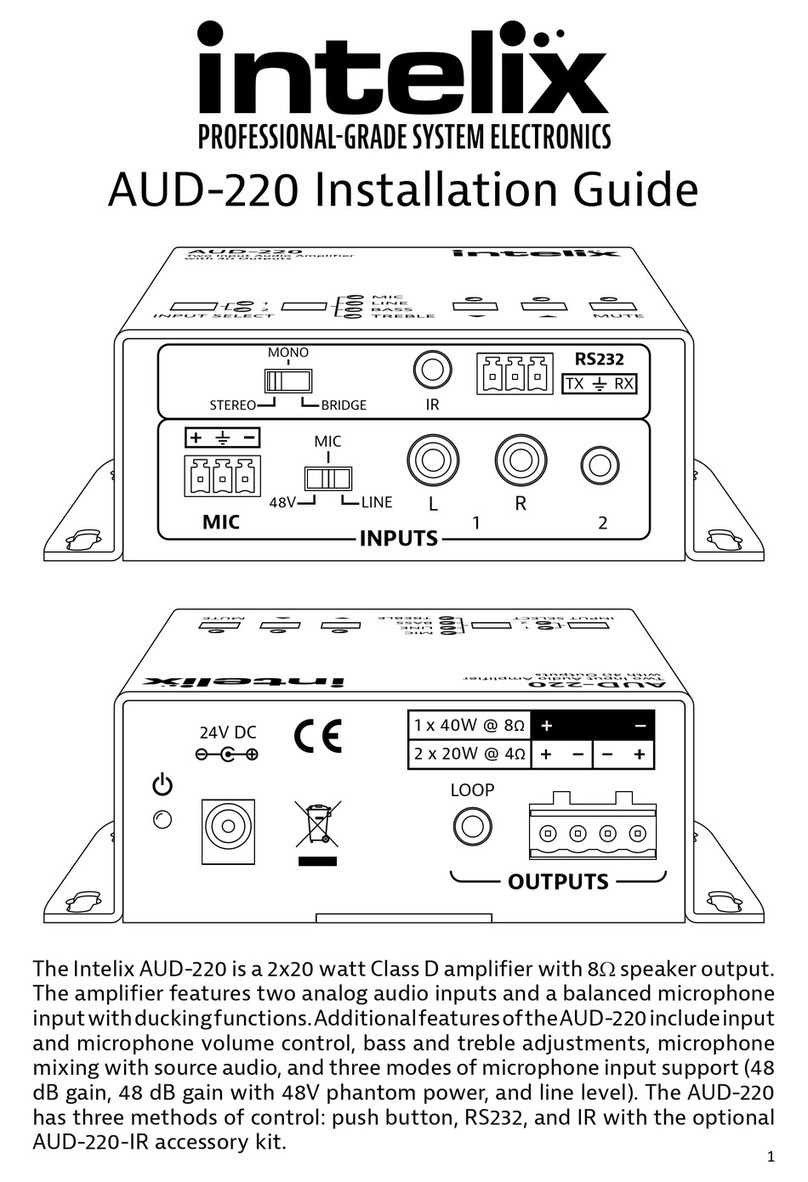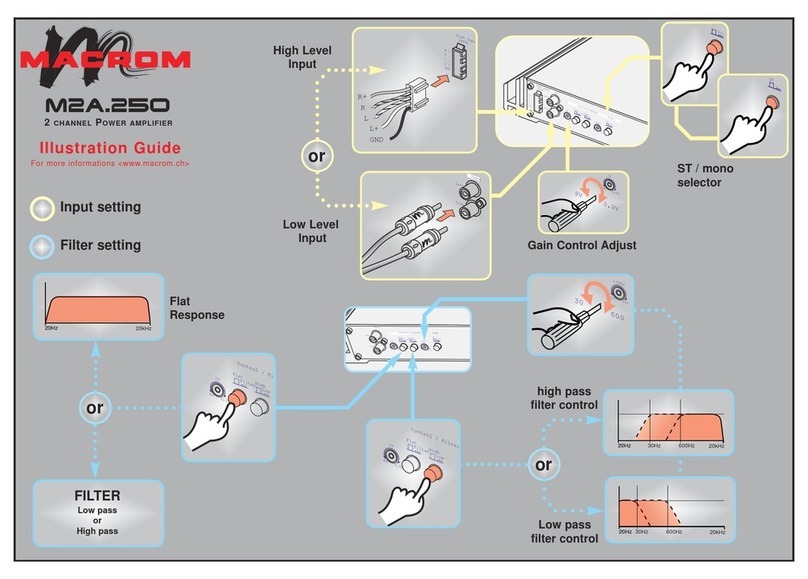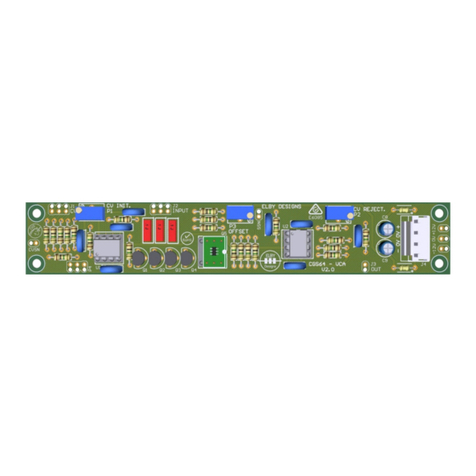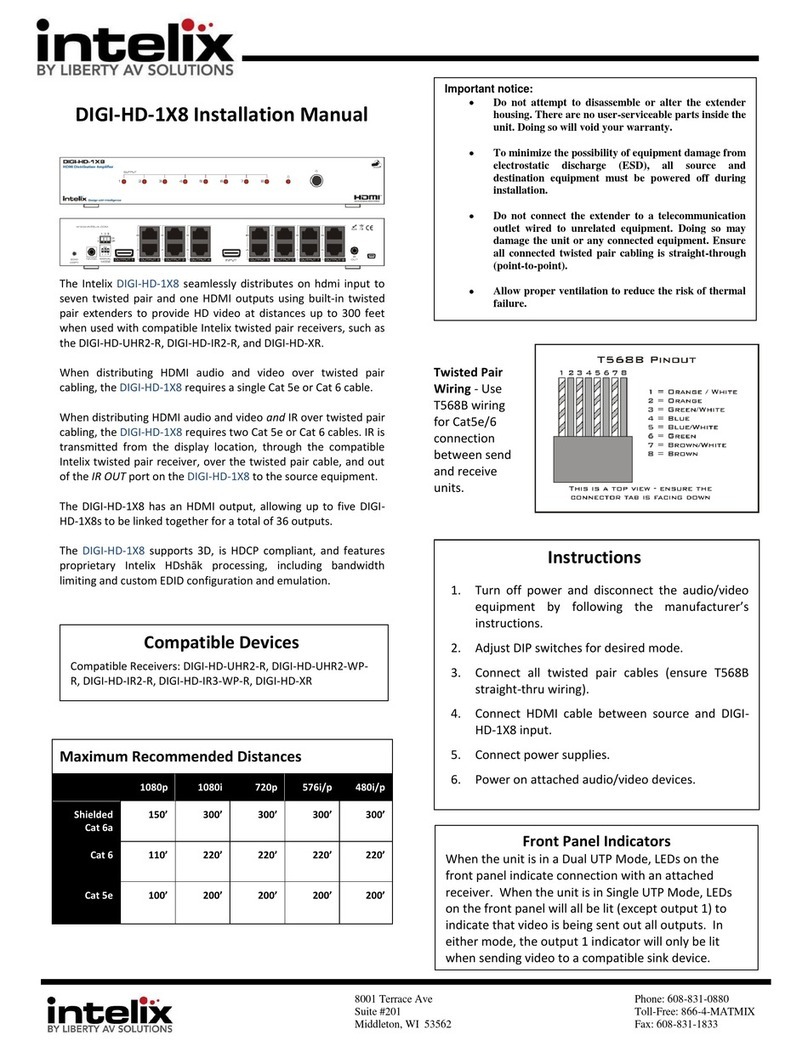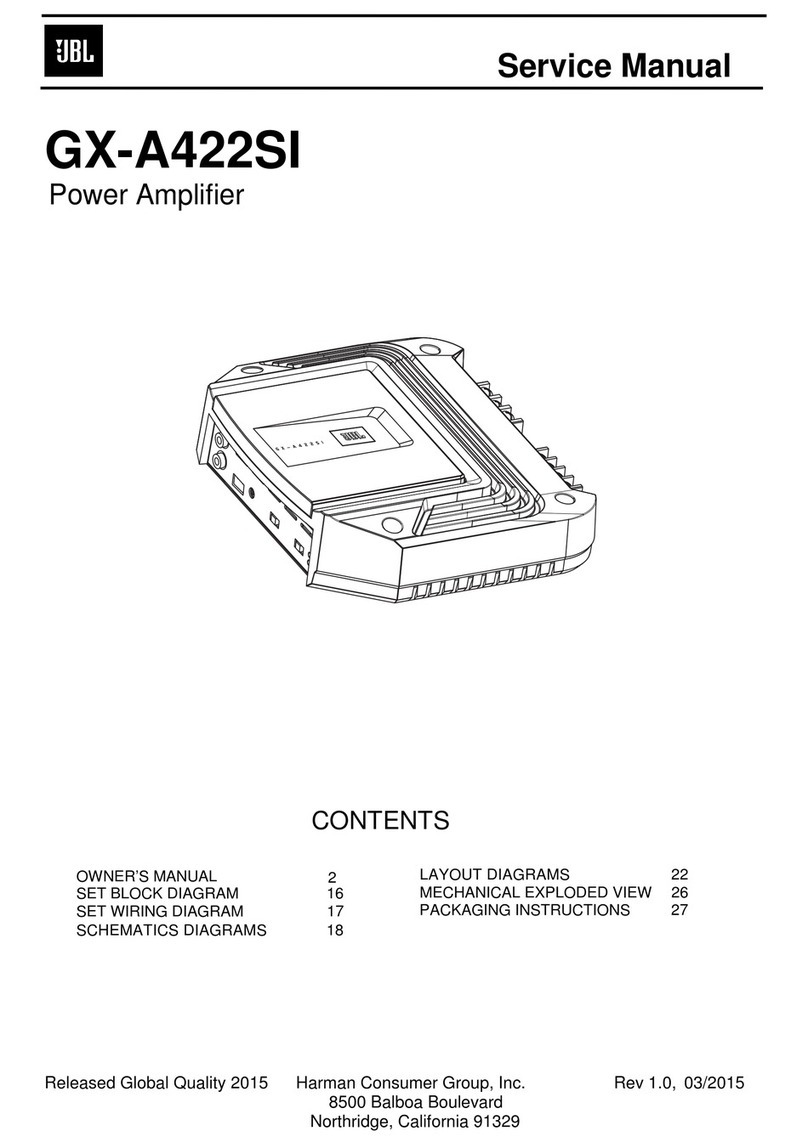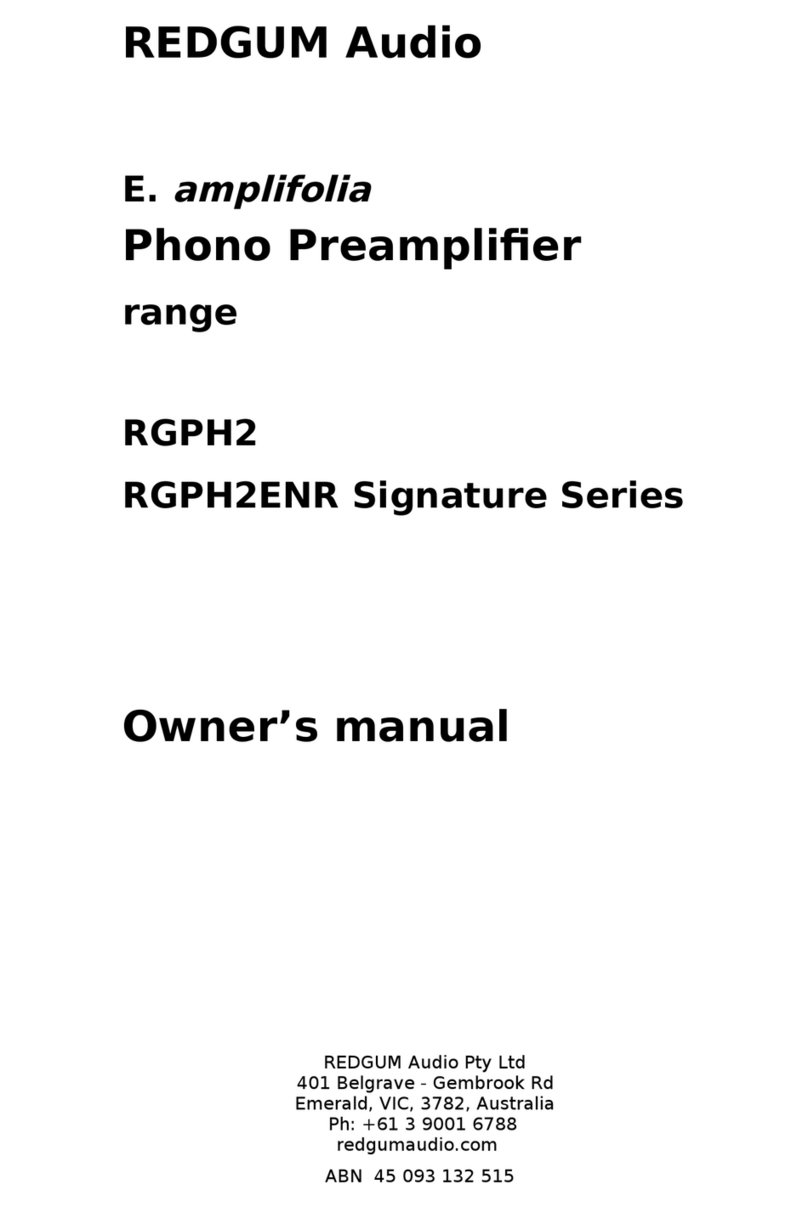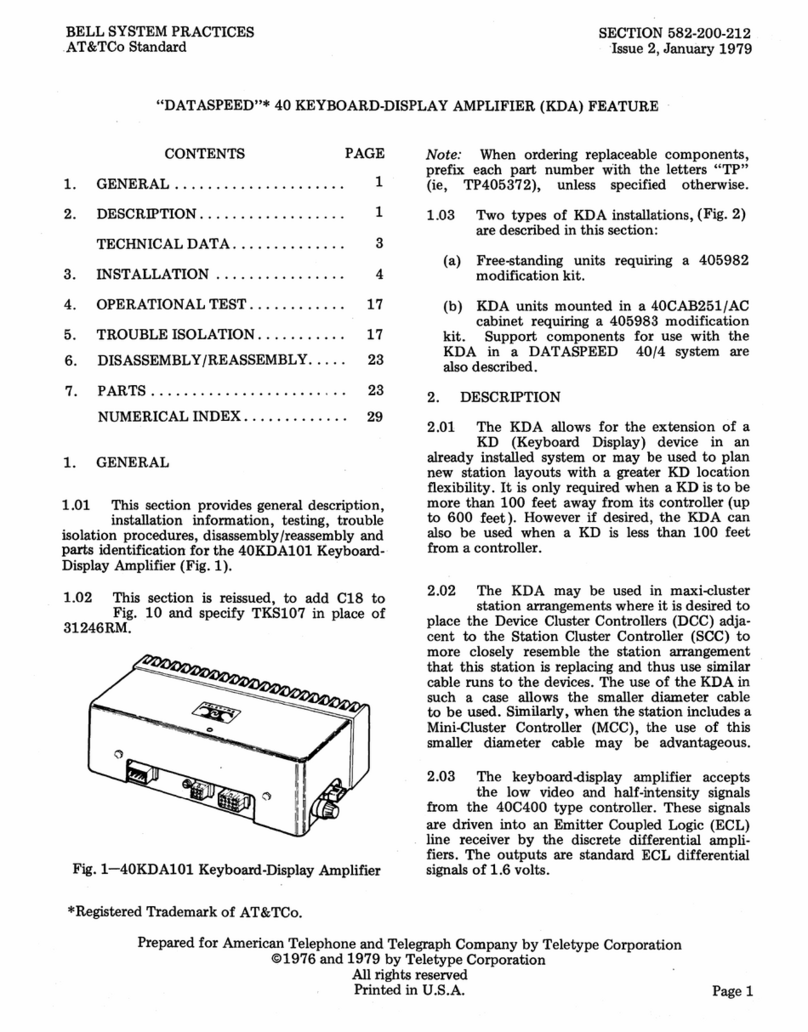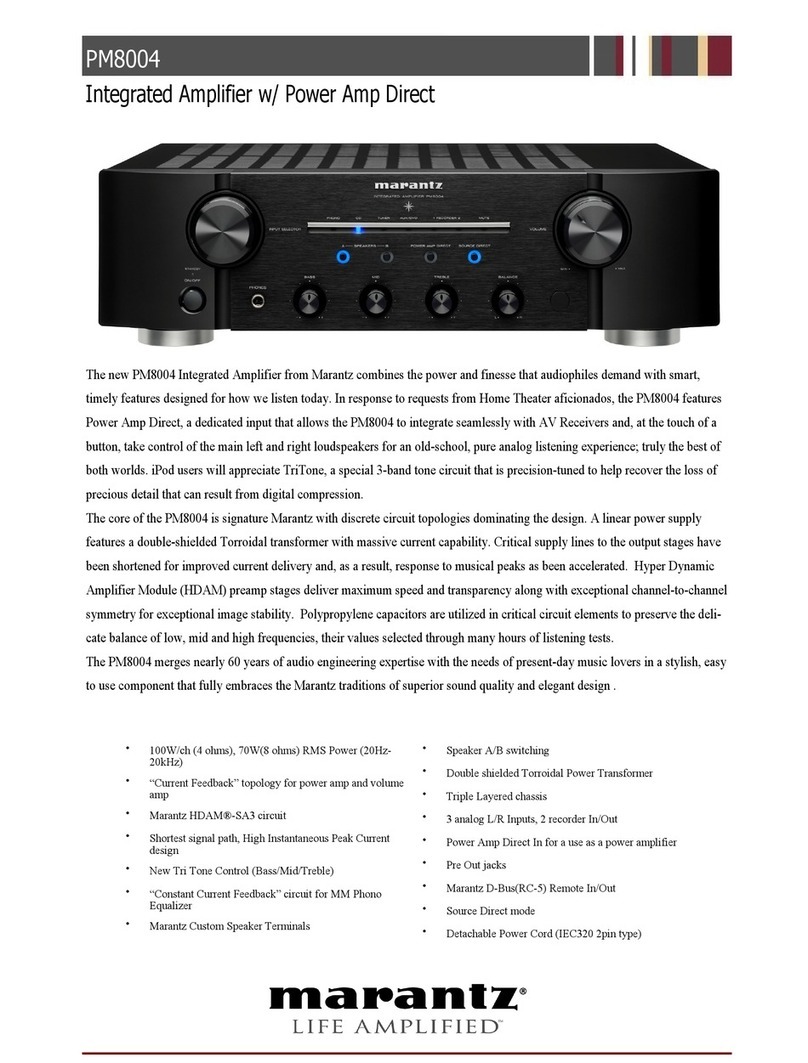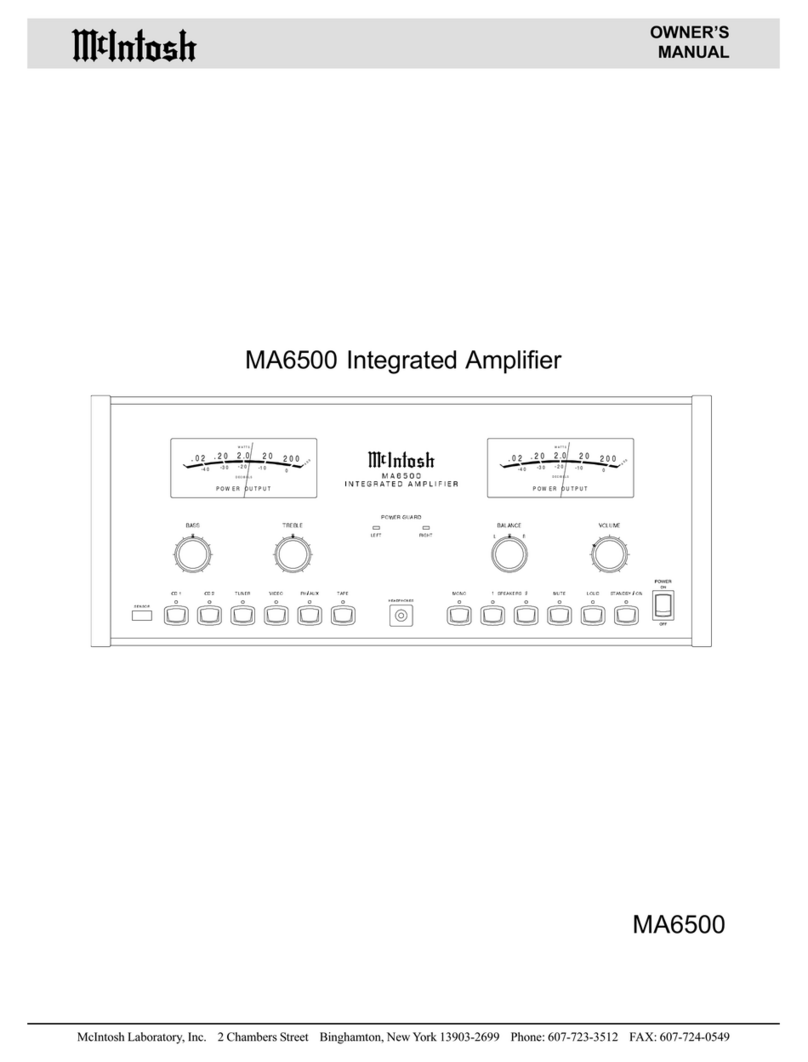VGA2-DA4 Installation Guide
8001 Terrace Ave. Phone: 608-831-0880
Suite 201 Toll-Free: 866-462-8649
Middleton, WI 53562 Fax: 608-831-1833
VGA2-DA4 Installation Guide
The Intelix VGA2-DA4 is a one input by four output VGA video and stereo audio distribution amplifier.
The VGA2-DA4 supports resolutions up to 2560x1600 and 20Hz to 20kHz stereo audio up to 300 feet (91 meters).
The VGA2-DA4 accepts EDID information from the display connected to output 1, allowing for quick integration. The VGA2-
DA4 can also be cascaded to accommodate additional displays.
Instructions
1. Turn off power to source and destination devices according to the manufacturer’s instructions.
2. Connect the video output of the source device to the VGA2-DA4 VGA input with an HD15 cable.
3. Connect the audio output of the source device to the VGA2-DA4 audio input with a 3.5mm cable.
4. Connect the video input of the destination devices to the video output of the VGA2-DA4 with high
quality HD15 cables, no longer than 300 feet (91 meters) in length.
5. Connect the audio input of the destination devices to the audio output of the VGA2-DA4 with high
quality audio cables.
6. Connect the included 5VDC power supply to the VGA2-DA4. Twist the DC connector after inserting it
to lock it in place. Plug the power supply into an AC outlet.
7. Power on source and destination devices.
Important notice:
Do not attempt to disassemble or alter the DA housing. There are no user-serviceable parts inside the unit. Doing so
will void your warranty.
To minimize the possibility of equipment damage from electrostatic discharge (ESD), all source and destination
equipment must be powered off during installation.
Allow proper ventilation to reduce the risk of thermal failure.