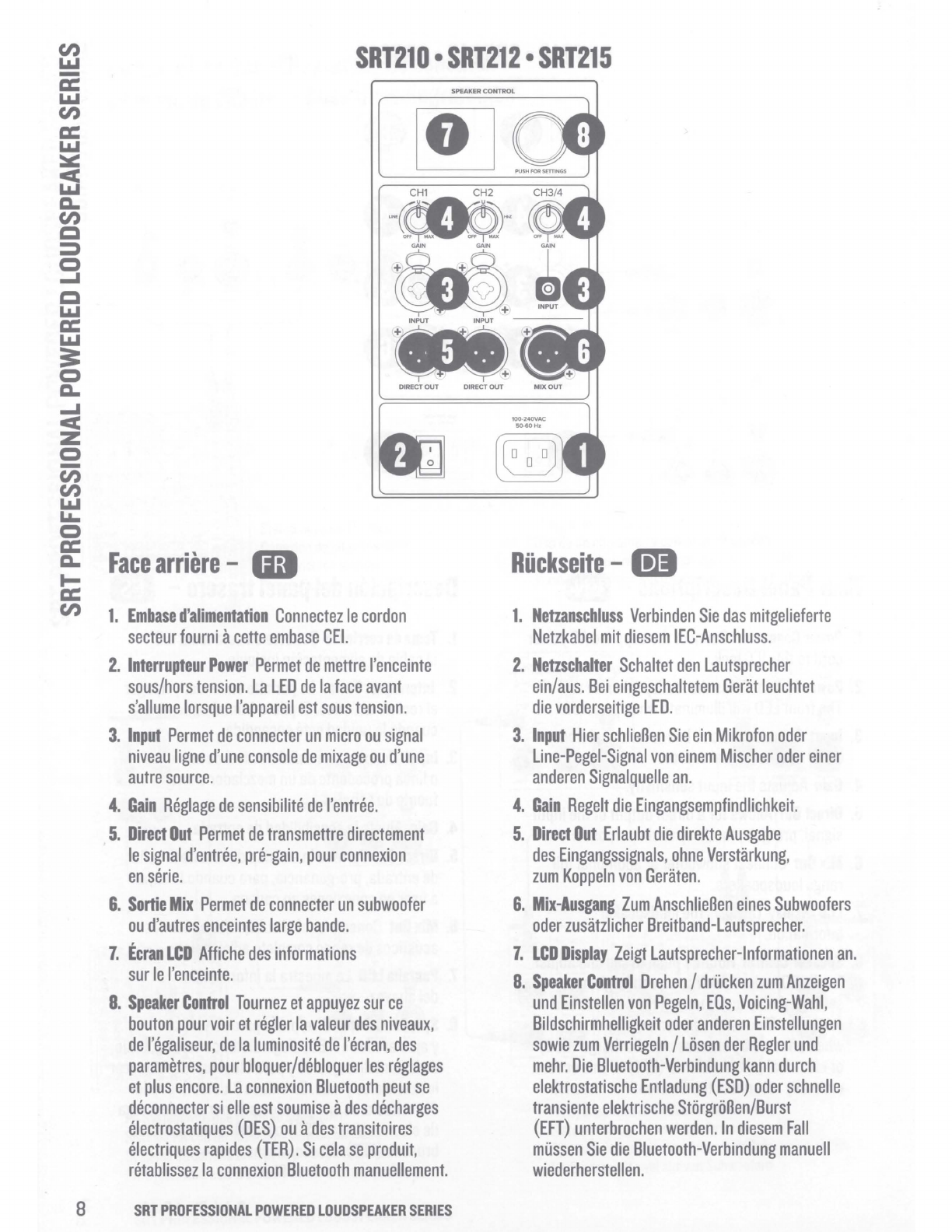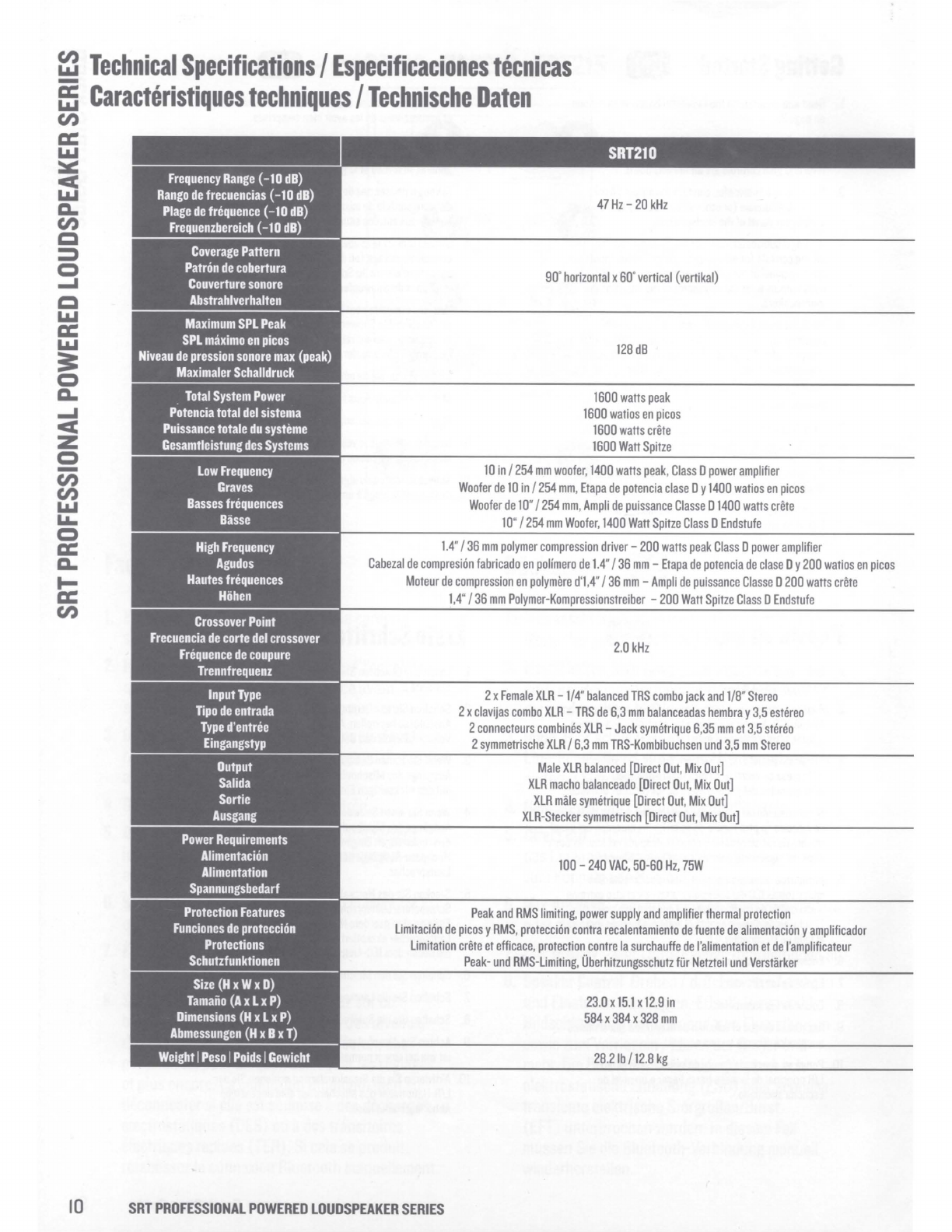Mackie SRT21D User manual
Other Mackie Speakers manuals

Mackie
Mackie TH-15A User manual

Mackie
Mackie DRM12A User manual

Mackie
Mackie SRM 450 User manual

Mackie
Mackie TH-12A Quick start guide
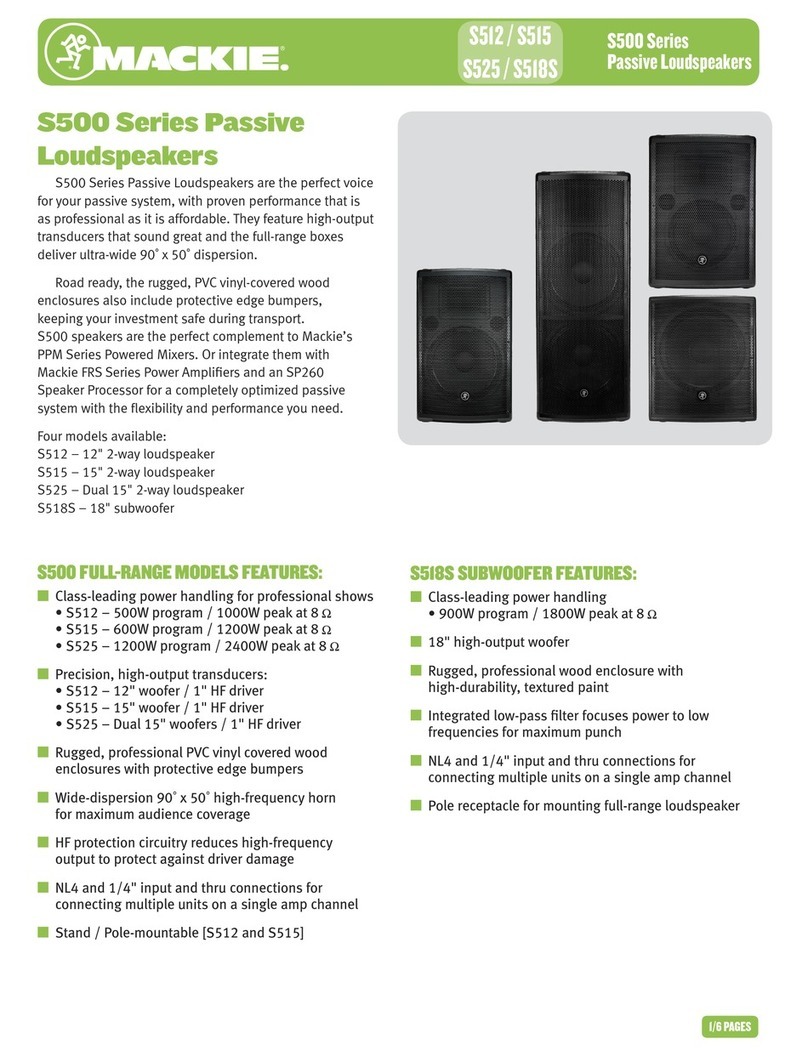
Mackie
Mackie S512 Installation guide

Mackie
Mackie S408 User manual

Mackie
Mackie SRM 450 Technical document
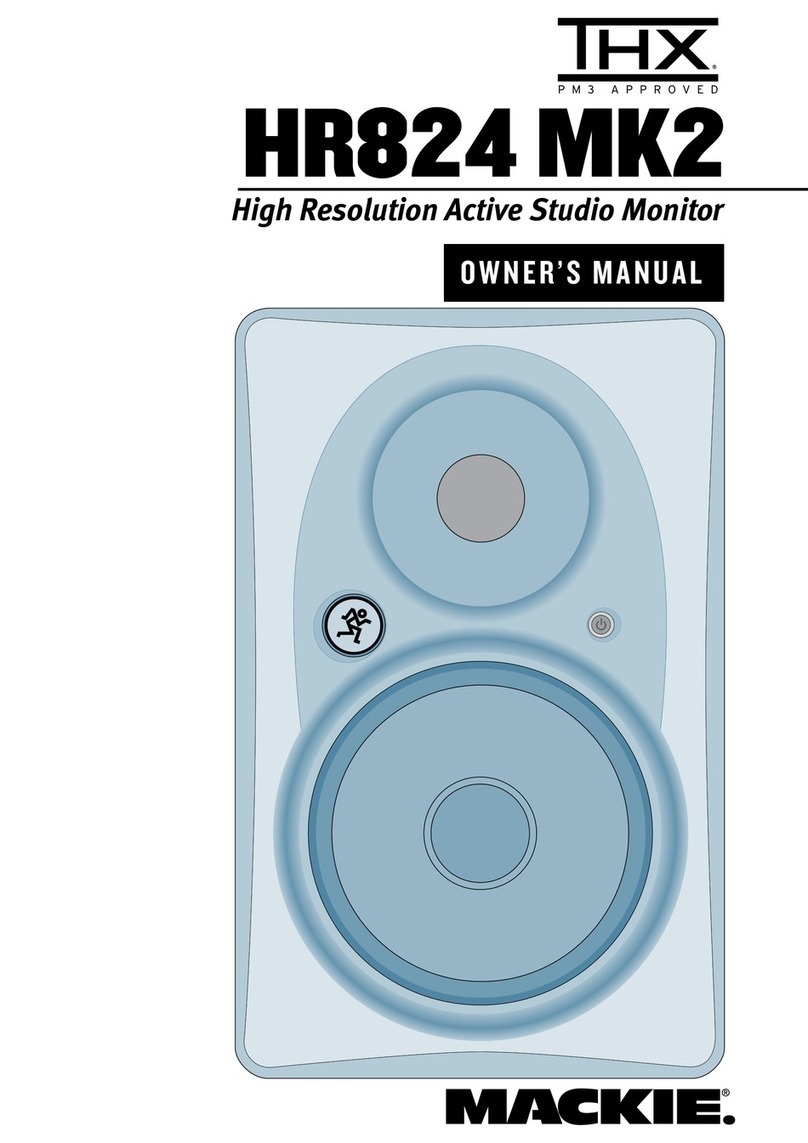
Mackie
Mackie HR824 MK2 User manual

Mackie
Mackie MR3STK User manual

Mackie
Mackie DLM8 User manual

Mackie
Mackie HR824 User manual

Mackie
Mackie HR624 MK2 User manual
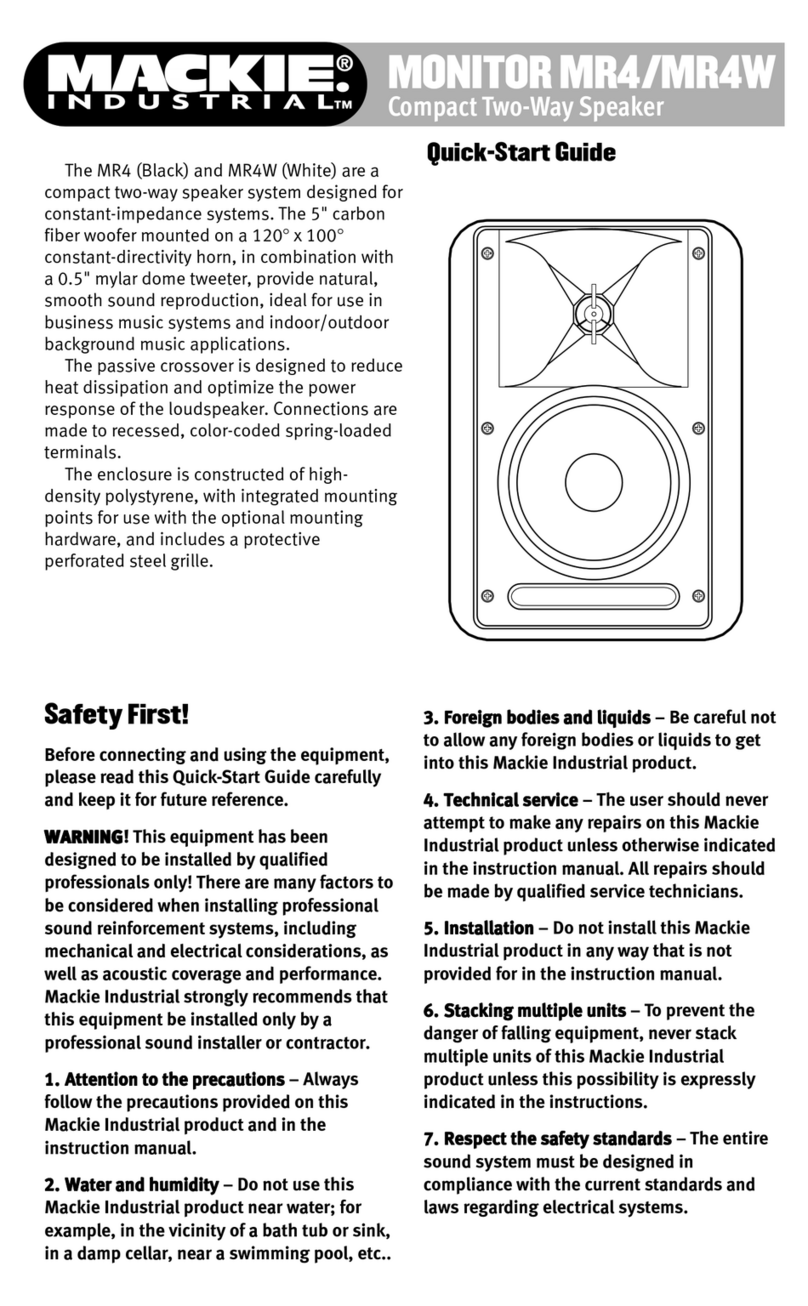
Mackie
Mackie Monitor Series MR4 User manual

Mackie
Mackie CR-X BT Series User manual

Mackie
Mackie DLM8 User manual

Mackie
Mackie SRM450v2 User manual
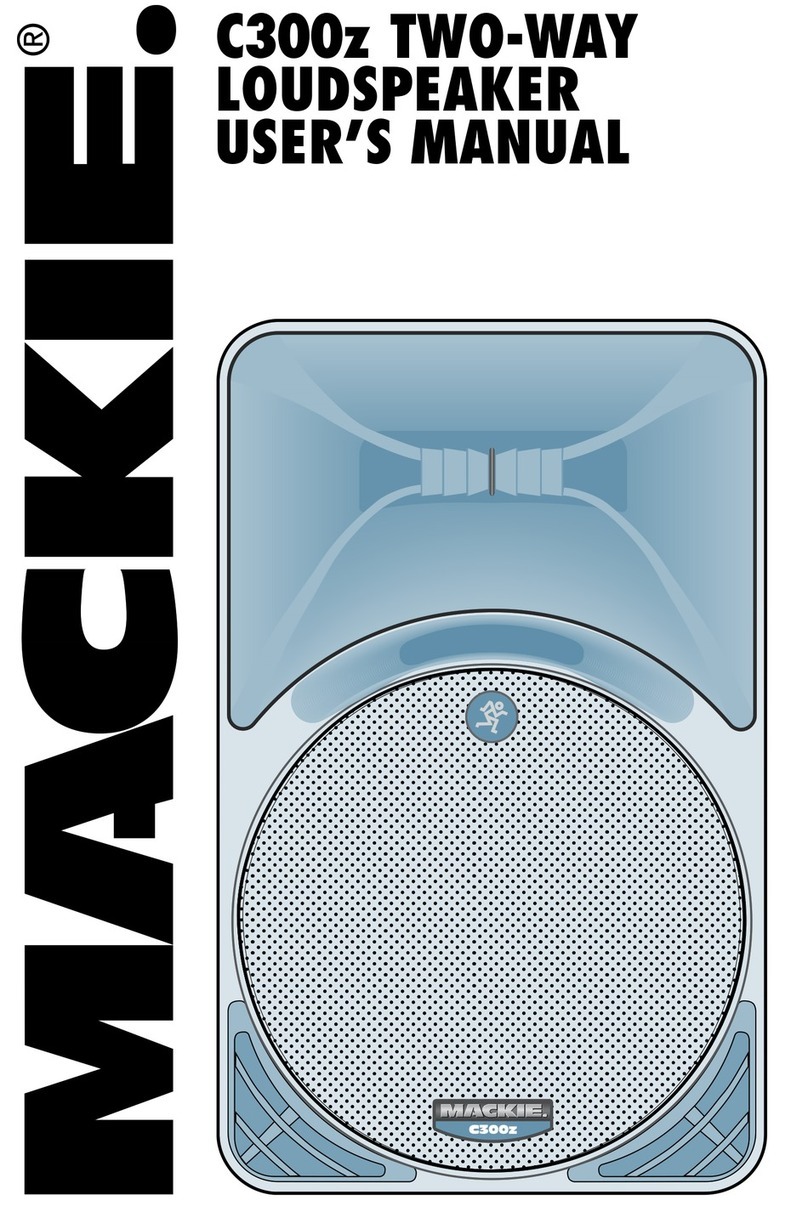
Mackie
Mackie C300z User manual

Mackie
Mackie SR1521Z User manual

Mackie
Mackie HD1521 User manual

Mackie
Mackie C200 User manual