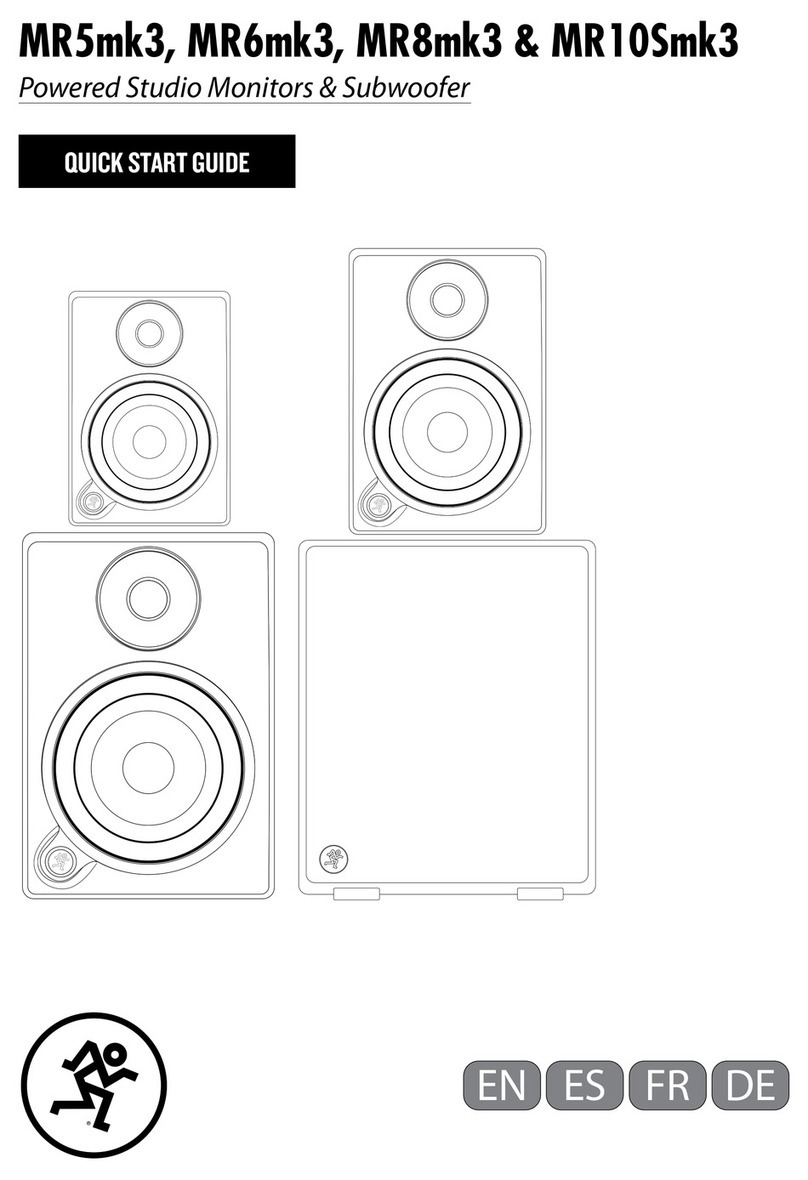Mackie Thump15BST User manual
Other Mackie Speakers manuals
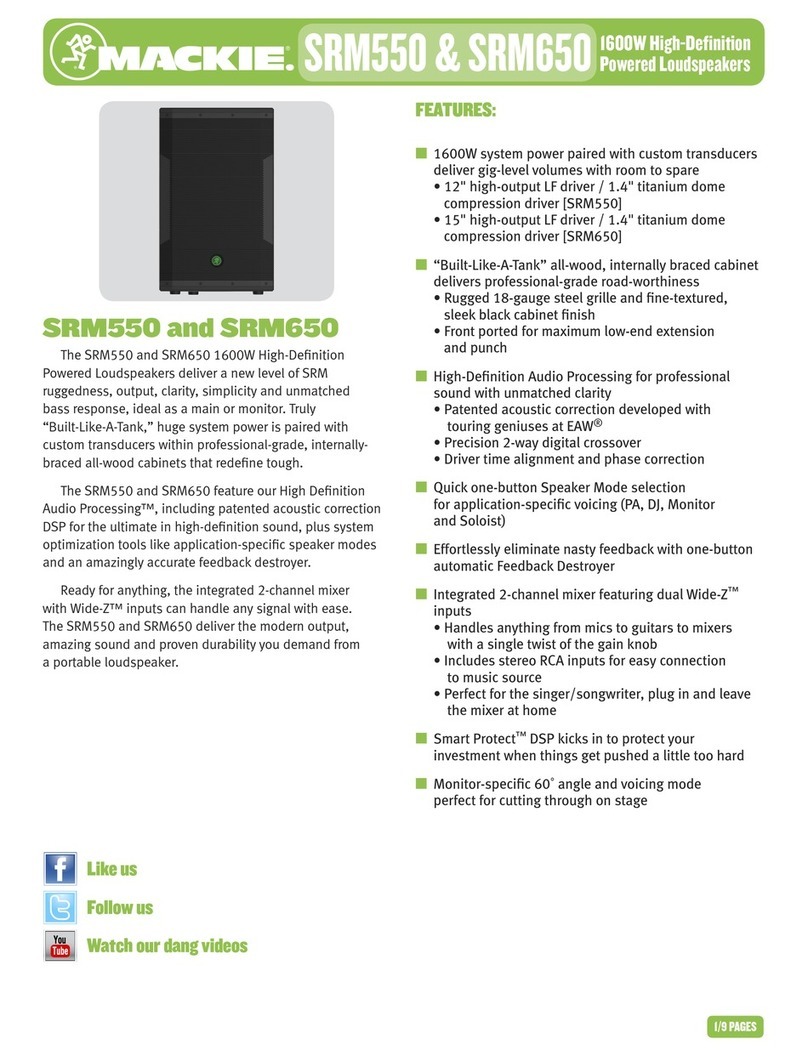
Mackie
Mackie SRM550 User manual

Mackie
Mackie SA1532Z Operating instructions
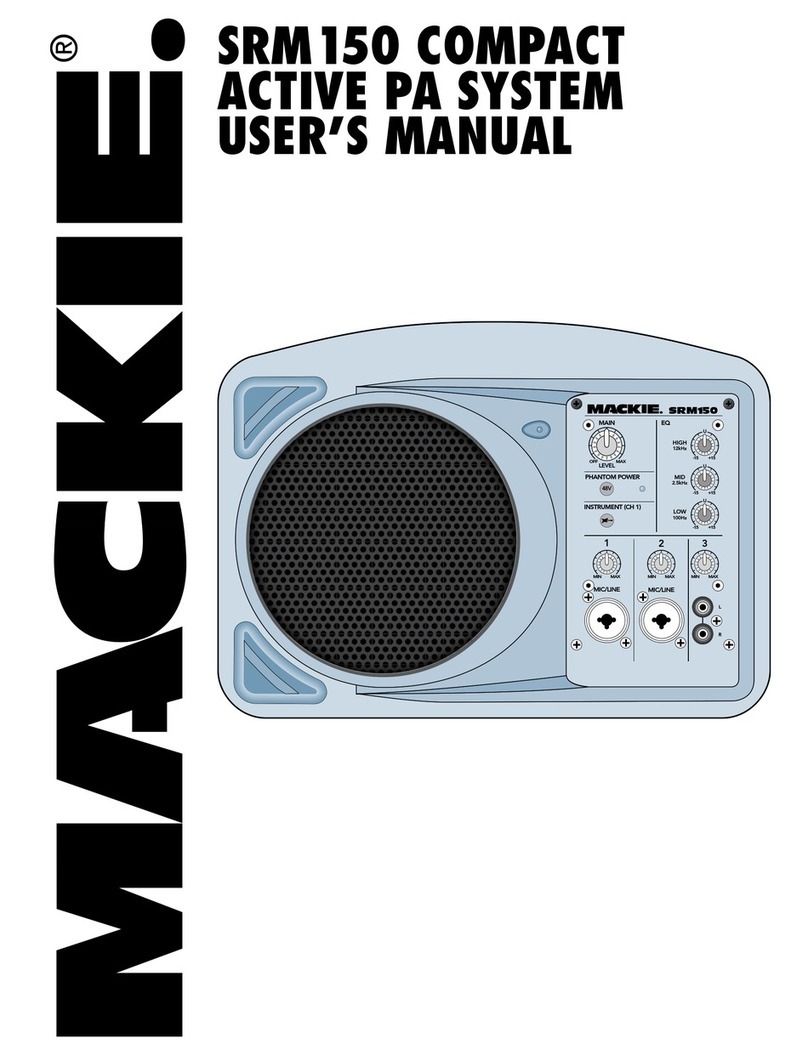
Mackie
Mackie SRM 150 Compact User manual

Mackie
Mackie S215 Operating instructions

Mackie
Mackie MR8 User manual

Mackie
Mackie TH-12A User manual

Mackie
Mackie SRM450v2 User manual
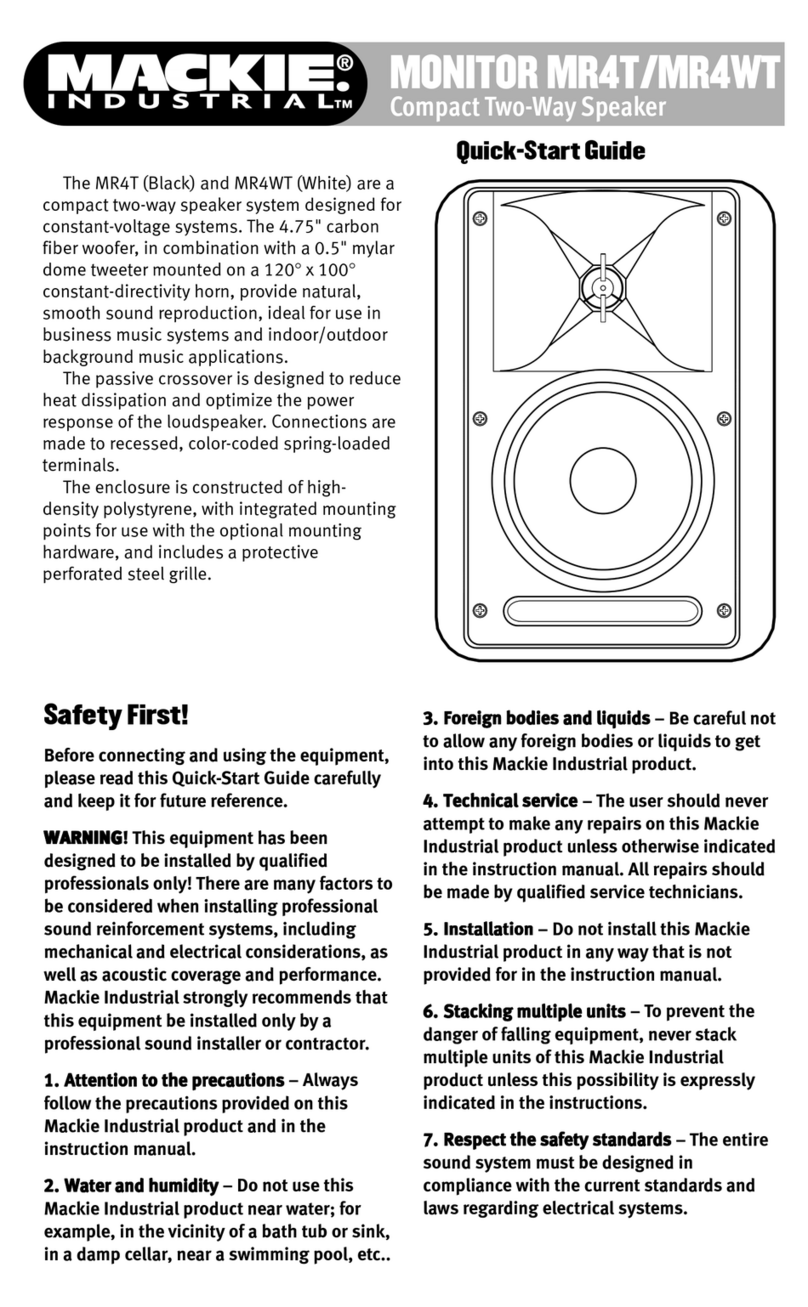
Mackie
Mackie Monitor Series MR4T User manual
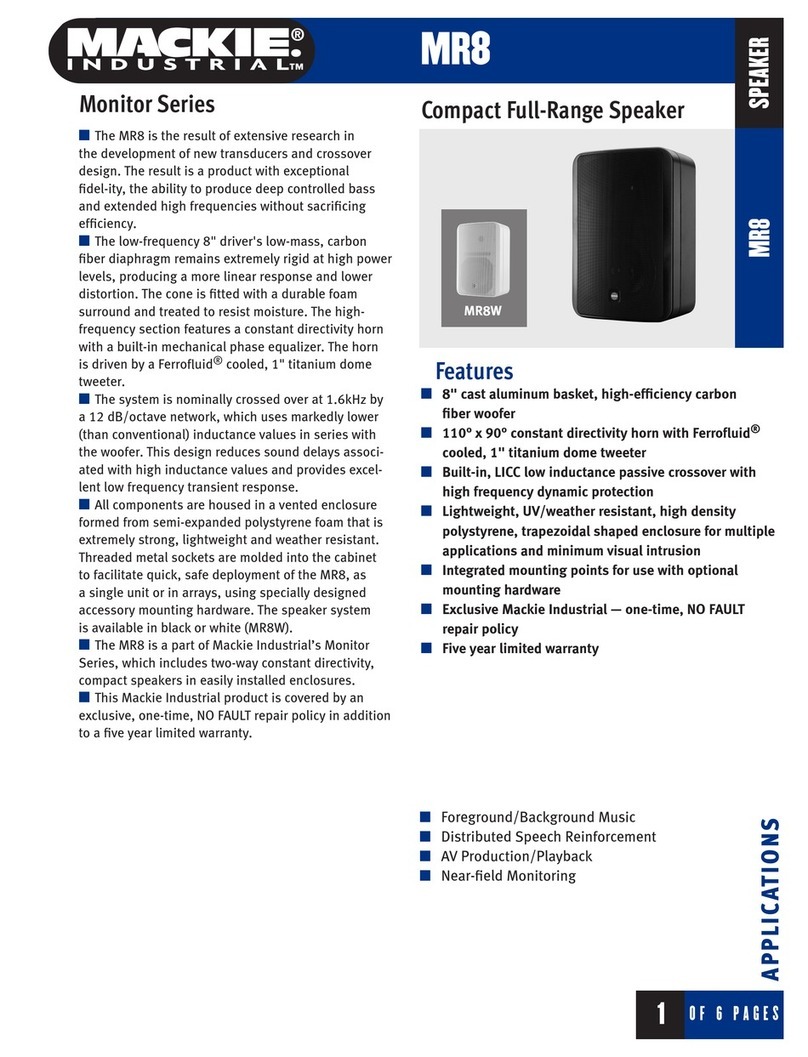
Mackie
Mackie MR8 User manual

Mackie
Mackie Thump 12A User manual
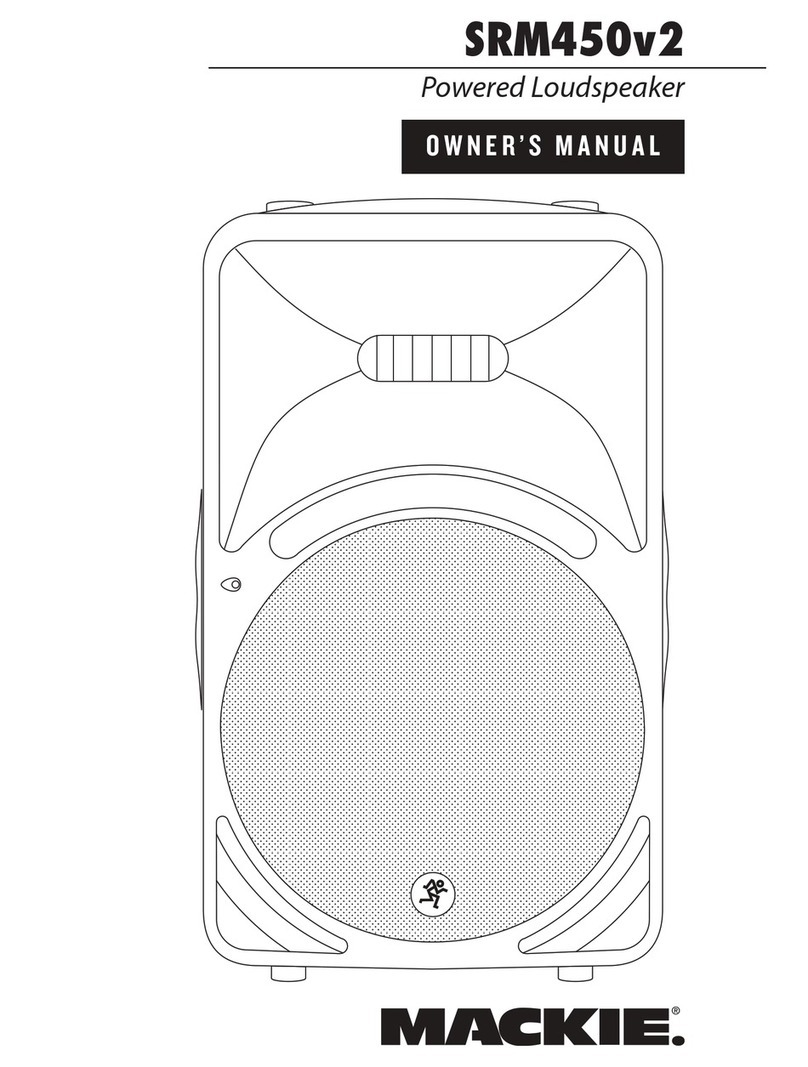
Mackie
Mackie SRM450v2 User manual

Mackie
Mackie THUMP GO User manual

Mackie
Mackie SWA1501 Operating instructions

Mackie
Mackie SA1521Z Operating instructions
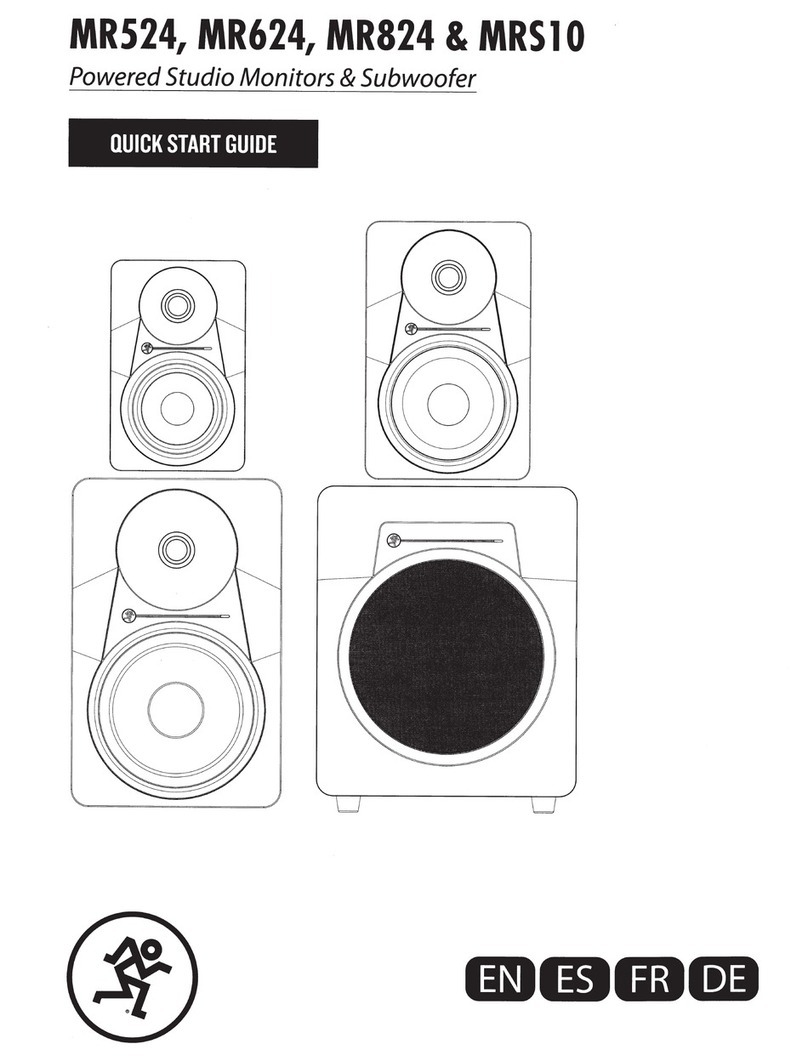
Mackie
Mackie MR Series User manual

Mackie
Mackie CR-X Series User manual

Mackie
Mackie MR3STK User manual

Mackie
Mackie S408 User manual

Mackie
Mackie Monitor Series MR5S User manual
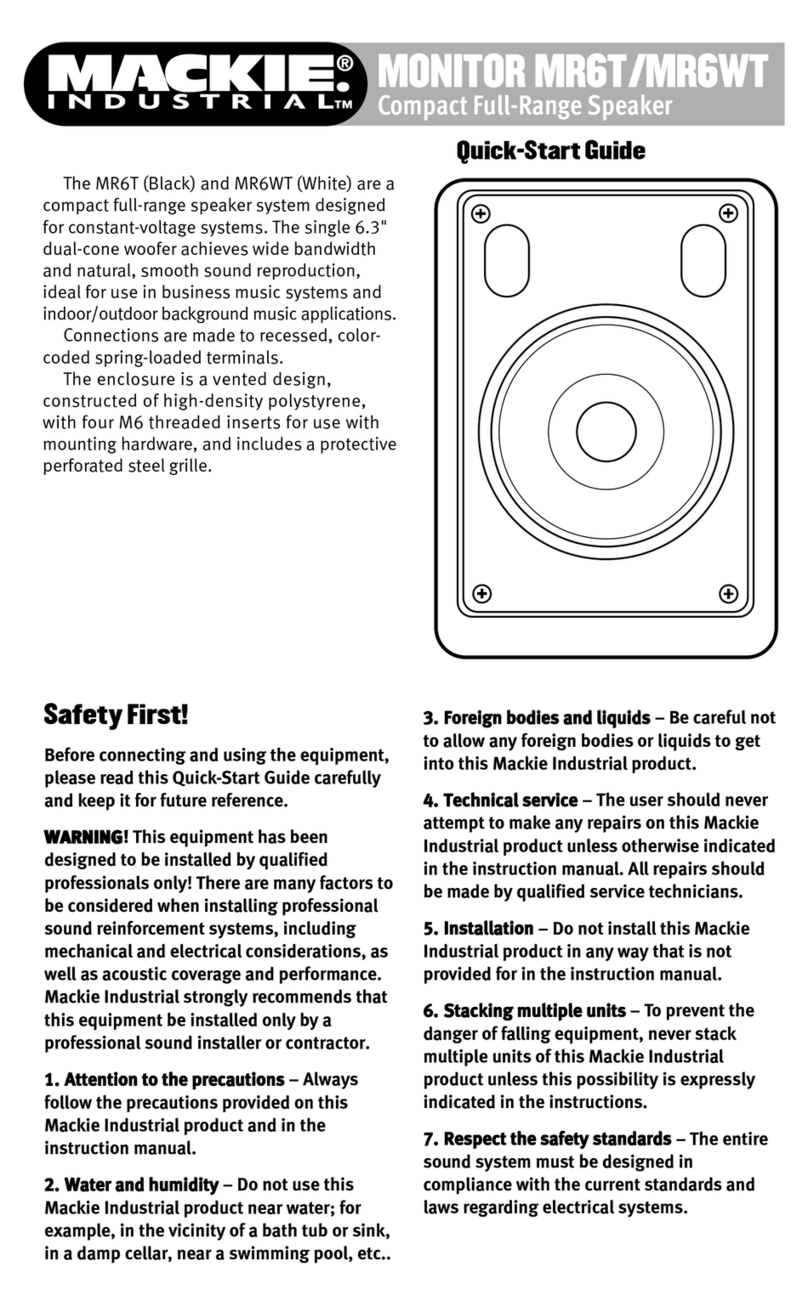
Mackie
Mackie Monitor Series MR6T User manual