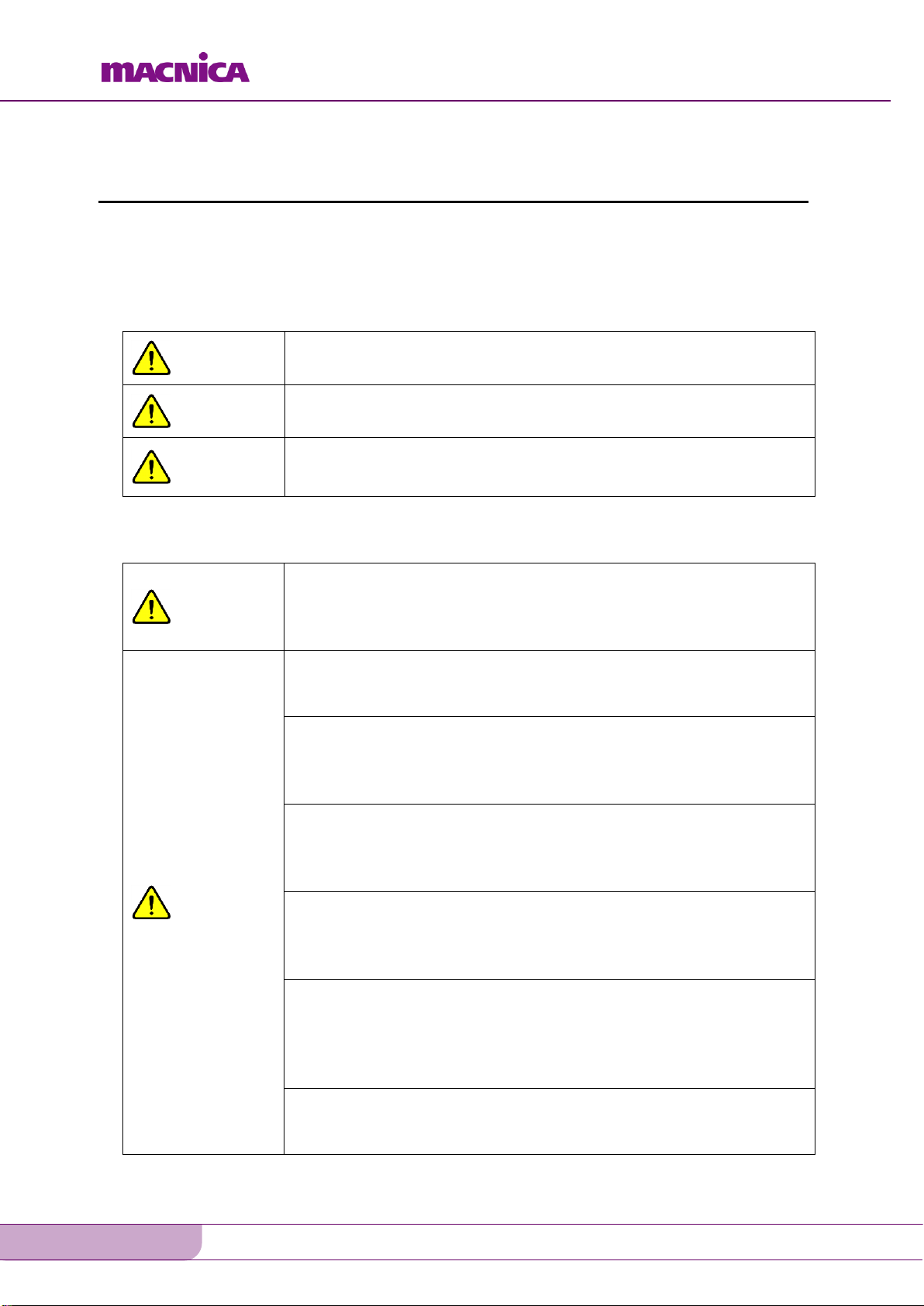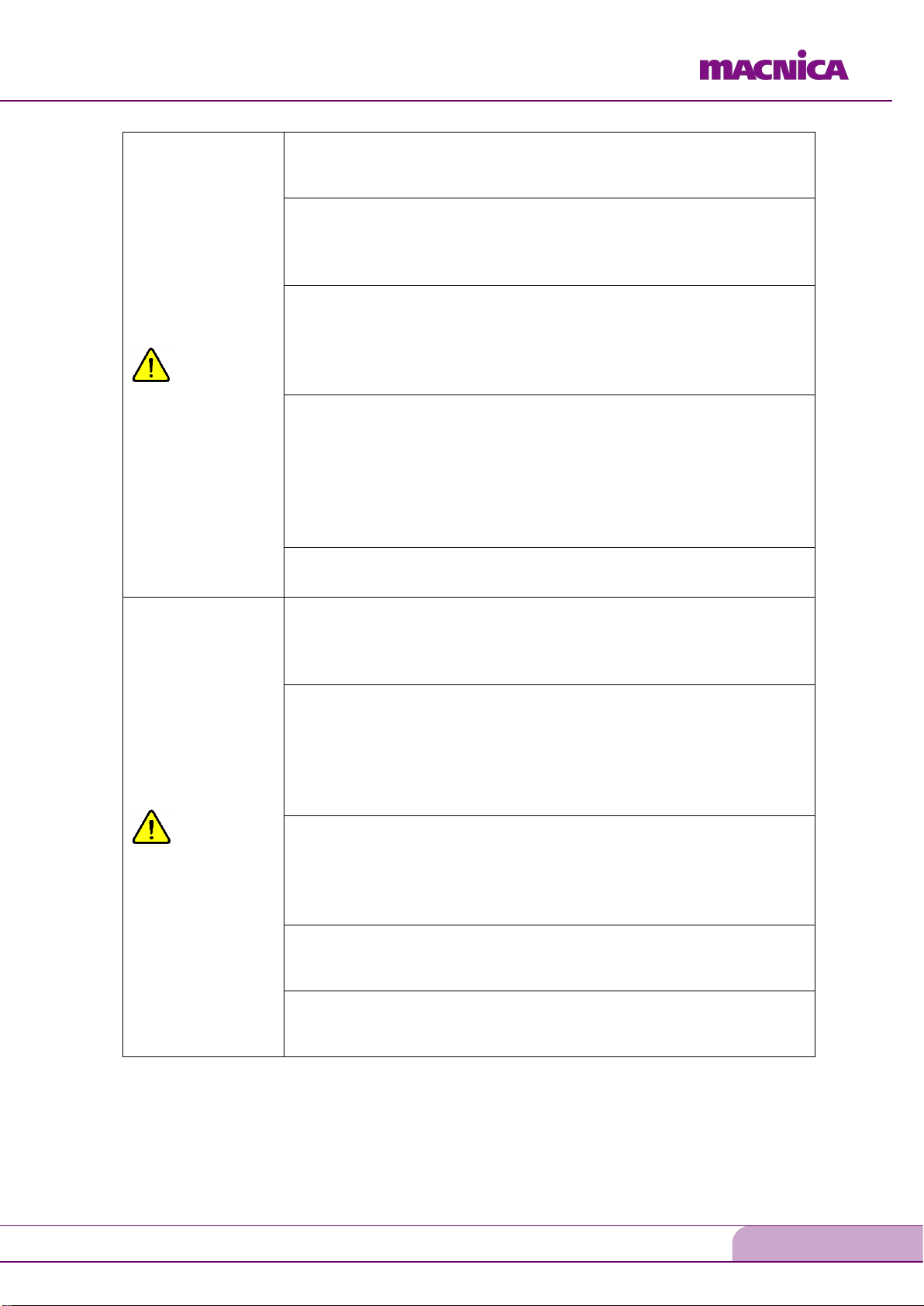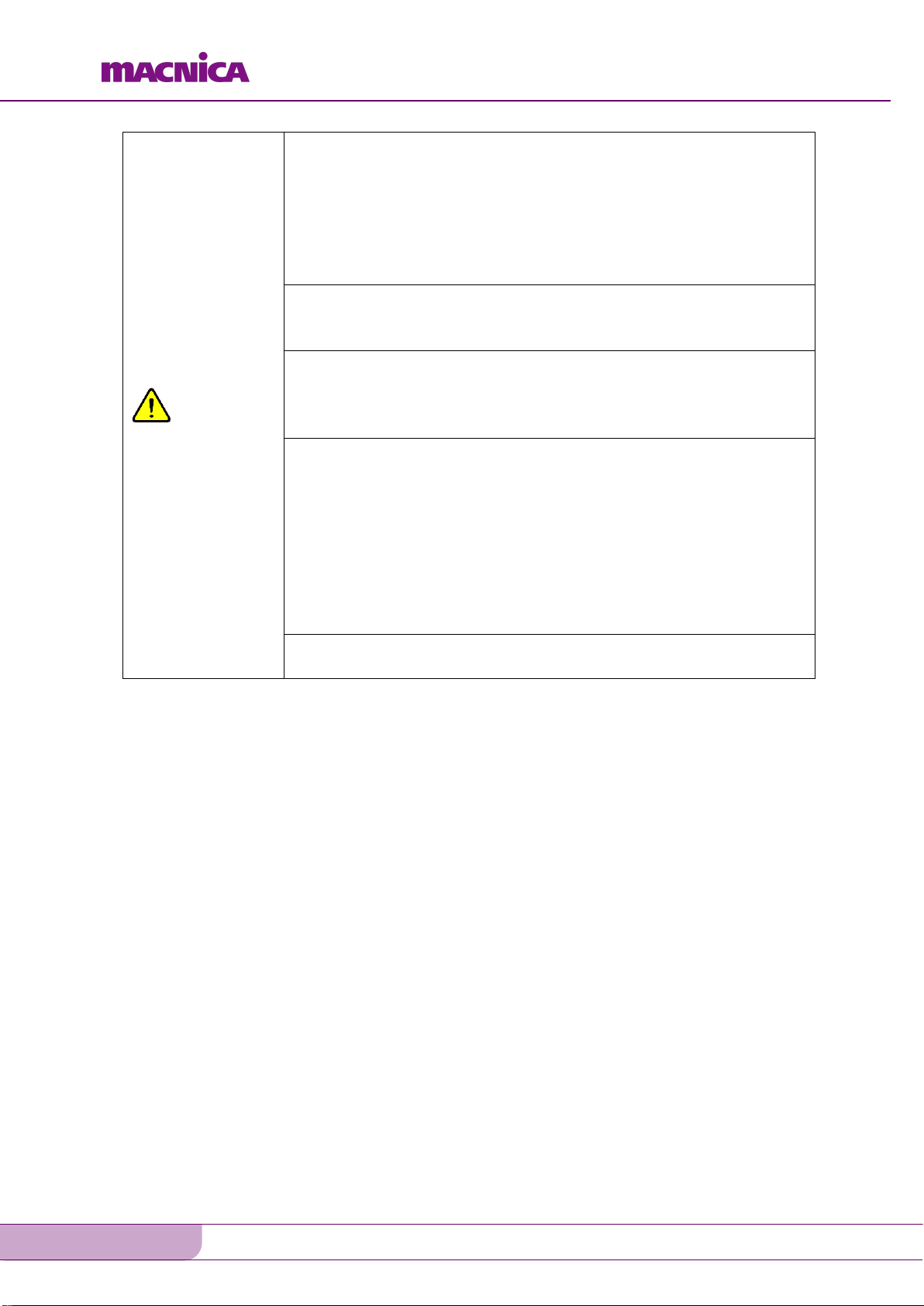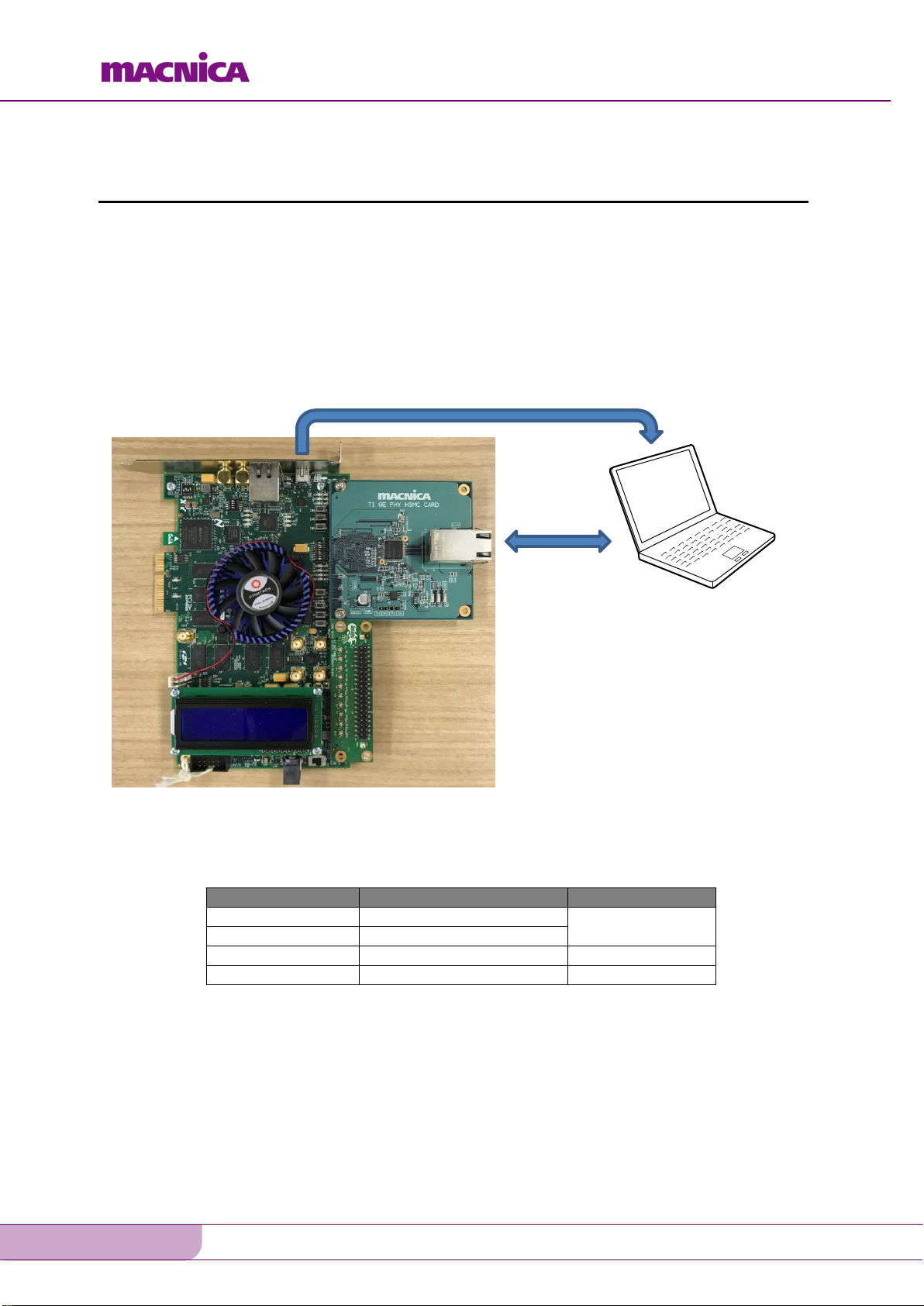1. Read This First
1.1 Important Information
READ FIRST:
⚫Before using this card, be sure to read this Getting Started manual.
⚫Keep this Getting Started manual so you can refer to it when necessary.
⚫You should sufficiently understand the card’s configuration before you use it.
Card Application:
⚫This card is a High Speed Mezzanine Card (hereafter HSMC) daughter card that can be
connected to and used with any HSMC that complies with HSMC standard. Combining with
an FPGA evaluation board (hereafter Evaluation board), this card supports the development
and verification of hardware and software of Gigabit Ethernet i/o interface. Use this card
correctly in line with the application.
People Who Are Expected to Use This Card:
⚫Only people who carefully read and understood this manual and the Reference Manual
should use this card. You need a fundamental understanding of FPGA, logic circuits,
electronic circuits, and micro-computers to use this card.
Precautions When Using This Card:
⚫This card is a development support card used for the purpose of your hardware and software
development and evaluation. This card cannot be used in your mass production products.
Furthermore, when you want to use the card’s reference design for your products, please be
sure to confirm if it withstands practical use at your own risk by doing necessary and
sufficient tests and evaluations.
⚫Macnica Incorporated (hereafter Macnica Inc.) has no liability for any results arising from
the use of the card.
⚫Macnica Inc. will attempt to provide either free or paid support to handle repair of faults or
workarounds for faults with the card. This does not mean, however, that Macnica Inc.
guarantees to provide a workaround or fix under all circumstances.
⚫Macnica Inc. cannot anticipate every possible circumstance that might involve a potential
hazard. The warnings and precautions in this Getting Started manual and on the card are
therefore not all-inclusive. You are responsible for using the card correctly and safely.
⚫Even if there are faults with devices that are mounted on the card, Macnica Inc. will not
replace it with a fault-fixed device.
⚫Each interface is not guaranteed to connect with all products.
⚫The card will not be replaced if you damaged or modified the card.
⚫The card uses lead-free parts.
⚫The rights to the trademarks and registered trademarks of the vendors noted in this manual
belong to their respective vendors.