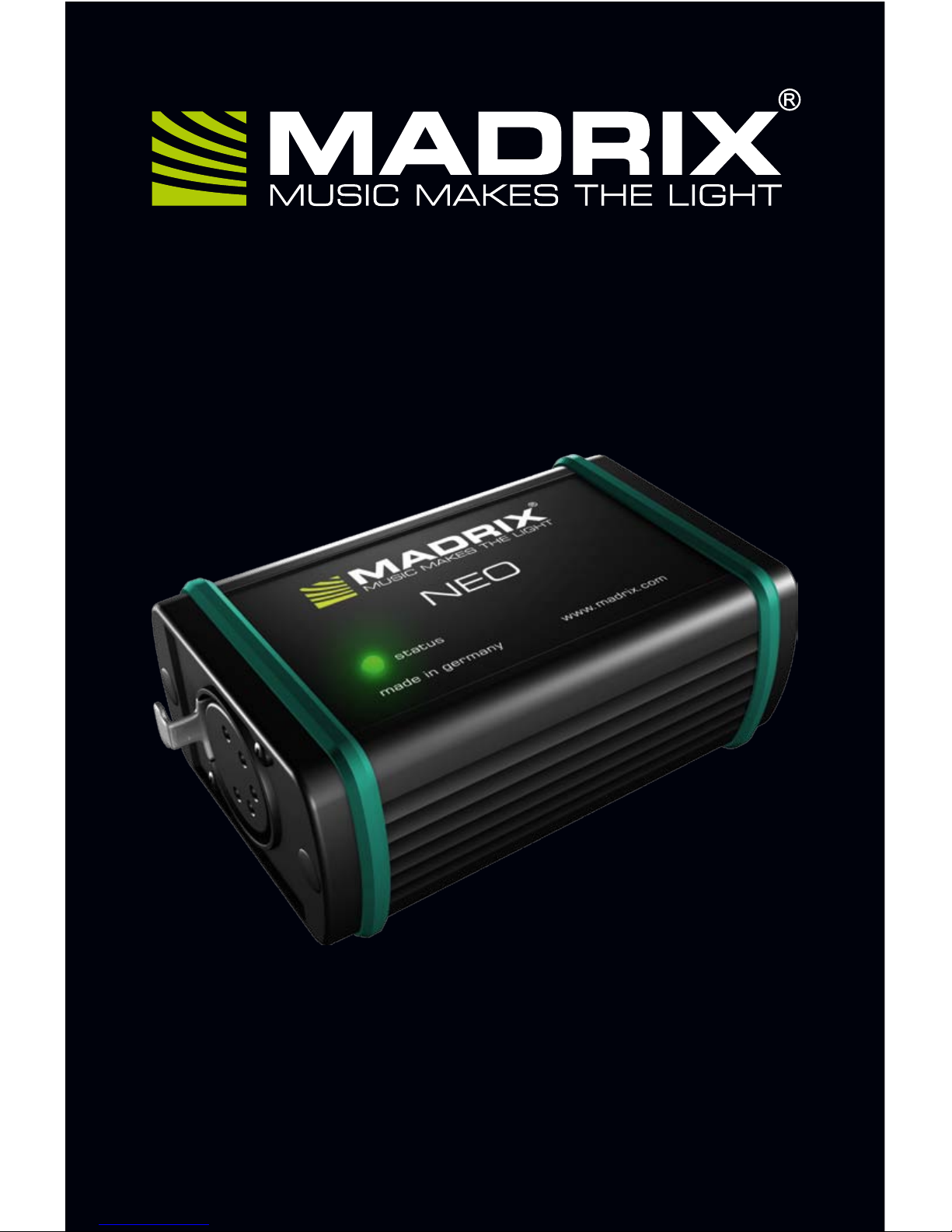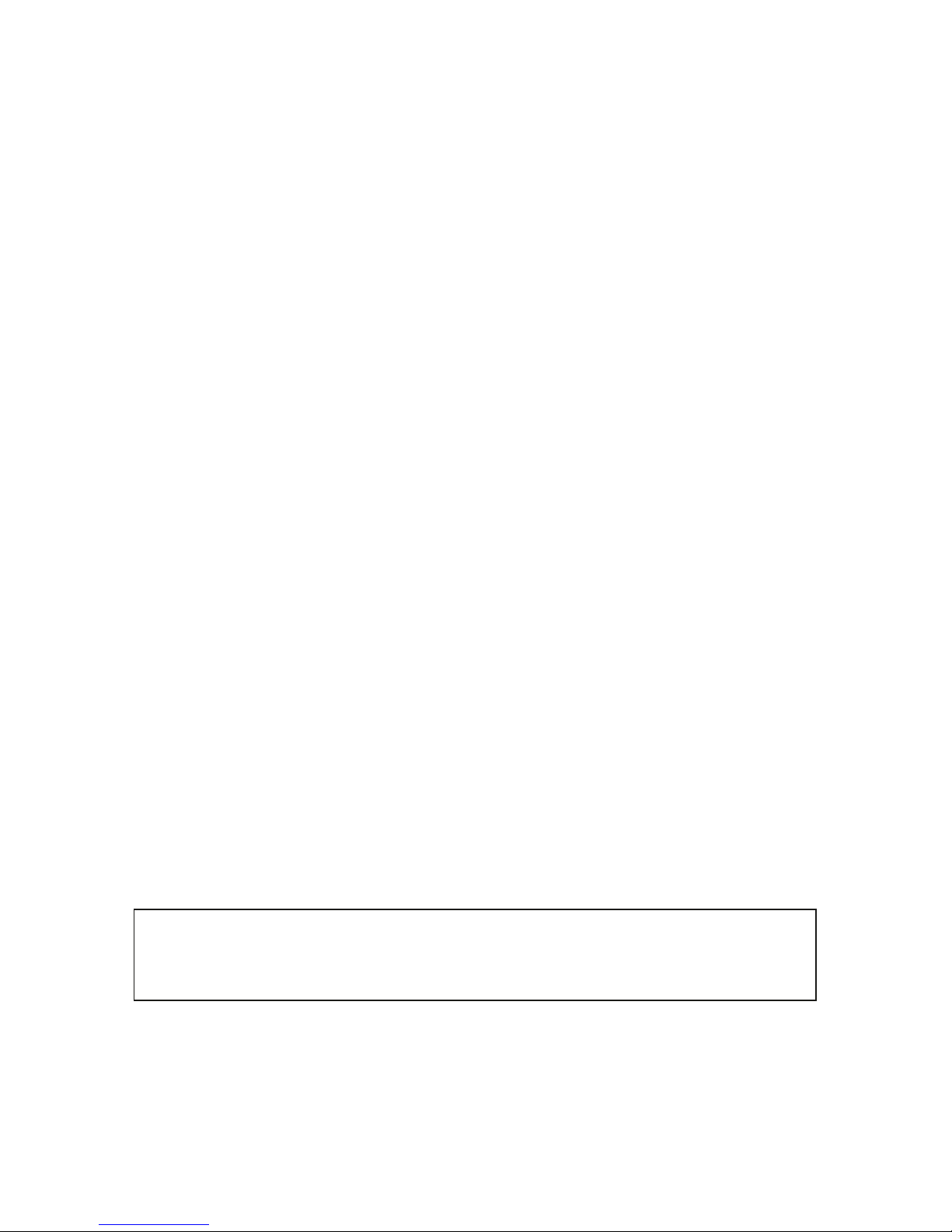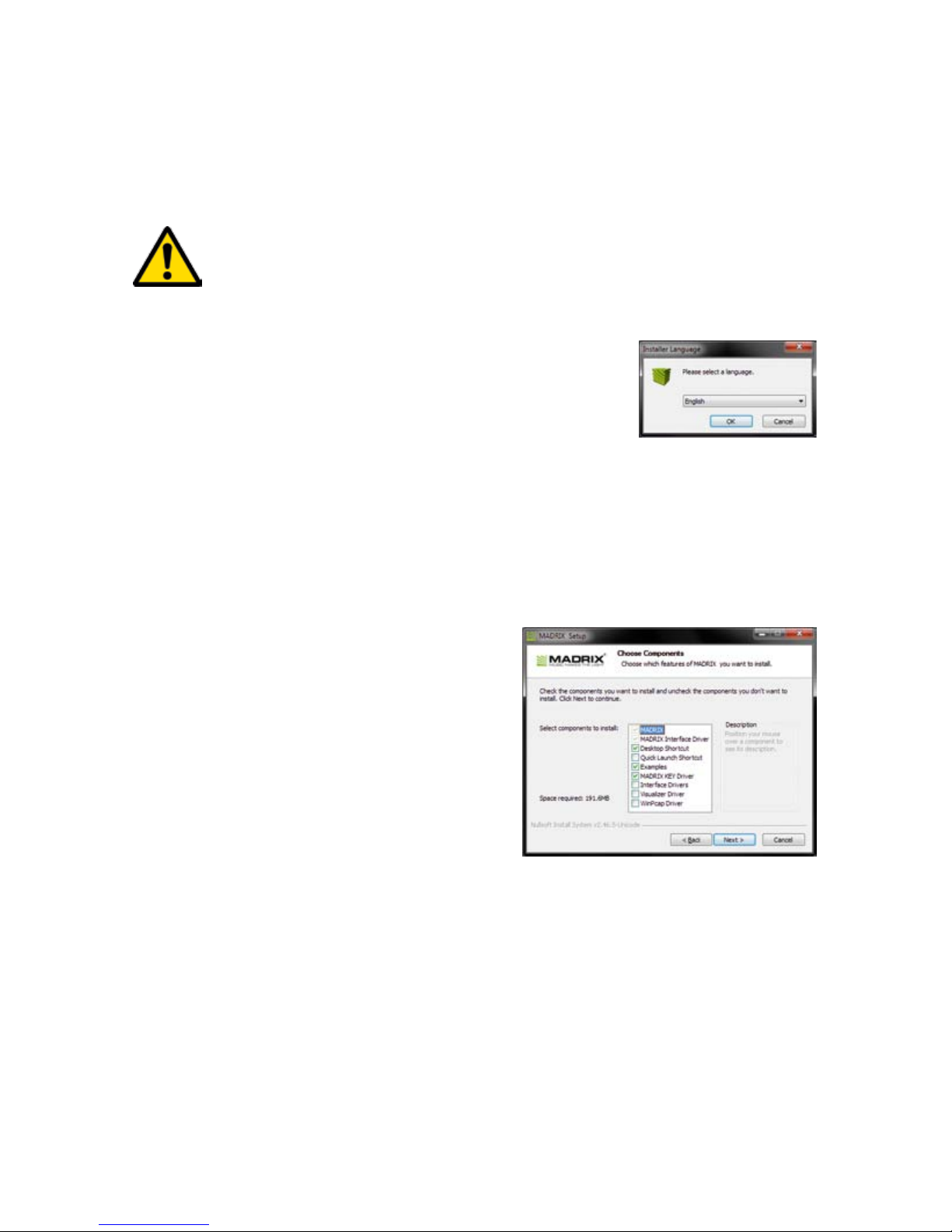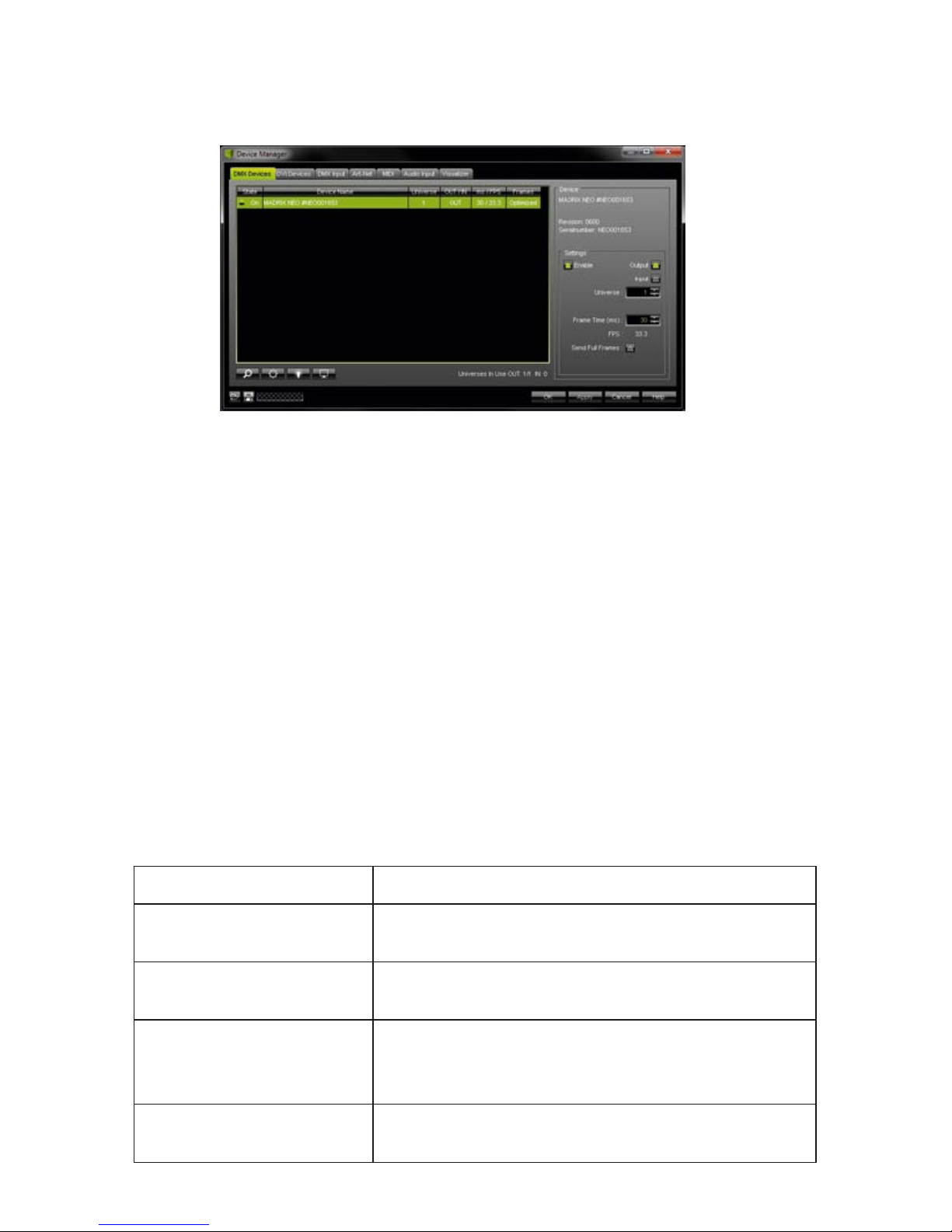3
Safety Instructions And Limited Warranty
Two years of limited manufacturer’s warranty are granted to the purchaser
of this product. Warranty applies to constructional fault, material defect, or
incorrect assembly the manufacturer has caused or is to be held responsible
for. Warranty will be void if the interface is opened, modified, damaged through
inappropriate handling and wrong usage, damaged through overvoltage, or
damaged through any other cause.
Please follow the instructions below to avoid mishandling, damage to the
device, or personal injury:
Beware that the interface works with electrical power. Only use the
device in dry environments (indoor use). The IP Rating of the device
is IP20. Do not use the interface in humid environments and avoid
contact with water or any other liquids. Turn off the power if you are not using
the device for a long time.
It is recommended to always use galvanic isolation (e.g. an opto-isolator/opto-
coupler splitter). Avoid unwanted voltage on the cables at all times. Do not
remove any parts from the unit or connect to an ungrounded circuit. Do not
connect the unit to LEDs that are switched on. Only connect the unit to LEDs
and controllers that are initially powered off.
There are no user serviceable parts inside or outside the interface. Repair
service lies only within the responsibilities of the manufacturer. If the interface
appears to be defective, please contact your dealer. After expiration of the
warranty period you may contact your supplier or the manufacturer to have the
unit repaired against payment of an individual service fee if possible.
The interface has two ports. Only connect or insert devices, cables, and con-
nectors to the individual ports and slots using connectors of the same type as
the port. Do not use inapplicable equipment.
This device should be used by professionals. It is not designed to be operated by
non-professionals or children.