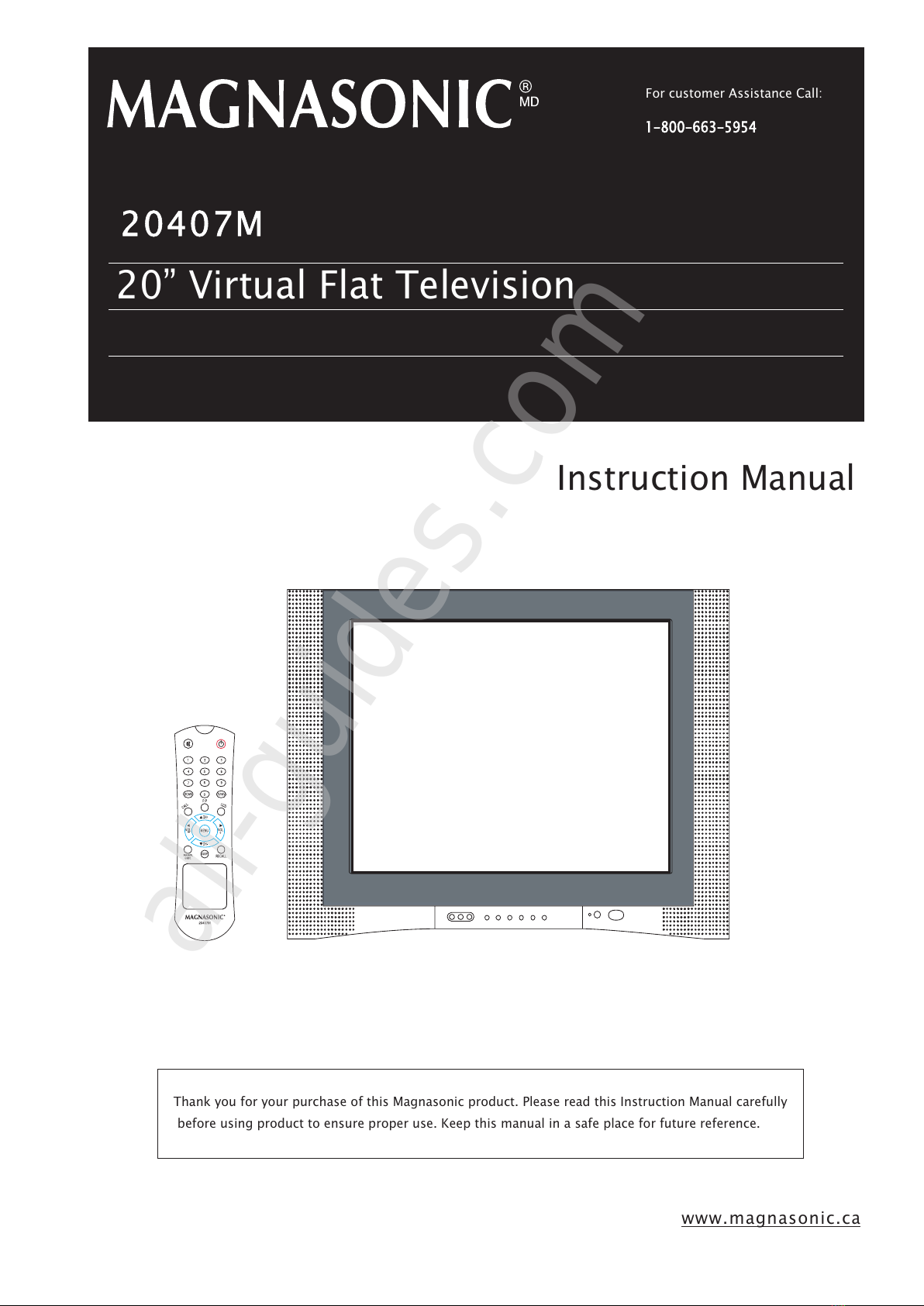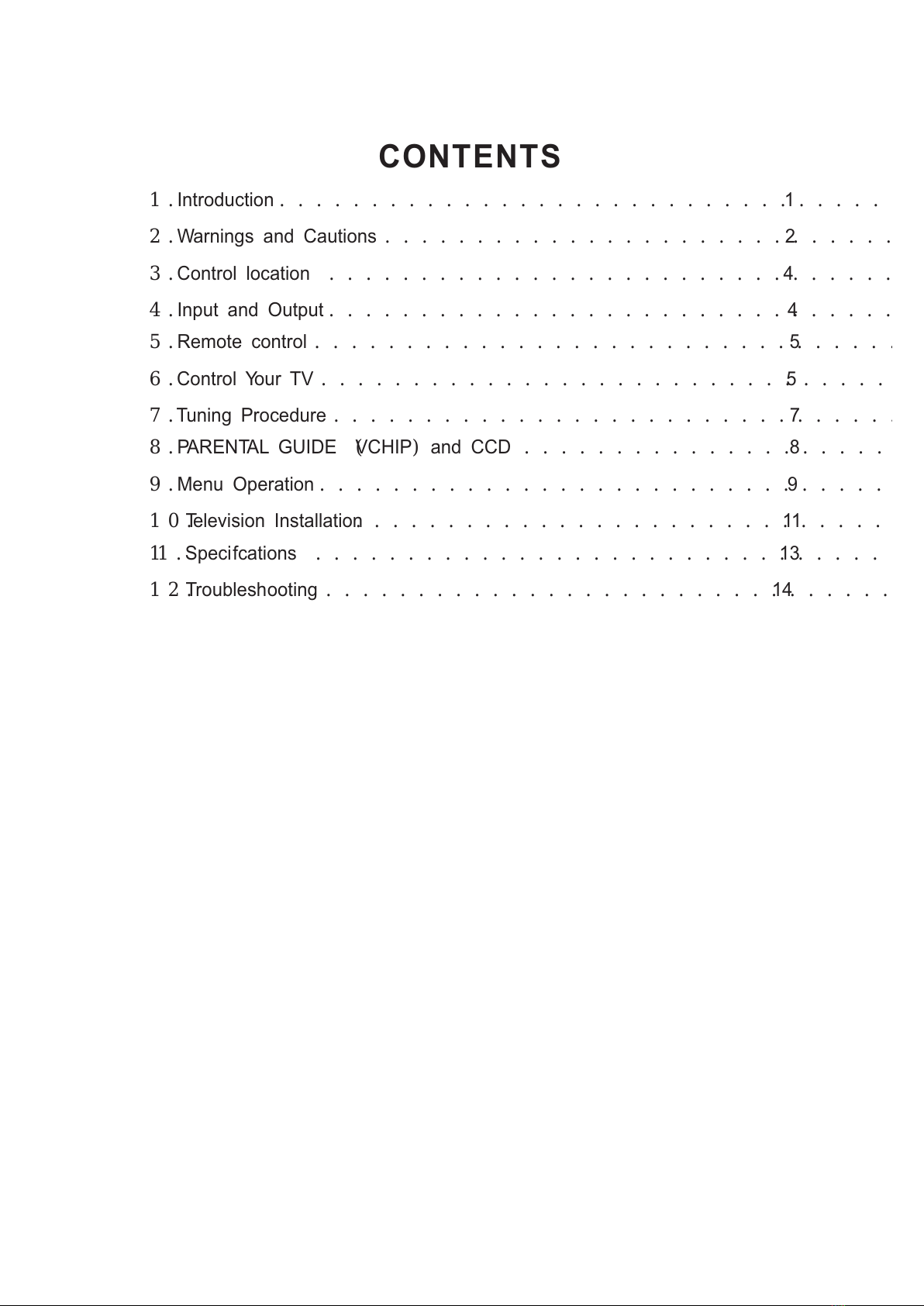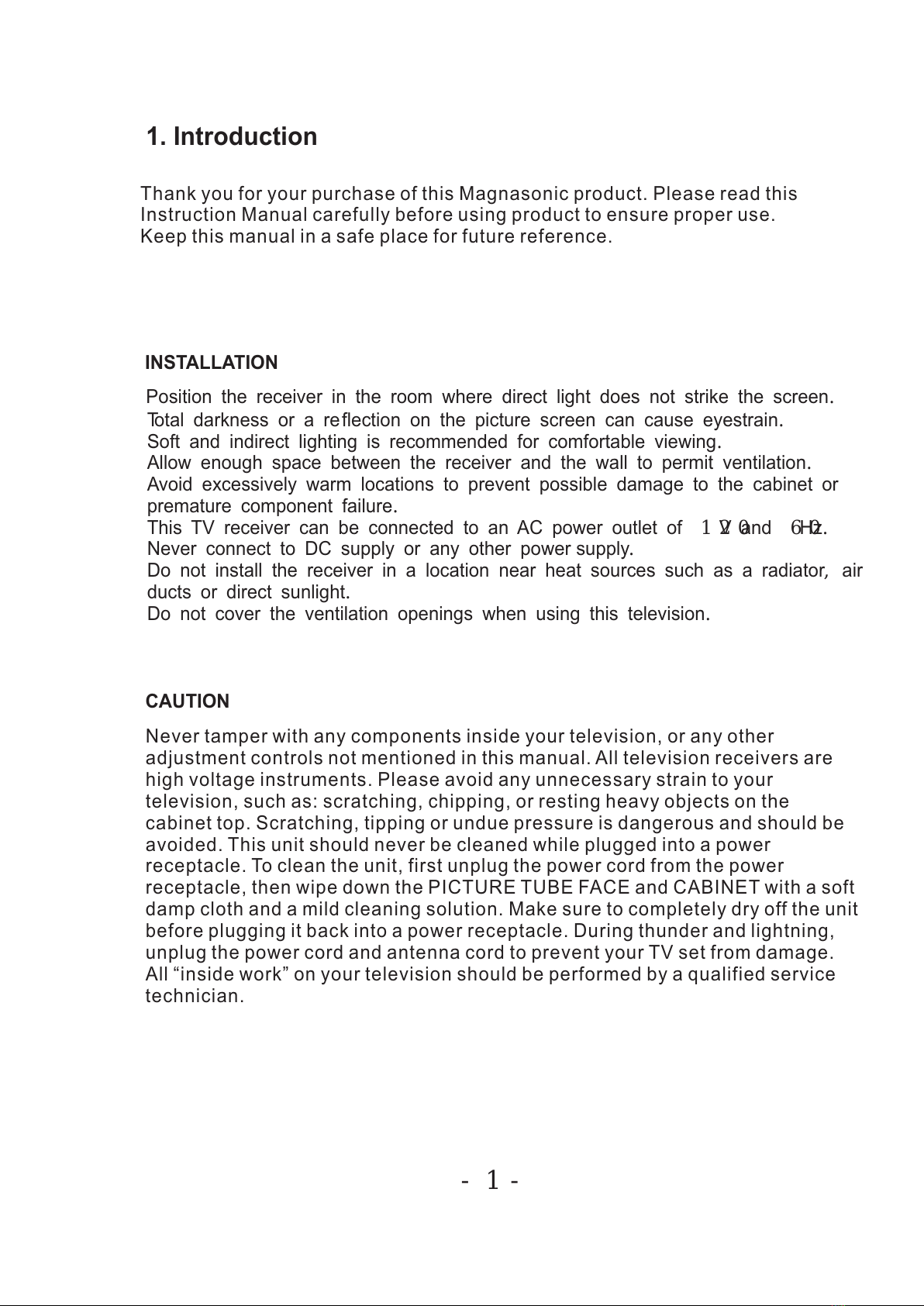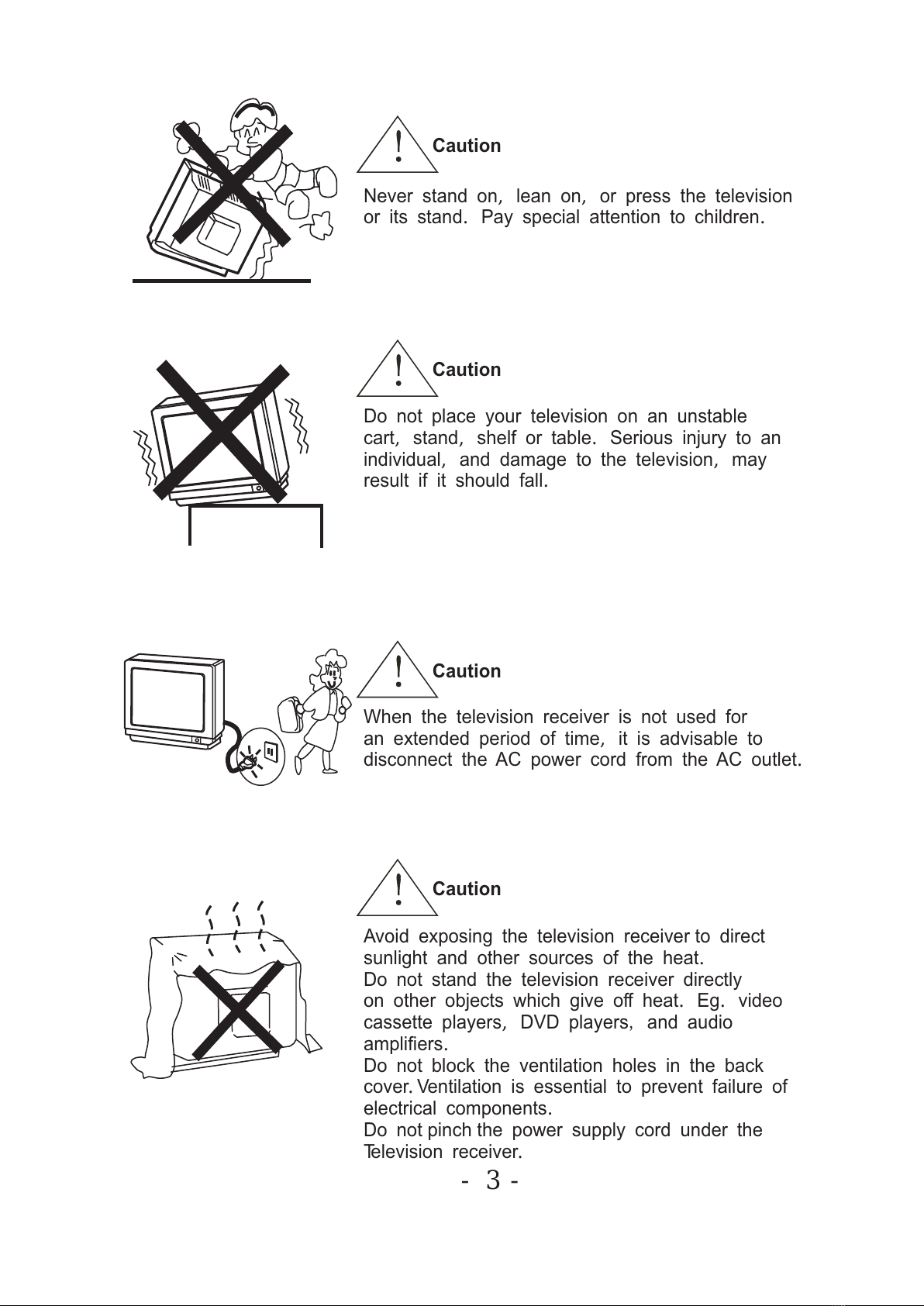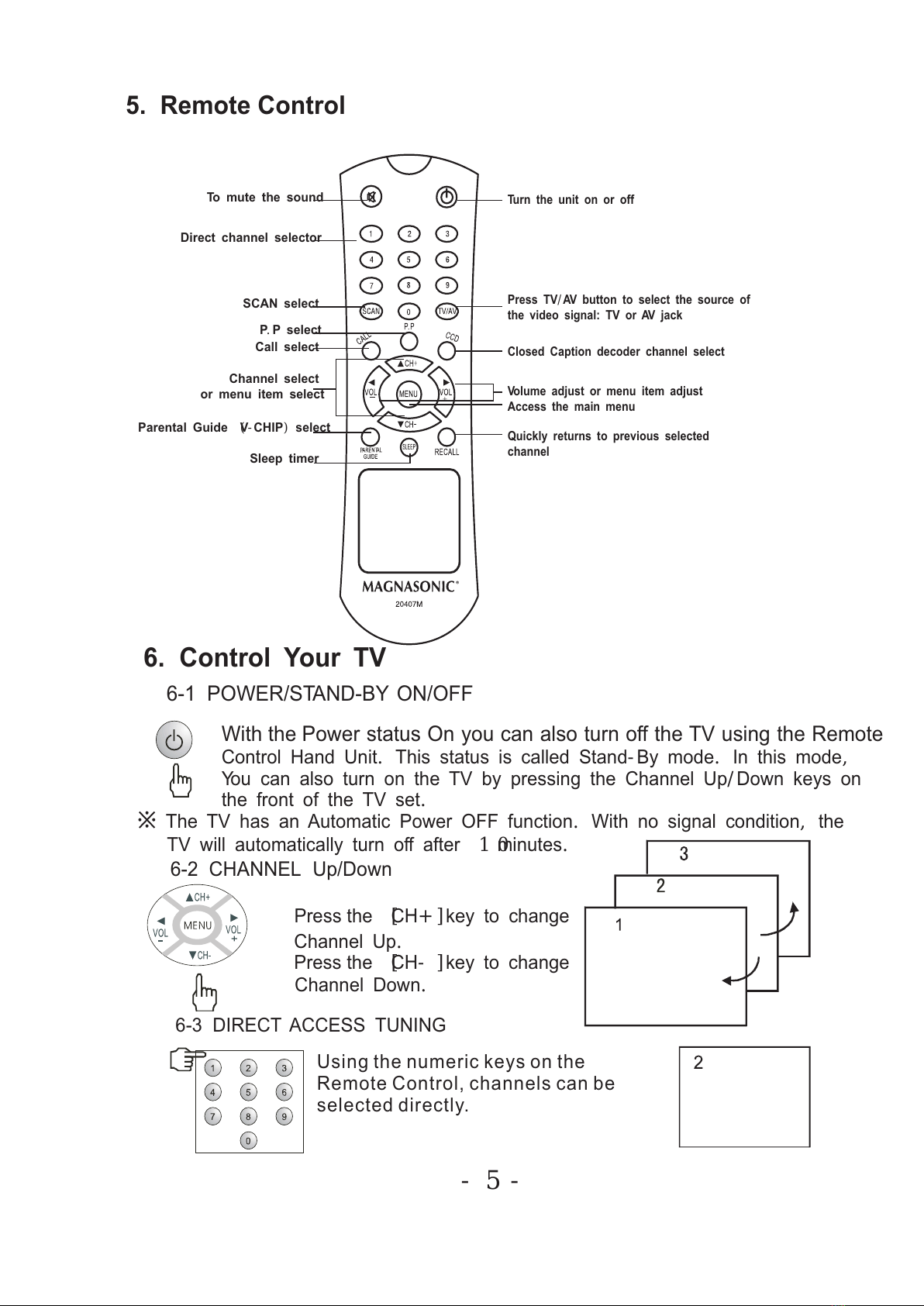-1-
Total darkness or areflection on the picture screen can cause eyestrain.
Soft and indirect lighting is recommended for comfortable viewing.
Allow enough space between the receiver and the wall to permit ventilation.
Avoid excessively warm locations to prevent possible damage to the cabinet or
premature component failure.
This TV receiver can be connected to an AC power outlet of 120Vand 60Hz.
Never connect to DC supply or any other power supply.
Do not install the receiver in alocation near heat sources such as aradiator,air
ducts or direct sunlight.
Do not cover the ventilation openings when using this television.
1. Introduction
Position the receiver in the room where direct light does not strike the screen.
INSTALLATION
CAUTION
Thank you for your purchase of this Magnasonic product. Please read this
Instruction Manual carefully before using product to ensure proper use.
Keep this manual in a safe place for future reference.
Never tamper with any components inside your television, or any other
adjustment controls not mentioned in this manual. All television receivers are
high voltage instruments. Please avoid any unnecessary strain to your
television, such as: scratching, chipping, or resting heavy objects on the
cabinet top. Scratching, tipping or undue pressure is dangerous and should be
avoided. This unit should never be cleaned while plugged into a power
receptacle. To clean the unit, first unplug the power cord from the power
receptacle, then wipe down the PICTURE TUBE FACE and CABINET with a soft
damp cloth and a mild cleaning solution. Make sure to completely dry off the unit
before plugging it back into a power receptacle. During thunder and lightning,
unplug the power cord and antenna cord to prevent your TV set from damage.
All “inside work” on your television should be performed by a qualified service
technician.