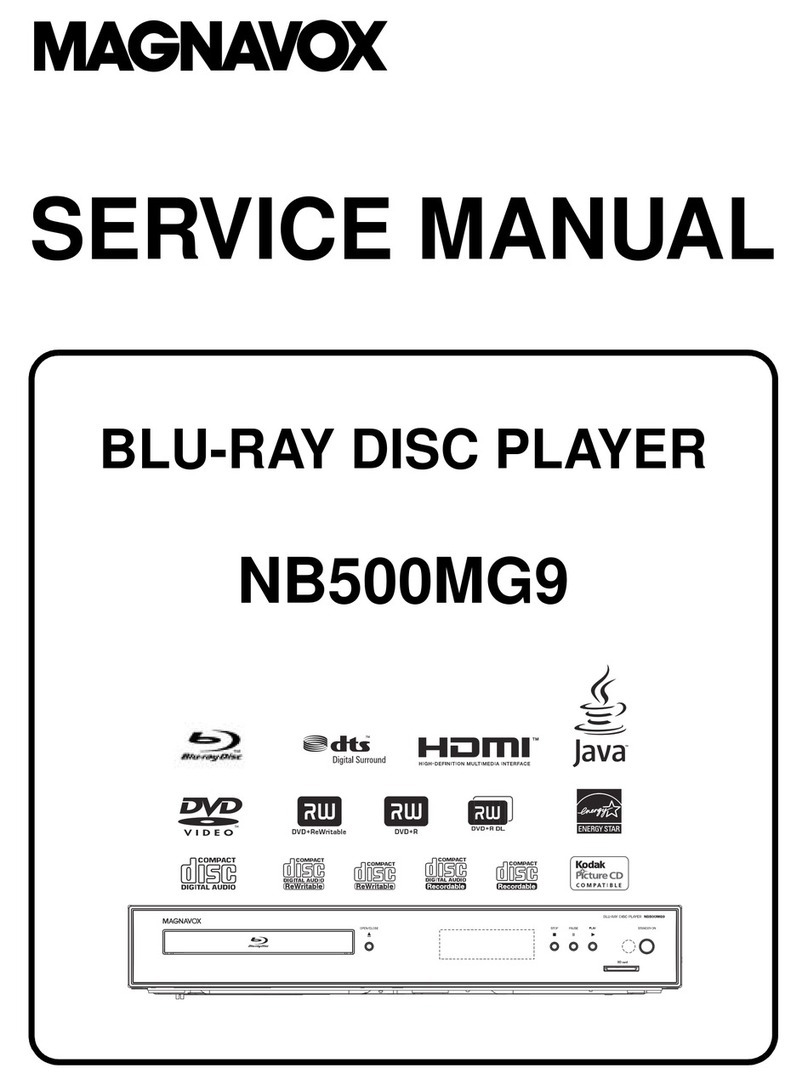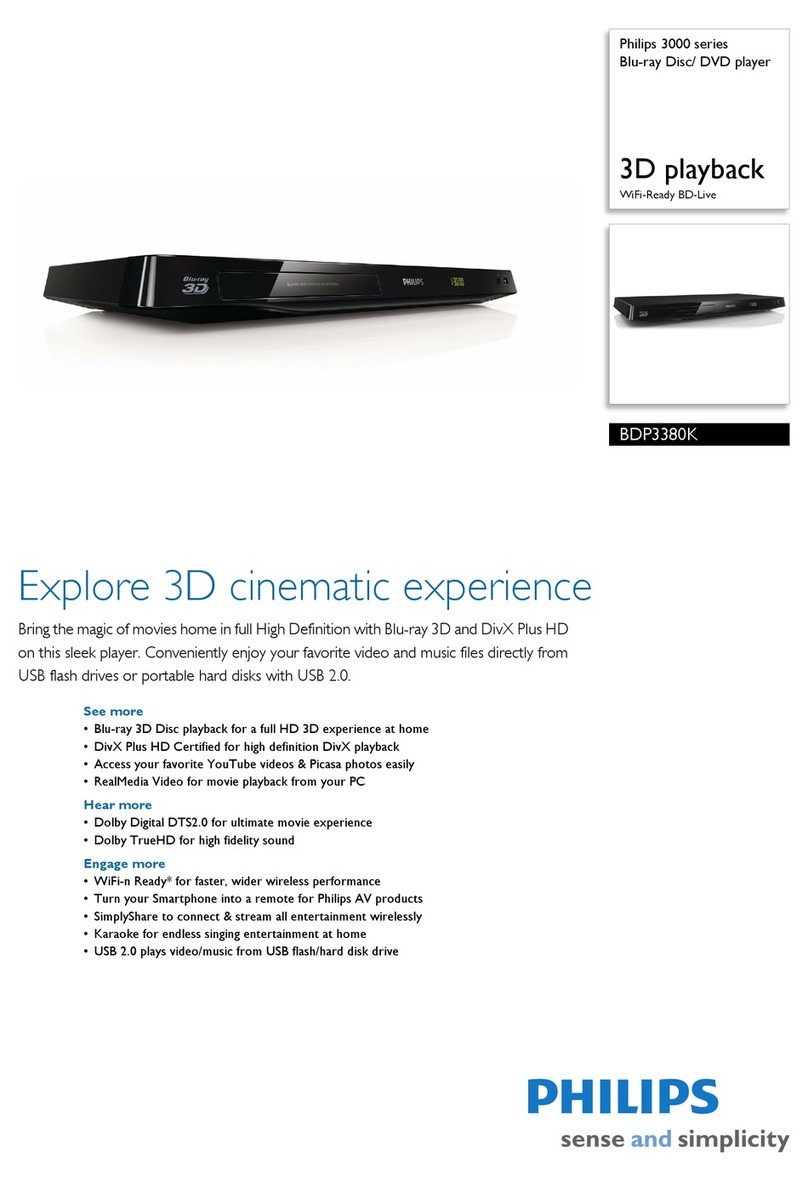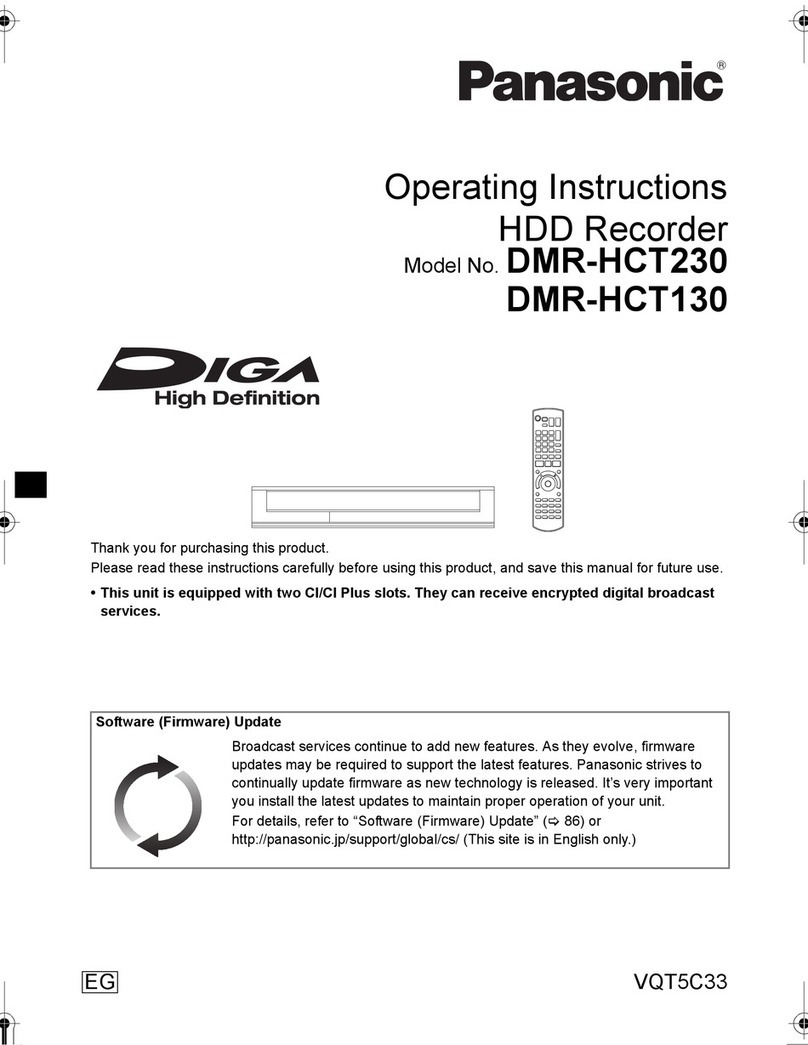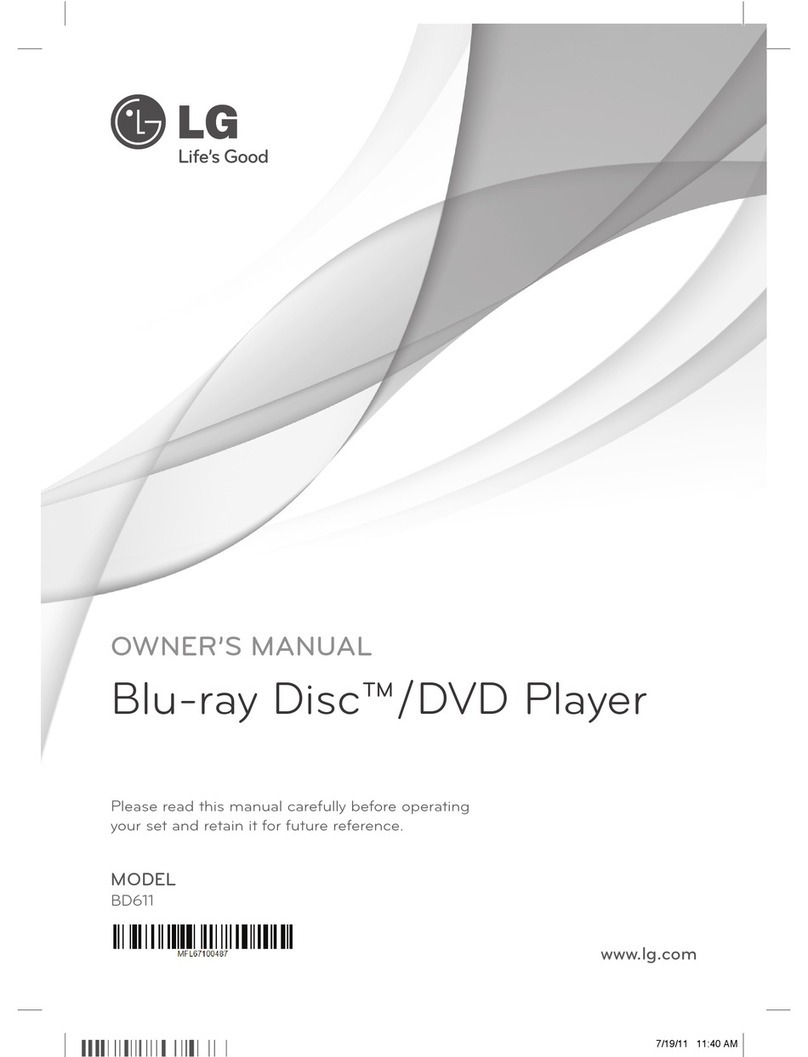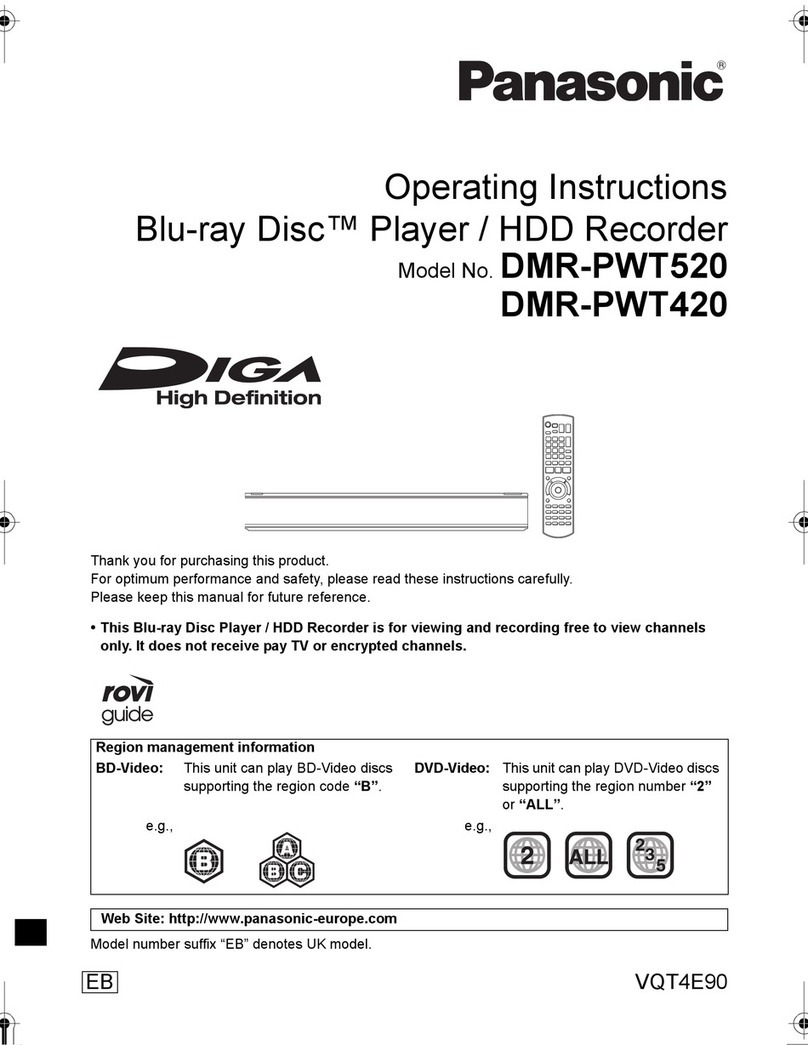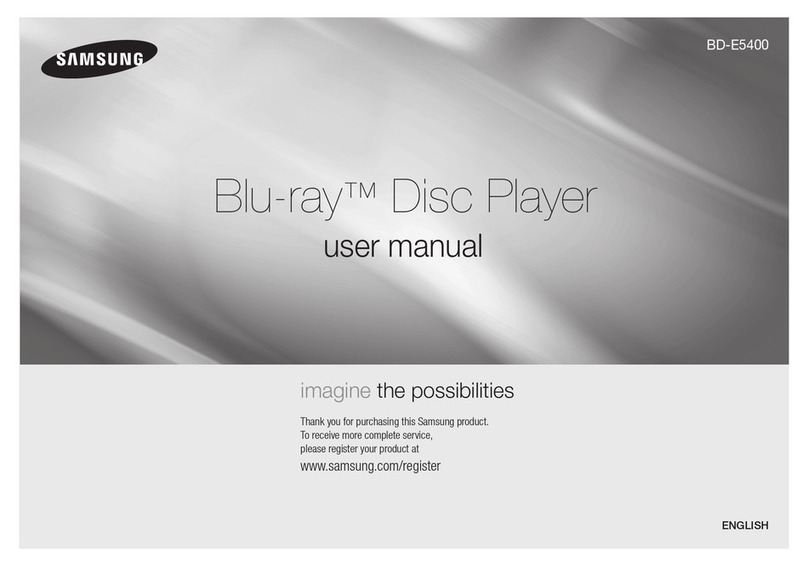5
CONTENTS
INTRODUCTION................................................................2
Safety Instructions................................................................... 2
Supplied Accessories.............................................................. 4
Trademark Information.......................................................... 6
Front Panel ................................................................................. 7
Rear Panel ................................................................................... 7
Remote Control ........................................................................ 8
Installing the Batteries in the Remote Control.............. 9
Opening Screen........................................................................ 9
CONNECTIONS ...............................................................10
Connection to the TV............................................................10
Connection to an Audio System.......................................11
2-Channel Analog Audio Connection.........................11
Digital Audio Connection................................................11
HDMI Audio Connection..................................................11
Connection to the Network ...............................................12
Wired Connection..................................................................12
Wireless Connection .............................................................13
Finding the Video Channel on Your TV...........................13
PLAYBACK.........................................................................14
Information on Playback.....................................................14
Playable Discs and Files....................................................14
Unplayable Discs and Files..............................................14
Region Codes.......................................................................15
On-Screen Display..............................................................15
How to Insert a Disc ..............................................................15
Reading the SD Memory Card...........................................16
Selecting the Media Mode .................................................16
Playing Back (BD / DVD).......................................................16
Using the Title / Disc / Pop-up Menu ..............................17
Playing Back (Audio CD / JPEG Files)...............................17
KODAK Picture CD .................................................................18
Fast Forward / Fast Reverse................................................19
Slow Forward Playback........................................................19
Step by Step Playback..........................................................19
Repeat Playback .....................................................................19
Program Playback..................................................................19
Random Playback ..................................................................20
Rapid Playback........................................................................21
Adjusting the Picture............................................................21
Virtual Surround.....................................................................21
PIP (BONUSVIEW) Setting ...................................................22
Camera Angle..........................................................................22
Enjoying BD-Live Discs with Internet .............................22
Search.........................................................................................23
Using [the Number buttons] (Direct Search) ...............23
Switching Subtitles................................................................23
Switching Audio Soundtrack.............................................24
Setting the BD Audio Mode ...............................................24
NETWORK OPERATIONS..............................................25
VUDU Operations...................................................................25
Before Activating VUDU ...................................................25
Activating VUDU.................................................................25
Guide to VUDU Menu Screen.........................................25
Renting or Purchasing VUDU Movies /
TV Episodes...........................................................................26
Watching Rented or Purchased VUDU Movies / TV
Episodes.................................................................................26
Using Internet Applications ...............................................26
FUNCTION SETUP..........................................................26
Quick......................................................................................26
Custom..................................................................................27
Language ..........................................................................27
Video....................................................................................27
Audio ..................................................................................28
HDMI Audio Out Setting..................................................29
Digital Out Setting .............................................................29
Speaker Setting (Available when you have HDMI
cable connected to HDMI OUT jack) ...........................30
Parental................................................................................32
Others ...............................................................................33
fun-Link (HDMI CEC)..........................................................35
Network Connection ............................................................36
Connection Test ..................................................................36
Network Selection..............................................................36
Software Update.................................................................41
Current Version....................................................................41
Initialize .....................................................................................42
OTHERS .............................................................................43
Troubleshooting.....................................................................43
Language Code List...............................................................45
Servicing ...................................................................................45
Specifications ..........................................................................46
NETWORK SERVICE DISCLAIMER .............................46
Network Service Disclaimer ...............................................46
LIMITED WARRANTY....................................back cover
E5S0203UDMBP5120FF7OMEN.indd5E5S0203UDMBP5120FF7OMEN.indd5 2010/08/2510:49:142010/08/2510:49:14