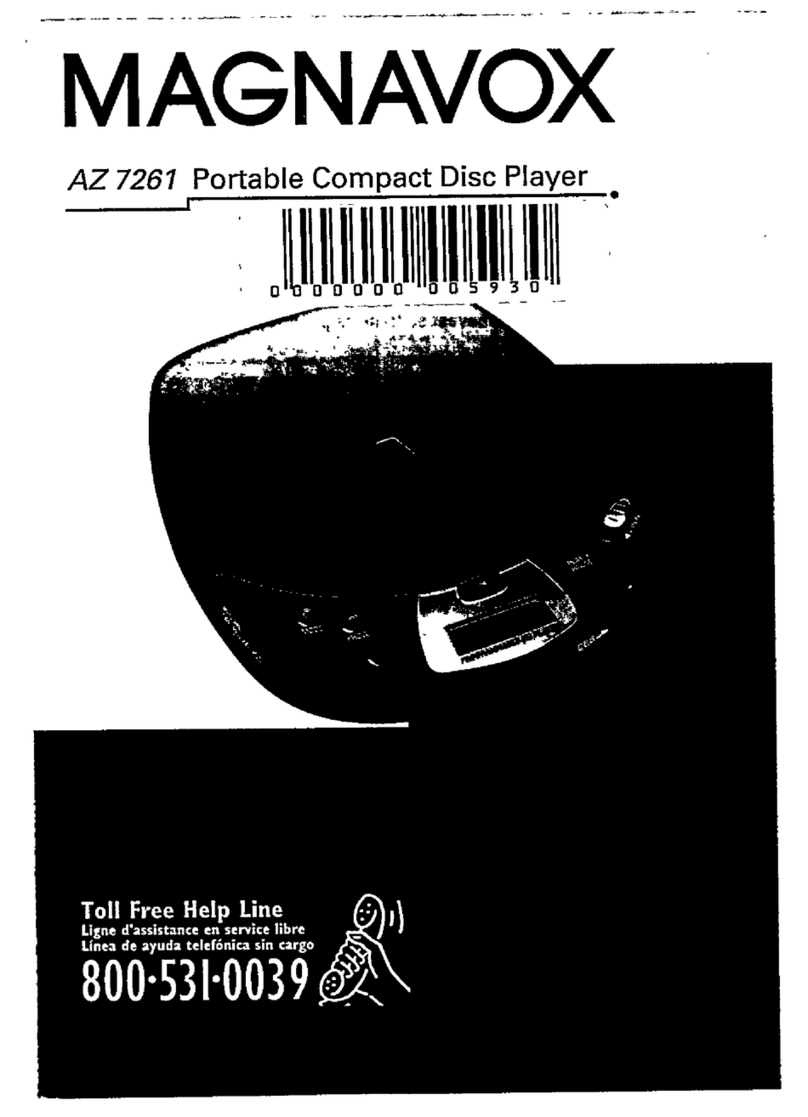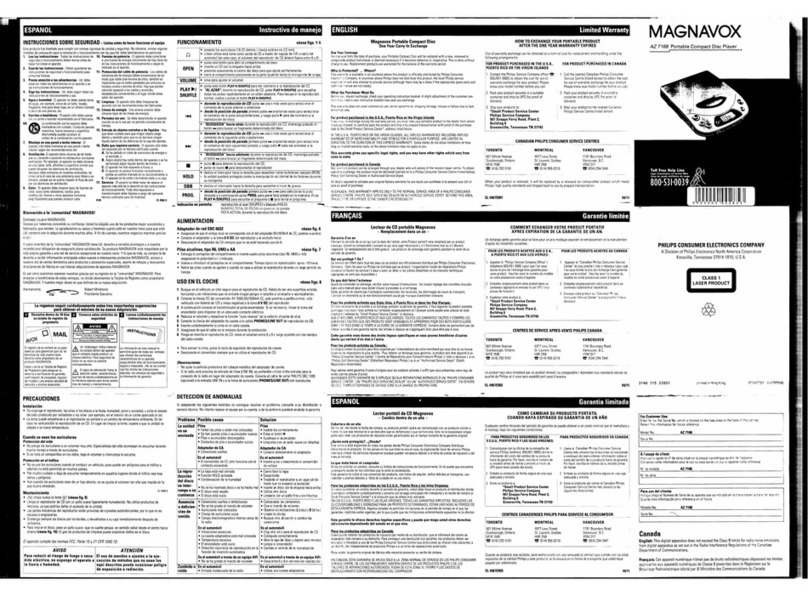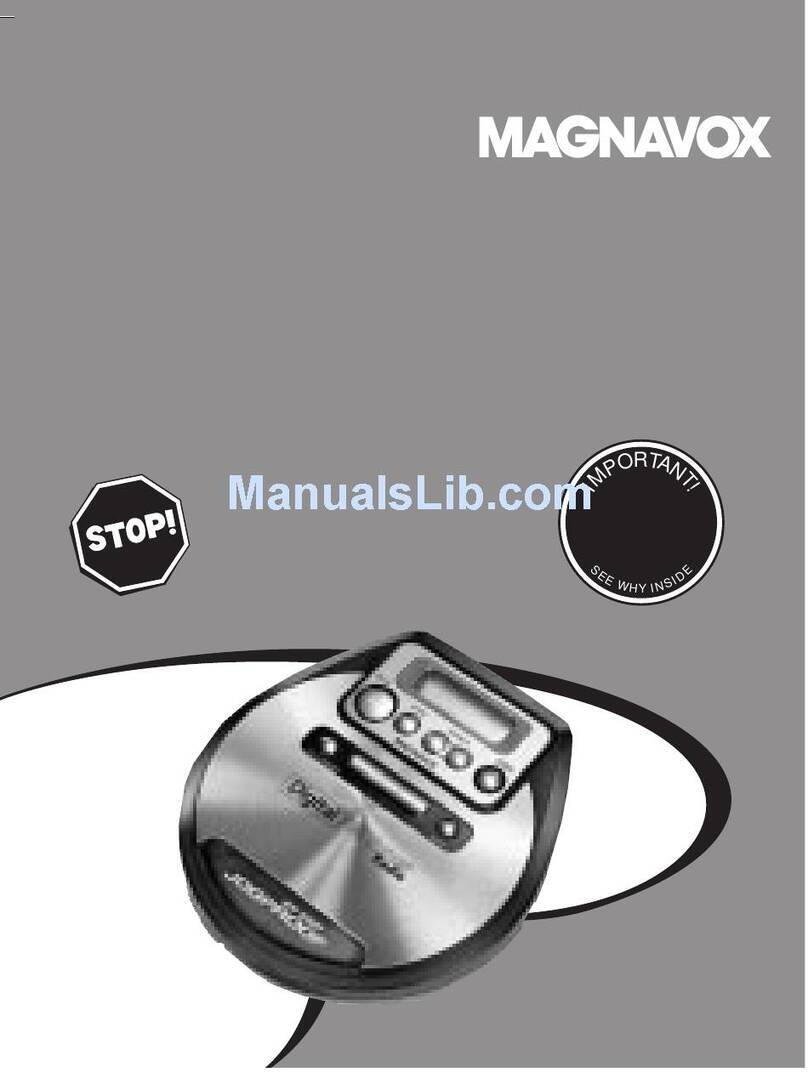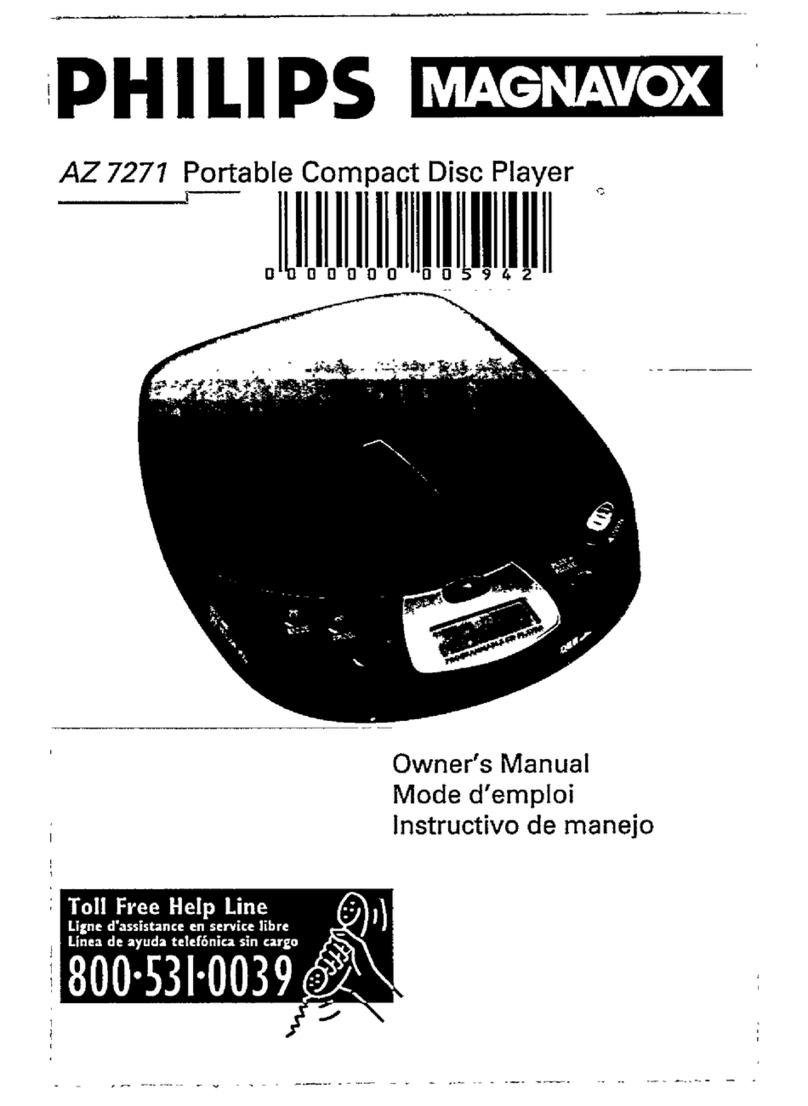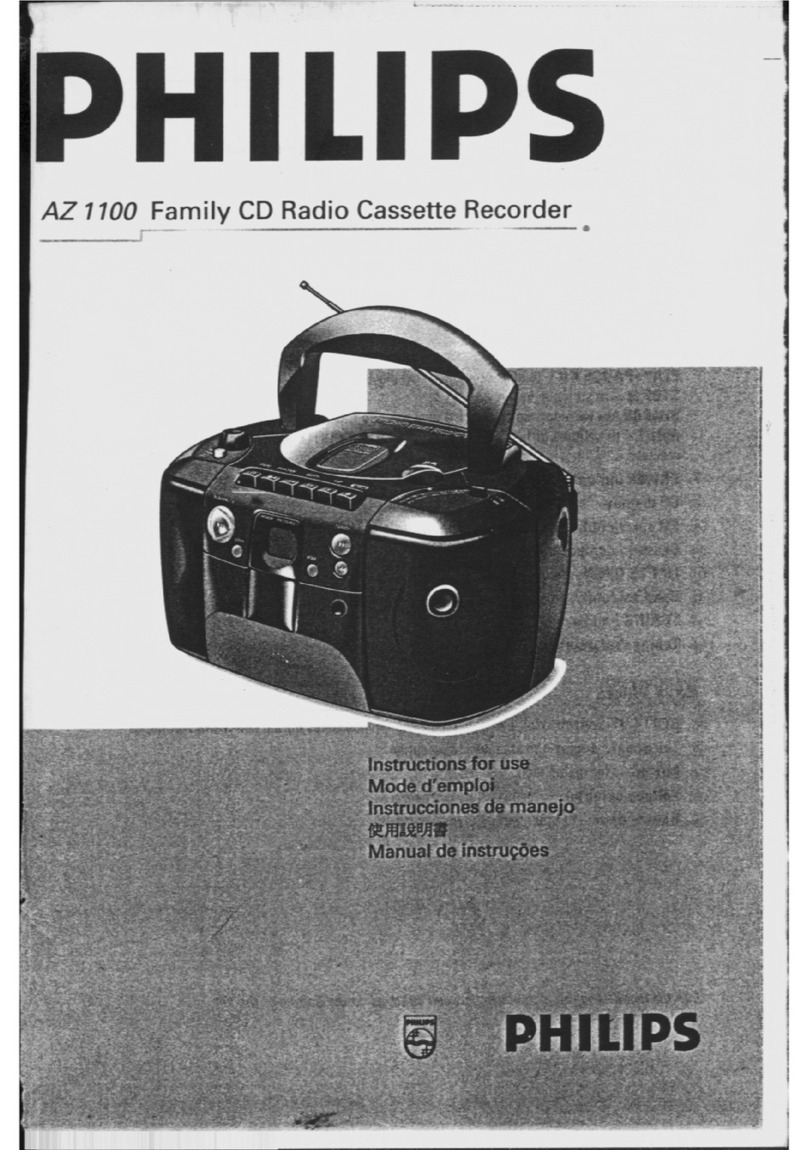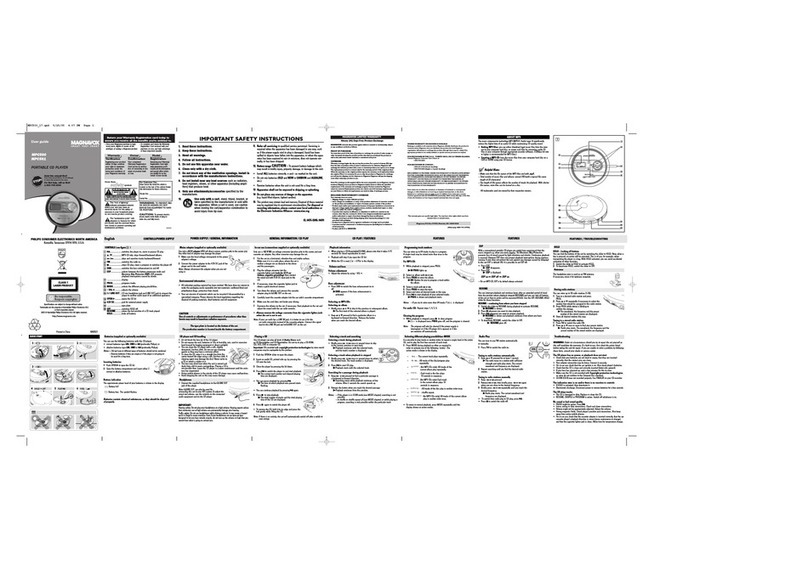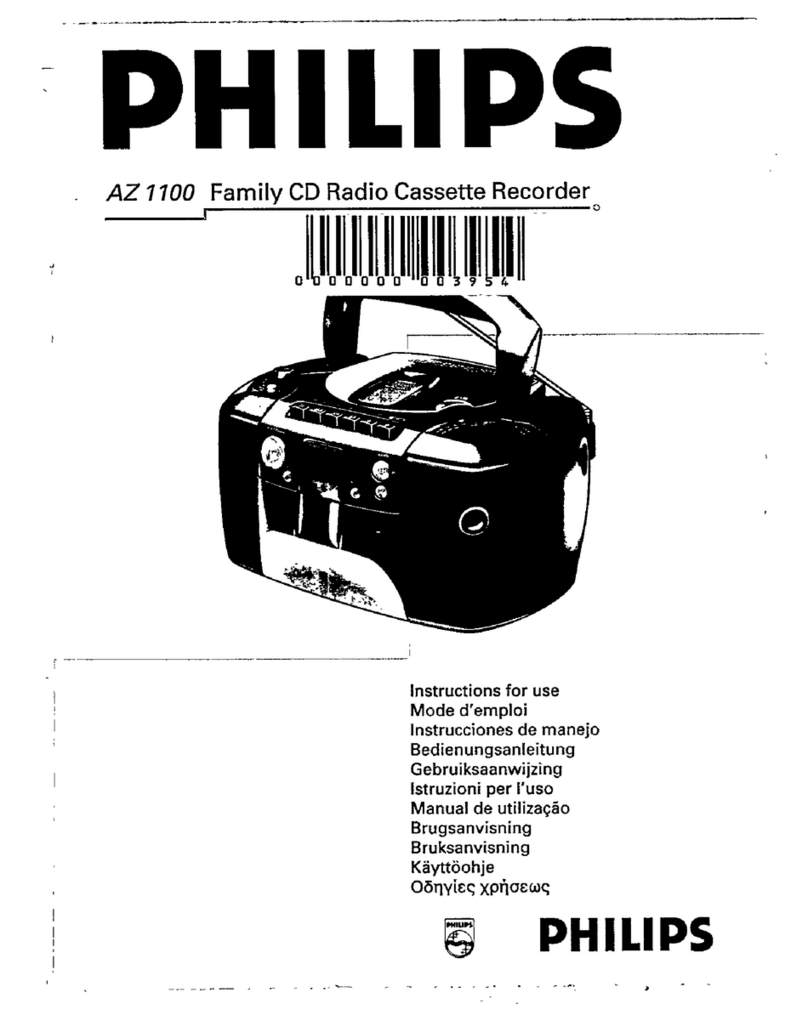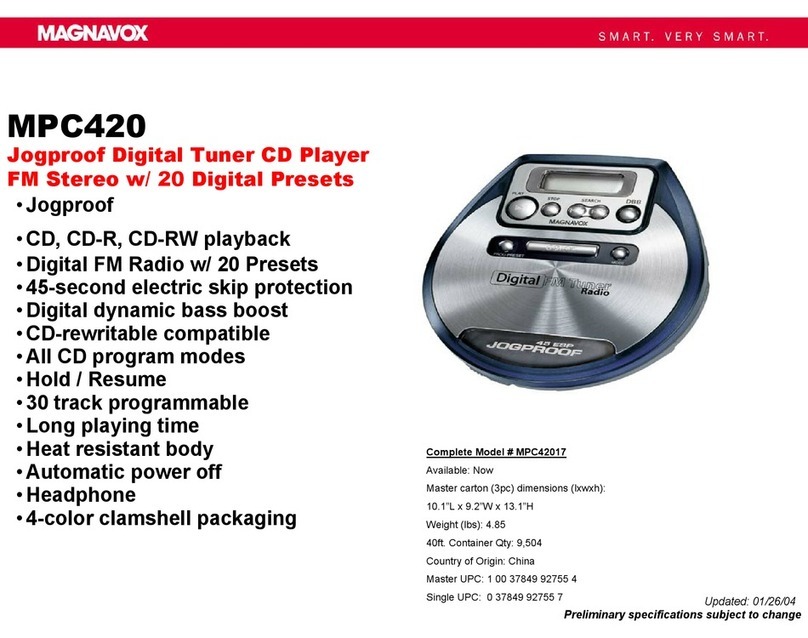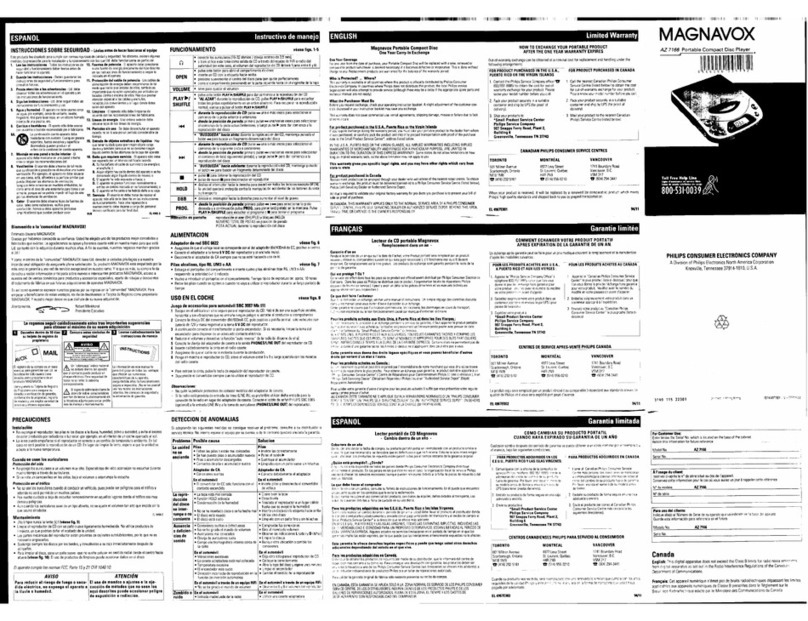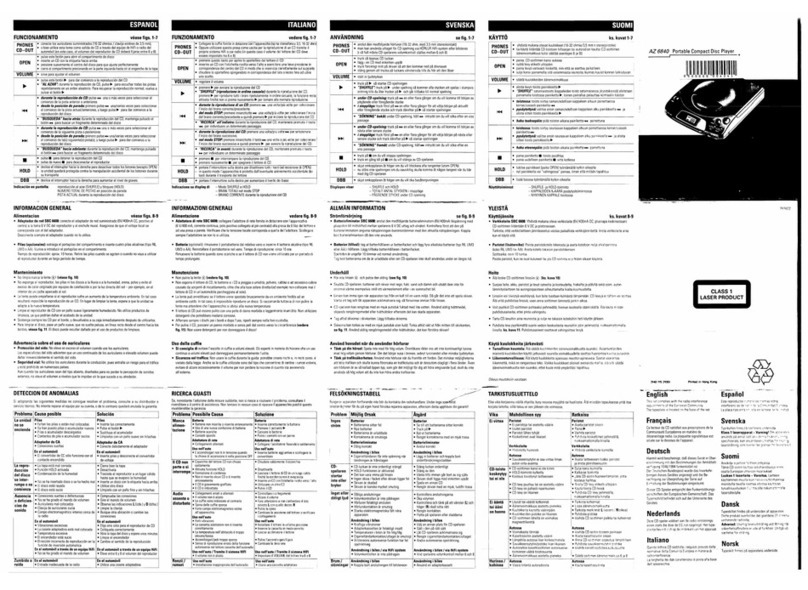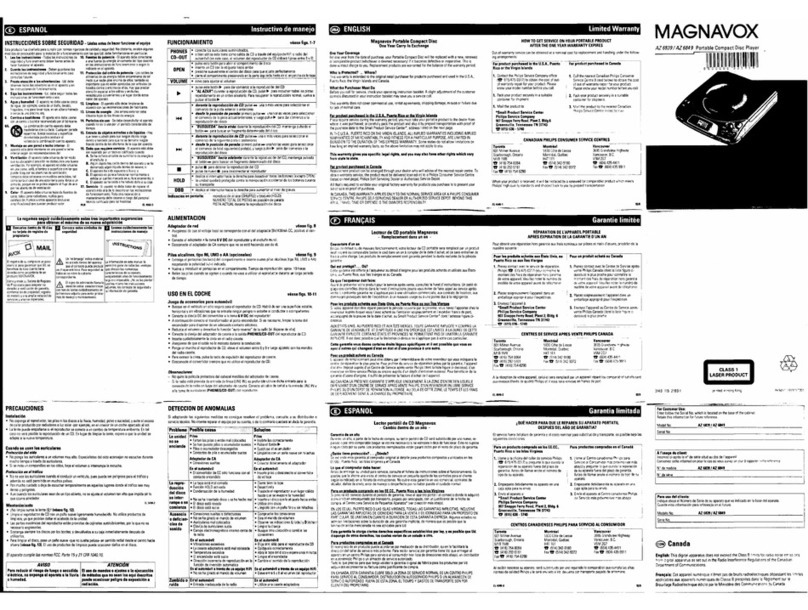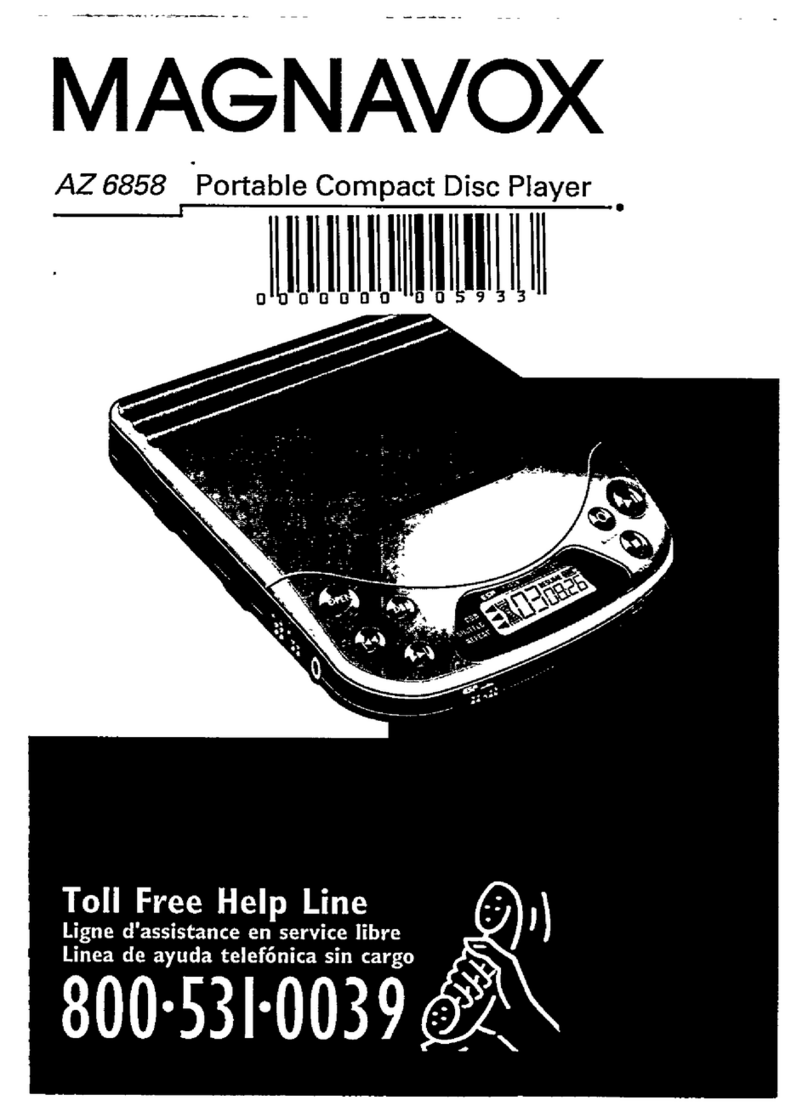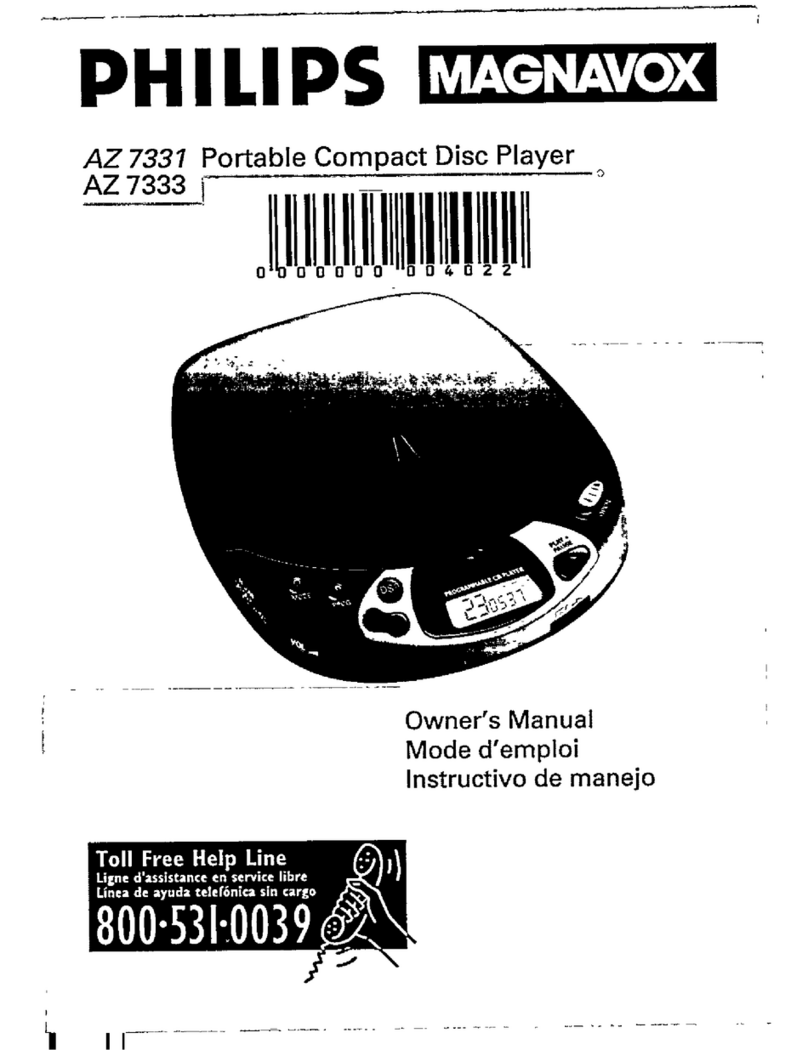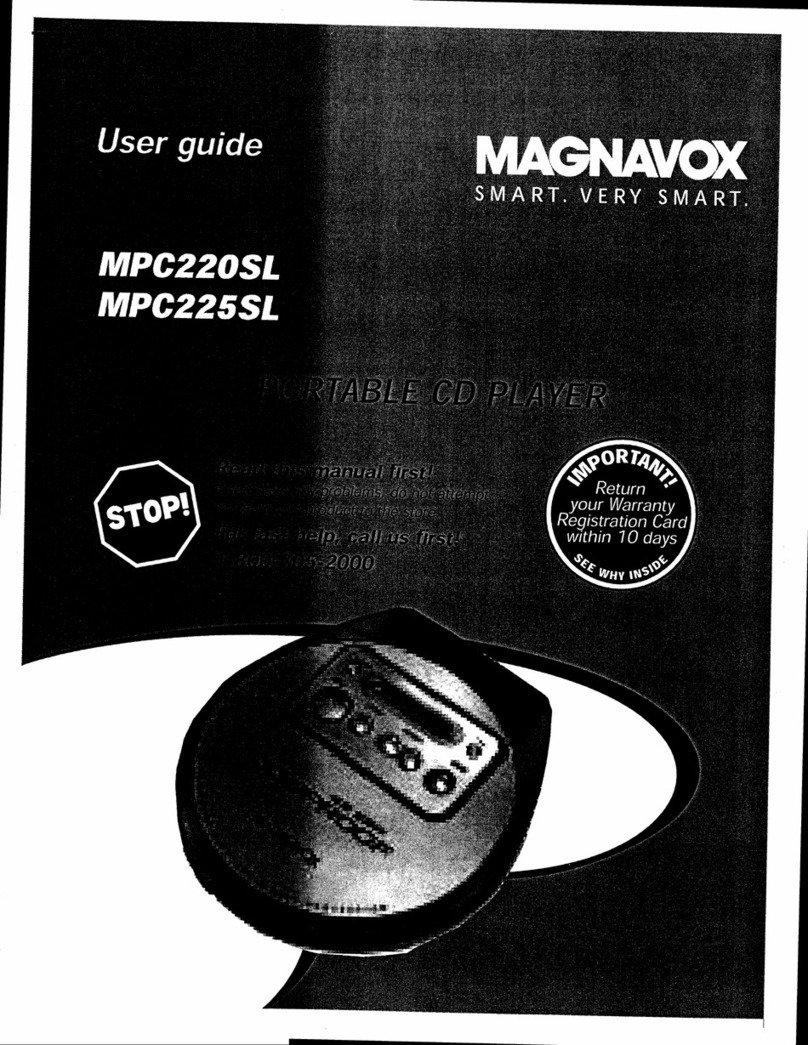ln this case, the playing time is not added to the total playing time
of the stored program, as the player is not familiar with the playing
time of index numbers. The remaining time indication will
therefore not be accurate.
o Repeat steps 1-4 for each index number you want to store.
Storing a specific playing time for a track
o Press the required track number.
o Press SELECT button @ twice.
'MlN'flashes on the display.
o Enter the minutes of the start time.
. Press SELECT button @ agarn
'SEC'flashes on the display.
o Enter the seconds of the start time.
o Press STOBE button @.
The start time is stored.
'MlN'flashes again.
a Enter the minutes of the stop time.
o Press SELECT button @ once more.
'SEC'flashes again.
o Enter the seconds of the stop time.
o Press STORE button @.
The stop time is stored.
o Bepeat steps 1-10 for each playing time you want to store
Storing track numbers using SCAN
This method of programming only applies if you want to store
track numbers in the same order as they appear on the disc.
. Press SCAN button @.
'SCAN' appears on the display.
The first 10 seconds of each track are played in turn.
The track number indicates the track being played.
o Whenever a track which you want to store is played, press
STORE button @.
'PBOGRAM' appears on the display
The track number is stored.
The player immediately starts to scan the next track
o Repeat step 2 for each track you want to program
Beviewing a program
o Press BEVIEW button @.
'REVIEW' appears on the display
Details of the selection are displayed in the programmed
sequence.
lf 'EBBOR' appears on the display:
The memory is empty and nothing is stored.
You can review a program prior to or during programmed play.
Erasing a track, index or time sequence lrom a program
o Press REVIEW button @.
Each item is displayed in the programmed sequence.
o Press CLEAR button @ at the moment the track number
appears which you want to erase.
Programmed play
o Press PLAY/REPLAY butron @.
Play begins with the first item of your program.
lf you press PLAY/REPLAY button again, play returns to the first
item of the program
Other controls remain operative but now obey the sequence of
your program rather than the order on the disc. Search (forwards
or backwards) is limited to the track being played.
You can repeat the program by pressing BEPEAT.
The program remains stored until you press STOP, OPEN/
CLOSE or switch the player off
Returning to the start of the current item of the program
o Press PLAY/BEPLAY burton @.
Play stops for a moment then restarts at the beginning of that item
of the program.
To erase the program
o Press STOP button @
The program is erased.
5E Favorite Track Selection (FTS)
To make a program of selected tracks permanent, so that you can
use it each time you play a particular disc, you can store it in FTS
memory.
The player has enough FTS memory for an absolute maximum of
226 discs. However, the number of FTS programs that can be
stored depends on the number of memory blocks taken up. For
example, if you store 5 tracks per disc, programs for 150 different
discs may be stored.
You can recall an FTS program for a disc, whenever you want to
play your previously programmed selection. However, you need
not use the FTS program each time you play a disc; you can also
set up a temporary program as in Section 5D Only one program,
with a maximum of 20 memory blocks, is allowed per disc.
lf you try storing two (or more) FTS programs for a disc, the earlier
one is deleted and the most recent one will be used. The new
program is given a new FTS higher program number.
Nofe.'When using FTS, the FTS button @ is used in conjunction
with other buttons. Do not allow more than 5 seconds to elapse
between pressing combinations of buttons, otherwise the player
assumes you have changed your mind. lf this happens, 'FTS'
stops flashing. Press FTS button again to restart the command.
Storing a program in FTS memory
o Set up the required program as described in section 5D -
Programming.
o Press FTS button @.
'FTS'flashes on the display.
o Press STOBE button @.
A/ofe; Every time you press the STORE button, you use up one
more program memory location, which is incremented (one at a
time) in an ascending order. There are only 254 locations. So, after
all of them are used the only choice available is to erase all the
program memory locations and start over.
'FTS' Stops flashing.
The display indicates the FTS program number of this specific
program for a few moments.
The program is stored in FTS memory under this program number
and can be recalled whenever you insert this specific disc.
lf 'ERROB' appears on the display:
The FTS memory is full; however, the program number is still lower than
254. You must erase some old FTS programs if you wish to store this
program.
The program number exceeds 254. ln this case you will have to erase the
entire FTS memory; see: 'To erase the entire FTS memory'.
No program has been set up.
FTS programmed play
o Press FTS button @.
'FTS'flashes on the display.
o Press PLAY/BEPLAY button @.
The FTS program is recalled and played automatlcally.
lf 'ERBOR' appears on the display:
There is no FTS program in memory for that disc.
To erase an FTS program for one disc
To do this, you need to know the FTS program number for the
program you wish to erase.
a Unless you have previously noted down the program number,
insert the disc concerned.
o Press FTS button @, then PLAY/BEPLAY button @
The required program number is indicated briefly on the display.
o Make a note of the FTS program number.
o Press FTS button @, then REVIEW button @.
The display shows the lowest FTS program number in memory.
I