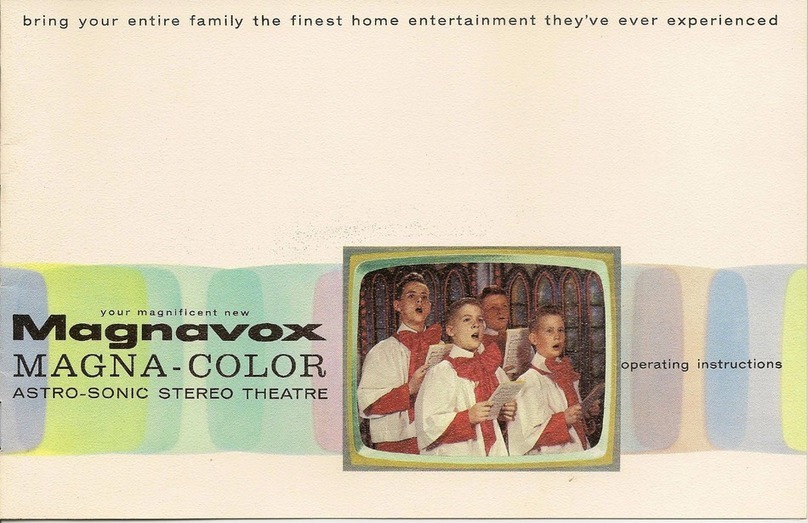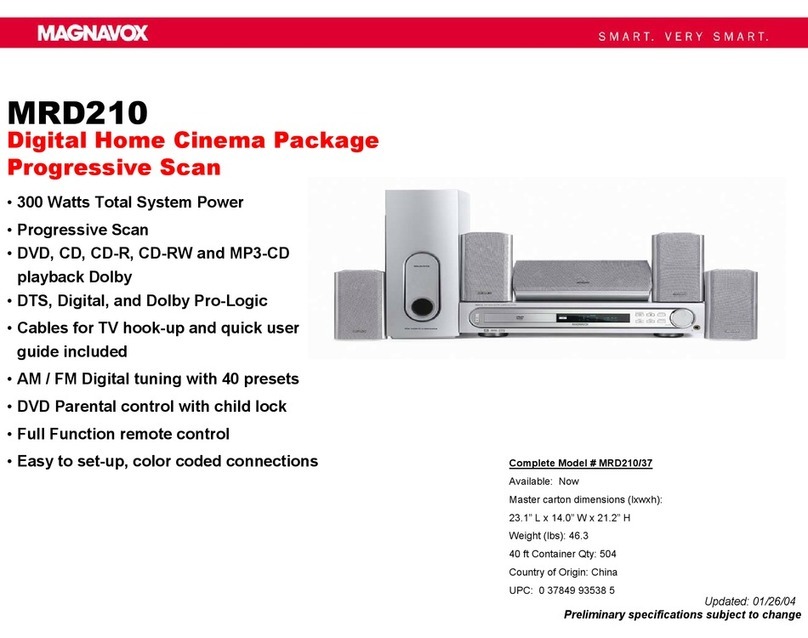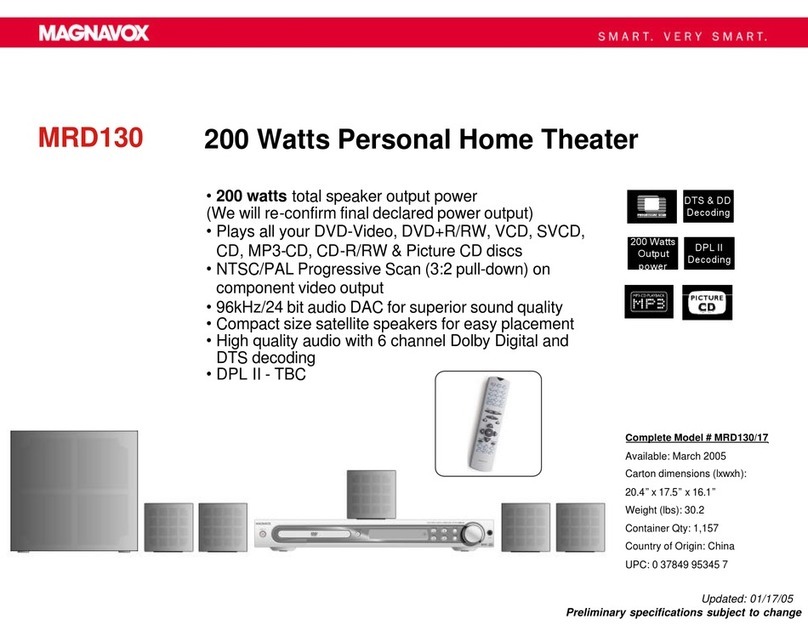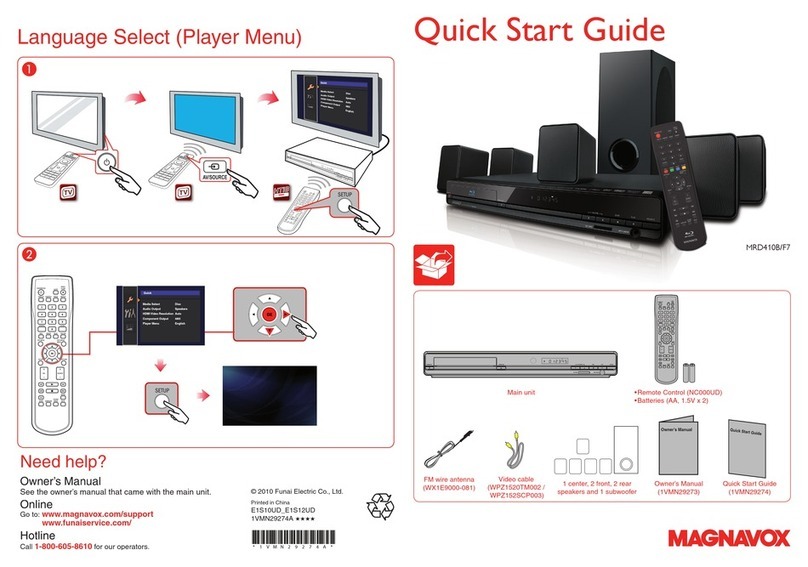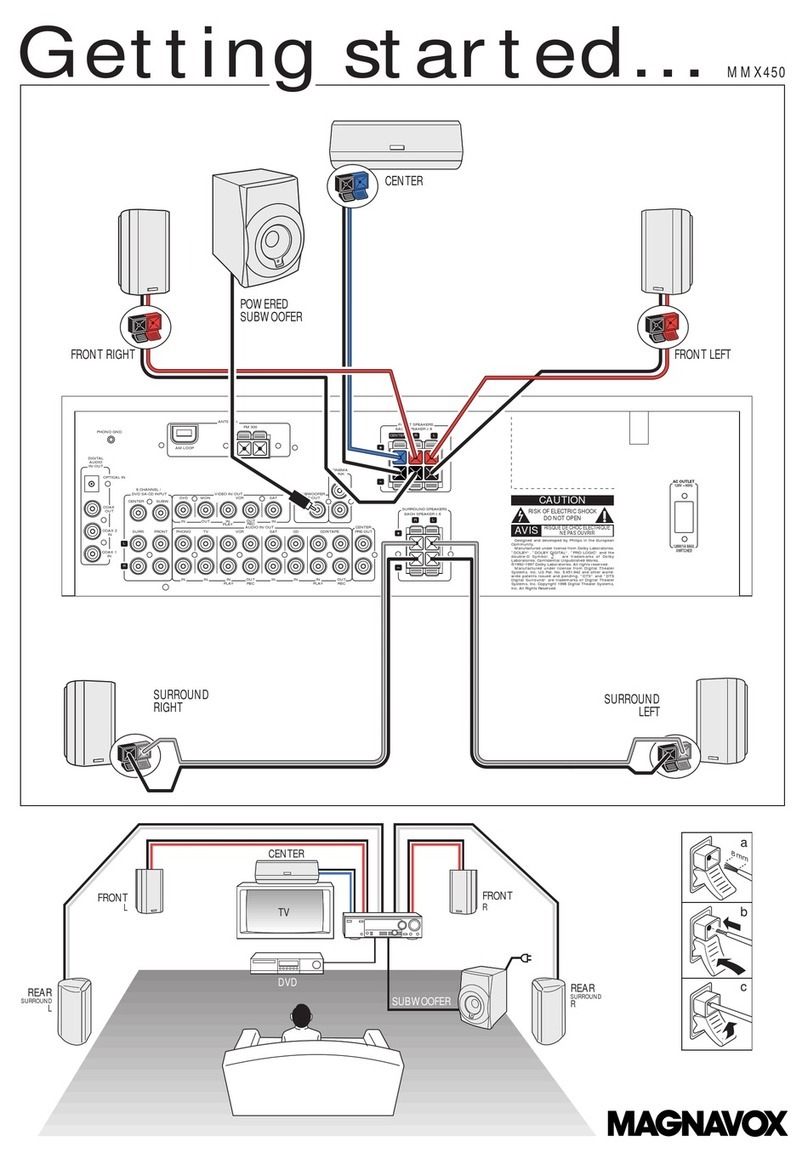EN-2
1. CONTENTS................................................................................2
2. FEATURES.....................................................................................4
2.1 Features..............................................................................................4
2.2 Product Info.....................................................................................6
2.3 Symbols Used in this Owner’s Manual............................6
3. FUNCTIONAL OVERVIEW...............................................7
3.1 Front Panel.......................................................................................7
3.2 Rear Panel......................................................................................... 7
3.3 Remote Control............................................................................ 8
3.4 Display Panel................................................................................ 11
3.5 Guide to On-Screen Display.............................................. 11
4. CONNECTIONS ..................................................................13
4.1 Placing the Speakers................................................................ 13
4.2 Connection to the TV............................................................. 13
4.3 Connecting Speakers and Subwoofer........................... 14
4.4 Connecting Audio from Cable Box / Recorder /
Game Console or TV............................................................ 15
4.5 Connecting Portable Media Player.................................. 15
4.6 Connecting FM Radio Antenna......................................... 16
4.7 Audio Output from HDMI OUT Jack.......................... 16
4.8 Connection to the Network.............................................. 17
5. BEFORE YOU START..........................................................20
5.1 Finding the Viewing Channel /
Source on Your TV .................................................................. 20
5.2 Initial Setup.................................................................................... 20
6. INFORMATION ON PLAYBACK................................21
6.1 Information on Playback........................................................ 21
6.2 Guide to File List ....................................................................... 25
6.3 How to Insert a Disc.............................................................. 26
7. BASIC PLAYBACK ................................................................27
7.1 Playing Back a Disc................................................................... 27
7.2 Playing Back an SD Memory Card.................................. 28
7.3 Playing Back Video / Music / Photo from DLNA
Certified Home Media Servers....................................... 29
7.4 Using the Title / Disc / Pop Menu................................... 30
8. SPECIAL PLAYBACK ...........................................................31
8.1 Fast Forward / Fast Reverse ............................................... 31
8.2 Slow Forward Playback.......................................................... 31
8.3 Step by Step Playback............................................................. 31
8.4 Repeat Playback ......................................................................... 32
8.5 Slide Show..................................................................................... 32
8.6 PiP (BONUSVIEW™) Setting ........................................... 33
8.7 Enjoying BD-Live™ Discs Using Internet.................... 33
8.8 Title / Chapter Search............................................................ 34
8.9 Track Search................................................................................. 35
8.10 Time Search.................................................................................. 35
8.11 Switching Subtitles .................................................................... 35
8.12 Switching Audio Soundtrack............................................... 36
8.13 Switching Camera Angles..................................................... 37
8.14 Black Level..................................................................................... 37
8.15 Noise Reduction........................................................................ 38
8.16 Play from Portable Media Player...................................... 38
9. RADIO OPERATIONS.......................................................39
9.1 Presetting Radio Stations...................................................... 39
9.2 Listening to a Preset Radio Station................................. 39
9.3 Guide to the FM Radio Screen......................................... 40
9.4 Deleting a Preset Radio Station........................................ 40
10. BEFORE USING NETWORK FEATURES................41
1. CONTENTS