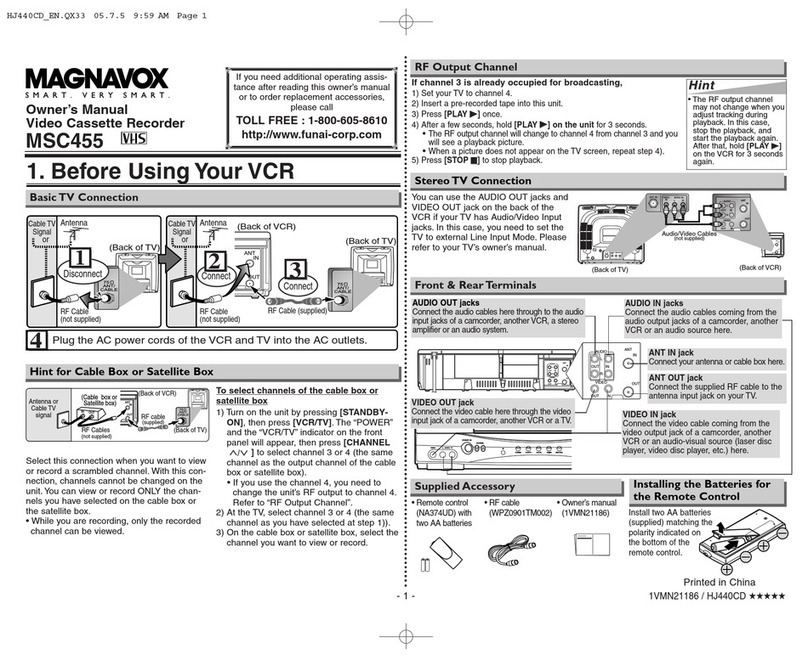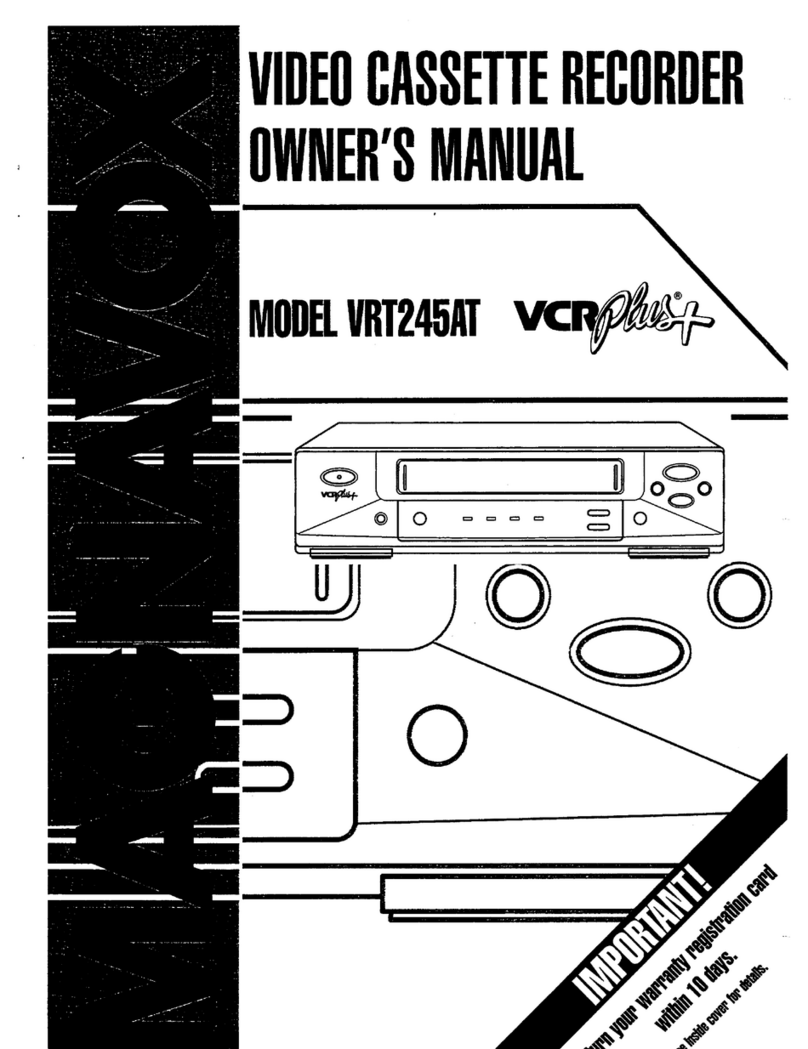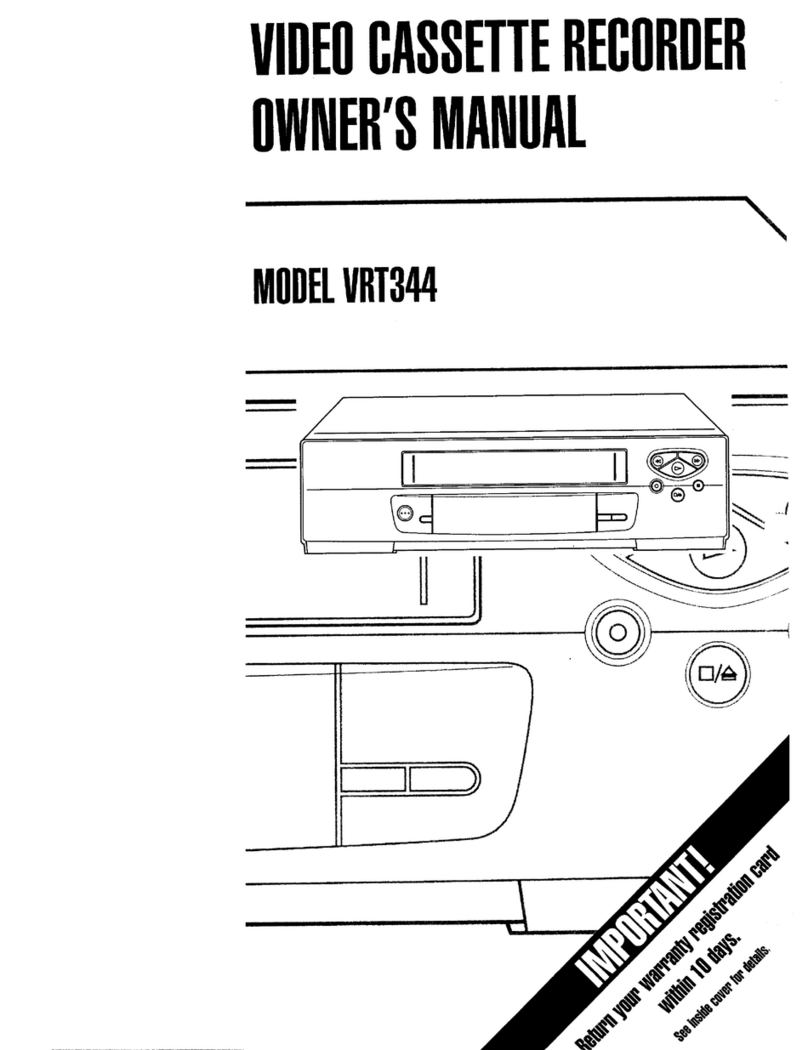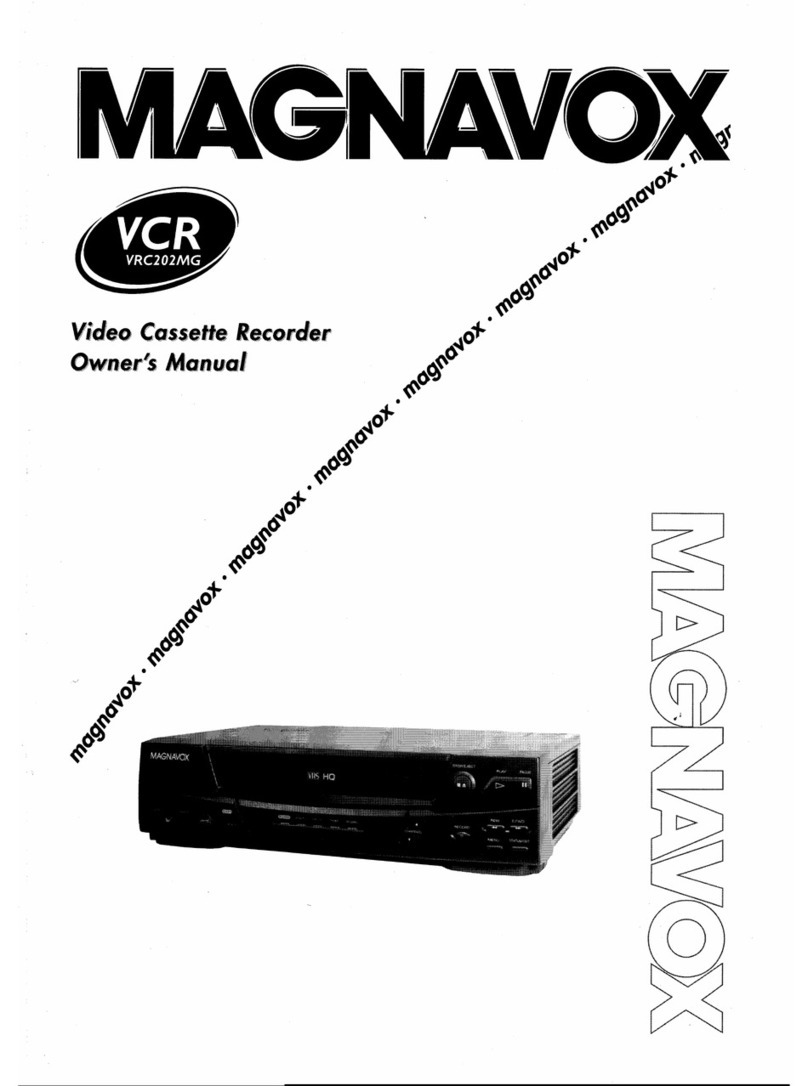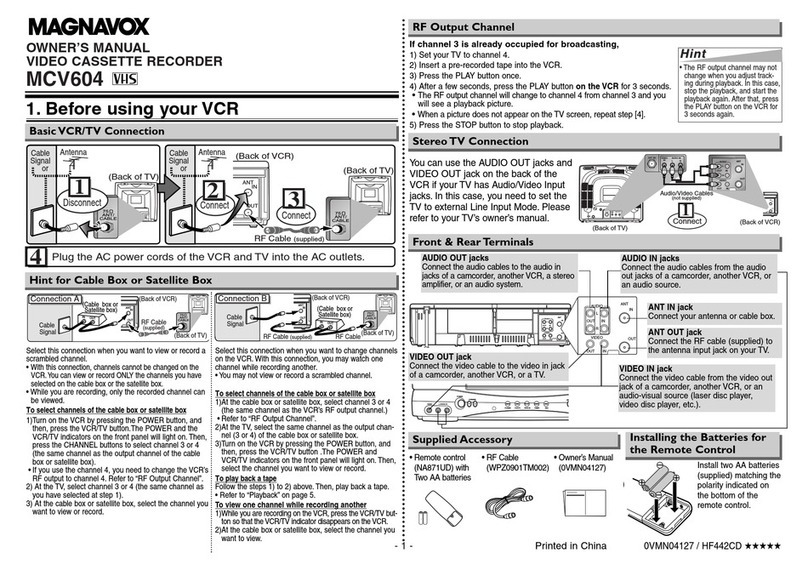wtr
ffi &ffituffi #ffi ffiffiffiYffiffiWffi VR9622ATO1
EMYffiffiMEJffiY6ffiM
We are pleased to introduce to you one of the most
sophisticated viewing and enteftainment products
available today.
This manual is designed to get you started quickly so
you can begin to enjoy the world of video as soon as
possible. On the next page you will find the basic steps
for setting up your VCR to view tapes on your TV.
Later you may select a signal connection from the
"ANTENNA CONNECTIONS" which wiil enabte you to
make VCR recordings. This manual is simply arranged
with all the information you may need for any particular
situation. Check through this table of contents, then the
4-5-and-6-:Any
to the controls
Fffi&YUffi€$
o HQ (High Quality) System
. Front Loading
. Up to Eight-hour recording
o Frequency Synthesizer Tuning
Page 41
Page 33
o On Screen Display . .. Page 19
o Cable-Capable . . Page 10
. lndicator Panel . Page 5
o Special effects playback page 13
Fast Search
Double Speed Playback
Still Picture
Frame Advance
Stow-Motion
. One Touch Recording with
AutomaticPowerOFF . ..... page21
. Unattended (Timer) Recording page 28
e Watch one channel while
recording another page 18
o Auto Power/Eject page 3
o Wireless Remote Control . . . . page 6
G&TT$ruG T# K$**W Y*{jffi V*ffi
Accessories .......1
Table Of Contents ........2
VCR To TV System Preparations ........ 3
$tPdpLffi pL&v&&eK $?Ep$
B&S[C *pmmAT'&NS
To Playback A Pre-recorded Tape
Special Effects Playback
To Record A TV Program ....
OSDlnformation...
One Touch Recording
Timer Recording
Following The Program Guide .
On Screen Display
&mpt?t0&reL *pFm&Tt&r*
CameraRecording .......31
Re-Becording .....32
G Cfi€ Kffi ,&,L l$\t F*ffi &#&T6*h,
Wireless Remote Battery lnstallation ....20
Useful Features For Recording . . . 30 .
Details ....35,,rirr:';l
',i..tr. _
Notes On Operations .....39 11,,,,,,,.
A Word About The Cassette . . . . . 41 ,,::'::'.
BeforeBequestingService ......42
Warranty 44 1,';;,:,',,,:;,,
Specifications ... BackCover l
N*T*; These "KEYS" will identify sections in the
manual relating to the functions listed above.
can be found in alphabetical orcler on pages BS-38.
Keep this manual handy to serve as a quick guide to
the video features on your new VCR.
;h,
-*
&NTffi N&g& eSF€g{€STI&N$
pffiffip&ffitr',G YHm v*m F&ffi mffi*&ms$ru*
&s-iqJsrMr${T$
-2-