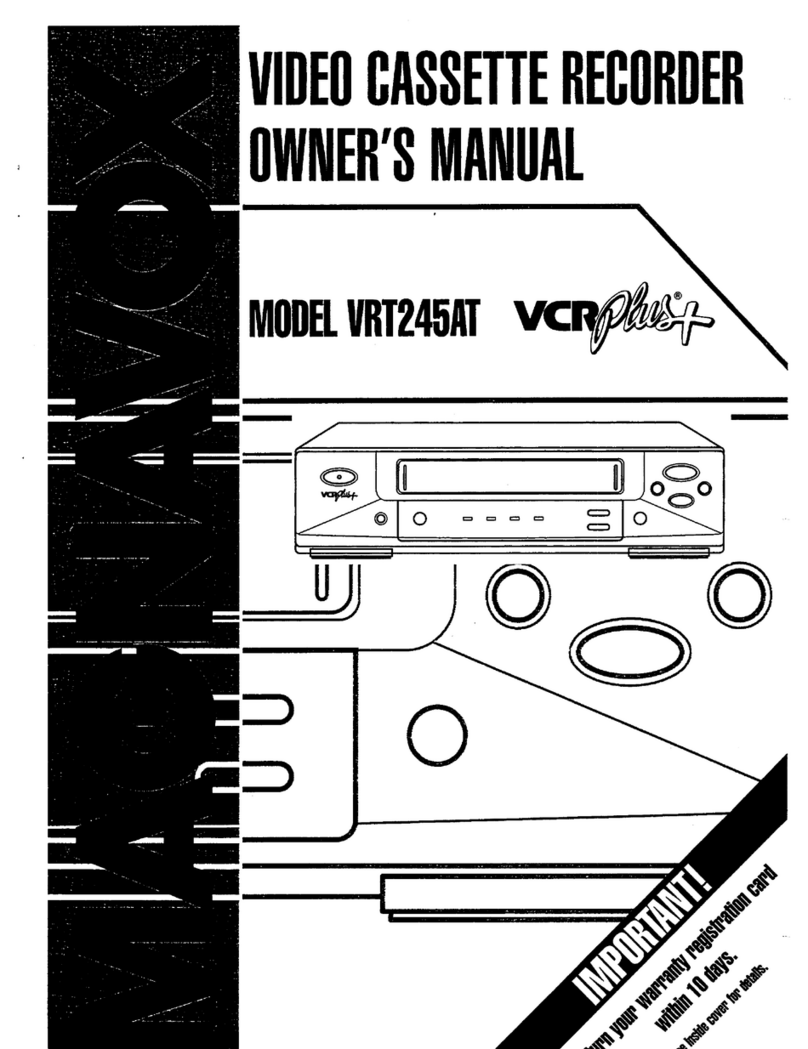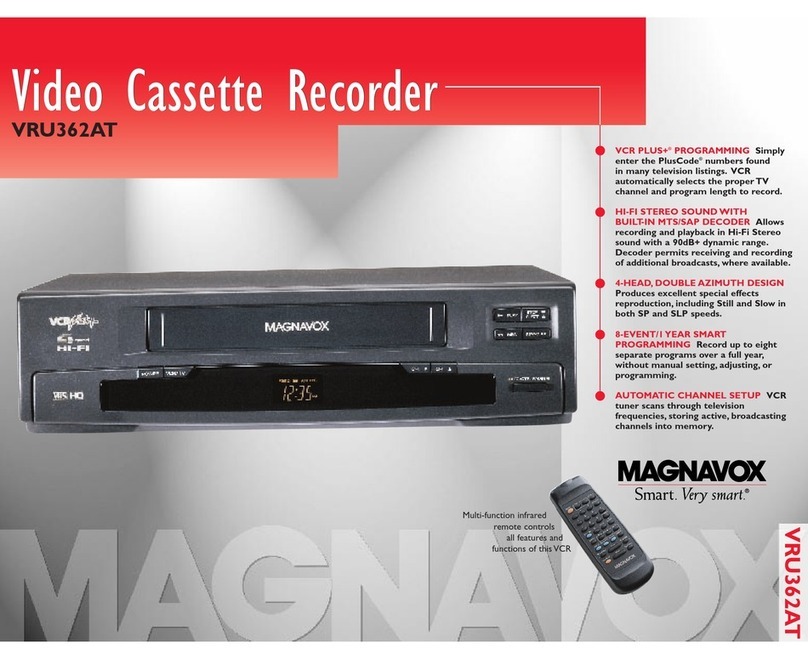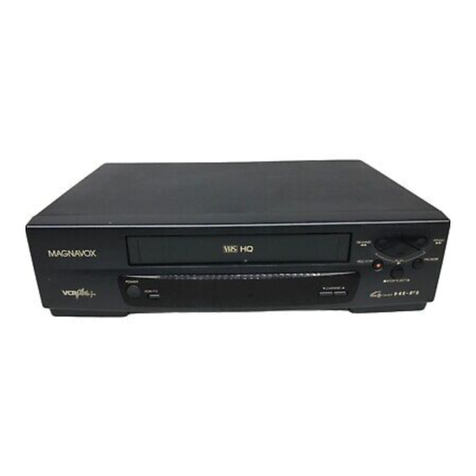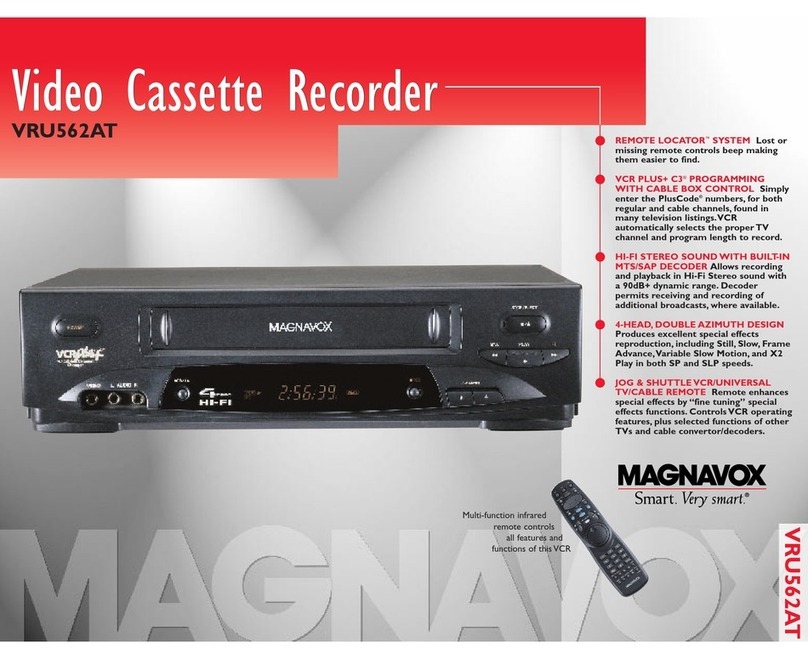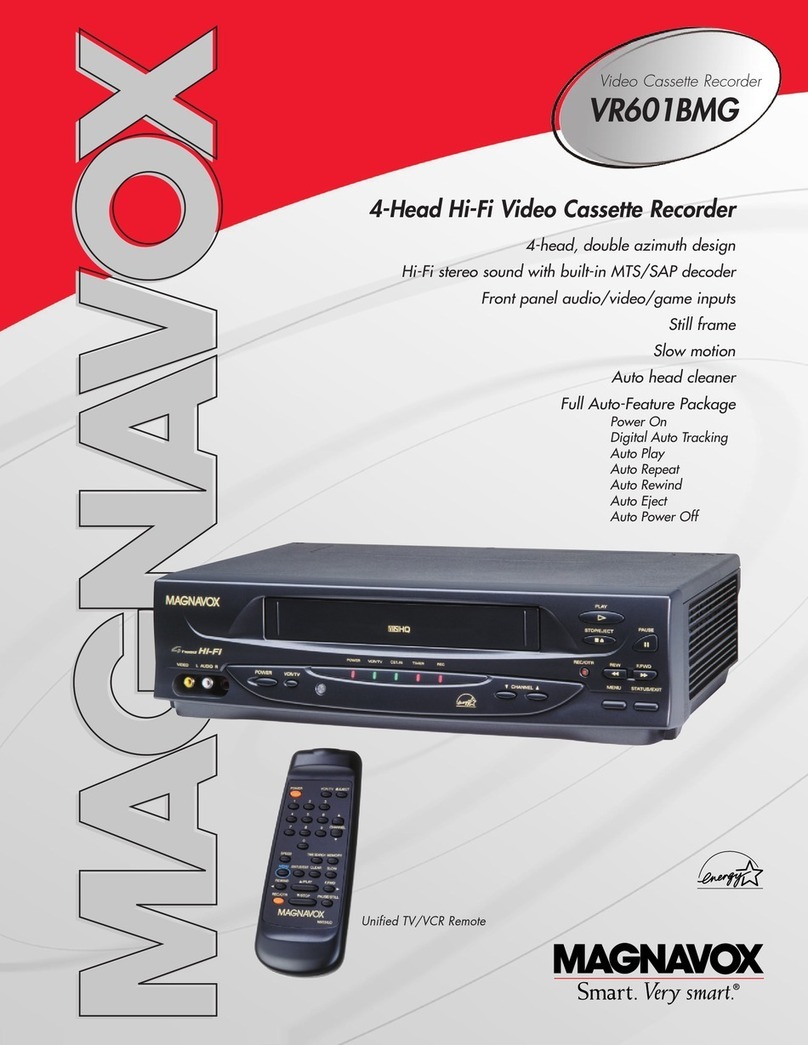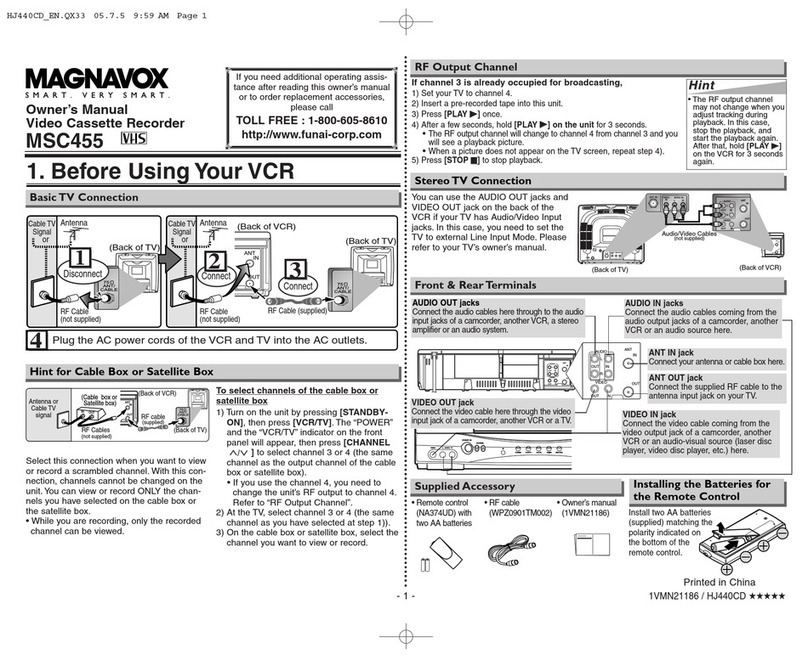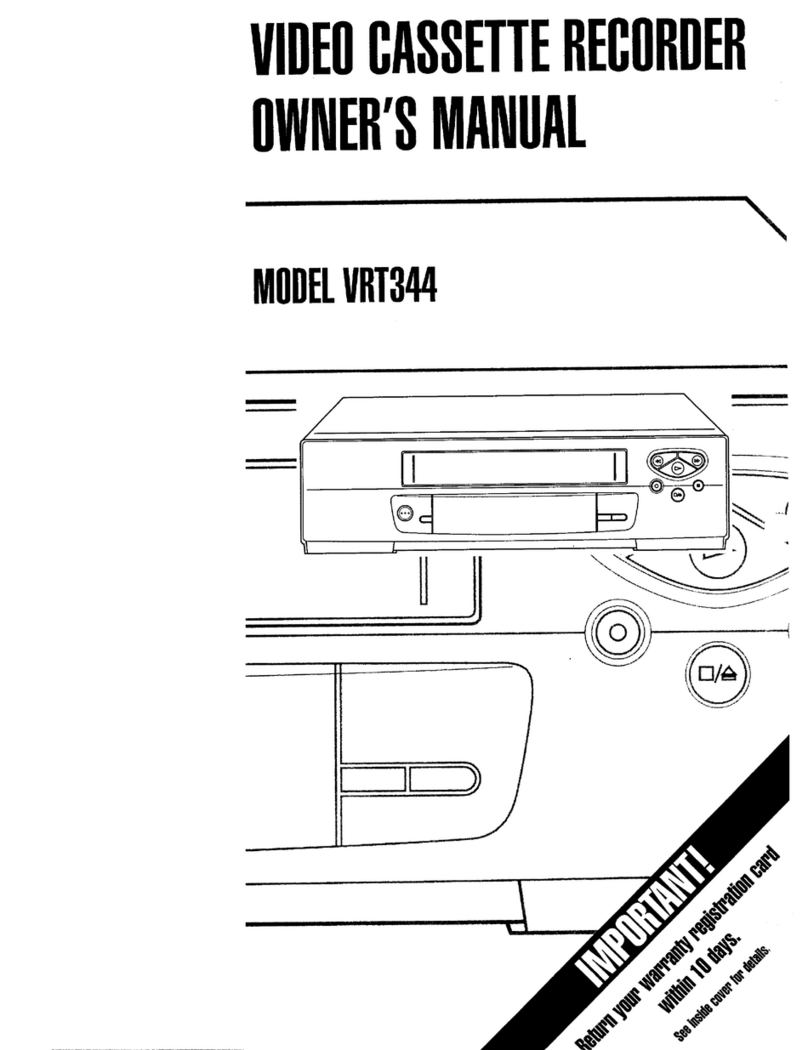VIDEO CASSETTE RECORDER
VRU262AT
UPC Code: 037849831663
Product Dimensions:
14.2"W x 3.6"H x 10"D
Product Weight: 7.48 lbs.
Carton Dimensions:
18.7"W x 6.3"H x 13.1"D
Carton Weight: 9.68 lbs.
Master Pack: 1
Carton contains:
Video Cassette Recorder,
RF Cable, Remote Control
with Batteries
Operating instructions
Warranty information
Printed in U.S.A.
©1996 Philips Consumer Electronics Co.
A Division of Philips Electronics
North America Corp.
Specifications subject to change without notice.
Visual Communications, Philips Consumer
Electronics Co.
Hi-Fi Stereo Sound with Built-In
MTS/SAP Decoder Allows the user to
record stereo videotapes from stereo sound
sources, and play back pre-recorded Hi-Fi Stereo
tapes in Hi-Fi- Stereo sound – with an excellent
90dB+ dynamic range – through a stereo-
equipped TV or regular TV and stereo Hi-Fi
home audio system. The built-in MTS/SAP decoder
allows the owner to receive and record off-the-
air television stereo broadcasts and second audio
program transmissions, where available.
4-Head, Double Azimuth Design
Combines with direct drive cylinder and capstan
motors, with precise digital servo control, to
produce excellent special effects reproduction in
Still and Slow modes in both SP and SLP speeds.
8-Event/1 Year Smart
Programming Permits pre-programming VCR
for unattended recording of up to eight separate
programs over a full 365-day period. No manual
setting, adjusting, or programming of the
calendar function is required.
Automatic Channel Setup Activating
this feature allows the VCR tuner to scan through
television frequencies, automatically storing every
active broadcasting channel into memory.
Subsequent scanning of TV channels through the
VCR tuner will show only those active channels
programmed into memory. Automatic channel
preset can be repeated whenever desired, should
new channels become available. Channels can be
manually added or deleted.
Digital Auto Tracking System When
tape playback begins, this feature automatically
seeks the optimum tracking position in the
tracking range, and the optimum audio signal
tracking position for clearest picture and sound
from videotapes. Controls are provided on the
remote transmitter to give the user manual
control should tracking adjustments be necessary.
181-Channel FS Tuning The Digital
Quartz tuner in the Magnavox VCR is capable
of receiving up to 181 channels, including
UHF, VHF, and 113 cable channels, without the
inconvenience and expense of a cable company
decoder/converter on non-scrambled cable
systems. Channel tuning is by random access with
the remote control transmitter, with instantaneous
tuning of any available channel, or scan tuning
up and down by remote or at the set.
Timer/Programmer Backup System
Retains timer programming information for up to
one full minute in the event of momentary
power interruptions.
Remote Control On-Screen Menu
Programming Allows VCR programming by
remote control for unattended recording, with
programming instructions on-screen for visual
verification. On-screen menus lead the user
through normal, daily, or weekly programming by
program number, channel to be recorded, start
and stop times, speed, and date of recording by
day, month, and year. Pushing the “clear” button
allows user to go back and reprogram over
mistakes, and pushing the “menu” button at the
end of programming verifies that instructions are
locked into memory.
Multifunction Infrared Remote
Control Controls all operating features and
functions of this VCR with armchair convenience
– including all special features, random channel
access, channel scan up/down, and volume
control up/down.
Quick Start Mechanism Switches the
tape mechanism from Stop to Play in only one
second, instead of the approximately 5 1/4
seconds of older models.
Bilingual (English/Spanish)
On-Screen Function Display Indicates
recording/playback functions, channel number,
clock setting, date, counter, programming,
one-touch record and record standby, keeping
the user alerted to virtually any information
he or she may wish to know during recording
or playback.
15x Forward/Reverse Latching
Search Permits forward and reverse searches
at 15 times normal playing speed in SLP, and 5
times normal in SP. The Latching Search feature
provides for continuous forward or reverse Search
with a single touch of the control. A second
touch stops the Search operation and returns the
unit to the Play mode.
On-Screen Real-Time Counter with
Memory Unlike the 0000 to 9999 tape
counters found in standard VCRs, this unit
incorporates a linear, real-time counter which
shows elapsed recording and/or playback time in
hours, minutes, and seconds. The memory
function works exactly the same as the counter
memory in standard VCRs, except that it deals in
real-time rather than in arbitrary numbers.
One-Touch Record Allows the user to
make recordings with the touch of a single
control, for recordings of up to four hours in
length, or to the end of the tape. Each touch of
the OTR button adds 30 minutes of additional
recording time.
Repeat Play If the Repeat Play control has
been activated, when the VCR recognizes no
recorded signal or reaches the end of the tape,
it will rewind to the beginning of the tape and
automatically start Replay. Repeat Play can be
discontinued by touching the button a second
time or by changing operational modes.
Audio/Video Input/Output Jacks
Allow VCR to be connected to the direct audio
and video inputs of a television receiver or
monitor equipped with input jacks, for better
picture and sound quality during tape playback.
Jacks also allow a second VCR to be connected
for editing and/or duplicating personally
recorded, non-copyrighted videotapes.
Blue Background/Audio Mute
Automatically changes the TV screen to a solid
blue background and mutes all sound when a
non-recorded section of tape or non-broadcasting
TV channel is encountered.
Magnavox Full Auto Feature
Package Incorporated into every Magnavox
VCR, this complete package includes automatic
control for Power On; Digital Tracking; Auto Play;
Auto Repeat; Auto Rewind; Auto Eject; and Auto
Power Off.
Additional Features Include:
■Automatic Daylight Savings Time
■Slow Motion
■Still Frame – SP/SLP
■Front Panel LED Indicators
■OSD Clock
■75 Ohm Antenna Input/Output
INTERNET ADDRESS: http://www.magnavox.com