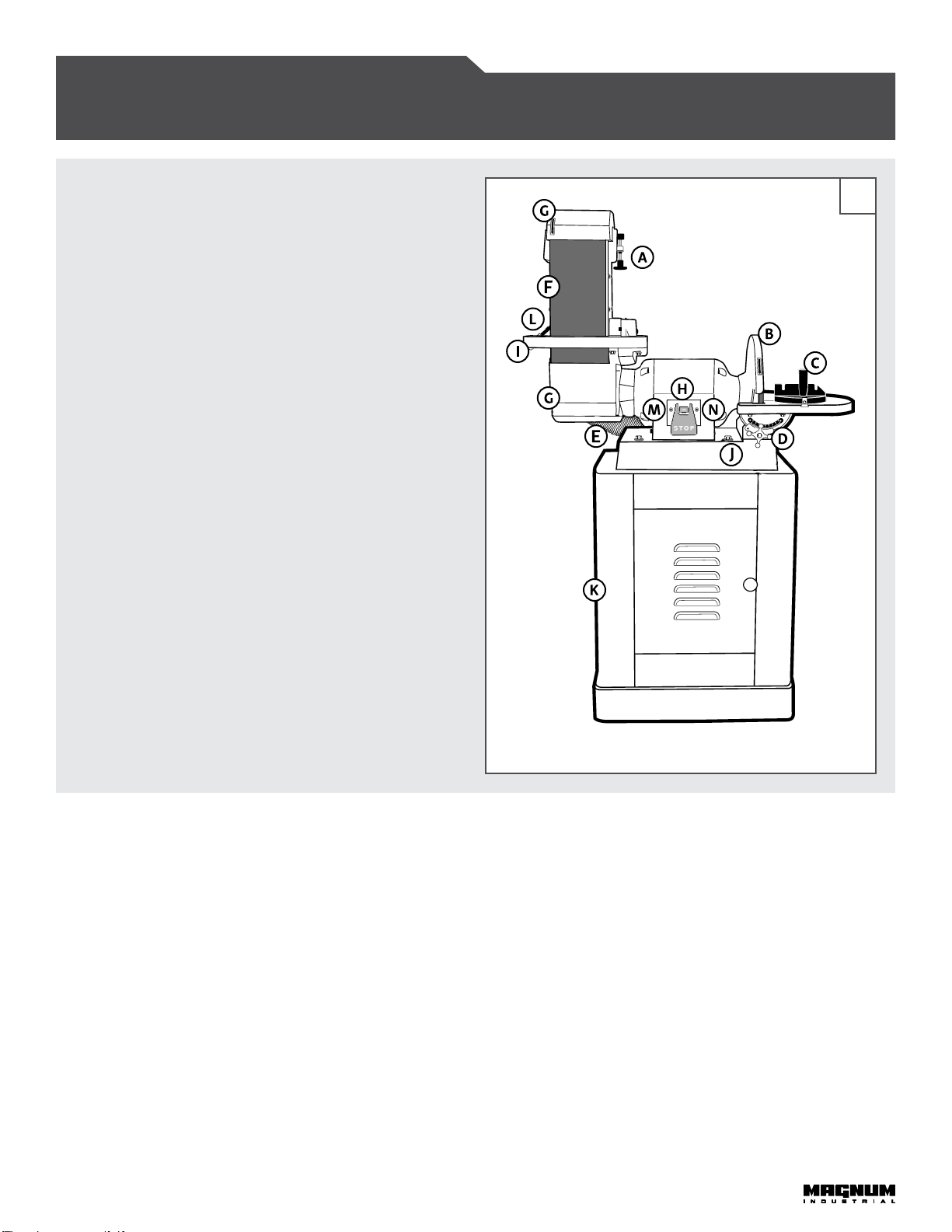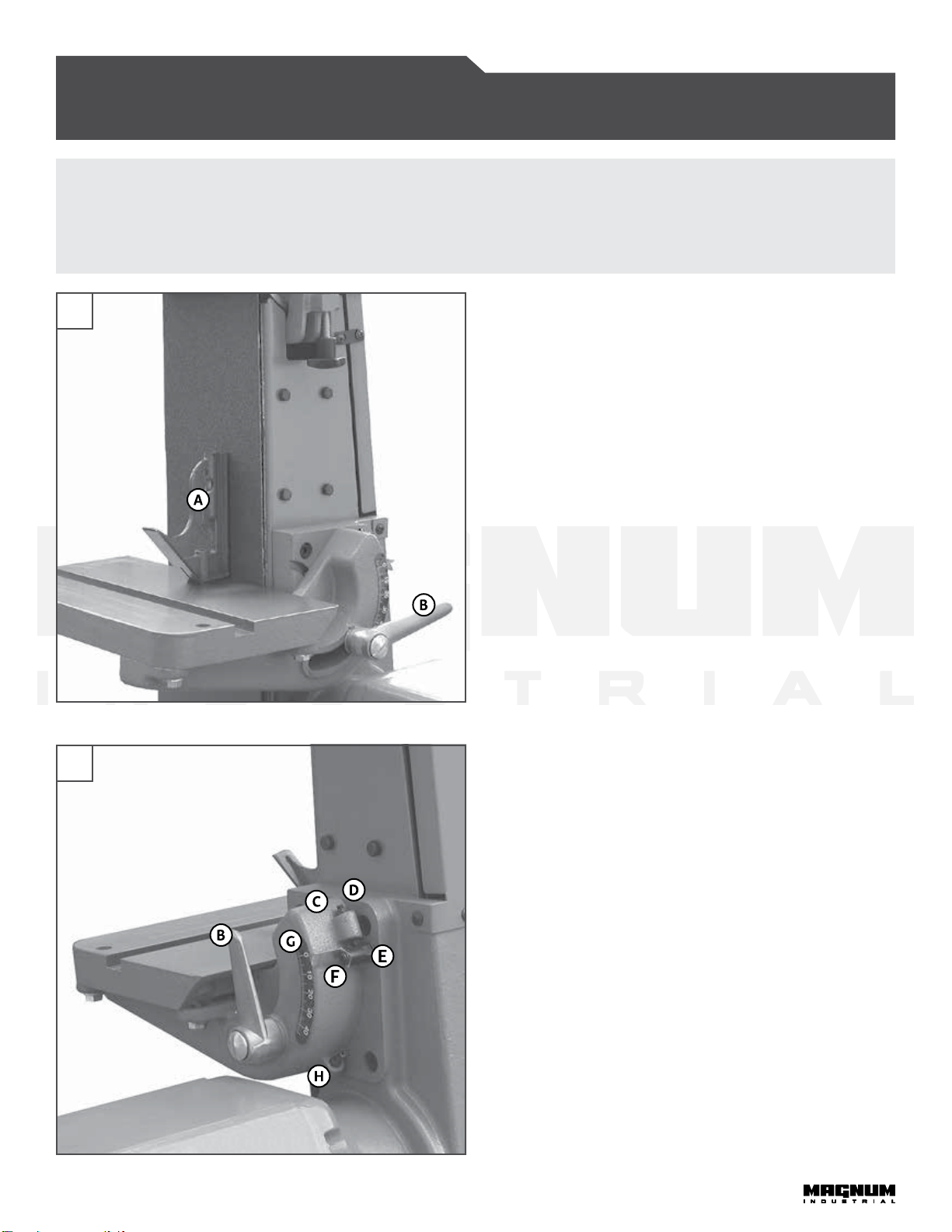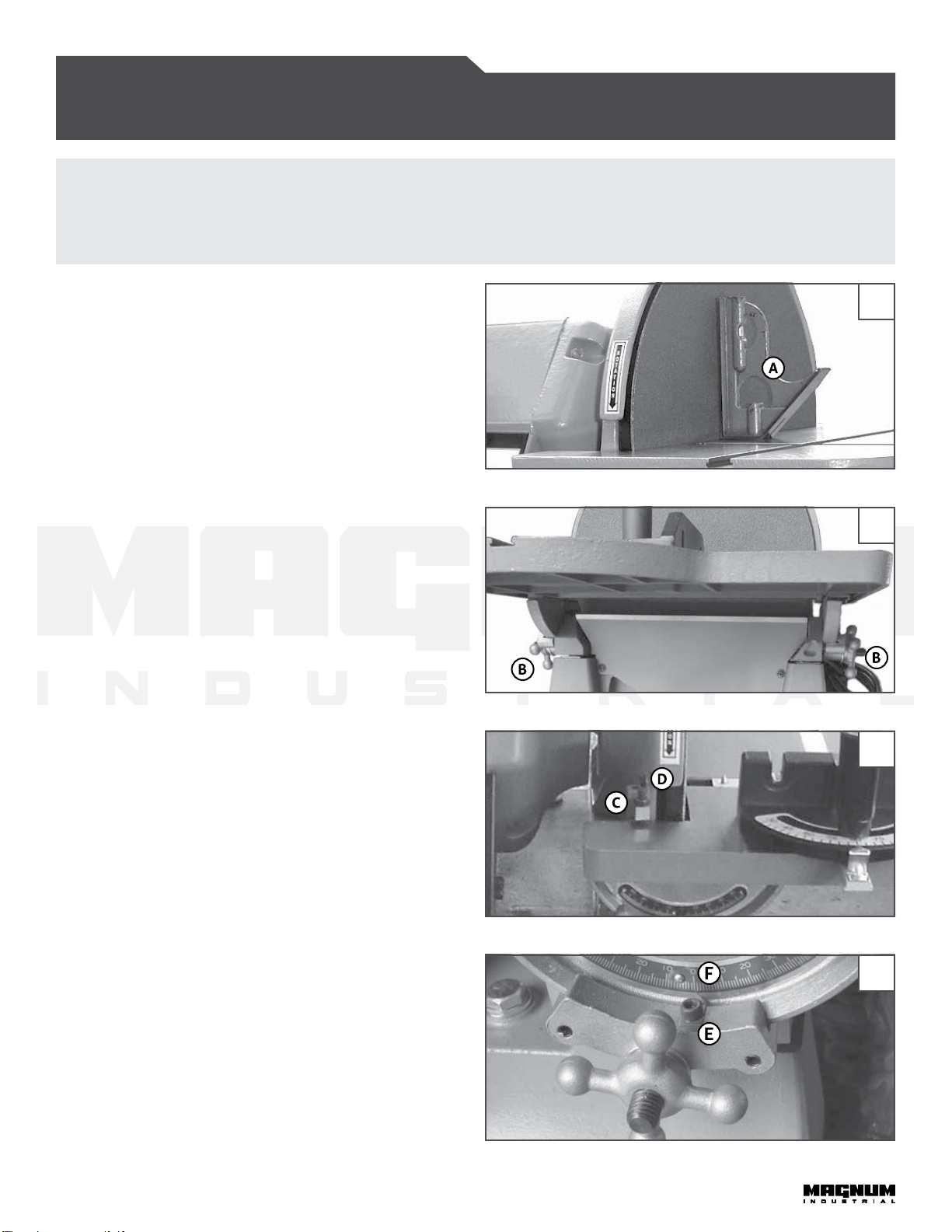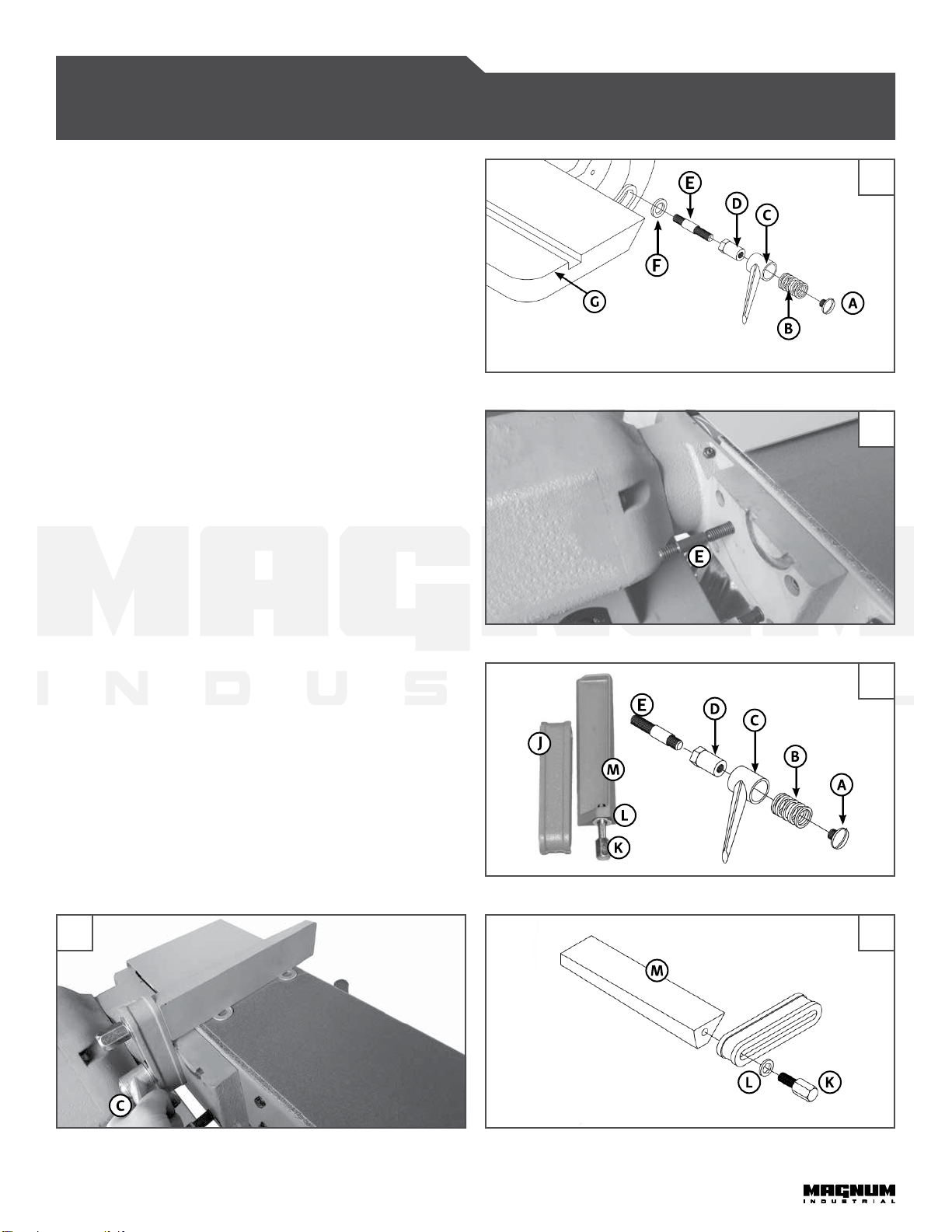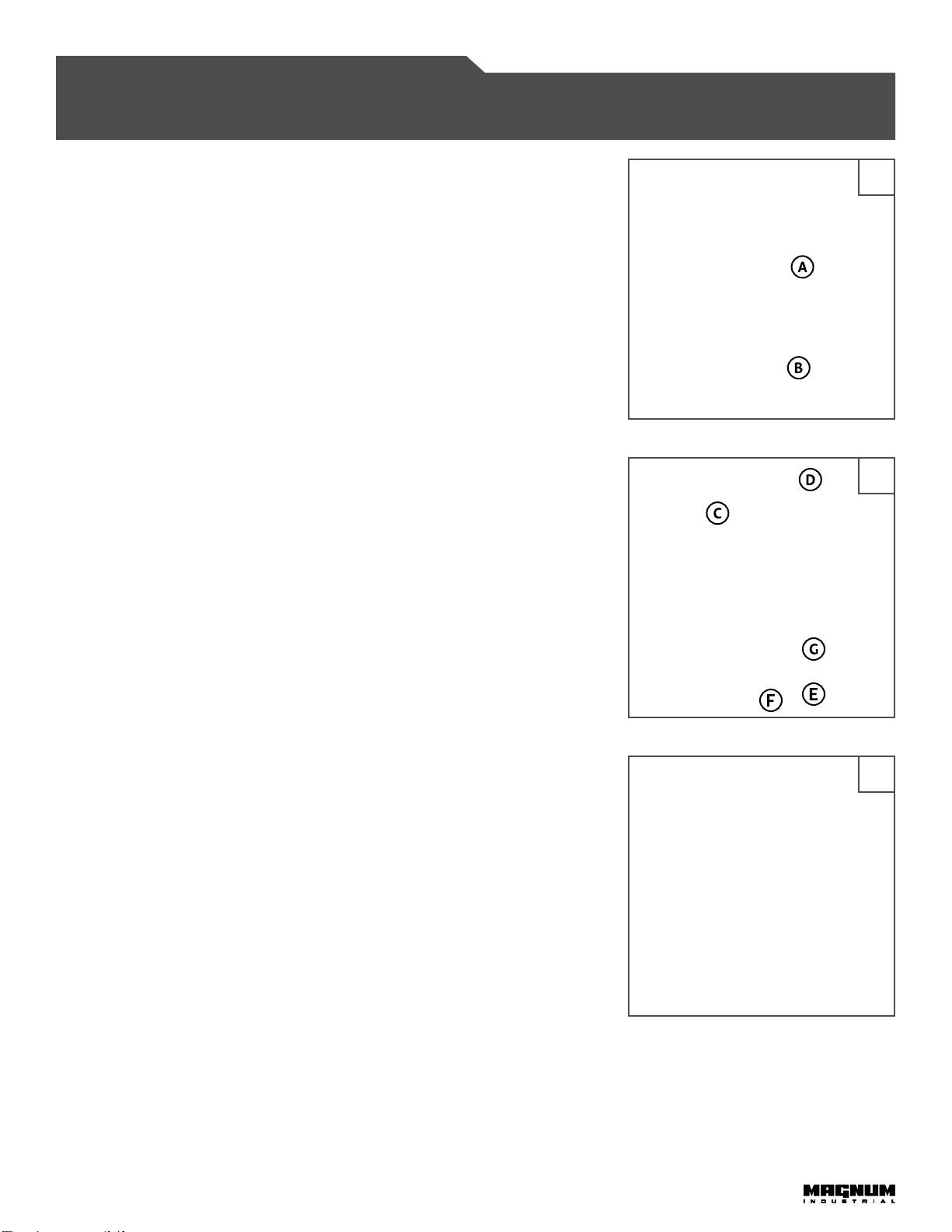1
RULES for SAFE OPERATION
MAGNUM INDUSTRIAL BELT and DISC SANDER
To help ensure safe operation, please take a moment to learn the how to operate the machine
and understand its applications and limitations, as well as potential hazards. KMS Tools and
Equipment disclaims any real or implied warranty and holds itself harmless for any injury that may
result from the improper use of its equipment.
• Do not operate the sander when tired, distracted or under the eects of drugs, alcohol or any medication that impairs
reexes or alertness.
• Ensure your working area is well lit and free of debris.
• Keep children and visitors at a safe distance when the sander is in operation. Do not permit them to operate the sander.
• Prevent unauthorized or unsupervised use by child proong and tamper proong your shop and all machinery with locks,
master electrical switches and switch keys.
• Stay alert! Give your work your undivided attention. Even a momentary distraction can lead to serious injury.
• Fine particulate dust is a carcinogen that can be hazardous to health. Work in a well-ventilated area and whenever possible
use a dust collector. Protect your face, eyes, ears, lungs and body with suitable personal protective equipment.
• Do not wear loose clothing, gloves, bracelets, necklaces or other jewelry while the sander is in operation.
• Remove adjusting wrenches, tools and other clutter from the machine and the table surface before using the machine.
• Keep hands well away from the belt, disc and all moving parts. Use a brush, not your hands, to clear away chips and dust.
• Make sure the sanding belt and disc are correctly and securely installed on the machine.
• Do not operate the sander if the sanding belt or disc is worn or damaged.
• Do not force material against the sander. e machine performs better and more safely when working at the rate for which it
was designed.
• Avoid working from awkward or o balance positions. Do not overreach and keep both feet on oor.
• Keep guards in place and in working order. If a guard must be removed for maintenance or cleaning, properly re-attach it
before using the sander again.
• Never leave the sander unattended while it is running or with the power on.
• Never stand on machinery. Serious injury could result if the sander is tipped over or if the belt or disc is unintentionally
contacted.
• Always disconnect the machine from the power source before changing the sanding belt or disc; performing any
maintenance, cleaning or servicing; or leaving the machine unattended.
• Ensure the switch is in the OFF position before plugging in the power cord.
• Make sure the machine is properly grounded. If equipped with a three-prong plug, use it with a three-pole receptacle. Never
remove the third prong.
• Do not use this sander for other than its intended use. If used for other purposes, KMS Tools and Equipment disclaims any
real or implied warranty and holds itself harmless for any injury that may result from that use.