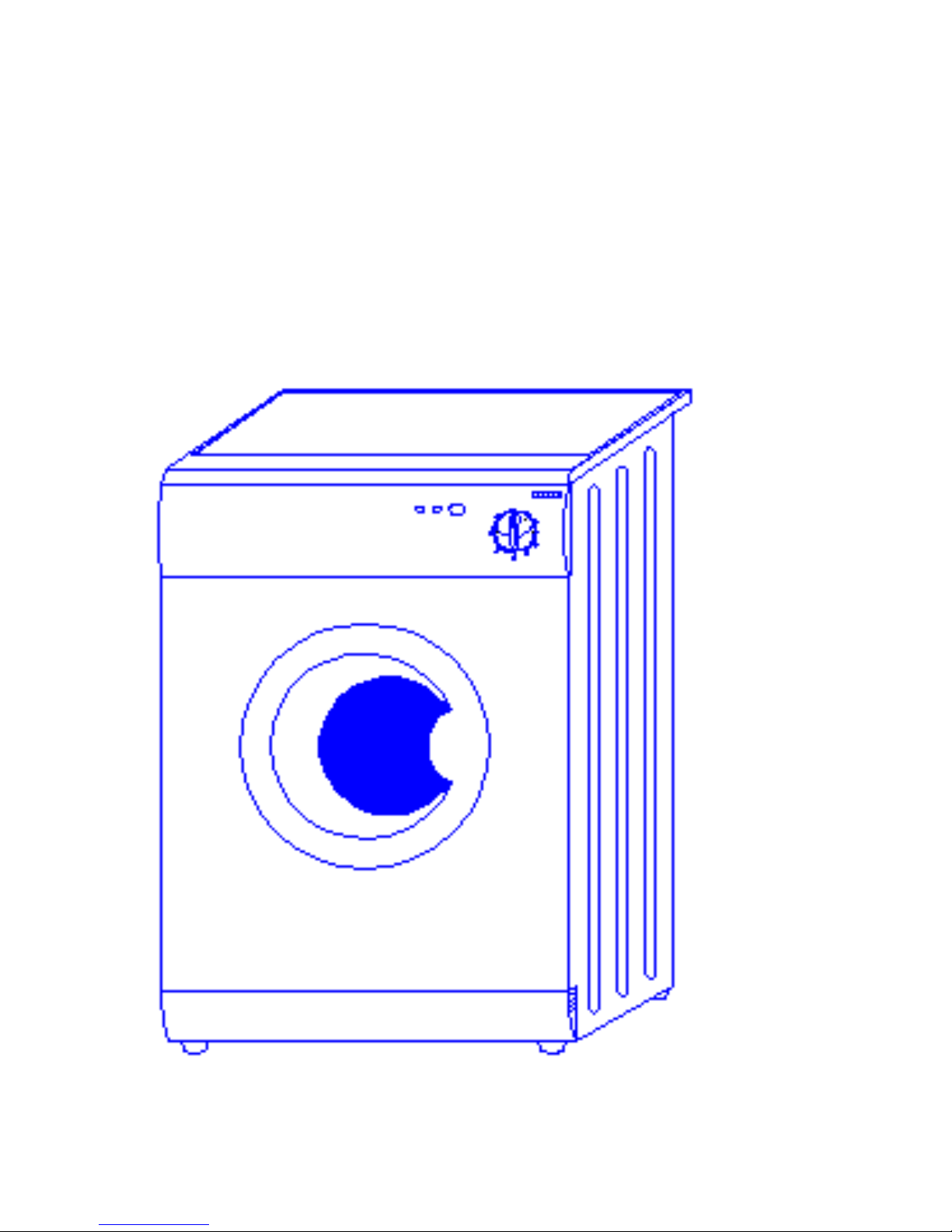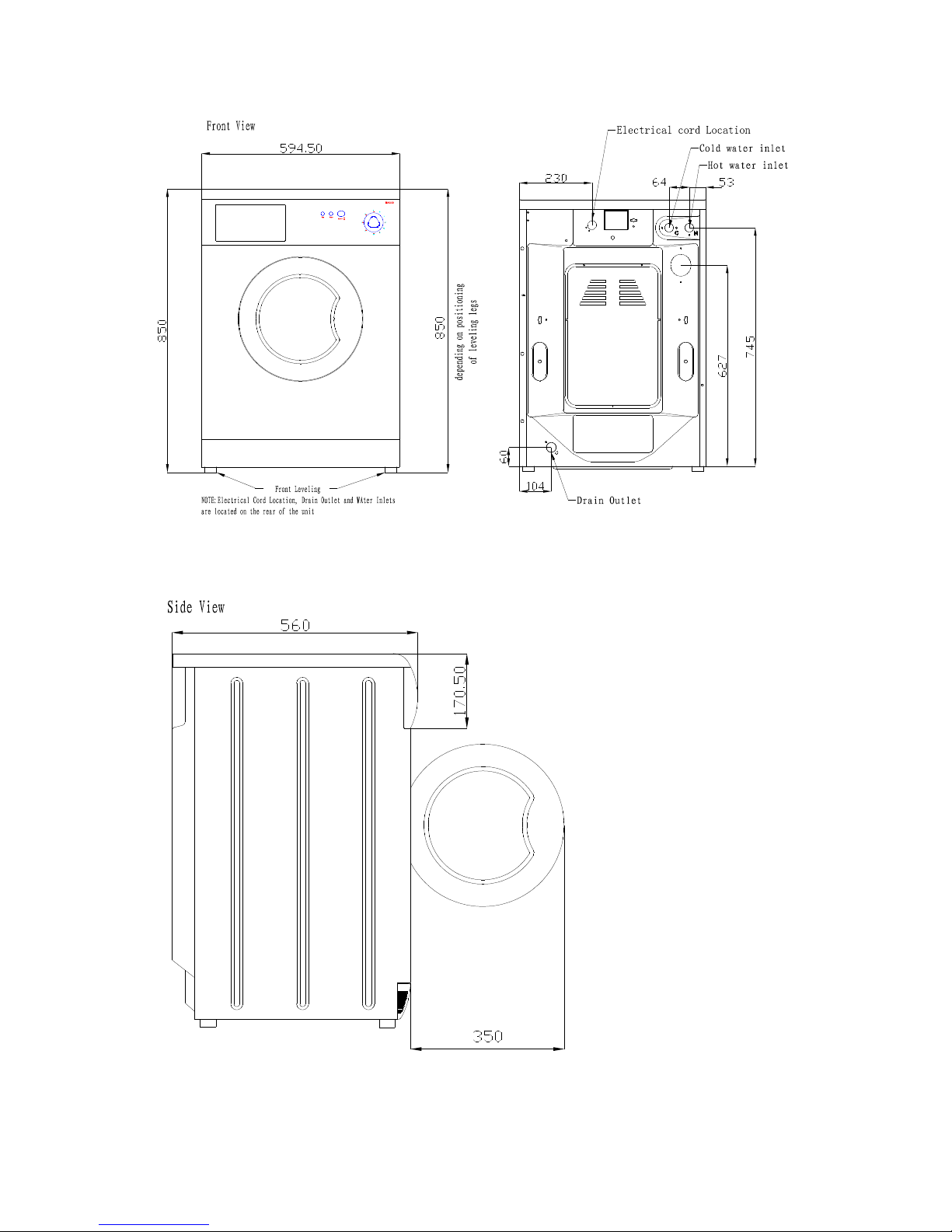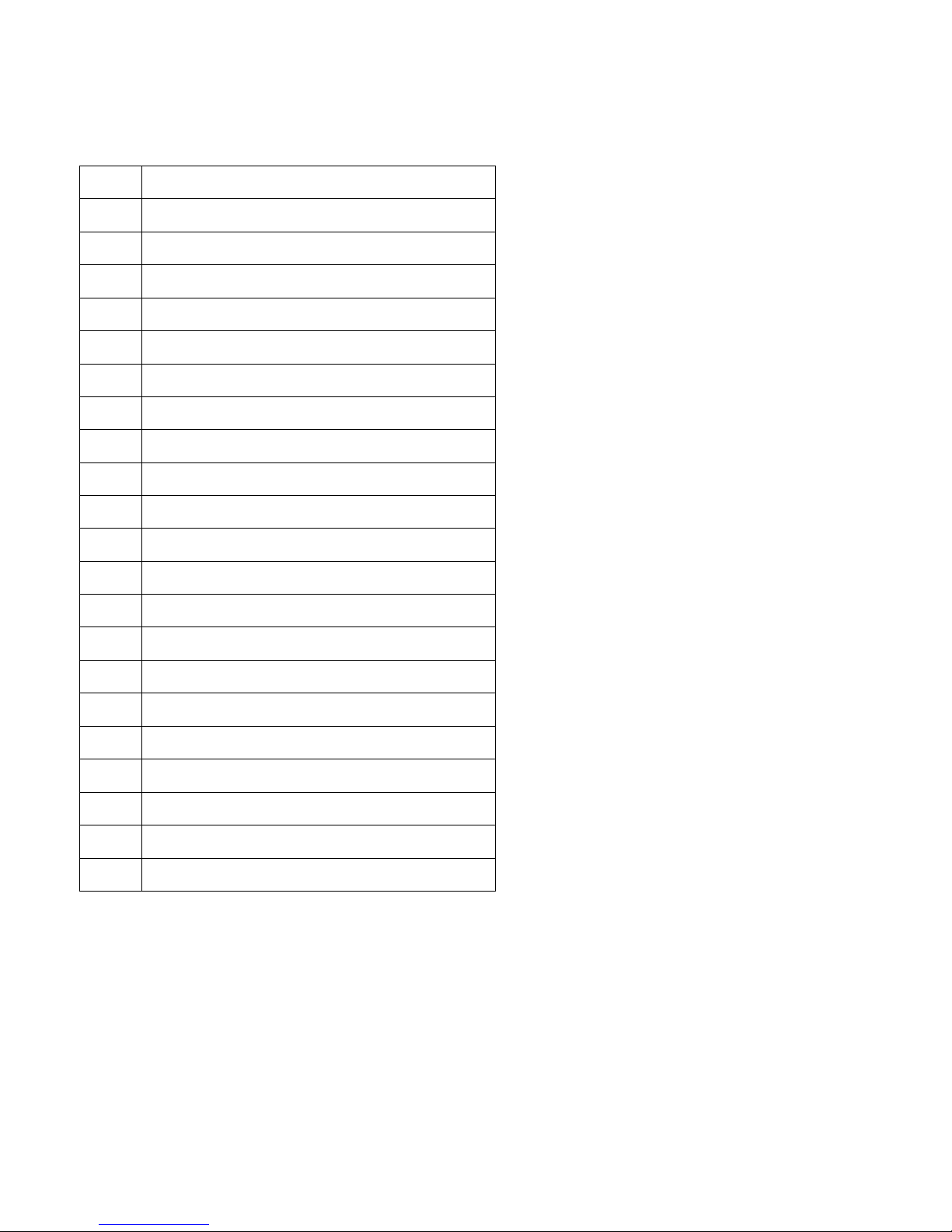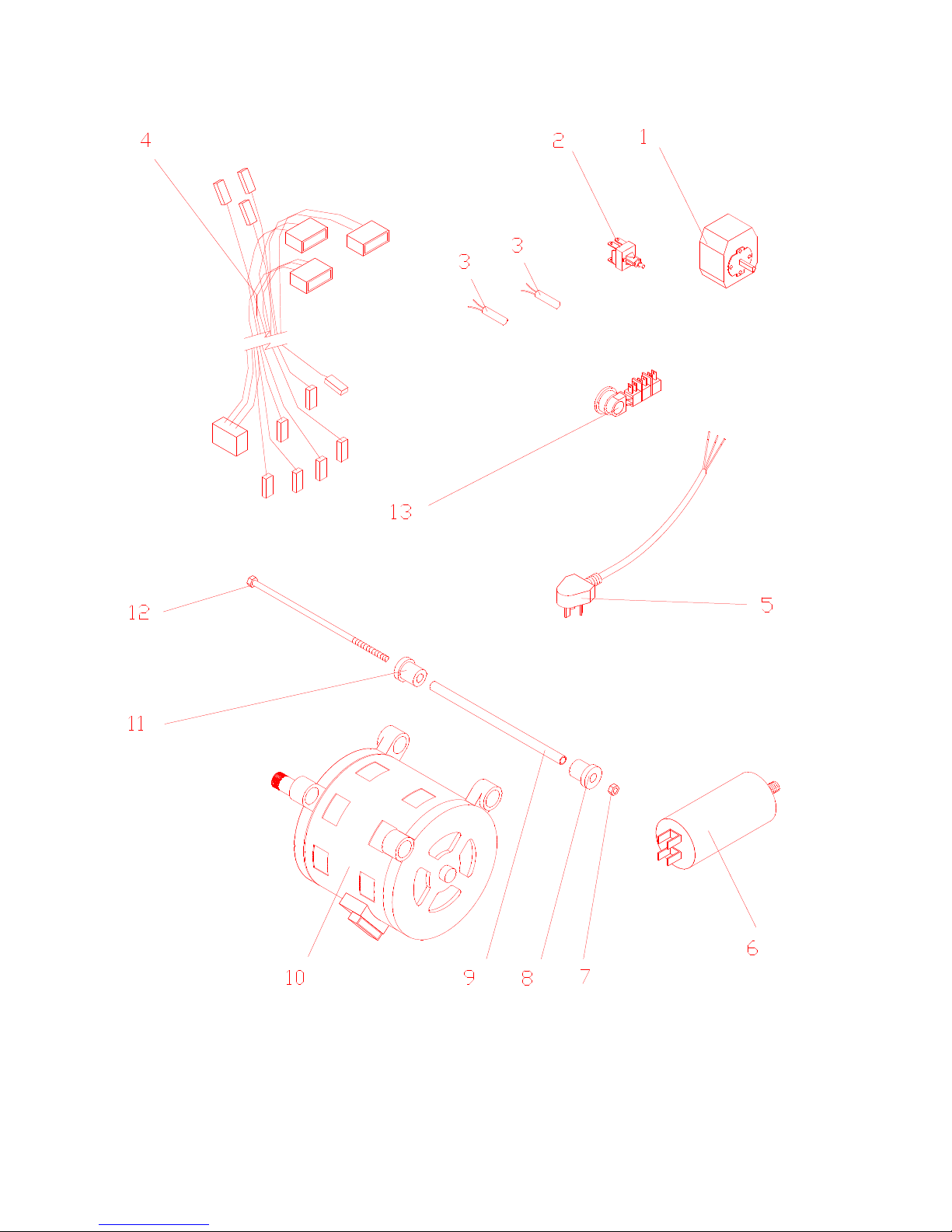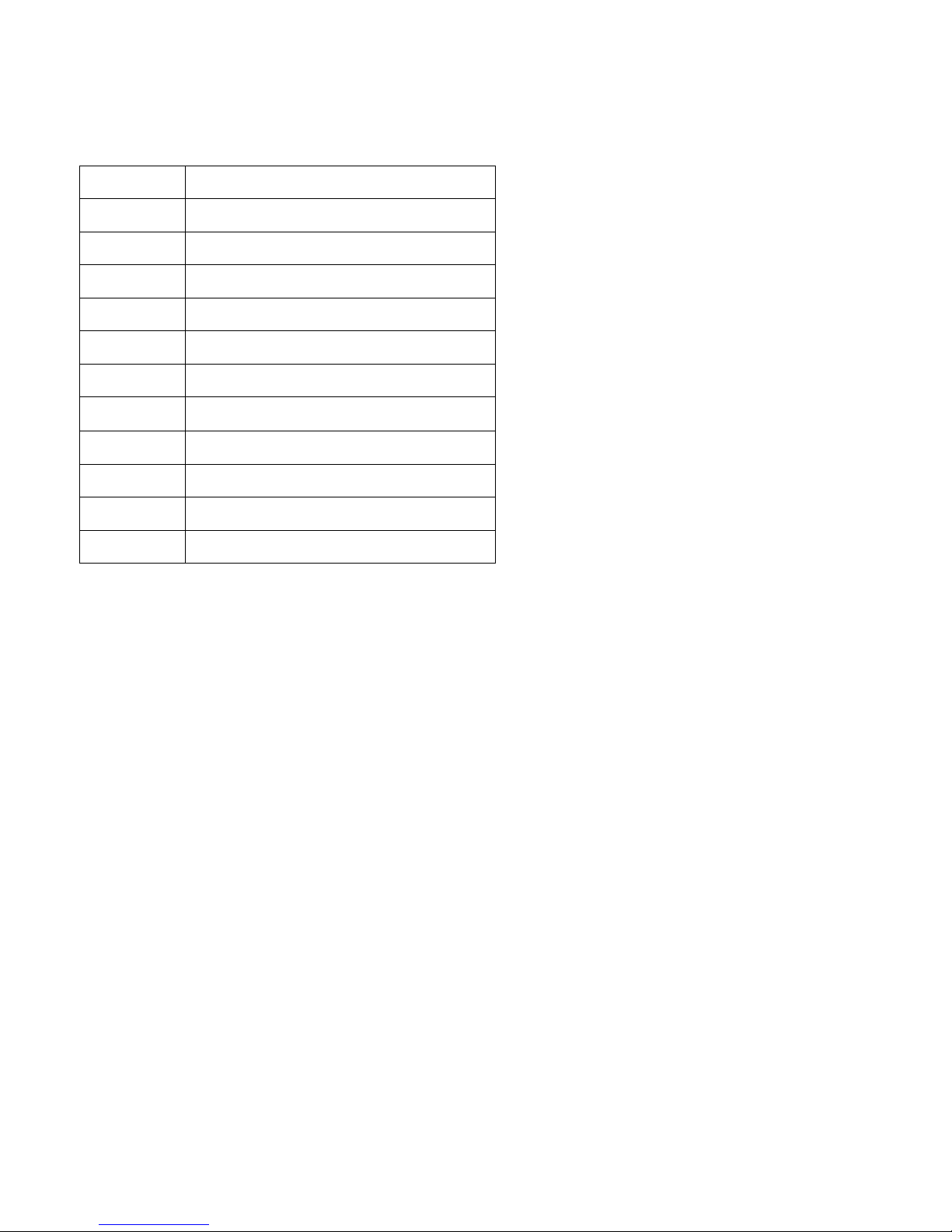4
Maintenance: Two simple precaution for this machine
Your machine is a dryer that has been designed to last without complicated maintenance.
All the same, we would ask you to take care of a few small matters. If you follow these two
simple rules, we are sure that the dryer machine will stay your faithful friend and helper for a
long, a long time.
1. Ensure that your machine was installed according to the installation manual that comes
with this booklet.
2. Avoid at all costs using solvents either to clean the machine,
When you do not need a technician----
Even though your dryer has been carefully designed and constructed, something could still
go a miss with your machine. Before rushing to please check that the operations listed below
have been carried out. In many cases you will save time, money and bother. Our statistics
show that many of the calls received by our service centers could have been avoided with just
a little more attention.
Check that:
The plug is pushed right into the main sockets;
The door is closed tight;
The “ON/OFF” button has been pressed.
Check that:
The transit bolts have been removed (see installation manual);
The machine is level;
The drying load is according to instructions given in this booklet.
Check that:
The plug is fitted firmly into the main socket;
The door is properly closed;
The drying time knob is not in position”0”.
Check that:
The recommendations for the maximum loads and drying times
have been followed;
The drying time is set at least to 20 minutes;