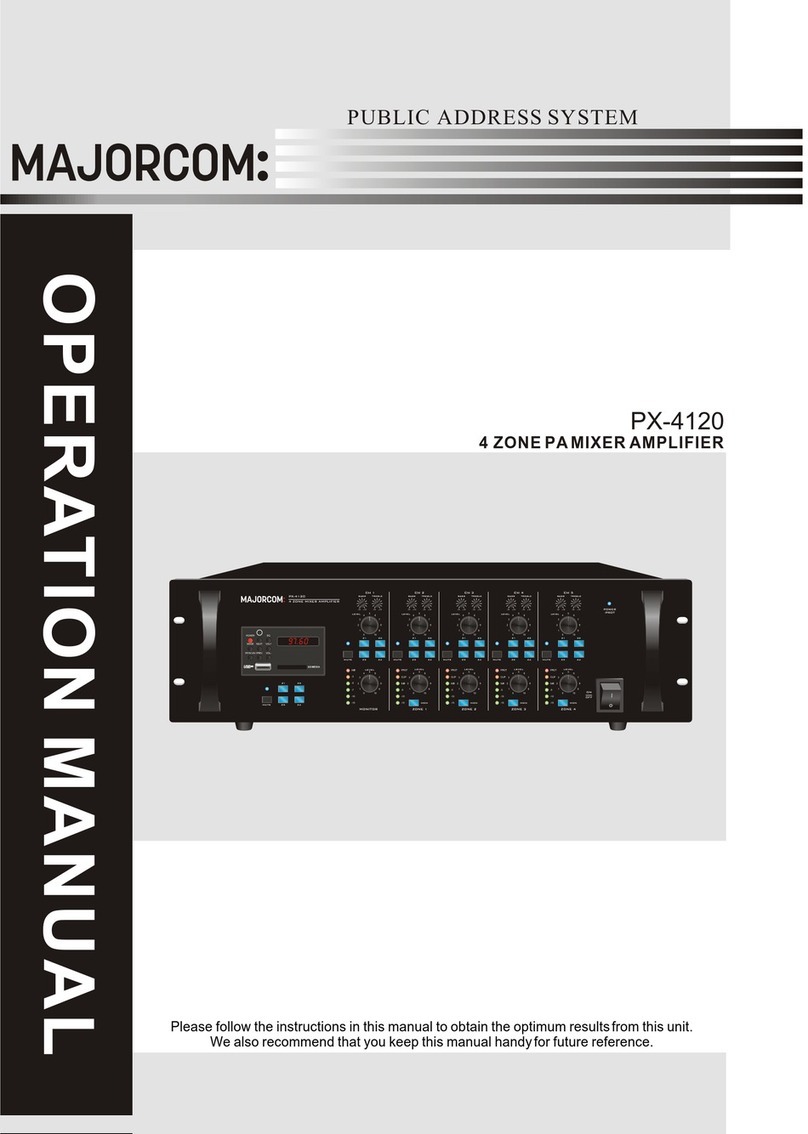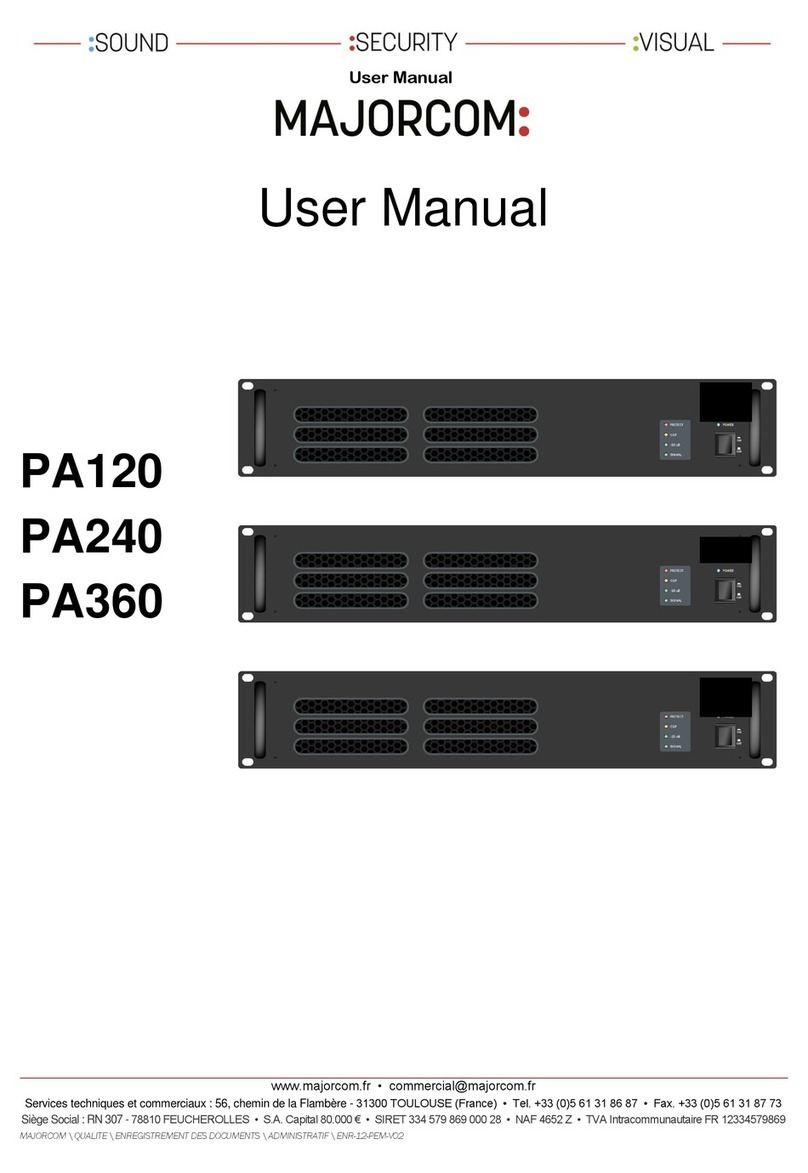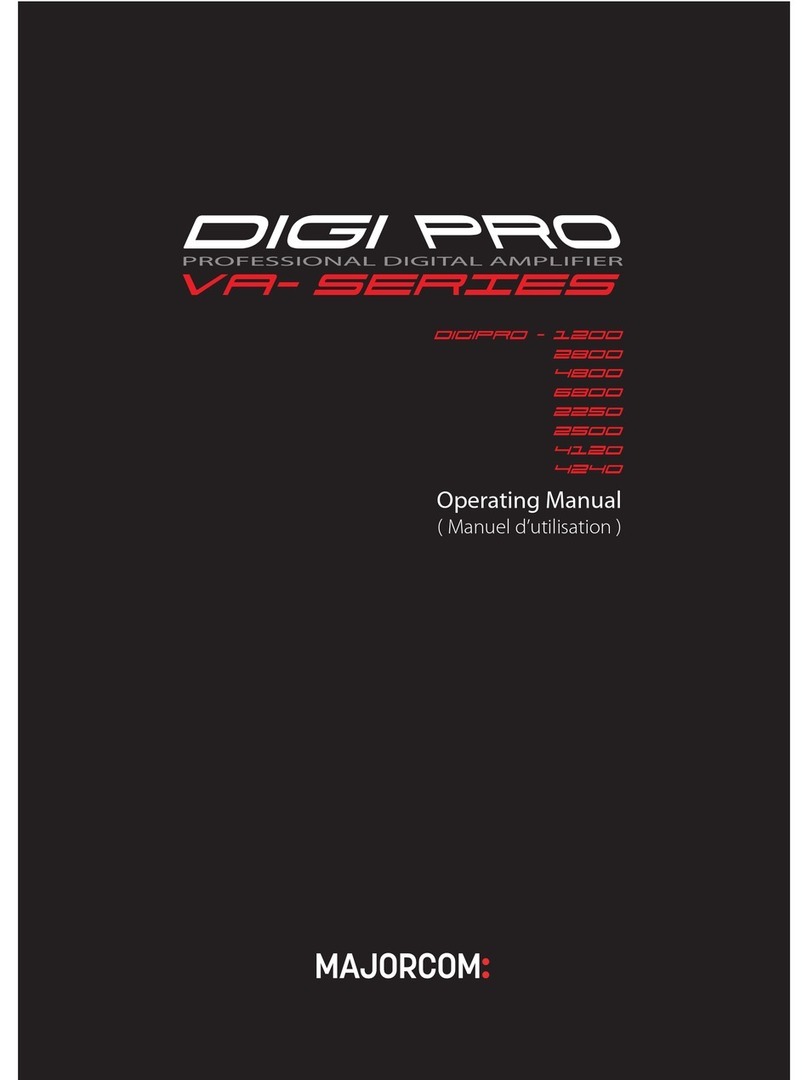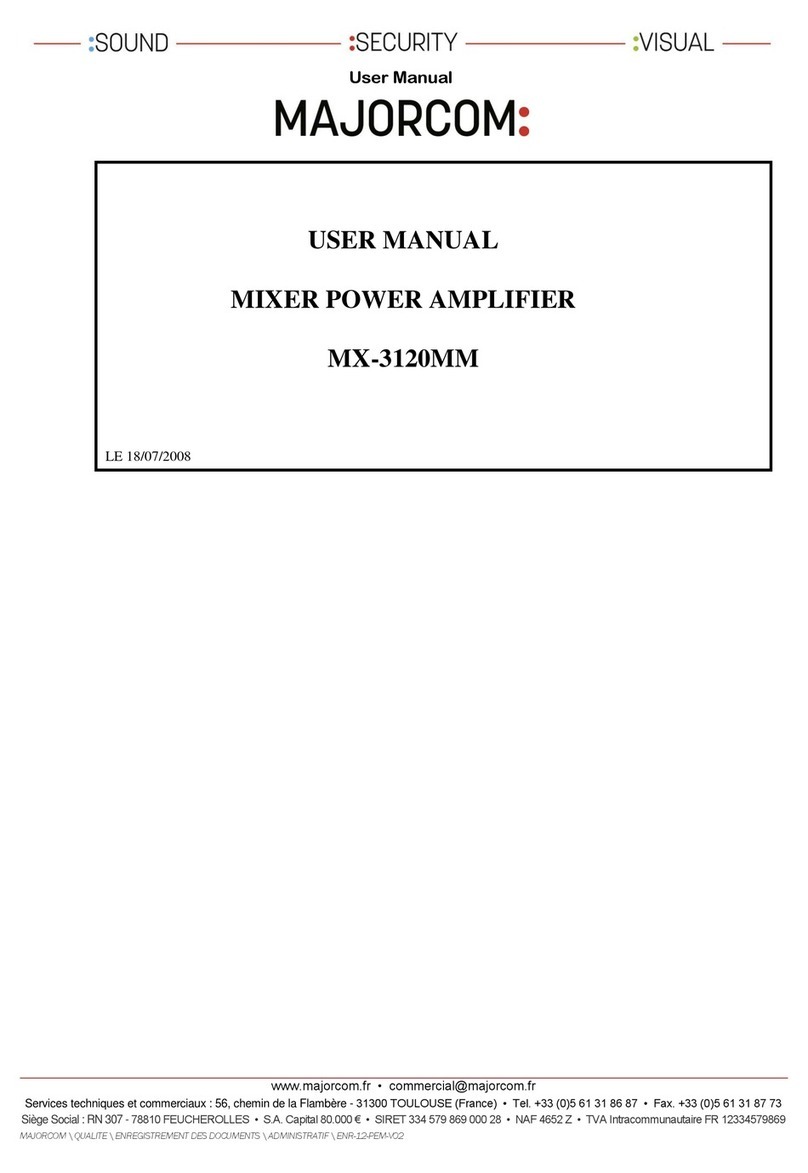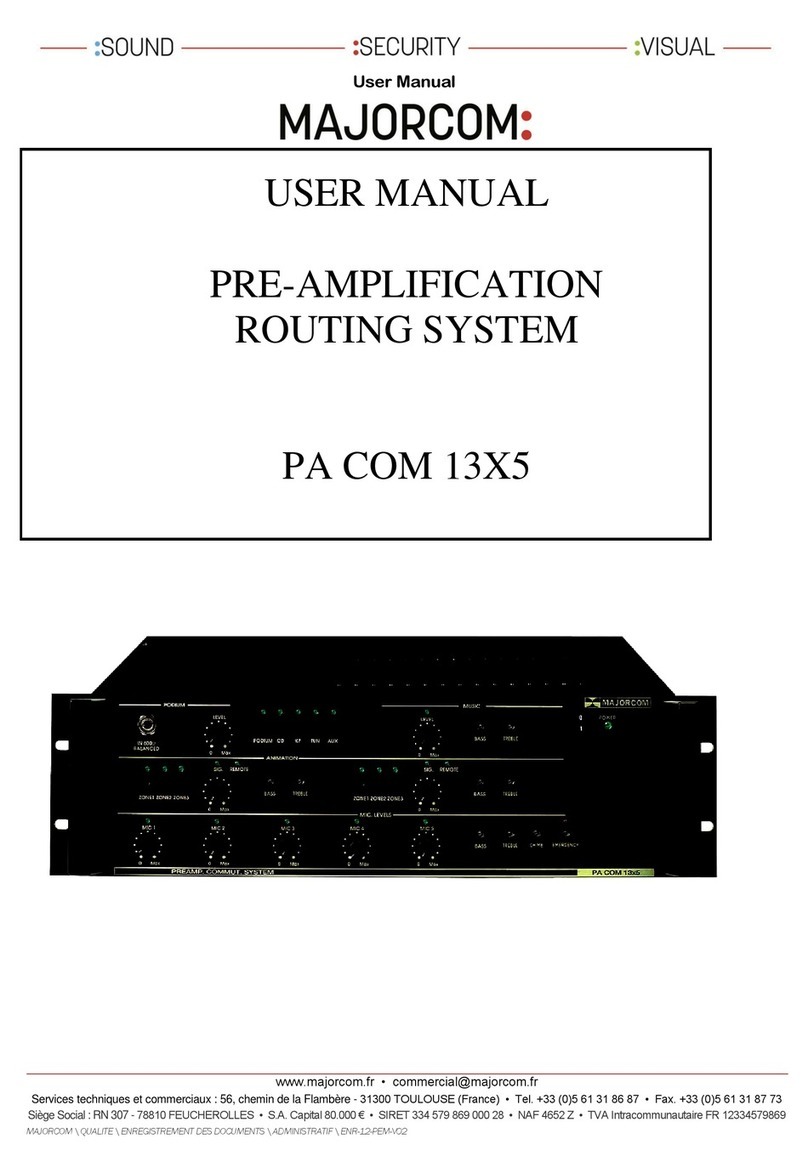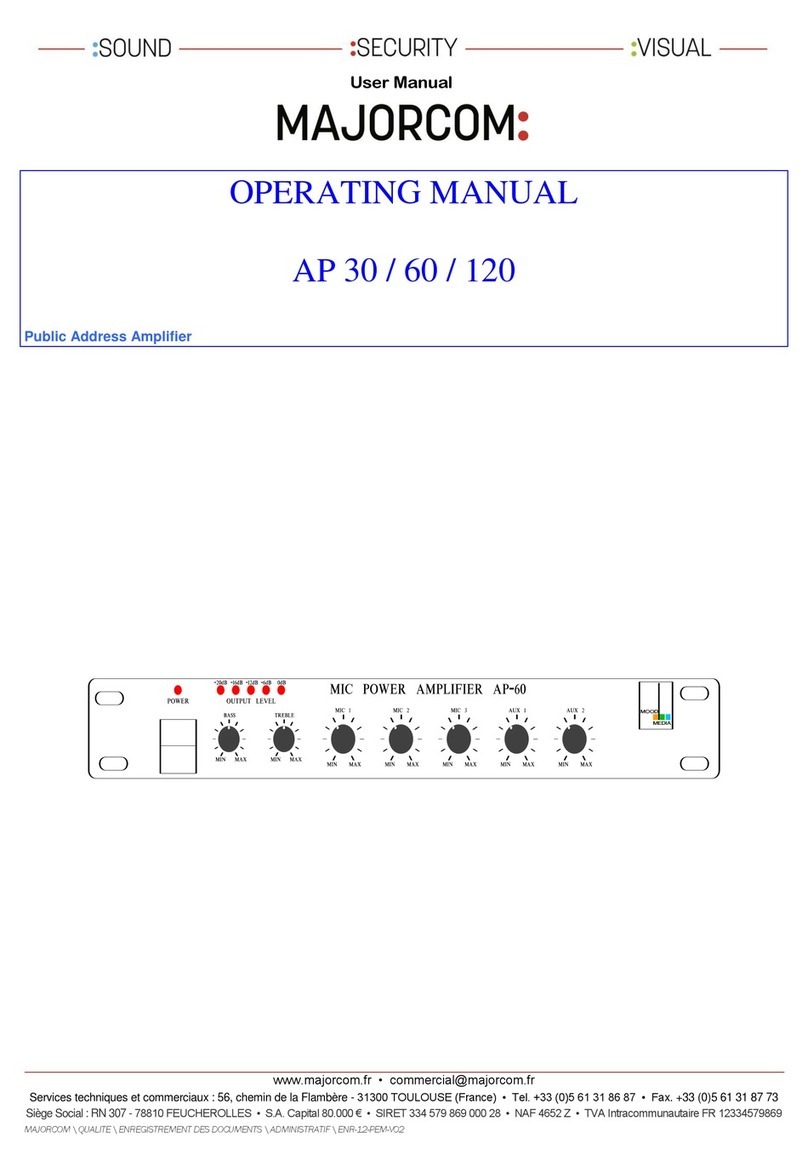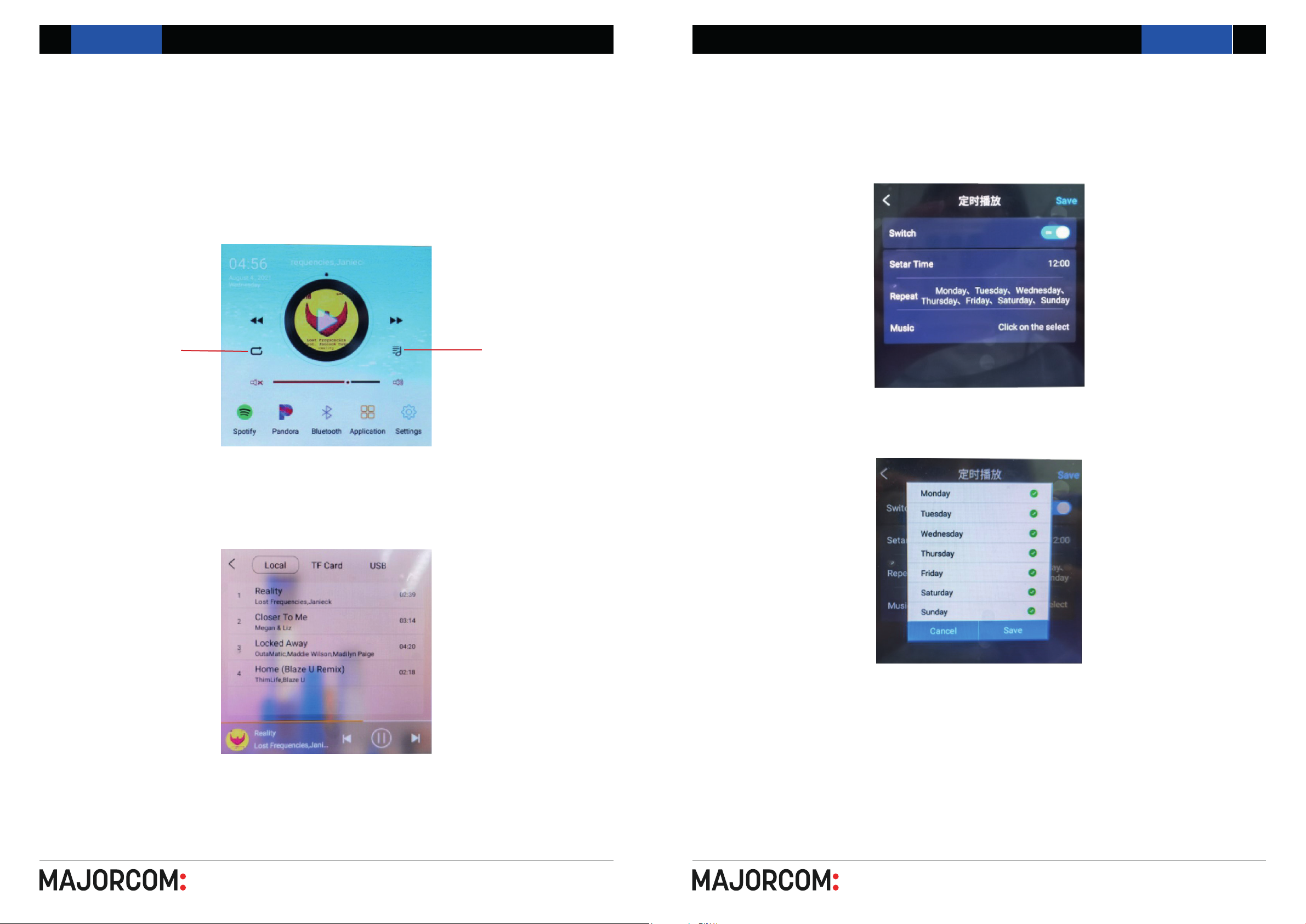56, chemin de la Flambère • 31300 Toulouse • FRANCE • Tél. 33 (0)5 61 31 86 87
4
56, chemin de la Flambère • 31300 Toulouse • FRANCE • Tél. 33 (0)5 61 31 86 87
5
This 2 channel small bluetooth audio system equipped with micro USB/TF can power 2 to 4pieces of speakers. It uses a high-
eciency class-D amplier for a maximum output of 2*25 watts and low-impedance speakers. The display shows relevant
track music info. Plus, you can control everything seek, change tracks and adjust the volume using the included wireless
infrared remote controller.
3. DESCRIPTION
• Android 7.1 system, Cortex1.2G quad-core CPU
• 4-inch multi-touch capacitive screen, 480*480 IPS HD resolution display
• Remotely control cellphone app, with on-demand pushed content : music playback, storytelling, weather, jokes, words,
books, nancial news, comic essays, etc.
• With scene linkage, play music automatically, play music regularly
• The call function can be realized between multiple hosts, can specify the host and the group to call
• 2 channel output, can be connected to 2 to 4 speakers
• With the IoT module, can be used as a smart gateway
• Support external Bluetooth devices such as mobile phones to achieve audio playback, and can control the music of
external Bluetooth devices in two directions. You can set Bluetooth to be turned on or o.
• With built-in WIFI wireless connection
• Support the function of triggering doorbell
• Support external devices to control the machine through 485
• Support linkage triggering boot
• Support audio input function
• Support audio output function
• Support timer switch, can set time arbitrarily and choose the specied song to play when boot
• Support TF card and MICRO-USB interface, USB can be connected to the hard disk
• Support infrared remote control
• Support TF card rmware upgrade
5. FEATURES
• With RJ45 interface for both hard cat 5 cable or WIFI connection
• Optional Tuya APP for smart control
• Adopt Bluetooth and WIFI wireless connection technology
• Standard 86 Mounted on the wall for easy control
• With wireless remote control
• Rs485 protocol for integration
• Download APP like Spotify, Pandora etc. to play music from Internet
• Support triggering doorbell function
• Support remote trigger power on/o
• Support program timer on/o function and programmed song play after power on
• Support audio input and output function with secure and fast connect phoenix connectors
• Support TF card and OTG 2.0USB interface, USB can be connected to the hard disk; with WIFI connection
• Suitable for commercial areas, classrooms, meeting and conference rooms, etc.
PM-839 WALL-MOUNTED AMPLIFIER PM-839WALL-MOUNTED AMPLIFIER
4. FUNCTION
Model PM-839
Output power
2 x 25W
Speaker Impedance
4/8Ω
System
Android 7.1
Body memory
1GB
Expand TF card memory
8GB, Scalable to 32G
Network
WIFI
CPU
Cortex 1.2G (Quad core)
Display
4inch capacitive touch screen
Resolution
480*480 IPS
Bluetooth wireless range
≤10M
USB
OTG USB
THD
0.03% (1W.1KHZ)
Frequency response
20 Hz-20 kHz (+/-2dB)
SNR
98dB
Music format
Mp3, WMA, WAV, AAC, WAW, APE, OGG, etc.
Video format
MPEG-1-2-3-4, RM/RMVB, WMV, MOV, MK, VOB, AVI, 3GP, H264, etc.
Power Requirements
110-250V AC
Dimension (L x H x P)
86 x 86 x 38 mm
Weight
0.7 kg
User manual User manual