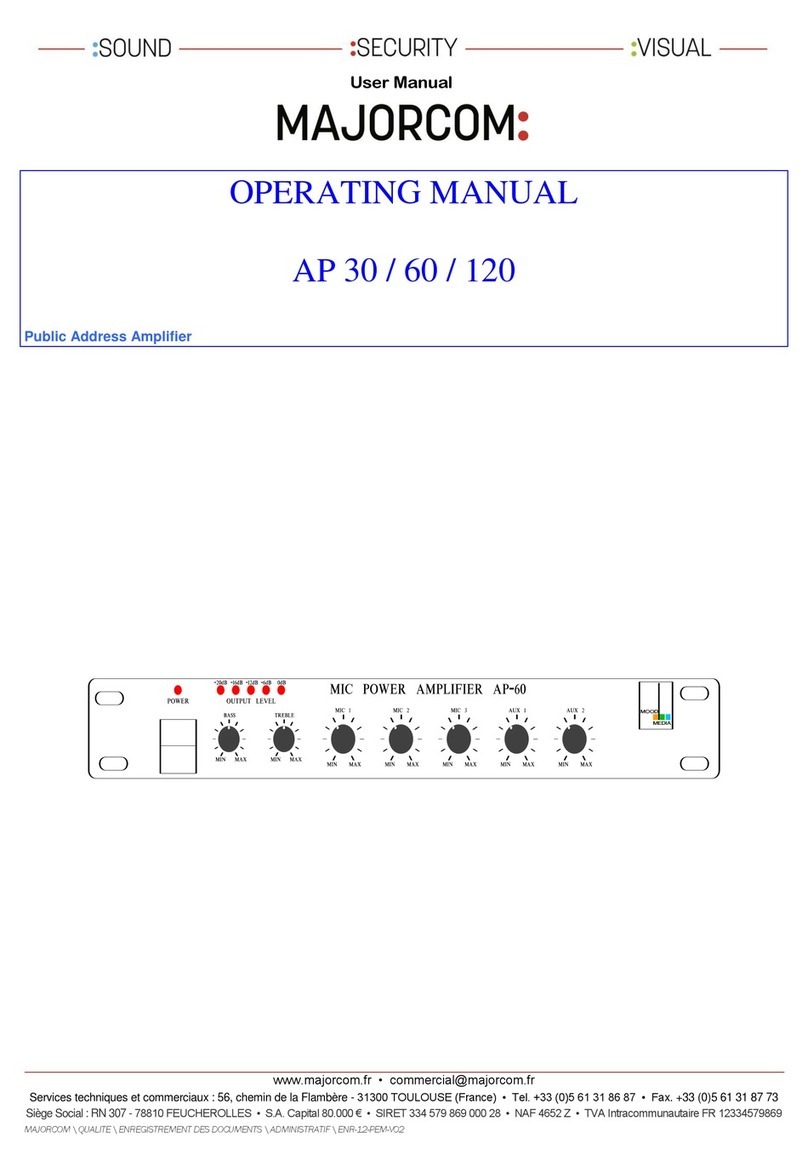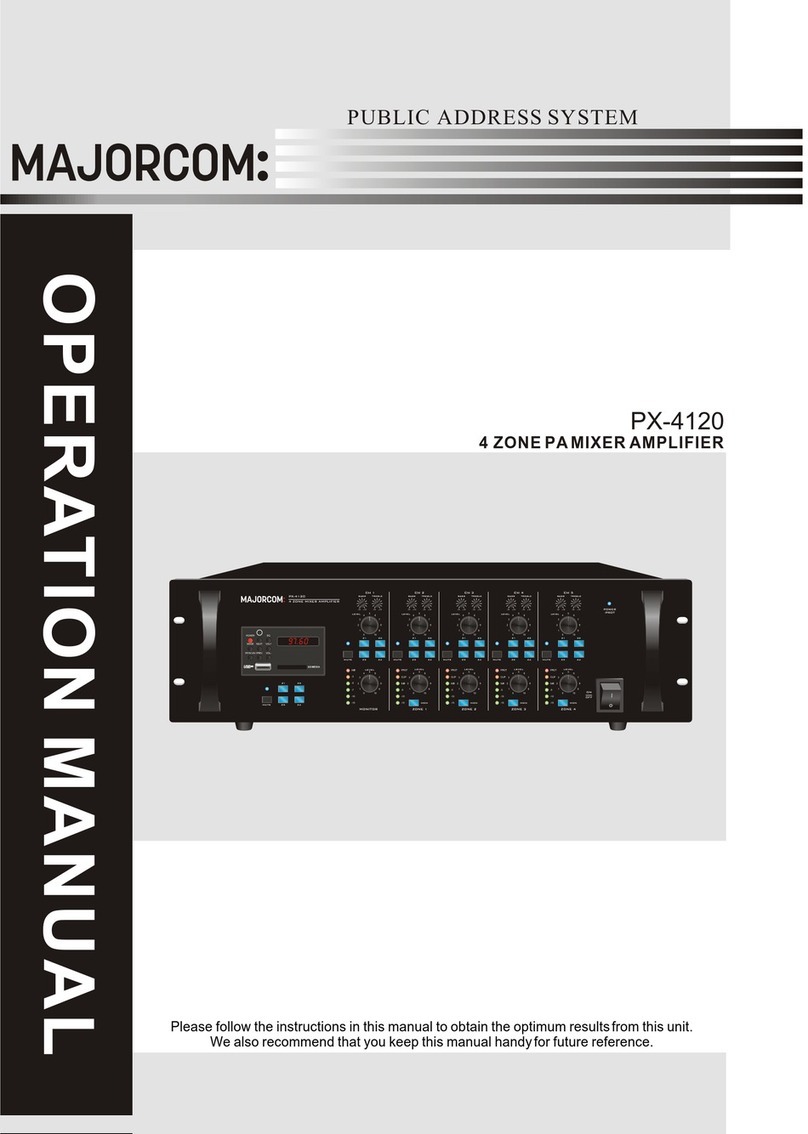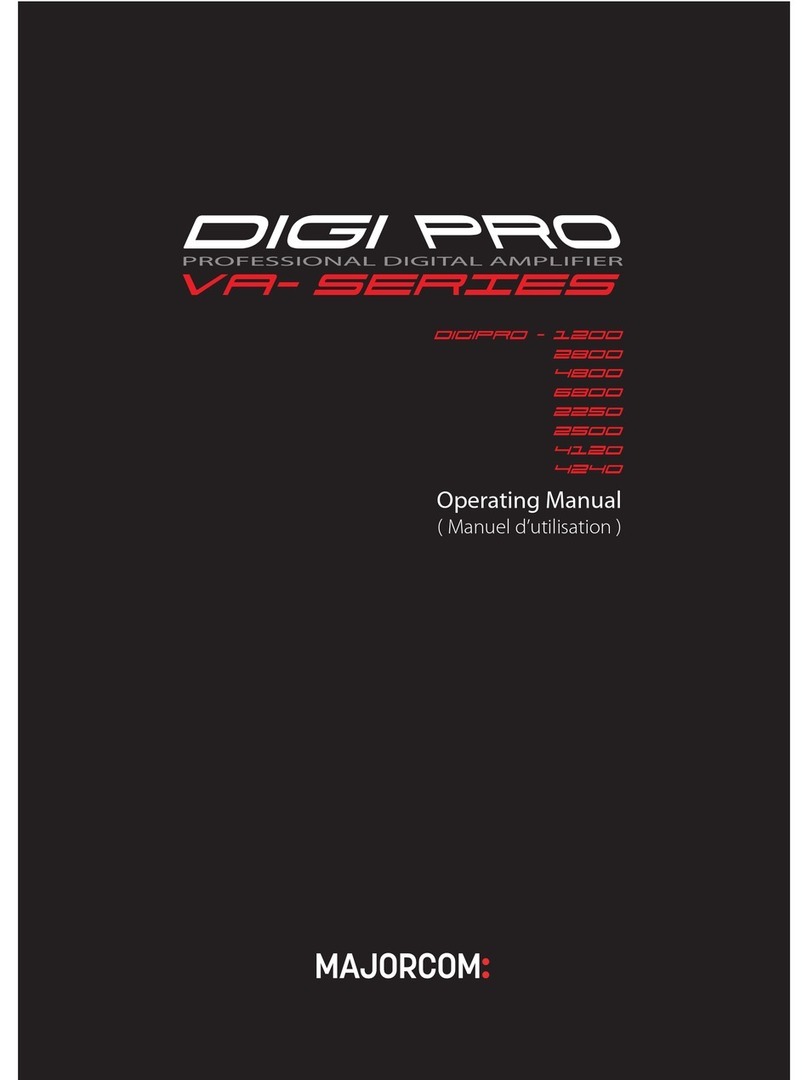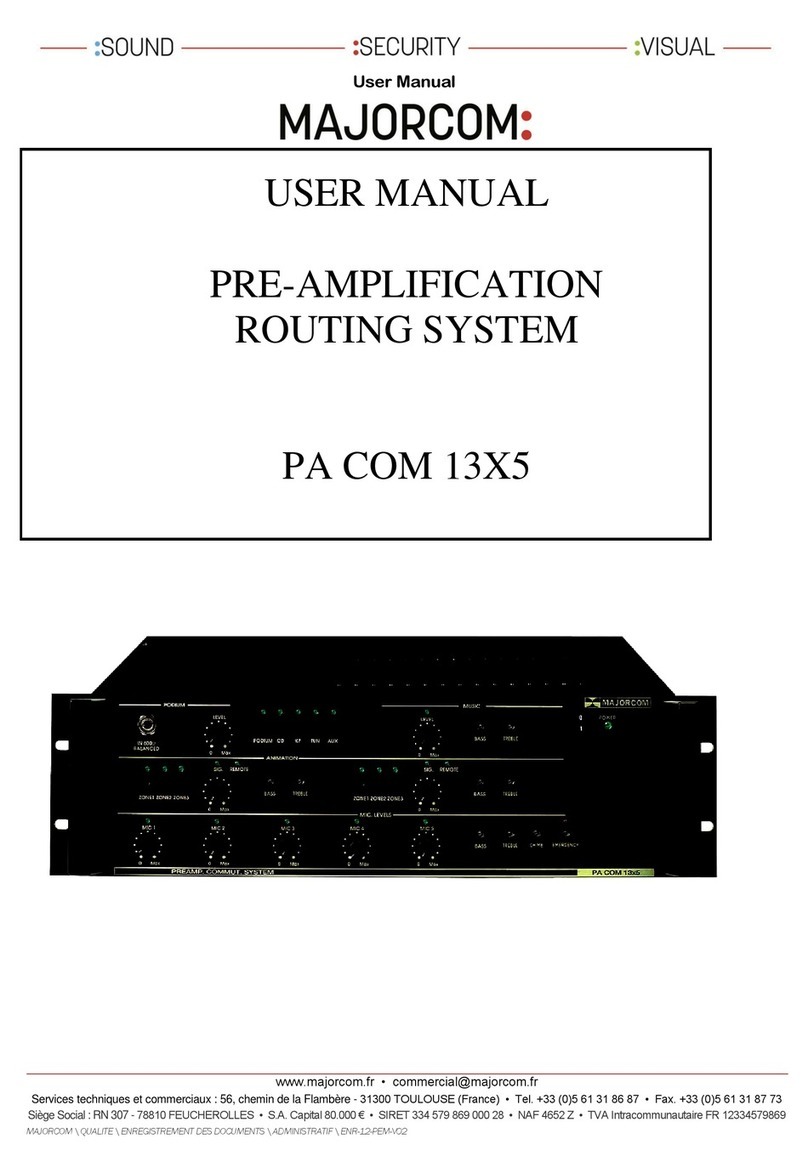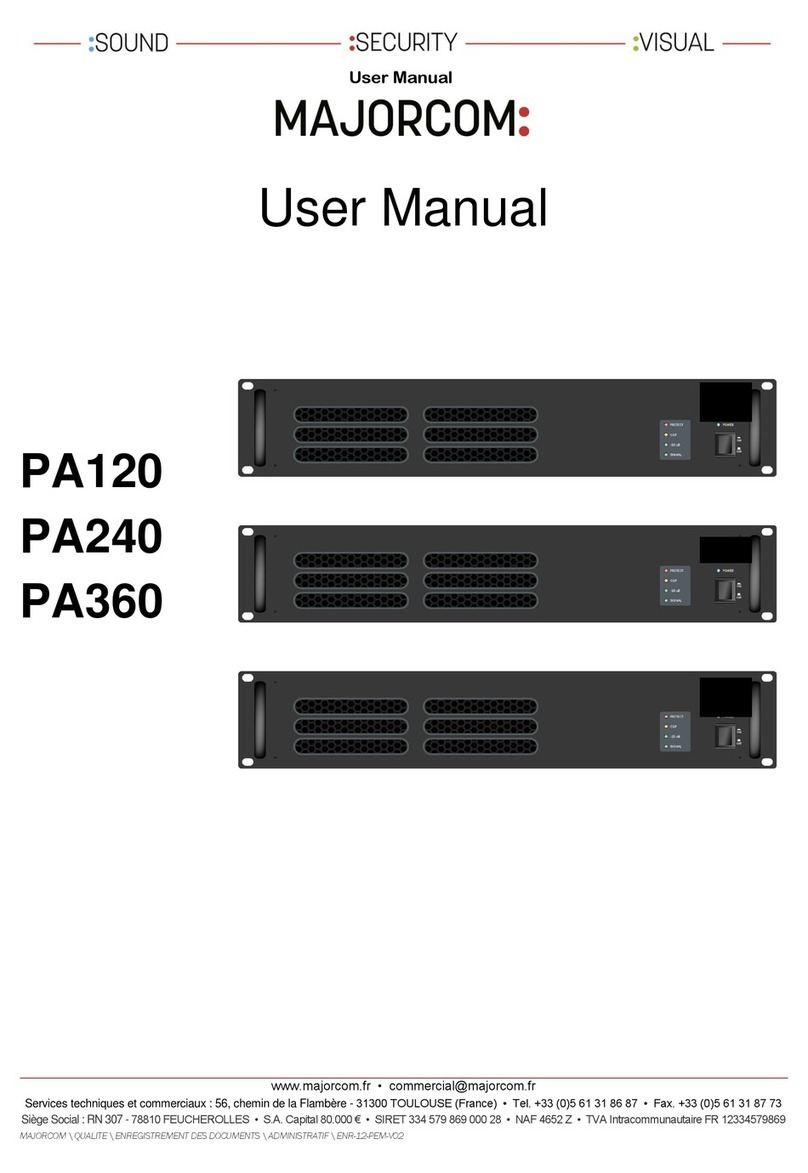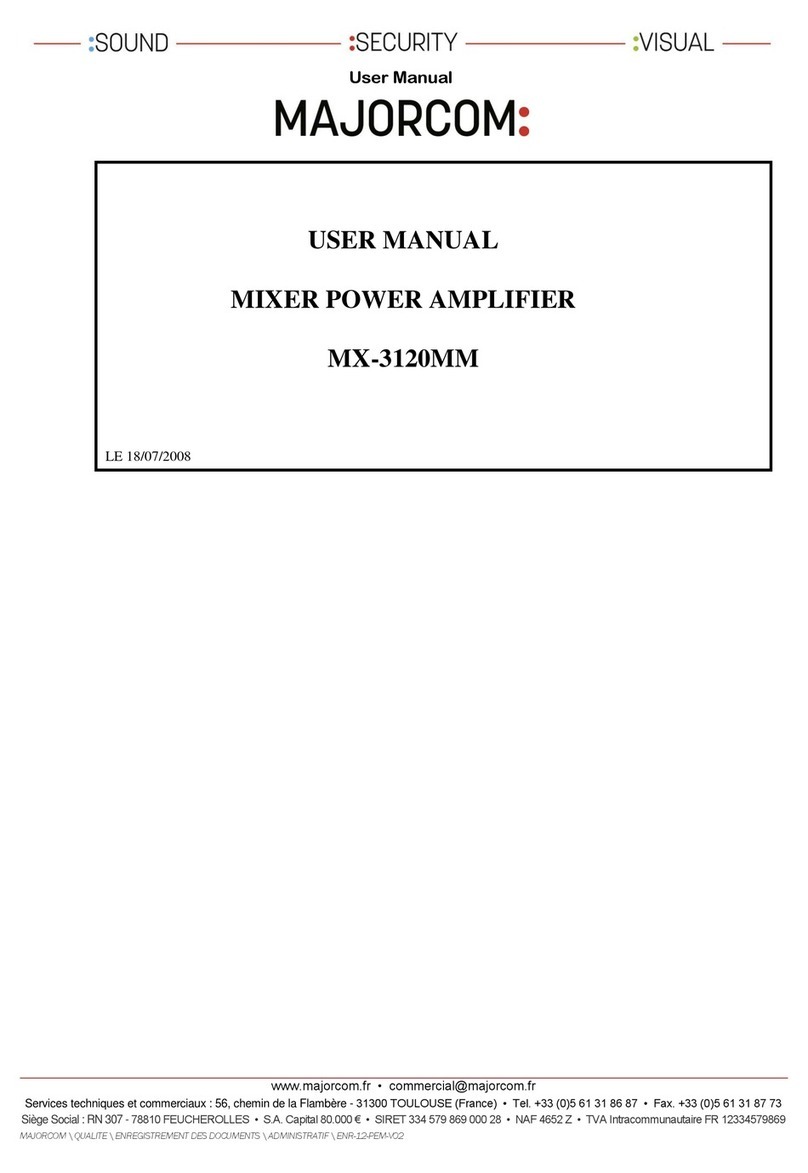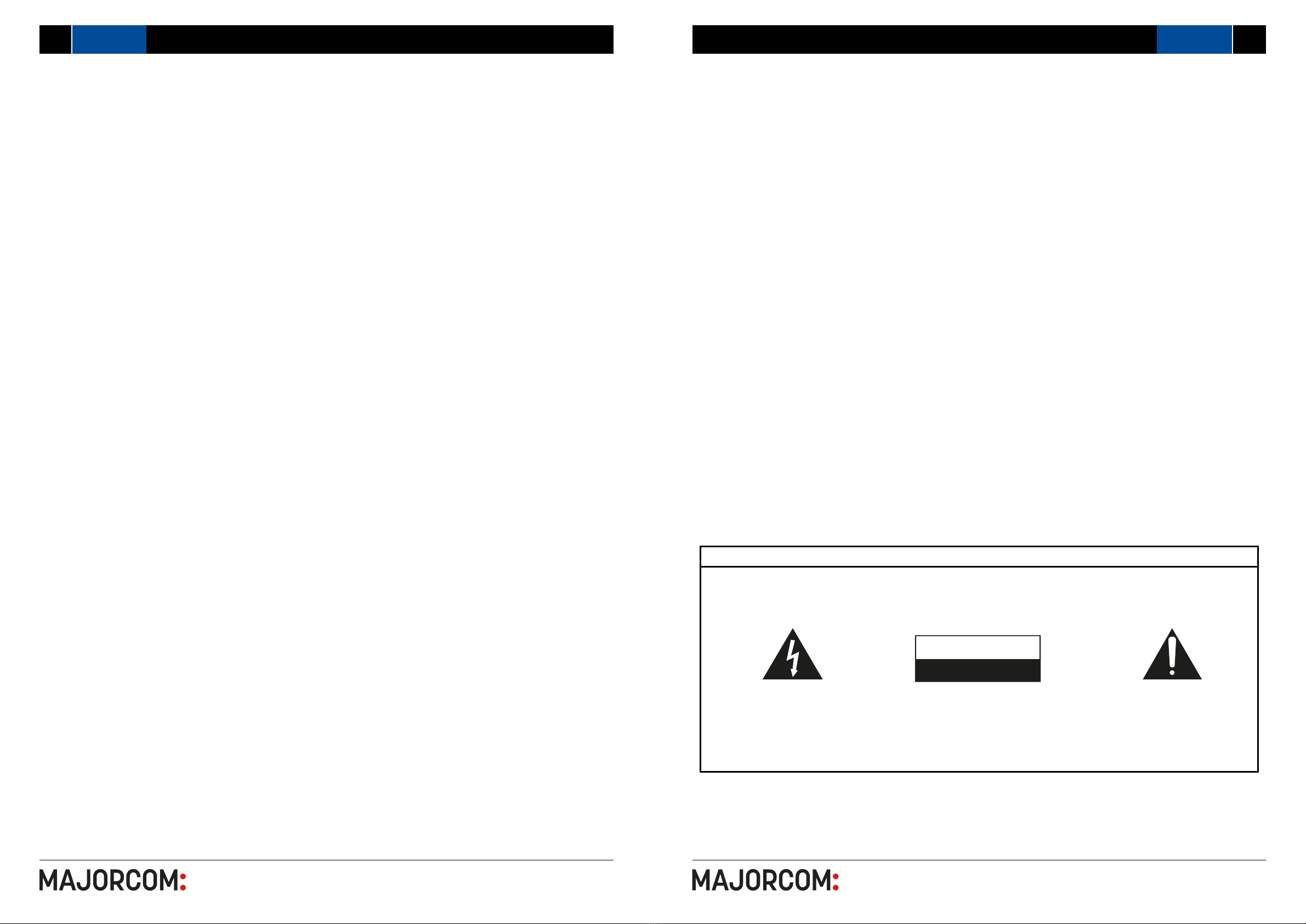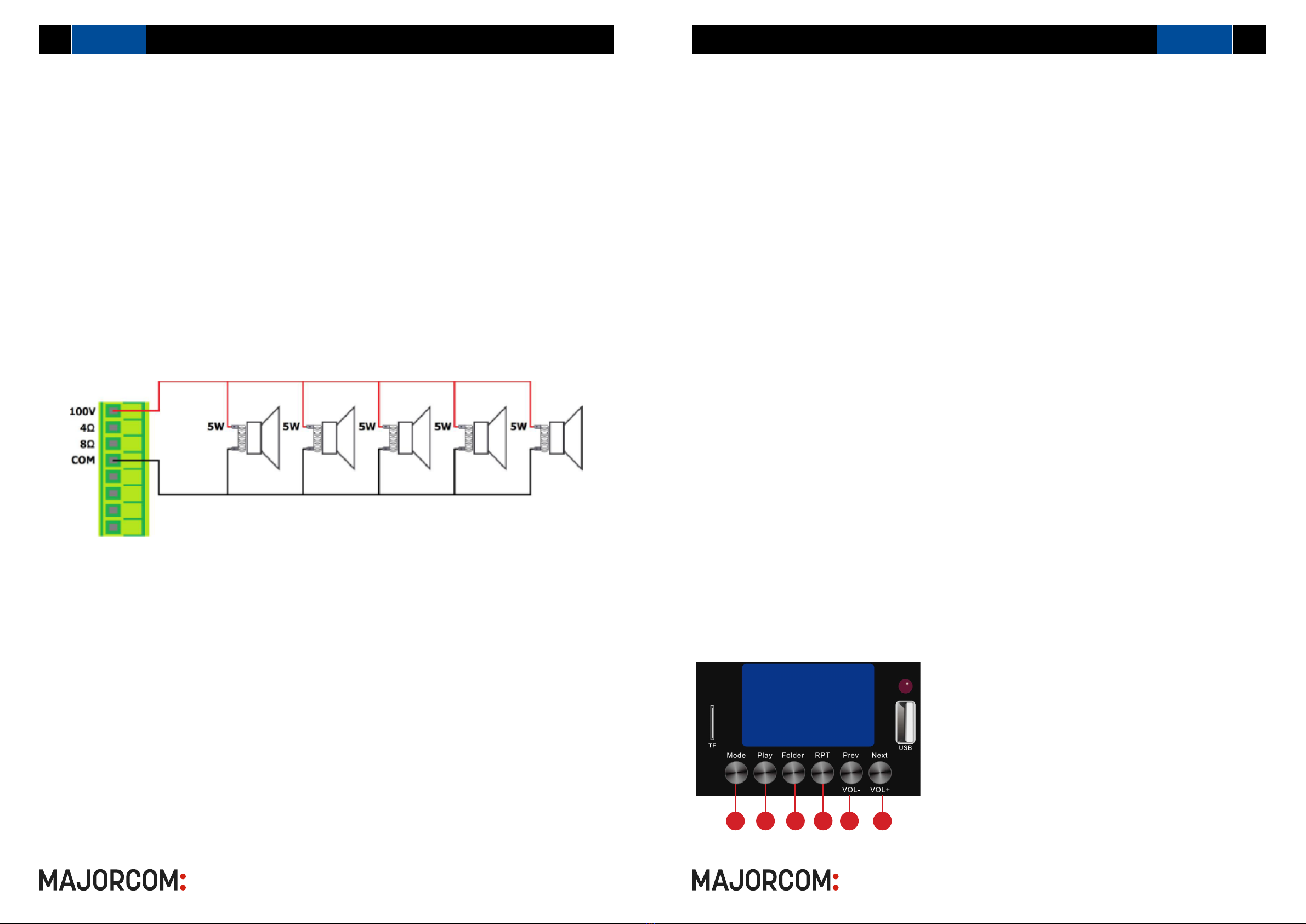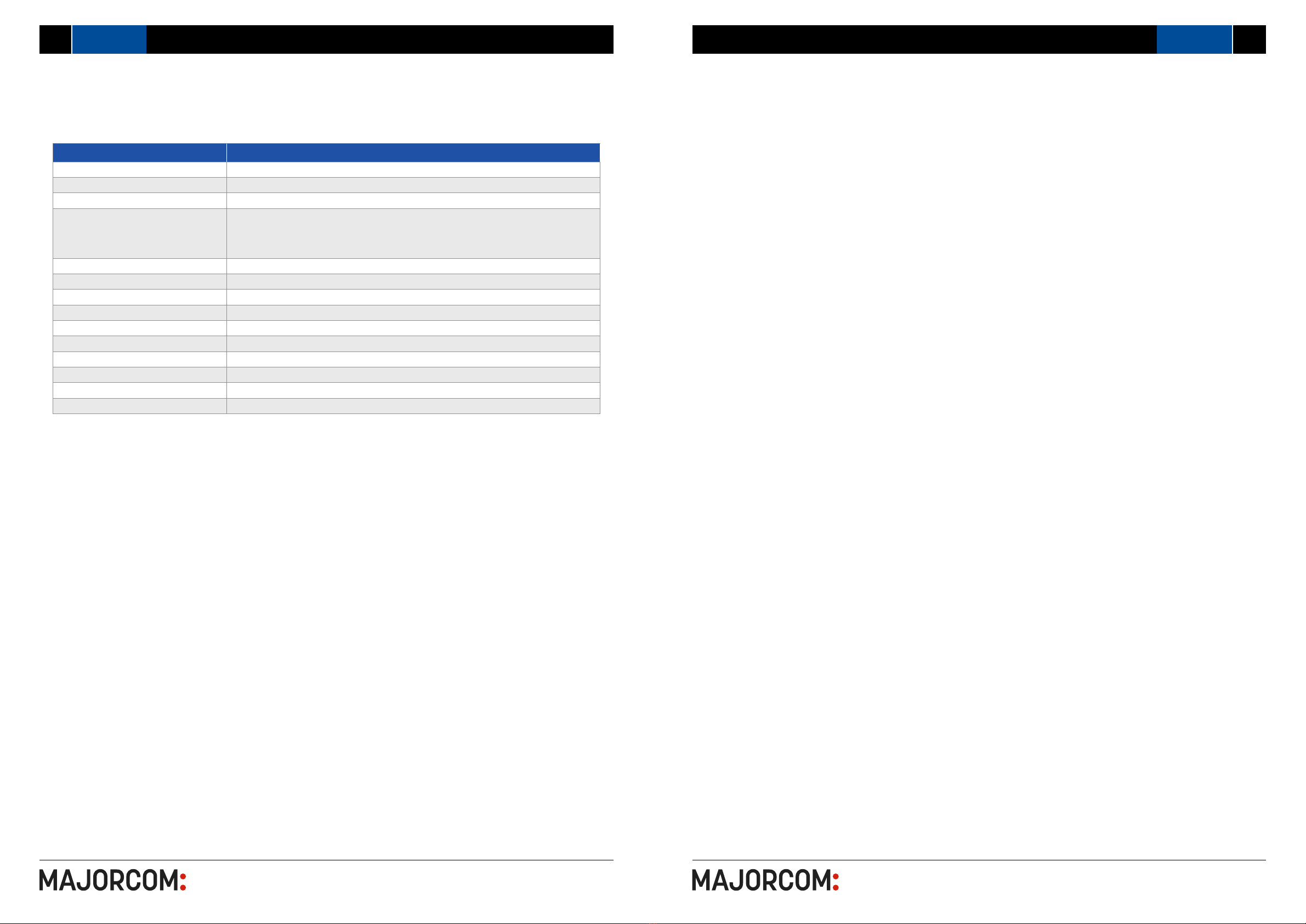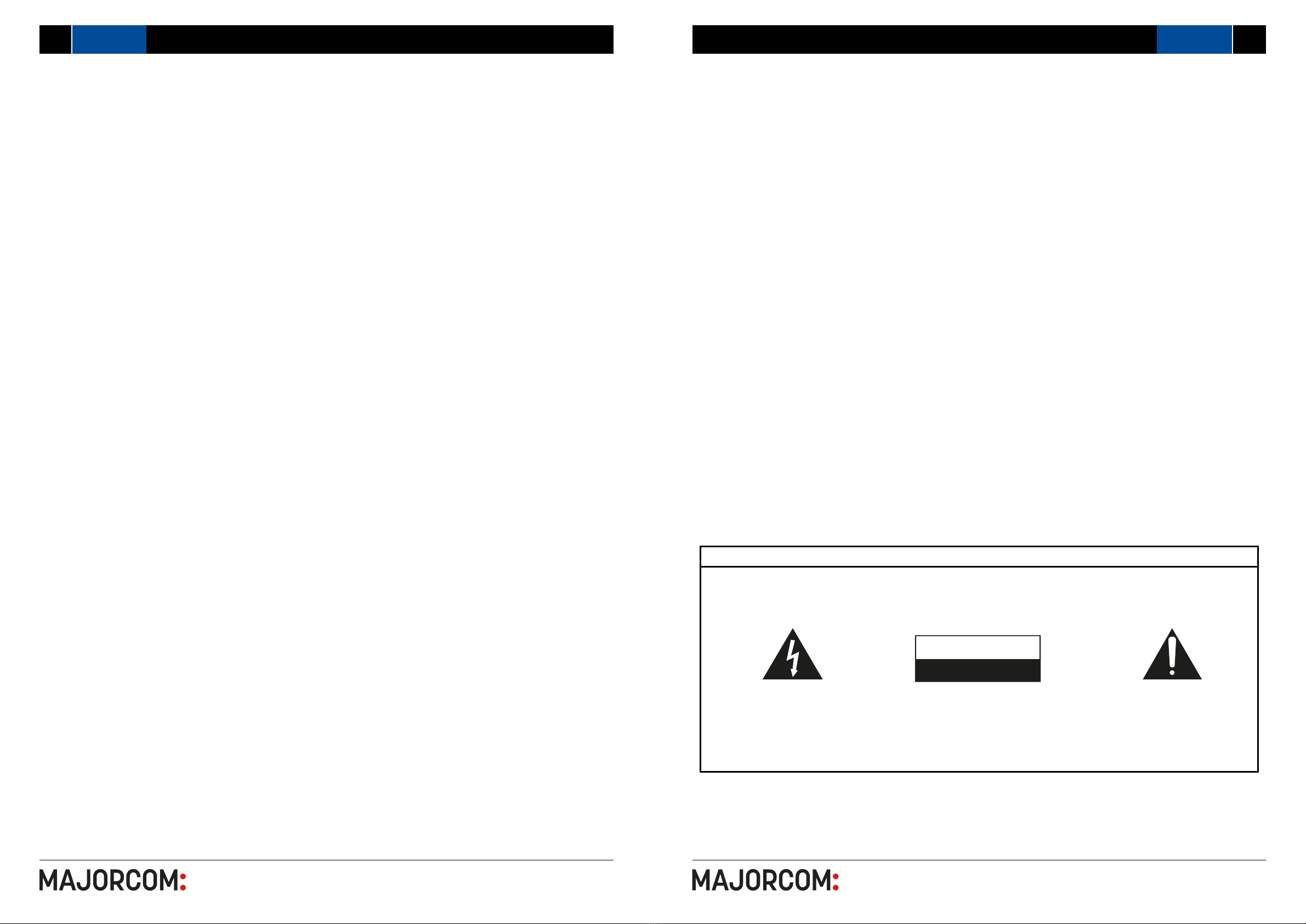
56, chemin de la Flambère • 31300 Toulouse • FRANCE • Tél. 33 (0)5 61 31 86 87
2
56, chemin de la Flambère • 31300 Toulouse • FRANCE • Tél. 33 (0)5 61 31 86 87
3
PX-6120 6*6 ZONES MATRIX AMPLIFIER WITH MP3/FM/BT PLAYER
Caution : Please read this manual carefully before using it. Damage caused by misuse is not covered by the
warranty.
1. Read and keep these instructions
2. Heed all warnings and follow all instructions.
3. Do not use this device near water.
4. Do not block ventilation openings. Install the device according to the manufacturer’s instructions.
5. Do not install the appliance near heat sources such as radiators, heat vents, stoves or any other heat-producing ap-
pliances.
6. Donot neglect the safety objective of the polarized plug or grounding plug. A polarized plug has two blades, one being
wider than the other. A grounding plug has two blades and a third grounding pin. The wide blade or third pin is provided for
your safety. If the plug provided does not t your outlet, consult an electrician for the replacement of the obsolete outlet.
7. Protect the power cord so that it is not trampled or pinched, especially at the plugs, power outlets and where it comes out
of the device
8. Use only accessories specied by the manufacturer.
9. Use only the cart, stand, tripod, console or table specied by the manufacturer or sold with the device. When using a
trolley, be careful when moving the trolley/appliance assembly to avoid injury due to tipping.
10. Unplug this device during thunderstorms or when not in use for long periods of time
11. Entrust all repairs to qualied personnel. Maintenance is required when the device has been damaged in any way, such
as when the power cord or plug is damaged, when a liquid has been spilled or objects have fallen into the device, when the
device has been exposed to rain or moisture, when it is not working normally or when it has fallen
12. This device should not be exposed to drops of water or splashes and no liquid-lled objects, such as a vase, should be
placed on the device
13. Plug this device into the appropriate wall outlet and make the plug to be unplugged easily usable.
14. The main plug shall be used as a disconnection device and shall remain easily usable during the intended use. In order
to completely disconnect the device from the mains, the mains plug must be completely disconnected from the power outlet
15. WARNING: To reduce the risk of re or electric shock, do not expose this device to rain or moisture.
16. An appliance with a protective ground terminal must be connected to a power outlet with a protective ground connection.
SUMMARY
1. SAFETY WARNINGS
1. SAFETY WARNINGS...................................................................................................................p. 3
2. INTRODUCTION........................................................................................................................... p.4
2.1 DESCRIPTION GÉNÉRALE...........................................................................................p.4
2.2 FRONT PANEL.................................................................................................................p.5
2.3 BACK PANEL....................................................................................................................p.6
3. USER GUIDE.................................................................................................................................p.6
3.1 CONNECTION AND CONFIGURATION........................................................................p.6
3.2 DIP SWITCHES............................................................................................................... p.7
3.3 ACTIVATION OF PRIORITIES AND EMERGENCIES................................................. p.7
3.4 SIGNAL INPUTS AND OUTPUTS..................................................................................p.7
3.5 SPEAKER OUTPUTS......................................................................................................p.8
3.6 100V LINE SYSTEMS......................................................................................................p.8
3.7 LOW IMPEDANCE SYSTEMS........................................................................................p.8
3.8 MEANING OF LED DISPLAY..........................................................................................p.9
3.9 OPERATION.....................................................................................................................p.9
3.10 EMBEDDED MULTI-SOURCE AUDIO PLAYER..........................................................p.9
3.11 BLUETOOTH OPERATION.........................................................................................p.10
3.12 TUNER FM....................................................................................................................p.10
3.13 USB/SD DRIVE............................................................................................................p.10
4. APPLICATION..............................................................................................................................p.11
5. TECHNICAL CHARACTERISTICS............................................................................................p.12
6*6 ZONES MATRIX AMPLIFIER WITH MP3/FM/BT PLAYER PX-6120
User manual Manuel d’utilisation
TO PREVENT FIRE OR SHOCK HAZARD, DO NOT USE THE PLUG WITH AN EXTENSION CORD, RECEPTACLE OR
OTHER OUTLET UNLESS THE BLADES CAN BE FULLY INSERTED TO PREVENT BLADE EXPOSURE.
TO REDUCE THE RISK OF FIRE OR ELECTRIC SHOCK, DO NOT EXPOSE THIS APPLIANCE TO RAIN OR MOISTURE.
TO PREVENT ELECTRICAL SHOCK, MATCH WIDE BLADE PLUG TO WIDE SLOT, FULLY INSERT.
CAREFUL !
The exclamation point within an
equilateral triangle is intended to alert
the user to the presence of important
operating and maintenance
(servicing) instructions in the literature
accompanying the appliance.
The lightning ash with arrowhead
symbol within an equilateral triangle
is intended to alert the user to
the presence of uninsulated «dangerous
voltage» within the product’s enclosure that
may be of sucient magnitude to constitute
a risk of electric shock to persons.
WARNING : TO REDUCE THE RISK OF
ELECTRIC SHOCK, DO NOT REMOVE
COVER (OR BACK). NO USER SERVICEABLE
PARTS INSIDE. REFER SERVICING TO
QUALIFIED SERVICE PERSONNEL.
RISK OF ELECTRIC SHOCK
DO NOT OPEN
CAUTION