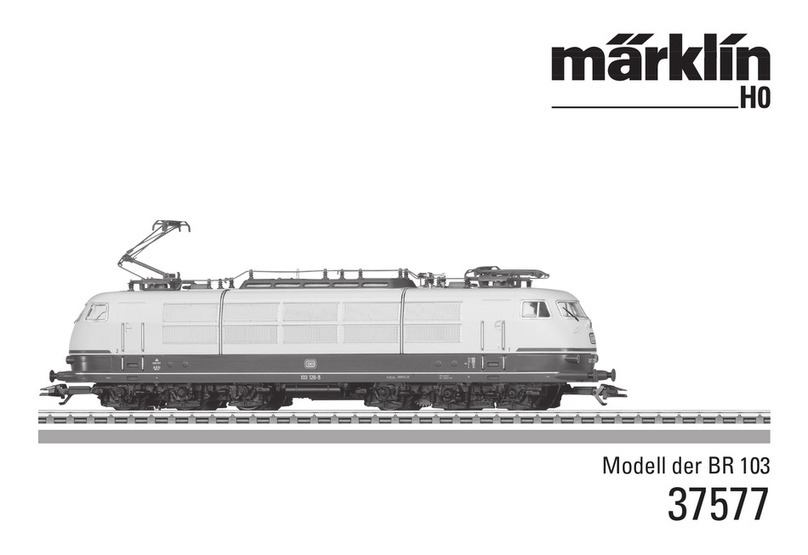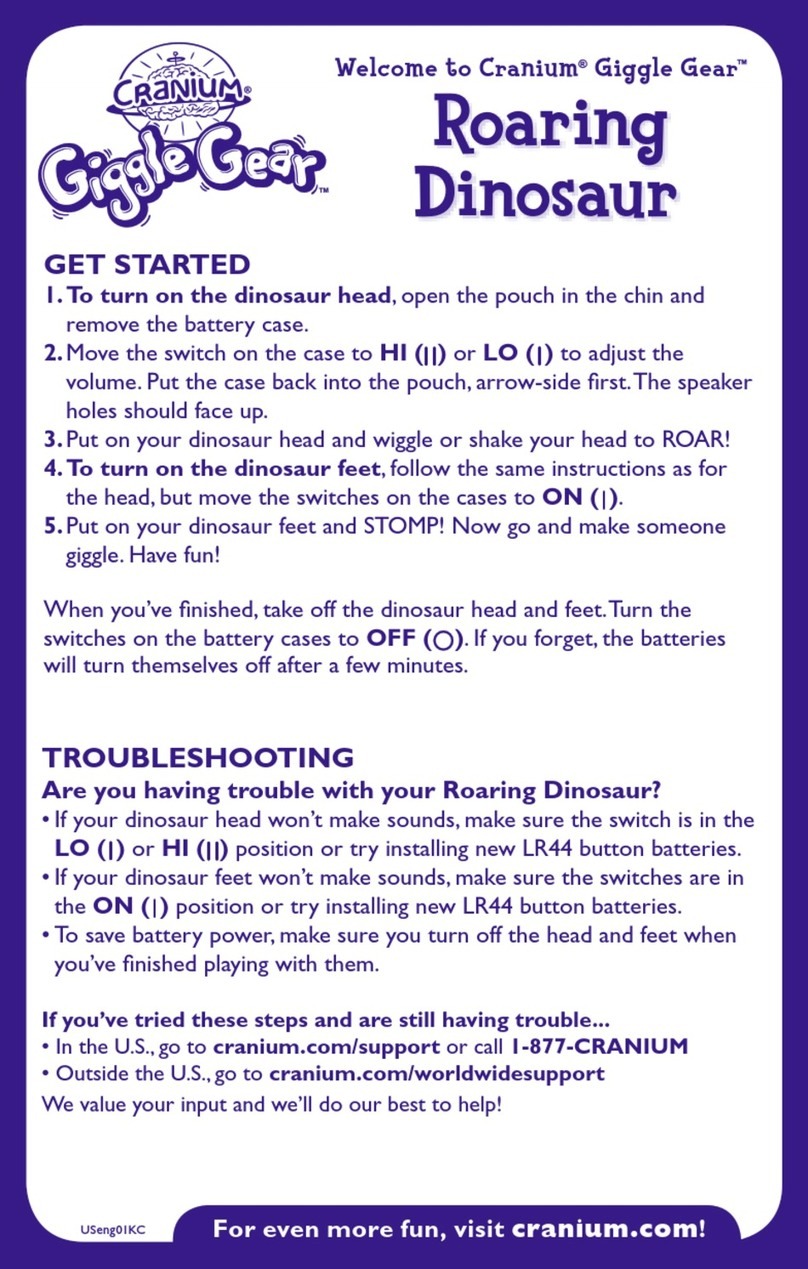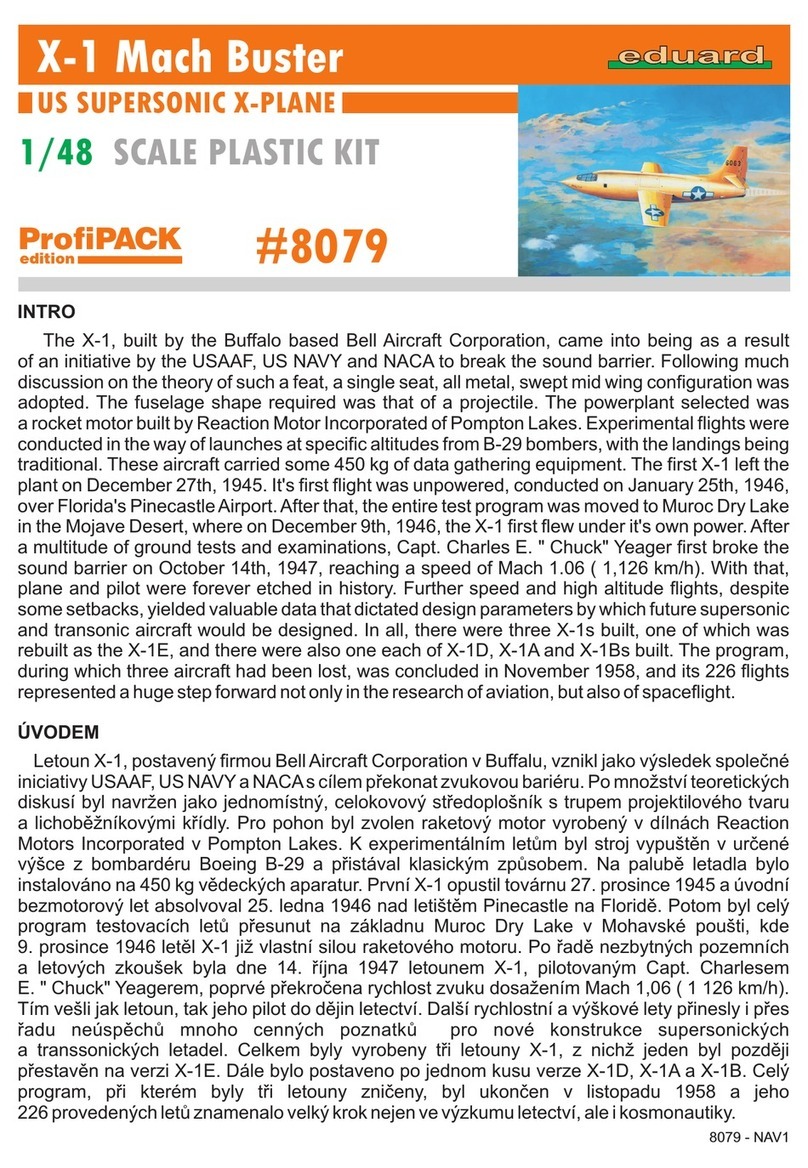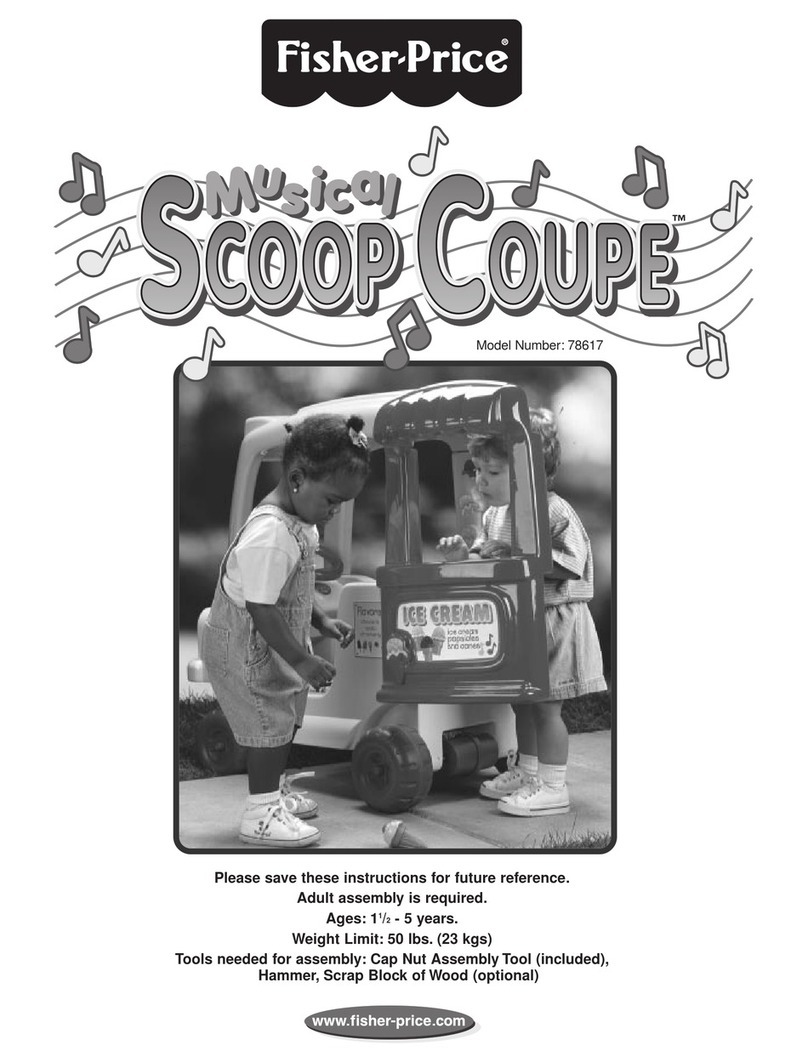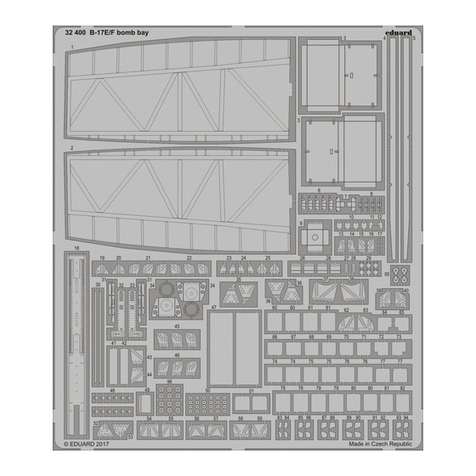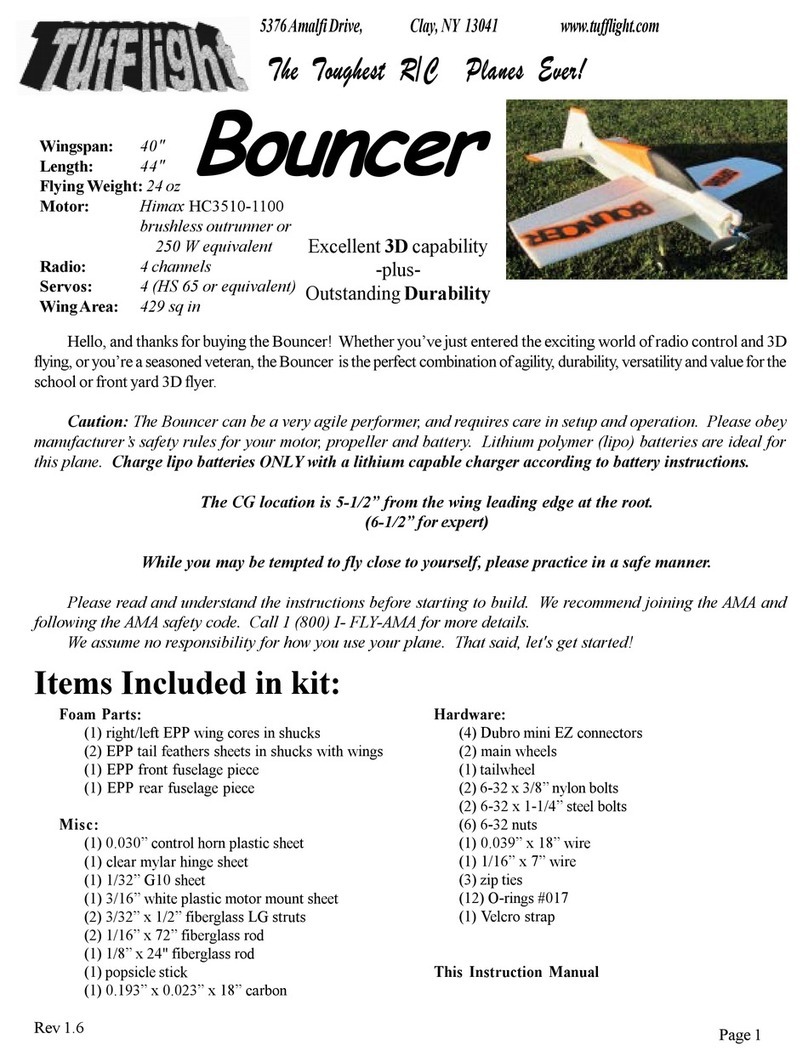MakeXchange Paper Airplane Launcher Kit Installation guide

Build Your Own
Programmable Paper Airplane Launcher
Assembly Instruction Manual
www.makexchange.com

Page 2
Warnings:
CAUTION: Never launch airplanes in the direction of other people.
Make sure the launch area is free of people before using.
CAUTION: Use protective eyewear when possible during operation.
CAUTION: Choking hazard. This kit contains small pieces that young
children can choke on. Keep it and all parts away from young children. It’s
not appropriate for kids ages 3 and under. Ages 10 and up.
CAUTION: Not a toy. Use caution when operating. Adult supervision is
recommended for kids under 15 years of age. Keep fingers, loose clothing,
and long hair away from the motors and wheel assemblies.
Reach out to us with any questions or comments at:
Copyright © 2017 Makexchange LLC

Page 3
Parts List:
Parts From Your Paper Airplane Kit
The following parts are included in your Paper Airplane Launcher Kit.
NOTE:
●Life’s like a box of chocolates. The color of acrylic used for the wheels varys from kit to kit.
●Parts are made on a laser cutter and may have light soot and/ or scorching on them.
a. 8 Laser Cut wooden panels
b. 4 Fastening screws
c. 4 Nuts
d. 6 Rubber Bands
e. 2 Acrylic Wheels
f. 1 Acrylic Trajectory Cam
Copyright © 2017 Makexchange LLC

Page 4
Parts You’ll Need From Your Invention Lab
The following parts from your invention lab will be needed to complete this project.
2 x DC Motors:
Note: This instruction manual was first
produced using an older model of DC
motors. We have since upgraded the DC
motors in the Invention lab. At the time
of this printing, the motors above are the
motors to use for these projects.
These motors have female pins you can
plug your DuPont cables easily into.
1 x NPN Transistor
This will control the launcher’s speed.
The Battery Power Adapter (6 x AA
Batteries)
You’ll need this to power the launcher. It
takes 6 AA batteries (not included).
1 x Digital Servo Motor
This will move a cam that sets the
trajectory angle of the launcher.
2 x Potentiometers
You will use these to change the speed
and pitch of the launcher.
Copyright © 2017 Makexchange LLC

Page 5
Launcher Assembly Instructions
For full video assembly instructions please visit: www.makexchange.com
1. Attach the servo motor through the opening in the Guide Panel.
Use the servo and the two servo screws and matching nuts from your
MakeXchange Invention Lab, Inventing With Electronics For Beginners
Volume 1.
Here is a close-up of the servo screws and nuts. These were included in the
Invention Lab. Replacements can be ordered at www.makexchange.com.
Copyright © 2017 Makexchange LLC

Page 6
2. Slide the Top Panel
into the top slots of the
Guide Panel.
Make sure the white tip of
the servo motor is facing
inside.
3. Slide one Front Panel
into the front of the Guide
Panel.
The notch on top of the
Front Panel should slide
flush into opening of the
Top Panel.
Copyright © 2017 Makexchange LLC

Page 7
4. Slide the other Front
Panel into the back of the
Guide Panel.
5. Run the DC Motor wires
through the circular hole
in the Middle Panel.
NOTE: The motors in your
invention lab may have
different wiring. If so, use your
longer dupont cables to
connect the motors to the
breadboard. Male/Female
dupont cables can be used as
extension cords where needed.
Copyright © 2017 Makexchange LLC

Page 8
6. Insert DC motor into the
Middle panel.
It should fit snugly in place.
7. Slide the Middle Panel
into the the Front Panels,
lifting the Top Panel at an
angle so that the motor
can slide into position.
Make sure the notch of the
Middle Panel is seated
flush with the Guide Panel.
When the top of the motor is aligned it will click into place.
Copyright © 2017 Makexchange LLC

Page 9
Attach the other Guide Panel and repeat steps 5 - 7 for the other side.
8. Run the motor wires through the appropriate holes so that all wires are
coming out of the same side.
Copyright © 2017 Makexchange LLC

Page 10
9. Install each of the 4 long screws, adding a nut to the bottom of each.
10.
Remove the paper from each wheel.
Copyright © 2017 Makexchange LLC

Page 11
11. Add wheels to each motor shaft. These will fit very tight. Be sure to
keep pressure on the bottom of the motor and NOT the wood or it will
break. Press until the tip of the shaft is flush with top surface of the wheel.
12. Fasten a rubber band on the outside of the wheel.
This is MUCH easier to
do AFTER the wheels
have been placed on the
motors. Videos are
available showing how
we did it on
www.makexchange.com.
Copyright © 2017 Makexchange LLC

Page 12
13. (Optional) Add rubber bands to reduce shifting while in use.
14. Place Arm on Servo. Place the acrylic servo arm on the white tip of the
servo and rotate the arm forward until it is completely horizontal and facing
the front. You may have to remove the arm and place it back on again.
Copyright © 2017 Makexchange LLC

Page 13
Basic Wiring Setup
1. Select 2 short wires and remove
them from the others. We will be
using a red wire and a blue wire, but
any 2 colors will work.
2. Insert one end of the red wire into the
VIN pin hole on the Microcontroller
3. Insert the other end of the red wire
into the positive (+) column on the
breadboard
4. Insert the blue wire into the pin hole on
the Microcontroller labeled GND for
Copyright © 2017 Makexchange LLC

Page 14
5. Insert the other end of the blue wire
to the negative (-) column on the
breadboard
WARNING:
NEVER NEVER NEVER…
Never launch while someone is standing in
front of the launcher.
NEVER NEVER NEVER…
Never place ANYTHING but a paper airplane
in the launcher.
Motor Basics
When the red wire of the motor is connected to
positive and the black wire of the motor is
connected to negative (ground), the motor
turns counter-clockwise.
Motor 1 in the picture to the left is turning
counter-clockwise.
But what happens when we switch the wires?
What happens if we connect Red to negative
and Black to positive?
When that happens, it causes the motor to turn
in the opposite direction!
For the launcher to work, we need the motors to go in opposite directions. This will
ensure both wheels grip the airplane and thrust it forward through the middle slot.
Copyright © 2017 Makexchange LLC

Page 15
6. From Motor 1 connect the red wire to
the positive (+) column on breadboard
and the black wire to the negative (-)
column on the breadboard.
7. From Motor 2 connect the red wire to
the negative (-) column on breadboard
and the black wire to the positive (+)
column on the breadboard.
8. Plug in the battery pack and make sure
the motors are spinning as shown above.
To change the direction of spin, simply
switch the motor’s red and black wires to
the opposite column on the breadboard.
Start Launching Airplanes!
You are now ready to start launcher airplanes.
To turn off the launcher, you’ll need to pull the
power plug.
If you want to wire the launcher up so that you
can control the speed of the launcher and the
trajectory angle, read the next section.
BE SAFE!! NEVER LAUNCH AT PEOPLE!
WEAR APPROPRIATE EYE PROTECTION
Copyright © 2017 Makexchange LLC

Page 16
Advanced Airplane Launcher Wiring
Copyright © 2017 Makexchange LLC

Page 17
Full Airplane Launcher Code
Reach out to us with any questions or comments at:
Copyright © 2017 Makexchange LLC

Page 18
Visit www.makexchange.com for advanced instructions on how to
configure and program your launcher.
Launching the Paper Airplane
To launch your paper airplane place it into the launcher as shown. For best
performance, make sure the wings will go over the top of the wheels and
gently tap the plane from behind.
CAUTION: Only place paper airplanes in the launcher. Do not launch
airplanes in the direction of other people.
Copyright © 2017 Makexchange LLC
Table of contents
Popular Toy manuals by other brands

Nine Eagles
Nine Eagles Solo Pro 270 NE R/C 270A instruction manual

Hasbro
Hasbro MARVEL AVENGERS ENDGAME LEGENDS Series manual

Eduard
Eduard Tornado GR.4 interior quick start guide

LEGO
LEGO MINECRAFT 21130 Building instructions

National Products
National Products 810 owner's manual

Hornby
Hornby 'Elite" Unit Operator's manual