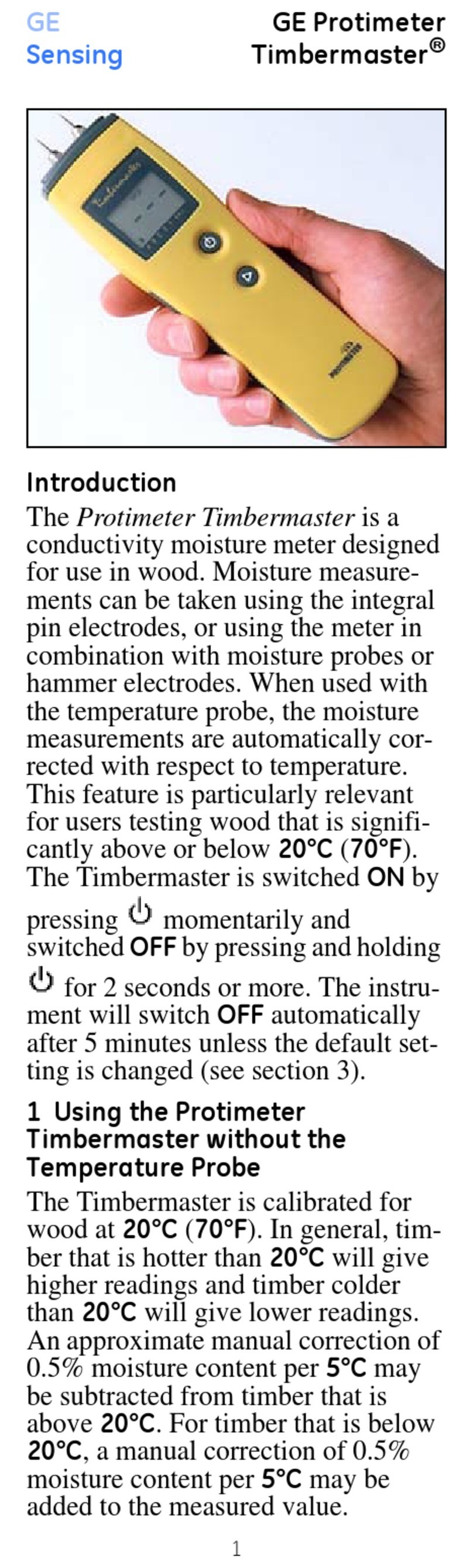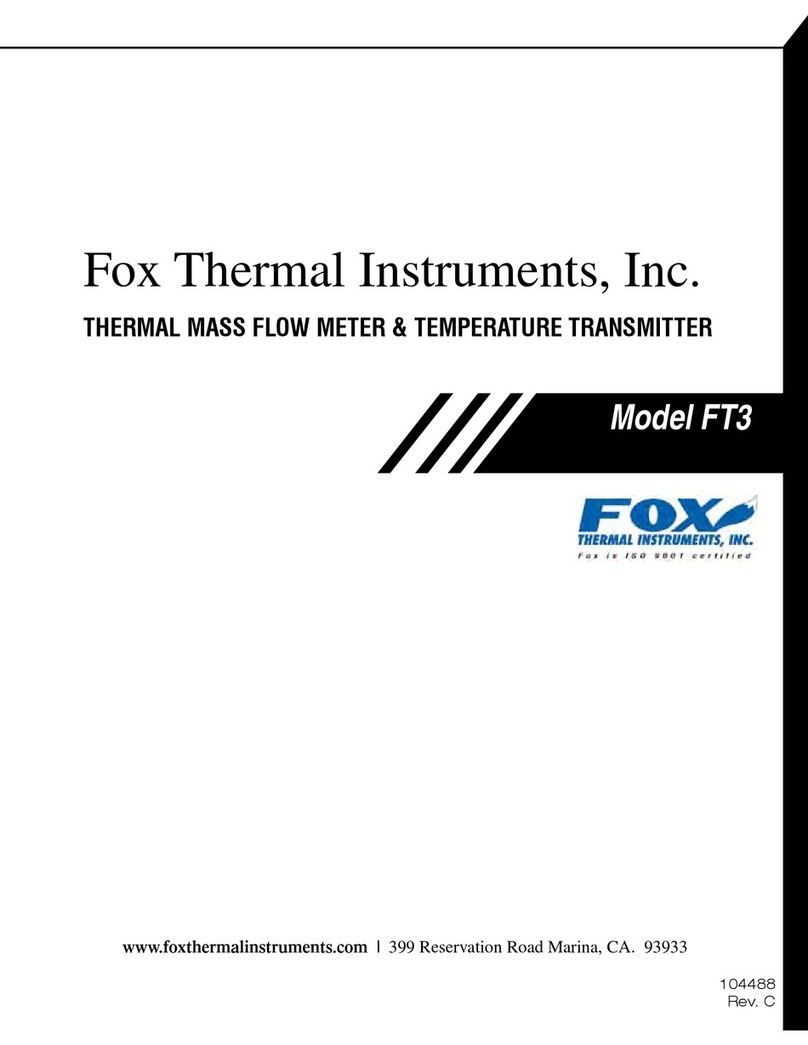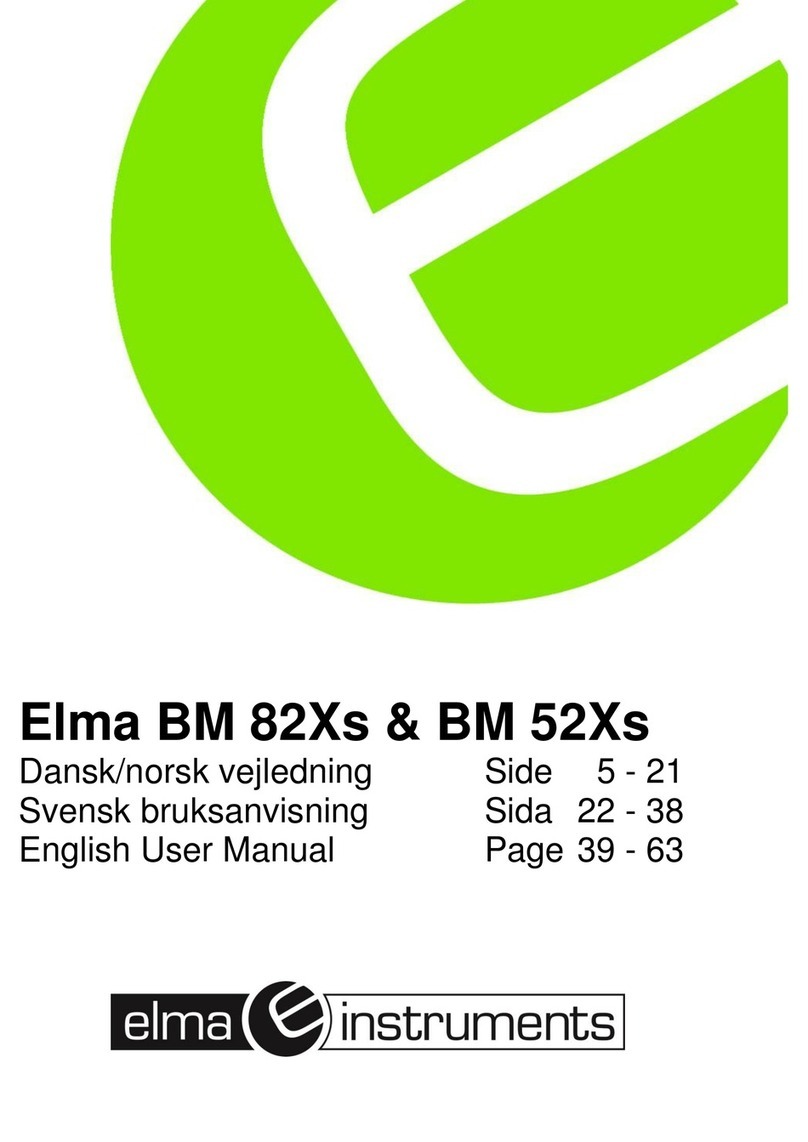Mallinckrodt Nellcor NPB-70 User manual

SERVICE MANUAL
NPB-70 Handheld Capnograph
Caution: Federal law (U.S.) restricts this device to sale by or on the order of a physician.
To contact Mallinckrodt, Inc. representative: In the United States, call 1-800-635-5267: outside the United States,
call your local Mallinckrodt representative.
© 1999 Mallinckrodt Incorporated. All rights reserved. 061230A-1099

Mallinckrodt Inc.
675 McDonnell Boulevard
PO. Box 5840
St. Louis, MO 63134
Tel 314.654.2000
Toll Free 1.800.635.5267
Nellcor Puritan Bennett
4280 Hacienda Drive
Pleasanton, CA 94588
Mallinckrodt
Europe BV
Hambakenwetering 1
5231 DD ‘
s-Hertogenbosch
The Netherlands
Tel. +31.73.6485200
To obtain information about a warranty, if any, for this product, contact Mallinckrodt Technical Services or your local Mallinckrodt representative.
Purchase of this instrument confers no express or implied license under any Mallinckrodt patent to use the instrument with any sensor that is not
manufactured or licensed by Mallinckrodt.
Capnography covered by one or more of the following U.S. Patents and foreign equivalents: 4,755,675; 5,063,275; 5,300,859; and 5,657,750

+DQGKHOG&DSQRJUDSK
6HUYLFH0DQXDO
CI04185B

[This page intentionally left blank]

TABLE OF CONTENTS
List of Figures
List of Tables
Section 1: Introduction........................................................................1-1
1.1 Manual Overview...............................................................1-1
1.2 Warnings, Cautions, and Notes.........................................1-1
1.2.1 Warning..............................................................1-1
1.2.2 Caution...............................................................1-1
1.2.3 Note....................................................................1-1
1.3 Product Description ...........................................................1-2
Section 2: Required Equipment
..........................................................2-1
2.1 Required Equipment..........................................................2-1
Section 3: Cleaning
...........................................................................3-1
3.1 Cleaning ...........................................................................3-1
3.1.1 Procedure...........................................................3-1
Section 4: Service Mode
......................................................................4-1
4.1 Introduction........................................................................4-1
4.2 Service Level 1..................................................................4-1
4.2.1 Information Screen.............................................4-1
4.2.2 Event Messages Screen....................................4-1
4.2.3 Interface Test Screen.........................................4-2
4.2.4 Accessing Service Mode and Service Level 1...4-3
4.3 Service Level 2..................................................................4-5
4.3.1 Default Alarm Limits...........................................4-7
4.3.2 Default Settings..................................................4-8
4.3.3 Flow Calibration .................................................4-9
Section 5: Troubleshooting
.................................................................5-1
5.1 Introduction........................................................................5-1
5.2 Who Should Perform Repairs............................................5-1
5.3 Repair Level Supported.....................................................5-1
5.4 How to Use This Section ...................................................5-1
5.5 Obtaining Replacement Parts............................................5-1
5.6 Troubleshooting Guide ......................................................5-2
Section 6: Flow Calibration Check.....................................................6-1
6.1 Introduction........................................................................6-1
6.2 Flow Rate Check ...............................................................6-1
6.3 Flow Calibration Process...................................................6-2
Section 7: Disassembly Guide
............................................................7-1
7.1 Introduction........................................................................7-1
7.2. Opening the Handheld Capnograph Case.........................7-2
7.3 Replacing the CO2Board ..................................................7-4
7.4 Replacing the Pump Assembly..........................................7-5
7.5 Replacing the Flow System...............................................7-6
7.5.1 Replacing the lines to the pump.........................7-7
7.5.2 Replacing the lines to the solenoid ....................7-8
7.6 Replacing LCD and 7-Segment Display..........................7-10
7.6.1 Replacing the LCD...........................................7-10
7.6.2 Replacing the 7-Segment Display....................7-10
iii

Table of Contents
7.7 Replacing Housing Components.....................................7-11
7.7.1 ON/OFF Button and Gas outlet........................7-11
7.7.2 Keypads...........................................................7-11
7.7.3 Front Cover......................................................7-11
7.74 Rear Cover.......................................................7-11
7.8 Updating Software Version..............................................7-12
Section 8: Electrical Safety Tests.......................................................8
-1
8.1 Electrical Safety Tests.......................................................8-1
Section 9: Periodic Maintenance........................................................9-1
9.1 Periodic Maintenance........................................................9-1
Section 10: Performance Verification...............................................10-1
10.1 Flow System Leak Check................................................10-1
10.1.1 Flow System Leak Check Procedure...............10-1
10.2 Performance Verification Procedure................................10-2
Section 11: Packing For Shipment ...................................................11-1
11.1 General Instructions.........................................................11-1
11.2 Packing Handheld Capnograph in Original Carton..........11-1
11.3 Packing in a Different Carton...........................................11-1
Section 12: Specifications
.................................................................12-1
12.1 Physical .........................................................................12-1
12.1.1 Size..................................................................12-1
12.1.2 Weight..............................................................12-1
12.1.3 Noise Emission ................................................12-1
12.2 Environmental..................................................................12-1
12.2.1 Temperature.....................................................12-1
12.2.2 Relative Humidity.............................................12-1
12.2.3 Pressure and Altitude.......................................12-1
12.3 Safety Standards.............................................................12-1
12.4 Performance....................................................................12-2
12.5 Power Specifications .......................................................12-3
12.5.1 External Power Source ....................................12-3
12.5.2 Internal Power Source......................................12-3
12.6 Components and User interface......................................12-3
12.6.1 Displays............................................................12-3
12.6.2 Controls and Indicators....................................12-3
12.6.3 Connections.....................................................12-3
Section 13: Spare Parts
.....................................................................13-1
13.1 Spare Parts List...............................................................13-1
Glossary of Terms
iv

Table of Contents
LIST OF FIGURES 1-1 Handheld Capnograph.......................................................1-2
1-2 LCD Screen and 7-Segment Digital Display......................1-2
7-1 Removing the Battery Pack...............................................7-2
7-2 Removing Mounting Screws..............................................7-3
7-3 Separating Rear and Front Covers....................................7-3
7-4 Replacing CO2Board and Housing Components..............7-4
7-5 Replacing the Pump ..........................................................7-5
7-6 Flow System......................................................................7-6
7-7 Main Line...........................................................................7-7
7-8 Exhaust Line......................................................................7-7
7-9 Lines to Solenoid (Zeo line, Input line 1, Input line 2.........7-8
7-10 Zero line.............................................................................7-9
7-11 Replacing LCD and 7-Segment Display..........................7-10
7-12 Replacing EPROM...........................................................7-12
10-1 Leak Test Jig Connection.................................................101
10-2 Initialization Screen..........................................................10-2
10-3 Measuring Mode..............................................................10-2
10-4 Quick Guide.....................................................................10-3
10-5 Connecting the monitor to Printer/PC with
Communication Adapter Kit.............................................10-7
11-1 Packing the NPB-75 in Original Packing .........................11-2
LIST OF TABLES 4-1 Accessing Service Mode and Changing Parameter
Settings...................................................................4-3
4-2 Accessing Service Level 2.................................................4-5
4-3 Changing Default Alarm Limits..........................................4-7
4-4 Changing Default Settings.................................................4-8
4-5 Accessing Flow Calibration................................................4-9
5-1 Troubleshooting Guide ......................................................5-2
5-2 Advisory Message ............................................................5-4
5-3 Event Messages................................................................5-5
6-1 Flow Calibration.................................................................6-2
10-1 CO2Calibration Check.....................................................10-3
10-2 Calibration Process..........................................................10-5
10-3 Calibration Process -Troubleshooting..............................10-6
10-4 Accessing Handheld Capnograph Print Functions..........10-8
13-1 Spare Parts List...............................................................13-1
v

[This page intentionally left blank]

SECTION 1: INTRODUCTION
1.1 Manual Overview
1.2 Warnings, Cautions, and Notes
1.3 Product Description
1.1 MANUAL OVERVIEW
This manual contains information for servicing the Handheld
Capnograph (the monitor). Only qualified service personnel should
service this product. The Handheld Capnograph Operator’s Manual is an
integral part of the service procedures. Before servicing the monitor, read
the Operator’s Manual carefully for a thorough understanding of how to
operate the unit.
Only use the tools and test equipment as specified in this manual. Only
use original spare parts available from your local distributor.
Warning: Incorrect procedures may harm the patient, or damage
the monitor.
1.2 WARNINGS, CAUTIONS, AND NOTES
1.2.1 Warning
A warning precedes an action that may result in injury or death to the
patient or user. Warnings are boxed and highlighted in boldface type.
1.2.2 Caution
A caution precedes anaction thatmay result indamage to,or malfunction
of, the monitor. Cautions are highlighted in boldface type.
1.2.3 Note
A note gives information that requires special attention.
1-1

Section 1: Introduction
1-2
1.3 PRODUCT DESCRIPTION
The device is a Handheld Capnograph that continuously monitors end
tidal carbon dioxide (EtCO2) and respiratory rate. The monitor is for
attended monitoring only and must be used in the continuous presence of
a qualified healthcare provider. It is intended for use in any environment
where continuous, noninvasive monitoring of these parameters is desired,
including hospital and mobile use (when protected from excessive
moisture such as direct rainfall).
The monitor is intended for use on adult, pediatric, and infant/neonatal
patients.
Figure 1-1: Handheld Capnograph
The monitor is operated using a four-key keypad. Measurements are
displayed on the front panel on the 7-segment LED digitaldisplays (LED)
and on the Liquid Crystal graphic display (LCD) as shown in Figure 1-2.
Refer to the Handheld Capnograph Operator’s Manual for complete
operating instructions.
Figure 1-2: LCD Screen and 7-Segment Digital Display

SECTION 2: REQUIRED EQUIPMENT
2.1 Required Equipment
2.1 REQUIRED EQUIPMENT
You will need the following equipment to disassemble, replace parts,
check, adjust, or calibrate the monitor.
Note: For ordering spare parts, contact your local distributor.
For Disassembly and Reasssembly:
• Phillips-head screwdriver (medium)
• IC Extractor for PLCC socket
• Threadlocker glue e.g. Loctite® 222 super screw lock
For Calibration, Checks and Adjustments:
• Calibration Gas (5% CO2in air)
• FilterLine or FilterLine H
• Leak Test Jig
• Vacuum manometer with a range of 0-500 mBar
e.g. MPB-3200-DM, Digital Manometer MicroPneumatic Logic, Inc.
• Communication Adapter Kit (only necessary to verify print and
PC functions)
• Seiko DPU-414 printer (only necessary to verify print functions)
• External power supply
• Handheld Capnograph Operator’s Manual
• Flow Meter e.g. Top Track Mass Flow Meter,
model: 822-13-OV1-PV1-V1, Sierra Instruments, Inc.
Warning: Observe ESD (electrostatic discharge) precautions
when handling, adjusting or performing any procedure with the
monitor internal components.
2-1

[This page intentionally left blank]

SECTION 3: CLEANING
3.1 Cleaning
3.1 CLEANING
Always clean the outer surface of the monitor before servicing.
Warning: Always wear latex or surgical gloves when cleaning
or servicing the Handheld Capnograph monitor after hospital
use.
Warning: Do not allow liquids to drip inside the housing.
Warning: Do not clean internal components.
Warning: Do not use cleaning materials based on: phenols,
halogen producing compounds, strong organic acids, or oxygen
producing compounds.
3.1.1 Procedure
1. Unplug the unit from AC mains supply.
2. With a damp cloth, gently wipe the outer case of the monitor with
a disinfectantbasd on aldheyde, alcohol or quaternary ammonium
producing compounds.
3-1

[This page intentionally left blank]

4-1
SECTION 4: SERVICE MODE
4.1 Introduction
4.2 Service Level 1
4.3 Service Level 2
4.1 INTRODUCTION
The monitorsupports aservice mode built into the instrument’s firmware.
The architecture of the monitor’s service mode divides the service mode
into two levels as described in the sections below.
• Service Level 1
• Service Level 2
To access the service mode (levels 1 and 2), refer to Tables 4-1 and 4-2.
4.2 SERVICE LEVEL 1
The Service Level 1 provides information and tools on three service
screens to test and calibrate specific functions without disassembling the
monitor.
• Information Screen
• Event Messages Screen
• Interface Test Screen
From these display screens the service technician can check the operating
hours counter and event messages, test the Human Interface functions
(HMI), set the light detection threshold, adjust the LCD contrast middle
point and do a calibration check and a calibration process, if necessary.
Refer to Table 4-1.
4.2.1 Information Screen
The information screen displays the monitor’s serial
CO2board number, the number of operating hours, and the
CO2board’s software version.
4.2.2 Event Messages Screen
The monitor automatically performs a series of built-in tests (BITs) at
start-up and during operation to check sub-systems and modules for
errors. The event messages screen lists the last five event messages, the
time each occurred relative to the unit’s operating hours, and a
recommended service action. There are two event messages and each has
a specific response as follows:
Event Message: Action:
CO2board Replace CO2board
Flow Replace Flow System and/or Pump
Refer to Section 5: Troubleshooting

Section 4: Service Mode
4-2
Note: To exit the service mode and save event messages, turn off the
monitor. Event messages will be erased when exiting the service
mode by a long press of .
4.2.3 Interface Test Screen
The interface test screen shows four parameters (listed below) that
provide tools for the user to test, adjust, and calibrate the unit’s
interfacing systems.
•HMITest
• Light Detector
• Contrast Cal. (Calibration)
•CO
2Calib. (Calibration)
4.2.3.1 HMI Test
When the HMI Test is turned on, the monitor performs a self-test of the
following sub-systems:
• Buzzer (sounds for one second)
• LCD graphic screen shows a checkerboard pattern
• 7-segment digital display (8s scroll left to right)
• Alarm bar (lights red, yellow, off)
• Backlight (turns on and off)
• Alarm silence indicator (light turns on and off)
When the HMI test is completed the status field returns automatically to
“OFF”.
4.2.3.2 Light Detector
The Light Detector parameter allows the service technician to set the
threshold value of the phototransistor. The default value is 1 and the
range is from 1 to 5 with 1 as the most sensitive (backlight on at all times)
and 5 as the least sensitive (backlight off). The threshold value should be
set according to the lighting conditions of the working enviroment. A
higher threshold value saves on battery power consumption.
Note: When the monitor’spower management is set toLow, the backlight
is off.

4-3
Section 4: Service Mode
4.2.3.3 Contrast Cal. (calibration)
The Contrast Cal. gives the service technician the option to change the
middle point default value of the contrast intensity of the LCD.
Table 4-1 describes how to change the contrast cal. settings.
4.2.3.4 CO2 Calib. (calibration)
The CO2Calib. allows the service technician to perform a calibration
check and calibration process to ensure the accuracy of the monitor.
Section 10: Performance Verification describes the calibration check and
calibration process procedure.
4.2.4 Accessing Service Mode and Service Level 1.
Table 4-1 describes how to access the service mode, change parameter
settings and how to change Contrast Cal. settings.
Table 4-1: Accessing Service Mode and
Changing Parameter Settings
Objective Action Response
To access Service Mode During self-test,
press and hold
simultaneously
and
Self-test occurs and the
Information Screen
appears:
To access Event
Messages long press
To access Interface
Test Screen long press
To change the
parameter setting or
value
short press

Section 4: Service Mode
4-4
To move to the next
parameter (moving to
the next parameter
accepts and saves
changed values)
short press
To change Contrast
Cal. setting to set short press
To start Contrast Cal. short press “Contrast Cal.” flashes.
To Adjust Contrast
Cal. middle point press
until desired
setting is reached.
(Pressing on theleft
lightens the screen,
and pressing on the
right darkens the
screen.)
Screen lightens or
darkens
To accept new setting short press
To reset and return to
measuring mode
(automatically erasing
the event messages
memory)
long press
To exit service mode
from any service
screen without erasing
the event messages
memory
Turn off the
monitor
Table 4-1: Accessing Service Mode and
Changing Parameter Settings (Continued)

4-5
Section 4: Service Mode
4.3 SERVICE LEVEL 2
The Service Level 2 gives the service technician tools on three service
screens:
• Default Alarm Limits
• Default Settings
• Flow Calibration
To access this service level, the service technician must enter a valid
password (1627), refer to Table 4-2.
Note: The password should not be disclosed to avoid unauthorized setting
of parameters.
Table 4-2: Accessing Service Level 2
Objective Action Response
To access Service
Level 2 After entering the
service mode
long press x3
Password Screen
appears
Enter Password: 1627
Enter the 1st digit short press (right)
x1
Pressing on the
right arrow scrolls
the numbers up,
the left arrow
scrolls the numbers
down.
Move to the next digit short press
Enter the 2nd digit short press (right)
x6
Repeat the same procedure as above for the next two digits (2, 7).

Section 4: Service Mode
4-6
Objective Action Response
To access the Alarm
Limits Menu after
entering last password
digit
short press
In case you entered a
wrong digit
To restart password
validation process long press
To reset and return to
measuring mode
(automatically erasing
event messages)
long press
To exit service mode
and save event
messages
Turn off the
monitor.
Table 4-2: Accessing Service Level 2 (Continued)
Table of contents
Popular Measuring Instrument manuals by other brands
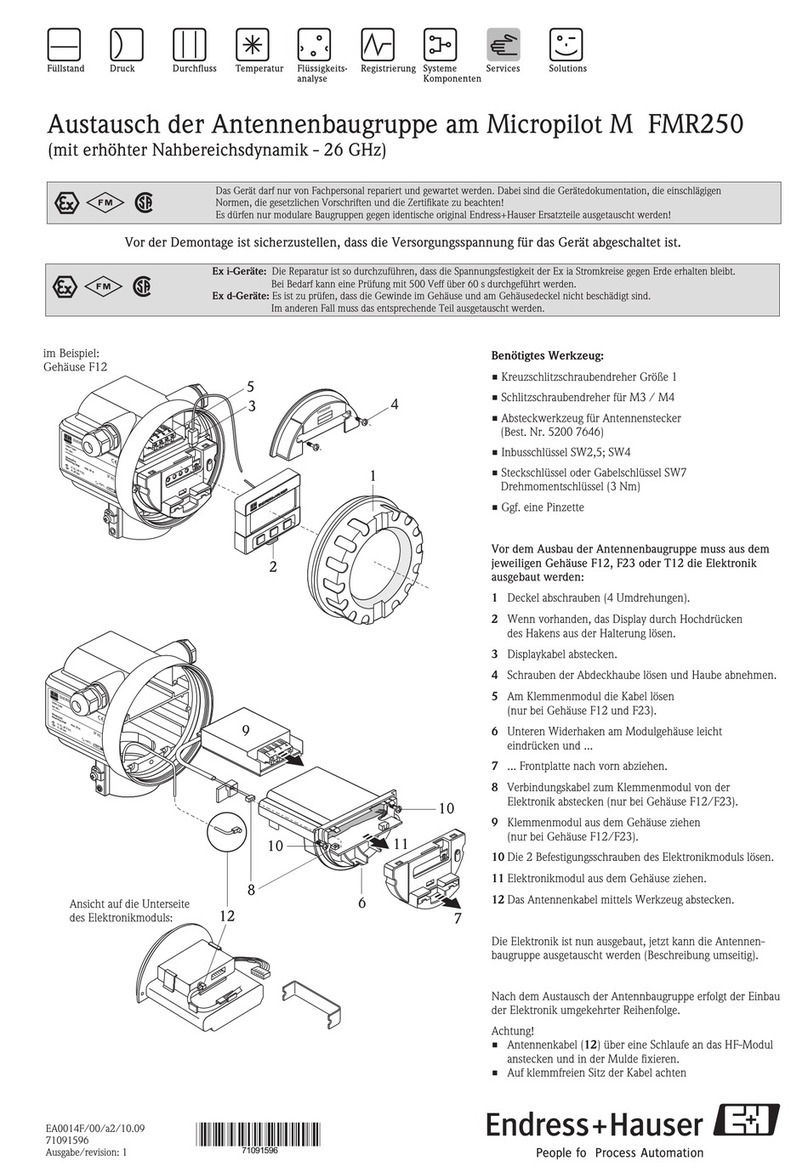
Endress+Hauser
Endress+Hauser Micropilot M FMR250 manual
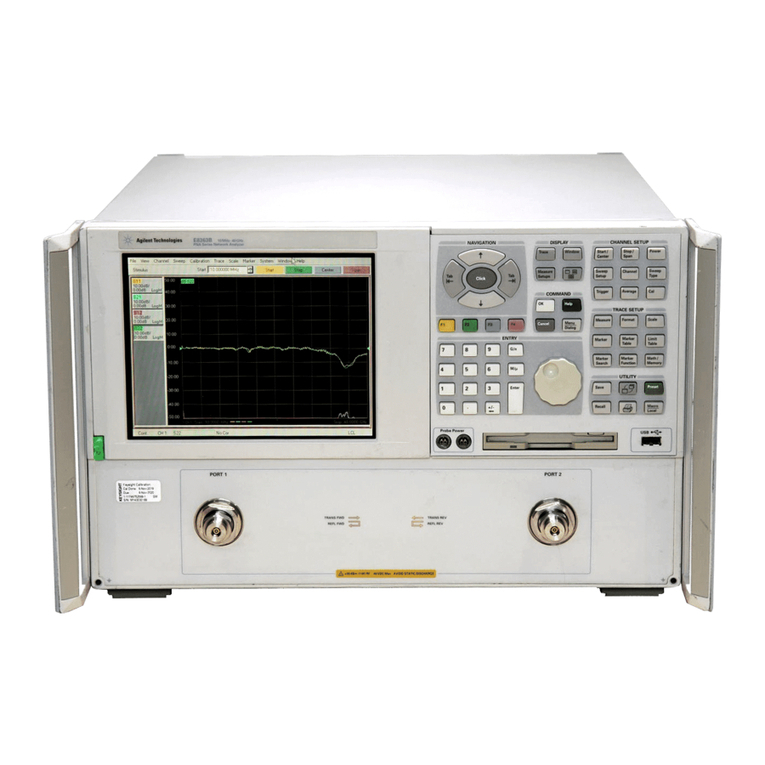
Agilent Technologies
Agilent Technologies E8362B Service guide
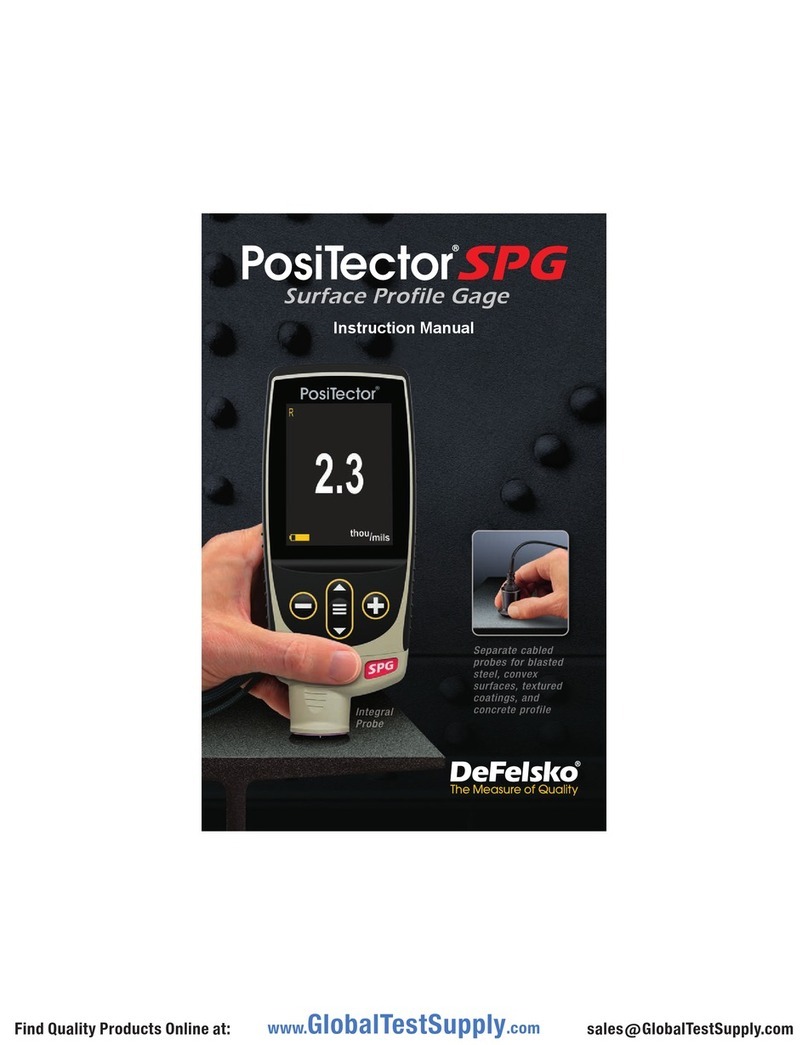
DeFelsko
DeFelsko PosiTector SPG instruction manual

Teledyne Lecroy
Teledyne Lecroy Frontline X240 quick start guide

Ametek
Ametek Western Research IPS-4 user manual

Wasatch Photonics
Wasatch Photonics XL Series quick start guide