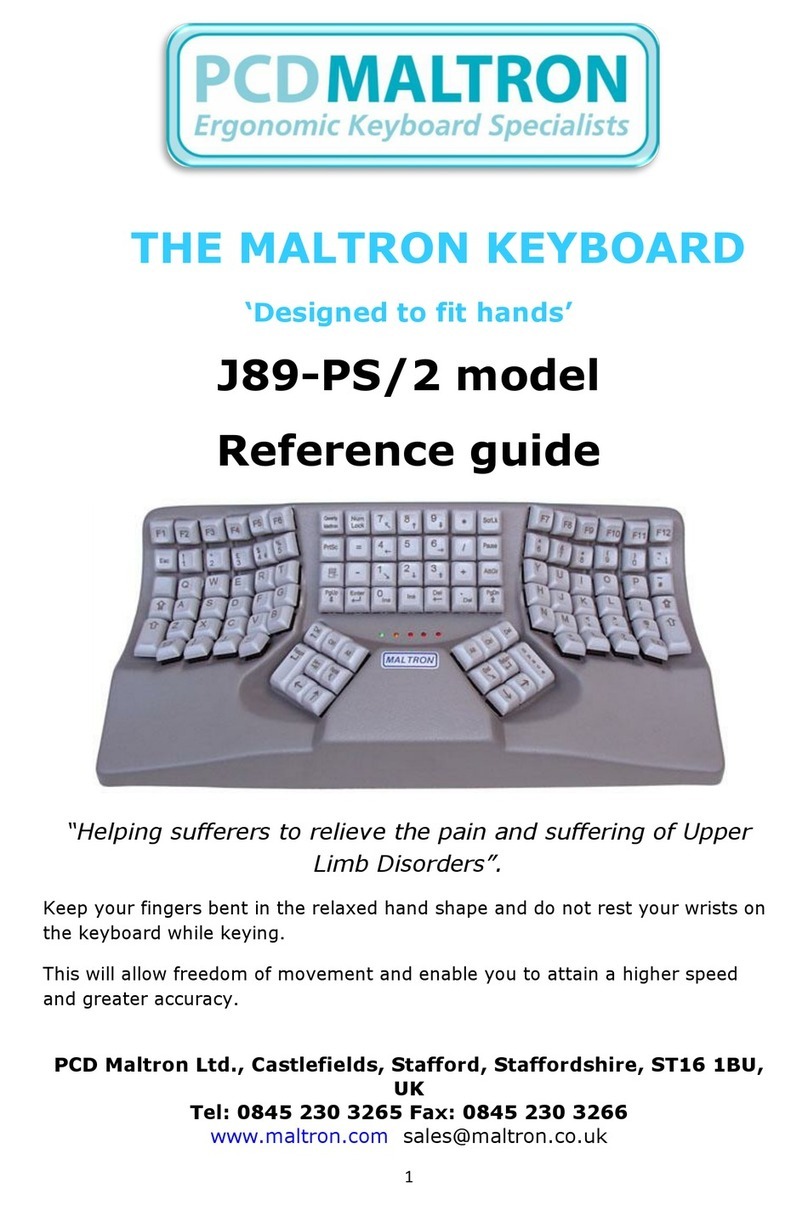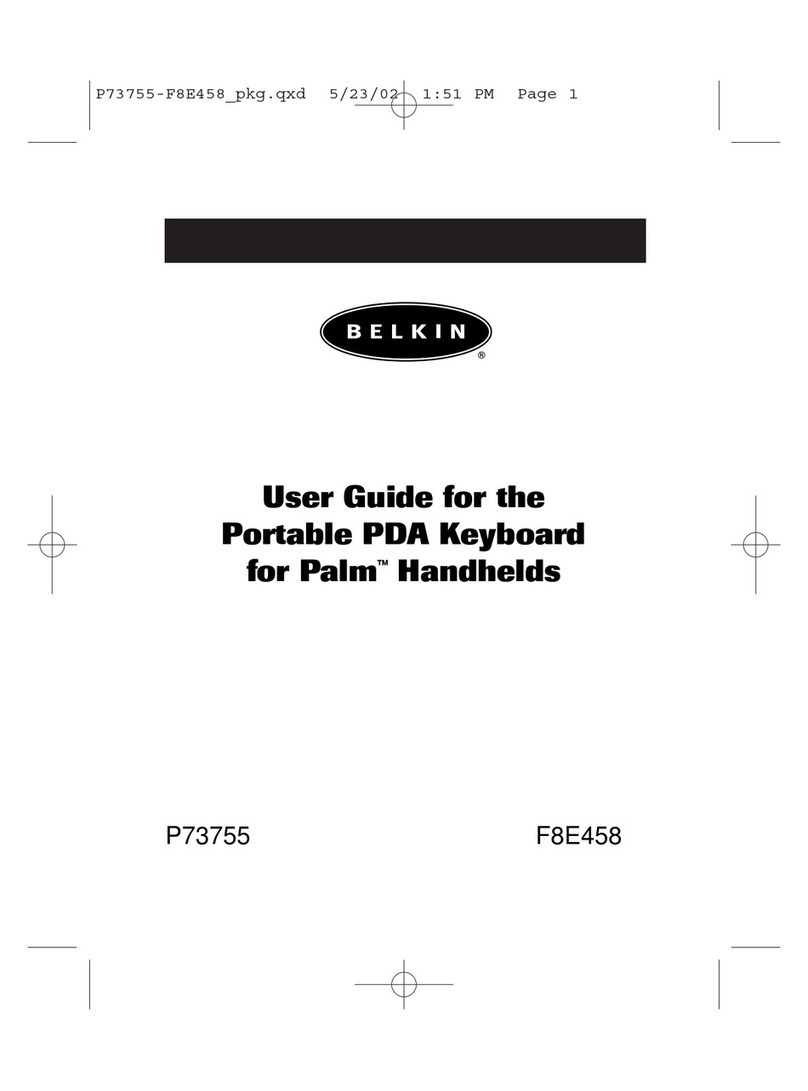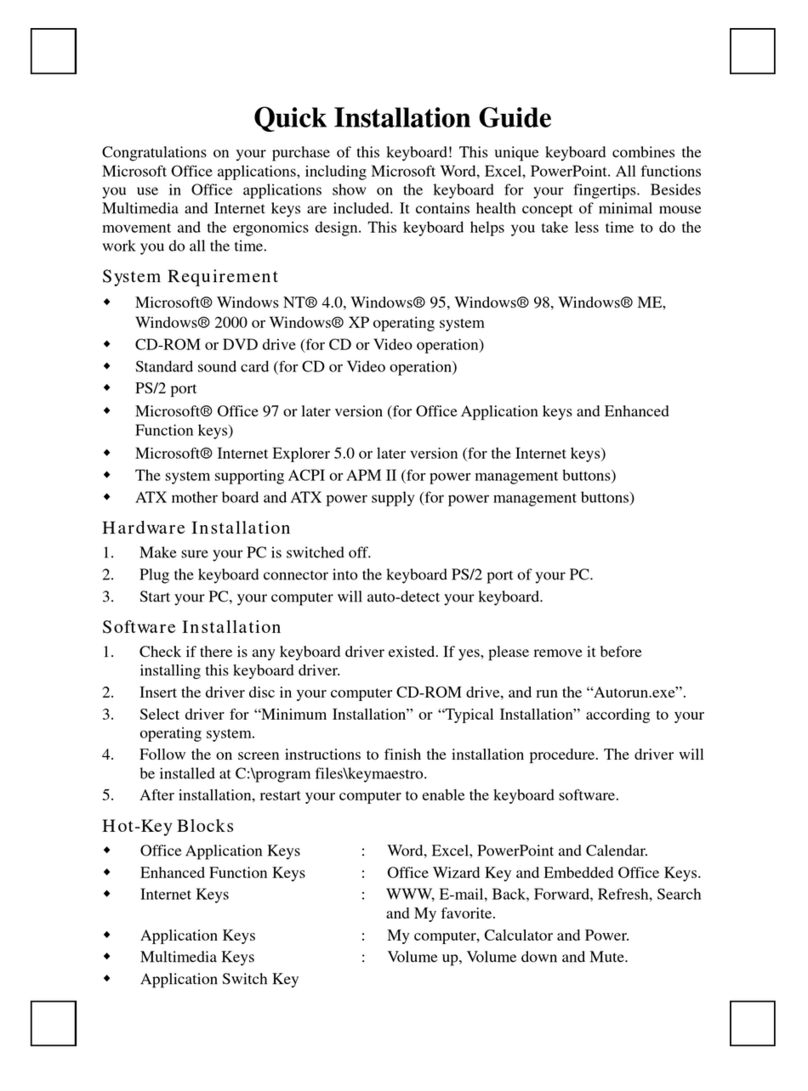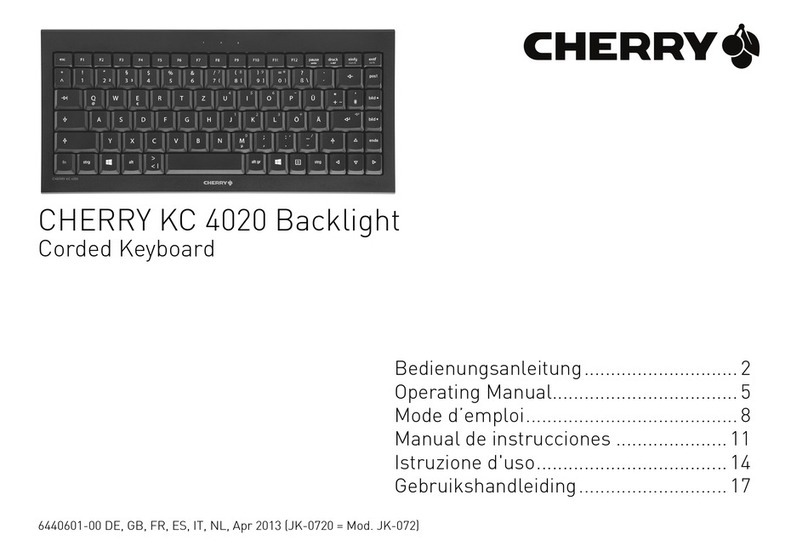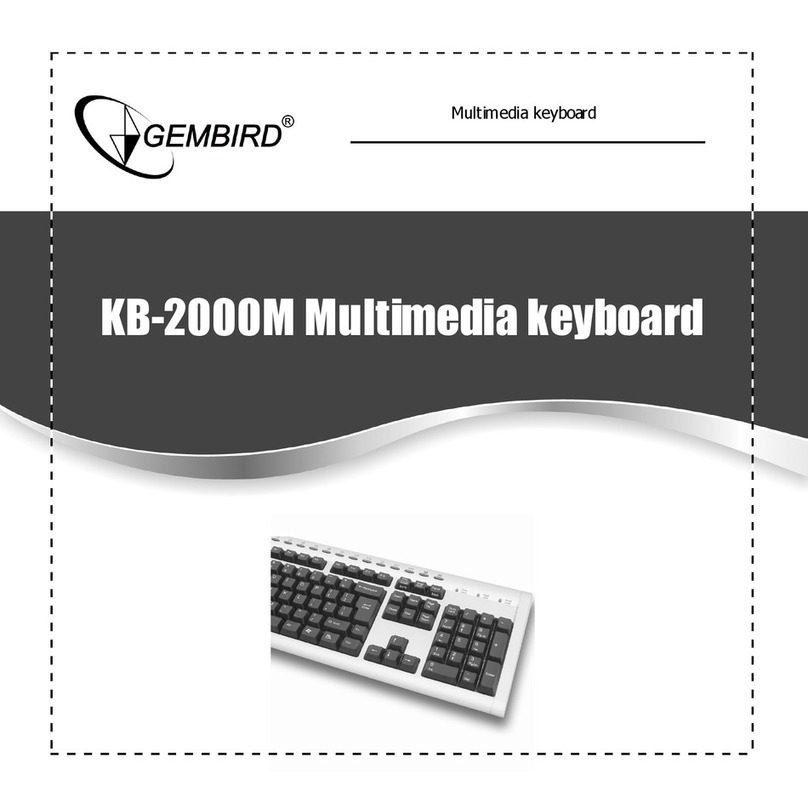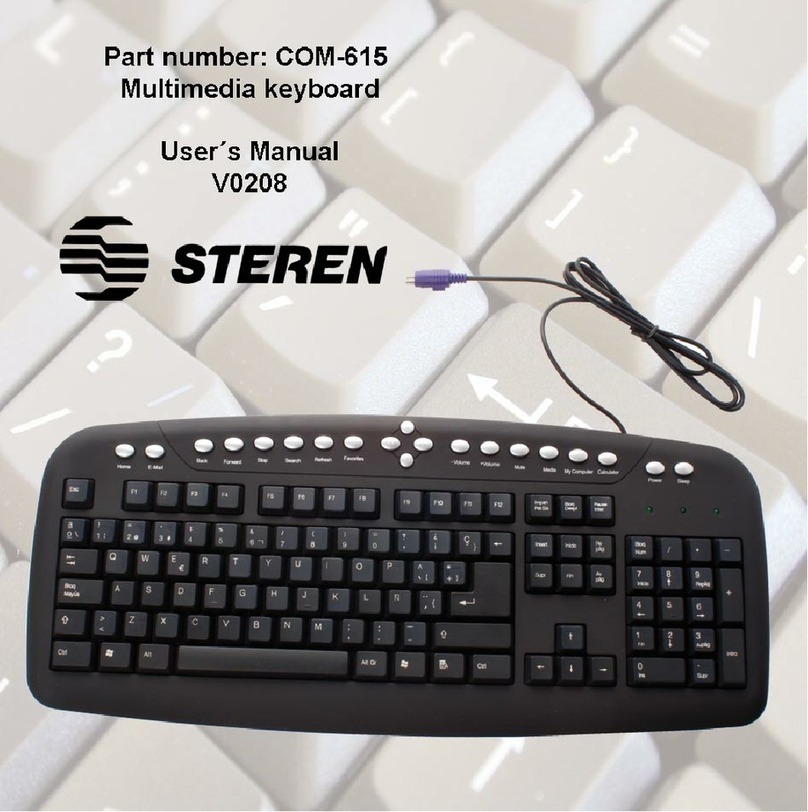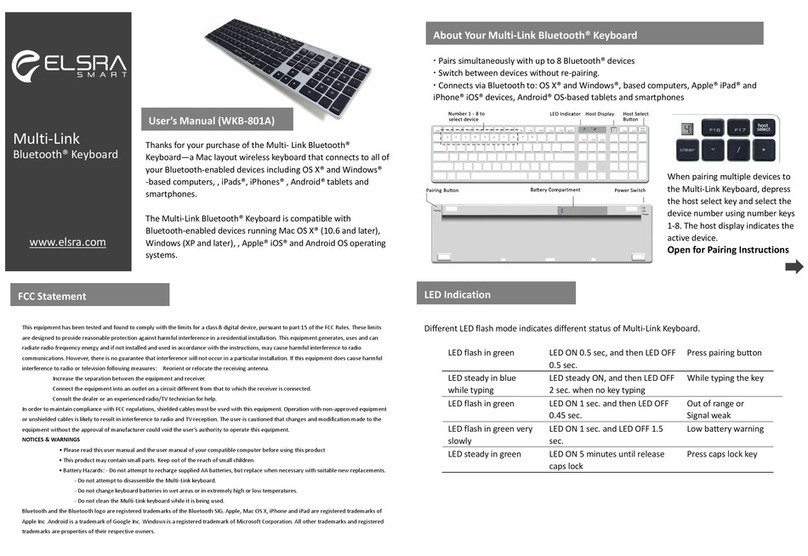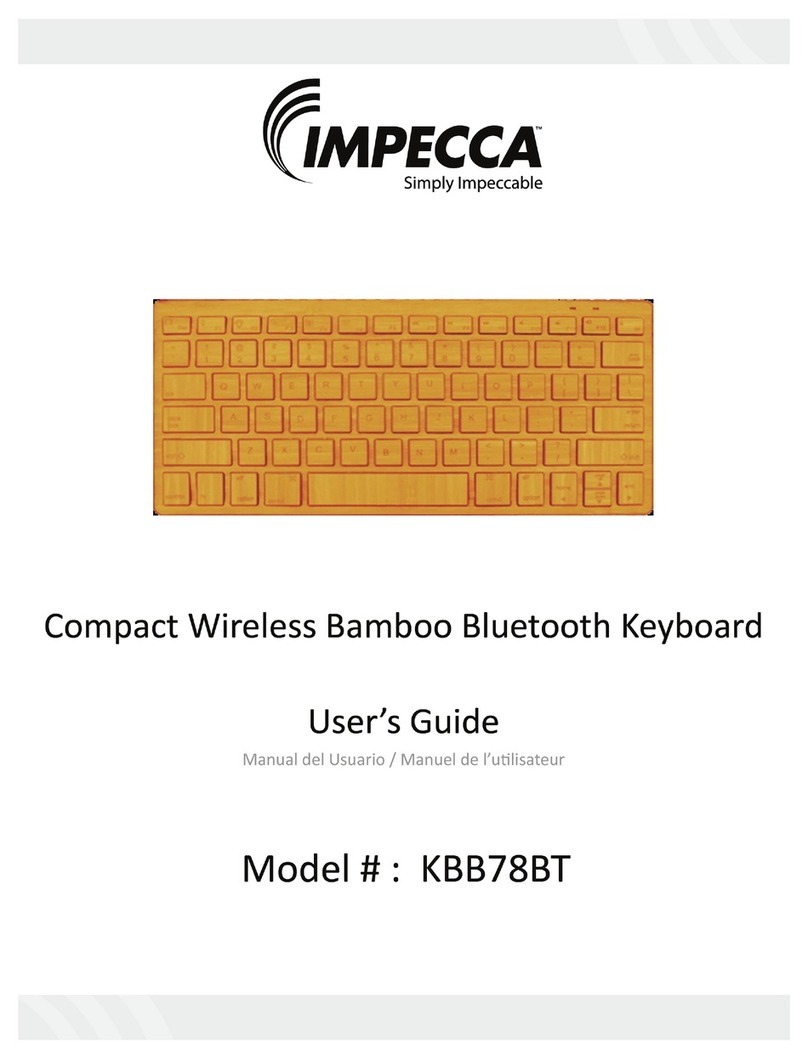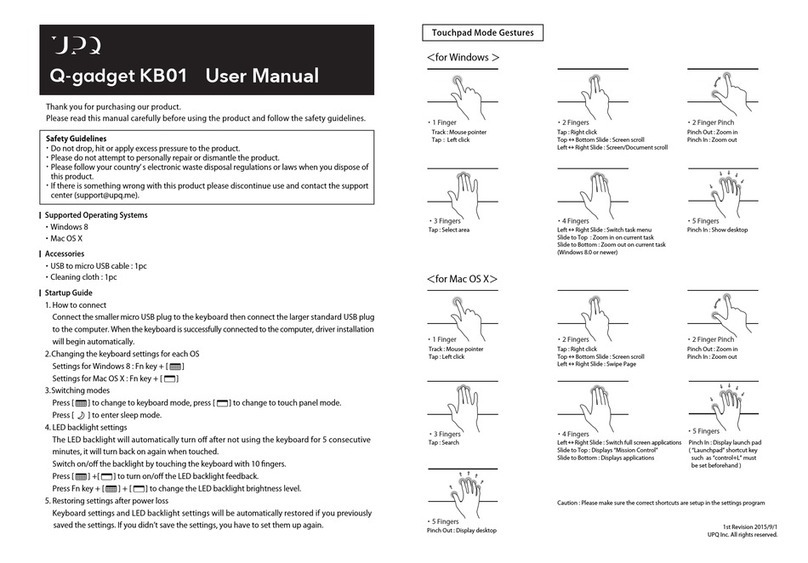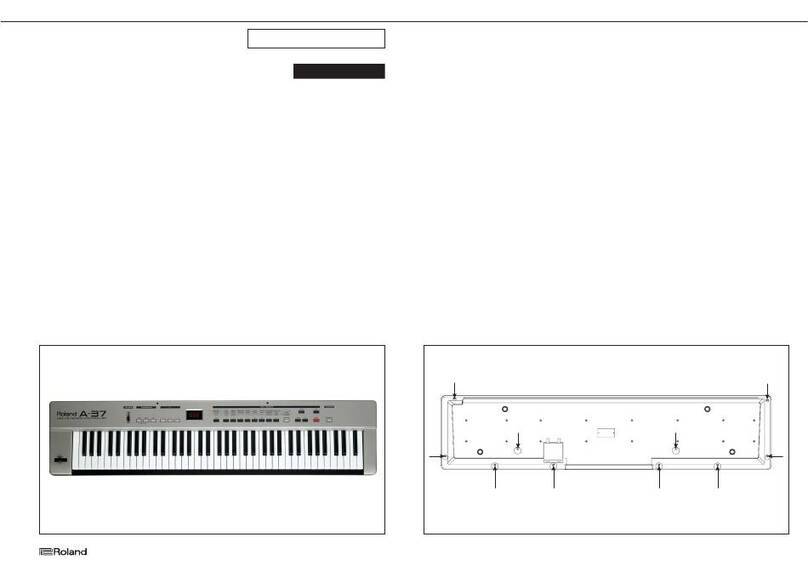Maltron MGIA User manual

MALTRON ERGONOMIC KEYBOARD
Type MGIA for Mouth or Head stick or Single Finger operation

MALTRON ERGONOMIC KEYBOARD
Type MGIA for Mouth or Head stick, or Single Finger Operation
Designed as a small unit which may be used on a horizontal surface or
mounted on an articulated arm, this keyboard has a concave front
surface to match the movement of mouth or head stick. A new letter
layout has been developed to give the smallest amount of physical
movement. It has the basic concept of a rotary action starting from the
space key (17% of keystrokes) at the centre of the bottom row and
returning to it at the end of the word. The number row is split either side
of the space key. The figure 1 is immediately left of space and counting
continues to the left of 4, 5 is above 4, while 6 is in a matching right
hand position. & is below 6 and the sequence continues towards the left
to place 0 to the right of space. This arrangement ensures that the most
figures, 1 and 0 require the least movement. The keyboard illustrated is a
PS\2 model.
The keyboard has a rectangular array of keys, with the function keys
along the top. The structure is of tough ABS plastic with a textured
surface. As noted above, the front is concave and at each end of this
curvature is a short riser to protect keys from accidental damage.
The following keys have indicator lights fitted:- CTL, ALT, SHIFT-
these keys control functions and since they need to be in the “on”
condition when required, push on, push off functions are fitted.
Associated with each is an indicator light to show the active condition.
CAPS LOCK and NUM LOCK also have indicators.

ARTICULATED ARM.
Mounting the keyboard on an articulated arm means that it can be
positioned to give greatest ease of operation at a height and position to
suit the needs of the operator.
An arm supplied by Mod solid is of robust construction, the arm ends in
a square plate. Runners on the back of the keyboard connect it to the
plate. Instructions supplied with the arm give full details of its assembly
and joint stiffness adjustment. When these have been set to carry the
weight of the keyboard without moving, the keyboard runners may be
engaged with the plate and moved down to fully connect with it. The
keyboard may then be set to suit the preferred operating position.
PCD Maltron Ltd, Castlefields, Stafford, ST16 1BU
Tel 0845 230 3265 www.maltron.com

KEYBOARD OPERATION SELECTOR – IBM COMPATIBLES
Head stick Keyboards
Visible through a small aperture on the left hand side of the keyboard is
a multi position switch. This enables selection of keyboard functions on
startup or reset.
The switch positions can be changed with a ball point pen or something
similar.
Switches 1, 2 and 3 Leave in “off” position
Switch 4 Start up options. Set “on” for head stick keyboard.
Switch 5 Selects alternative key codes for “backslash/pipe” key.
Set “off” for usual operation,
Set “on” for alternative to match older keyboards or
computers.
Switch 6 Set “on” for French keyboards only, for the correct operation
of CAPS LOCK.
Switch 7 Set “off” for head stick keyboards.
Switch 8 When set “on” key repeat is turned off; normally leave in
“off” position.
Reset button Close to the switch is a separate button, which is used
to start the keyboard after changing a switch while powered
on or to restart the keyboard should some malfunction occur
during normal operation.

Typematic repeat rate.
This keyboard is fitted with a special circuit and control button to allow
the key repeat rate to be changed at the keyboard. An “off” condition
and three different speeds may be selected
These are selected by the combination of the button and function keys
1-4.
When the button is pressed and held down, the green light is turned off.
On completion of the following actions, the green light comes on again
to indicate operation.
1. Press and hold the button, then press F1.
Release button, key repeat is stopped.
2. Press and hold the button, then press F2
Release button, slow repeat rate.
3. Press and hold the button, then press F3
Release button, medium repeat rate.
4. Press and hold the button, then press F4
Release button, fast repeat rate.
To check key repeat rate, hold down both the button and the function
key, the green light will then flash at the selected repeat rate.
If the button is pressed but not held, and the green light turned off the
keyboard operation may be inhibited. Press the button again to reset the
green light.
With some software programs the repeat rate is selected during program
setup and may operate erratically if control other than “off” is attempted
from the keyboard.

150 Commonest words.
a an at he than that the then there are
her here we were what when new where after
as for has no not now of on one or
other see so those to two was who another
know off own she state these too work
any first from him his I if in into is it
ist man may men more most my some their
them this they make many me men same way
years all and do down had like made only
people said shall well will would also day
did down last life little long Mr. old still
while can come could great go our out should
such upon us would which you your came each
get good great might much must through under
us up about be been before but by back because
being between both every have over very even just

FCC STATEMENT
This device complies with part 15 of the FCC rules.
Operation is subject to the following two conditions.
1. This device may not cause harmful interference, and
2. This device must accept any interference received, including interference
that may cause undesired operation.
Class B Digital Device
This equipment has been tested and found to comply with limits for a class B
digital device pursuant to Part 15 of the FCC Rules. These limits are designed to
provide reasonable protection against harmful interference in a residential
installation. This equipment generates, uses, and can radiate radio frequency
energy and, if not installed and used in accordance with the instructions, may cause
harmful interference to radio communications. However, there is no guarantee that
interference will not occur in a particular installation. If this equipment does cause
harmful interference to radio or television reception, which can be determined by
turning the equipment off and on, the user is encouraged to try to correct the
interference by one or more of the following measures:
Reorient or relocate the receiving antenna.
Increase the separation between the equipment and receiver.
Connect the equipment into an outlet on a circuit different from that to
which the receiver is connected.
Consult an experienced radio/TV technician for help.
Caution to the user The Federal Communications Commission warns the
users that changes or modifications of the unit are not expressly approved by the
party responsible for compliance could void the user’s authority to operate the
equipment.
FCC Identification Code
FCC ID: MCADGICQ
Maltron keyboards also meet E.C requirements regarding emission of
electromagnetic radiation and susceptibility to interference from such radiation.
Table of contents
Other Maltron Keyboard manuals