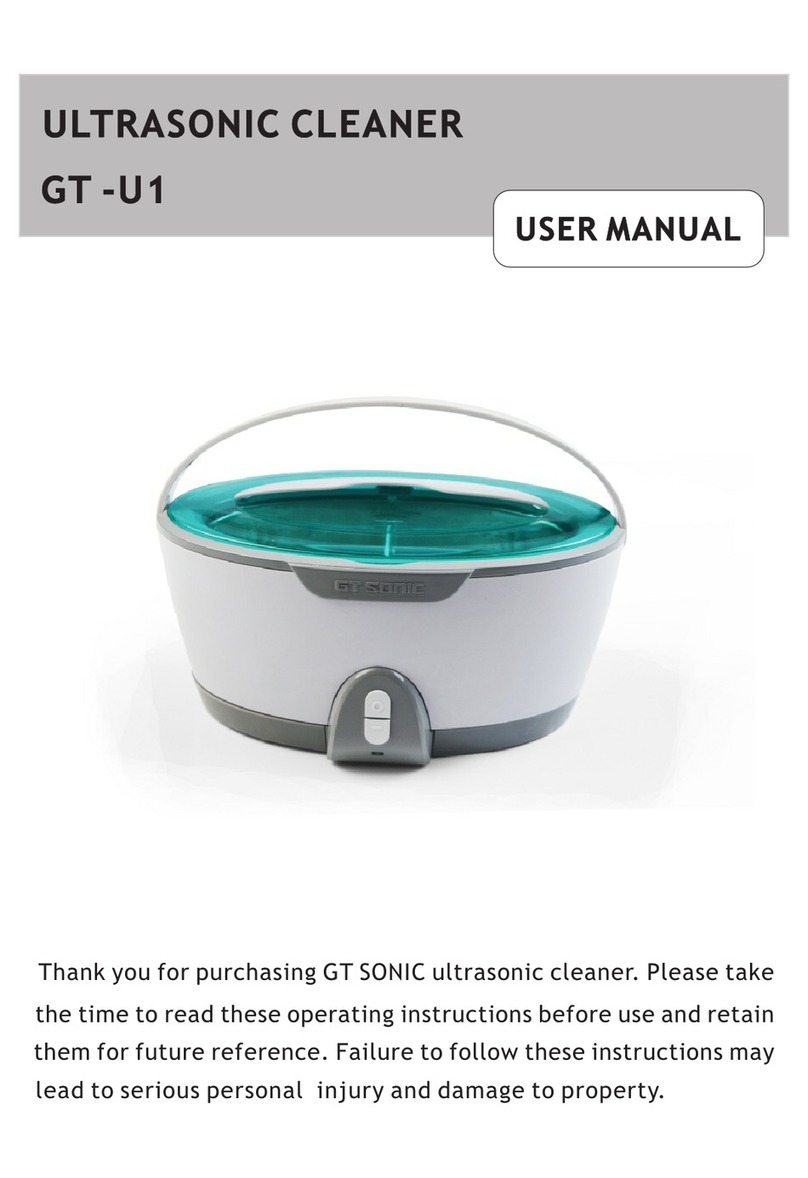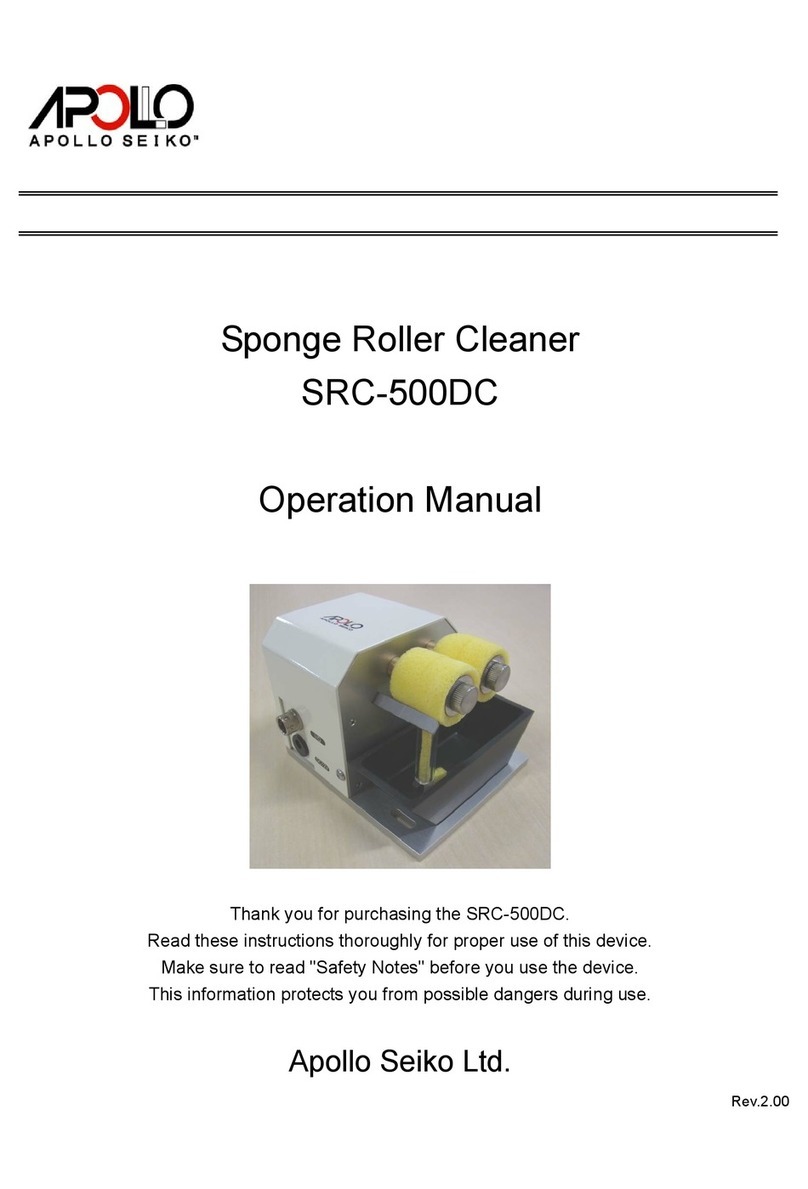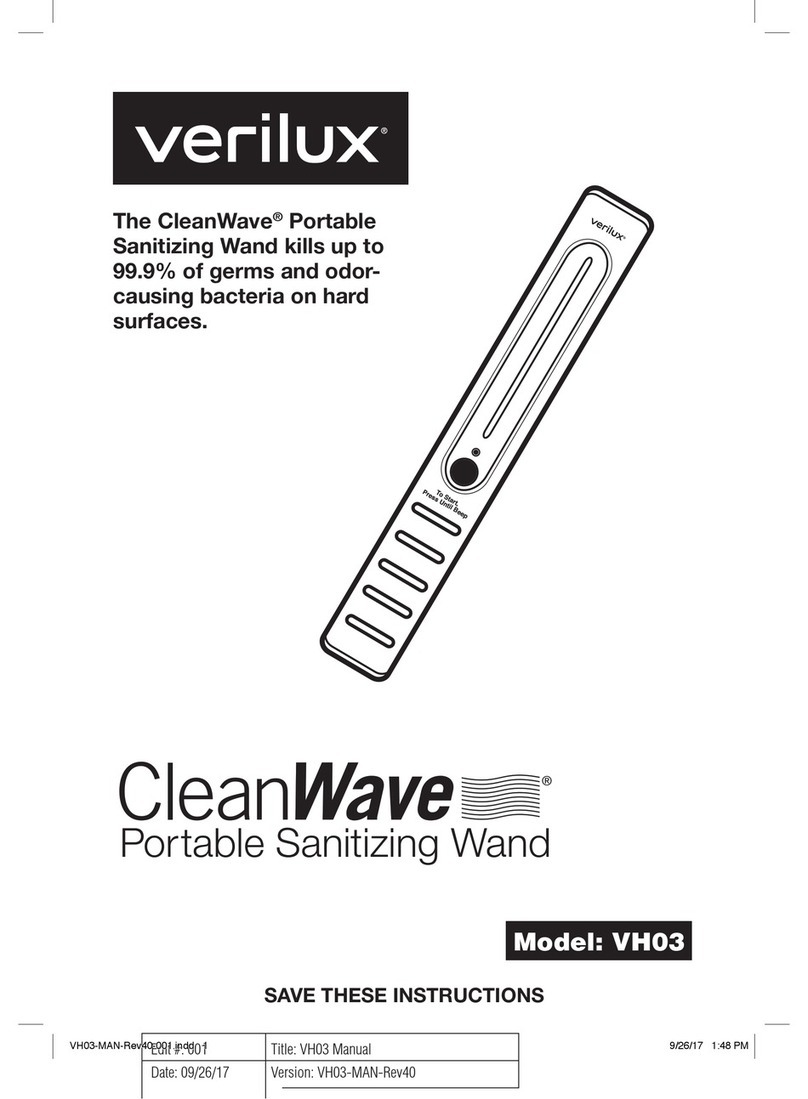mamibot iGLASSBOT W120 User manual

W120 iGLASSBOTTM
Robot Window Cleaner
USER MANUAL
V.20170410
EN
DE
ES
IT
FR
中文
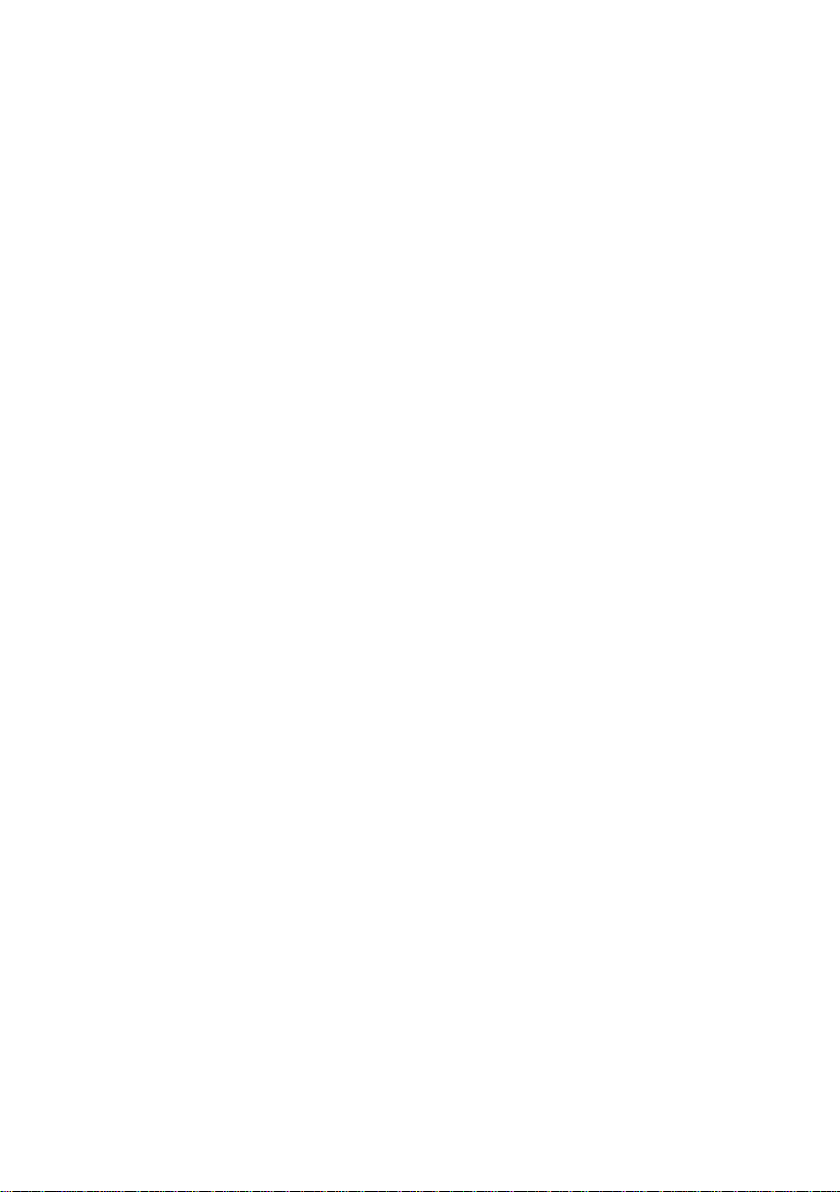
Contents
1. Important Safety Instructions and Warning...................................................................... 3
1.1 Note.................................................................................................................................3
1.2 Safety Information..........................................................................................................3
1.3 Risk of Electric Shock......................................................................................................4
1.4 Warning...........................................................................................................................4
2. Product Description & Parameters.................................................................................... 5
2.1 Product Diagram ...........................................................................................................5
2.2 Product Parameters.......................................................................................................6
2.3 What’s in the Package..................................................................................................6
2.4 Remote Control..............................................................................................................6
3. Installation........................................................................................................................... 7
3.1 Assemble the Adapter..................................................................................................7
3.2 Fix the Safety Rope........................................................................................................7
3.3 Attach Cleaning Pad....................................................................................................7
3.4 Connect to Power Supply.............................................................................................8
4. Operate W120..................................................................................................................... 8
4.1 On/Off Button.................................................................................................................8
4.2 Start Your W120...............................................................................................................8
4.3 Stop/Pause......................................................................................................................8
4.4 Use of Remote Control..................................................................................................8
4.5 Take off W120 after Cleaning.......................................................................................9
4.6 Use APP on Your Smartphone.......................................................................................9
5. Maintenance ...................................................................................................................... 9
5.1 Cleaning Pad Maintenance.........................................................................................9
5.2 Fan Maintenance..........................................................................................................9
5.3 Edge Sensors Maintenance..........................................................................................9
5.4 Driving Treads Maintenance.........................................................................................9
6. Troubleshooting ................................................................................................................ 10
7. Disclaimer ......................................................................................................................... 11
8. Product Warranty.............................................................................................................. 11
9. Exclusions.......................................................................................................................... 11
10. The Environment ............................................................................................................... 11
Thanks for purchasing Mamibot W120 iGLASSBOT robot window cleaner. We wish it brings
you easier and more comfortable experience of home cleaning.

3
1. Important Safety Instructions and Warning
1.1 Note! - Read all documents before using
The appliance is not to be used by children. Persons with reduced physical, sensory or mental capabi-
lities, or lack of experience and knowledge may only use this appliance if they are supervised or have
been given instruction about how to use it safely and understand what risks are involved.
Children should be supervised to ensure they do not play with the robot.
!!! The appliance is for window cleaning with frames (frameless glass / window cleaning is not applica-
ble). Users should judge and use it safely on proper operation sites, and be responsible for all possible
consequences.
1.2 Safety Information
Application of Power Adatper and Batteries
Use only the power adapter supplied with this device. Use of other type of power adapter will result
in malfunction and / or danger.
Please use the proper electric outlet and make sure no heavy objects are placed on the power
adapter or power cord.
Allow adequate ventilation around the adapter when using it to operate the device. Do not cover
the power adapter with objects that will reduce cooling.
Do not use the adapter in a high moisture environment. Never handle the adapter with wet hands.
Connect the adapter to a proper power source. The voltage requirements are found on the adapter.
Do not use broken adapter, power cord or plug. The plug must be removed from the receptacle be-
fore cleaning or maintaining the appliance. Do not unplug the power adapter by pulling on the power
cord.
Do not attempt to service the adapter. There are no service parts inside. Replace the whole unit if it
is damaged or exposed to high moisture. Consult your Mamibot dealer for help and maintenance.
The battery used in this device may present a risk of re or chemical burn if mistreated. Do not disas-
semble, short contact, heat above 60 °C (140 °F), or incinerate.
If you have to dispose of this old equipment, please take it to the local recycling center for recycling
electrical and electronic parts.
Retain the safety and operating instructions for future reference.
Follow all operating and use instructions.
Do not expose your device to rain or excess humidity, and keep it away from liquids (such as bevera-
ges, faucets, and so on).
Avoid exposing your device to direct sunlight or intense light source, and keep it away from heat
source (such as radiators, space heaters, stoves, and so on).
Do not place the device in the vicinity of strong magnetic elds.
Keep the device and accessories away from children.
Product operating temperature: 0 °C ~ 40 °C (32 °F ~ 104 °F).
Don’t use it on cracked glass or to clean other surface with uneven area as it may fall off due to
insufcient suction power.
The back-up battery must be replaced by the manufacturer or its service agent in order to avoid a
hazard. The back-up battery must be removed and discarded according to local laws and regulations
before disposal of the appliance. Please dispose of used batteries according to local laws and regula-
tions.
The appliance must be disconnected from the receptacle before removing the battery for disposal
of the appliance.
The appliance must be used in accordance with the directions in this instruction manual. Product
manufacturer cannot be held liable or responsible for any damages or injuries caused by improper use.
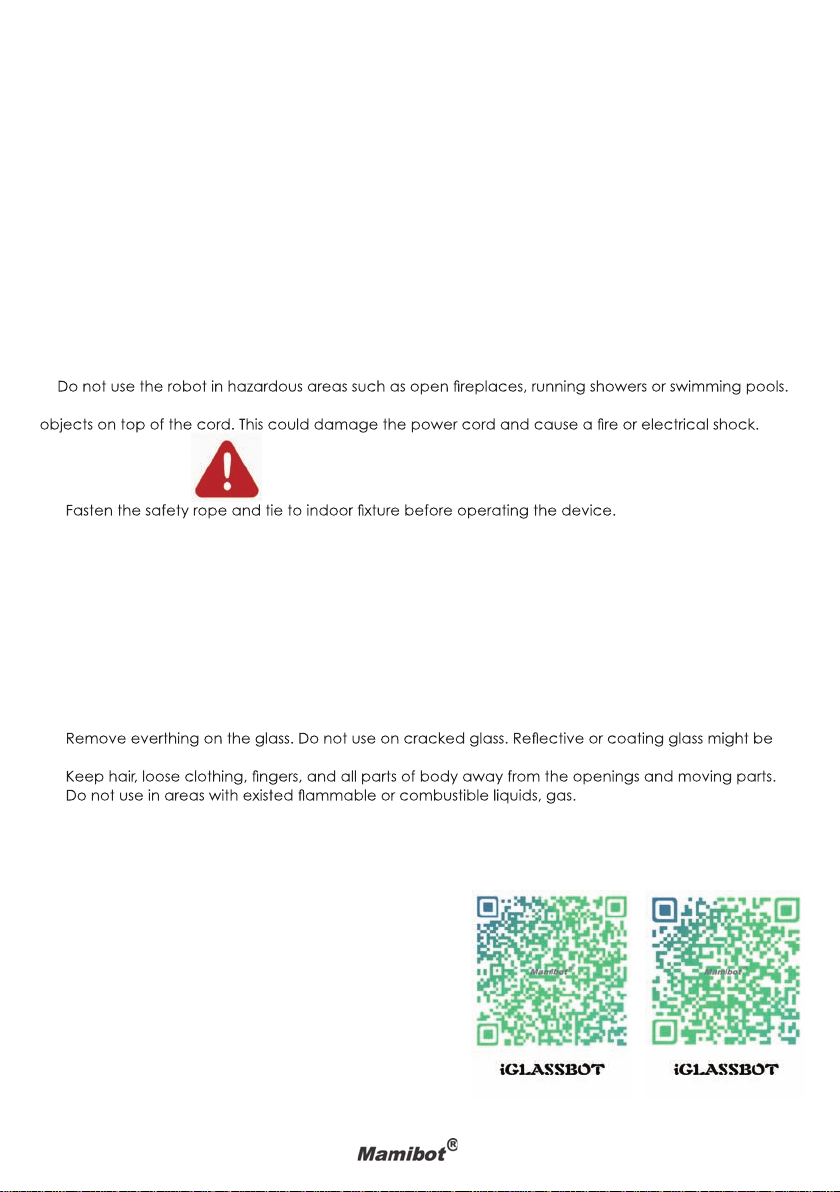
4
1. Important Safety Instructions and Warning
1.3 Risk of Electric Shock!
Always switch the device off before carrying out any cleaning or maintenance work.
Never pull the power plug out of the socket by the power cord; instead, pull it out by the power
plug itself.
Never perform repairs on your device yourself. Repairs to electric devices may only be carried out by
authorized customer service center.
Do not insert any pointed objects into the electric contacts.
Do not change the contacts.
Do not continue to operate the robot if the device itself or the power cord is damaged.
Contact your local customer service in the event of damage.
Do not clean the robot, the power cable in water or other liquids.
Do not use the robot on damp ground or in places in which it can get into contact with liquids or be
immersed in water.
Make sure that you do not damage, bend or twist the power cord. Do not place any heavy
1.4 Warning
1.
2. Check if the safety rope is broken or the knot is loose before operating the device.
3. Set danger-warning area downstairs for no-balcony window and door.
4. Battery shall be full-charged (Orange lamp ON) before using.
5. Do not use it on rainy or moist days.
6. Turn power on before you put device onto glass.
7. Make sure the device can stick and stand on glass surface while put onto glass.
8. Before turn power off, please hold the device.
9. Do not use it on frameless glass.
10. Make sure to put the cleaning pad on the bottom of the device correctly for no leakage.
11. Do not spray or pour water onto the device.
12. Prohibit children from using this device.
13. slightly scratched due to dirt on the glass while operating.
14.
15.
Scan QR Code for APP downloading from here
iOS System:
Requires iOS 7.0 or later. Compatible with iPhone
iPad, and iPod touch.
Android System:
Requires Android 4.3 or later, blueteeth 4.0 or later.
Notes:
Make sure the W120 is switched on before connecting;
If it is not connected succesful, turn off the APP from
device background, try again later.
Android System iOS System

5
2. Product Description & Parameters
2.1 Product Diagram
Buzzer
Indicator Light
Red: Alarm
Blue: Normal
Orange: Charging
Green: Fully charged
Power Cord
Edge Detection
Sensor Driving Treads
Bottom Status
Indicator Light Fan
Velcro
On / Off Button
Start / Pause Button
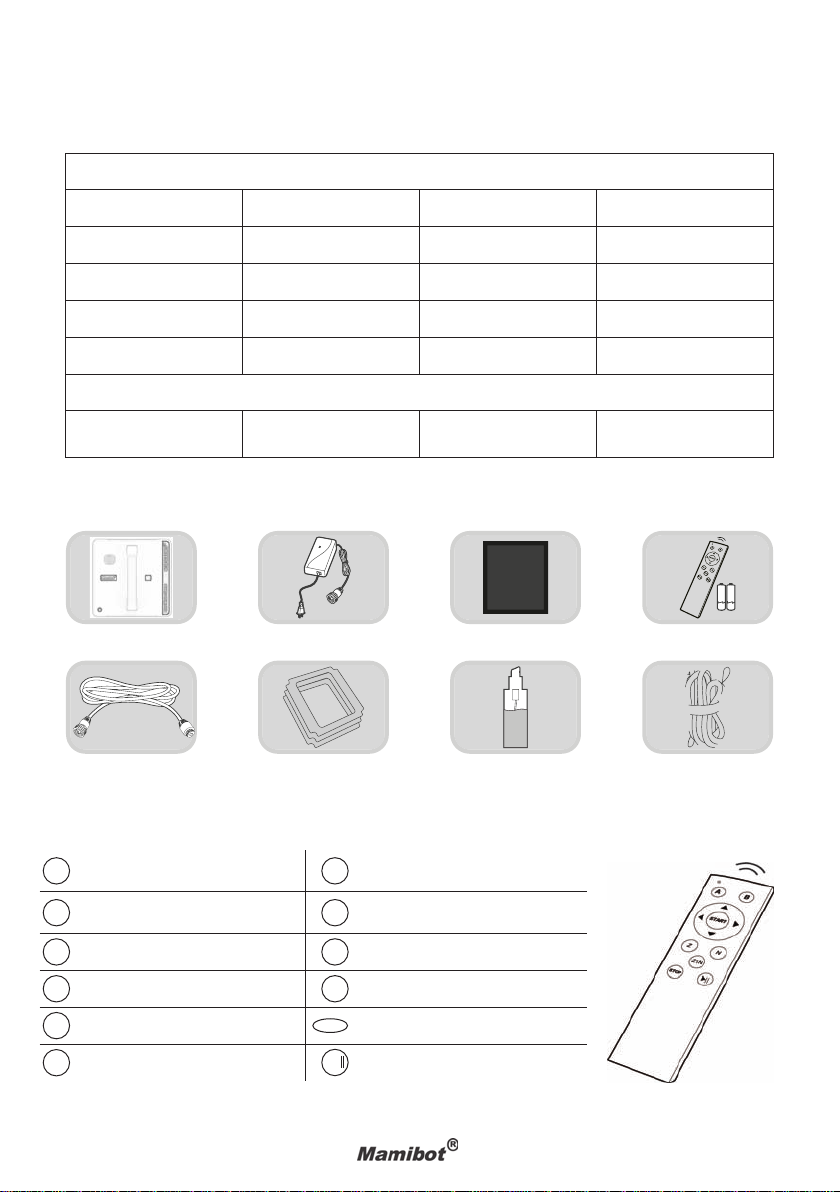
6
2. Product Description & Parameters
2.2 Product Parameters
About The Robot
Model No. W120 Rated Voltage 24 V DC
Rated Power 75 W Noise Level About 65 dB
Battery Capacity 650 mAh Charging Time About 1 h
Dimension 25 x 25 x 8 cm Net Weight 1.35 kgs
Cleaning Speed About 2.5 min / m²
Adapter
Input AC 100-240 V
50 / 60Hz 2.0 A Output 24 V / 2.5 A
2.3 What‘s in the Package?
User
Manual
2.4 Remote Control
ZAutomatically “Z”
Type Cleaning pManual Move UP
NAutomatically “N”
Type Cleaning qManual Move Down
Z|N From “Z” to “N” Cleaning uManual Move Right
ANo Use Yet tManual Move Left
BNo Use Yet START Start Cleaning
Choose “Z” or “N” type automatically
STOP Stop Cleaning Stop / Restart
It is 2.4 G wireless remote control, which can control your robot within maximum 15 meters away from
any direction.
W120
Extension Cable
Adapter
Cleaning Pads
User Manual
Cleaning Solution
Remote Control
Safety Rope
u
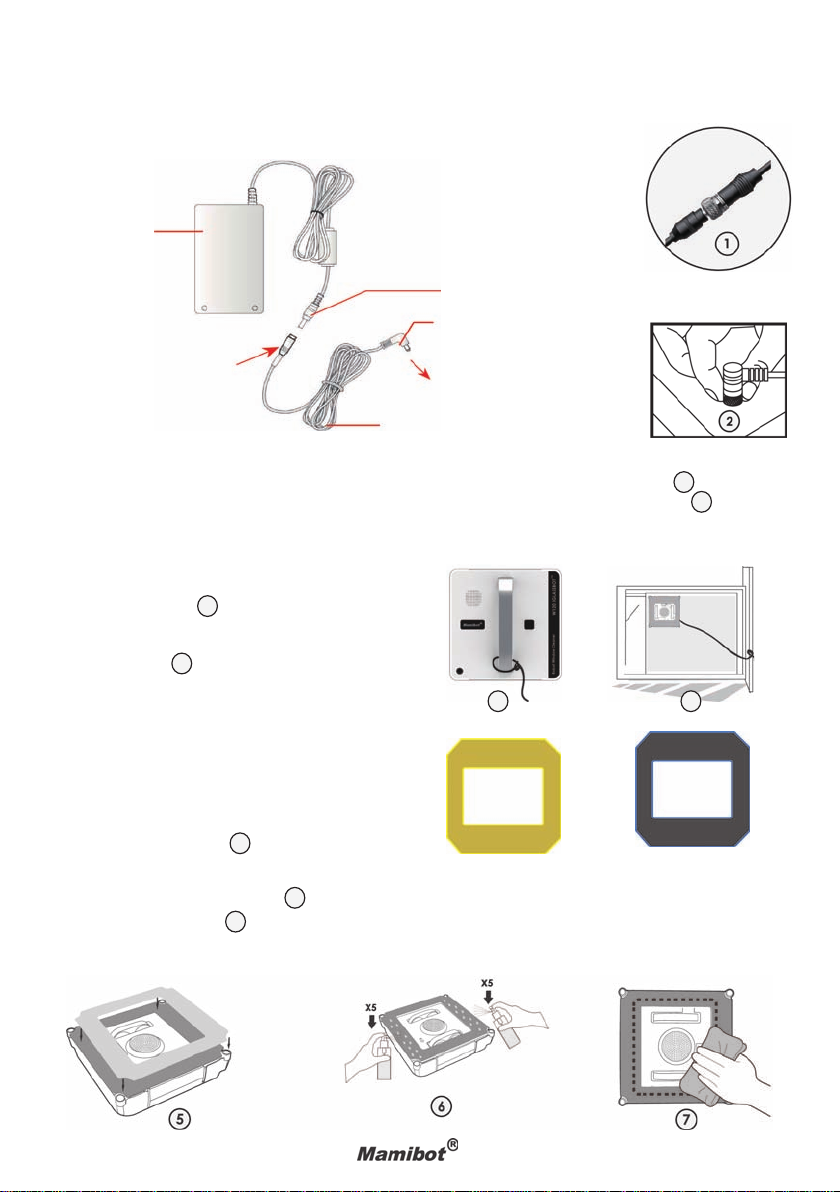
7
3. Installation
3.1 Assemble the Adapter
Power Adapter
L-shape connector (End C)
DC plug (End A)
extension cable
connector (End B)Plug into DC power jack
DE extension cable
Yellow Cleaning
Pad for glass with
heavy dirt / dry
cleaning
Gray Cleaning
Pad for glass with
light dirt / wet
cleaning
A. Connect DC plug (End A) of Power Adapter with extension cable (End B), as above. 1
B. Connect End C to the robot power socket, screw the connector until it’s tightly locked. 2
3.2 Fix the Safety Rope
A. Put the safety rope through the handle and
make a tight knot. 3
B. Tie the other end of the rope to indoor
xture securely. 4
3.3 Attach Cleaning Pad
A. Choose the proper cleaning pad for your
window.
B. Attach the cleaning pad to W120 bottom
properly,the pad should not cover driving
treads or edge sensors. 5
C.Spray 5 times of cleaning solution to the
upper and lower side of W120, 6wipe the
bottom after spraying. 7
3 4
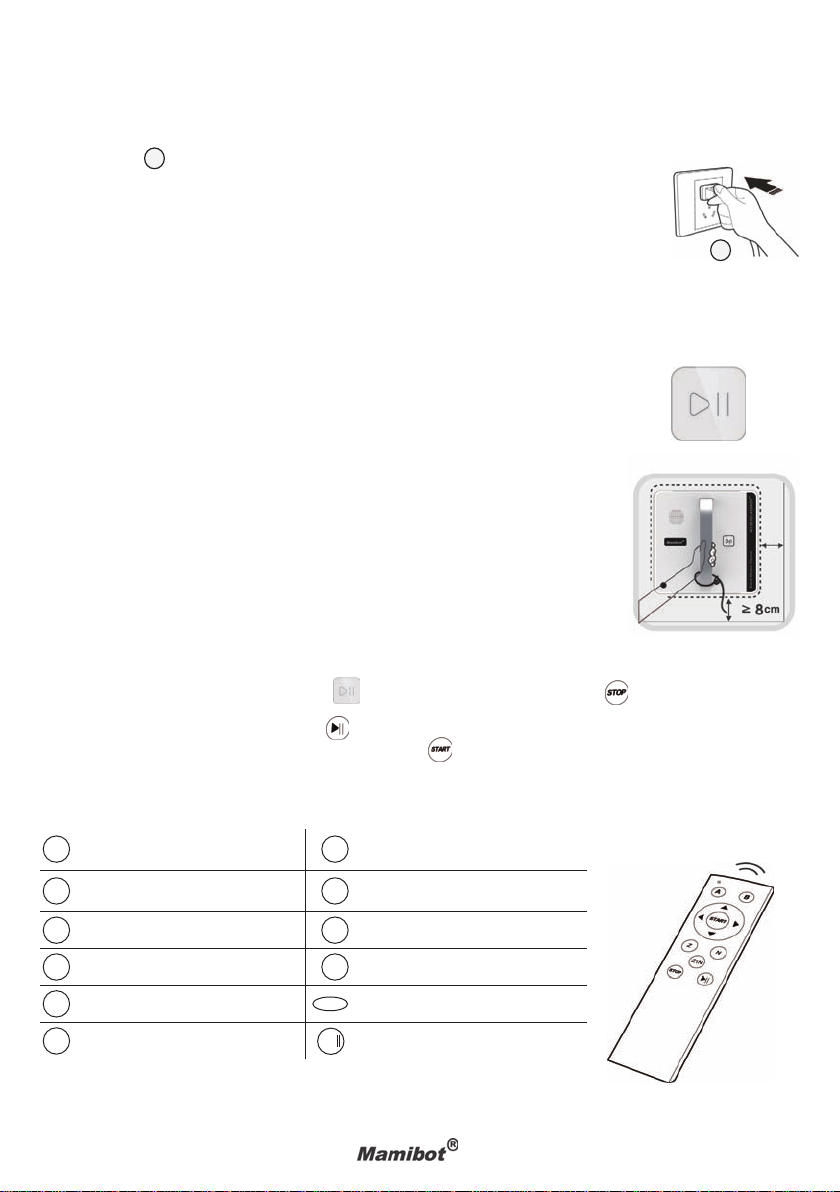
8
3. Installation
3.4 Connect to Power Supply
Plug in W120.
Important Notes:
Be sure your W120 is always connected to AC power supply while working. Don’t
use it if the backup battery is lack of power, use it after full charging. Take off your
W120 asap, if the power supply is cut or unplugged accidently.
4. Operate W120
4.1 On/Off Button
A. Power On/Off button - Press for 2 seconds to turn on/off your W120.
B. Press the On/Off button once to start or stop the W120 when it is placed on
window.
4.2 Start Your W120
A. Press the On/Off button for 2 secondes to turn on your W120.
B. Place your W120 on glass, press again the On/Off button to start.
C. You can also start it from your remote control “START” button.
Caution: Before starting, make sure the edge of W120 is 8 cm or more away
from window frames or corners.
4.3 Stop/Pause
A. When W120 is cleaning, press On/Off button on the device or the Stop button on
remote control to stop it.
B. When W120 is cleaning, press Pause button on remote control to pause/restart it.
C. You can also start it from your remote control Start button.
4.4 Use of Remote Control
ZAutomatically “Z”
Type Cleaning pManual Move UP
NAutomatically “N”
Type Cleaning qManual Move Down
Z|N From “Z” to “N” Cleaning uManual Move Right
ANo Use Yet tManual Move Left
BNo Use Yet START Start Cleaning
Choose “Z” or “N” type automatically
STOP Stop Cleaning Stop / Restart
8
8
u

9
4. Operate W120
4.5 Take off W120 after cleaning
W120 will return to its starting point automatically after cleaning is nished. There is beep warning when
cleaning is completed.
A. Use remote control to move your W120 to a reachable location;
B. Press On/Off Button for 2 seconds to switch it off;
C. Grasp the handle and take it off from the window;
D. Untie the safety rope after nishing cleaning. Put the device and its spare parts in dry condition for
future use.
4.6 Use APP on Your Smartphone
A. Download App for your iOS/Android device (refer to page 2 to scan and download, or search for
“iGlassbot” in your Appstore or googleplay).
B. Turn on BLUETOOTH on your cellphone, and open iGLASSBOT APP on your phone.
C. Click the BLUETOOTH ICON on your iGLASSBOT interface to search device, and connect your W120
with your phone, you can control it through cellphone now.
5. Maintenance
5.1 Cleaning Pad Maintenance
Put your W120 up-side-down, take off the cleaning pad and put it into cold water, wash the
cleaning pad with detergent and dry it for reuse.
Note: wet cleaning pad is not suggested to be used as it may get your robot stuck when
cleaning glass with heavy dirt.
5.2. Fan Maintenance
Put your W120 up side-down, use a clean and dry cloth to wipe out dirt/debris on the fan.
5.3 Edge Sensors Maintenance
Put your W120 up side-down, use a clean and dry cloth to wipe out dirt/debris of the sensors.
5.4 Driving Treads Maintenance
Put your W120 up side-down, use a clean and dry cloth to wipe out dirt/debris on it.
Wash
Cleaning Pad Clean Fan Clean Edge
Sensors Clean Driving
Treads

10
6. Troubleshooting
Malfunction Possible Causes Solutions
The device gets
slippery or works in
irregular patterns.
A. Glass is too dirty or
too wet.
B. Cleaning pad is too
dirty or too wet.
A. Change cleaning pad.
B. Clean the driving treads.
C. Use remote control to manually restart it.
Insufcient suction
power. Insufcient suction
power. A. Check if the cleaning pad is attached properly,
replace it correctly.
B. Check if there is any crack on the glass.
C. Check if the glass frames are with uneven area/
rubber part. If there is uneven area or uneven
rubber part on the glass, use remote control
to operate the device manually and keep the
W120 away from the uneven area / uneven
rubber part when cleaning.
The devices can’t be
started after switched
on, or works in irregular
patterns.
Edge detection sensor
abnormal. A. Remove the cleaning pad and reattach it ma-
king sure it is placed exactly within its velcro area
and does not cover the edge detection sensors.
B. Open APP on your phone, connect it with the
robot and nd out if any RED indications on the
corners of APP interface (Red indications on the
APP interface means the edge sensor is malfunc-
tioned).
C. Edge detection sensors failure, contact after-sa-
les service.
Red indicator light
ashes, buzzer beeps
once/second
Improper connection of
Power Supply. Check if the plug is connected well, or the screws of
the extension cables are placed tight.
Both Red and Blue
indicator lights ash.
Hardware failure. Contact after-sales service.
Remote control does
not work. A. No battery inside
or battery has low
power.
B. Remote control is
broken.
A. Change the battery.
B. Replace the remote control with new one.
The device got stuck
on glass frames. Edge-detection misjud-
gement. A. Press STOP on remote control, move the device
to reachable location rst.
B. Pull the robot lightly to reachable location if you
can’t remote control it.
Both Red and Blue
Light on, no beeps.
The device is not sucking
properly on window.
Put the device on window surface manually, make
sure it sucks on the window properly.
Buzzer beeps twice
when it’s in use. Edge sensor detects
frameless glass. It’s normal, if it is cleaning frameless glass.
Squeaky sound when
it’s in use. Glass is too dry or edge
detection sensors are
too dirty.
A. Spray a little bit of water on the cleaning cloth.
B. Clean the edge detection sensors and operate
again.
The device doesn’t
return to Starting Point
after cleaning.
The glass surface’s fricti-
on index is different. Use remote control to direct the device return to
reachable location.
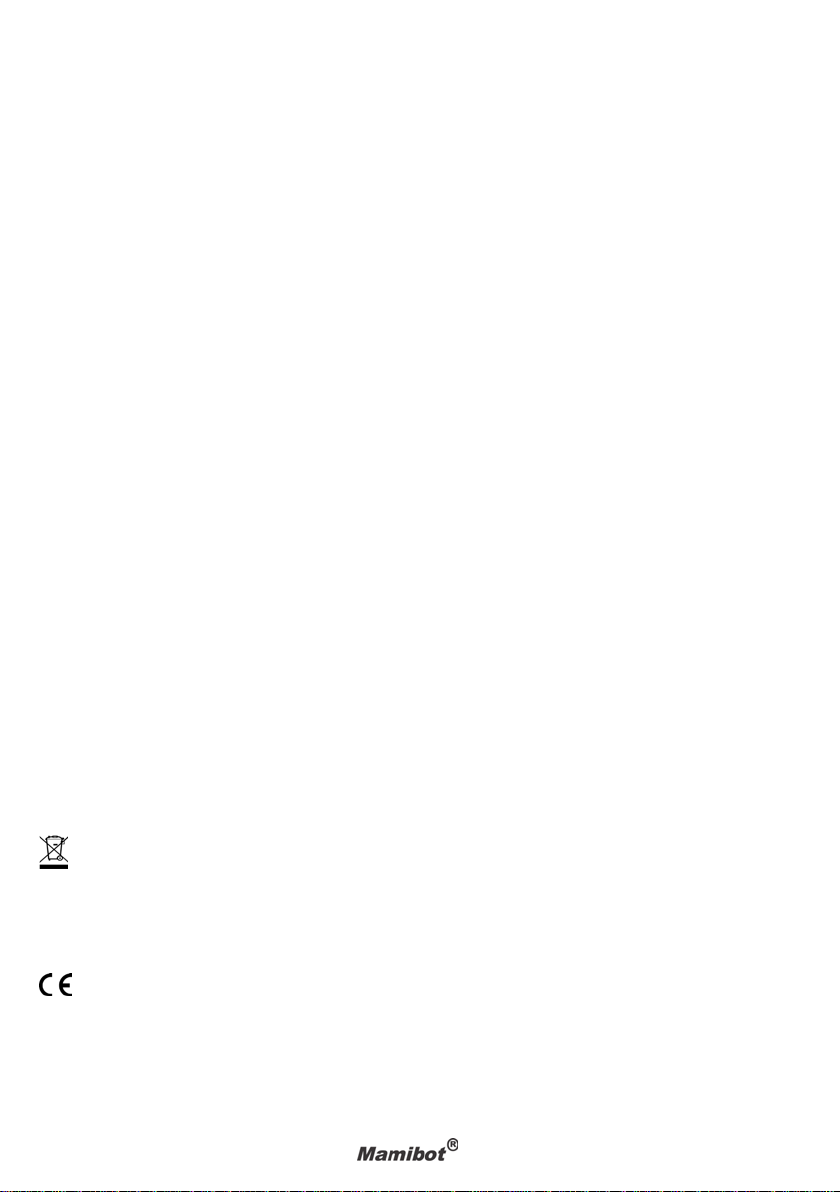
11
7. Disclaimer
The manufacturer makes no representations or warranties, either expressed or implied, with respect to
the contents hereof and specically disclaims any warranties, merchantability, or tness for any particu-
lar purpose.
Further, the manufacturer reserves the right to revise this publication and to make changes from time to
time in the contents hereof without obligation of this company to notify and person of such revision or
changes.
The place and safety of this glass cleaning tool usage must be judged and responsible by user. But also
need to follow the instructions in this user manual.
8. Product Warranty
If there are defects in your W120 glass-cleaning robot due to faulty materials, workmanship or function
within warranty period from the date of purchase or delivery, please contact your local retailers or local
authorized dealers for repair or replacement.
9. Exclusions
This warranty will automatically become null and void and shall not be applicable to any purchased
products if:
Normal wear and tear (e.g. cleaning cloth, safety rope, etc).
Reduction in battery discharge time due to battery age or use.
Damage caused by assembling or installing that not in accordance with the instructions of
manufacturer.
Damage caused by using the glass-cleaning robot for any other purposes than normal domestic
household.
Damage caused by using parts and accessories which are not specied by the manufacturer.
Damage caused by accident, abuse or misuse.
10.
The Environment
The symbol on this appliance indicates that this appliance may not be treated as household waste.
Instead it must be handed over to the applicable collection point for the recycling of electrical and
electronic equipment. Disposal must be carried out in accordance with local environmental regula-
tions for waste disposal. For more detailed information about treatment, recovery and recycling of this
appliance, please contact your local city ofce, your household and waste disposal service or the shop
where you purchased the appliance.
This appliance complies with the European Directives 2014/30/EU, 2014/35/EU, and 2014/53/EU.
Subject to change without notice.
Mamibot Manufacturing USA Inc.
Orange Street #600, New Castle, Wilmington, Delaware, USA 19899


W120 iGLASSBOTTM
Roboter-Fensterreiniger
GEBRAUCHSANLEITUNG
V.20170410
DE

Inhalt
1. Wichtige Sicherheitshinweise und Warnungen ............................................................... 3
1.1 Anmerkung.....................................................................................................................3
1.2 Sicherheitsinformationen ..............................................................................................3
1.3 Stromschlaggefahr ........................................................................................................4
1.4 Warnung..........................................................................................................................4
2. Produktbeschreibung & technische Daten...................................................................... 5
2.1 Produktdiagramm..........................................................................................................5
2.2 Technische Daten..........................................................................................................6
2.3 Lieferumfang ..................................................................................................................6
2.4 Fernbedienung...............................................................................................................6
3. Installation........................................................................................................................... 7
3.1 Installation des Adapters...............................................................................................7
3.2 Befestigung der Sicherheitsleine..................................................................................7
3.3 Befestigung des Reinigungspads.................................................................................7
3.4 Netzanschluss .................................................................................................................8
4. Betrieb des W120................................................................................................................ 8
4.1 Ein-/Aus-Taste..................................................................................................................8
4.2 Start des W120................................................................................................................8
4.3 Anhalten/Pause .............................................................................................................8
4.4 Benutzung der Fernbedienung ....................................................................................8
4.5 Abnehmen des W120 nach der Reinigung ................................................................9
4.6 Benutzung der Smartphone-App.................................................................................9
5. WartungundPege............................................................................................................ 9
5.1 Reinigung des Pads .......................................................................................................9
5.2 Reinigung des Lüfters.....................................................................................................9
5.3 Reinigung der Kantensensoren....................................................................................9
5.4 Reinigung der Antriebsprole .......................................................................................9
6. Tipps für die Problemlösung ............................................................................................10
7. Wichtige rechtliche Hinweise.......................................................................................... 11
8. Produktgarantie................................................................................................................ 11
9. Ausschluss......................................................................................................................... 11
10. Umweltschutz.................................................................................................................... 11
Vielen Dank, dass Sie sich für den Kauf des Mamibot W120 iGLASSBOT Roboter-
Fensterreinigers entschieden haben. Er wurde entwickelt, um Ihnen die Fensterreinigung
leichter und bequemer zu machen.
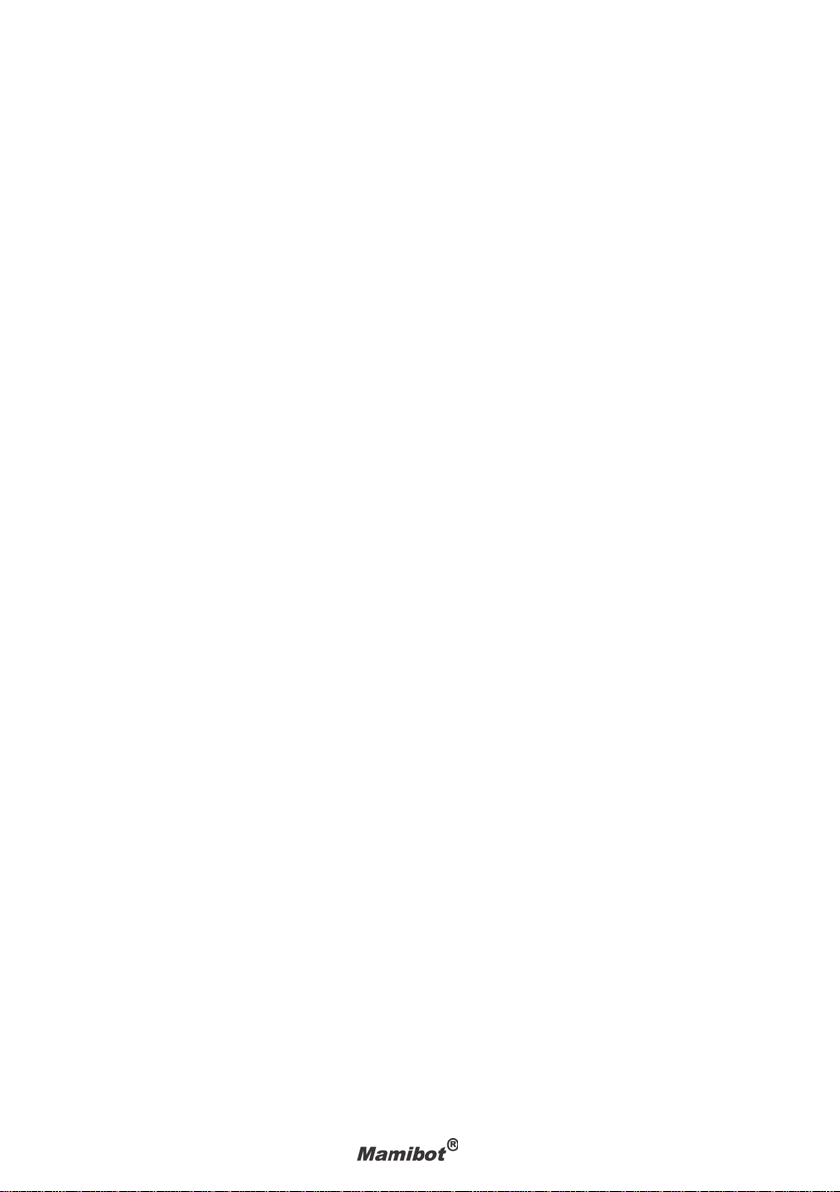
3
1. Wichtige Sicherheitshinweise und Warnungen
1.1 Hinweis!- Lesen Sie sich vor der Benutzung die gesamte
Bedienungsanleitung sorgfältig durch.
Das Gerät darf nicht von Kindern benutzt werden. Personen mit eingeschränkten körperlichen,
sensorischen oder mentalen Fähigkeiten, mangelnden Kenntnissen oder fehlender Erfahrung dürfen
dieses Gerät nur unter Aufsicht oder nach vorheriger Einweisung in die sichere Nutzung und die damit
verbundenen Risiken benutzen.
Kinder sollten beaufsichtigt werden, um sicherzustellen, dass sie nicht mit dem Roboter spielen.
!!! Das Gerät ist für die Reinigung von Fenstern mit Rahmen bestimmt (nicht für rahmenlose Scheiben/
Fenster). Benutzer sollten es nur unter sicheren Bedingungen und auf geeigneten Fenstern einsetzen und
sind verantwortlich für alle eventuellen Konsequenzen.
1.2 Sicherheitsinformationen
Benutzung des Netzadapters und des Akkus
Benutzen Sie nur den mitgelieferten Netzadapter. Die Benutzung eines anderen Netzadapters kann
zu Funktionsstörungen und/oder gesundheitlichen Risiken führen.
Benutzen Sie eine geeignete Steckdose und stellen Sie sicher, dass keine schweren Gegenstände auf
dem Netzadapter oder dem Netzkabel stehen.
Sorgen Sie für eine adäquate Belüftung rund um den Adapter, wenn Sie das Gerät benutzen.
Decken Sie den Netzadapter nicht mit Gegenständen ab, die die Kühlung beeinträchtigen können.
Benutzen Sie den Adapter nicht in Umgebungen mit hoher Luftfeuchtigkeit. Berühren Sie den Adapter
nie mit feuchten Händen.
Schließen Sie den Adapter an eine geeignete Stromversorgung an. Die Spannungsanforderungen
sind auf dem Adapter vermerkt.
Benutzen Sie Adapter, Netzkabel und Stecker nur, wenn diese unbeschädigt sind. Vor der Reinigung
oder Wartung des Geräts muss der Stecker aus der Steckdose gezogen werden. Ziehen Sie dazu nicht
am Kabel.
Versuchen Sie nicht, den Adapter zu öffnen. Er enthält keine reparaturfähigen Komponenten.
Ersetzen Sie das ganze Gerät, wenn es beschädigt oder Feuchtigkeit ausgesetzt wurde. Für technischen
Support und Wartung des Geräts wenden Sie sich bitte an Ihren Mamibot-Händler.
Der Akku in diesem Gerät kann bei unsachgemäßer Behandlung in Brand geraten oder chemische
Verbrennungen verursachen. Nicht demontieren, kurzschließen, über 60°C erhitzen oder anzünden.
Entsorgen Sie das Gerät in Ihrem örtlichen Recyclingzentrum, damit die elektrischen und elektroni-
schen Komponenten wiederverwertet werden können.
Heben Sie die Sicherheits- und Gebrauchsanweisungen zur späteren Information auf.
Halten Sie sich an alle Anweisungen zu Betrieb und Nutzung.
Setzen Sie Ihr Gerät nicht Regen oder hoher Feuchtigkeit aus und halten Sie es von Flüssigkeiten fern
(z. B. von Getränken, Wasserhähnen usw.).
Vermeiden Sie es, Ihr Gerät direkter Sonneneinstrahlung oder intensiven Lichtquellen auszusetzen und
halten Sie es von Wärmequellen fern (z. B. von Heizkörpern, Heizgeräten, Öfen usw.).
Halten Sie das Gerät von starken Magnetfeldern fern.
Halten Sie das Gerät und das Zubehör von Kindern fern.
Betriebstemperaturbereich: 0 °C ~ 40 °C.
Benutzen Sie das Gerät nicht auf gesprungenem Glas oder zur Reinigung anderer, unebener
Oberächen, da es sonst aufgrund der unzureichenden Ansaugkraft herunterfallen könnte.
Der Ersatzakku muss vom Hersteller oder einem zugelassenen Servicevertreter ausgetauscht werden,
um Gefahrensituationen zu vermeiden. Der Ersatzakku muss vor der Entsorgung des Geräts entfernt und
gemäß den lokalen Bestimmungen entsorgt werden. Entsorgen Sie gebrauchte Akkus gemäß den
lokalen Gesetzen und Bestimmungen.
Das Gerät muss von der Stromversorgung getrennt werden, bevor der Akku zur Entsorgung des
Geräts entfernt wird.
Es muss gemäß den Anweisungen in dieser Gebrauchsanleitung benutzt werden. Der Produkther-
steller ist nicht verantwortlich oder haftbar für Schäden oder Verletzungen durch unsachgemäßen
Gebrauch.
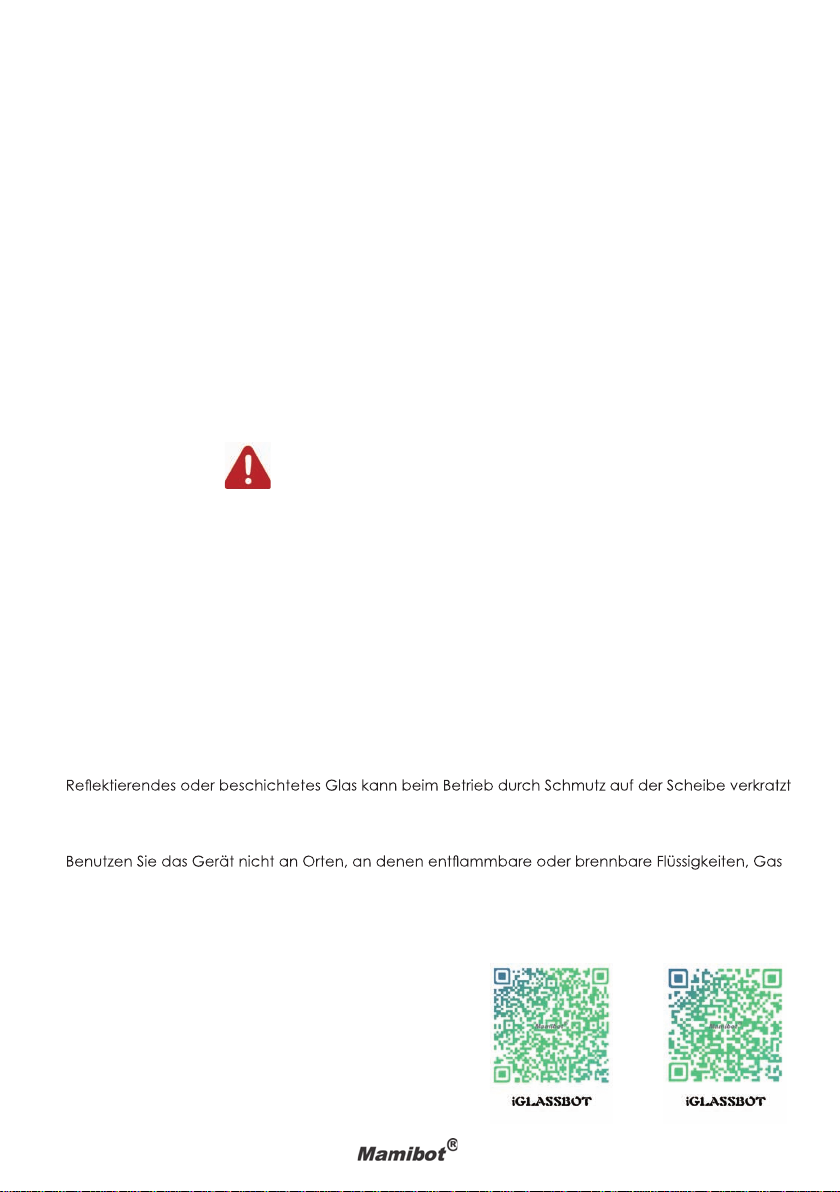
4
1. Wichtige Sicherheitshinweise und Warnungen
1.3 Stromschlaggefahr!
Schalten Sie das Gerät immer aus, bevor Sie Reinigungs- oder Wartungsarbeiten durchführen.
Ziehen Sie den Stecker nie am Kabel aus der Steckdose. Fassen Sie stattdessen den Stecker selbst an.
Führen Sie nie selbst Reparaturen an Ihrem Gerät durch. Reparaturen an elektrischen Geräten dürfen
nur von einem autorisierten Kundendienstzentrum durchgeführt werden.
Führen Sie keine spitzen Gegenstände in die elektrischen Kontakte ein.
Tauschen Sie die Kontakte nicht aus.
Betreiben Sie den Roboter nicht weiter, wenn das Gerät selbst oder das Netzkabel beschädigt ist.
Kontaktieren Sie bei Beschädigungen Ihren örtlichen Kundendienst.
Reinigen Sie den Roboter und das Netzkabel nicht in Wasser oder anderen Flüssigkeiten.
Benutzen Sie den Roboter nicht auf feuchtem Untergrund oder an Orten, an denen er in Kontakt mit
Flüssigkeiten kommen oder in Wasser getaucht werden kann.
Benutzen Sie den Roboter nicht in gefährlichen Bereichen wie in der Nähe von offenen Feuerstellen,
laufenden Duschen oder Swimmingpools.
Achten Sie darauf, das Netzkabel nicht zu beschädigen, zu biegen oder zu verdrehen. Stellen Sie
keine schweren Gegenstände auf das Kabel. Dies könnte das Netzkabel beschädigen und einen Brand
oder Stromschlag verursachen.
1.4 Warnung
1. Befestigen Sie die Sicherheitsleine an der Innenhalterung, bevor Sie das Gerät in Betrieb nehmen.
2. Stellen Sie sicher, dass die Sicherheitsleine nicht gerissen oder der Knoten locker ist, bevor Sie das
Gerät in Betrieb nehmen.
3. Stellen Sie unten Warnhinweise auf, bevor Sie Fenster und Türen in höheren Stockwerken reinigen.
4. Der Akku sollte voll aufgeladen sein (orangefarbene Lampe AN), bevor Sie das Gerät benutzen.
5. Benutzen Sie das Gerät nicht an regnerischen oder feuchten Tagen.
6. Schalten Sie das Gerät ein, bevor Sie es auf die Scheibe aufsetzen.
7. Stellen Sie sicher, dass das Gerät an der Scheibe hält, wenn Sie es aufsetzen.
8. Bevor Sie das Gerät ausschalten, halten Sie es fest.
9. Benutzen Sie das Gerät nicht auf rahmenlosen Scheiben.
10. Stellen Sie sicher, dass das Reinigungspad richtig unter dem Gerät angebracht ist, damit kein Wasser
ausläuft.
11. Sprühen oder schütten Sie kein Wasser auf das Gerät.
12. Halten Sie Kinder vom Gerät fern.
13. Entfernen Sie alles von der Scheibe. Benutzen Sie das Gerät nicht auf gesprungenen Scheiben.
werden.
14. Halten Sie Haare, lockere Kleidung, Finger und alle anderen Körperteile fern von Öffnungen und
beweglichen Teilen.
15. usw. aufbewahrt werden.
Scannen Sie für den Download der App folgenden QR-Code ein:
iOS:
Erfordert iOS 7.0 oder höher. Kompatibel mit
iPhone, iPad und iPod touch
Android:
Erfordert Android 4.3 oder höher, Bluetooth 4.0 oder höher
Hinweise:
Stellen Sie sicher, dass der W120 vor der Verbindung
eingeschaltet ist. Wenn die Verbindung nicht hergestellt
werden kann, schließen Sie die App und versuchen Sie es
später erneut.
Android iOS

5
2. Produktbeschreibung & technische Daten
2.1 Produktdiagramm
Summer
Kontrollleuchte
Rot: Alarm
Blau: Normal
Orange: Laden
Grün: Aufgeladen
Netzkabel
Kanten-Sensor Antriebsprol
Bodenkontroll-
leuchte Lüfter
Klettband
Ein-/Aus-Taste
Start-/Pause-Taste
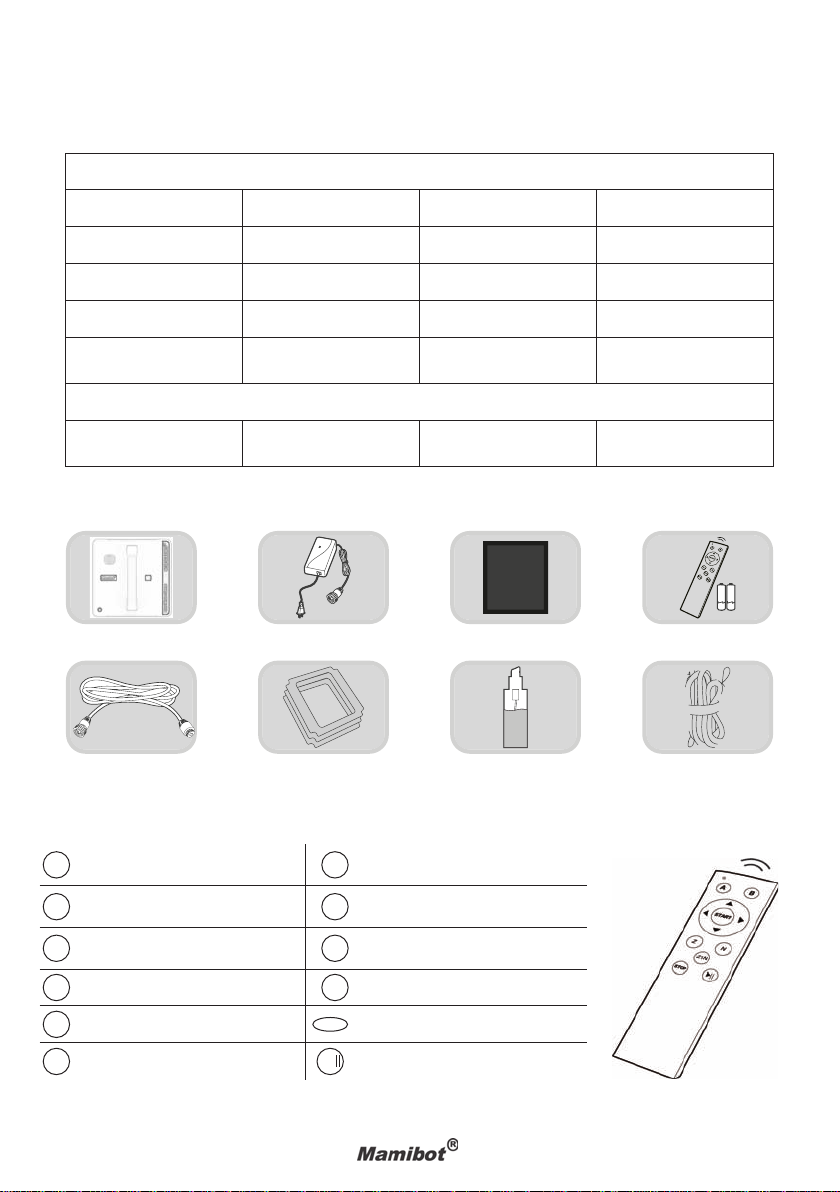
6
2. Produktbeschreibung & technische Daten
2.2 Technische Daten
Über den Roboter
Modell Nr. W120 Nennspannung 24 V DC
Nennleistung 75 W Lärmpegel Ca. 65 dB
Akkuleistung 650 mAh Ladedauer Ca. 1 h
Abmessungen 25 x 25 x 8 cm Nettogewicht 1,35 kg
Reinigungsgeschwin-
digkeit Ca. 2,5 Min./m²
Adapter
Eingangsleistung AC 100-240 V
50/60Hz 2,0 A Ausgabeleistung 24 V/2,5 A
2.3 Lieferumfang
User
Manual
2.4 Fernbedienung
ZAutomatische Reinigung
in „Z“-Bewegung pManuelle Bewegung nach
oben
NAutomatische Reinigung
in „N“-Bewegung qManuelle Bewegung nach
unten
Z|N Wechsel von „Z“- zu „N“-Be-
wegung uManuelle Bewegung nach
rechts
A Noch keine Benutzung tManuelle Bewegung nach links
BNoch keine Benutzung START Reinigung starten
Auswahl „Z“- oder „N“-Bewegung
STOP Reinigung stoppen u Start-/Pause-Taste
Es handelt sich um eine kabellose 2.4G-Fernbedienung, die Ihren Roboter innerhalb eines Radius von
maximal 15 Metern aus jeder Richtung steuern kann.
W120
Verlängerungskabel
Adapter
Reinigungspads
Gebrauchsanleitung
Reinigungslösung
Fernbedienung
Sicherheitsleine
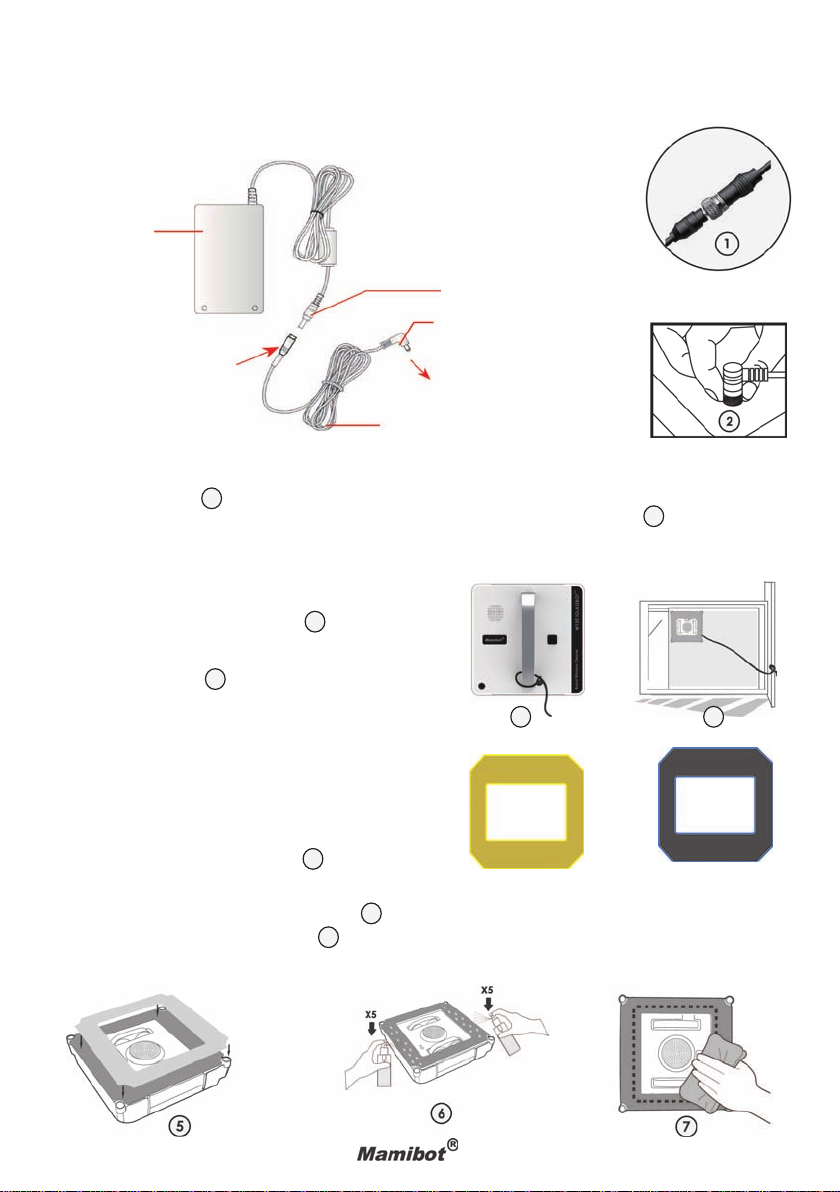
7
3. Installation
3.1 Installation des Adapters
Netzadapter
L-Stecker (Ende C)
Gleichstrombuchse (Ende A)
Stecker Verlänge-
rungskabel (Ende B) In Netzanschlussbuchse
einstecken
Verlängerungskabel
Gelbes Reinigungs-
pad für Scheiben mit
starker Verschmut-
zung/trockene
Reinigung
Graues Reinigungs-
pad für Scheiben
mit geringer Ver-
schmutzung/feuchte
Reinigung
A. Gleichstrombuchse (Ende A) des Netzadapters mit dem Verlängerungskabel (Ende B) wie oben
gezeigt verbinden. 1
B. Ende C in die Netzanschlussbuchse des Roboters einstecken und festschrauben. 2
3.2 Sicherheitsleine befestigen
A. Führen Sie die Sicherheitsleine durch den Griff und
machen Sie einen festen Knoten. 3
B. Knoten Sie das andere Ende der Leine an der
Innenhalterung fest. 4
3.3 Aufsetzen des Reinigungspads
A. Wählen Sie das richtige Reinigungspad für Ihr
Fenster aus.
B. Befestigen Sie das Reinigungspad ordnungsgemäß
am Boden des W120, es darf nicht die Antriebsprole
oder Kantensensoren bedecken. 5
C. Geben Sie 5 Sprühstöße der Reinigungslösung
auf die untere und obere Seite des W120 6und
wischen Sie dann über den Boden. 7
3 4
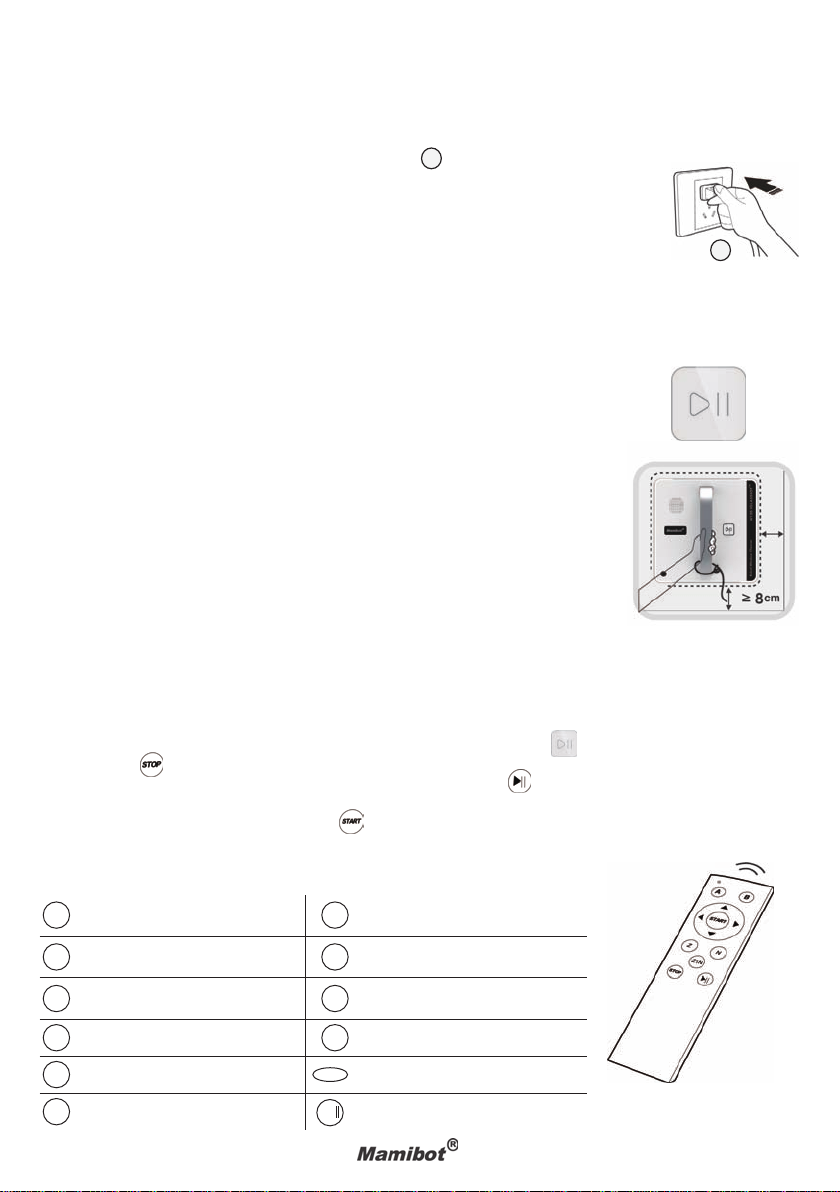
8
3. Installation
3.4 Anschluss an die Stromversorgung
Schließen Sie den W120 an die Stromversorgung an.
Wichtige Hinweise:
Stellen Sie sicher, dass Ihr W120 während des Betriebs immer mit der Stromquelle
verbunden ist. Benutzen Sie das Gerät nicht, wenn der Ersatzakku nicht voll
aufgeladen ist. Nehmen Sie Ihren W120 so schnell wie möglich von der Scheibe
ab, wenn die Stromversorgung unterbrochen oder der Netzstecker versehentlich
herausgezogen wird.
4. Betrieb des W120
4.1 Ein-/Aus-Taste
A. Drücken Sie die Ein-/Aus-Taste 2 Sekunden lang, um Ihren W120 ein- oder
auszuschalten.
B. Drücken Sie die Ein-/Aus-Taste einmal, um den W120 zu starten oder
anzuhalten, wenn er auf das Fenster aufgesetzt wurde.
4.2 Start des W120
A. Drücken Sie die Ein-/Aus-Taste 2 Sekunden lang, um Ihren W120 einzuschalten.
B. Setzen Sie Ihren W120 auf die Scheibe auf, drücken Sie die Ein-/Aus-Taste, um
das Gerät zu starten.
C. Sie können das Gerät auch mit der Taste „START“ auf der Fernbedienung starten.
Achtung: Achten Sie vor dem Start darauf, dass der Rand des W120 mindestens
8 cm vom Rahmen oder den Ecken des Fensters entfernt ist.
4.3 Anhalten/Pause
A. Drücken Sie während des Reinigungsbetriebs auf die Ein-/Aus-Taste am Gerät oder die
Stop-Taste auf der Fernbedienung, um das Gerät anzuhalten.
B. Drücken Sie während des Reinigungsbetriebs die Taste Pause auf der Fernbedienung, um es
anzuhalten/neu zu starten.
C. Sie können es auch mit der Taste Start auf der Fernbedienung starten.
4.4 Benutzung der Fernbedienung
ZAutomatische Reinigung
in „Z“-Bewegung pManuelle Bewegung nach
oben
NAutomatische Reinigung
in „N“-Bewegung qManuelle Bewegung nach
unten
Z|N Wechsel von „Z“- zu „N“-Be-
wegung uManuelle Bewegung nach
rechts
ANoch keine Benutzung tManuelle Bewegung nach links
BNoch keine Benutzung START Reinigung starten
Auswahl „Z“- oder „N“-Bewegung
STOP Reinigung stoppen Start-/Pause-Taste
8
8
u
Other manuals for iGLASSBOT W120
1
Table of contents
Languages:
Other mamibot Ultrasonic Jewelry Cleaner manuals
Popular Ultrasonic Jewelry Cleaner manuals by other brands
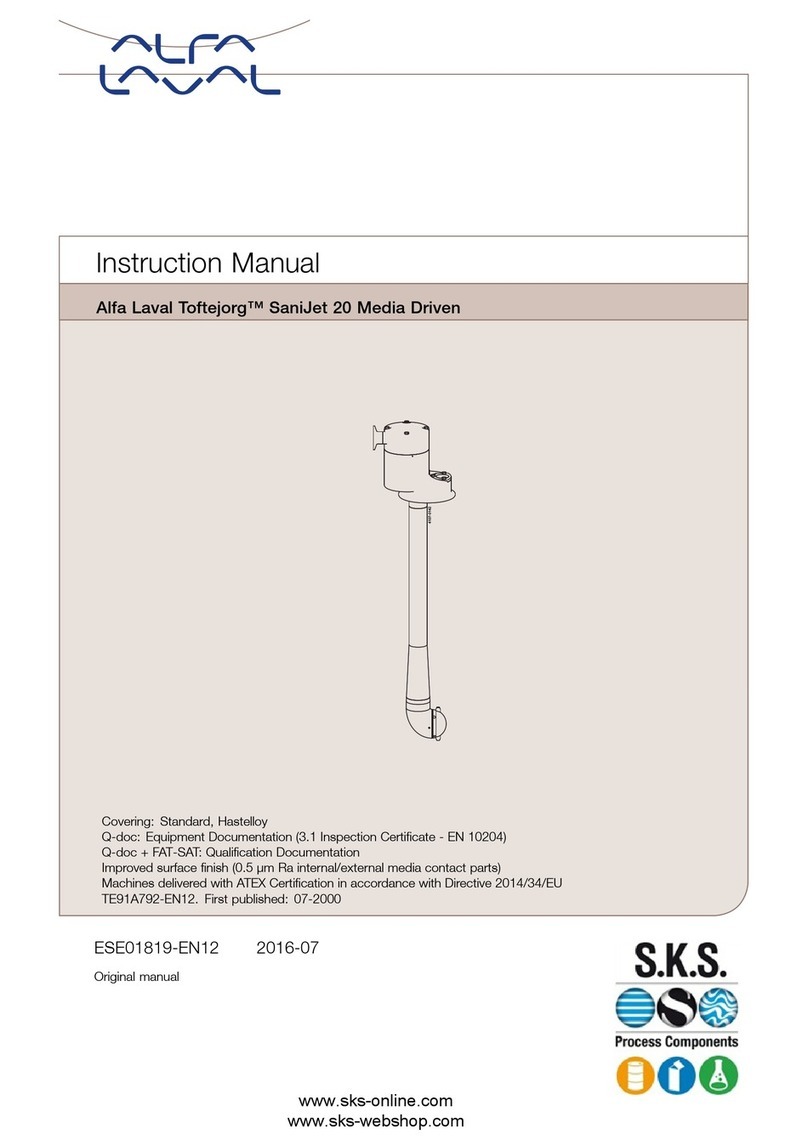
Alfalaval
Alfalaval Toftejorg SaniJet 20 instruction manual

StoneAge
StoneAge SPINCAT SC-125 user manual
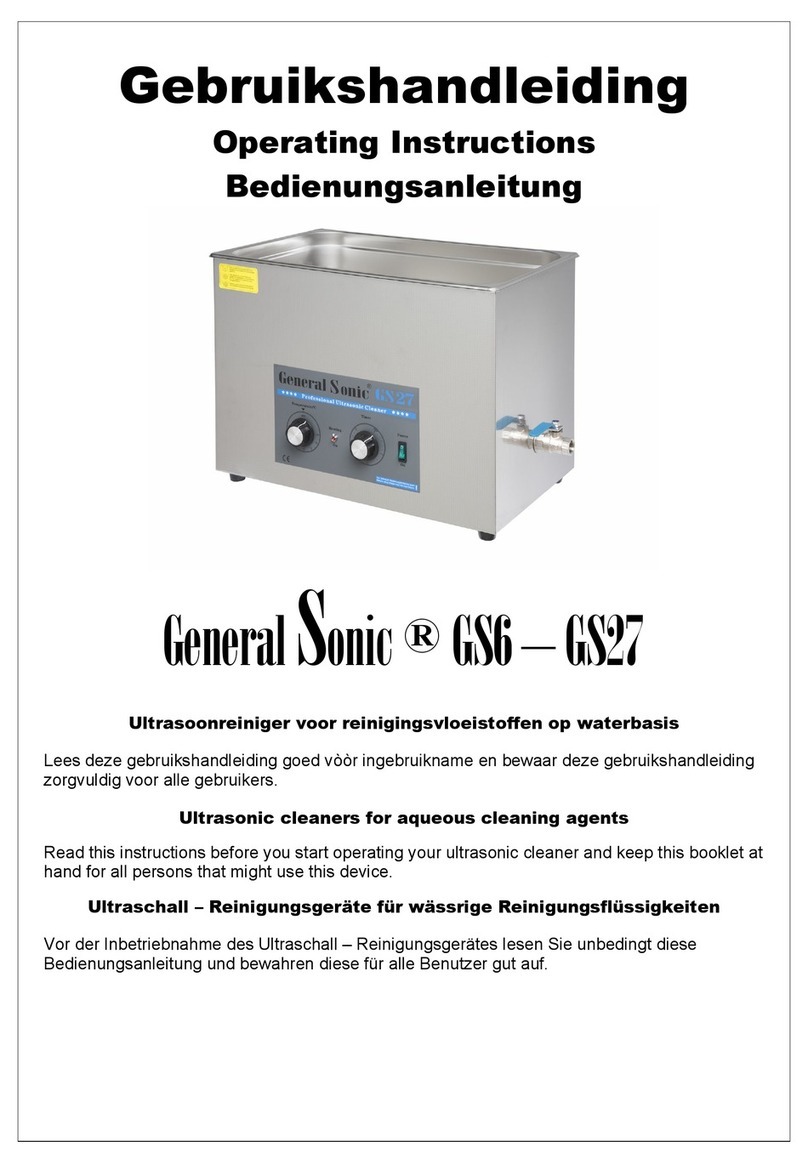
General Sonic
General Sonic GS6 Operating instuructions
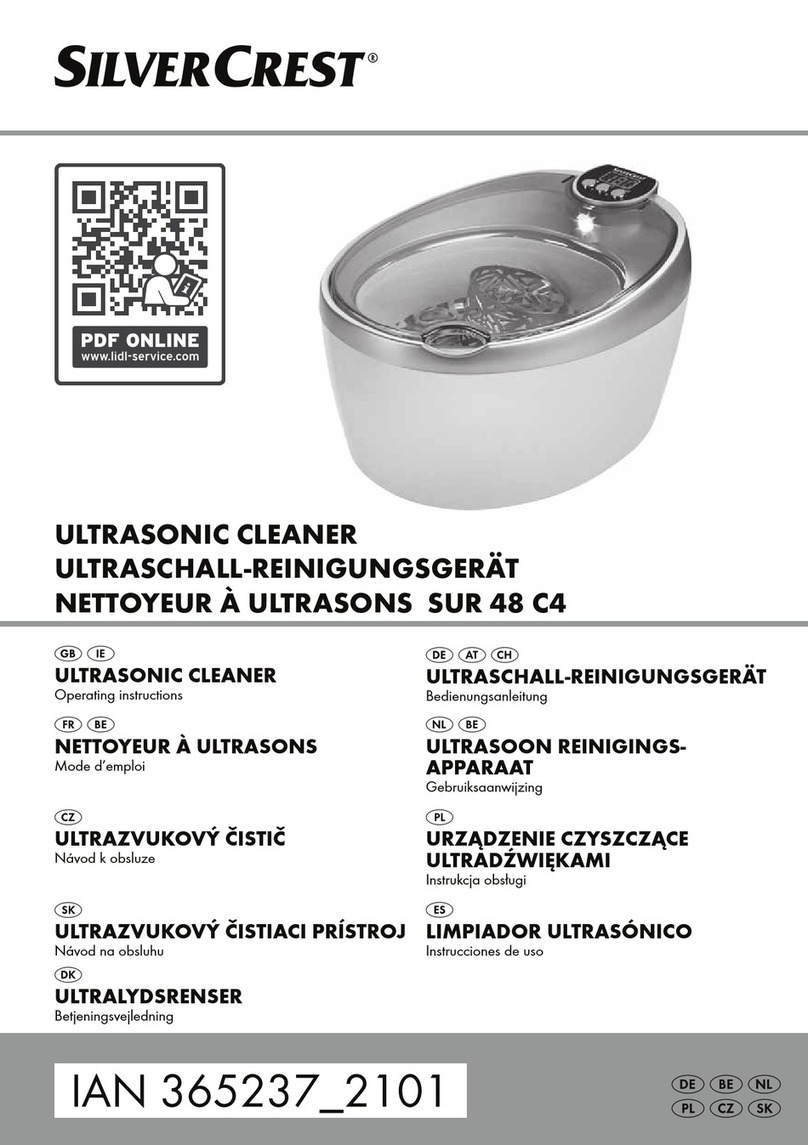
Silvercrest
Silvercrest 365237 2101 operating instructions
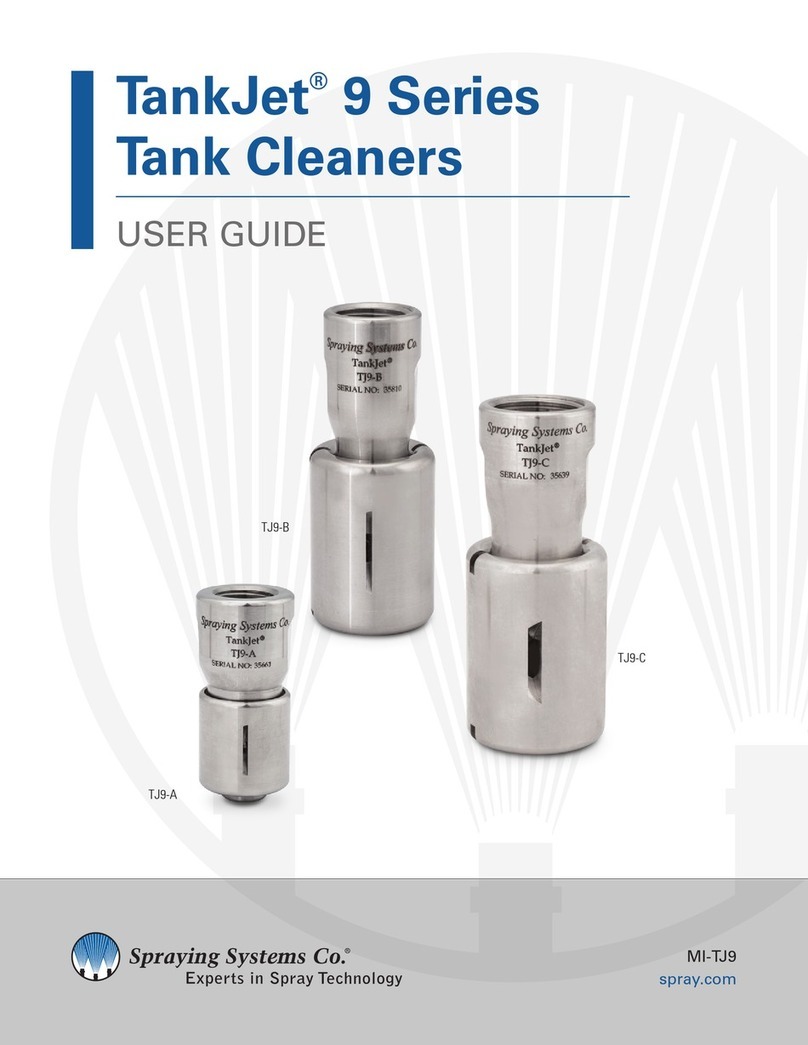
Spraying Systems
Spraying Systems TankJet 9 Series user guide
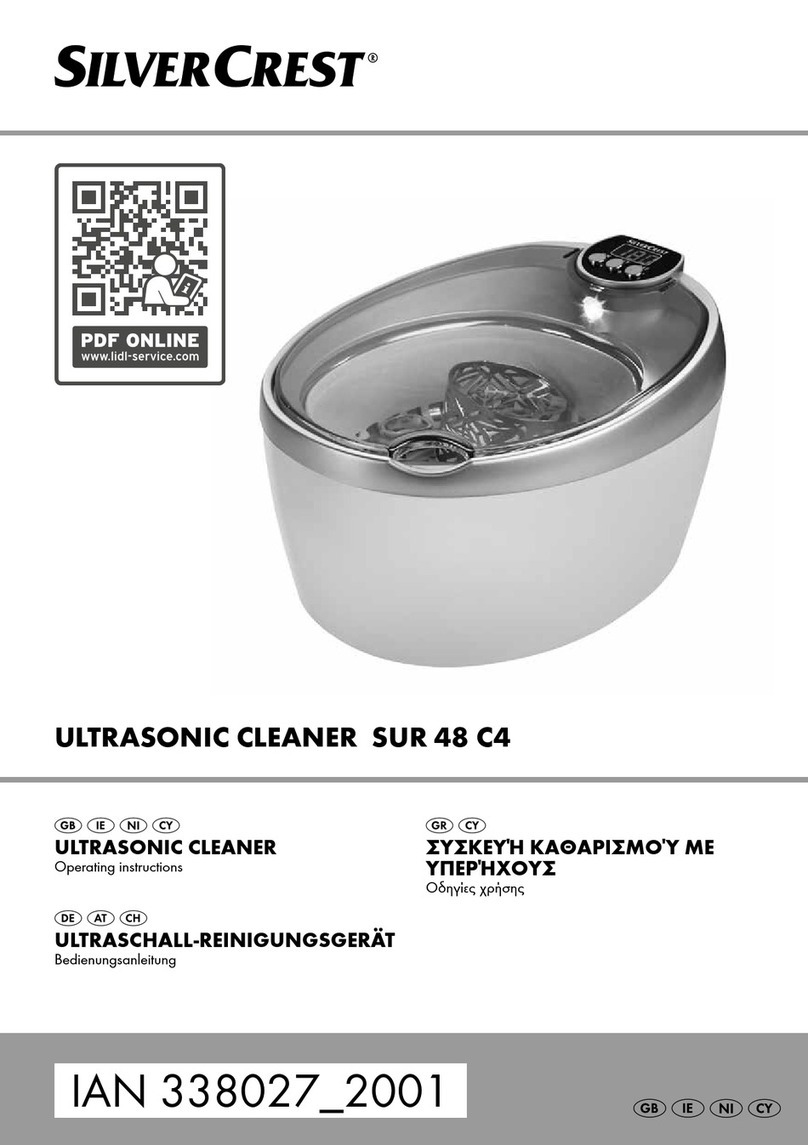
Silvercrest
Silvercrest SUR 48 C4 operating instructions