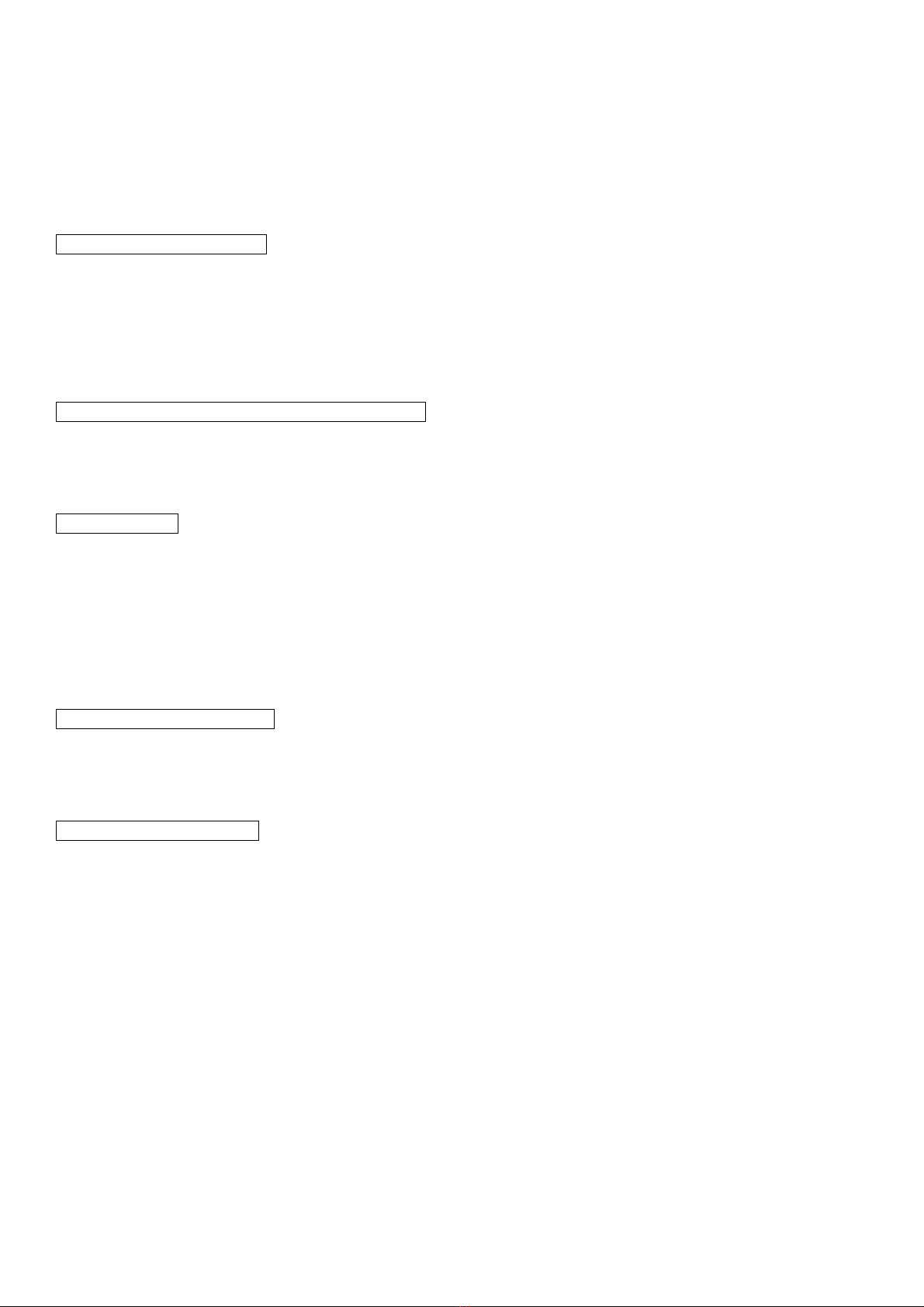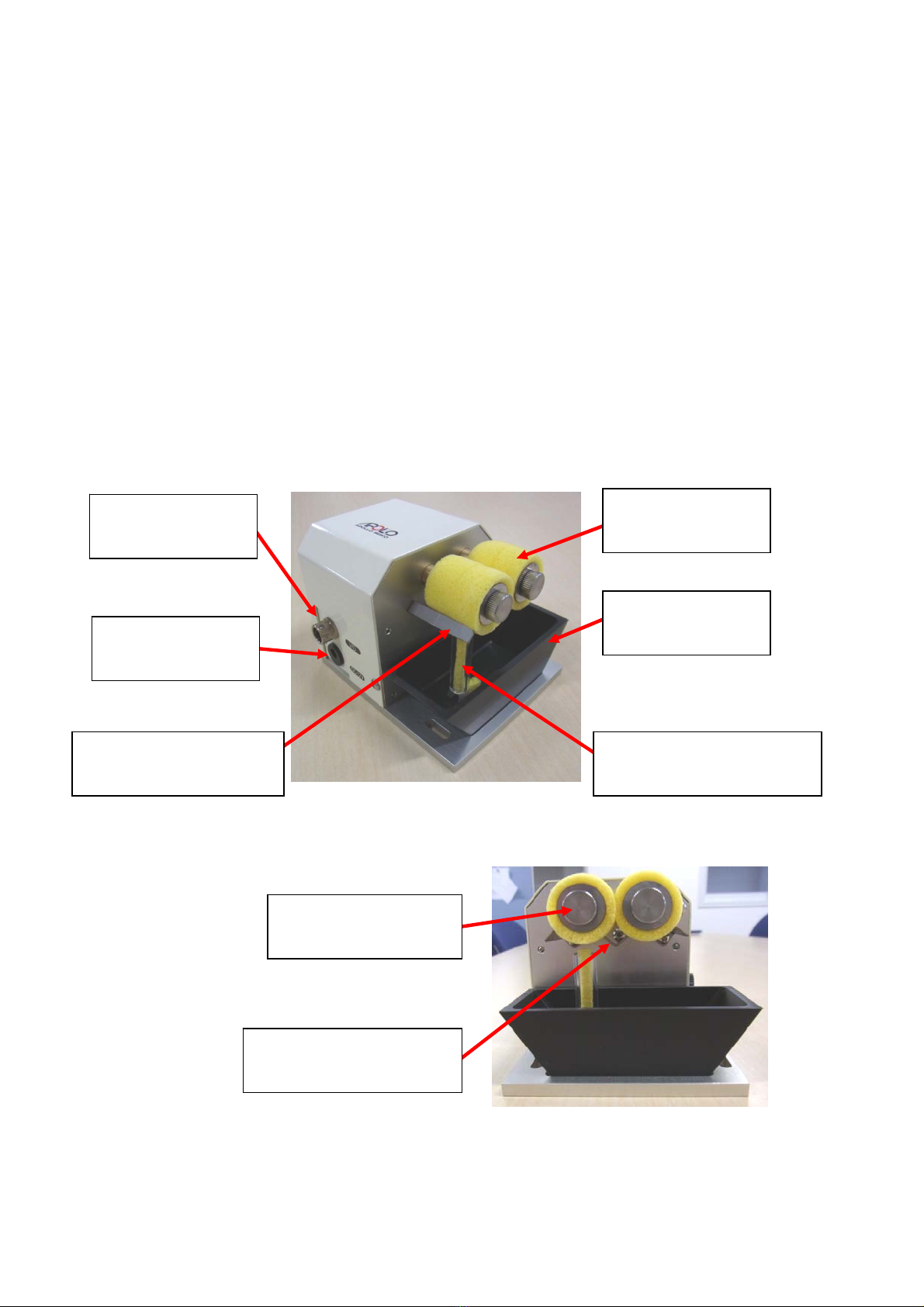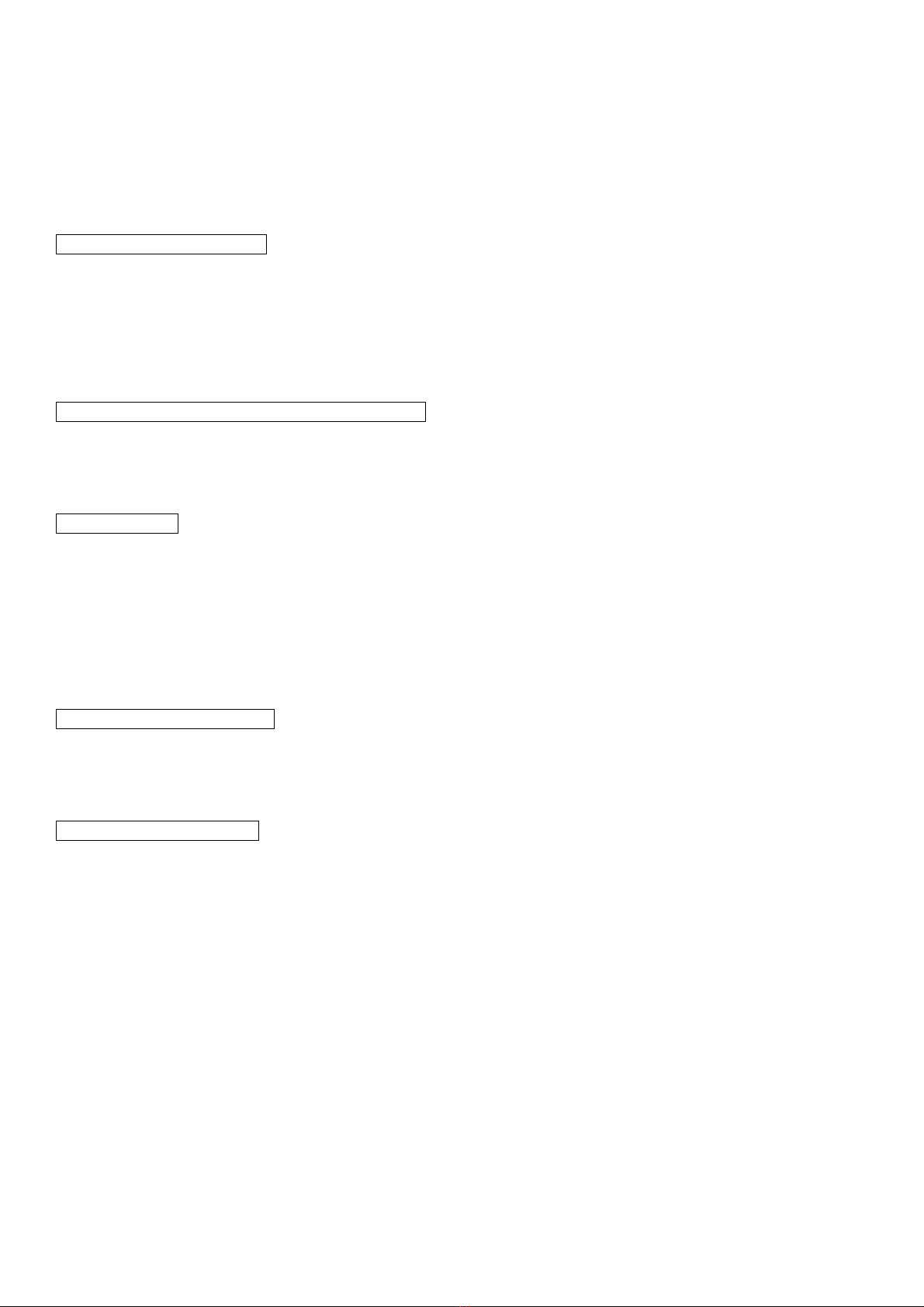
Page 2 of 8
Safety Notes
This manual includes the important information to use the device safely. This also includes useful information to
prevent avoiding injury or damaging property.
Please read this manual carefully prior to connecting or operating the SRC-500DC.
Keep this manual nearby the device all the time.
Supply only specified voltage
Do not connect to a power supply greater than the specified voltage. If not, electrical shock and /or damage to the
device may occur.
Make sure that the electrical outlet is properly grounded. If the outlet is not properly grounded, electrical shock
and/or damage to the device may occur.
Working ambient temperature and relative humidity
This device has been designed to use between 0~40 degree、10%~90%. Do not use this device under the
condition exceeding here-in.
Handle with care
This device is designed to clean the iron tip.
Please be careful your fingers do not get caught in roller sponges.
Please make sure to turn off the power, when you replace sponges.
Please note water does not overflow from the water reservoir. It may cause electric shock or leak.
Please handle the device with care. If you drop or make a big impact/ vibration, it may cause malfunction.
If you note malfunction on unit
If the device become a malfunction, turn off the power immediately and contact a dealer you purchased the
device from.
Immunity from responsibility
We do not take responsibility on a damage caused by misuse, mistake, accident, uses in abnormal condition or
natural disaster such as an earthquake, a fire etc.
We do not take responsibility on contingency loss (Business loss、Business stop) caused by device stop.
We do not take responsibility on a loss caused by the operation not mentioning on this manual.
We do not take responsibility on a loss caused by a wrong connection with other equipment.
If for any reason the internal circuitry is tampered with altered or repaired without written consent of Apollo Seiko,
the warranty is null and void. The customer is allowed to make necessary tooling adjustment, replace solder
iron tips and make any necessary adjustments to the temperature controller.