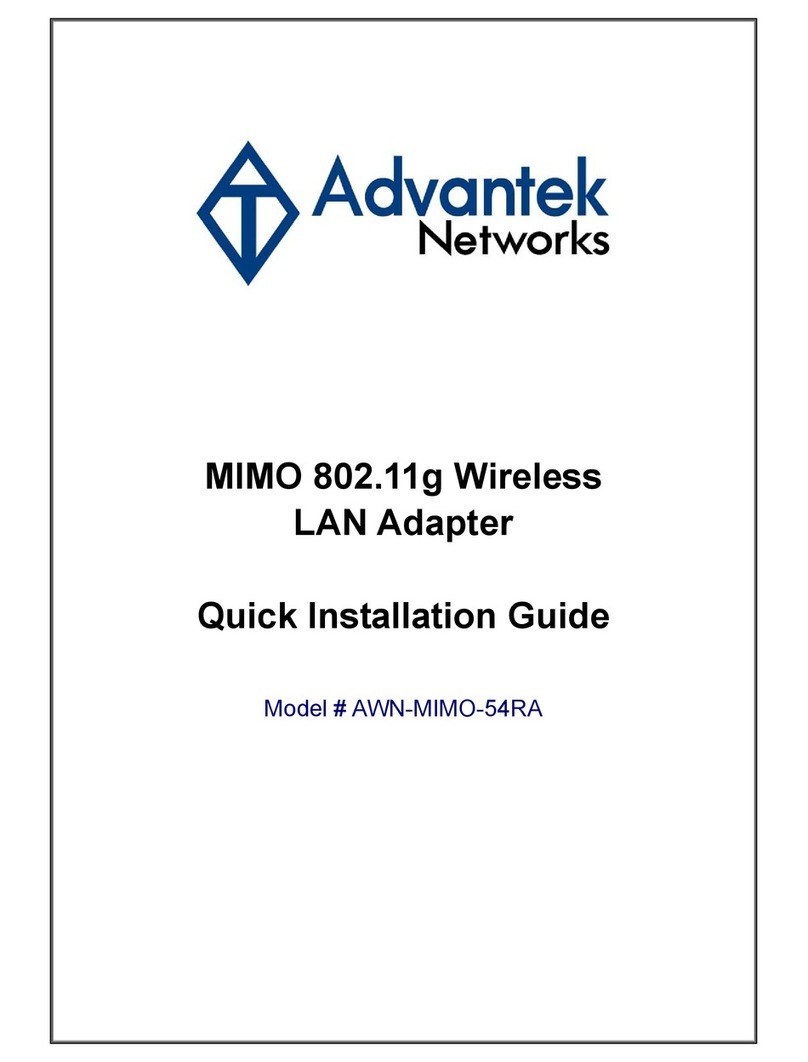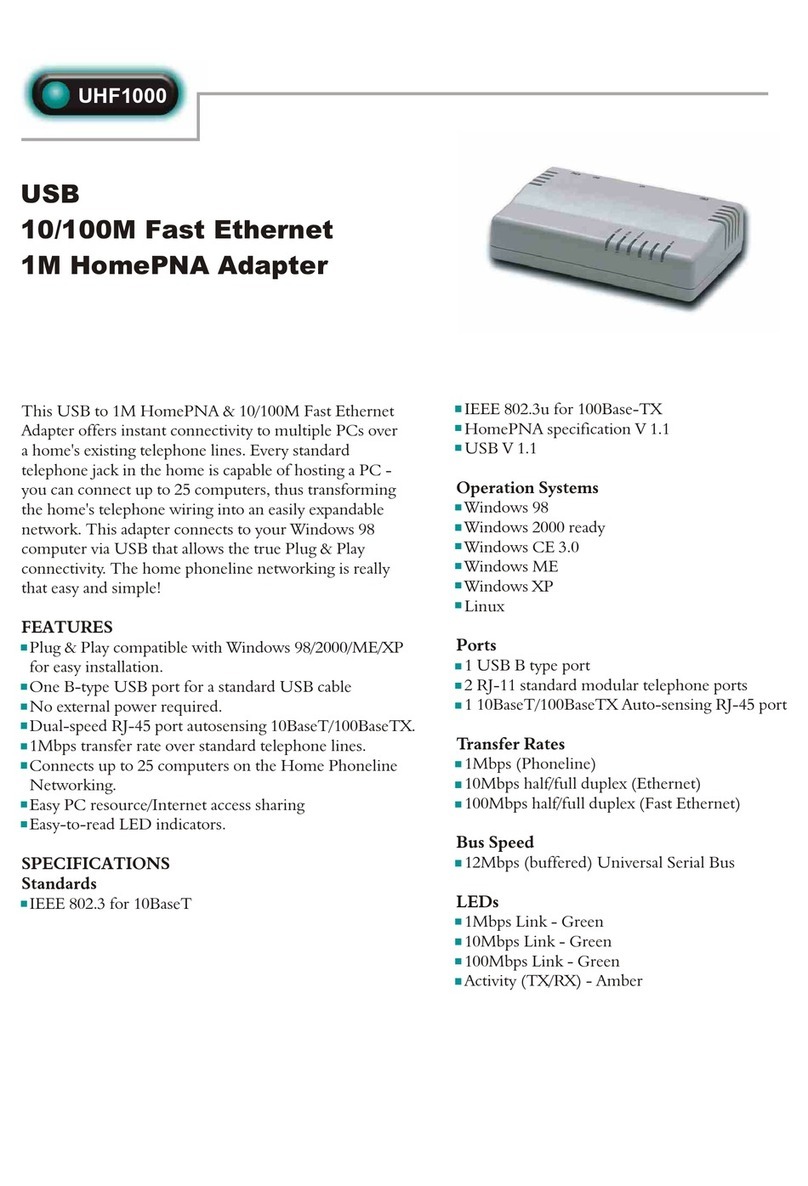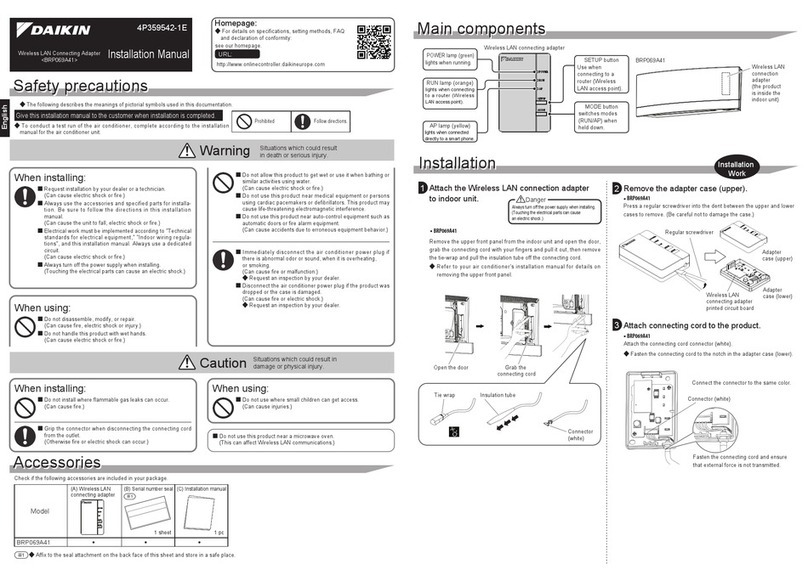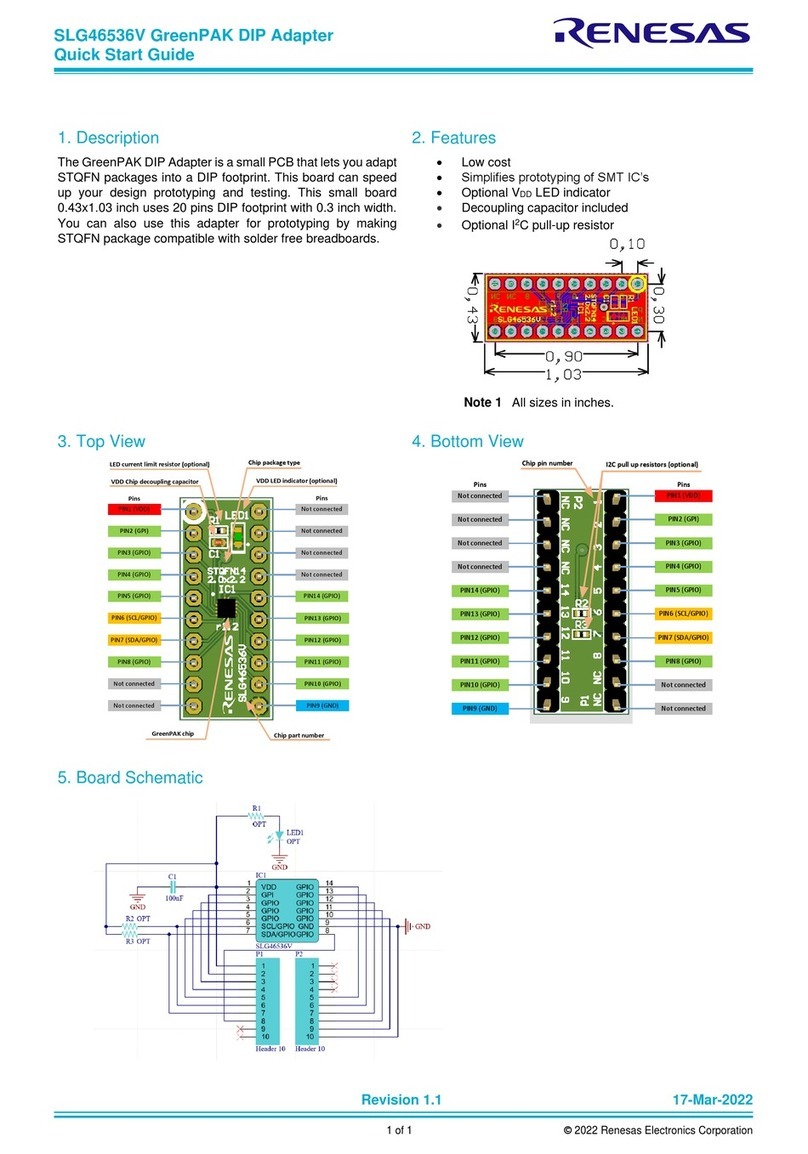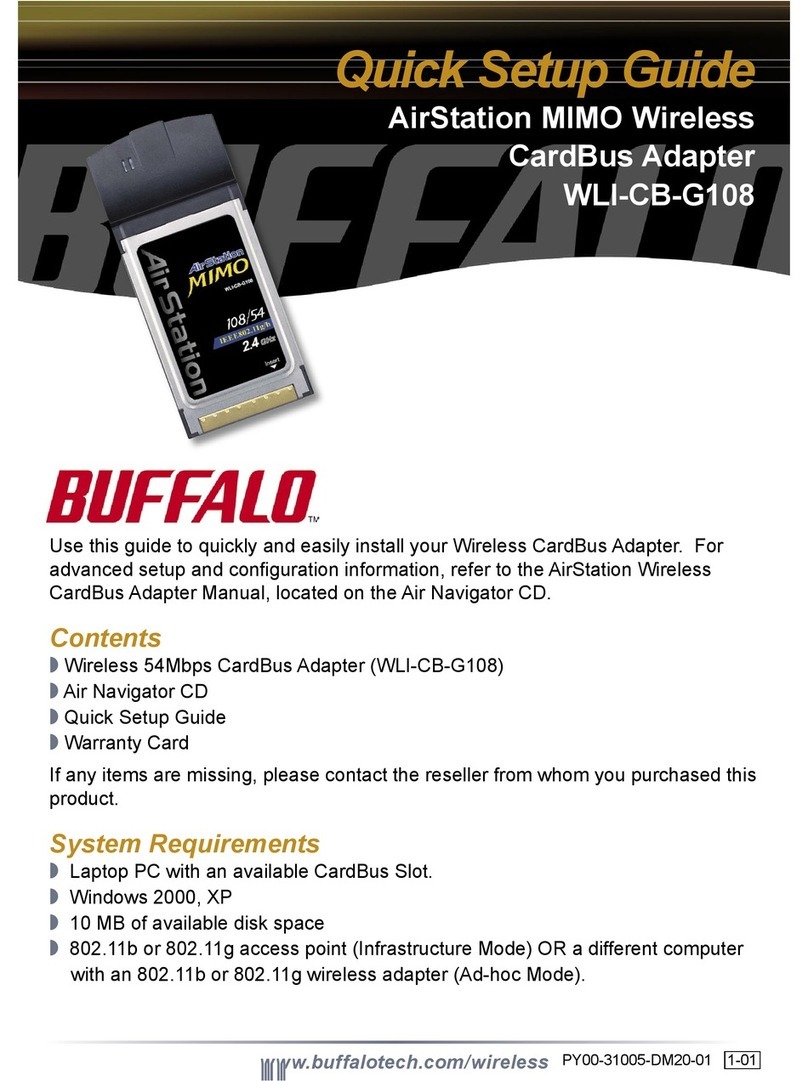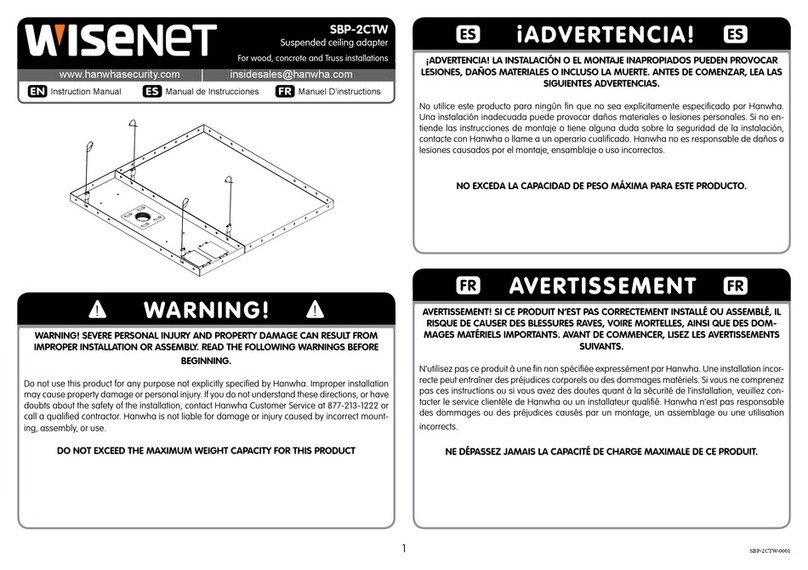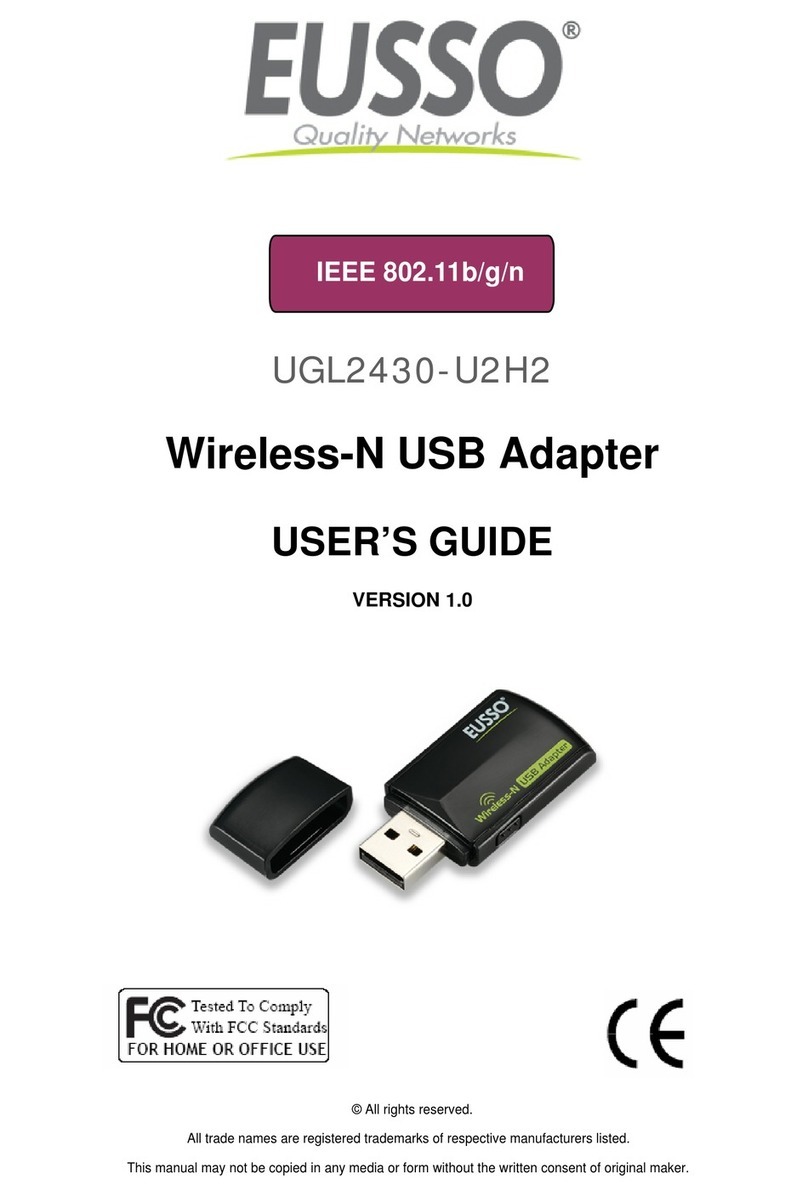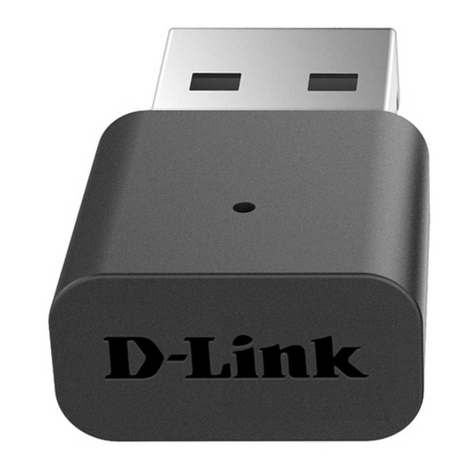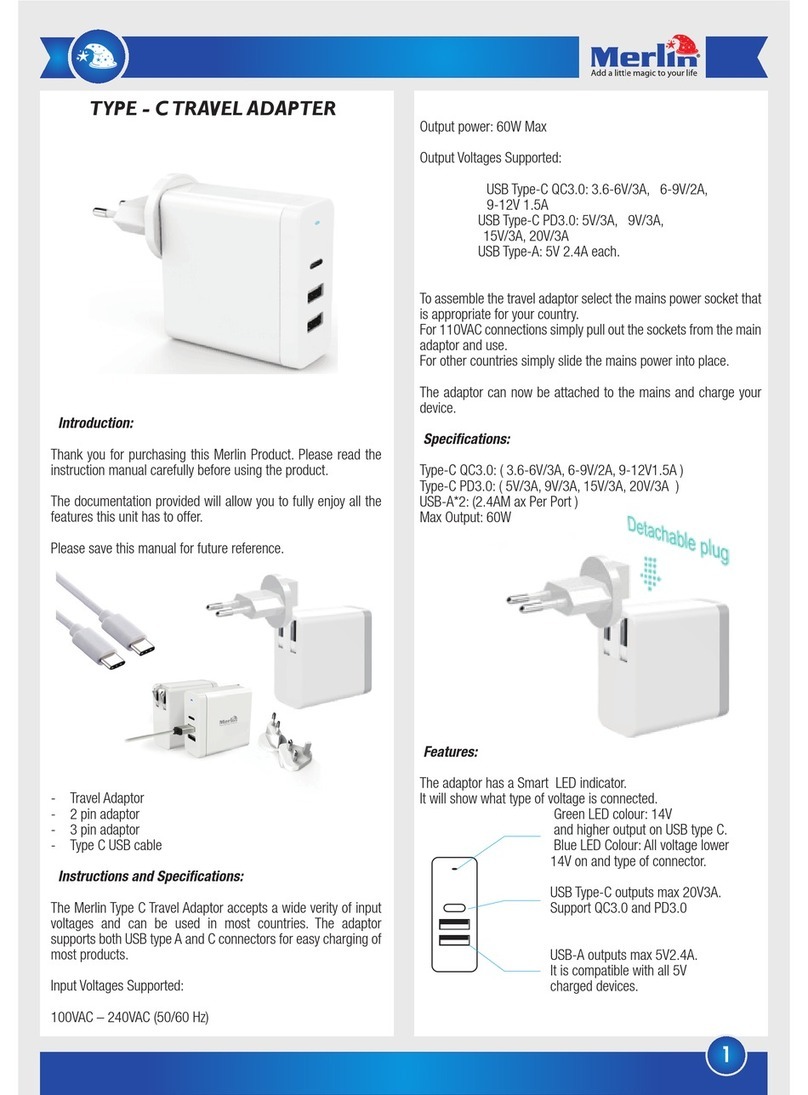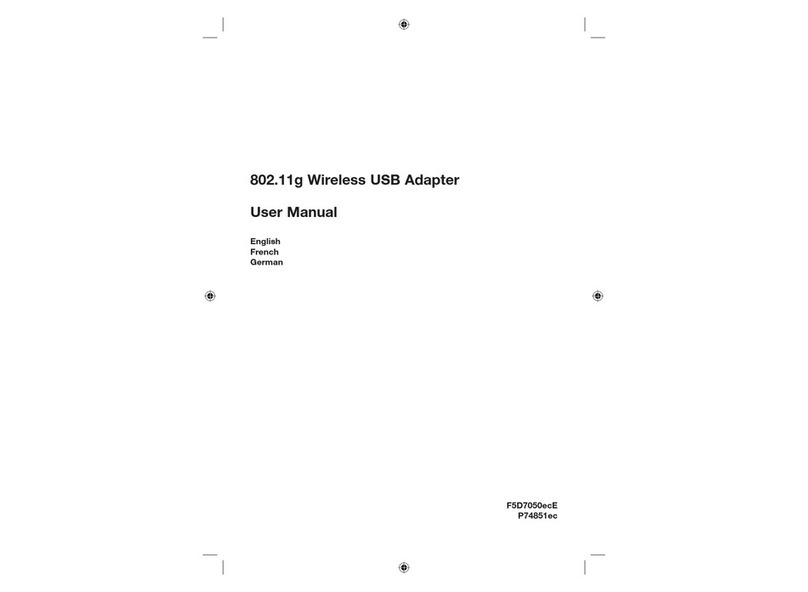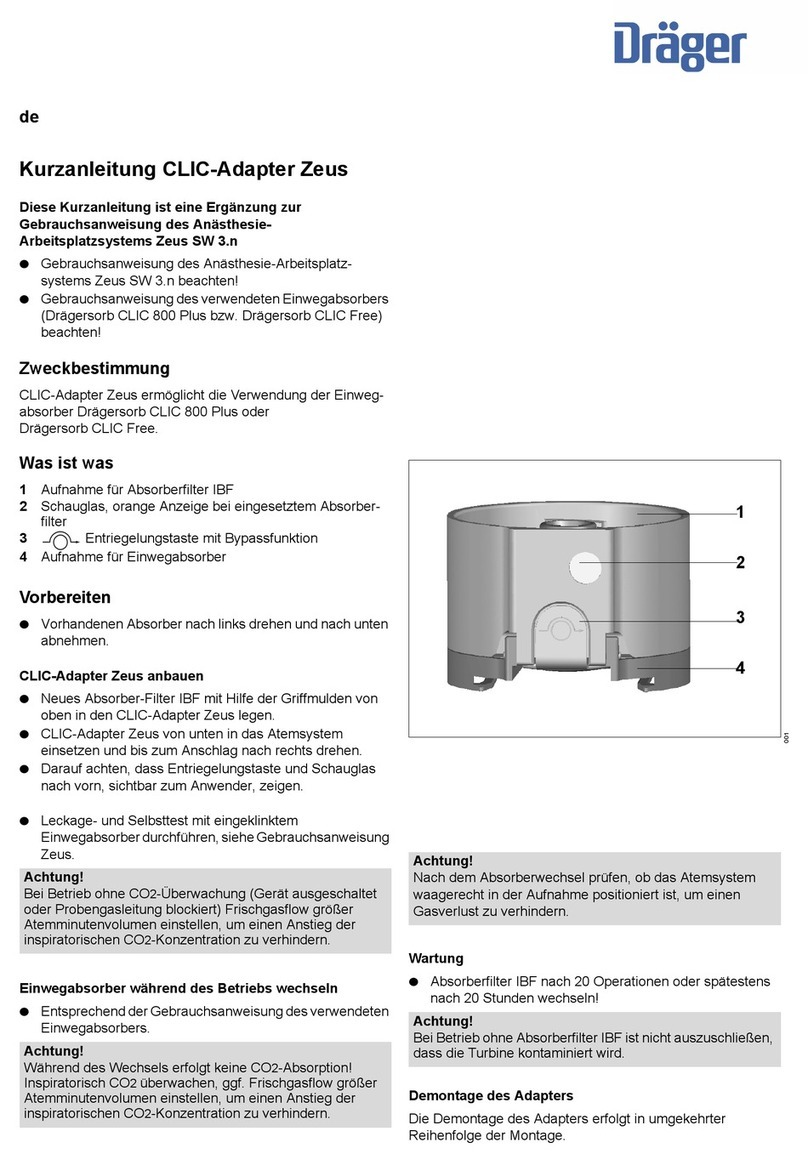Mamiya HX701 User manual
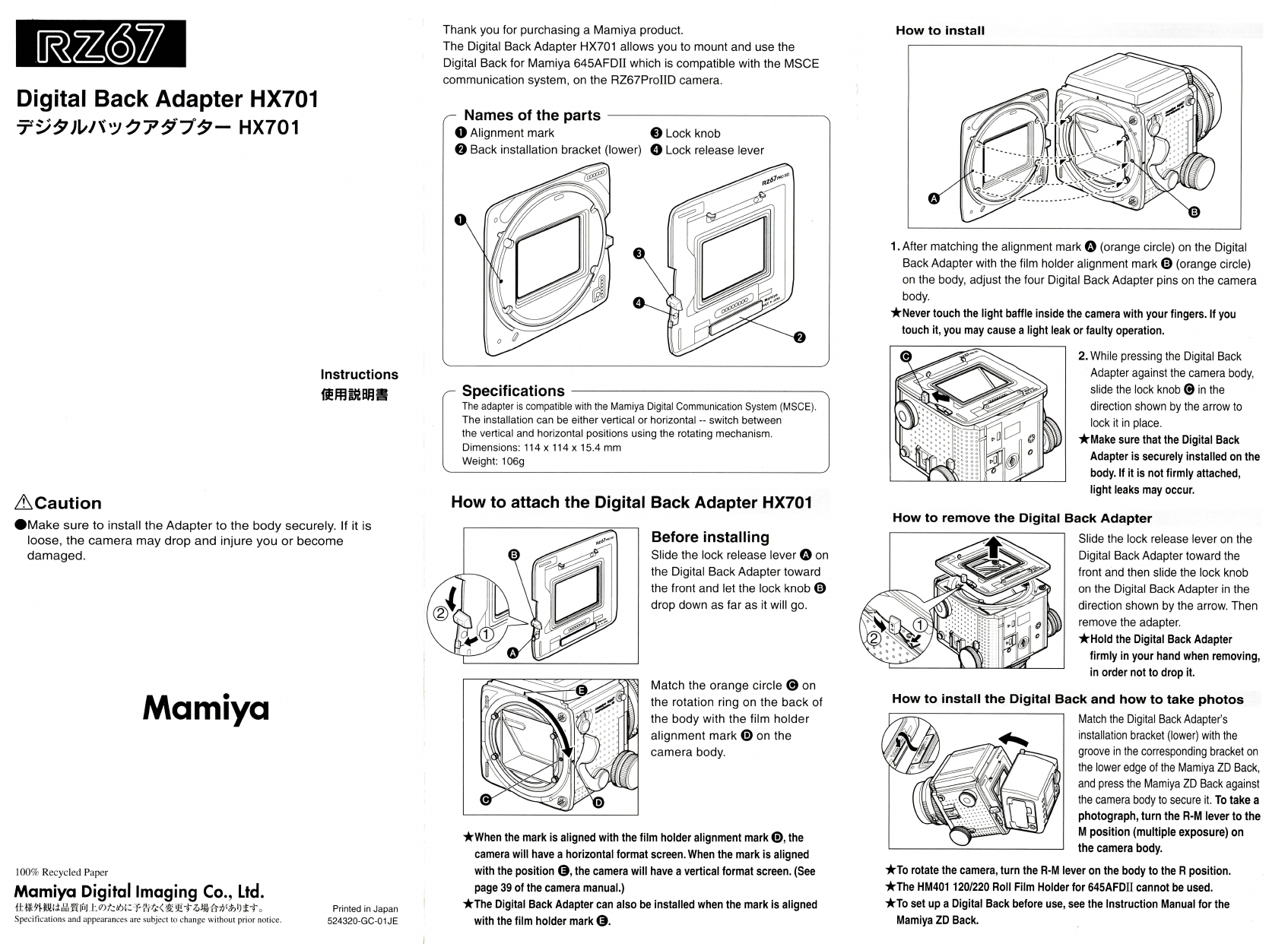
Thank you for purchasing aMamiya product.
The Digital Back Adapter HX701 allows you to mount and use the
Digital Back for Mamiya 645AFDII which is compatible with the MSCE
communication system, on the RZ67ProIID camera.
How to Install
Digital Back Adapter HX701
HX701
1. After matching the alignment mark O(orange circle) on the Digital
Back Adapter with the film holder alignment mark ©(orange circle)
on the body, adjust the four Digital Back Adapter pins on the camera
body.
★Never touch the light baffle inside the camera with your fingers. If you
touch it, you may cause alight leak or faulty operation.
2. While pressing the Digital Back
Adapter against the camera body,
slide the lock knob @in the
direction shown by the arrow to
lock it in place.
★Make sure that the Digital Back
Adapter is securely installed on the
body. If it is not firmly attached,
light leaks may occur.
Instructions
Specifications
The adapter is compatible with the Mamiya Digital Communication System (MSCE).
T h e i n s t a l l a t i o n c a n b e e i t h e r v e r t i c a l o r h o r i z o n t a l - - s w i t c h b e t w e e n
the vertical and horizontal positions using the rotating mechanism.
Dimensions: 114 x114 x15.4 mm
Weight; 106g
ACaution How to attach the Digital Back Adapter HX701 How to remove the Digital Back Adapter
●Make sure to install the Adapter to the body securely. If it is
loose, the camera may drop and injure you or become
damaged.
Before installing
Slide the lock release lever ©on
the Digital Back Adapter toward
the front and let the lock knob ©
drop down as far as it will go.
Slide the lock release lever on the
Digital Back Adapter toward the
front and then slide the lock knob
on the Digital Back Adapter in the
direction shown by the arrow. Then
remove the adapter.
★Hold the Digital Back Adapter
firmly in your hand when removing,
in order not to drop it.
Match the orange circle ®on
the rotation ring on the back of
the body with the film holder
alignment mark ©on the
camera body.
Mamiya How to install the Digital Back and how to take photos
Match the Digital Back Adapter’s
installation bracket (lower) with the
groove in the corresponding bracket on
the lower edge of the Mamiya ZD Back,
and press the Mamiya ZD Back against
the camera body to secure it. To take a
photograph, turn the R-M lever to the
Mposition (multiple exposure) on
the camera body.
★To rotate the camera, turn the R-M lever on the body to the Rposition.
★The HM401 120/220 Roll Film Holder for 645AFDII cannot be used.
★To set up aDigital Back before use, see the Instruction Manual for the
Mamiya ZD Back.
★When the mark is aligned with the film holder alignment mark ®, the
camera will have ahorizontal format screen. When the mark is aligned
with the position ©, the camera will have avertical format screen. (See
page 39 of the camera manual.)
★The Digital Back Adapter can also be installed when the mark is aligned
with the film holder mark ©.
100% Recycled Paper
Mamiya Digital Imaging Co., Ltd.
Printed in Japan
524320-GC-01JESpecifications and appearances are subject to change without prior notice.

zo^'y^juxyi^T^'y^-HXJomMzejpRonDcD^^'y^pji^mm
->;^^A(MSCE)tC>ltf5Uv645AFDmcg*^ig7k'Mamiya ZD Back^
RZ67PR0IIDr-®fflT^fcto£D7^5''7$'-r*To
Q
hx70i
Digital Back Adapter HX701
1.^'v$';UA* 'V ^7 - ® ® u w j i t f © ( ^ u > v O e p ) s / K
5"v®'7'i'ji/A/tv;u$^-®Uf^wsti©(7Eu>':;oEP)ic^t>t!-
TS fr* 6^7= y$'J UA-7 ^ - ®4$® t" >IC S T o
★:^>5P9Si!roa7t«ttt,»«(cTssi6n«t'r-<7cSi,'oii7t«S:iir»
Dfc UT51 - »TS® ISH t« U*To
2. TV$'J I// \'7 TT$'■T$'- €T
4K^Tr@$DSTo
★T V5'^U/ \- 7 7 5''T5' -A'/Kt* 'f
lsur<fe'S(,^oi?(,'fc«®■c■®^u
JSUSTo
i±m
Instructions
VSTT v5';uafl A T T A ( M S C E ) I C S t P B
$'T. 3 U : D/f Tf>i^«ftl:ct5$'Tf51-3 □fil®ED UJM
T)£:114x114x1 5.4 mm
■■ :106g
7“$^^;UyK';/^7y7^-HX7O10®UtBC'55
A;±.m HUJ1-U77
TV$';uA-7 ^T-® □7
$t!-/j:/)'6 sTVT/\* 7^T$'■
T$'-®n7^'OS,7*^$EEP7^
(^a;^TT KS#r®U$4DSTo
★T" V5^ ;k A'7 :p - S : I X u
5 4 T < ! : g t t - T > V ^ U X \ - 7 T
$'-lzTS*x,^tSSl,NctdC
;±*ur<fc'ai,'o
●Tv57;ux\*7TT5'T5'-®isuf^waEi*(:iTor</cSi'o
g^A. <!: ±^or t'7cC t' <!: ST IC cfc Si^iS®»}i®llSUC 4'U ^To ISUNltSIulz
T1U/'? 7T-® □
7^I?^.U/X-©S#hux3I^IC
TTT K$1+r,P7^rS<7*®
^TX7[^AL\otilNpS^-t+gTo
T'T4 ®M® IC*SU >57
±®TU>'Te®OEP®^TT
4 ® 7 4 - I U A / T 1 U 5 7 - I S U E t H 7
Ji^©®f5BP^^a-t+STo
Mamiya T 7 ' 7 7 - ® x \ * 7 T I S D i b i t s
«(T) PMamiya ZD BackTSP®
5XUf^tt^a®;i^^ta1+r.
Mamiya ZD Back^TT'Afilcfl
Uf^ttr@SUSTofli$T5i:
t«o/TT-i'®RM1iDU}^xL//\'-
5M{a*(^BS7t)lC-tz7 hur
f fi ijDSTo
★7 1 - ; u a / T; u 5 ^ - i x * j 1 4 w t g « ® r o < a « r - ^ t 5 - e f c < t g w a n B @ , ® r o
©■r s t j - g f c t g i 4 5 ' T B ® i c « : ' J * T o
(TI9:P39#fil)
★7 - I - J U AT 7 U $ ^ - | X ‘ J 1 4 l t } i ® ® r o fi «rt,T'-75’1U/X7
IX'J14l4«3i:*'r-gTT«
★U/TXU f>4^TSi: gU-z-Xx-f ®RMtj U U/\'-SRfi « l z D S T o
★645AFDIIffi®120/220D-T7'f1kAzT7U$''-HM401l4ffi f fl rgSt!-Ao
★criiffliz!S:sT'7$'jpxx7 7®KS«tt-T-7$';u/x7 7roi«0S»scrK<
fc●S(,^o
100% Recycled Paper
Mamiya Digital Imaging Co., Ltd.
ft»14«liS.R|6)Ji<oXc*(c^S^:<*5T2.®^f54'-*')STo Printed in Japan
524320-GC-01JESpecifications and appearances are subject to change without prior notice.