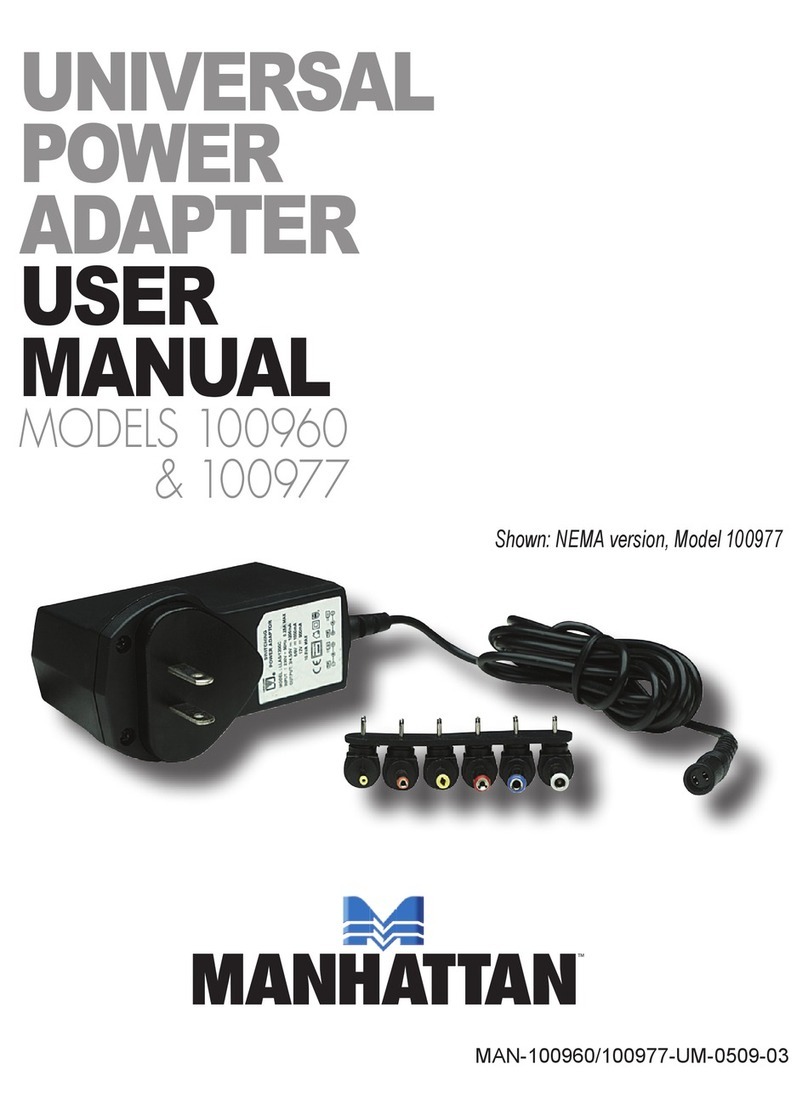Manhattan 158015 User manual
Other Manhattan Adapter manuals
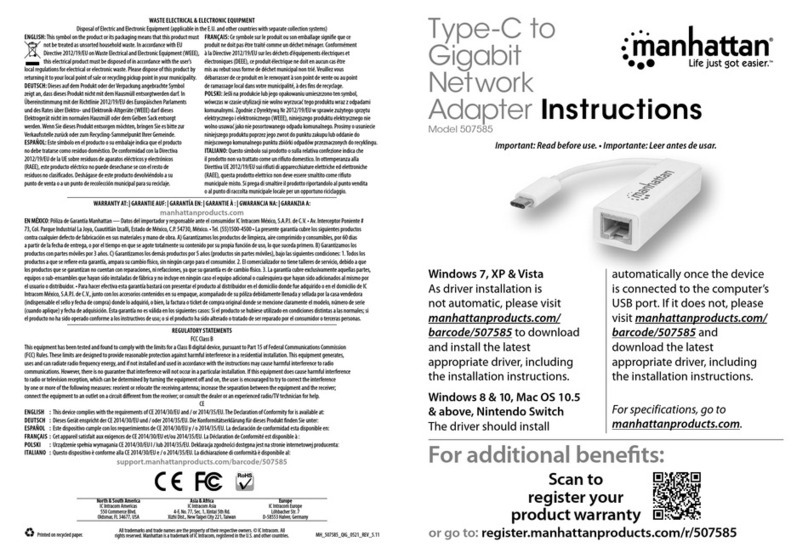
Manhattan
Manhattan 507585 User manual

Manhattan
Manhattan SIMPLENET 506663 User manual
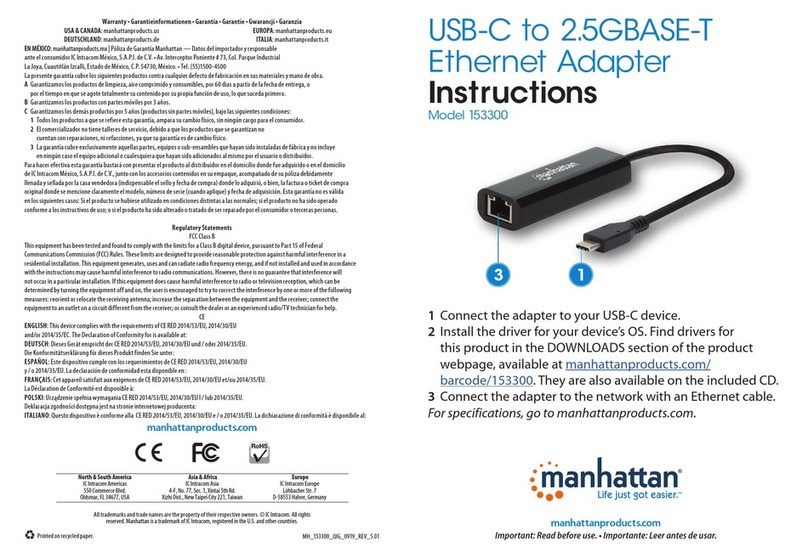
Manhattan
Manhattan 153300 User manual

Manhattan
Manhattan 168281 User manual

Manhattan
Manhattan SIMPLENET 506663 User manual

Manhattan
Manhattan 152341 User manual

Manhattan
Manhattan 100892 User manual

Manhattan
Manhattan 525527 User manual

Manhattan
Manhattan 307888 User manual
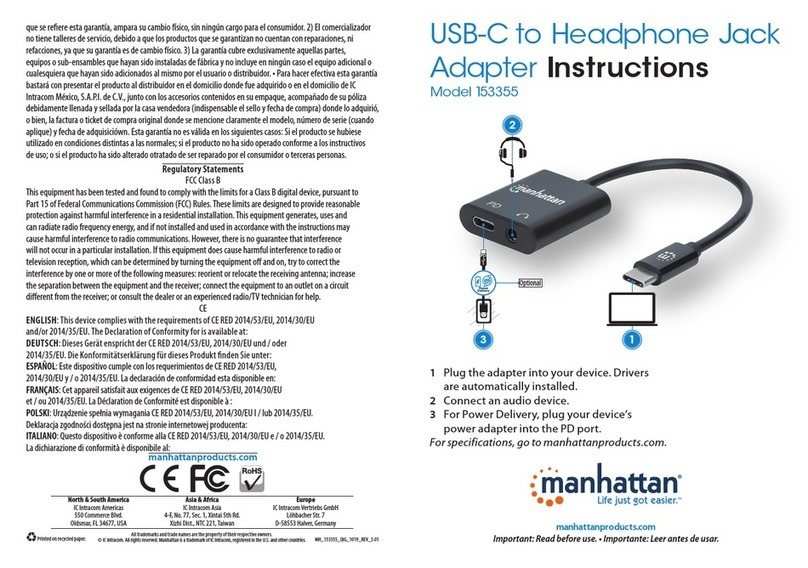
Manhattan
Manhattan 153355 User manual

Manhattan
Manhattan 100854 User manual
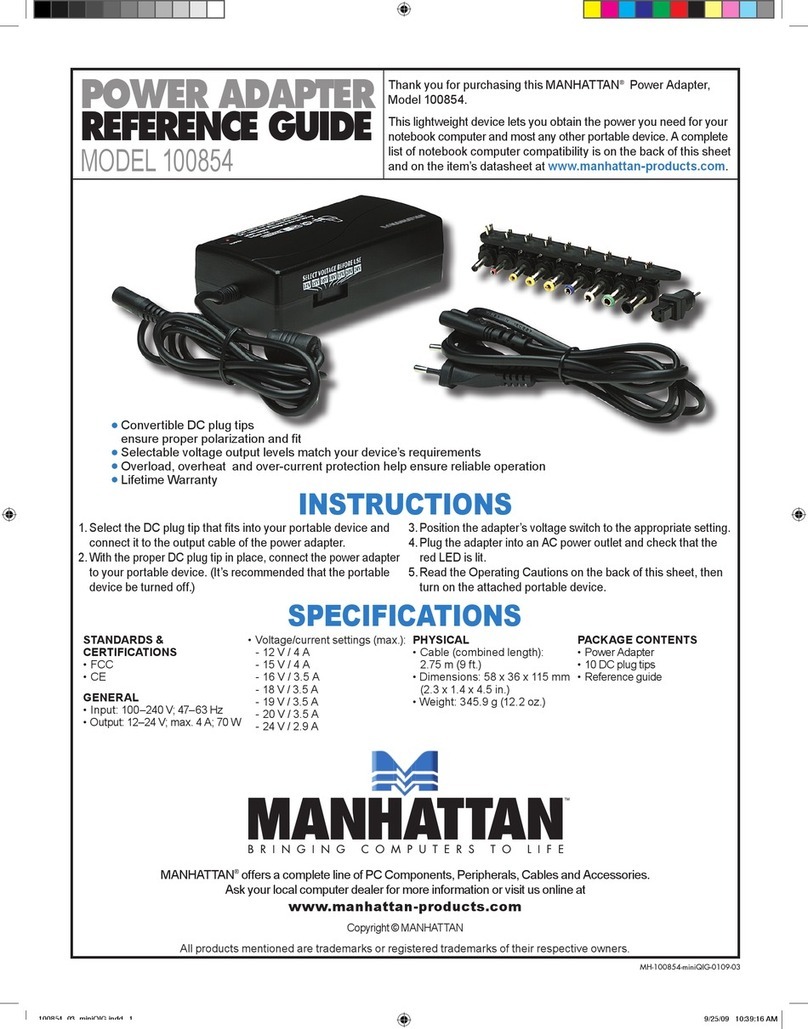
Manhattan
Manhattan 100854 User manual
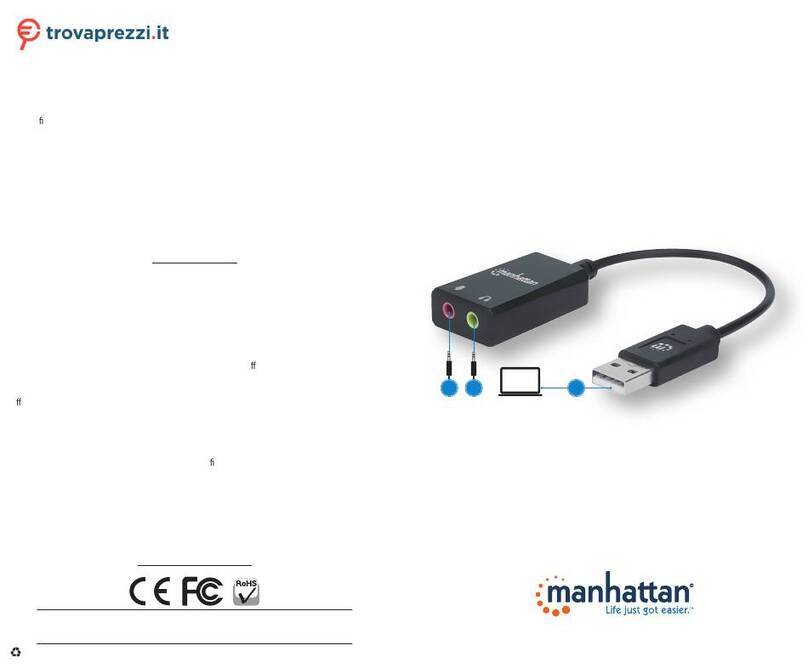
Manhattan
Manhattan 153324 User manual

Manhattan
Manhattan 525572 User manual
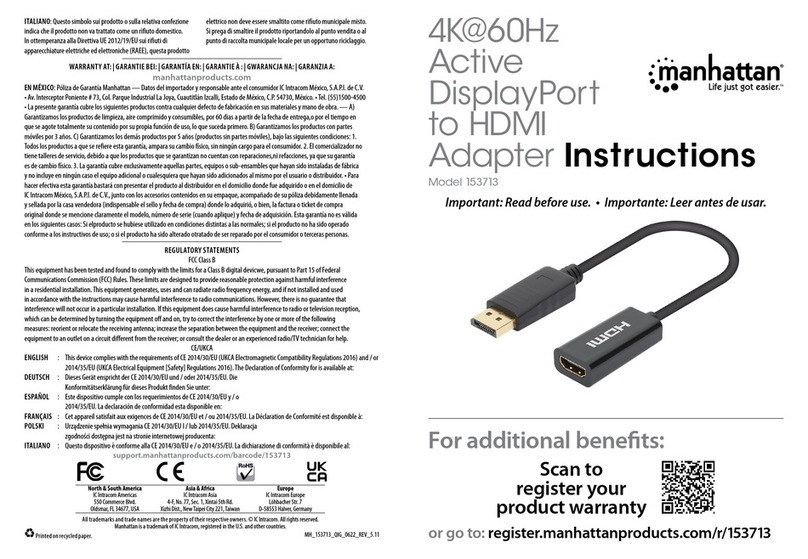
Manhattan
Manhattan IADAP DP-HDMI2F60M User manual

Manhattan
Manhattan 150859 User manual

Manhattan
Manhattan 176118 User manual
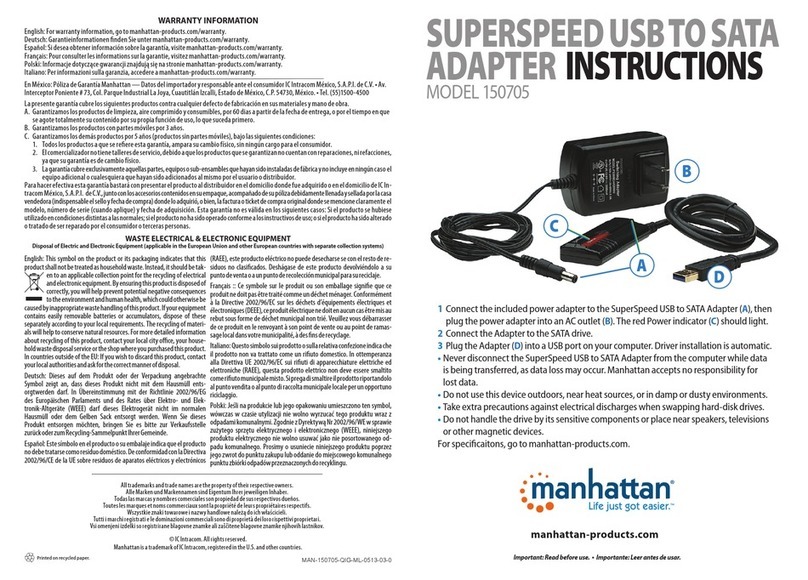
Manhattan
Manhattan 150705 User manual

Manhattan
Manhattan IMPORT LINK 406222 User manual

Manhattan
Manhattan 525473 User manual