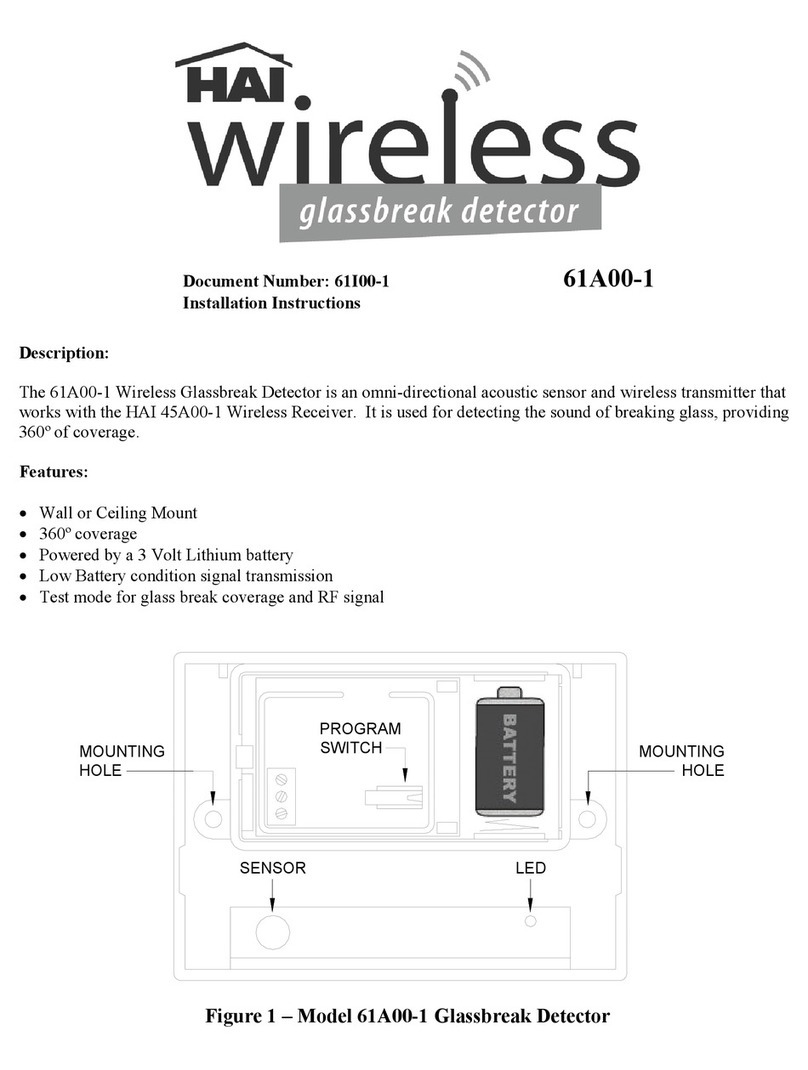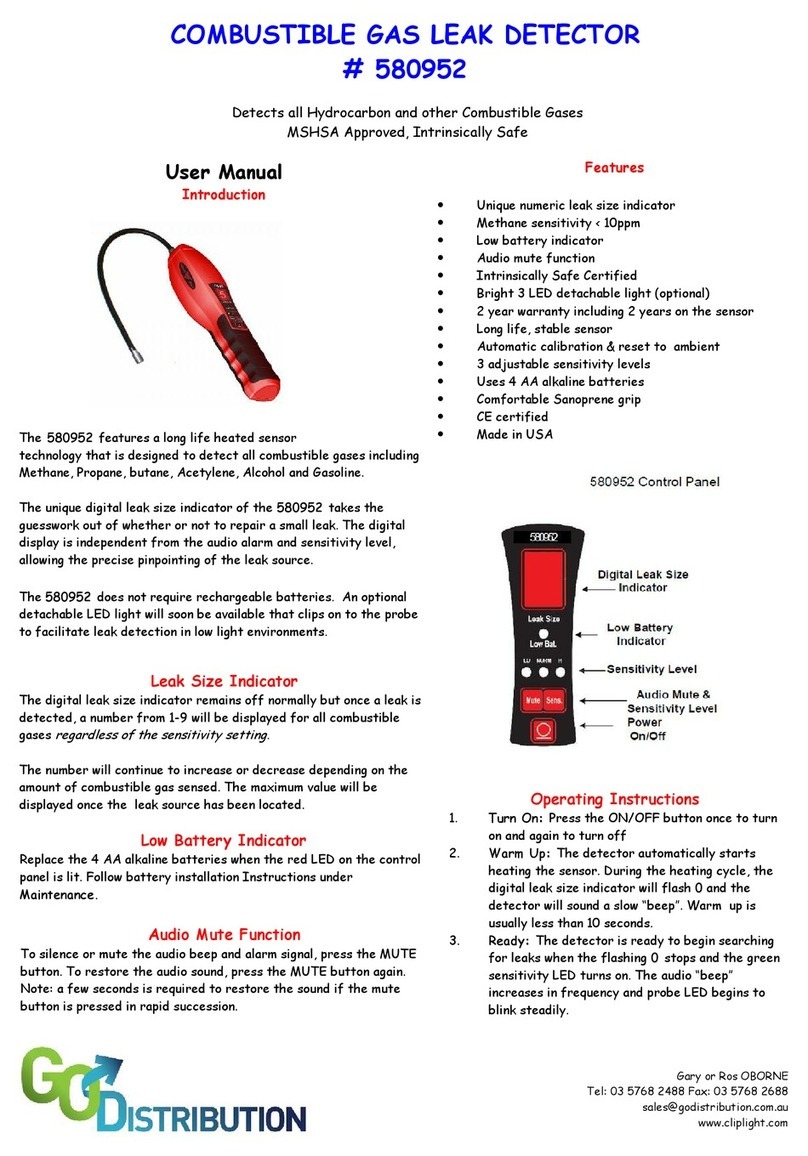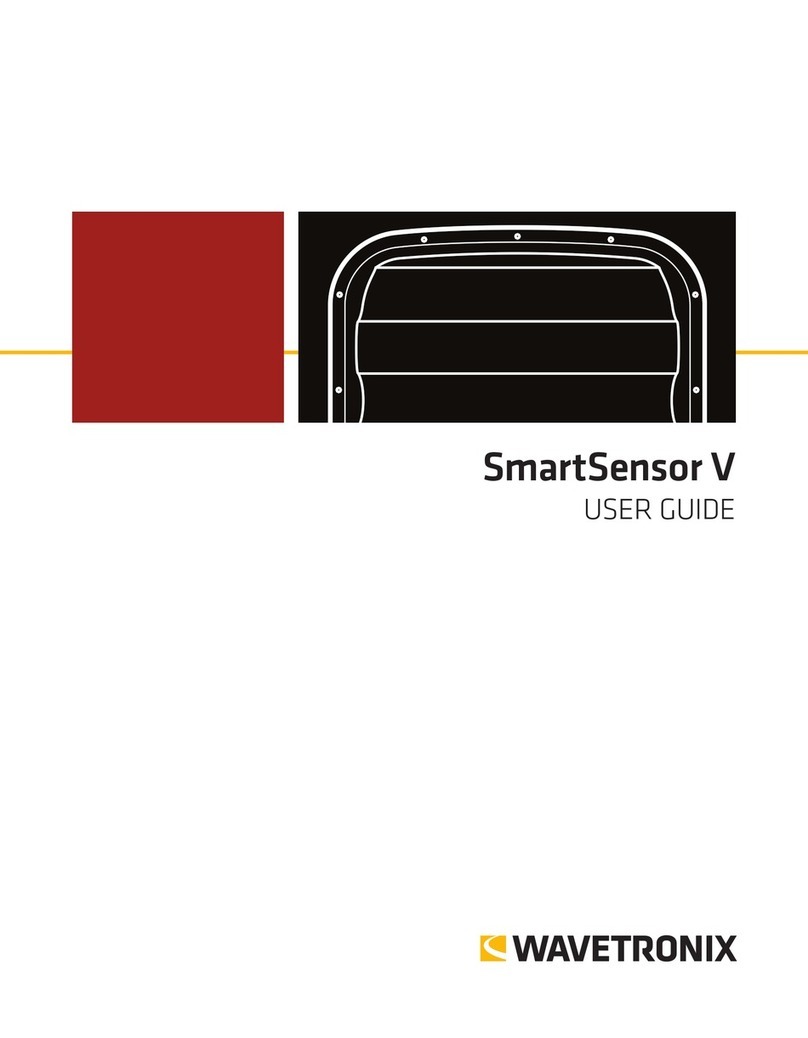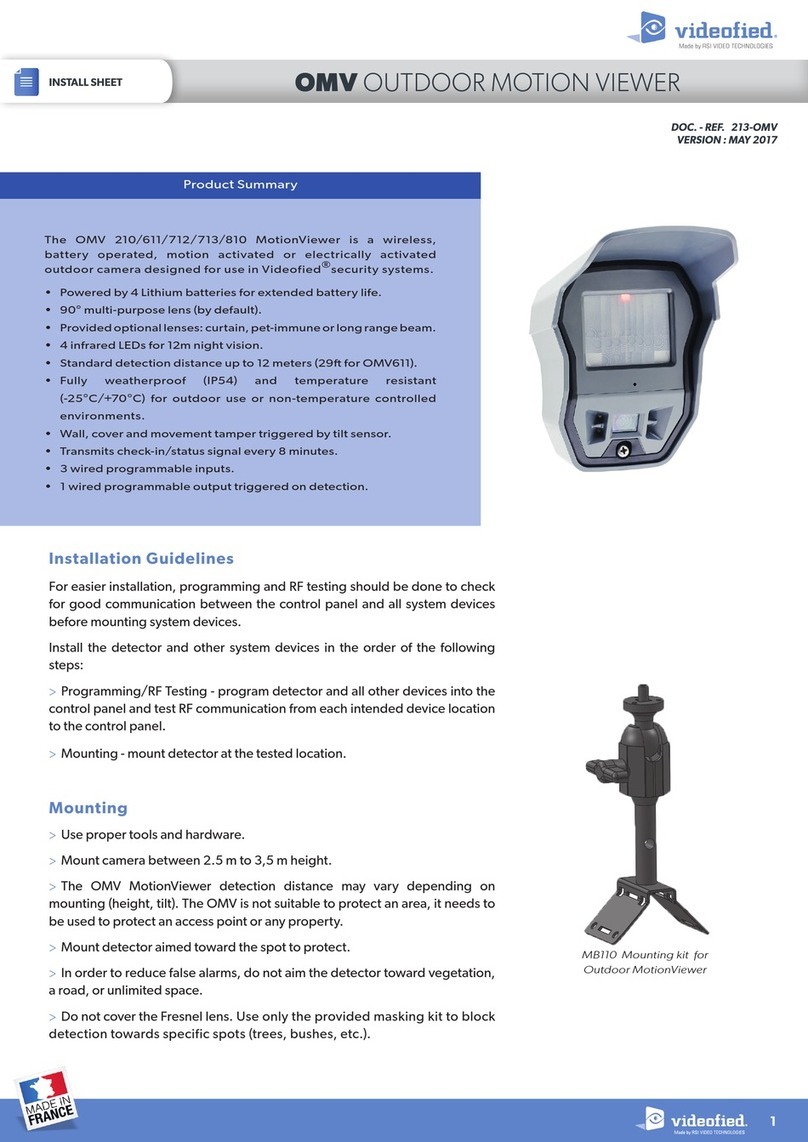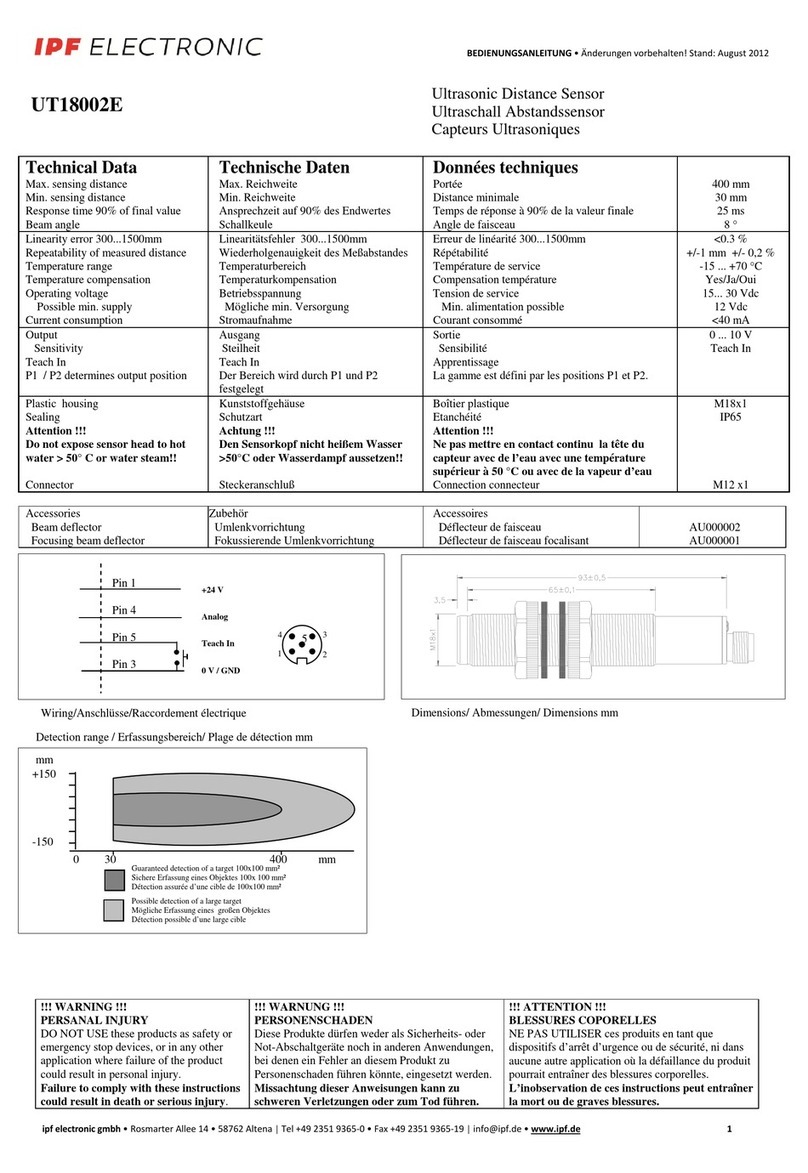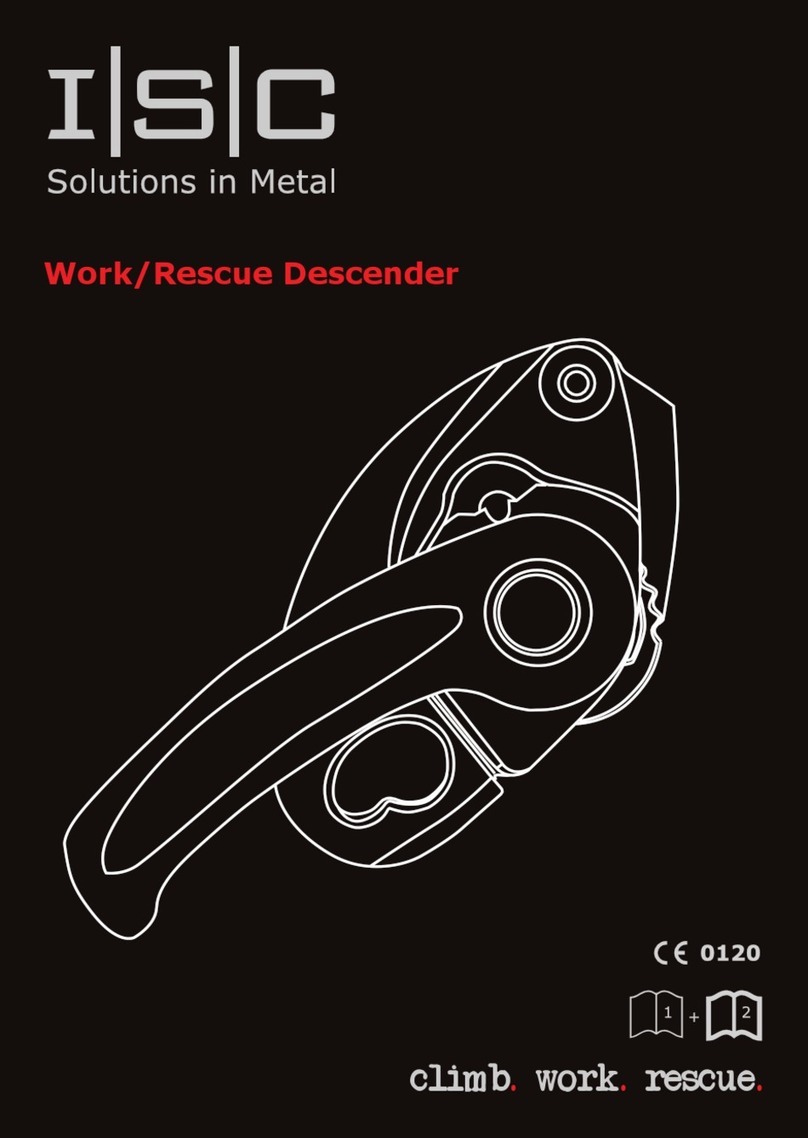Mannesmann 99980 User manual

Detektor 3-in-1
Art.-No. 99980
Gebrauchsanweisung
Verwendung
Der Detektor 3-in-1 wird benutzt zum Aufspüren von
Metall, stromführenden Leitungen sowie Holzbalken
unter Putz.
Beschreibung (Abb.1)
1. Markierungslicht
2. Prüftaste
3. Wahltaste
4. Display
Symbole im Display (Abb.2)
1. Balkendiagramm
2. Batteriekontrolle
3. Balkenmodus
4. Metall-Modus
5. Leitungs-Modus
Technische Daten
Maximale Ortungstiefe:
Balken-Modus: bis 19mm
Metall-Modus: bis 35mm
Leitungsmodus: bis 50mm bei 90-250V~/50-
60 Hz
Umgebungstemperatur: -7° - +40°C bei 75% RLF
Betriebsspannung: 9V-Batterie (6F22)
Einsetzen der Batterie
Vor dem Erstgebrauch sowie bei aufleuchtender
Batteriekontrolle muss eine neue Batterie in den
Detektor eingesetzt werden.
1. Öffnen Sie den Batteriefachdeckel auf der Rück-
seite.
2. Entnehmen Sie die alte Batterie und verbinden
Sie die Anschlusslasche mit den den entspre-
chenden Polen einer neuen 9V-Blockbatterie.
3. Legen Sie die Batterie zurück in das Batteriefach
und verschließen Sie den Deckel sorgfältig.
ACHTUNG: Verbrauchte Batterien dürfen nicht in
den Hausmüll gelangen, sondern müssen über die
eingerichteten Sammelstellen entsorgt werden.
Anwendungshinweise
1. Der Detektor kann in allen drei Betriebsmodi auf
rohen, verputzen oder tapezierten Wänden ver-
wendet werden.
2. Der Untergrund sollte möglichst glatt und eben
sein.
3. ACHTUNG: Mit Kunststoff- oder Metallfolien
kaschierte Wandbeläge können das Ergebnis
verfälschen.
4. In allen Betriebsarten sind Wiederholungs-
Messungen an verschiedenen Stellen der Wand
durchzuführen, um das ursprüngliche Ergebnis
zu bestätigen.
5. Sobald in beliebigem Betriebsmodus der mittlere
Balken des Balkendiagramms angezeigt wird,
ertönt zusätzlich ein dauerhaftes akustisches
Signal und über der Markierungskerbe erscheint
ein roter Lichtstrahl.
6. Um schnelles Entladen der eingesetzten Batterie
zu vermeiden, schaltet sich der Detektor bei
Nichtbetätigen der Prüftaste nach ca. 20 Sekun-
den selbstständig ab.
Betrieb / Balkenmodus (Holzständerwerk,
Unterlattungen etc.)
1. Durch kurzen Druck auf die Prüftaste wird der
Detektor eingeschaltet.
2. Drücken Sie die Wahltaste solange, bis im
Display das Symbol für den Prüfmodus „Holz“
erscheint.
3. Halten Sie den Detektor flach gegen die Wand,
drücken und halten Sie die Prüftaste.
4. Das akustische Signal zeigt an, dass der
Detektor betriebsbereit ist.
5. Bewegen Sie den Detektor bei gedrückter Prüf-
taste langsam seitwärts (1.). Sobald der mittlere
Balken des Balkendiagramms erscheint, hat der
Detektor die Kante eines Balkens erreicht.
Markieren Sie diese Stelle (2.) mit Hilfe der
Kerbe auf der Oberseite des Detektors.
(Prüftaste gedrückt halten)
6. Bewegen Sie den Detektor mit gedrückter Prüf-
taste langsam weiter, bis der mittlere Balken des
Diagramms erlischt.
7. Bewegen Sie den Detektor in entgegengesetzter
Richtung, bit der mittlere Balken wieder erscheint
und die zweite Kante angezeigt wird. Markieren
Sie diese Stelle, wie oben beschrieben (3.).
8. In der Mitte zwischen den beiden Markierungen
befindet sich die Mittelachse des Balkens.
Betrieb / Metall-Modus (Rohre, Moniereisen,
Kabelschächte etc.)
1. Schalten Sie den Detektor ein und drücken Sie
die Wahltaste mehrfach, bis im Display das Sym-
bol für den Prüfmodus „Metall“ erscheint.
2. Halten Sie den Detektor von Metallgegenständen
fern und drücken Sie die Prüftaste.
3. Das akustische Signal zeigt an, dass der
Detektor betriebsbereit ist.
4. Halten Sie nun den Detektor flach gegen die
Wand und bewegen ihn bei gedrückter Prüftaste
langsam seitwärts (1.). Sobald der mittlere
Balken des Balkendiagramms erscheint, hat der
Detektor die Kante eines Metallobjektes erreicht.

5. Markieren Sie diese Stelle mit Hilfe der Kerbe auf
der Oberseite des Detektors (2.) (Prüftaste
gedrückt halten)
6. Bewegen Sie den Detektor mit gedrückter Prüf-
taste langsam weiter, bis der mittlere Balken des
Diagramms erlischt.
7. Bewegen Sie den Detektor in entgegengesetzter
Richtung (3.), bis der mittlere Balken wieder
erscheint und die zweite Kante angezeigt wird.
Markieren Sie diese Stelle, wie oben beschrie-
ben.
8. In der Mitte zwischen den beiden Markierungen
befindet sich die Mittelachse des Metallobjektes.
9. ACHTUNG: Prüfen Sie in jedem Fall zusätzlich
im „Leitungsmodus“, ob es sich bei dem Metall-
objekt nicht um eine stromführende Leitung
handelt.
Betrieb / Stromführende Leitungen
1. Schalten Sie den Detektor ein und drücken Sie
die Wahltaste mehrfach, bis im Display das
Symbol für den Prüfmodus „Strom“ erscheint.
2. Halten Sie den Detektor von der Wand fern und
drücken Sie die Prüftaste.
3. Das akustische Signal zeigt an, dass der
Detektor betriebsbereit ist.
4. Halten Sie nun den Detektor flach gegen die
Wand und bewegen ihn bei gedrückter Prüftaste
langsam seitwärts (1.). Sobald der mittlere
Balken des Balkendiagramms erscheint, hat der
Detektor eine stromführende Leitung erreicht.
Markieren Sie diese Stelle mit Hilfe der Kerbe auf
der Oberseite des Detektors (2.). (Prüftaste
gedrückt halten)
5. Bewegen Sie den Detektor mit gedrückter Prüf-
taste langsam weiter, bis der mittlere Balken des
Diagramms erlischt.
6. Bewegen Sie den Detektor in entgegengesetzter
Richtung, bis der mittlere Balken wieder
erscheint und markieren Sie diese Stelle, wie
oben beschrieben (3.).
7. In der Mitte zwischen den beiden Markierungen
befindet sich die Mittelachse der Leitung.
8. ACHTUNG: Abgeschirmte oder in Kabelschäch-
ten verlegte Leitungen werden u.U. nicht als
stromführende Leitungen erkannt. Seien Sie bei
Arbeiten in der Nähe von stromführenden Leitun-
gen besonders vorsichtig und schalten Sie die
Stromzufuhr dieser Leitungen im Sicherungs-
kasten ab. Halten Sie die Position von Nägeln,
Schrauben usw. möglichst fern von den markier-
ten Leitungen.
2 Jahre Vollgarantie
Die Garantiezeit für dieses Gerät beginnt mit dem
Tage des Kaufes. Das Kaufdatum weisen Sie uns
bitte durch Einsendung des Original-Kaufbeleges
nach.
Wir garantieren während der Garantiezeit:
•kostenlose Beseitigung eventueller Störungen.
•kostenlosen Ersatz aller Teile, die schadhaft wer-
den.
•einschließlich kostenlosem, fachmännischem
Service (d. h. unentgeltliche Reparatur durch un-
sere Fachleute).
Voraussetzung ist, dass der Fehler nicht auf
unsachgemäße Behandlung zurückzuführen ist.
Bei evt. Rückfragen oder Qualitätsproblemen
wenden Sie sich bitte unmittelbar an den Hersteller:
Brüder Mannesmann Werkzeuge GmbH
Abt. Reparatur-Service
Lempstr. 24
42859 Remscheid
Telefon: +49 2191/37 14 71
Telefax: +49 2191/38 64 77
Ausgediente Elektrowerkzeuge und Umwelt-
schutz
•Sollte Ihr Elektrogerät eines Tages so intensiv
genutzt worden sein, dass es ersetzt werden
muss, oder Sie keine Verwendung mehr dafür
haben, so sind Sie verpflichtet, das Elektrogerät
in einer zentralen Wiederverwertungsstelle zu
entsorgen.
•Informationen über Rücknahmestellen Ihres
Elektrogerätes erhalten Sie über Ihre kommu-
nalen Entsorgungsunternehmen bzw. In Ihren
kommunalen Verwaltungsstellen.
•Elektrogeräte enthalten wertvolle wiederverwert-
bare Rohstoffe. Sie tragen mit dazu bei, wertvolle
Rohstoffe der Wiederverwendung zuzuführen,
wenn Sie Ihr Altgerät einer zentralen Rücknah-
mestelle zuführen.
•Elektrogeräte enthalten auch Stoffe, welche bei
unsachgemäßer Entsorgung zu Schäden für
Mensch und Umwelt beitragen können.
•Das Symbol der durchgestrichenen Mülltonne
steht für die Verpflichtung, dass das gekenn-
zeichnete Gerät einer getrennten
Sammlung von Elektro- und
Elektro-nikgeräten zur
Wiederverwertung zugeführt
werden muss.
Bei Fragen wenden Sie sich an Ihren BRÜDER-
MANNESMANN-Händler

1
4
3
2
Abb.1
Abb.2

3 in 1 Detector
item-no. 99980
Instruction manual
Introduction
The 3-in-1 detector can be used to seek out metal,
power cables, and timber beams beneath concrete.
Description (pic.1)
1. Indicator light
2. Test button
3. Selection button
4. Display
Display Symbols (pic.2)
1. Bar chart display
2. Battery control
3. Bar mode
4. Metal mode
5. Current mode
Technical Data
Maxim detection depth:
Bar mode: up to 19mm
Metal mode: up to 35mm
Current mode: up to 50mm for 90-250V~/50-
60 Hz
Operating temperature: -7° - +40°C for 75% RH
Operating voltage: 9V Battery (6F22)
Inserting the Battery
A new battery must be inserted into the detector
before it can be switched on for the first time, or the
battery control be operated.
1. Open the battery box panel on the back of the
detector.
2. Remove the old battery and connect a new 9V
battery to the correct connection points.
3. Replace the battery in the battery box and close
the cover carefully.
WARNING: Used batteries must not be thrown away
in household refuse, but must be disposed of at the
proper collection points.
Instructions for use
1. The detector can be used in three modes, on
rough, smooth or papered walls.
2. The surface should be as smooth and even as
possible.
3. WARNING: Plastic or metal-lined wall coverings
can produce erroneous results.
4. In all operating modes, repeated measurements
should be carried out on different areas of the
wall to verify any results.
5. If the middle bar of the bar chart display is
indicated in any operating mode, a continuous
audible signal will also be heard, and a red light
will appear on the marker.
6. In order to avoid draining the battery, the detector
will automatically switch itself off if the test button
is not pressed approximately every 20 seconds.
Operation: Bar mode (woodwork, underlays etc.)
1. Switch on the detector with a short press of the
test button.
2. Press the selection button until the ‘Wood’ test
mode symbol appears on the display.
3. Hold the detector flat against the wall, and press
and hold the test button.
4. The audible signal indicates that the detector is
ready for use.
5. With the test button depressed, move the detec-
tor slowly along the wall in a sideways motion.
When the middle bar in the bar chart display
appears, this indicates that the detector has
reached the edge of a bar. Mark this point with
the help of the notch on the top of the detector
(Keep the test button depressed).
6. Continue to move the detector slowly with the
test button depressed until the middle bar of the
display is extinguished.
7. Move the detector in the opposite direction until
the middle bar once again appears, indicating the
second edge. Mark this point in the same way as
above.
8. The centre axis of the bar is in the centre of the
two points.
Operation: Metal mode (Pipes, concrete
reinforcing steel bars, cable channels etc.)
1. Switch the detector on and press the test button
several times until the ‘Metal’ test mode symbol
appears on the display.
2. Hold the detector away from metal objects, and
press the test button.
3. The audible signal indicates that the detector is
ready for use.
4. With the test button depressed, move the detec-
tor slowly along the wall in a sideways motion.
When the middle bar in the bar chart display
appears, this indicates that the detector has
reached the edge of a metal object. Mark this
point with the help of the notch on the top of the
detector (Keep the test button depressed).
5. Continue to move the detector slowly with the
test button depressed until the middle bar of the
display is extinguished.

6. Move the detector in the opposite direction until
the middle bar once again appears, indicating the
second edge. Mark this point in the same way as
above.
7. The centre axis of the bar is in the centre of the
two points.
8. WARNING: You should always test that the
metal object is not a live electrical cable using
‘Current’ mode.
Operation: Power cables
1. Switch the detector on and press the test button
several times until the ‘Current’ test mode symbol
appears on the display.
2. Hold the detector away from the wall and press
the test button.
3. The audible signal indicates that the detector is
ready for use.
4. With the test button depressed, move the detec-
tor slowly along the wall in a sideways motion.
When the middle bar in the bar chart display
appears, this indicates that the detector has
found a live electrical cable. Mark this point with
the help of the notch on the top of the detector
(Keep the test button depressed).
5. Continue to move the detector slowly with the
test button depressed until the middle bar of the
display is extinguished.
6. Move the detector in the opposite direction until
the middle bar once again appears. Mark this
point in the same way as above.
7. The centre axis of the cable is in the centre of the
two points.
8. WARNING: Shielded cables or cables in cable
channels may not be recognised as live power
cables. You should be particularly careful when
working in the vicinity of live power cables, and
switch off the power supply to these cables at the
fuse box. Keep the placing of nails, screws etc.
as far as possible from marked cables.
2 Year Warranty
The warranty period for this product begins on the
day of purchase. You will need to prove the date of
purchase by producing the original purchase receipt.
For the period of the warranty, we guarantee:
•Free repair of possible problems.
•Free replacement of all parts, where these are
defective.
•Completely free, expert service (i.e. free-of-
charge repair by our specialists).
This applies only where the error was not caused by
inappropriate operation.
Please contact the manufacturer directly regarding
any inquiries or quality issues:
Brüder Mannesmann Werkzeuge GmbH
Abt. Reparatur-Service
Lempstr. 24
42859 Remscheid
Tel: +49 2191/37 14 71
Fax: +49 2191/38 64 77
Obsolete Electrical Power Tools and
Environmental Protection
•If you use your electrical appliance so extensively
that it needs to be replaced, or if you have no
further use for it, you are required to dispose of
the electrical appliance in a central recycling
location.
•You can get information about disposal points for
electrical appliances from local waste disposal
companies, or from your local government
offices.
•Electrical appliances contain certain valuable re-
usable materials. You are contributing to the re-
use of valuable raw materials by disposing of
your old appliance in a central recycling location.
•Electrical appliances also contain materials which
can be harmful to humans and the environment if
disposed of inappropriately.
•The crossed out refuse-bin symbol denotes that
the appliance in question must be
sent for recycling via a separate
collection method for electrical and
electronic devices.
Please refer any questions to your local BRÜDER-
MANNESMANN dealer.

1
4
3
2
Abb.1
Abb.2
Table of contents
Languages:
Popular Security Sensor manuals by other brands
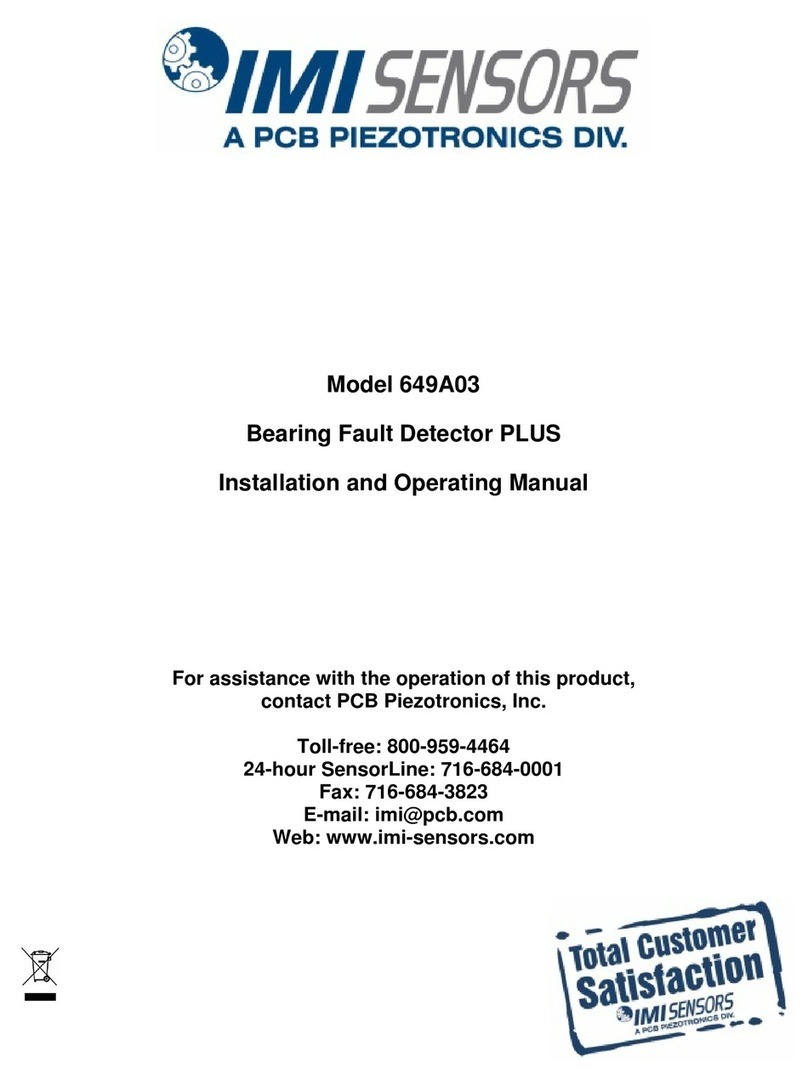
IMI SENSORS
IMI SENSORS 649A03 Installation and operating manual
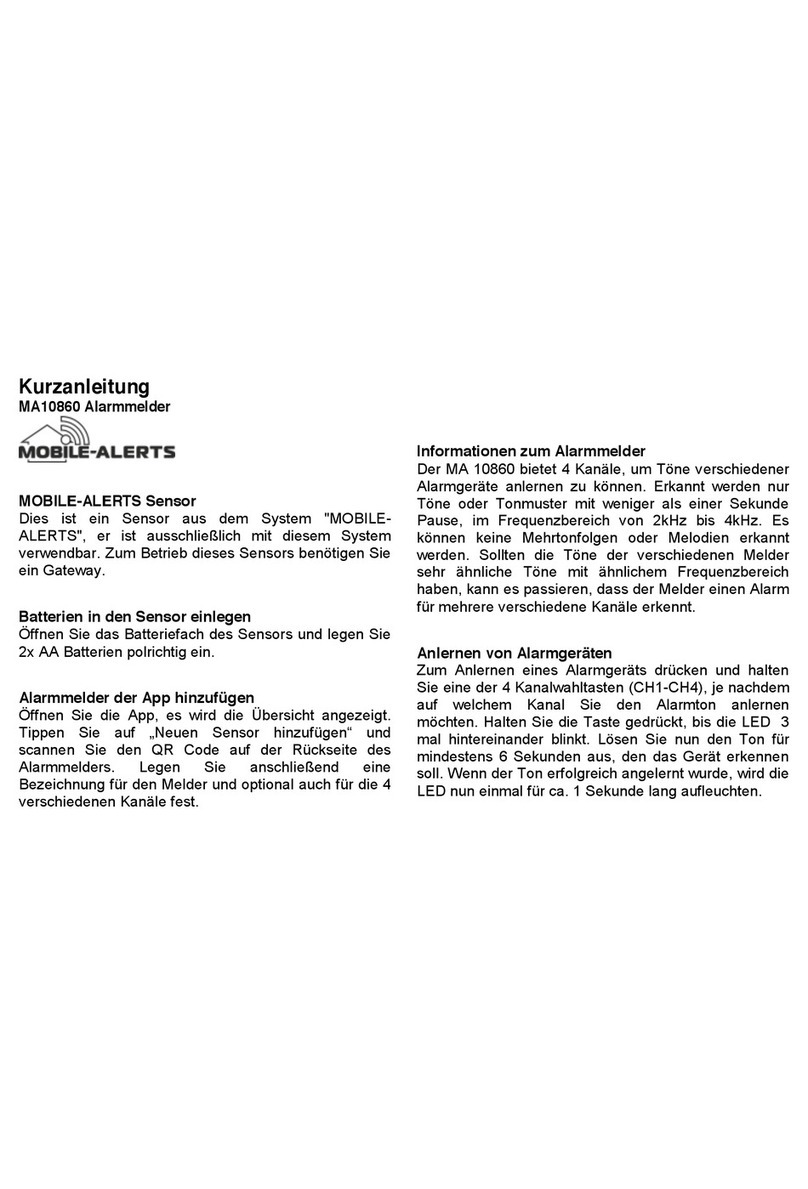
MOBILE-ALERTS
MOBILE-ALERTS MA10860 quick reference

Amprobe
Amprobe ULD-410 user manual
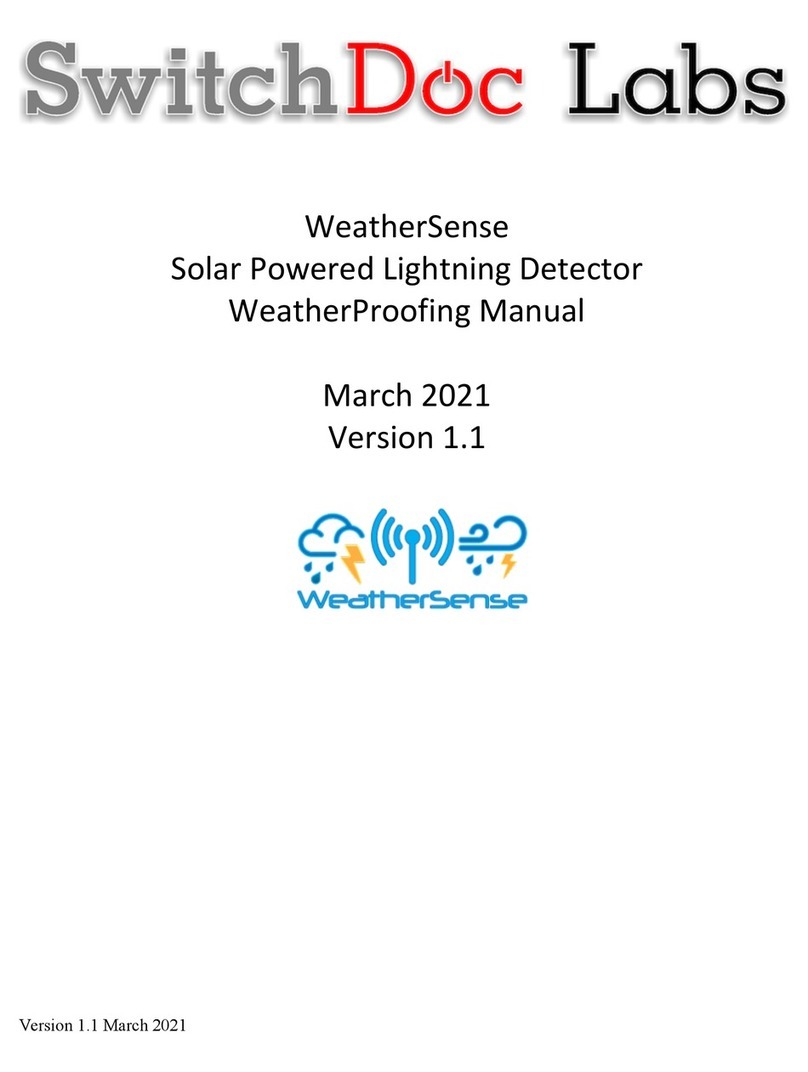
SwitchDoc Labs
SwitchDoc Labs WeatherSense manual

Vanderbilt
Vanderbilt AGB800-AM Instruction and installation manual
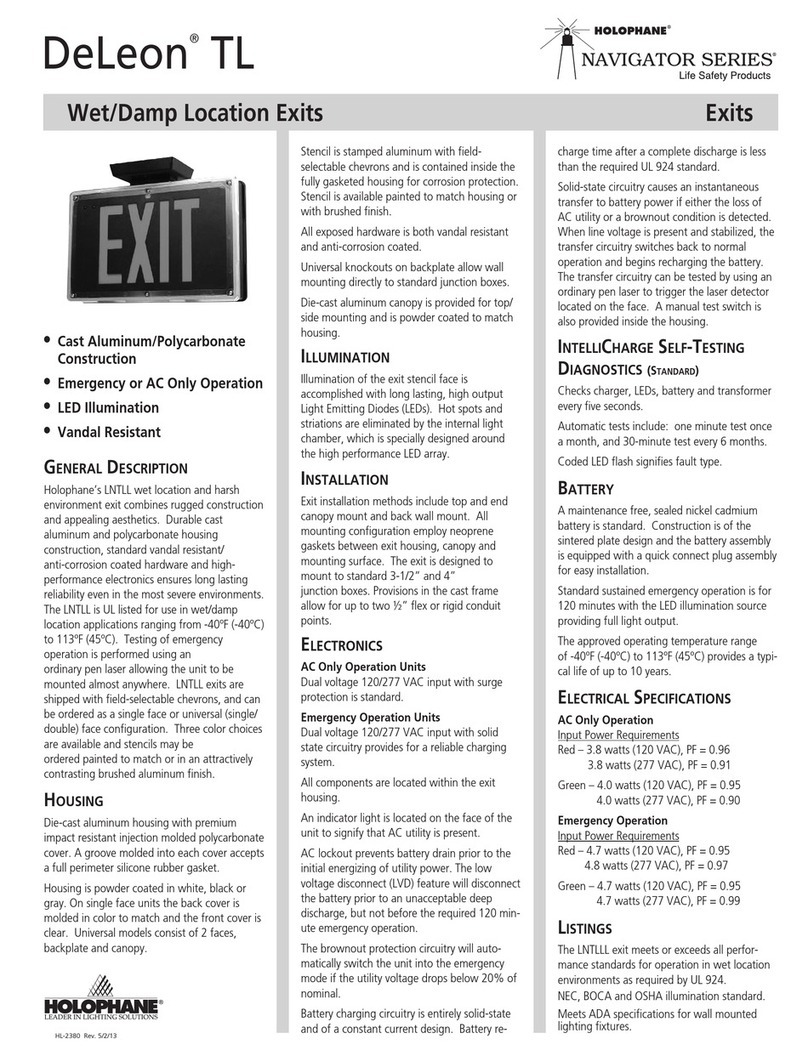
HOLOPHANE
HOLOPHANE Navigator Series General description