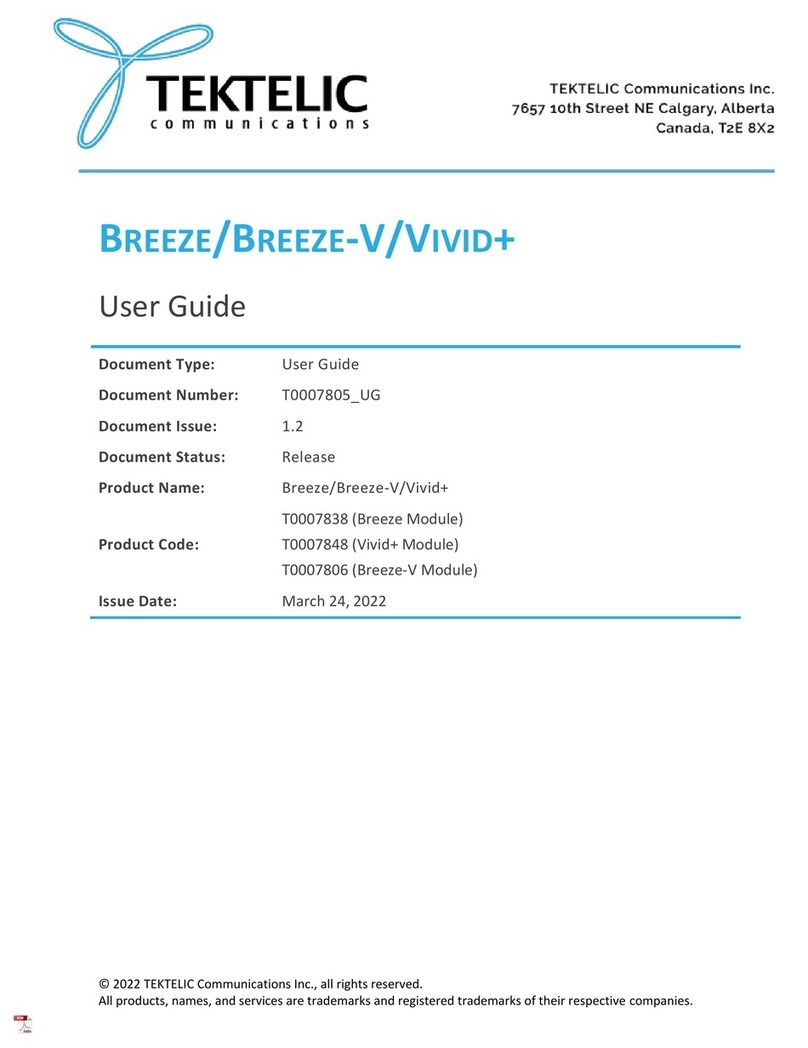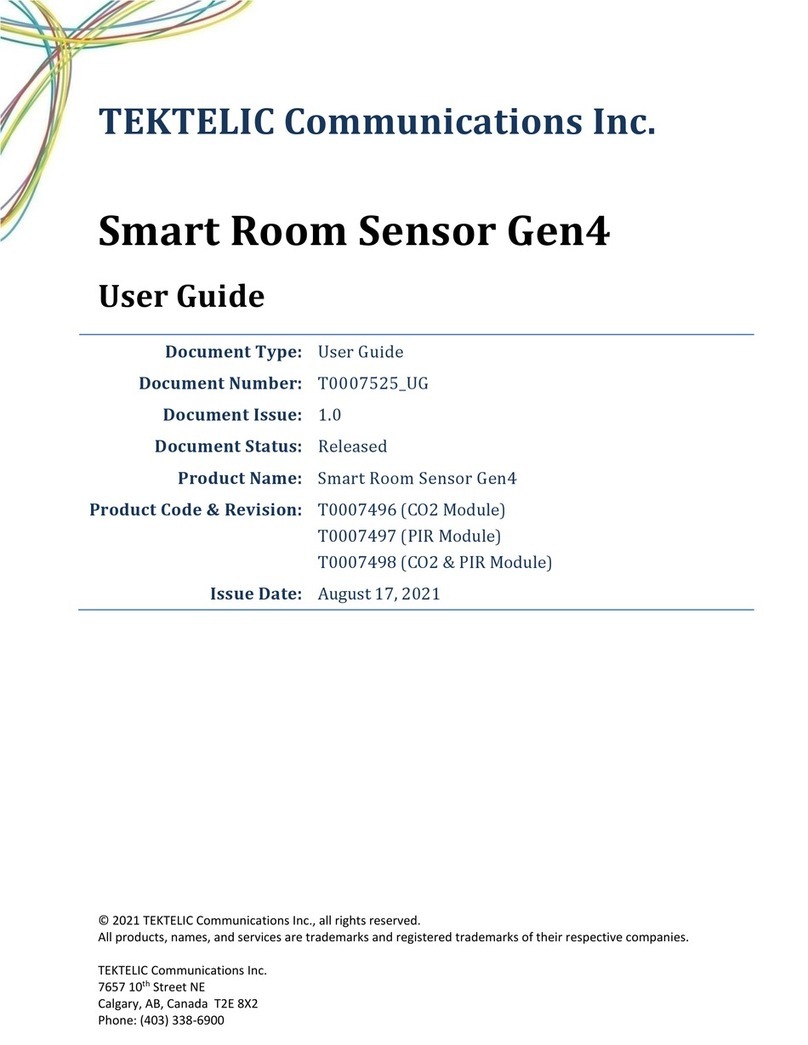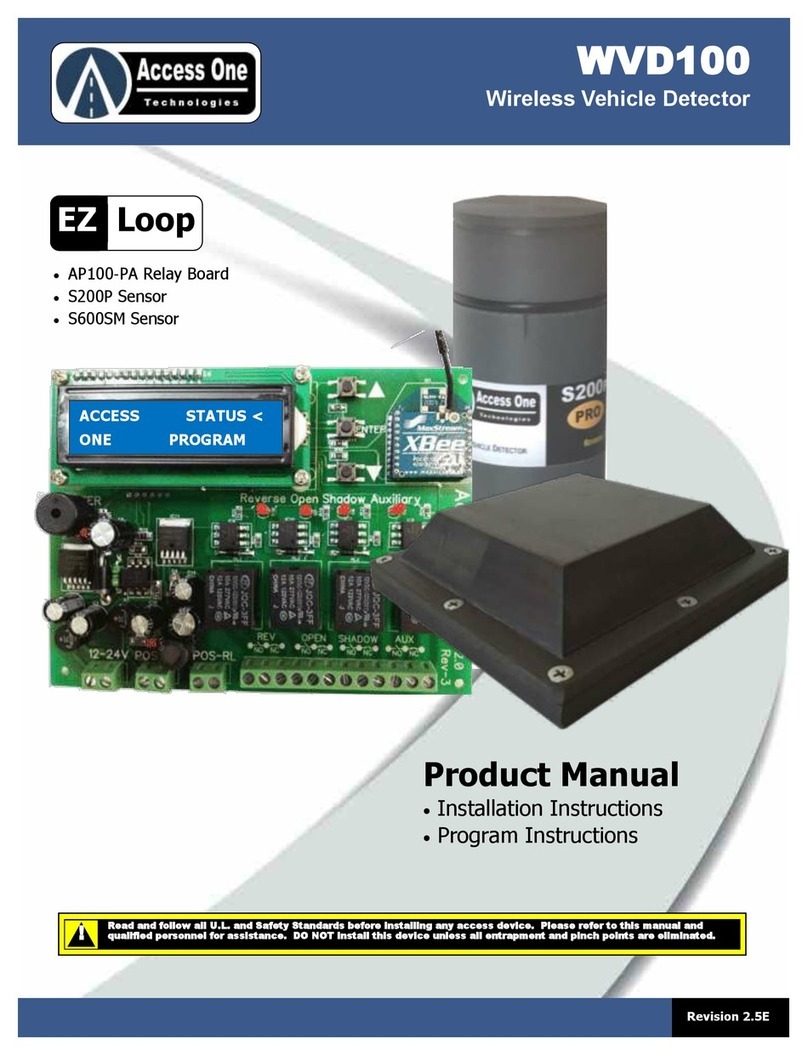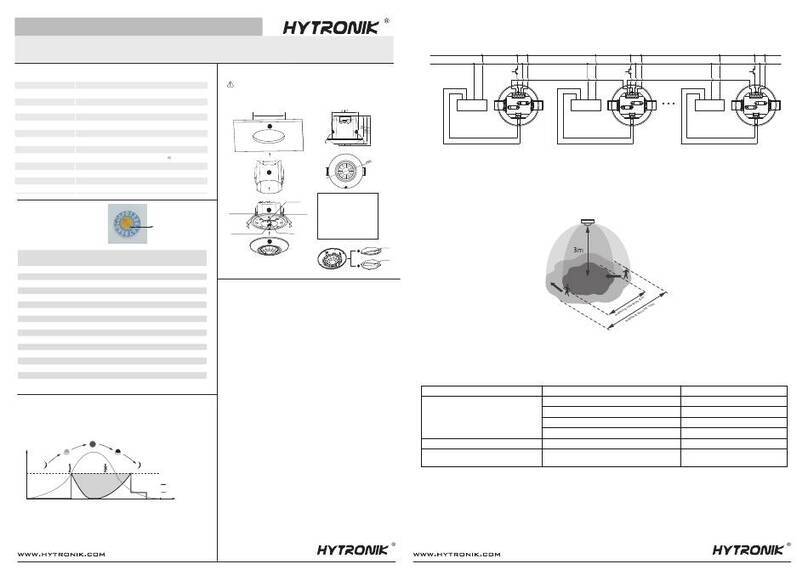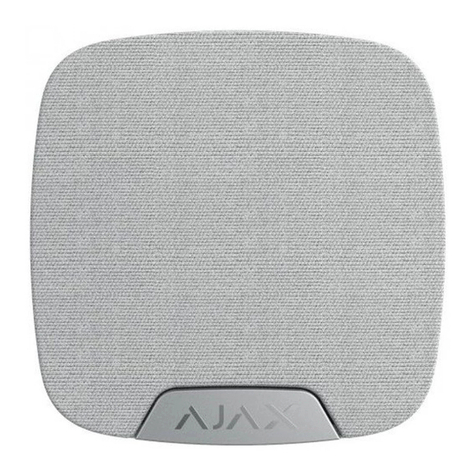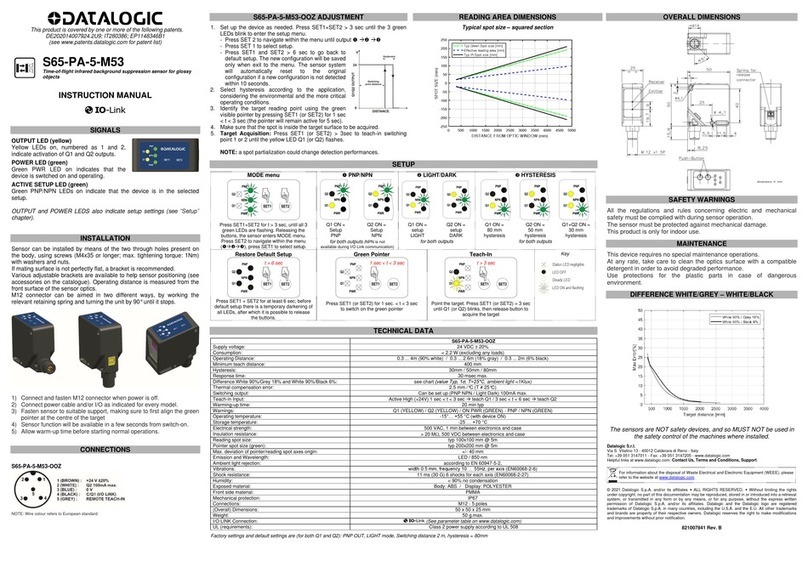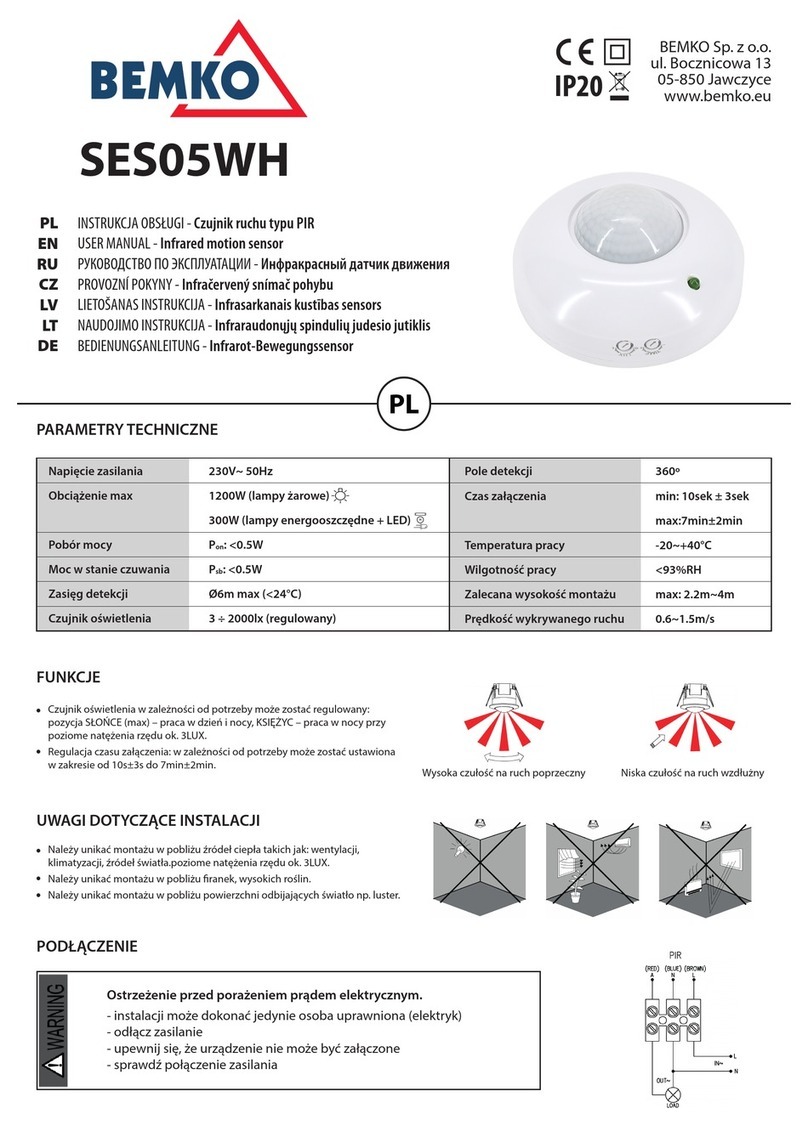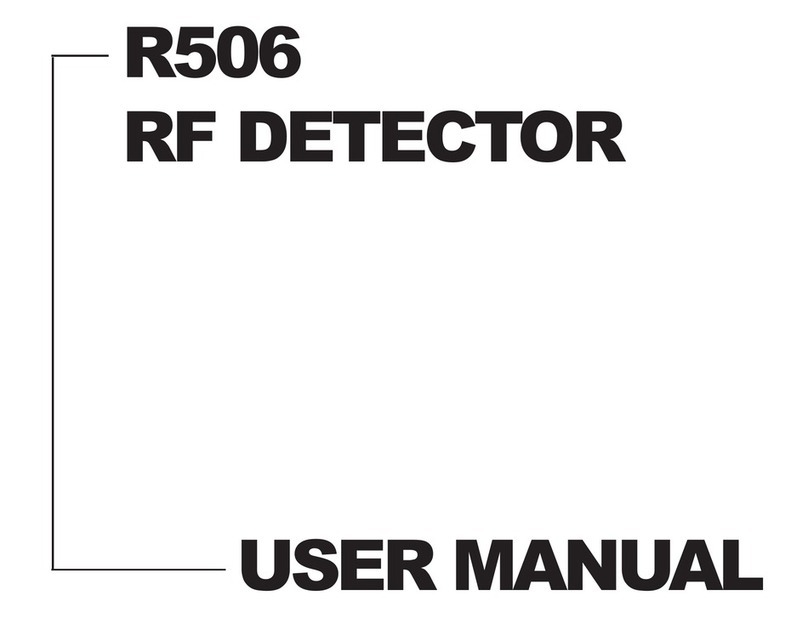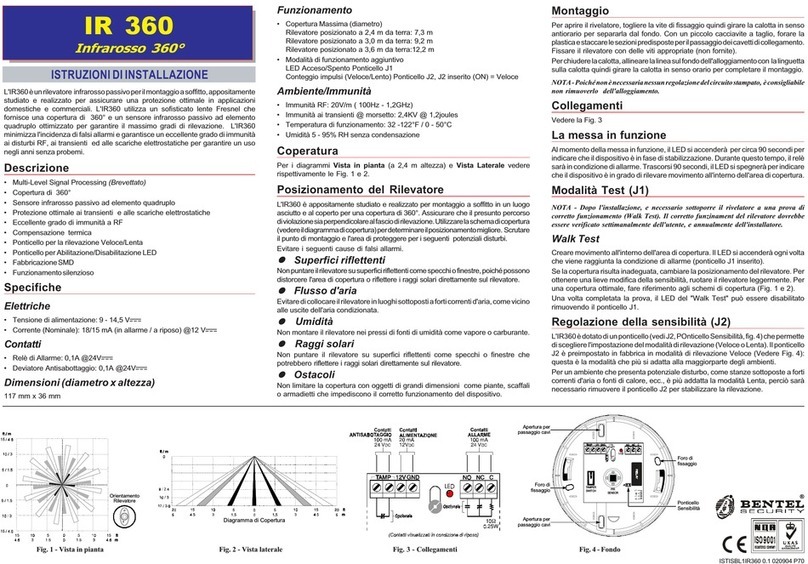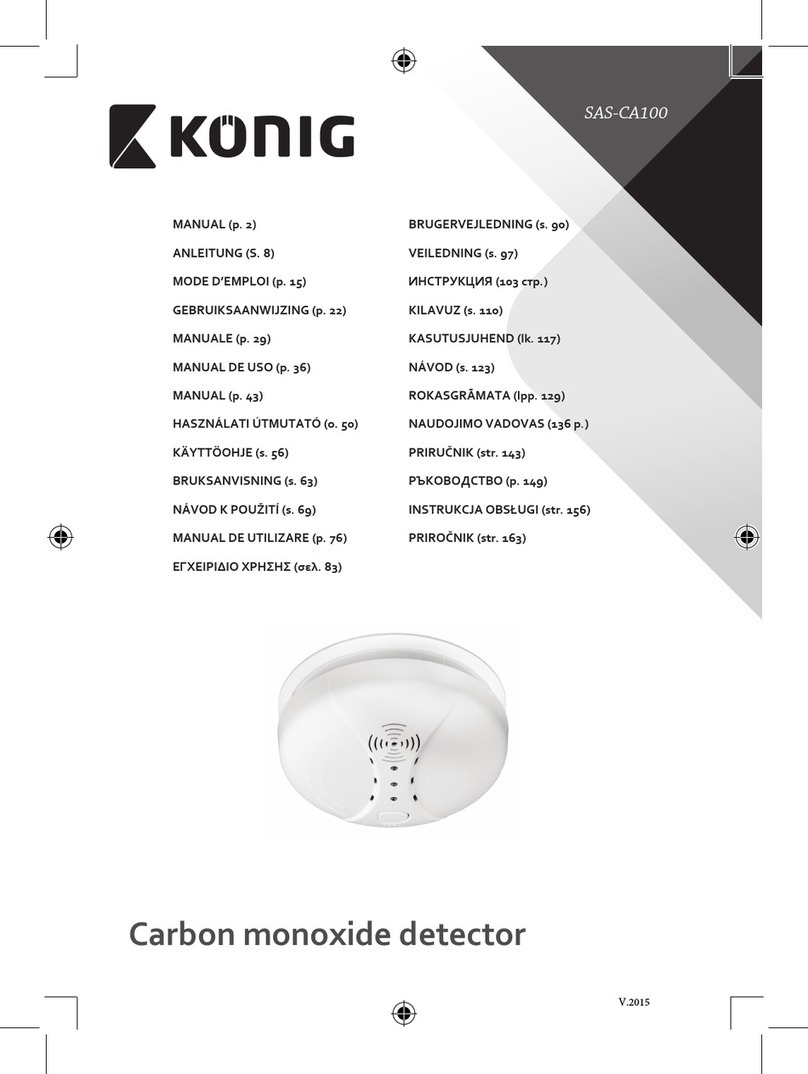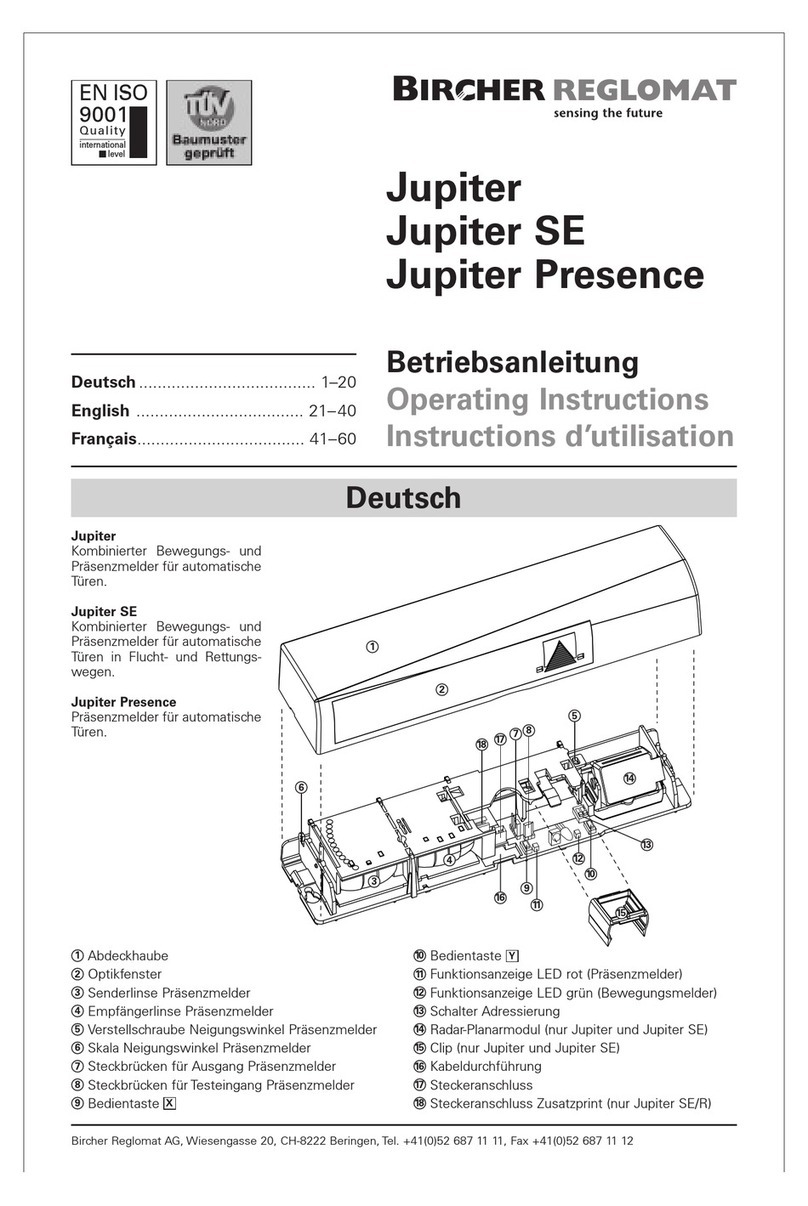TEKTELIC Communications Kiwi User manual

PROPRIETARY:
The information contained in this document is the property of TEKTELIC Communications Inc. Except as specifically
authorized in writing by TEKTELIC, the holder of this document shall keep all information contained herein
confidential, and shall protect the same in whole or in part from disclosure to all third parties.
© 2023 TEKTELIC Communications Inc., all rights reserved.
All products, names, and services are trademarks and registered trademarks of their respective companies.
TEKTELIC Communications Inc.
7657 10th Street NE
Calgary, AB, Canada T2E 8X2
Phone: (403) 338-6900
KIWI/CLOVER AGRICULTURE SENSOR
User Guide
Document Type:
User Guide
Document Number:
T0005978_UG
Document Issue:
2.1
Document Status:
Release
Product Name:
KIWI/CLOVER Agricultural Sensor
Product Code:
T0005982 (Agricultural Sensor, CLOVER Module, LoRa)
T0005986 (Agriculture Sensor, KIWI Module, LoRa)
Issue Date:
November 16, 2023

KIWI and CLOVER UG T0005978_UG_KIWI_CLOVER_ver2.1 Version 2.1
TEKTELIC Communications Inc. Confidential Page 2 of 28
Document Revision
Revision
Issue Date
Status
Editor
Comments
0.1
June 4, 2019
Initial Draft
Emma Tholl
First draft.
0.2
January 28, 2020
Draft
Mark Oevering
Numerous updates
Updated part numbers in
Table 1.
0.3
April 6, 2020
Release
candidate
Mark Oevering
Updated document to new
template.
Update to Compliance
statement.
1.0
April 16, 2020
Release
Mark Oevering
Changes to naming
convention for modules.
1.1
April 16, 2020
Release
Conor Karperien
Updated table for default
configuration.
1.2
April 20, 2020
Release
Mark Oevering
Added note about using the
sensor in direct sunlight.
Changed default
configuration in Tables 3 & 4
as a result.
Added more detail about
how soil moisture is
measured between the two
modules.
1.3
May 14, 2020
Release
Mark Oevering
Refined statement about
direct sunlight in overview
section.
Change to magnetic wake-
up pattern.
1.4
May 27, 2020
Release
Zenon Herasymiuk
Added battery polarity
statement on Section 1.3
1.5
July 7, 2020
Release
Mark Oevering
Added Watermark
information in Overview
section
1.6
July 22, 2020
Release
Mark Oevering
Clarifications to table for
Figure 3, Page 9
1.7
September 28, 2020
Release
Mark Oevering
Added note regarding tape
over battery for early
versions of the Agriculture
Sensor
1.8
December 16, 2020
Release
Mark Oevering
Corrections to Table 2
1.9
April 5, 2021
Release
Mark Oevering
Added ALS range to Table 2
2.0
May 05, 2023
Release
Adedolapo
Adegboye
Added Note on input 3 and
4 switches and possible
delay after first wake up

KIWI and CLOVER UG T0005978_UG_KIWI_CLOVER_ver2.1 Version 2.1
TEKTELIC Communications Inc. Confidential Page 3 of 28
2.1
16 November 2023
Release
Adedolapo
Adegboye
Added disclaimer note in
section 2.1 regarding
activation magnet

KIWI and CLOVER UG T0005978_UG_KIWI_CLOVER_ver2.1 Version 2.1
TEKTELIC Communications Inc. Confidential Page 4 of 28
Table of Contents
1 Product Description ..................................................................................................................... 7
1.1 Overview .......................................................................................................................... 7
1.2 Physical Interfaces –KIWI Only...................................................................................... 11
1.2.1 Analog Thermistors –Inputs 3 and 4 ...................................................................... 12
1.2.2 Onewire probes - Inputs 3 and 4 ............................................................................ 13
1.2.3 Watermark Probes - Inputs 5 and 6........................................................................ 14
1.3 Specifications.................................................................................................................. 15
2Installation ............................................................................................................................. 17
2.1 Included Product and Installation Material ................................................................... 17
2.2 Safety Precautions.......................................................................................................... 17
2.3 Unpacking and Inspection.............................................................................................. 17
2.4 Equipment Required for Installation.............................................................................. 17
2.5 KIWI Sensor Mounting ................................................................................................... 18
2.6 Cable Installation............................................................................................................ 18
3Power Up, Commissioning and Monitoring .......................................................................... 20
3.1 Reed Switch Awakening Procedure ............................................................................... 20
3.2 Commissioning ............................................................................................................... 22
4Battery Replacement............................................................................................................. 23
5Operation, Alarms, and Management................................................................................... 24
5.1 Configuration.................................................................................................................. 24
5.2 Default Configuration..................................................................................................... 24
5.3 LED Behaviour ................................................................................................................ 24
6Compliance Statements......................................................................................................... 26
7Bibliography........................................................................................................................... 28

KIWI and CLOVER UG T0005978_UG_KIWI_CLOVER_ver2.1 Version 2.1
TEKTELIC Communications Inc. Confidential Page 5 of 28
List of Tables
Table 1: Agriculture LoRa IoT Sensor Models ................................................................................. 7
Table 2: Analog thermistor supported by KIWI variant................................................................ 12
Table 3: Wiring and Switching Information for Thermistor Connection ...................................... 12
Table 4: Digital onewire temperature probe supported by KIWI variant. ................................... 13
Table 5: Wiring and Switching Information for Onewire Connection .......................................... 13
Table 6: Supported Watermark Probes for KIWI variant.............................................................. 14
Table 7: Wiring Information for Watermark Connection ............................................................. 14
Table 8: Agriculture Sensor Specifications.................................................................................... 15
Table 9: Default Configuration - CLOVER...................................................................................... 24
Table 10: Default Configuration - KIWI......................................................................................... 24

KIWI and CLOVER UG T0005978_UG_KIWI_CLOVER_ver2.1 Version 2.1
TEKTELIC Communications Inc. Confidential Page 6 of 28
List of Figures
Figure 1: CLOVER Module - Exterior view....................................................................................... 9
Figure 2: CLOVER Module –interior view....................................................................................... 9
Figure 3: The Agricultural Sensor KIWI model - External view ..................................................... 10
Figure 4: The Agricultural Sensor KIWI model - Internal View ..................................................... 10
Figure 5: KIWI connector block for connecting external probes. ................................................ 11
Figure 6: Input 3 and 4 Switches showing “SW4” and “SW5” default positions.......................... 11
Figure 7: Structural diagram of the TT02-10KC8-T105-1500 [3] .................................................. 12
Figure 8: One-wire Temperature Probe [4] .................................................................................. 13
Figure 9: Watermark Sensors [5] .................................................................................................. 14
Figure 10: KIWI model showing the mounting holes.................................................................... 18
Figure 11: Reed switch location................................................................................................... 20
Figure 12: Agriculture Sensor magnetic reset/wake-up pattern.................................................. 21
Figure 13: Agriculture Sensor magnetic UL-triggering pattern .................................................... 22
Figure 14: LED Location................................................................................................................ 25

KIWI and CLOVER UG T0005978_UG_KIWI_CLOVER_ver2.1 Version 2.1
TEKTELIC Communications Inc. Confidential Page 7 of 28
1 Product Description
1.1 Overview
The Agricultural Sensor, henceforth referred to as “Sensor”, is a multi-purpose LoRaWAN IoT
sensor intended for Agricultural use. The “KIWI” model supports the connection of up to four
analog and two digital probe inputs, allowing for remote capture of data. The “CLOVER” model
includes two integrated metal probes for contact measurement of soil data. Table 1 presents the
Agriculture Sensor models and their corresponding RF information.
Table 1: Agriculture LoRa IoT Sensor Models
Product Code &
Revision
Description
RF Region
Tx Band
(MHz)
Rx Band
(MHz)
T0005986
AGRICULTURE SENSOR,
KIWI MODULE
US 902-928
MHz (ISM
Band)
EU 863-870
MHz (ISM
Band)
923-928
863-870
902-915
863-870
T0005982
AGRICULTURE SENSOR, SOIL
CLOVER MODULE
US 902-928
MHz (ISM
Band)
EU 863-870
MHz (ISM
Band)
923-928
863-870
902-915
863-870
The main features of the Agricultural Sensor are as listed below:
•Temperature & Relative Humidity Sensor: Reports temperature and relative humidity
of the ambient environment.
PLEASE NOTE: PLACING THE UNIT IN DIRECT SUNLIGHT WILL RESULT IN THE SENSOR
REPORTING CASE TEMPERATURE AND RELATIVE HUMIDITY INSTEAD OF TRUE
AMBIENT CONDITIONS. PLACE THE UNIT OUT OF THE SUN FOR MORE ACCURATE
AMBIENT TEMPERATURE AND RELATIVE HUMIDITY READINGS.
•Accelerometer: High sensitivity device that can measure any shock or movement
events. The primary purpose is to detect orientation change and report orientation
alarm
•Light Sensor: reports the ambient light intensity measured in units of lux.

KIWI and CLOVER UG T0005978_UG_KIWI_CLOVER_ver2.1 Version 2.1
TEKTELIC Communications Inc. Confidential Page 8 of 28
•Current Sense: provides accurate battery life estimation in percentage and days
remaining.
•Analog thermistor and One wire probe –KIWI only: Option to measure temperature
using external probes interfaced with the sensor.
•Watermark Sensor –KIWI only: Option to receive data on soil water tension. The
Watermark is a resistive device that responds to changes in soil moisture. Once planted
in the soil, it exchanges water with the surrounding soil thus staying in equilibrium Soil
water is an electrical conductor thereby providing a relative indication of the soil moisture
status. As the soil dries, water is removed from the sensor and the resistance
measurement increases. Conversely, when the soil is rewetted, the resistance lowers.
The relationship of ohms of resistance to centibars (cb) or kilopascals (kPa) of soil water
tension is constant.
The Watermark is calibrated to report soil water tension or matric potential, which is the
best reference of how readily available soil water is to a plant. The raw data reported by
the sensor for the watermarks is a frequency that increases as the watermark gets more
saturated. Please refer to the TRM (TEKTELIC communications Inc, 2023) for information
on how to convert the frequency to Soil Water Tension.
Note: The Watermark sensors need to be installed wet. If time permits, slowly wet the
sensor by partially submerging in a glass of water (no more than halfway) for 30 minutes
in the morning and let dry until evening, wet for 30 minutes, let dry overnight, wet again
for 30 minutes the next morning and let dry until evening. Soak over the next night and
install WET. Following this first-time installation guide will improve the sensor response
in the fist few irrigations (Irrometer).
There are several things to note regarding installation depending on the use case for the
Watermark sensor. Please review the installation and operations instructions in 701
Meter Manual-WEB.pdf file (Irrometer)in knowledge Base of the Tektelic Support Portal.
•CLOVER Probe –CLOVER only: Option to measure soil moisture content and temperature.
The probes work in a similar manner to the Watermark Sensor described above. There is
no exchange of water with the surrounding soil. However, the probes simply measure
how saturated and warm or cold the soil is and provides a frequency reading. Please refer
to the TRM for information on how to convert the frequency to Gravimetric Water
Content.
•MCU Temperature: Reports temperature of the MCU.

KIWI and CLOVER UG T0005978_UG_KIWI_CLOVER_ver2.1 Version 2.1
TEKTELIC Communications Inc. Confidential Page 9 of 28
An illustration of the CLOVER Sensor in the enclosure can be seen in Figure 1 and Figure 2 below.
The CLOVER Sensor houses two PCBA’s which provide all the functionality required by the
product.
Figure 1: CLOVER Module - Exterior view
Figure 2: CLOVER Module –interior view

KIWI and CLOVER UG T0005978_UG_KIWI_CLOVER_ver2.1 Version 2.1
TEKTELIC Communications Inc. Confidential Page 10 of 28
An illustration of the KIWI Sensor in the enclosure can be seen in Figure 3 and Figure 4 below.
The KIWI Sensor houses one PCBA which provides all the functionality required by the product.
Figure 3: The Agricultural Sensor KIWI model - External view
Figure 4: The Agricultural Sensor KIWI model - Internal View
The enclosure, measured at 120 mm x 90 mm x 58 mm (H=161mm with probes) for the CLOVER
model and 120 mm x 90 mm x 47 mm for the KIWI model, is a custom design by Tektelic. It is a
water-tight enclosure that is modified to add a humidity vent, as well as a water-tight cable gland
for connection to external transducers.
The case is opened by removing the eight Phillips screws in the bottom of the enclosure and
opening the lid allowing access to the power and input terminals.
The battery holder is adhered to the inside of the case lid and is a standard C-cell holder for an
LTC battery. Replacement of the battery is accomplished by opening the lid as described above,
replacing the cell in the holder, and securing the lid to the enclosure again.

KIWI and CLOVER UG T0005978_UG_KIWI_CLOVER_ver2.1 Version 2.1
TEKTELIC Communications Inc. Confidential Page 11 of 28
1.2 Physical Interfaces –KIWI Only
Figure 5 below illustrates the customer accessible interfaces for the KIWI Sensor.
Figure 5: KIWI connector block for connecting external probes.
Legend:
1A = Input 2+ (RES) 1B = Input 1+ (RES)
2A = Input 2- 2B = Input 1-
3A = Input 3 (Thermistor 1) * 3B = Moisture 1 (Watermark 1) *
4A = Input 3 (Thermistor 1) * 4B = Moisture 1 (Watermark 1) *
5A = Input 4 (Thermistor 2) * 5B = Moisture 2 (Watermark 2) *
6A = Input 4 (Thermistor 2) * 6B = Moisture 2 (Watermark 2) *
7A = GND 7B = Power (RES)
SW4 = Switch for Input 31SW5 = Switch for Input 41
RES = Reserved pins for CLOVER Module Only
Figure 6: Input 3 and 4 Switches showing “SW4” and “SW5” default positions
1SW4 and SW5 are not supported in HW revision lower than F0
SW4
SW5

KIWI and CLOVER UG T0005978_UG_KIWI_CLOVER_ver2.1 Version 2.1
TEKTELIC Communications Inc. Confidential Page 12 of 28
1.2.1 Analog Thermistors –Inputs 3 and 4
The KIWI sensor supports the connection of up to two analog thermistor probes at the same
time. Table 2 below shows the only type of analog thermistor supported by the KIWI variant.
Table 2: Analog thermistor supported by KIWI variant.
Probe type
Part Number
Product T-code
Analog thermistor
TT02-10KC8-T105-1500
T0006993
Analog thermistor probes can be used for temperature measurement by connecting the
thermistor’s connectors to input 3 and input 4. Table 3 below provide the interface wiring and
switch positions for all possible thermistor connections to the KIWI.
Table 3: Wiring and Switching Information for Thermistor Connection
Input
Interface Wiring
Required Switches
Position2
Wire Color
Polarity
Terminal
Block Pin
SW4
SW5
3 only
White
POSITIVE
3A
“THERM”
position
“THERM”
position
Black
NEGATIVE
4A
4 only
White
POSITIVE
5A
“THERM”
position
“THERM”
position
Black
NEGATIVE
6A
3 and 4
White
POSITIVE
3A, 5A
“THERM”
position
“THERM”
position
Black
NEGATIVE
4A, 6A
Figure 7: Structural diagram of the TT02-10KC8-T105-1500 (TEWA Temperature Sensors, 2015)
2The switches are in the “Therm” position by default

KIWI and CLOVER UG T0005978_UG_KIWI_CLOVER_ver2.1 Version 2.1
TEKTELIC Communications Inc. Confidential Page 13 of 28
1.2.2 Onewire probes - Inputs 3 and 43
The KIWI sensor supports the connection of up to two digital Onewire probes at the same time.
below shows the supported digital onewire probe. Table 4 below shows the onewire probe
supported by the KIWI variant.
Table 4: Digital onewire temperature probe supported by KIWI variant.
Probe type
Part Number
Product T-code
Digital Onewire
DFR0198
T0008632
By connecting these probes to input 3 or input 4 and switching the corresponding switches to
the required position as shown in Table 5 below, the KIWI sensor can measure and report
temperature values.
Table 5: Wiring and Switching Information for Onewire Connection
Input
Interface Wiring
Required Switches
Positions
Wire Color
Polarity
Terminal
Block Pin
SW5
SW6
3 only
Yellow
DATA
3A
“1-WIRE”
position
“THERM”
position
Red
POWER
7B
Black/Blue
GROUND
7A
4 only
Yellow
DATA
5A
“THERM”
position
“1-WIRE”
position
Red
POWER
7B
Black/Blue
GROUND
7A
3 and 4
Yellow
DATA
3A, 5A
“1-WIRE”
position
“1-WIRE”
position
Red
POWER
7B
Black/Blue
GROUND
7A
Figure 8: One-wire Temperature Probe (DFRobot, n.d.)
3Only supported on SW version 1.0.0 and above and HW revision F0 and above

KIWI and CLOVER UG T0005978_UG_KIWI_CLOVER_ver2.1 Version 2.1
TEKTELIC Communications Inc. Confidential Page 14 of 28
1.2.3 Watermark Probes - Inputs 5 and 6
The KIWI sensor supports the connection of up to two watermark sensors for soil tension
measurement.
Table 6: Supported Watermark Probes for KIWI variant
Probe type
Part Number
Product T-code
Watermark
200SS-5
T0005013
The following wiring arrangement in Table 7 should be followed when connecting the
watermark probes.
Table 7: Wiring Information for Watermark Connection
Input
Interface Wiring
Wire Color
Polarity
Terminal
Block Pin
5
GREEN
POSITIVE
3B
GREEN/WHITE
NEGATIVE
4B
6
GREEN
POSITIVE
5B
GREEN/WHITE
NEGATIVE
6B
Note: Unlike the temperature probes in Sections 1.2.1 and 1.2.2 above, the watermark sensors
do not require any form of switching for operation. This is because watermark probes were not
designed to share interfaces with any other probe types.
Note: A sensor restart is required after any probe installation.
Figure 9: Watermark Sensors (Irrometer, n.d.)

KIWI and CLOVER UG T0005978_UG_KIWI_CLOVER_ver2.1 Version 2.1
TEKTELIC Communications Inc. Confidential Page 15 of 28
1.3 Specifications
The Agriculture Sensor specifications are listed in Table 8 below.
Table 8: Agriculture Sensor Specifications
Attribute
Specification
Use Environment
Indoor, Outdoor
Environmental Rating
IP67
Operating Temperature
-20°C to 60°C
Storage Temperature for
Optimal Battery Life
-40°C to 75°C
Operating Relative Humidity
0%‒100%, condensing
Storage Relative Humidity
0%‒100%, condensing
Size
CLOVER Sensor: 120 mm x 90 mm x 58 mm (H=161mm
with probes)
KIWI Sensor: 120 mm x 90 mm x 47 mm
Weight
Soil CLOVER Sensor: 224g
KIWI Sensor: 220g (233g with mounting plate)
Power Source
Battery powered: 1x C-cell Lithium Thionyl Chloride (LTC)
3.6V
NOTE: If replacing the battery, please ensure it is
inserted with the correct polarity.
Network
technology/Frequency band
LoRaWAN in multiple variants (see Table 1):
US 902-928 MHz, EU 863-870 MHz
Air Interface
LoRa
Battery Lifetime
At least 10 years with a baseline use case: transmission
at maximum power every 15 minutes at room
temperature
Maximum Tx Power
22 dBm
LED
Green: Joining the network activity
Red: LoRa TX or RX activity
Sensing Functions
ambient temperature, ambient humidity, ambient light,
accelerometer, battery level, water tension, soil
moisture, soil temperature, MCU temperature
Ambient Temperature
±0.2°C within temperature measurement range of -40°C
to 125°C*

KIWI and CLOVER UG T0005978_UG_KIWI_CLOVER_ver2.1 Version 2.1
TEKTELIC Communications Inc. Confidential Page 16 of 28
Attribute
Specification
Resolution: 0.1oC
Relative Humidity
±2% RH within temperature measurement range of -0%‒
100%, condensing*
Resolution: 0.1%
Ambient Light Intensity
0 to 65,535 lux
Resolution: 1 lux
MCU Temperature
±5°C within temperature measurement range of -40°C to
85°C*
Resolution: 1oC
Soil Moisture, Input 14
±1 𝑘𝐻𝑧 between 1322 kHz –1402 kHz (120% GWC –0%
GWC)
Resolution: 1 kHz, 10% GWC
Soil Temperature, Input 24
±2°C within -15oC and +60oC
Resolution: 0.1oC
Input 3 & 4 as thermistor5
±2°C within -15oC and +60oC
Resolution: 0.1oC
Input 3 & 4 as onewire5*
±0.5°C within -10oC and +85oC
Resolution: 0.1oC
Watermark (Input 5 & 6)5*
±1kPa within 0 to 239 kPa
Resolution: 1 kPa
4Applicable to CLOVER only
5Applicable to KIWI only
*From the manufacturer datasheet.

KIWI and CLOVER UG T0005978_UG_KIWI_CLOVER_ver2.1 Version 2.1
TEKTELIC Communications Inc. Confidential Page 17 of 28
2Installation
2.1 Included Product and Installation Material
The following items are shipped with each sensor:
•LoRa IoT Agriculture Sensor
•LTC C-cell battery installed in the sensor
NOTE: A magnet is required to wake up the sensor from state of DEEP SLEEP the sensor is
shipped in. TEKTELIC does NOT provide this magnet in the sensor packaging.
2.2 Safety Precautions
The following safety precautions should be observed:
•The Agriculture Sensor is not a toy, PLEASE KEEP AWAY FROM CHILDREN.
•Use only the specified Lithium Thionyl Chloride (LTC) C-cell batteries.
•Do not exceed the maximum specified terminal voltages.
•All installation practices must be in accordance with the local and national electrical
codes.
•Sensor inputs do not provide electrical isolation between each other.
2.3 Unpacking and Inspection
The following should be considered during the unpacking of a new Agriculture Sensor:
•Inspect the shipping carton and report any significant damage to TEKTELIC.
•Unpacking should be conducted in a clean and dry location.
•Do not discard the shipping box or inserts as they will be required if a unit is returned
for repair or re-configuration.
2.4 Equipment Required for Installation
The following tools are required to install the Agriculture Sensor:
•Torx T10 screwdriver (8 x enclosure screws)
•Slotted screwdriver (internal terminal block connections)
•Wire Stripper
•Wire Cutter

KIWI and CLOVER UG T0005978_UG_KIWI_CLOVER_ver2.1 Version 2.1
TEKTELIC Communications Inc. Confidential Page 18 of 28
2.5 KIWI Sensor Mounting
On the KIWI model of the Agriculture Sensor, there is a mounting bracket on the bottom of the
unit as seen in Figure 10. These mounting holes can be used to screw the enclosure to a solid
surface. The recommended mounting screw size is M3 or #6. Mounting screws are not provided
with the sensor.
Figure 10: KIWI model showing the mounting holes.
The mounting surface must be capable of holding > 2 kg [4.5 lbs]. Clearance must be provided
for the modules cable gland and input cable.
2.6 Cable Installation
The KIWI Sensor enclosure is provided with a waterproof cable gland through which all connections
must be routed. The supplied cable gland size is PG-9. This gland supports cables with a jacket outside
diameter of 2.67 mm to 8 mm (0.105" to 0.315").
The I/O terminal blocks accept 30-16 AWG wire. Select a cable that meets the application
requirements and local and national electrical codes.

KIWI and CLOVER UG T0005978_UG_KIWI_CLOVER_ver2.1 Version 2.1
TEKTELIC Communications Inc. Confidential Page 19 of 28
Figure 5 shows the terminal block wiring connections. To install the cable, first make the
appropriate connections between the input cable and the terminal block. Next, dress the internal
wires so that the cable gland seals against the outer cable jacket. Finally, tighten the cable gland.
See Table 3 and Table 5 for input connections. Signal connections should be connected to the
positive terminal (labeled ‘+’). Similarly, the return path should be connected to the negative
terminal (labeled ‘-’) of the matching I/O channel.
NOTE: KIWI Sensor I/O are referenced to the sensor ground and are not isolated.

KIWI and CLOVER UG T0005978_UG_KIWI_CLOVER_ver2.1 Version 2.1
TEKTELIC Communications Inc. Confidential Page 20 of 28
3Power Up, Commissioning and Monitoring
3.1 Reed Switch Awakening Procedure
Note: Early versions of the Agriculture Sensor were shipped with tape over the positive terminal of
the battery. Therefore, if the wakeup pattern described below doesn’t work, the battery should be
checked, and tape removed if necessary.
The Agriculture Sensor is equipped with a magnetic reed switch. The reed switch can be
operated by the provided magnet, and is used for the following purposes:
1) MCU reset upon observing a specified magnetic pattern:
This is mainly used to wake up the module from DEEP SLEEP and having it try to join the
network. When the module comes out of the factory, it is in the DEEP SLEEP mode,6and
can be activated using the specified magnetic pattern. Also, the same magnetic pattern
can just be used to reset the Agriculture Sensor during normal operation, getting it to
try to rejoin the network.
The magnetic pattern in this application is hard coded (not user configurable) as
illustrated in Figure 12. A magnet presence is achieved by positioning the magnet onto
the enclosure at the magnet sign. A magnet absence is achieved by taking the magnet
away from the enclosure. The magnet sign is illustrated in Figure 11 below:
Figure 11:Reed switch location
6The Agriculture Sensor will go to DEEP SLEEP whenever the internal sleep button on the PCBA (labeled SW1) is
pressed. This is performed as the last step in the factory before closing the enclosure. The only ways to activate the
module out of DEEP SLEEP is to apply the specified magnetic pattern or to open the enclosure and remove and
reinsert the battery.
This manual suits for next models
3
Table of contents
Other TEKTELIC Communications Security Sensor manuals