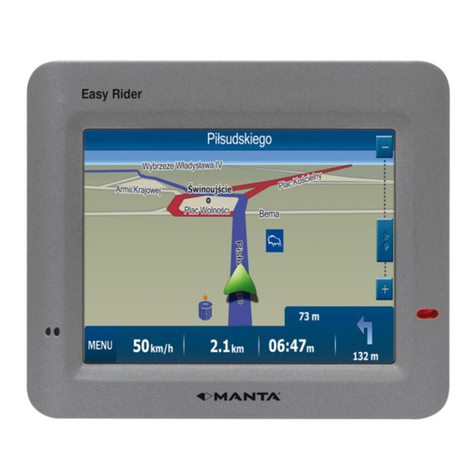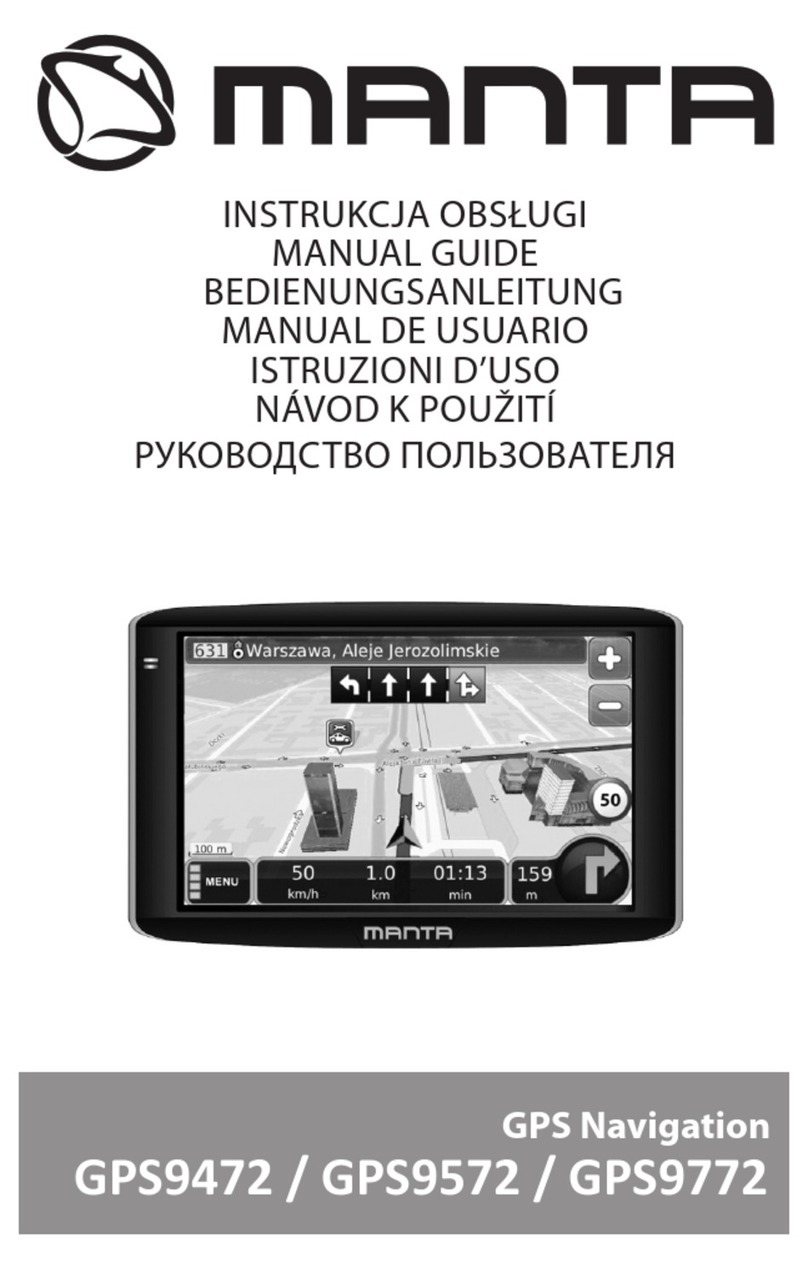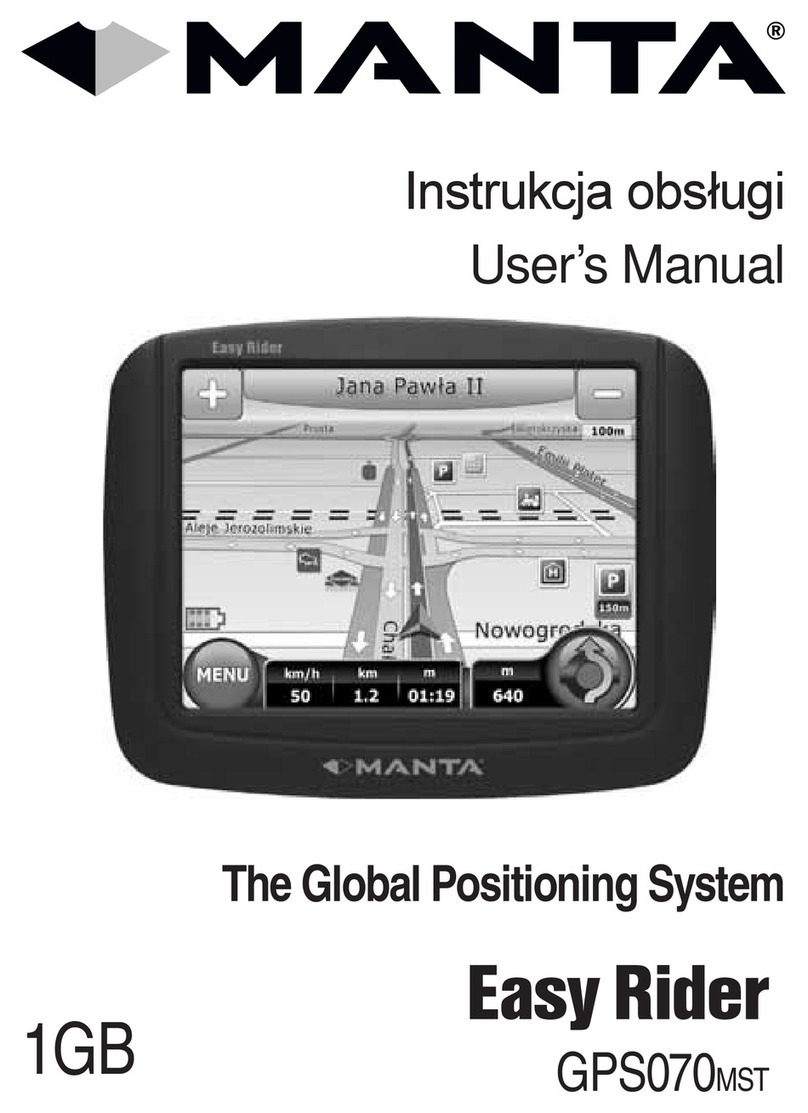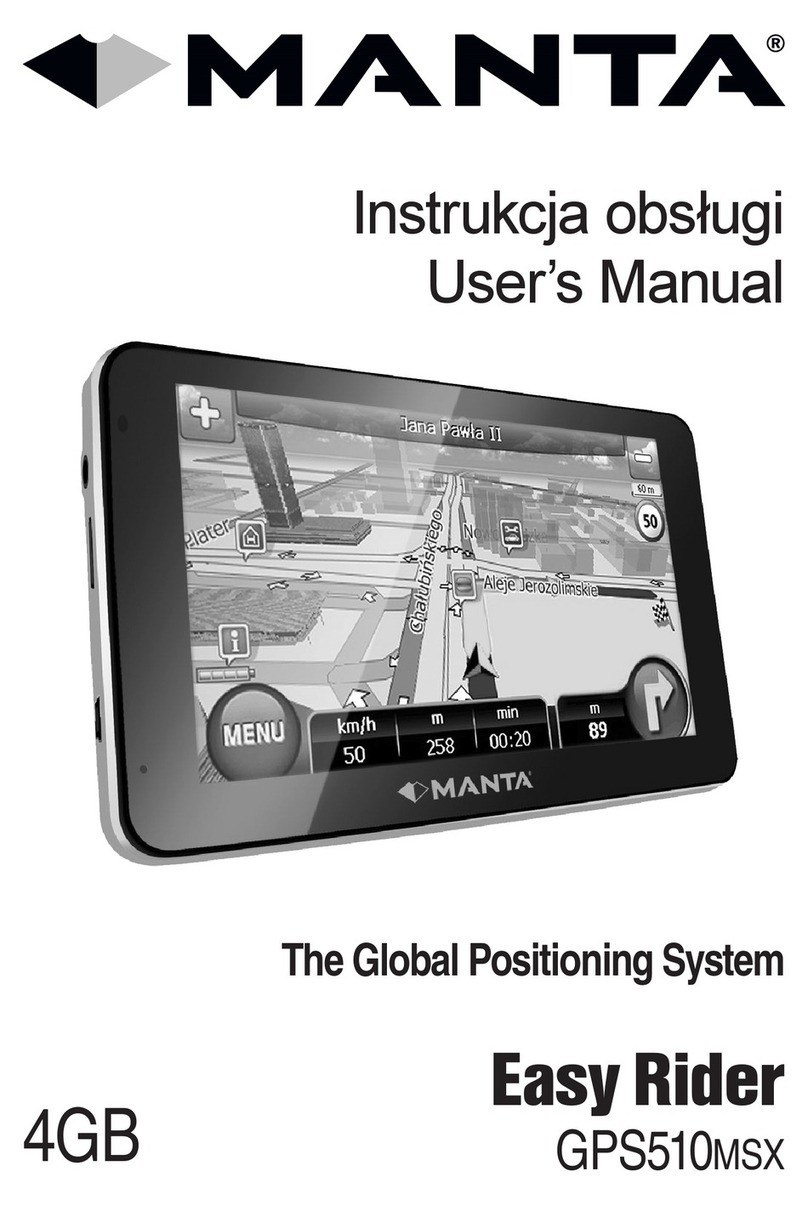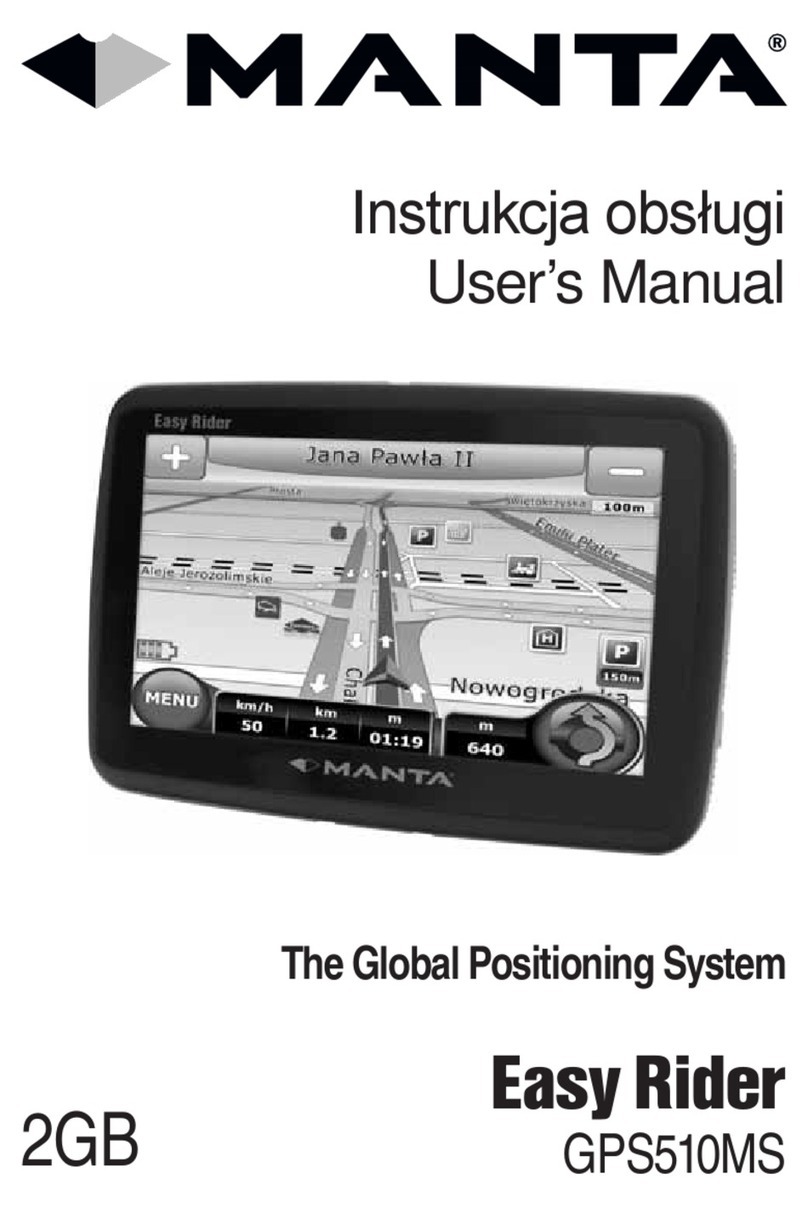6
PL
Ładowanie baterii
Przed użyciem urządzenia należy naładować baterię. Aby zmak-
symalizować okres przydatności urządzenia, podczas pierwszego
ładowania należy naładować baterię do końca. Zaleca się ładowanie
baterii przez 5 godzin w celu jej pełnego naładowana. Czas kolejnych
ładowań może być krótszy. Adapter przewodu zasilającego należy
włożyć do gniazda z tyłu rządzenia, oznaczonego jako 5V.
Włożyć adapter do głównego zasilania i włączyć go.
Zaświeci się czerwona lampka z przodu urządzenia sygnalizująca
pod-łączenie zasilania zewnętrznego. Gdy urządzenie całkowicie się
naładuje proces ten będzie będzie sygnalizować ikona w prawym
górnym rogu na wyświetlaczu. Podczas korzystania z nawigacji w
samochodzie należy zawsze używać 12V gniazda zapalniczki w celu
utrzymania poziomu naładowania baterii.
Montaż karty pamięci micro SD (opcjonalnie)
Nie ma konieczności wyjmowania karty po jej zainstalowaniu.
Jeśli konieczne jest wyjęcie karty, należy najpierw wyłączyć
urządzenie, a następnie docisnąć kartę, która się wysunie. Podczas
ponownego montażu kartę można umieścić w urządzeniu tylko w
jeden sposób - stykami do siebie i odciętym rogiem do góry, tak jak
pokazano na rysunku. Wsunąć kartę i docisnąć ją – gdy karta będzie
na właściwym miejscu, słyszalne będzie się kliknięcie.
Montaż urządzenia w samochodzie
Ostrzeżenie
Urządzenie należy zamontować w takim miejscu, aby nie ogra-
niczało widoczności kierującego pojazdem, nie utrudniało obsługi
pojazdu ani działania poduszek powietrznych. Uchwyt samochodo-
wy należy dokręcić z tyłu urządzenia, tak jak pokazano na poniższym
zdjęciu.