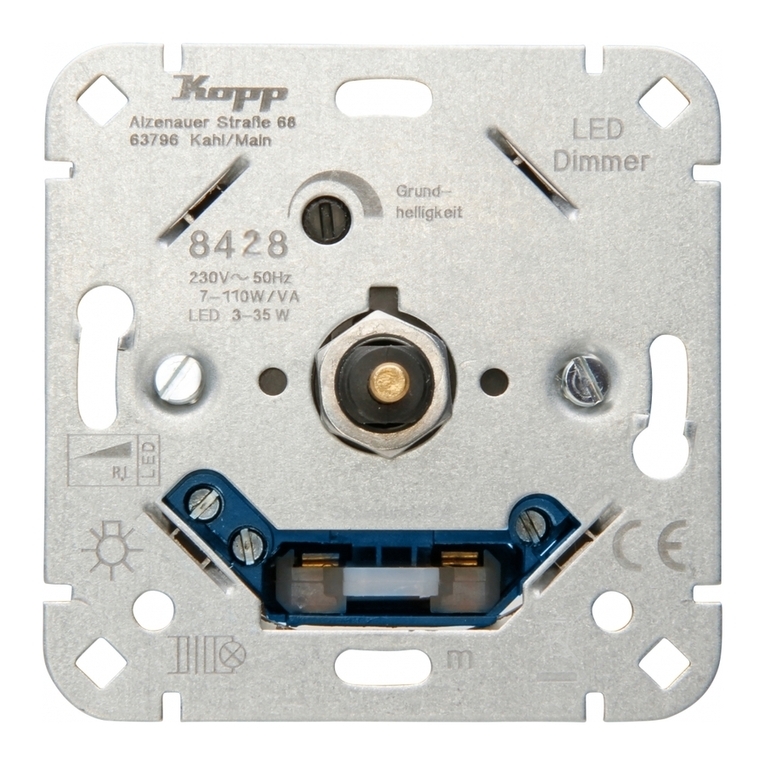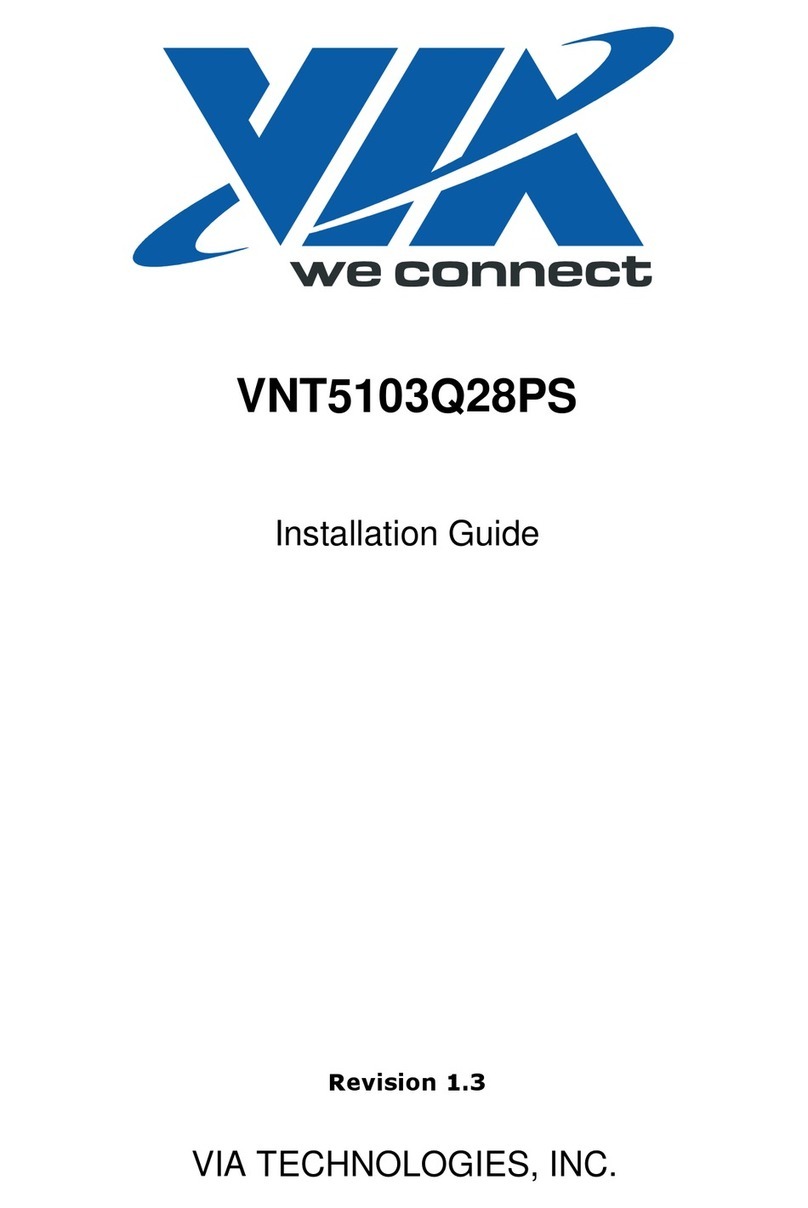Maplin L63AB User manual

Model L63AB Audio/Video Source Selector
Stereo Audio, Composite Video and S-VHS Video
Six inputs to one output
Remote Controlled
OWNER’S MANUAL
(Please read carefully before use)

Introduction
Thank you for purchasing the L63AB Audio/Video Source Selector. It is a microprocessor-based
switch box that connects multiple audio/video sources to your TV. It allows you to quickly and easily
select which one you wish to watch, without having to disconnect and reconnect your equipment.
Most TV sets do not have enoughinputs to handle the growing number of video products on the market
today. This unit provides up to six inputs and simply connects to the SCART and/or S-VHS socket on
your TV.
A. Features
•Six-input Home Entertainment source control centre
•Complete with infrared remote control
•Built-in amplifier to compensate for transmission loss
•SCART, S-VHS, composite video and stereo audio switching options
•Infrared remote control ‘learn’ facility
•Four inputs have composite video, S-VHS video and stereo audio sockets
•Two inputs have SCART sockets
•Output is via composite or S-VHS video and stereo audio sockets
•Front panel LEDs indicate which channel is selected and standby mode
Versatile Connections
S-VHS video: 4-pin mini-DIN socket
Composite video: yellow phono (RCA) socket
Left audio: white phono (RCA) socket
Right audio: red phono (RCA) socket
SCART: 21-pin SCART (Peritel) socket
Easy To Use
Switch between sources with either the front panel buttons or the unit’s own infrared remote control.
The L63AB Audio/Video Source Selector can also ‘learn’ the infrared red codes from a different
remote control (see Section F).
Expansion
Connect up to six audio/video sources such as DVD players, VCRs, satellite boxes (e.g. Sky), cable
boxes (e.g. NTL, Telewest), digital TV boxes (e.g. Freeview), games consoles (e.g. PS2, X-Box,
GamesCube), camcorders, CCTV cameras, etc.
Picture Quality
Internal amplification minimises signal losses and balances colours for the best possible picture.
Front Panel Indicators
Each of the six source inputs has front panel red LED indicator which lights to show when that source
is selected. The standby LED lights when the unit is switched to standby mode.
B. Source Selector Diagram
This diagram identifies the buttons, functions and connections on the L63AB Audio/Video Source
Selector. While each of the six input connections on the rear panel are labelled for specific sources
(SAT, DVD, etc.) you may, in fact, connect any suitable AV source to any input, as suits your own
specific needs.
Please follow the manufacturers’ recommended instructions for connecting the audio and video outputs
from your satellite receiver, DVD player, VCR, etc.
NOTE: The input labels (SAT, DVD, CATV, VCR, Aux1, Aux2) are for reference only. Any suitable
device may be connected to any input.

C. Connection Diagram
Inputs
Depending on the outputs available from your source equipment (DVD player, satellite receiver, etc.)
follow the appropriate instructions:
Composite Video and Mono Audio:Connect the video to the yellow phono socket and the audio to
the white phono.
Composite Video and Stereo Audio:Connect the video to the yellow phono socket, the left audio to
the white phono socket and the right audio to the red phono socket.
S-VHS and Stereo Audio: Connect the S-video to the 4-pin mini-DIN, S-VHS socket; the left audio to
the white phono socket and the right audio to the red phono socket.
SCART:Connect your SCART lead to the 21-pin SCART socket, which handles both video and audio
signals.
NOTE: If both your source and TV have S-VHS and composite video inputs, we recommend using the
S-VHS connector for maximum picture quality.
Outputs
Depending on whether your TV has only a SCART socket or both that and an S-VHS socket, connect
the output from the unit to the TV with the supplied leads, following the appropriate instructions:
SCART Socket Only
If your TV has only a SCART socket input, then use the supplied3 phono plugs to SCART lead. Plug
the yellow, white and red phono connectors into the correspondingly coloured output sockets and the
SCART plug into your TV.
S-VHS Socket
If your TV has an S-VHS socket as well as a SCART socket and you have connected any sources to the
unit via S-VHS, then you will need to make an additional connection. As well as the SCART
connection described above, use the supplied 4-pin plug to 4-pin plugS-VHS leadto connect the unit
to your TV.
NOTE: If you have used any S-VHS inputs then you must connect the S-VHS lead as well as the
SCART lead. If your TV does not have an S-VHS input, then do not use any of the S-VHS inputs on
the unit – you will not be able to view them.
D. Before You Begin
Before using the L63AB Audio/Video Source Selector, please check the following:
1. Each of your source devices is switched on.
2. Each source device is providing a signal (e.g. if a VCR is connected, make sure there is a tape in
the VCR and that it is playing, etc.)
3. Ensure that your TV is switched on and that the correct input channel has been selected. This may
be ‘AV1’, ‘EXTERNAL’, ‘S-VHS’, etc. (please check your TV’s manual for details).
E. Operation
Plug the unit in to the AC mains. Pressing the POWER button switches the unit on and off. One of the
device indicator LEDs will be lit when the unit is on. Pressing the standby/learn button puts the unit
into standby mode and the standby LED will light.
Manual Operation
Make sure the unit is switched on and not in standby mode. Press the button labelled VCR, the LED
indicator above that button will light and the TV should display the tape you are playing.
Now try each button in turn to check each source. If you do not see a picture refer to the
Troubleshooting Information (see Section G).

Remote Control Operation
Press the Power button key on the infrared remote control to turn the unit on. Press the VCR button key
on the remote control, the LED indicator above that button will light and the TV should display the
tape you are playing. Now try each button key in turn to check each source. If you do not see a picture
refer to the Troubleshooting Information (see Section G).
F. Remote Control ‘Learn’ Feature
The L63AB Audio/Video Source Selector is supplied with its own remote control. However, the unit
also has the facility to learn codes from another remote control. This could be useful if you lose or
break the unit’s own remote control.
How to set up the ‘learn’ function:
1. Make sure the L63AB Audio/Video Source Selector unit is plugged in and turned on.
2. Press the LEARN button (the LEARN light turns on).
3. Press the POWER button (all lights turn on).
4. Press the SAT button (the SAT light stays on, all the other buttons’ lights turn off)
5. Point your chosen remote control at the unit and press the 1st button on the remote control (the
SAT light turns off).
6. Press the DVD button (the DVD light turns on).
7. Press the 2nd button on the remote control (the DVD light turns off).
8. Press the CATV button (the CATV light turns on).
9. Press the 3rd button on the remote control (the CATV light turns off).
10. Continue this process for VCR, AUX1 and AUX2.
11. When you have programmed all the buttons, wait 15 seconds until the Learn light starts to flash.
12. When the Learn light stops flashing the process is complete.
Reference to the 1st, 2nd, 3rd, etc. buttons above can be any of the buttons on your chosen remote
control.
G. Troubleshooting Information
Problem Possible Solution
Light is not on •Make sure the power plug is firmly connected
•Check that the Power button is on
No picture
•Check that all the video cables are inserted in to the correct proper
connections
•Check power switches on the TV and the AV sources (DVD, VCR,
satellite receiver, etc.)
•Check that you have selected the input corresponding to the source
No Sound •Refer to “No picture”
•Connect the cable directly to the TV to confirm that the source and cable
are OK or not
Remote control not
working
•Make sure the infrared window is not obscured
•Ensure the distance between the remote control and the unit is less than
7.5m (25 feet)
•Make sure the batteries in the remote control are fresh and inserted
correctly

H. Specifications
Item L63AB Audio/Video Source Selector
Frequency Range 20Hz – 10MHz
Input/Output Impedance 75 ohm (video); 47k ohm (audio)
Input Level 1Vp-p (video, Y/C); 0.4V (audio)
Insertion Loss 0.6dB
Power Supply 230Vac / 12Vdc 100mA
Remote Control Range 7.5m (25 feet)
Remote Control Batteries 2 x AA batteries 1.5V
Dimensions 290 x 185 x 53mm
Weight 1.2kg
Inputs 4 S-VHS
4 phono (RCA) A/V
2 SCART
Outputs 1 S-VHS
1 phono (RCA) A/V
Accessories
1.8m (6 ft) long S-VHS lead (4-pin mini-DIN plug to 4-pin mini-DIN plug)
1.8m (6 ft) long lead with 3 x phono (RCA) plugs to 21-pin SCART plug
Remote Control
Owner’s Manual
Table of contents
Popular Switch manuals by other brands
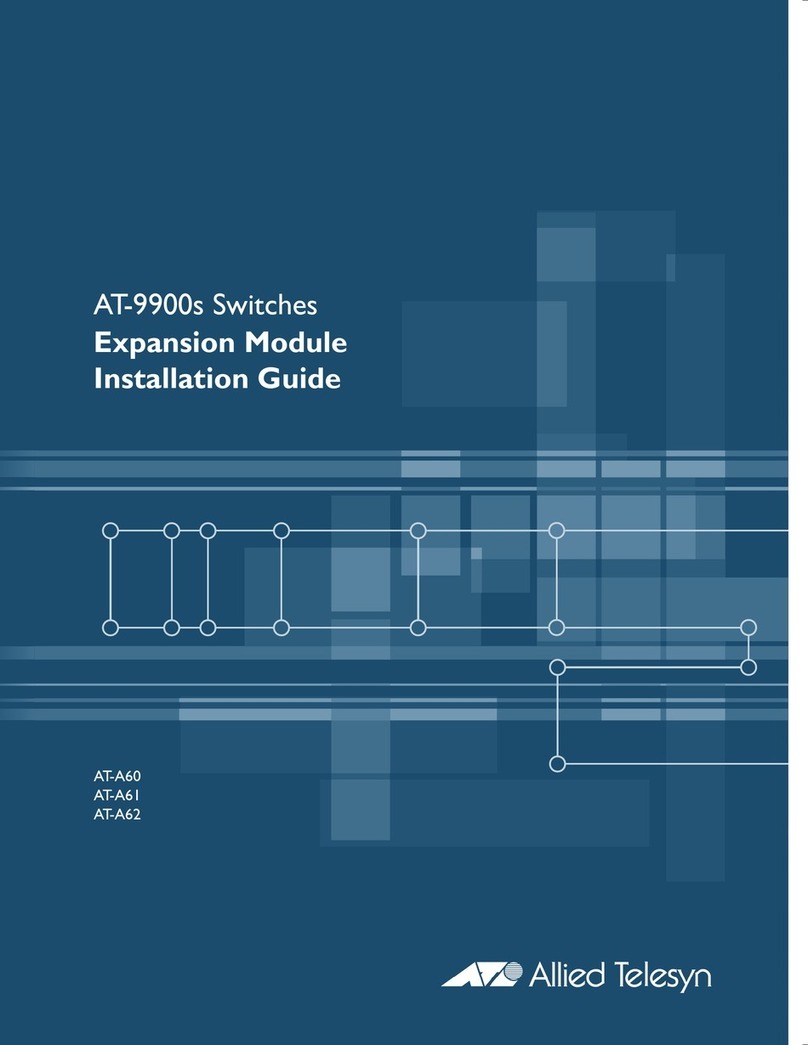
Allied Telesis
Allied Telesis AT-9900s Series installation guide
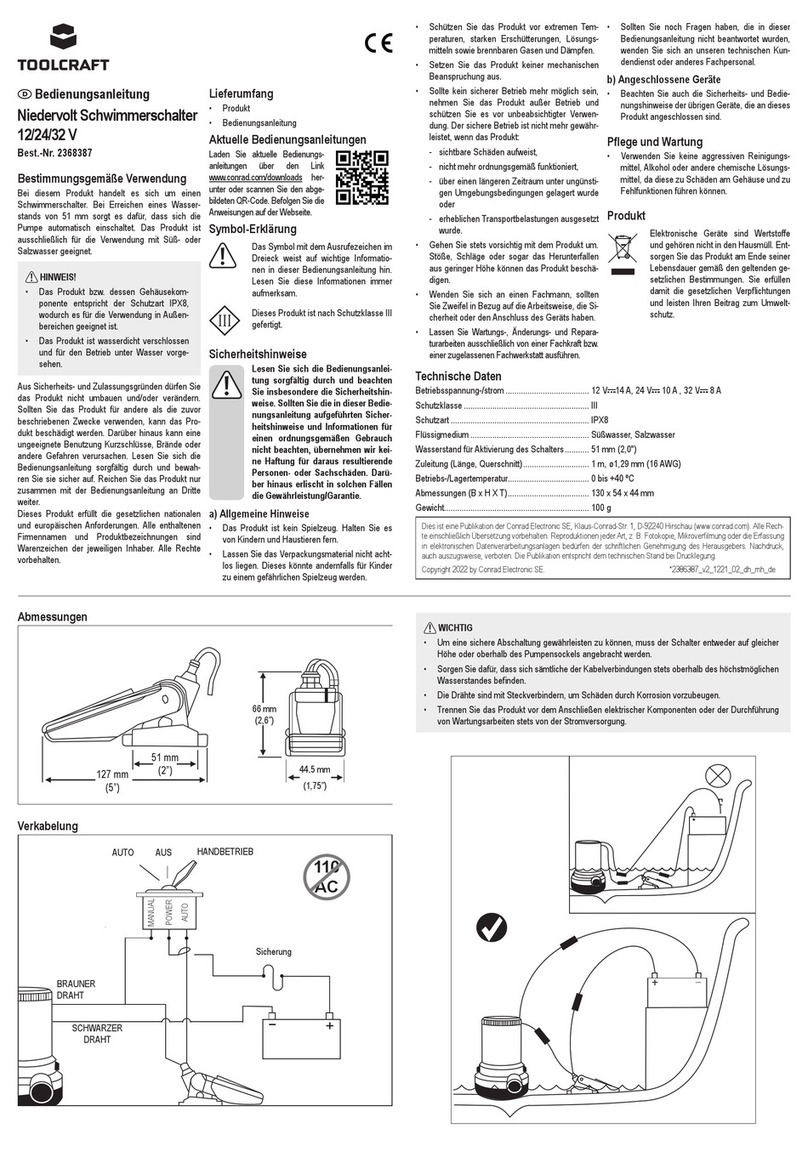
TOOLCRAFT
TOOLCRAFT TO-7159161 operating instructions
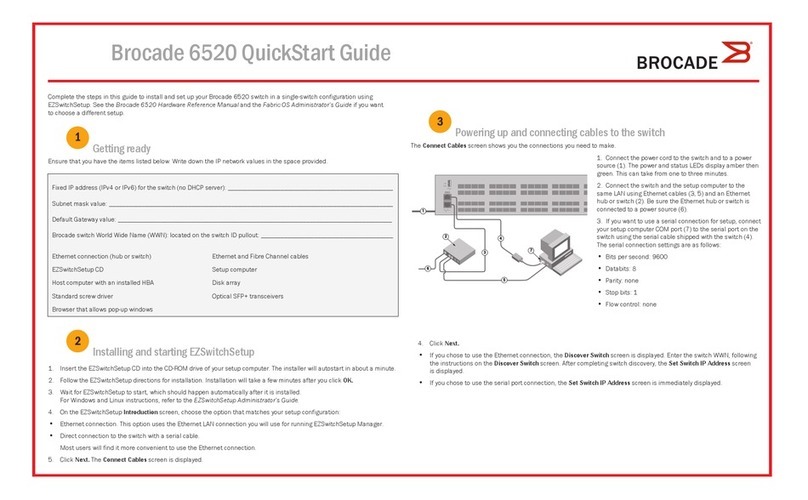
Brocade Communications Systems
Brocade Communications Systems Brocade 6520 quick start guide

Lutron Electronics
Lutron Electronics Tu-Wire DVFTU-5A3P instructions
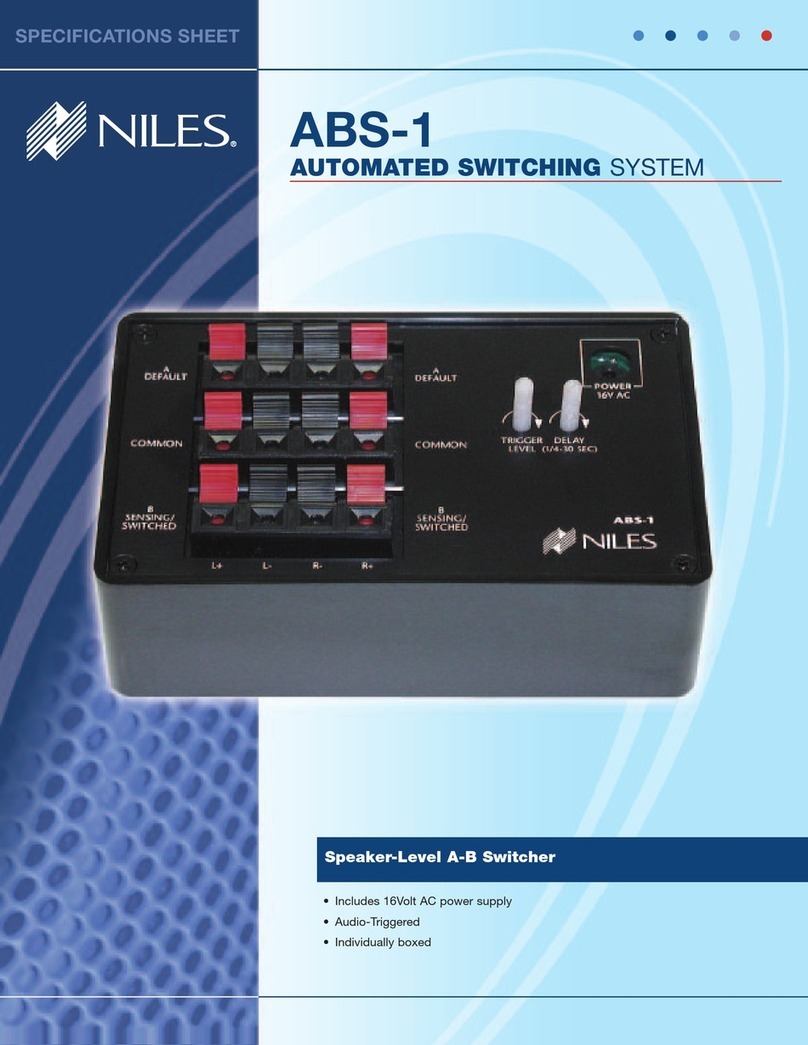
Niles
Niles ABS-1 Features & specifications manual

TP-Link
TP-Link Tapo S500 user manual

3Com
3Com 2928 - Baseline Plus Switch PWR datasheet

Planet Networking & Communication
Planet Networking & Communication WGSW-24010 Specifications

TRENDnet
TRENDnet TE100-DX16E Specifications
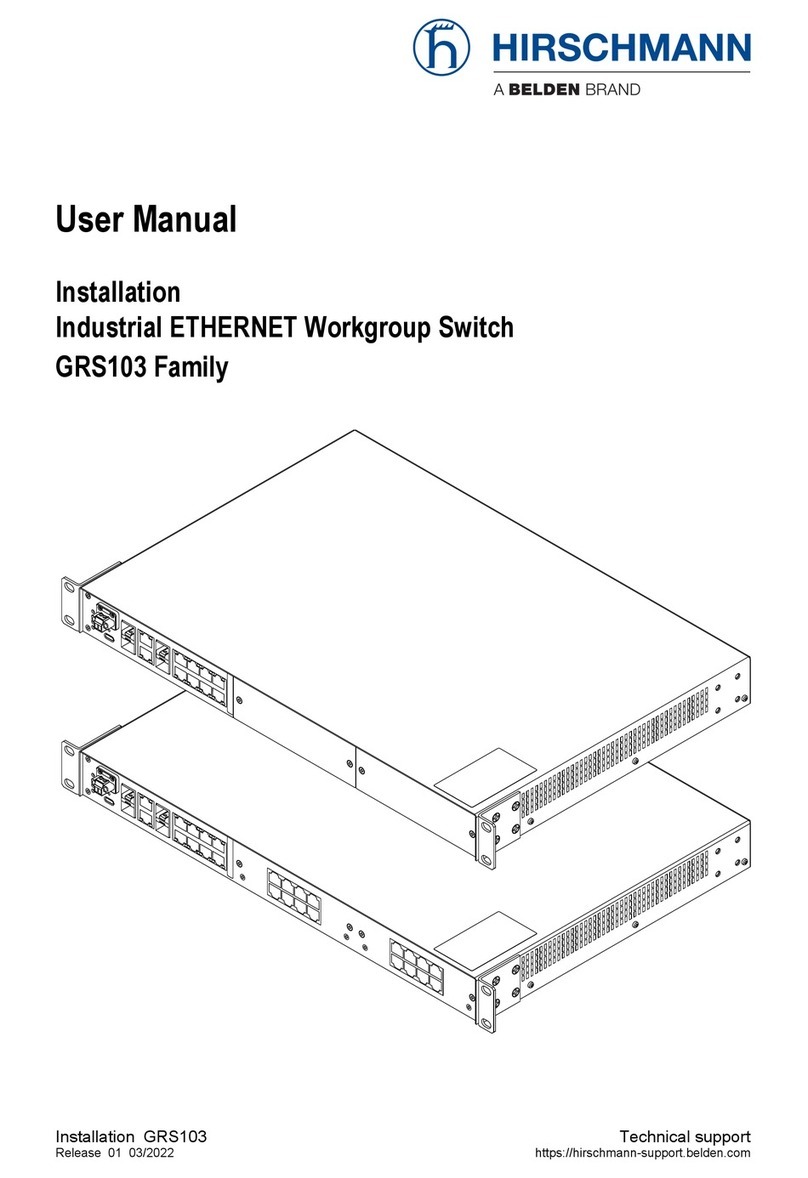
Hirschmann
Hirschmann GRS103 Series user manual

D-Link
D-Link DES-105 Quick install guide

Huawei
Huawei OptiX OSN 7500 Technical manual