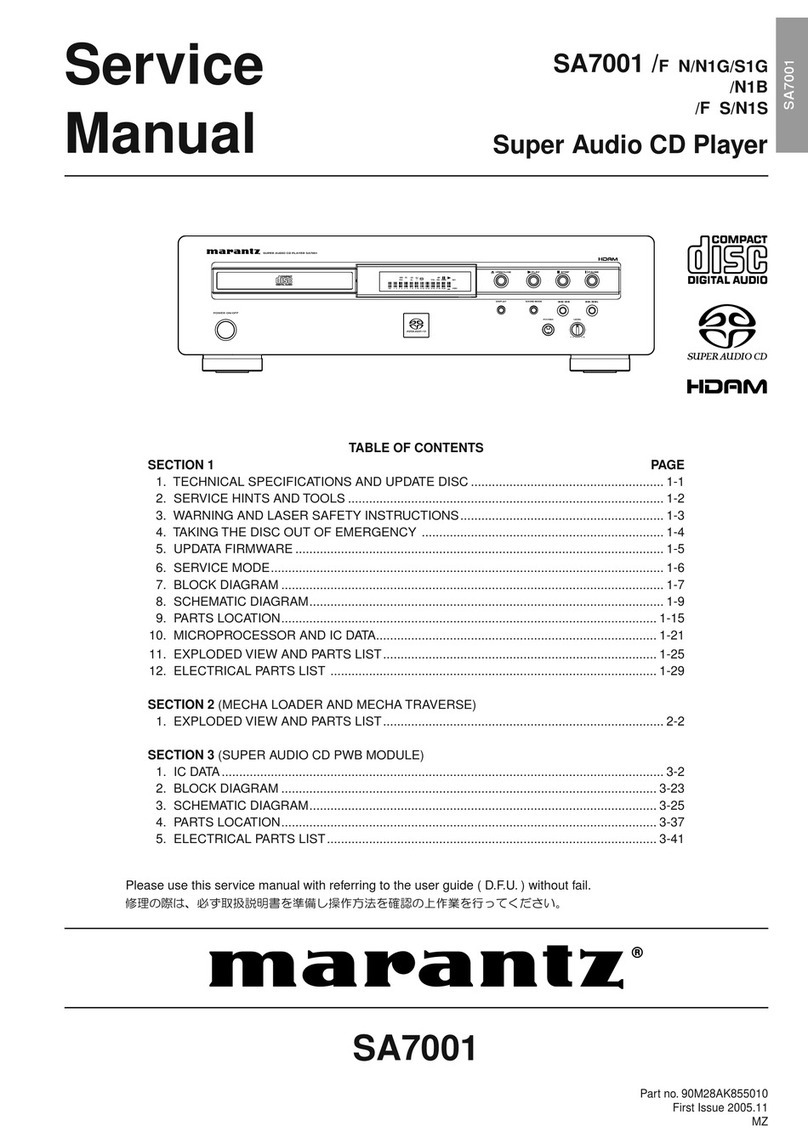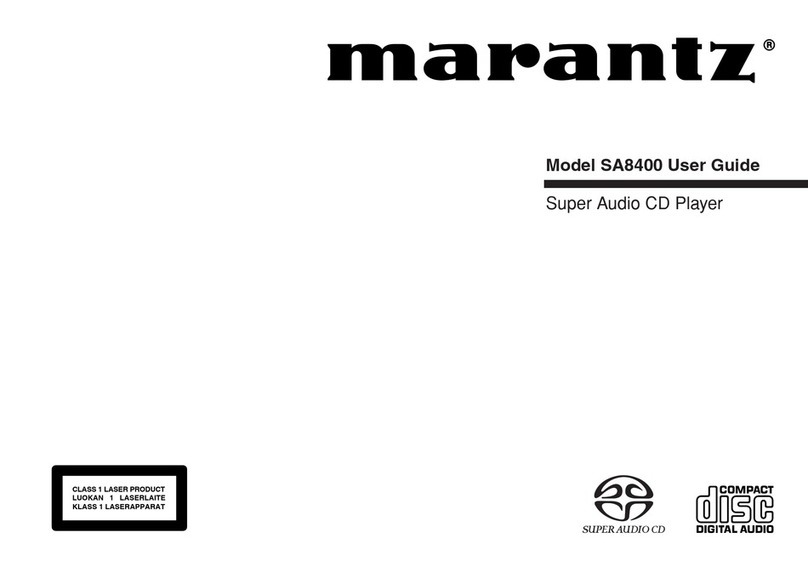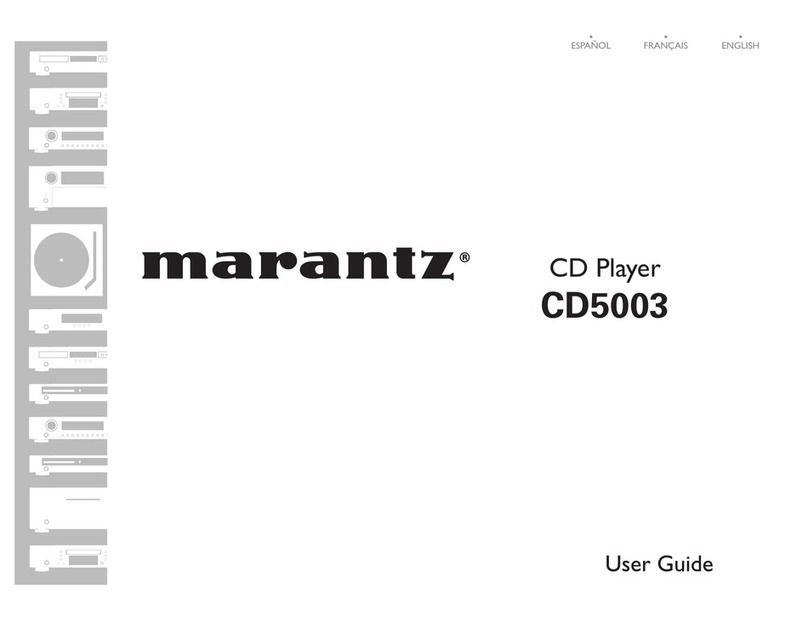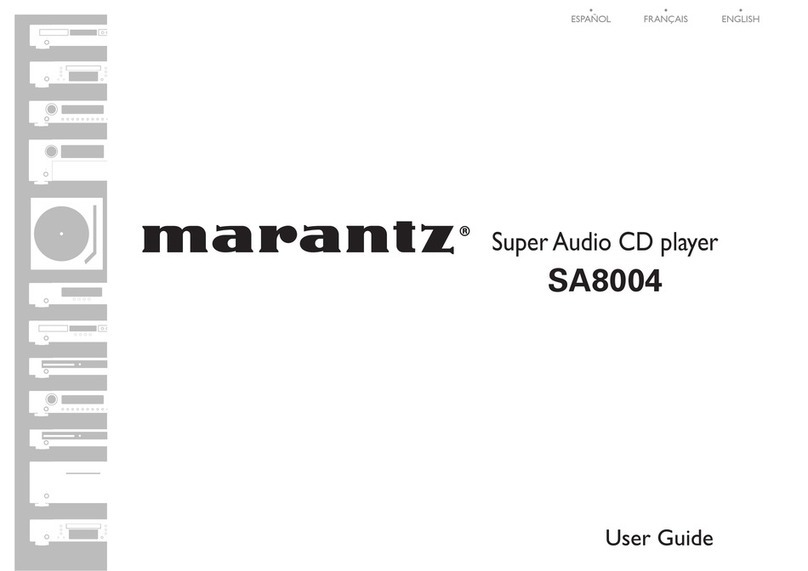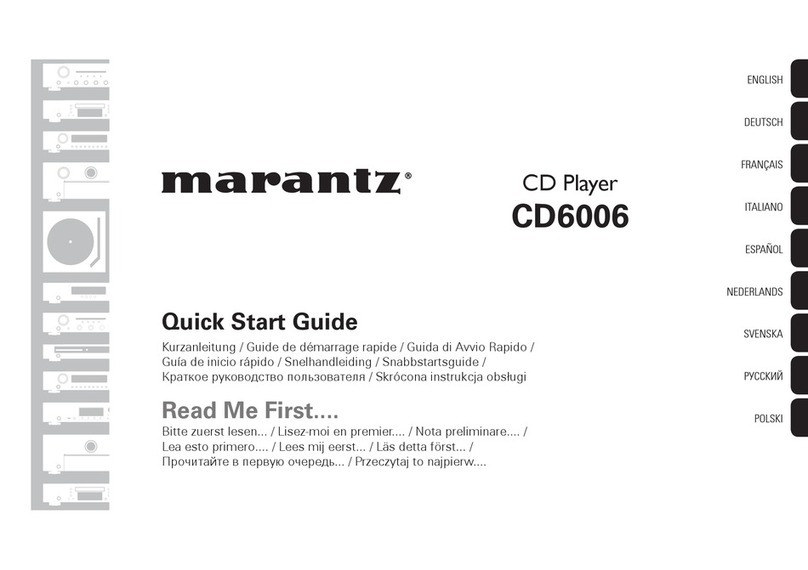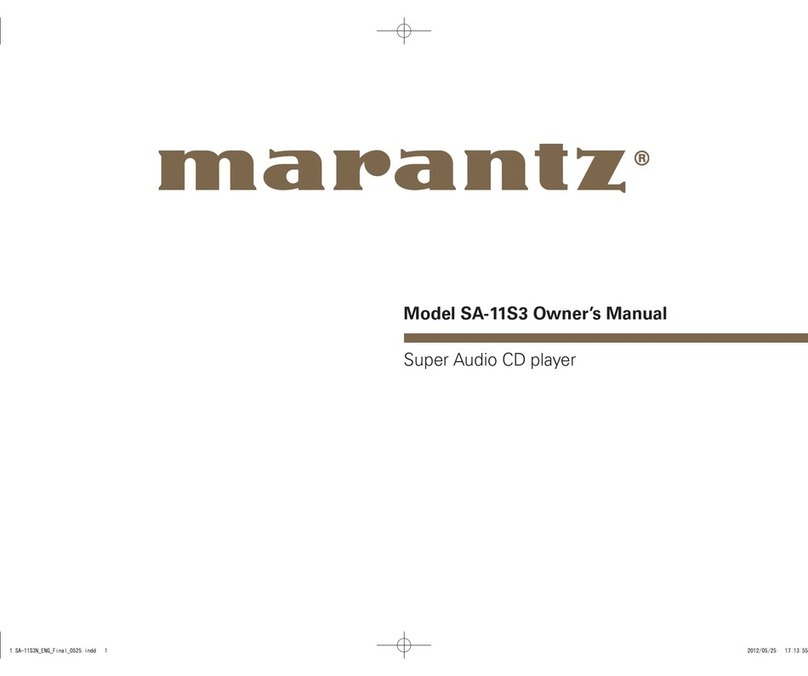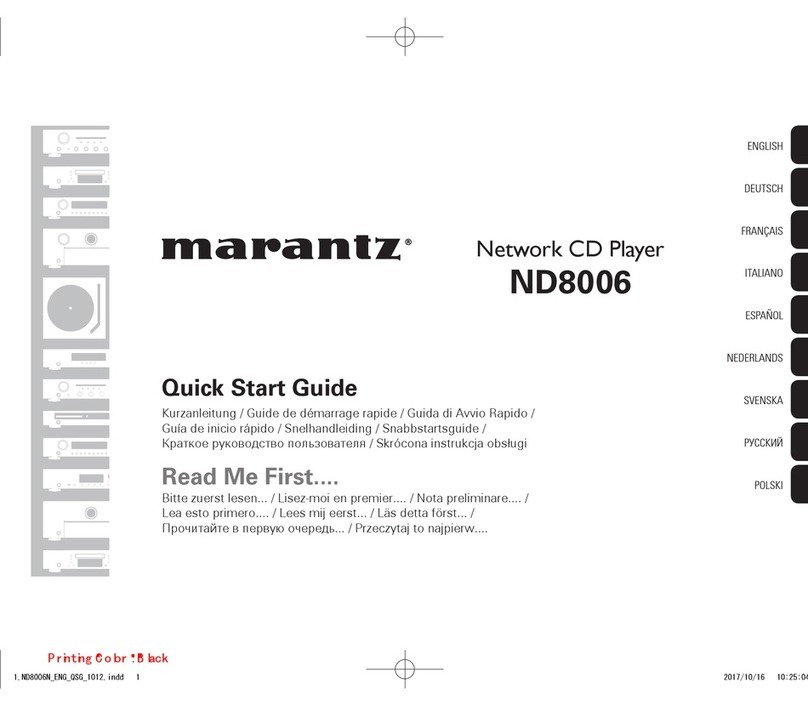17 RANDOM
Playing
in
a random order.
18
..
Fast search for a particular passage; forwards
to
the
end
of
the disc.
REMOTE CONTROL FUNCTIONS
Most
of
the controls also appear on the remote control
handset. The functions below can only
be
operated using
the remote control handset:
20AMS
Automatically playing the beginning
of
each track
(AMS
= Automatic Music Scan).
21
A-B
Storing the start and stop points of a passage to be
repeated.
22
~VOLUME.&.
Adjusting the sound level when the player is
connected via the VARIABLE-output
to
an amplifier or
HiFi system without its own remote control
(~
from
high to low;
.&.
from low to high).
23
""'-
INDEX
_,._
-Selecting another index number during play.
-Selecting an index number
to
start play with.
(
""'-
from high
to
low; _,._ from low
to
high).
24
-
AMS
TIME
+
Setting the playing time when scanning the disc.
For the best reception
of
the signals from the remote
control you should aim it as directly as possible
at
the
REMOTE SENSOR.
CONNECTIONS REAR
OF
PLAYER
-All connections
to
the rear panel should
be
made
with the power
to
the entire system switched off.
-To avoid cross-connection
of
channels, connect one
plug at a time.
25 ANALOG OUTPUTS
VARIABLE (BU-3): For connection
to
an
amplifier
of
HiFi system without its own remote control.
FIXED (BU-2 Line out L/R): For connection
to
a
MARANTZ amplifier of HiFi system with i
ts
own
remote control.
• Insert a red plug into the 'R' socket (right-hand
channel) and the other plug into the 'L' socket
(left-hand channel)
of
the VARIABLE output
or
the
FIXED output. In the case
of
connection via the
VARIABLE output, the sound level can
be
adjusted
with the
~
VOLUME
.&.
keys
on
the remote control.
• Insert the two other plugs into the corresponding
sockets
of
the
CD
or
AUX input
of
your amplifier.
You can also use the TUNER
or
TAPE
IN
connection,
but neverthe PHONO input. This is not suitable
for
Compact Disc reproduction.
26 DIGITAL OUTPUT OPTICAL BU-2-Digital out
This output supplies a digital signal via
an
optical
path; for this reason it can only be connected
to
a
Digital Analog Converter,
an
amplifier with
an
optical
digital input or a digital sound processor. For this use
an
optical lead.
To prevent dirt entering this output, it is covered with
a little cap which should only be removed when the
output is
in
use.
2-2
27 REMOTE CONTROL IN/OUT BU-2
RCS
IN/OUT
-For connecting up the equipment when you are
incorporating the player in a MARANTZ HiFi system
with its own remote control system.
For this use the
RC5
cable supplied.
-For connecting the remote control receiver RC 55,
available as
an
accessory, if the siting
of
the changer
prevents its REMOTE SENSOR from receiving the
signals from the remote control directly.
28 DIGITAL OUTPUT COAX BU-4
For digital signal processign or future applications
such
as
CD-
I.
This output supplies a digital signal and can therefore
only
be
connected to
an
input which is suitable for
this signal.
Use
here a lead with one cinch plug on
either end.
WARNING/
Never connect this socket
to
a non-digital input of an
amplifier, suvh as AUX,
CD
, TAPE, PHONO, etc. This can
damage the amplifier and the loudspeakers.
29 MAINS SOCKET
• Insertthe plug ofthe mains lead intothe Mains Socket.
• Connect the other end
to
your mains supply.
3
44
229
A11
REMOVING THE TRANSIT CLAMPS '
The two red transit clamps on the underside
of
the
player lock the player mechanism to secure it
du
ring
transportation.
Remove these transit clamps before using the player
Store them
in
the recesses provided
Refit them before transporting the player
CS·23 185