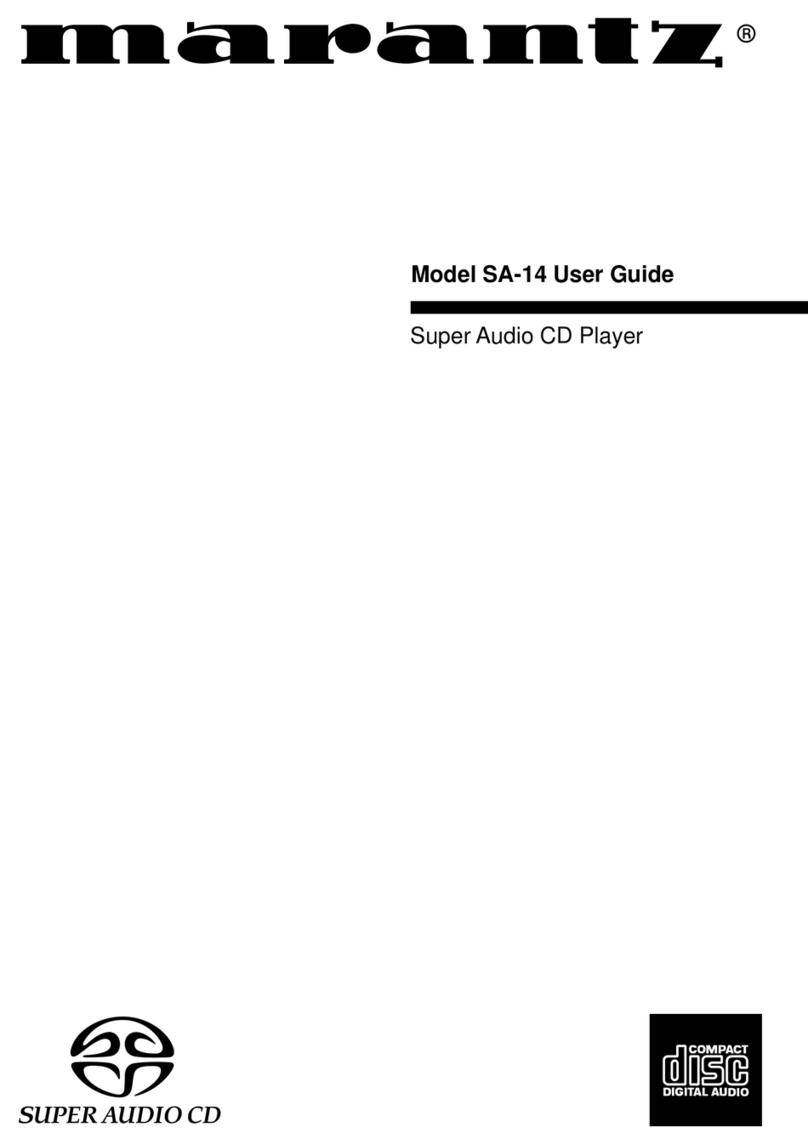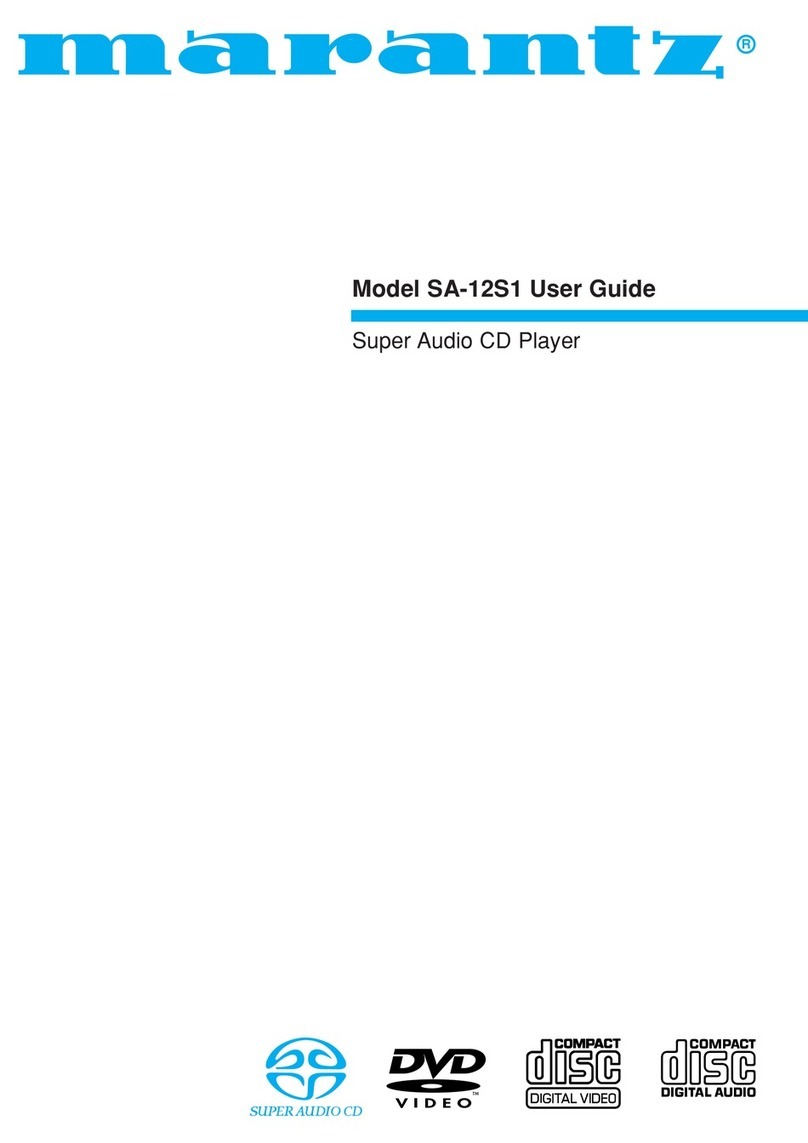Marantz CD50 User manual
Other Marantz CD Player manuals

Marantz
Marantz CDR-630 User manual
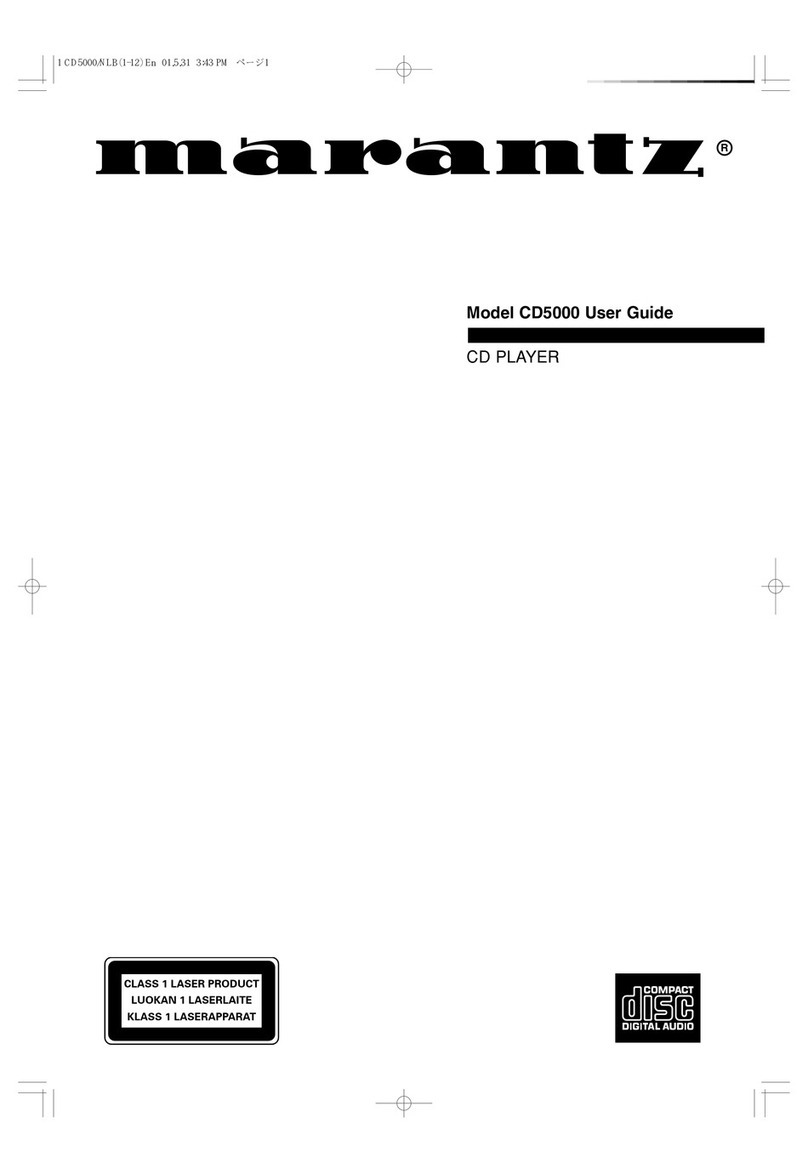
Marantz
Marantz CD-5000 User manual
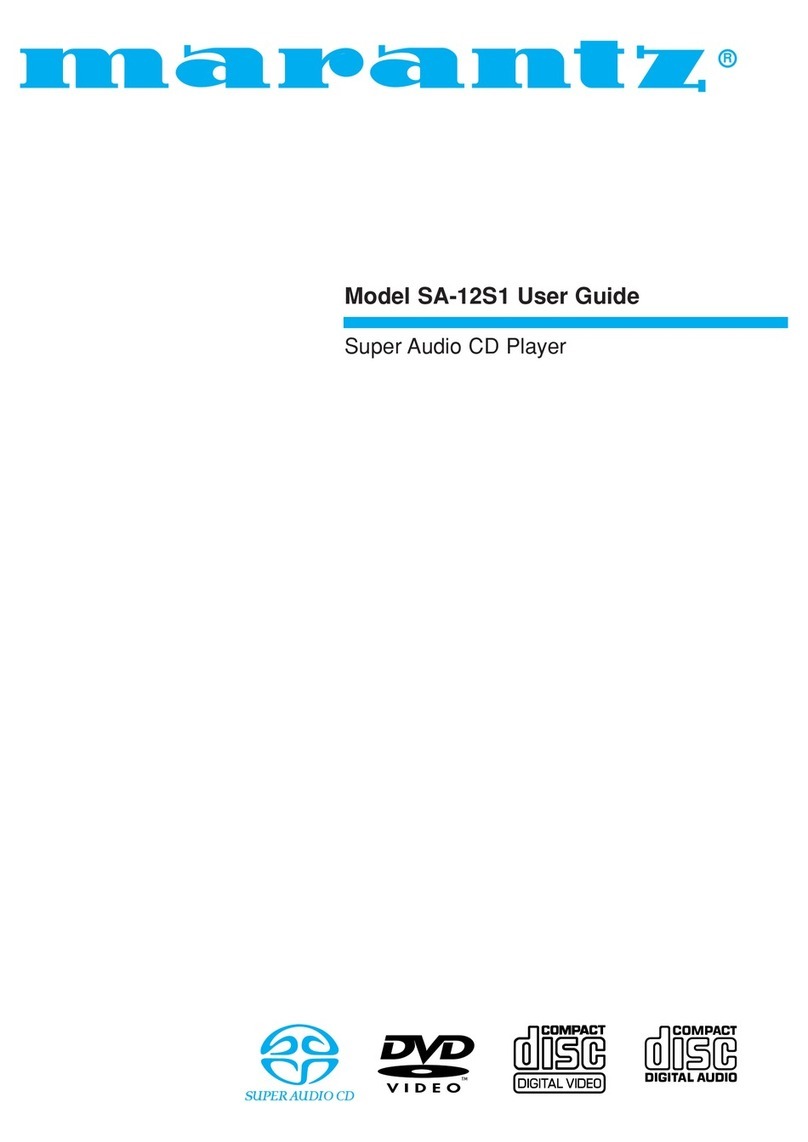
Marantz
Marantz SA-12S1 User manual
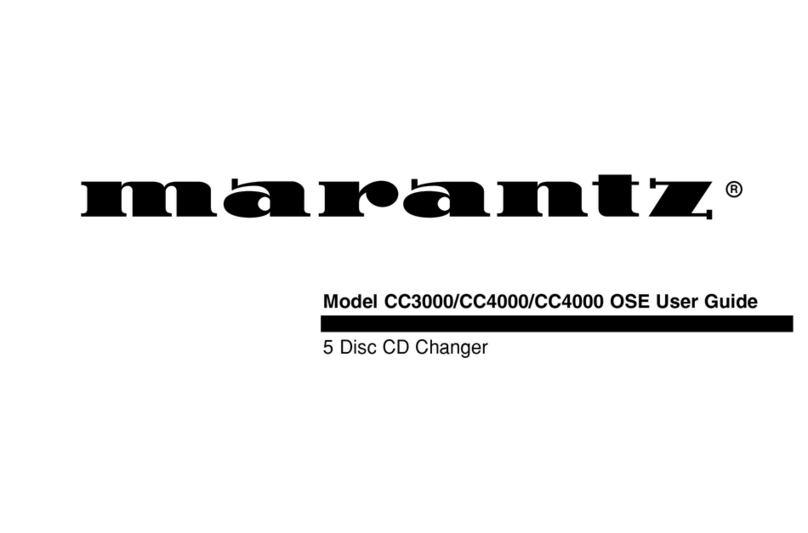
Marantz
Marantz CC3000 User manual

Marantz
Marantz SA-15S2B Limited User manual
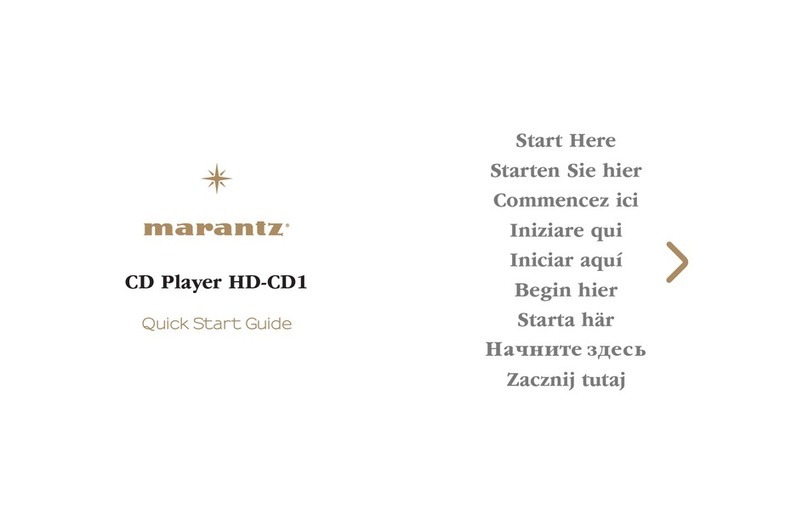
Marantz
Marantz HD-CD1 User manual

Marantz
Marantz CC3000 User manual
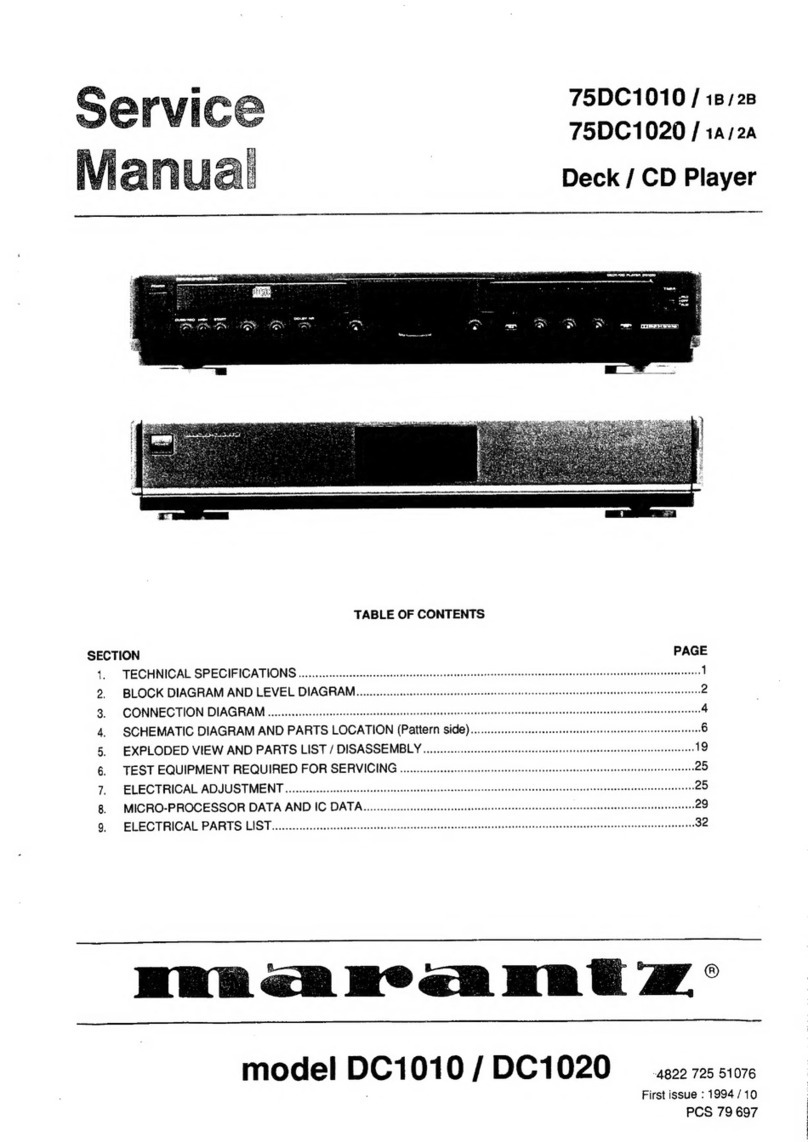
Marantz
Marantz 75DC1010/1B User manual

Marantz
Marantz CD17MK3 User manual
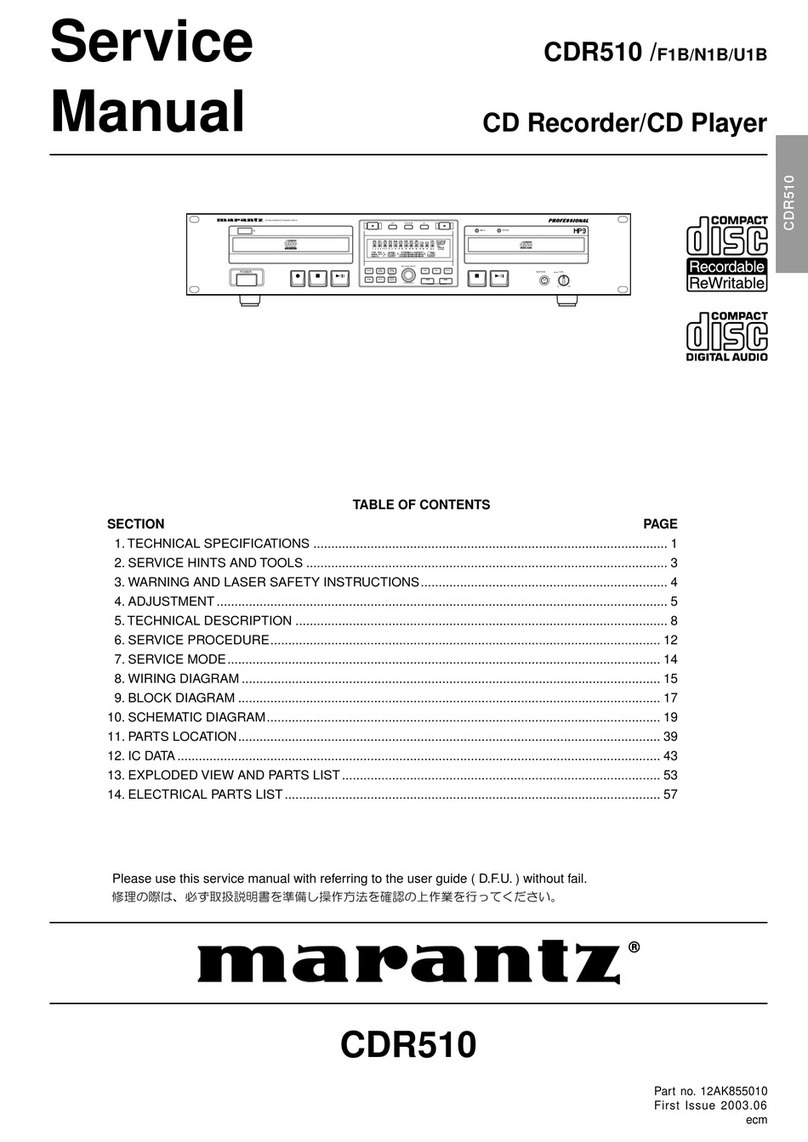
Marantz
Marantz CDR510/F1B User manual

Marantz
Marantz VC6001 User manual
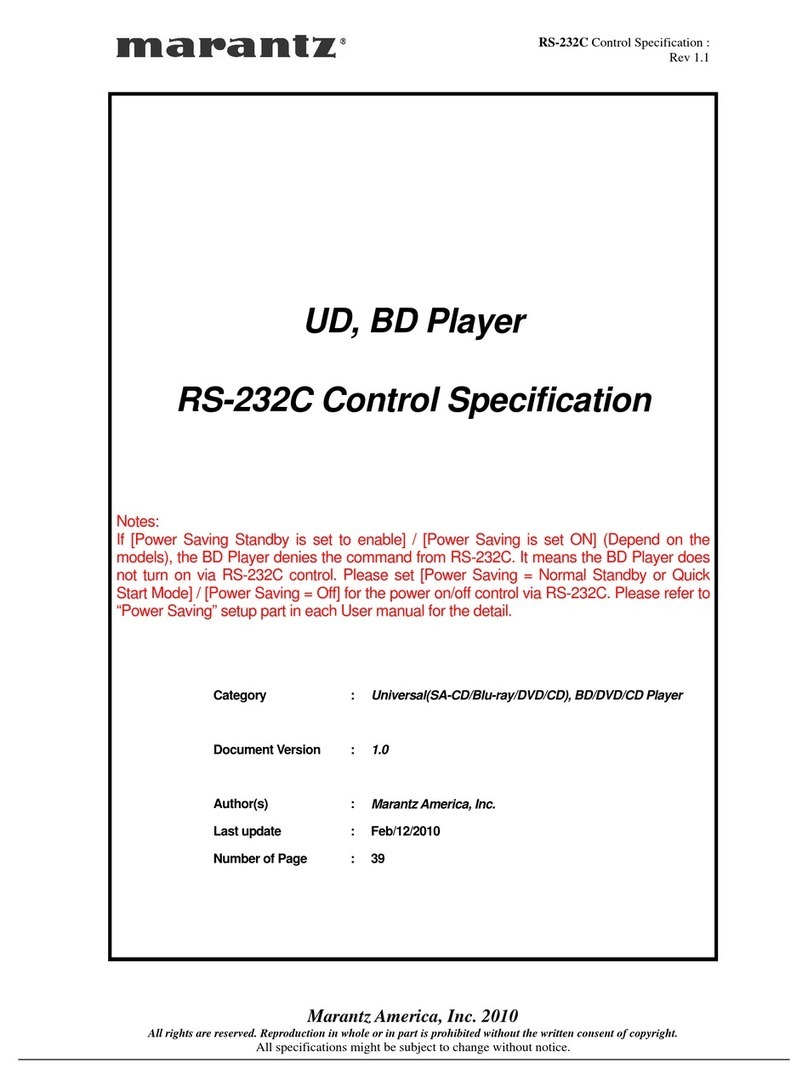
Marantz
Marantz RS-232C User manual

Marantz
Marantz CD7300 User manual
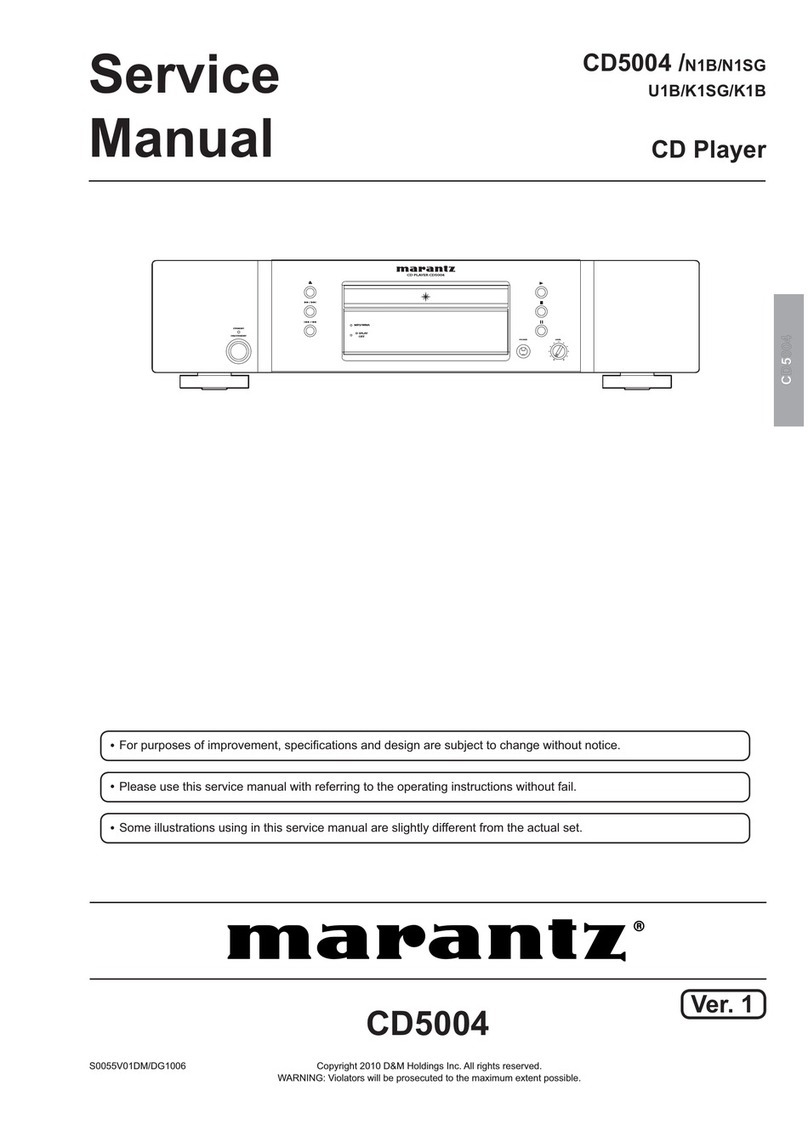
Marantz
Marantz CD5004N1B User manual

Marantz
Marantz CD60N1SG User manual

Marantz
Marantz CD6000 series User manual
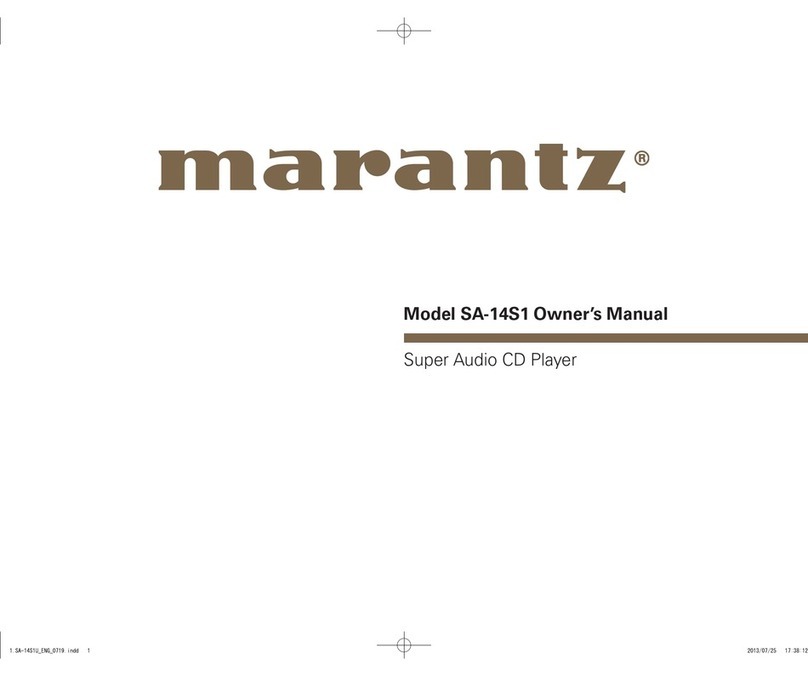
Marantz
Marantz SA-14S1 User manual
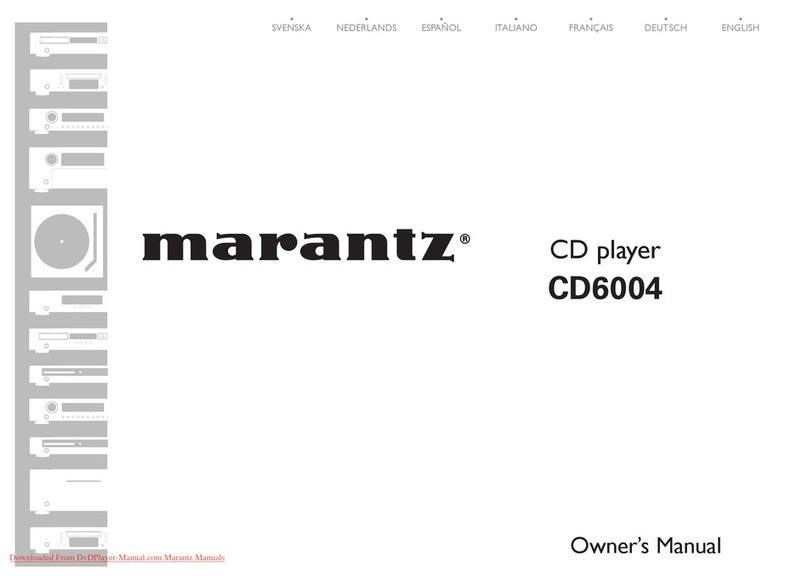
Marantz
Marantz CD6004 User manual

Marantz
Marantz VC4400 User manual

Marantz
Marantz CD5004 User manual