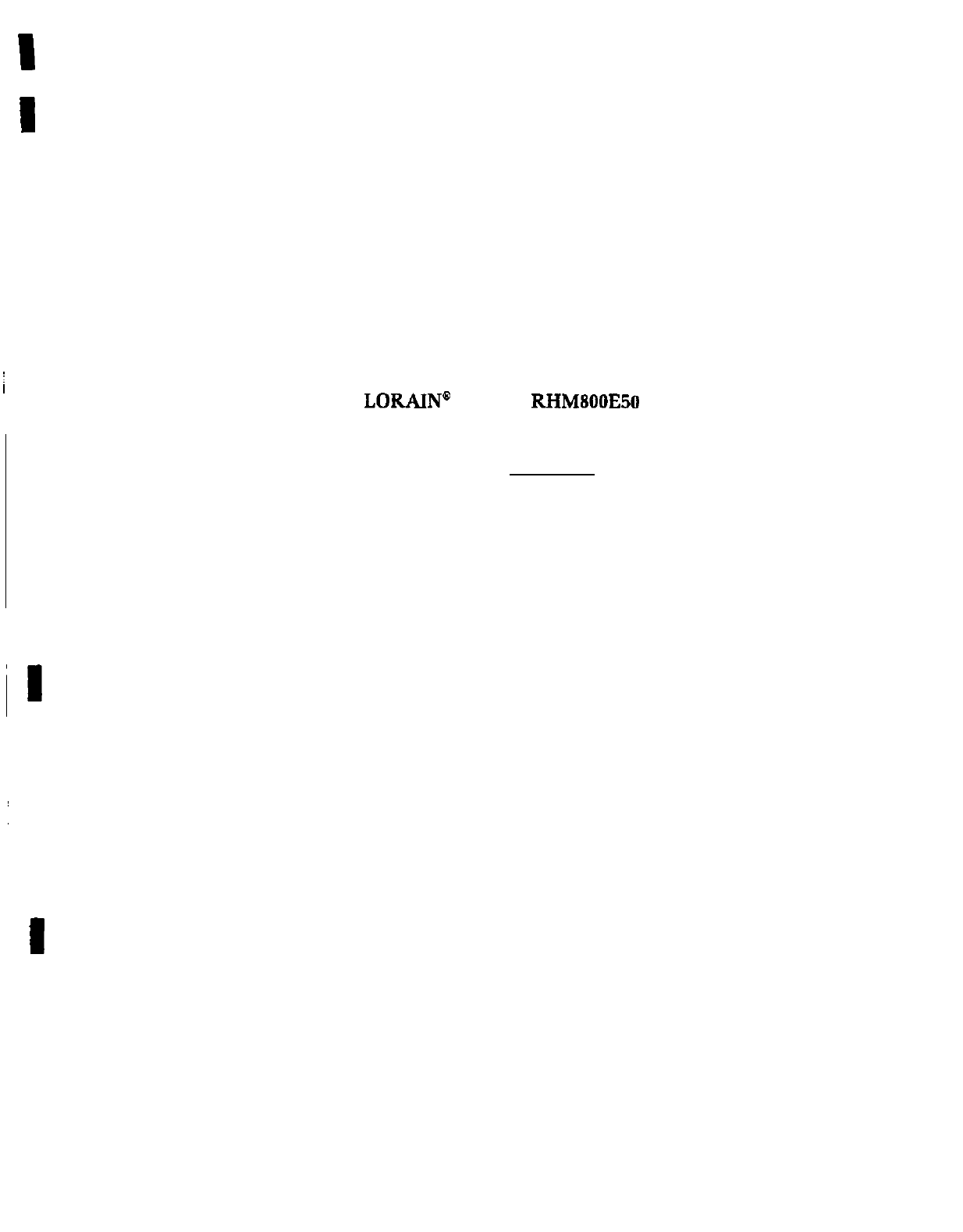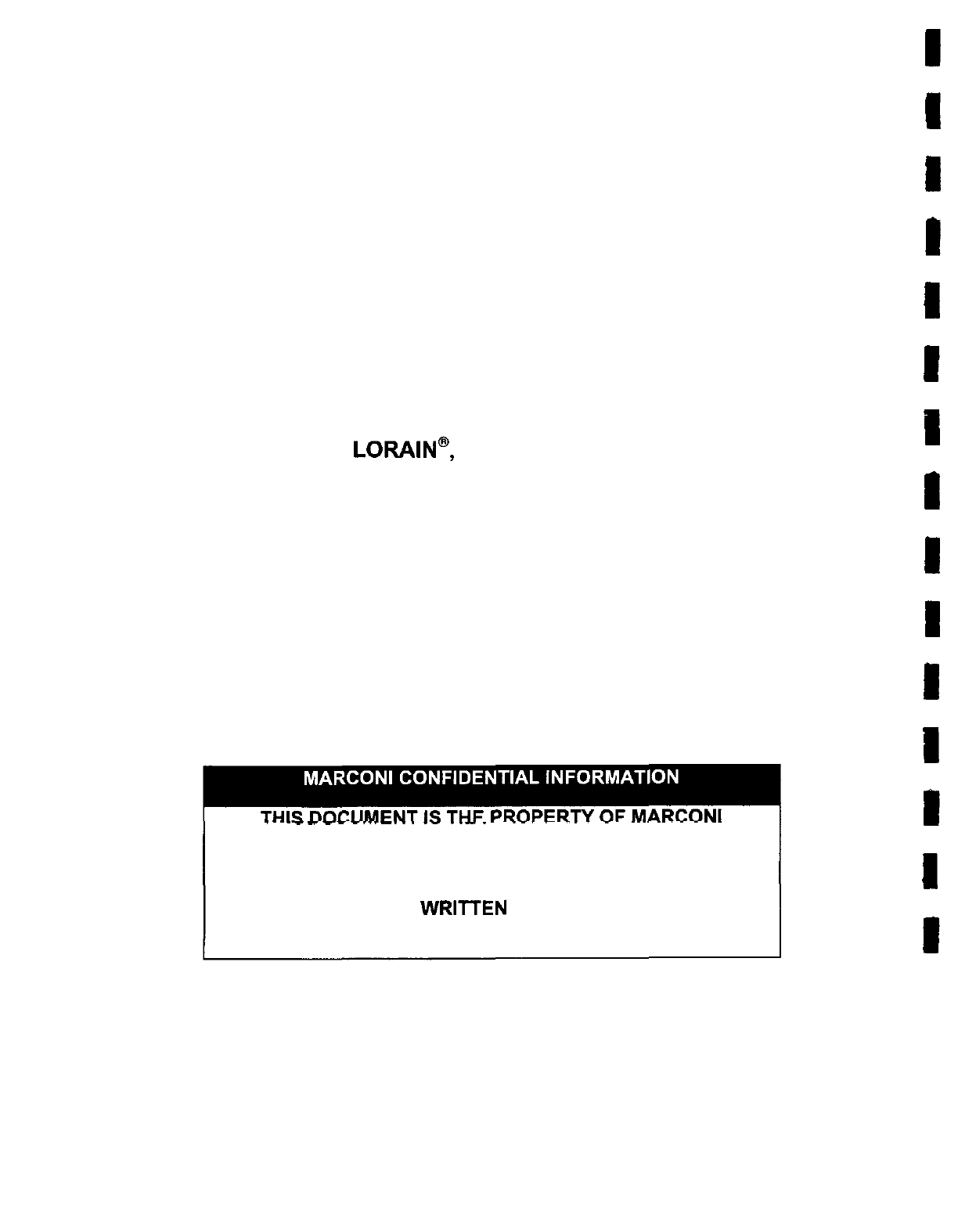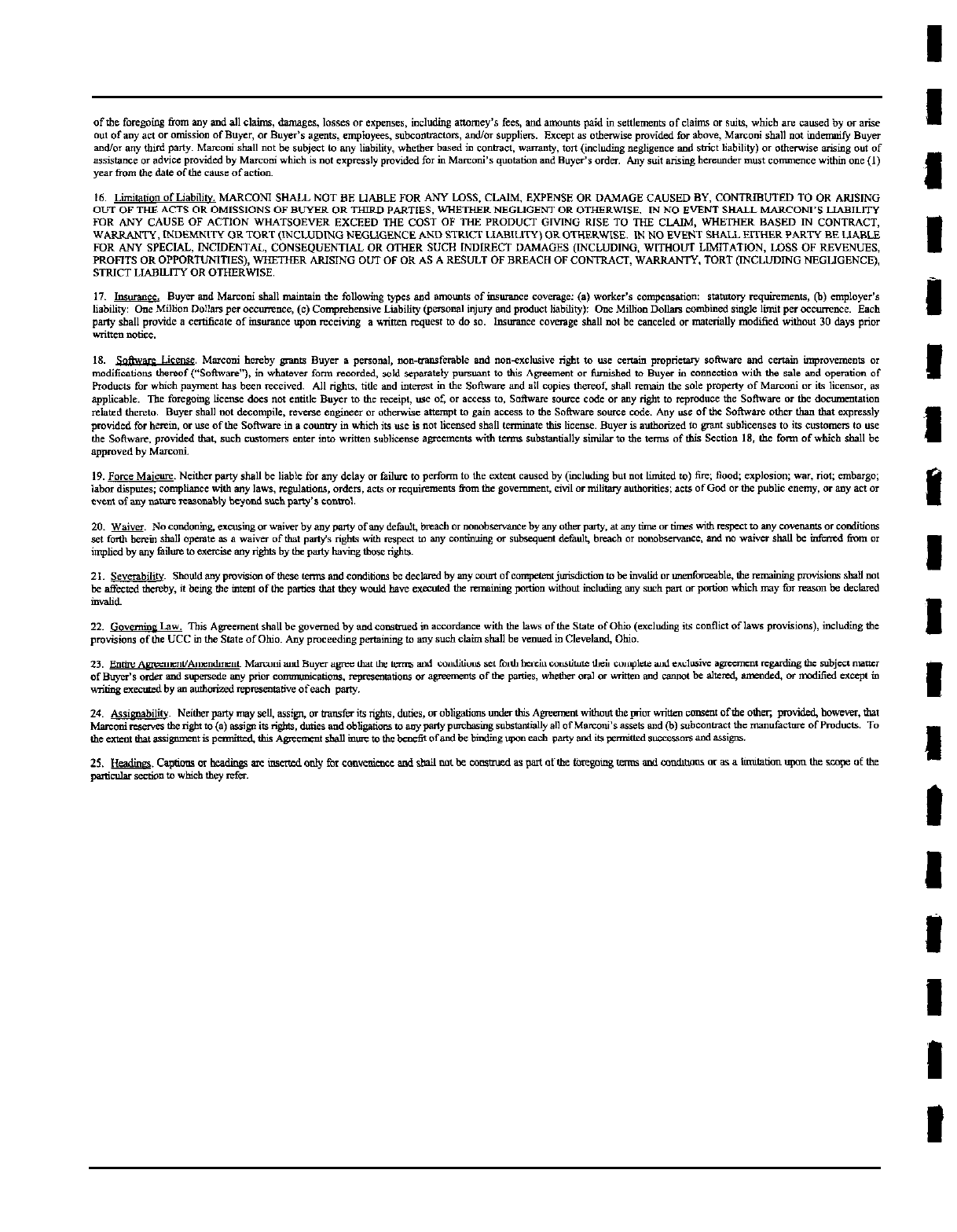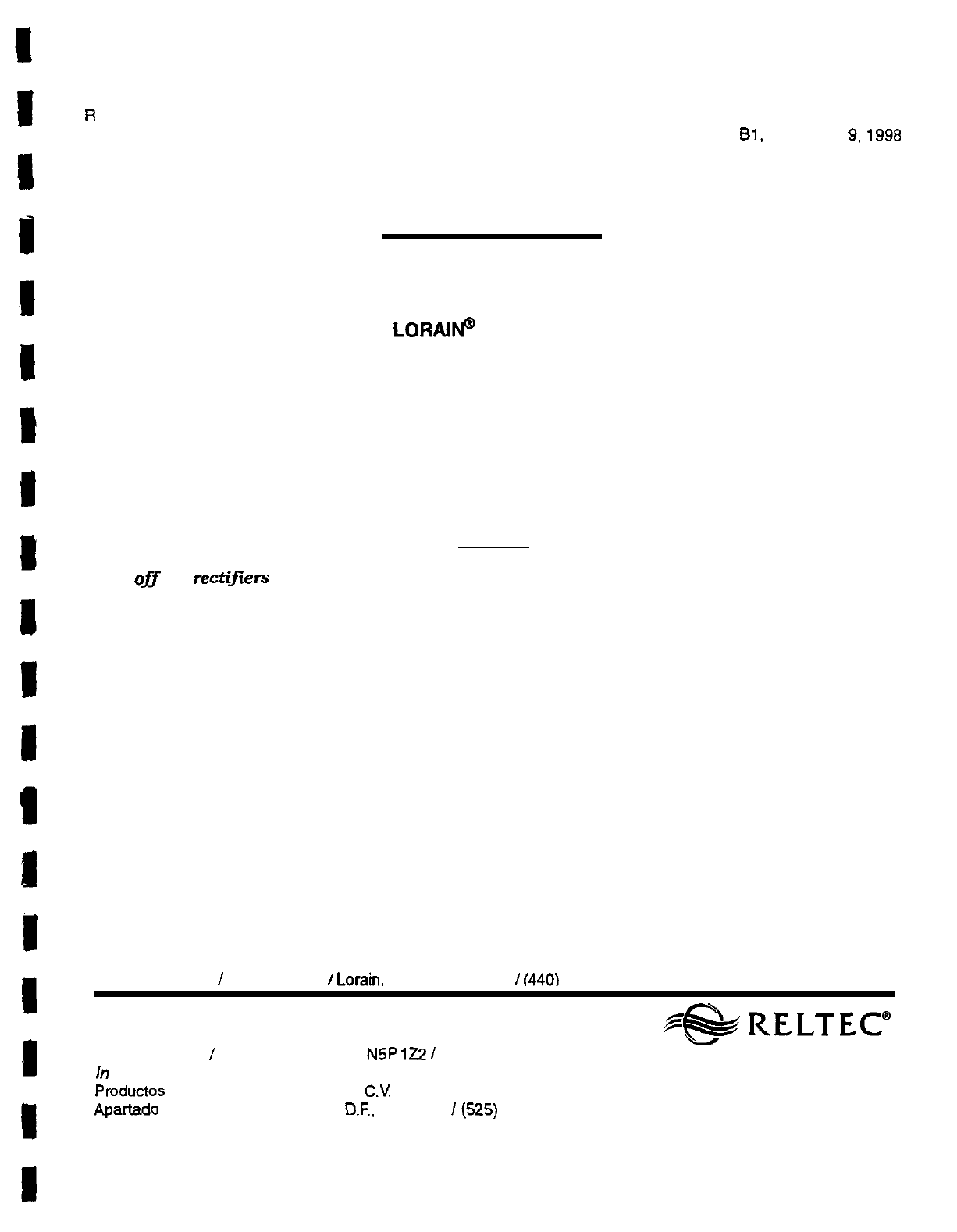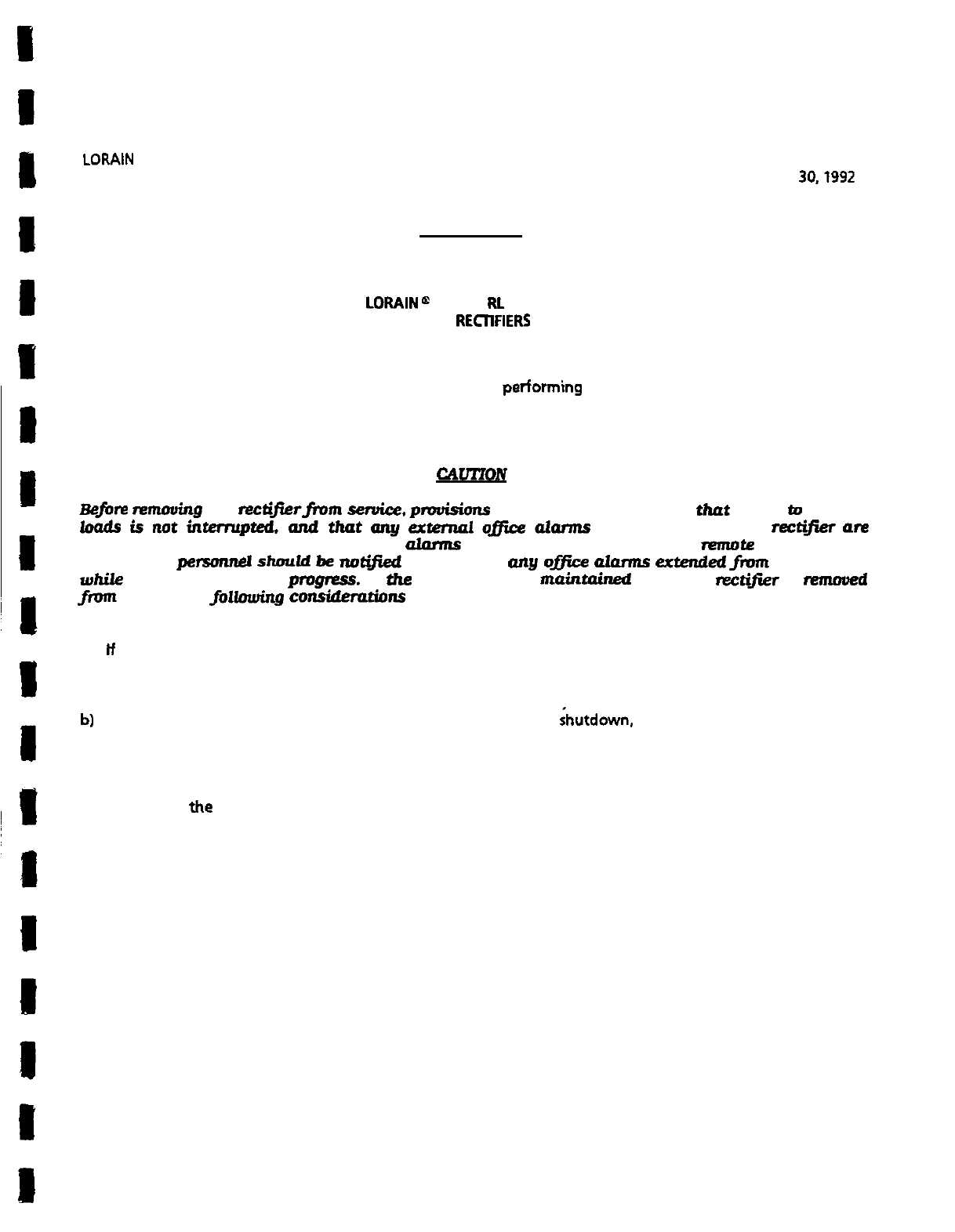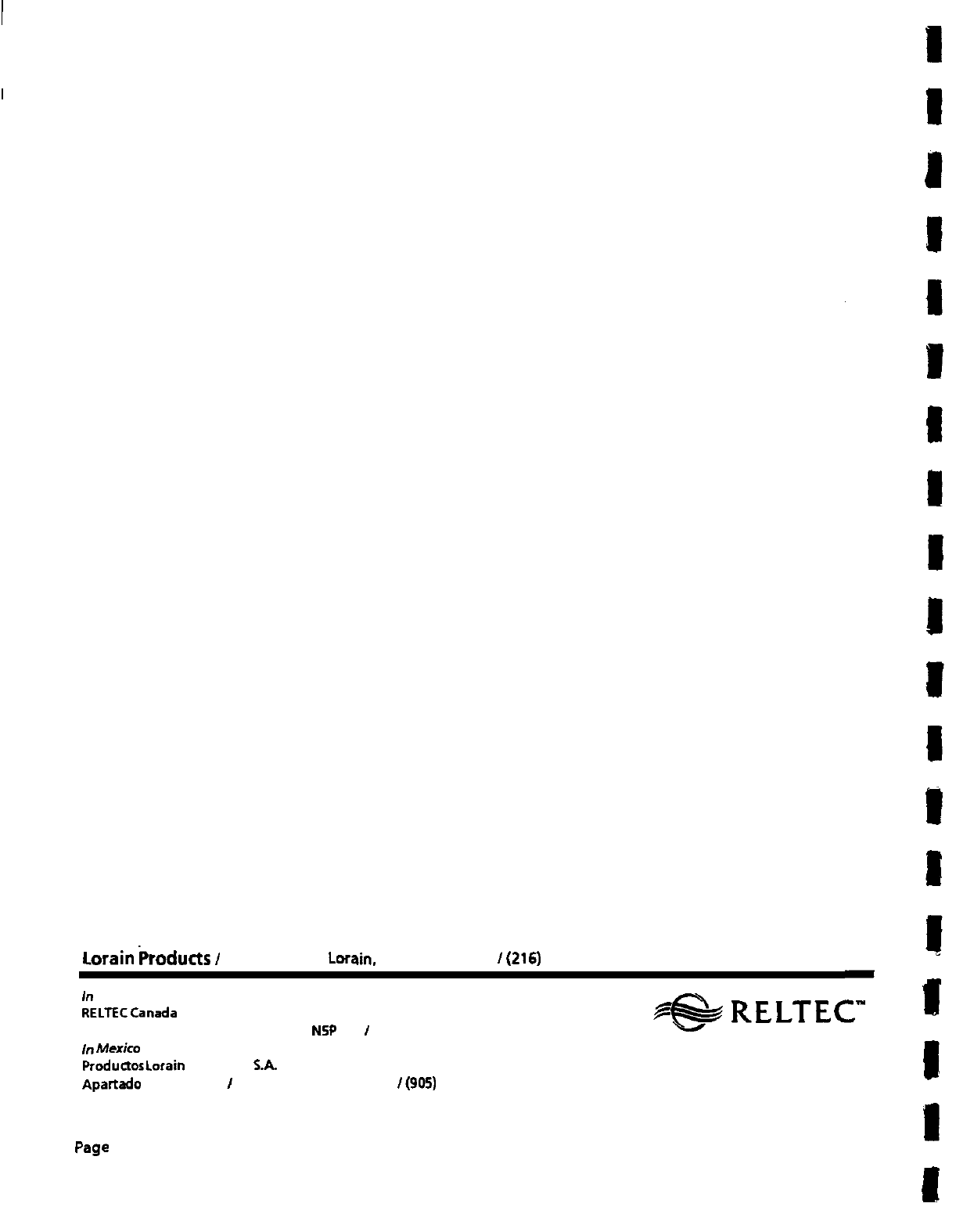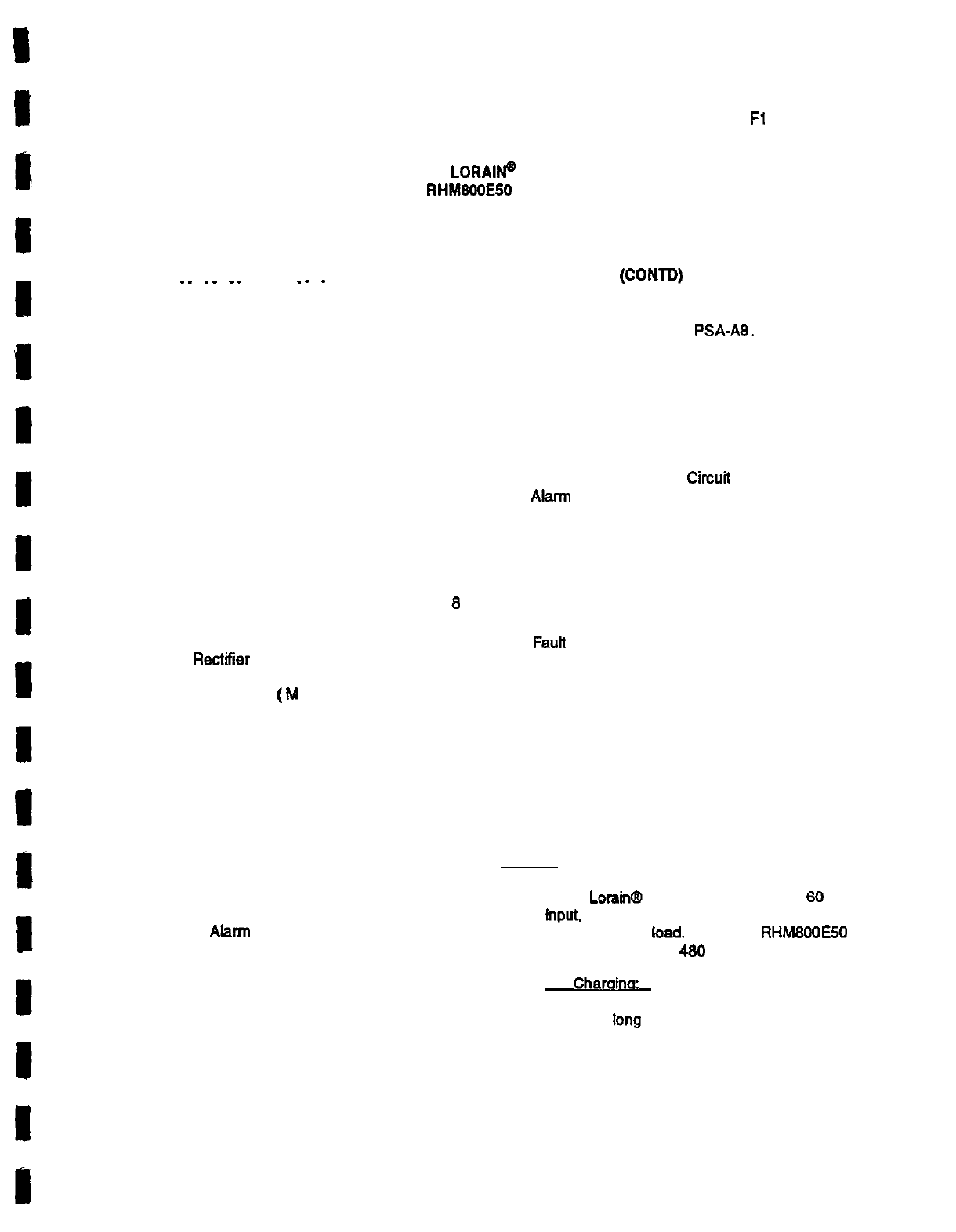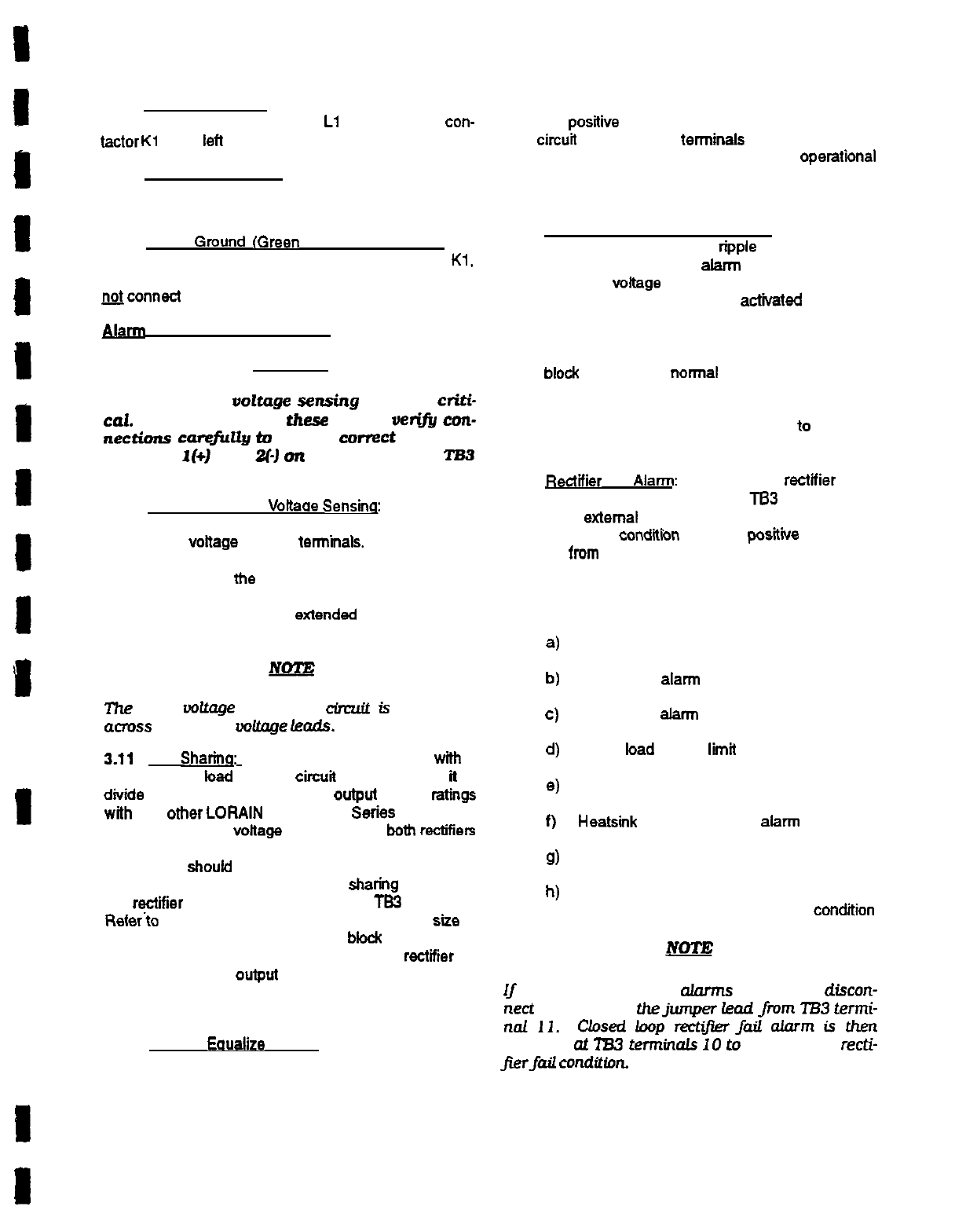I
I
I
I
I
I
1
I
1
I
SI
I
I
I-
I
I
I
I
I
3.7
Input Connections: Connect the three phase AC
60 Hz, power leads at terminals
Li
. L2 and L3 on
con-
tactor
Kl at the
left
side of the rear panel.
3.8 Output Connections: Connect DC output leads to
output terminals +BAT. and -BAT at the right side of the
rearpanel.
3.9
Earth
Ground
(Green
Wire) Connections: A
frame ground lug (GND), located near contactor
Ki.
must be connected to an earth ground (green wire). Do
~connect
to power system neutral.
Alann
and Control Connections
WARNING
Polarity of the
uo1tage
se&g
leads is
critl-
cd.
when connecting
these
leads.
verifi
con-
nectlans
can?fully
to
assure
em-rect
polarity.
terminal
If+)
and
U-1
on
terminal board
TB3
OPERATION
3.10 Local or Remote
Voltaae
Sensing:
Terminals 1
(positive) and 2 (negative) on terminal board TB3 are
provided as
v&age
sensing
terminals.
These terminals
may be connected at the output of the rectiiier or
extended to sense
the
voltage at a remote location. To
achieve the most effective regulation of output voltage,
the sense leads should be
exiended
to the battery or
power board at which regulation is required.
The
high
w&age
shutdown
cfrndt
is
connected
acmss
the output
Idage
leads.
3.11
Load
Sharinq:
This rectifier is equipped
with
a
negative bus
load
sharing
circul
which enables
it
to
divide
the load in proportion to the
output
current
ratings
wlh
any
oMer
LORAIN
RL or RHM
Series
rectifier of
the same output
v&age
rating. When
both
rectifiers
have compatible load sharing circuits, a load sharing
connection
shoufd
be made between the load sharing
terminals of each rectifier. The load
sharfng
terminal of
this
rectifier
is located at terminal board TB3 terminal 3.
Refer.to
the Power Data Sheet for recommended
size
of
the load sharing lead and terminal
bkxk
capacity. For
proper operation. if is essential that each
rectffier
be
adjustedfor proper
output
voltageand load sharingloop
voltage. Refer to the ADJUSTMENT section for detailed
information.
3.12
Remote
Eaualize
Control: The equalize mode of
operation can be remotely controlled by providing a
Section 4367
closed circuit between terminals 4 and 5 of TB3. or by
providing
positive
battery voltage at terminal 4 only. An
open
circus
between these terminals or removal of posi-
tive battery voltage from terminal 4 restores
OpemtiOnaf
mode control to the FLOAT/EQUALIZE switch on the
rectifier front panel.
3.13 Phase Loss/Reduced Load Alarm: If for any rea-
son, rectifier experiences a high
ripple
condition caused
by an AC input phase loss an alarm is activated and the
rectifiers output
voltage
and current will be at a reduced
level. Extended alarm contacts are
acfiitad
to provide
closed loop circuits between terminals 26 to 27 and 29
to 30 of terminal block TB3. while open loop circuits are
provided between terminals 25 to 26 and 26 to 29 of ter-
minal
blodc
TB3. During
normal
operation closed loop
circuits are provided between terminals 25 to 26 and 26
to 29 of terminal block TB3. while open loop circuits are
provided between terminals 26 to 27 and 29
to
30 Of ter-
minal block TB3.
3.14
Rectaier
Fail
Alarm:
During normal
rectiiier
oper-
ation, posttiie battery is provided at
T83
terminal 12 to
provide an
exlemal
normal operation indication. If a
rectifier failure
condiikn
occurs,
positiie
battery is
removed
from
TB3 terminal 12 and applied to TB3 ter-
minal 10 to actuate external rectifier fail alarms. A recti-
fier failure condition includes the following operational
modes or alarm conditions:
a)
b)
C)
d)
e)
f)
9)
t-4
High voltage alarm
Lowvoltagealarm
Lowcurrenta!arm
Partial
load
current
limtt
operation
Fan fail alarm
Heatsink
over-temperature
alarm
Fuse alarm
Manual or automatic removal of AC power,
includingcommercialpowerfailure
condiiion
rf
closed loop actuated
almms
are desired
dfscon-
nect
and insulate
thejumper
lead
fmm
TB3
termi-
nalll.
C&sedlooprecti@erfailalarmisthen
provided
at
lB3
termfnals
IO
to
1 I during a
recti-
fierfkil
condftion.
Page 3