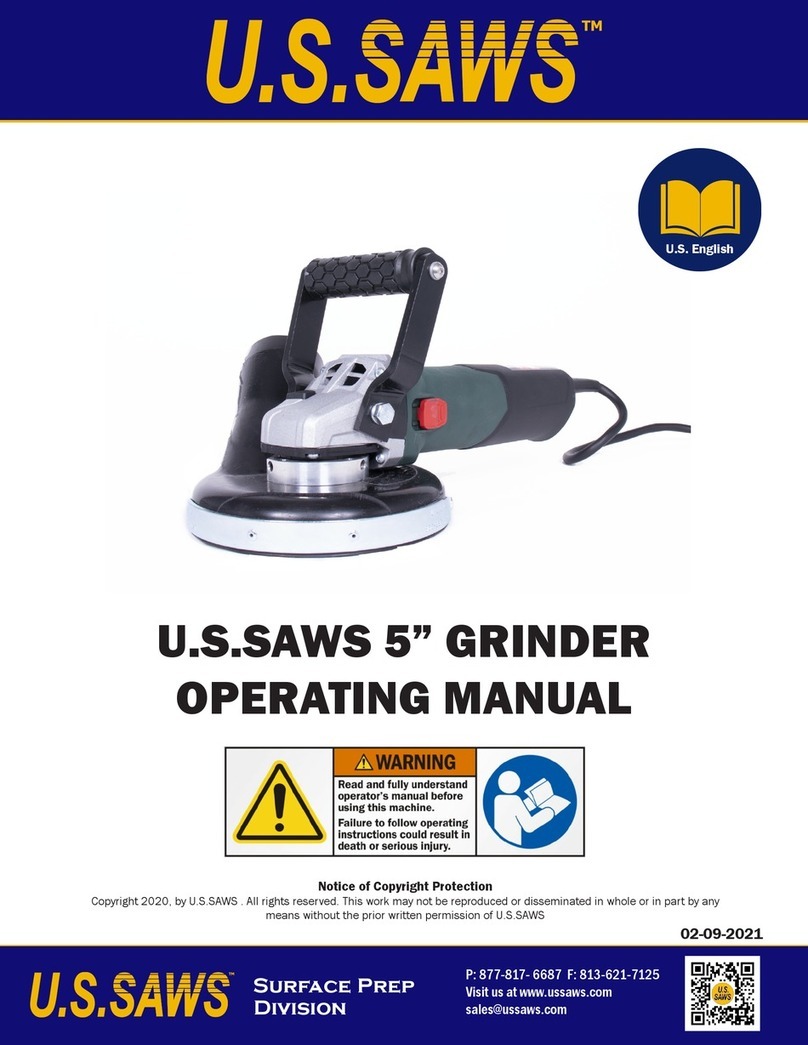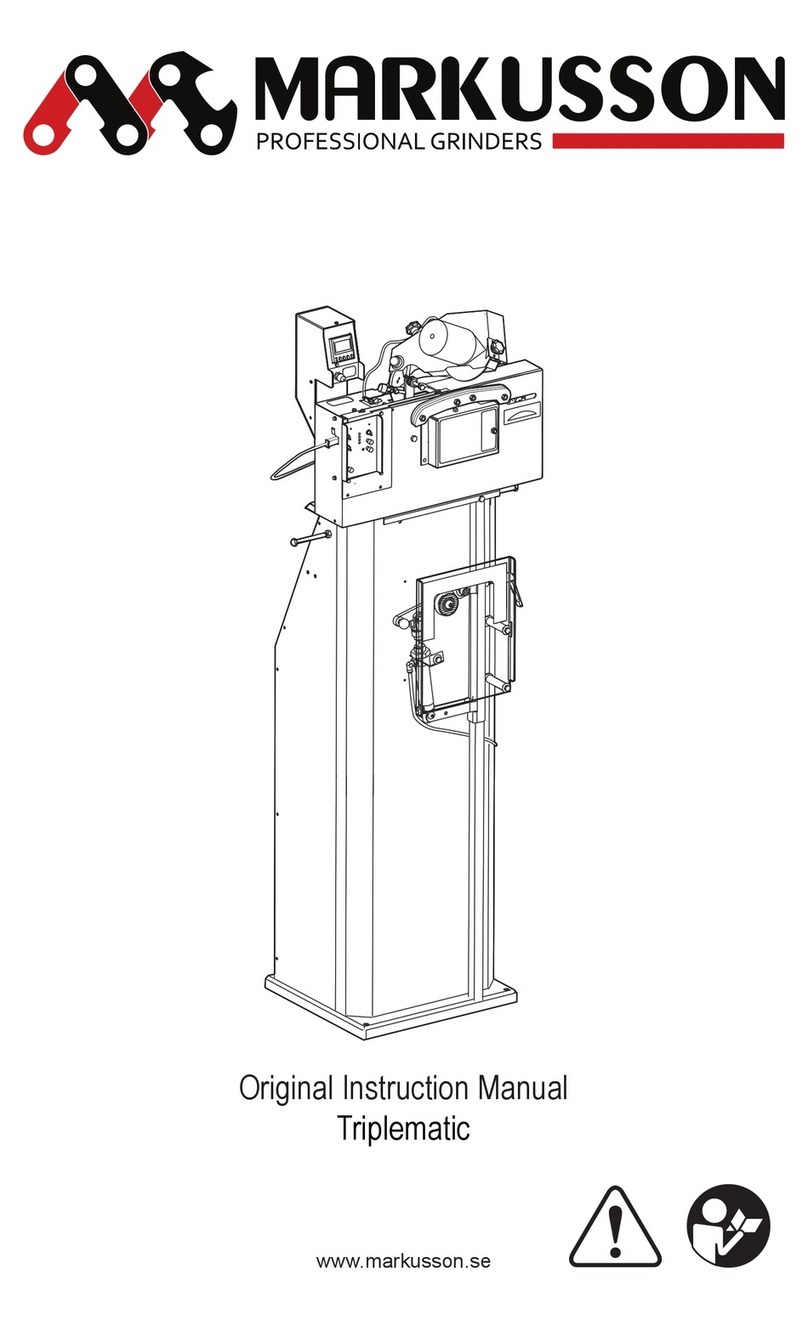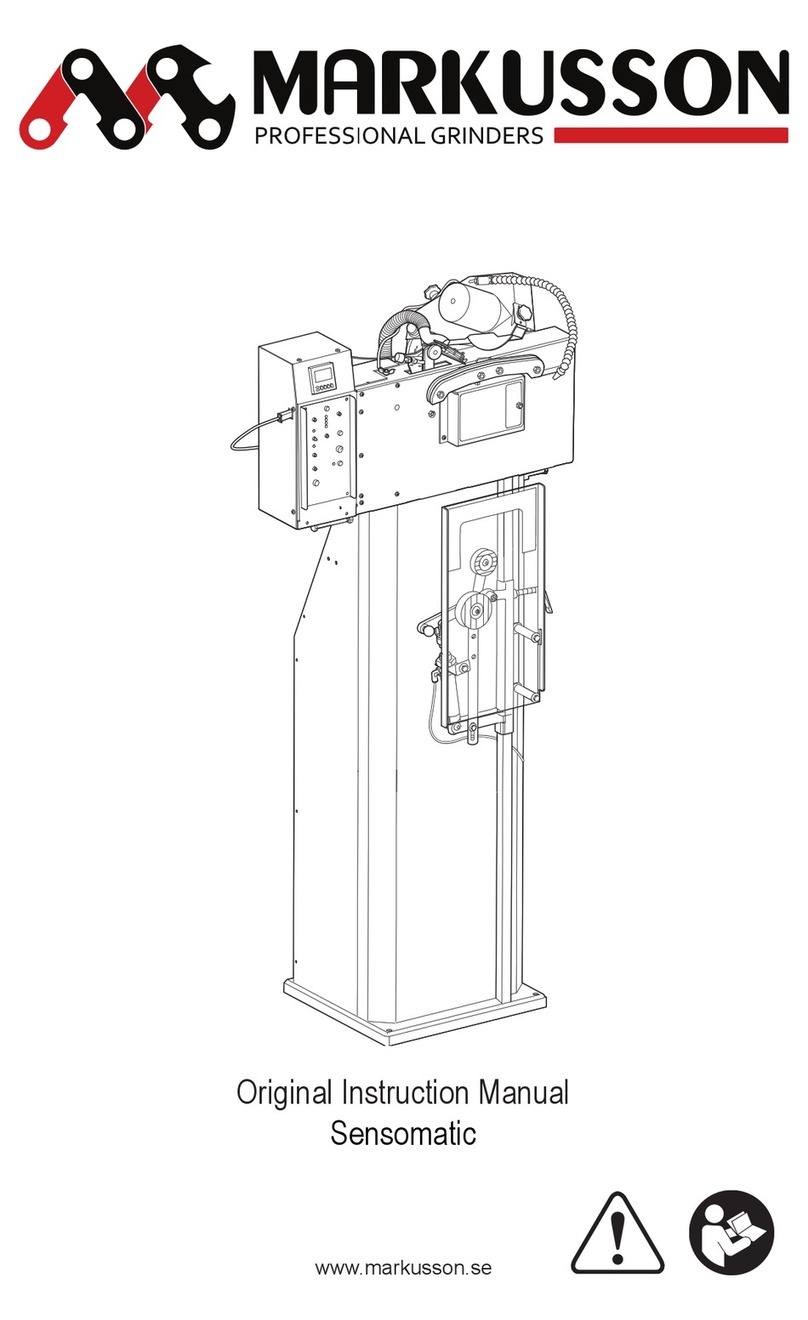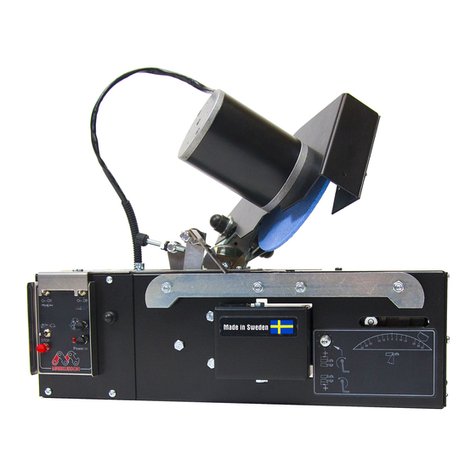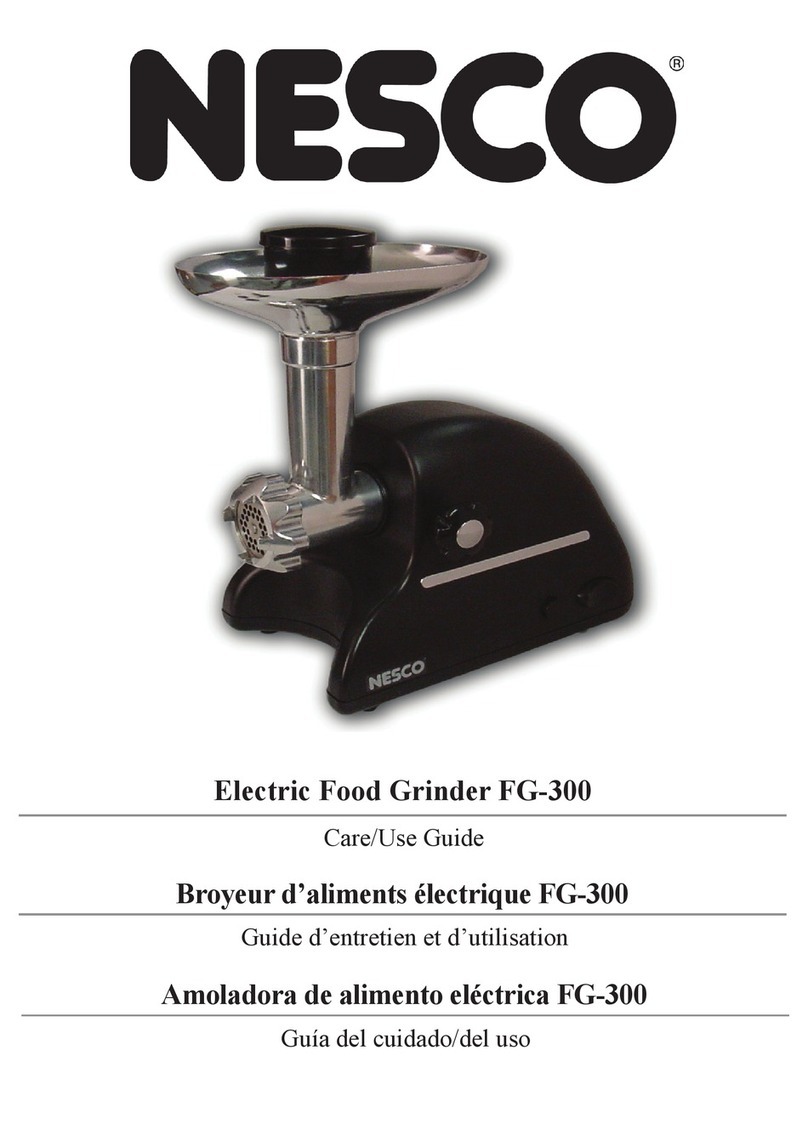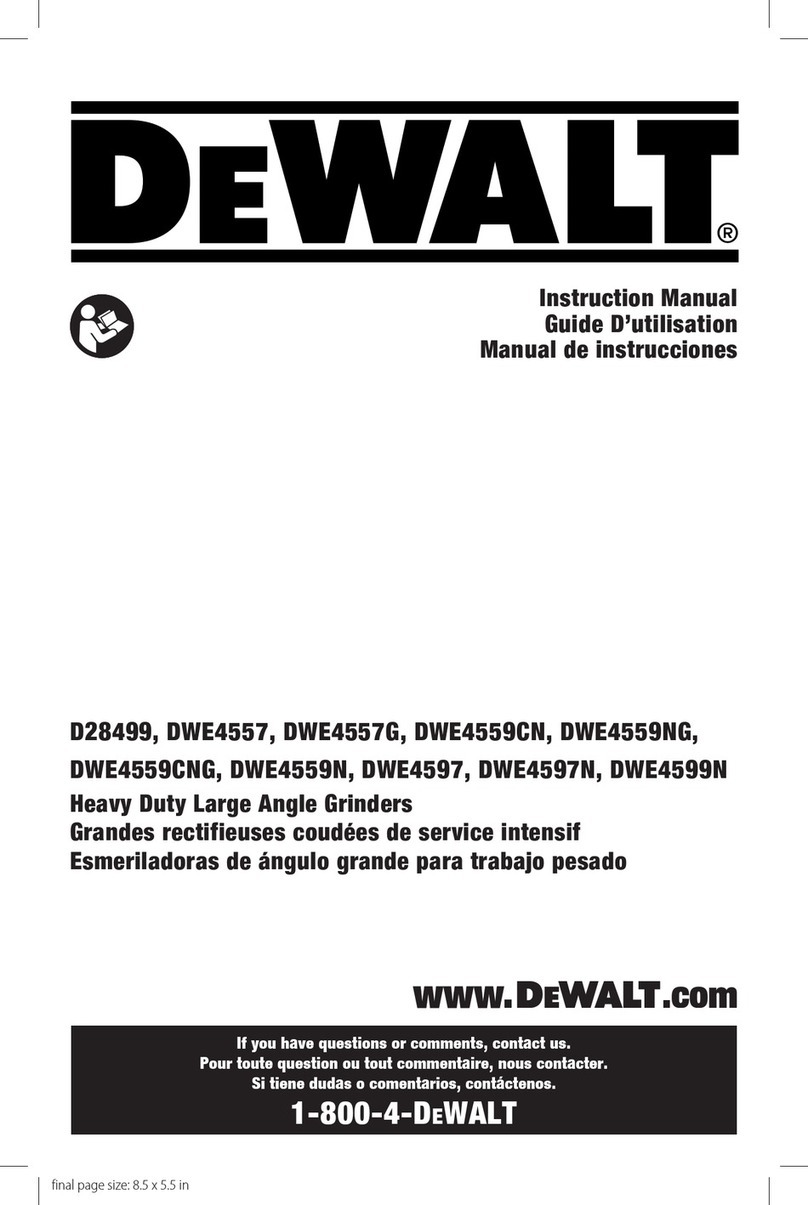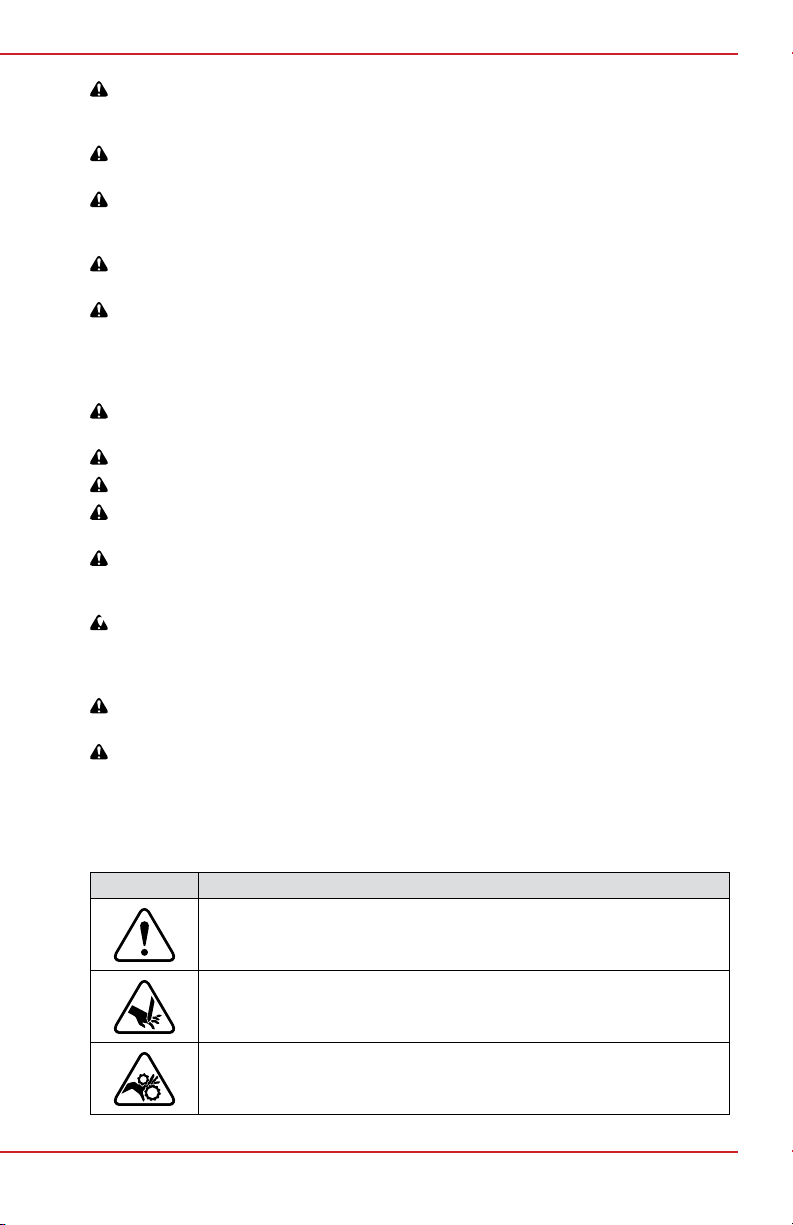RJ12
2 RJ12_v1_EN_220223
Table of Contents
1 Introduction . . . . . . . . . . . . . . . . . 3
1.1 Important user information . . . . . . . . . . 3
1.2 About this manual. . . . . . . . . . . . . . .3
1.3 Intended use . . . . . . . . . . . . . . . . . 3
1.4 Regulatory information . . . . . . . . . . . . 3
1.5 Nameplate . . . . . . . . . . . . . . . . . . 4
1.6 Recycling information . . . . . . . . . . . . .4
2 Safety. . . . . . . . . . . . . . . . . . . . 5
2.1 Safety notices . . . . . . . . . . . . . . . . .5
2.2 Safety instructions . . . . . . . . . . . . . . 5
2.2.1 Work area safety. . . . . . . . . . . .5
2.2.2 Electrical safety . . . . . . . . . . . . 5
2.2.3 Personal safety . . . . . . . . . . . . 6
2.2.4 Power tool use and care. . . . . . . .6
2.2.5 Service. . . . . . . . . . . . . . . . .7
2.3 Signs and symbols . . . . . . . . . . . . . . 7
3 Product Description. . . . . . . . . . . . . 9
3.1 Product overview . . . . . . . . . . . . . . . 9
3.2 Front view . . . . . . . . . . . . . . . . . . .9
3.3 Back view . . . . . . . . . . . . . . . . . . 10
3.4 Grinding head . . . . . . . . . . . . . . . 11
3.5 Controls . . . . . . . . . . . . . . . . . . . 12
3.6 Chain overview . . . . . . . . . . . . . . . 13
3.7 Technical data. . . . . . . . . . . . . . . . 13
4 Installation . . . . . . . . . . . . . . . . . 14
4.1 Safety during installation . . . . . . . . . . 14
4.2 Site requirements . . . . . . . . . . . . . . 14
4.3 Unpack the machine . . . . . . . . . . . . 14
4.4 Bench-mount the machine . . . . . . . . . 15
4.5 Install and center the grinding wheel . . . . 15
4.6 Test the machine before first use . . . . . . 16
5 Operation . . . . . . . . . . . . . . . . . .17
5.1 Safety during operation . . . . . . . . . . . 17
5.2 Prepare for operation . . . . . . . . . . . . 17
5.2.1 Prepare the grinding wheel . . . . . 17
5.2.2 Set the head-tilt angle . . . . . . . . 18
5.2.3 Set the top-plate angle. . . . . . . . 18
5.2.4 Insert the chain . . . . . . . . . . . 19
5.2.5 Set the chain pusher. . . . . . . . . 19
5.2.6 Set the grinding depth . . . . . . . . 20
© 2022 Markusson Professional Grinders AB - All rights reserved.
5.2.7 Set the cutter top plate to
equal lengths . . . . . . . . . . . . 21
5.2.8 Center the grinding disc . . . . . . . 21
5.2.9 Set the grinding length. . . . . . . . 21
5.2.10 Test the grinding settings . . . . . . 22
5.3 Operate the machine . . . . . . . . . . . . 22
5.4 Depth gauge grinding . . . . . . . . . . . . 24
6 Maintenance and Service. . . . . . . . . .26
6.1 Safety during maintenance . . . . . . . . . 26
6.2 Frequency of maintenance . . . . . . . . . 26
6.3 Change the grinding wheel
and fit the grinding wheel guard . . . . . . 27
6.4 Fasten the chain lock . . . . . . . . . . . . 27
6.5 Check and adjust the wire . . . . . . . . . 28
6.6 Service . . . . . . . . . . . . . . . . . . . 29
7 Troubleshooting. . . . . . . . . . . . . . .30
7.1 Troubleshooting procedure . . . . . . . . . 30
7.2 Sharpening test . . . . . . . . . . . . . . . 30
7.3 Issues . . . . . . . . . . . . . . . . . . . . 31
8 Accessories and Spare Parts. . . . . . . .32
8.1 Ordering information . . . . . . . . . . . . 32
8.2 List of accessories. . . . . . . . . . . . . . 32
8.3 Spare parts . . . . . . . . . . . . . . . . . 33
9 Declaration of conformity . . . . . . . . . .35