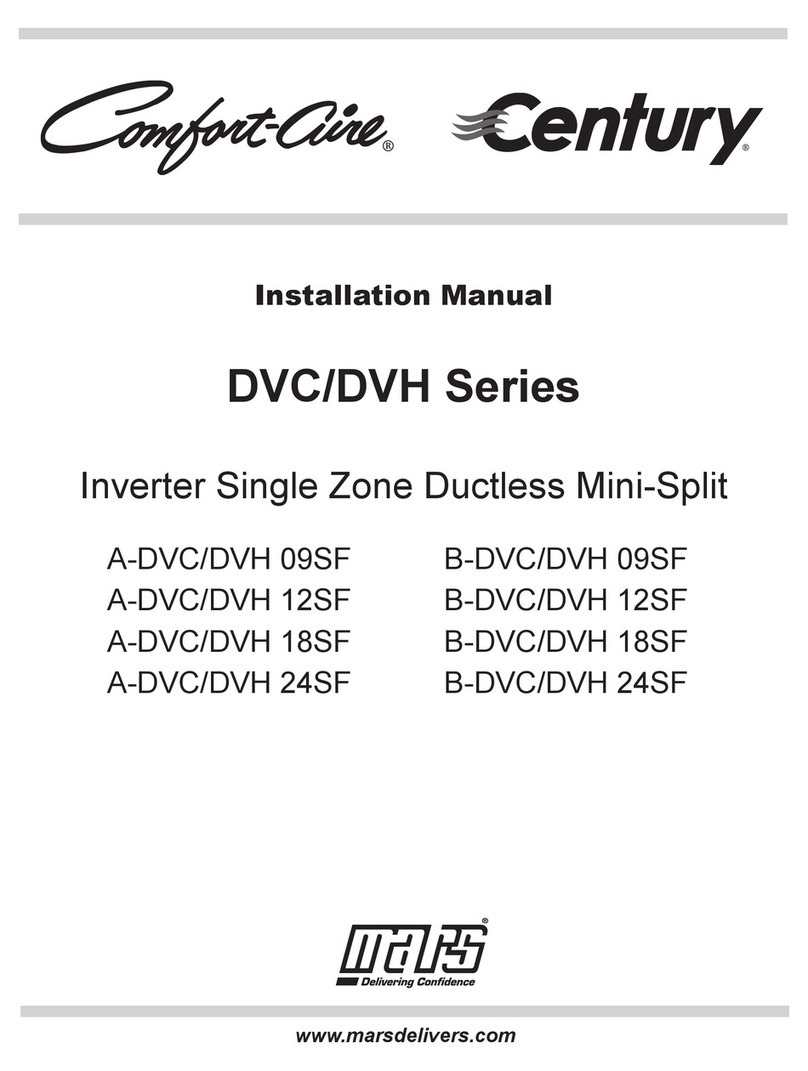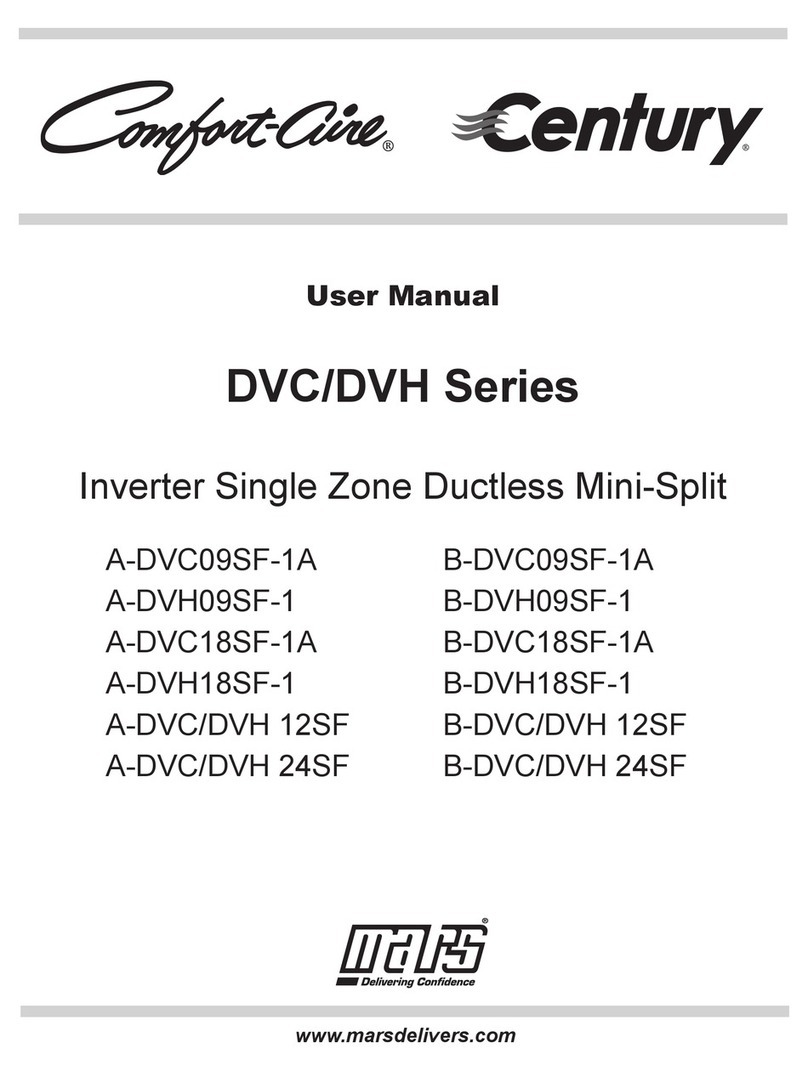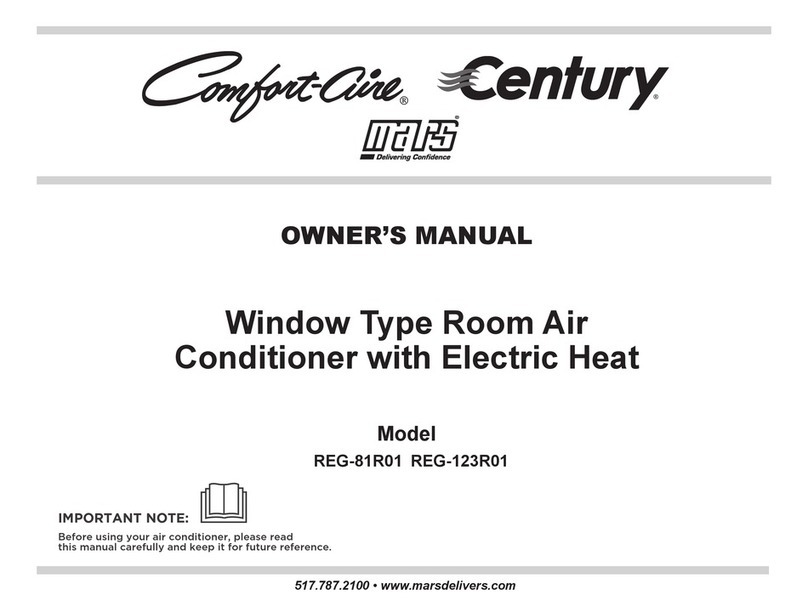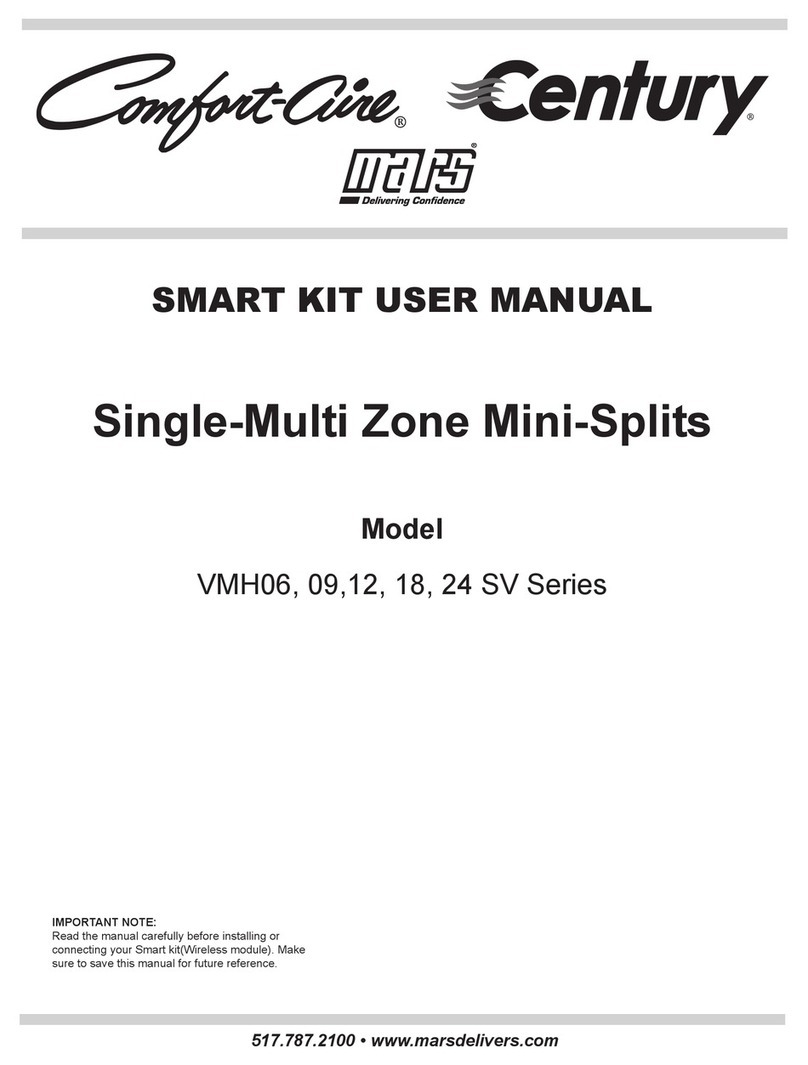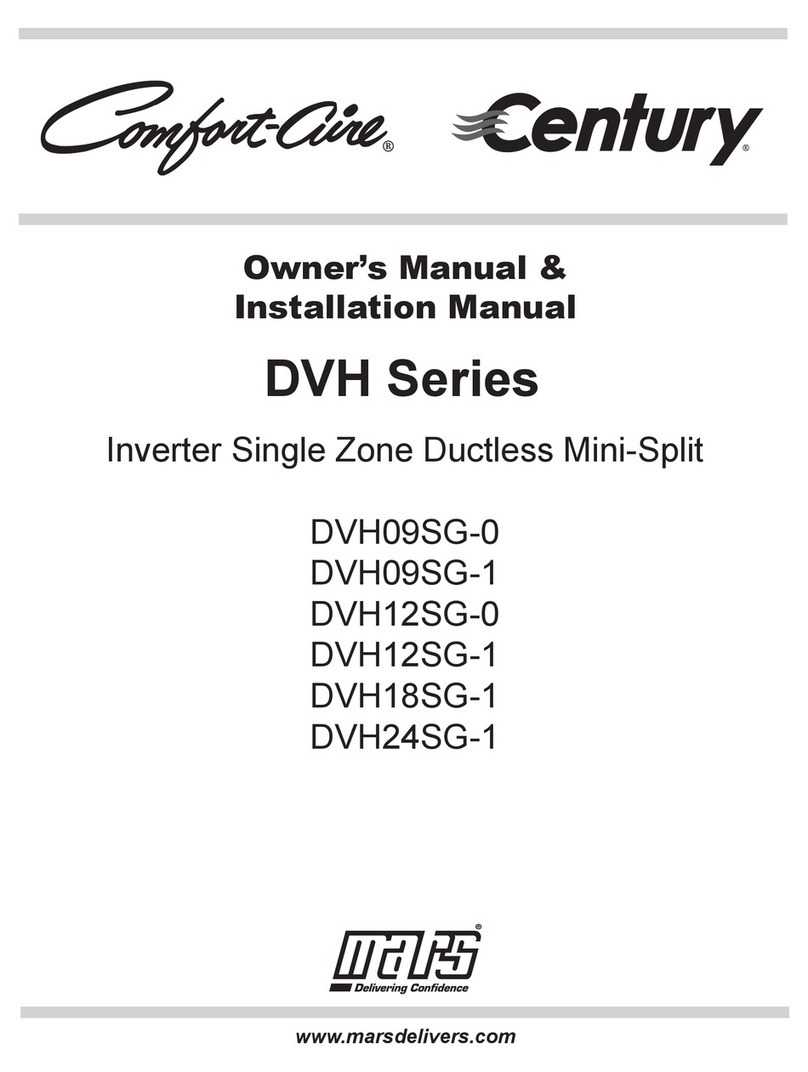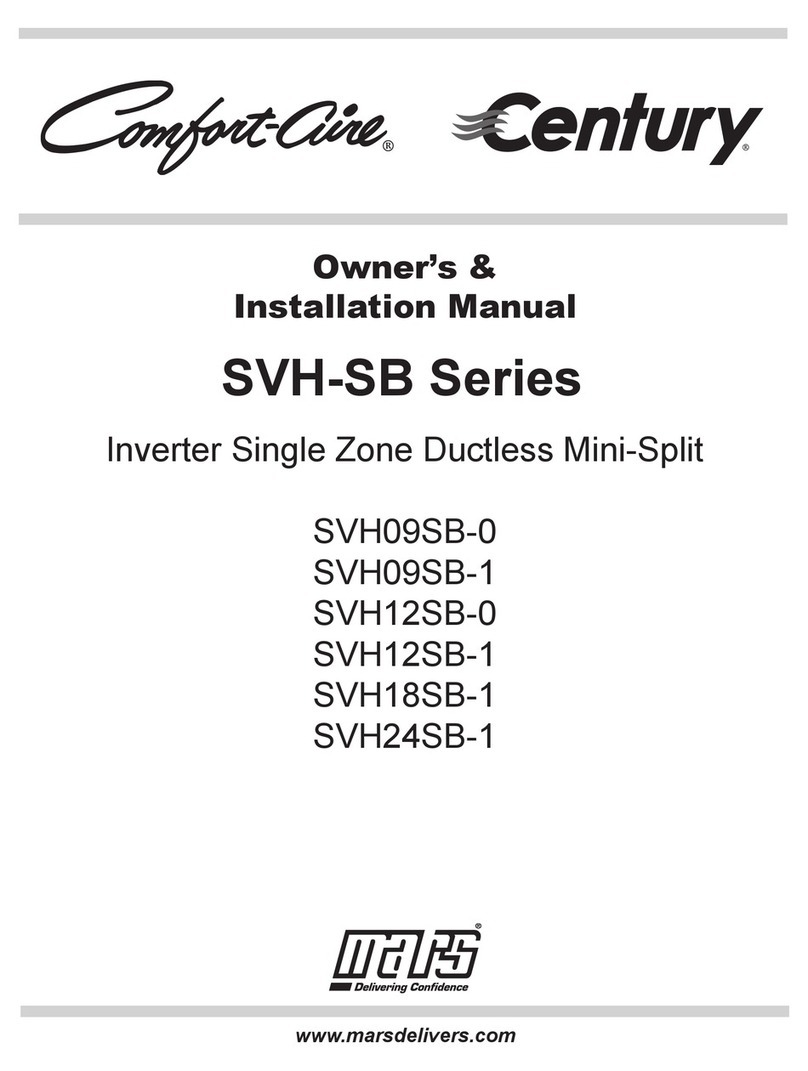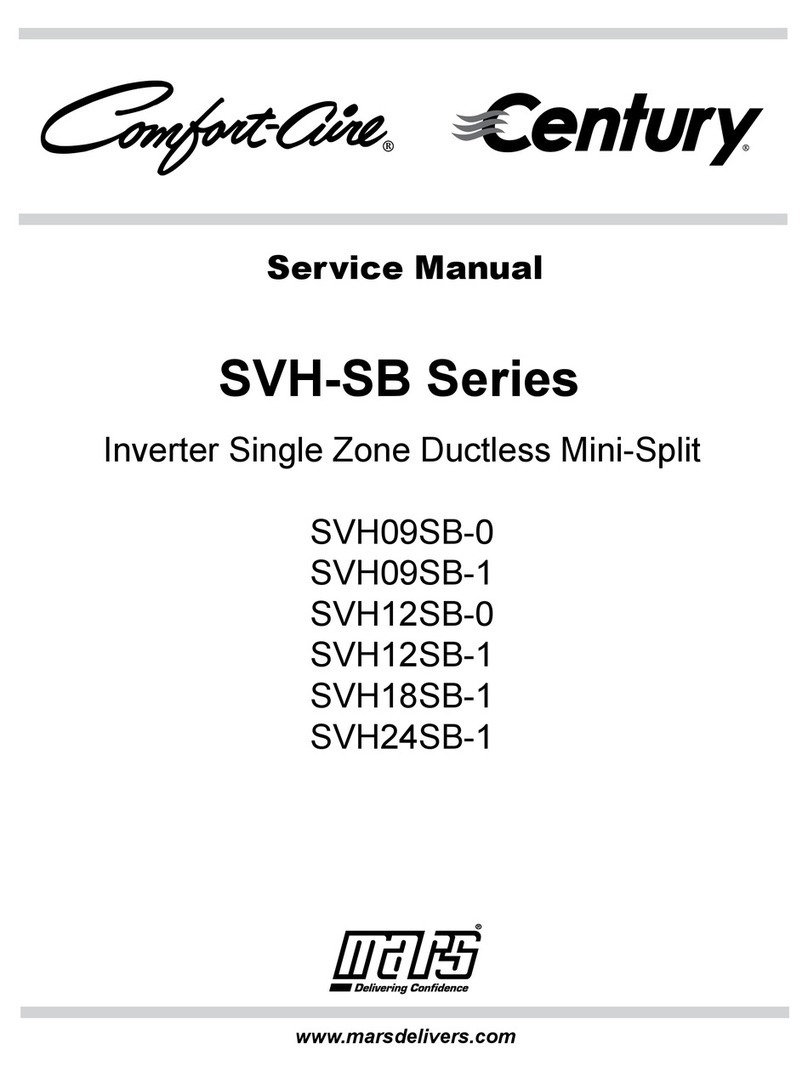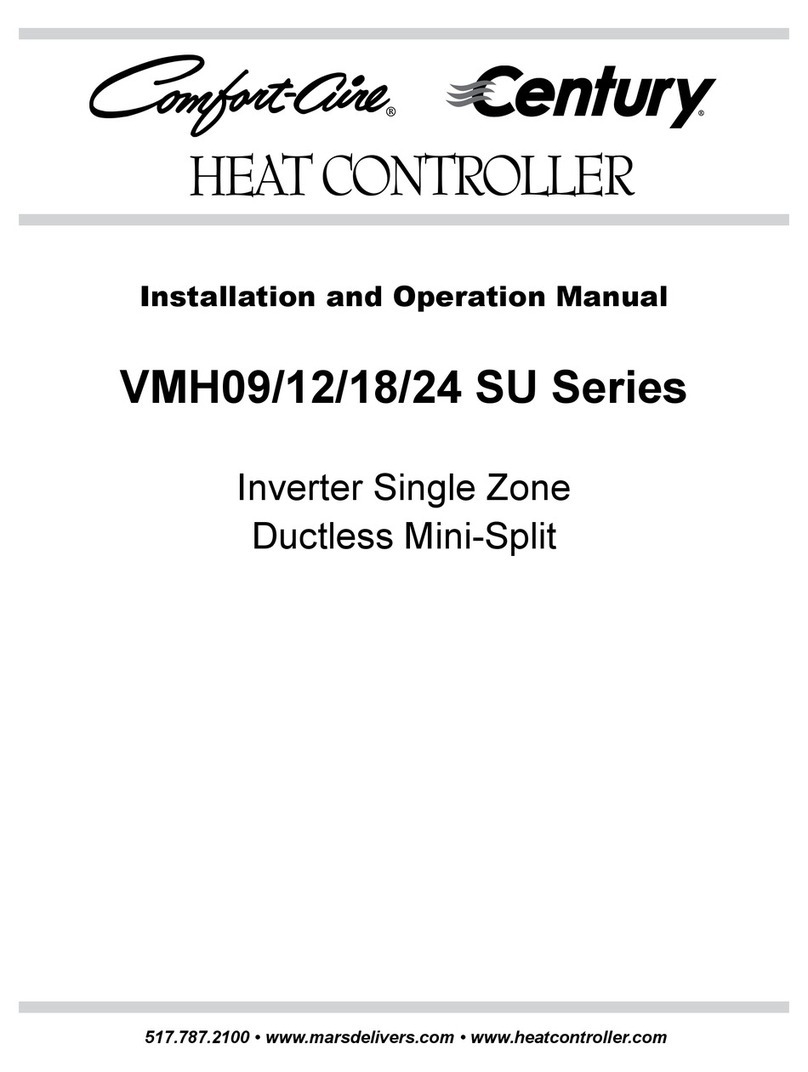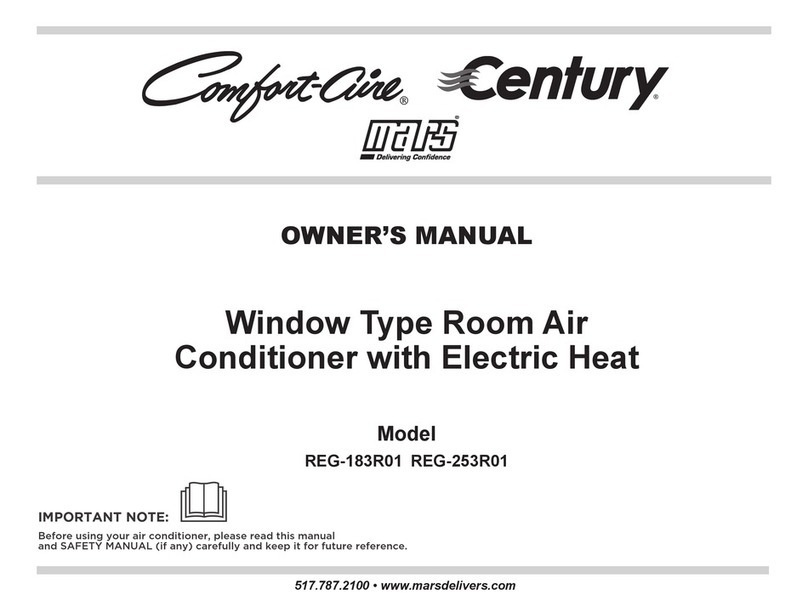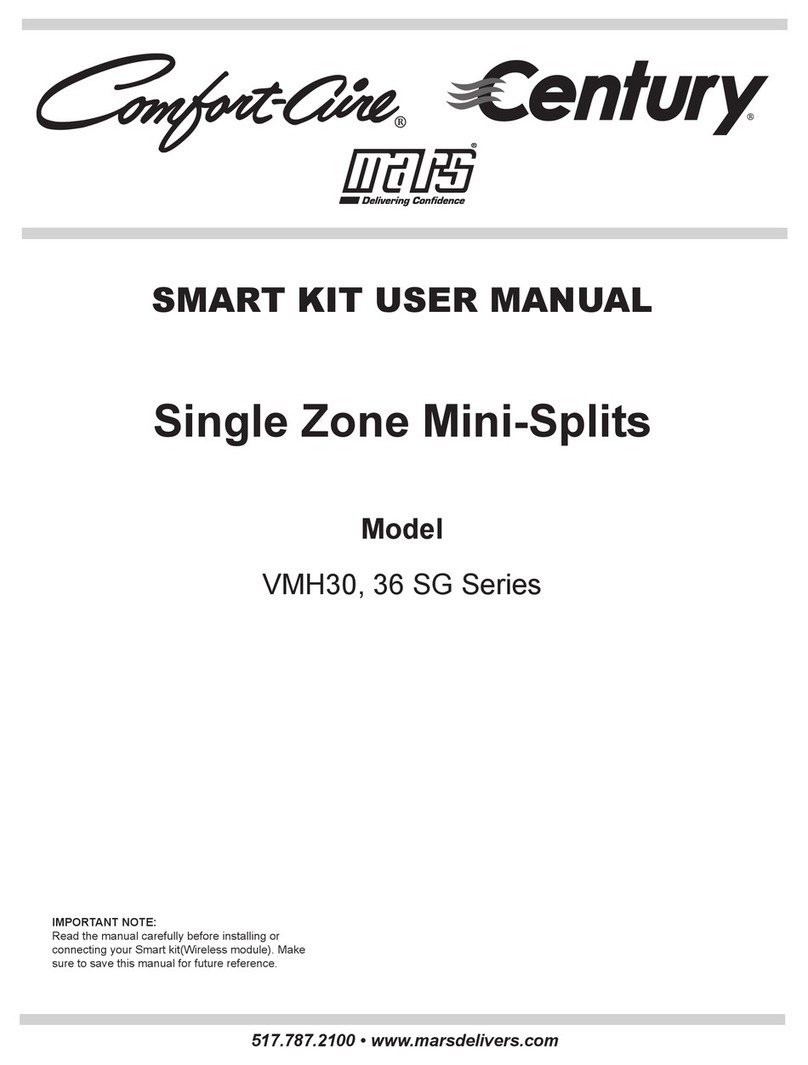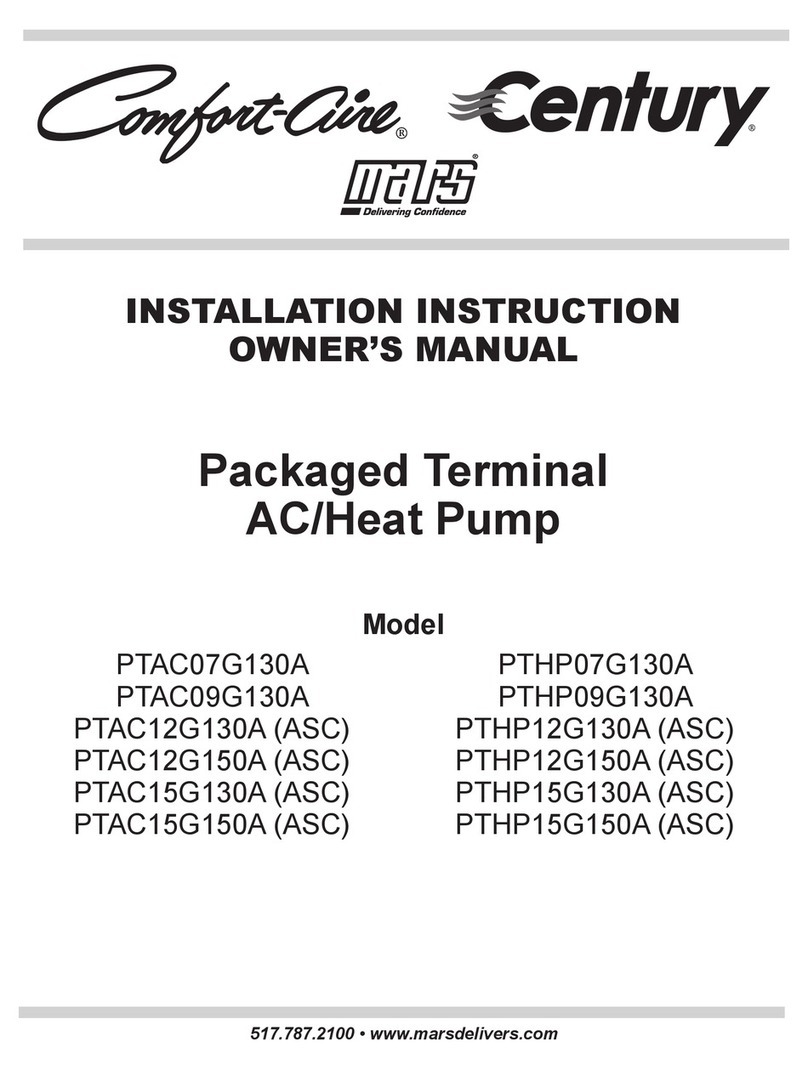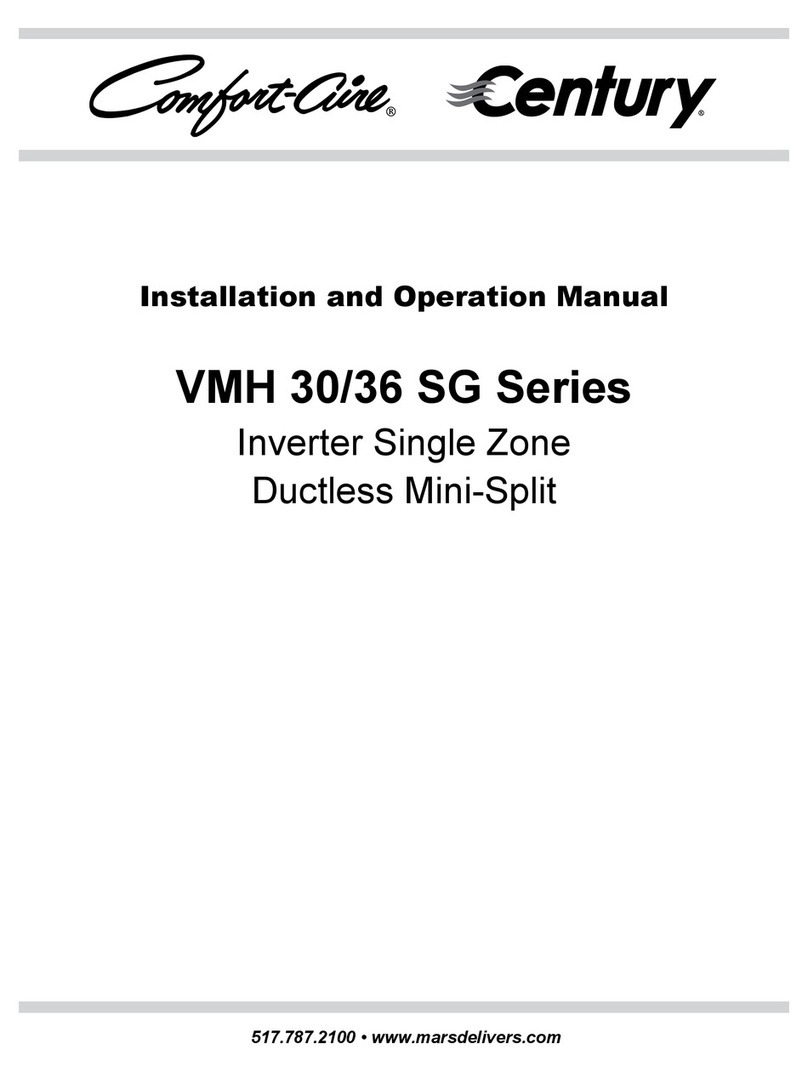3
Inside you will find many helpful hints on how to use and maintain
your air conditioner properly. Just a little preventive care on your
part can save you a great deal of time and money over the life of
your air conditioner. You'll find many answers to common problems
in the chart of troubleshooting tips. If you review our chart of
Troubleshooting Tips first, you may not need to call for service at all.
To prevent injury to the user or other people and property
damage, the following instructions must be followed.
Incorrect operation due to ignoring of instructions may
cause harm or damage. The seriousness is classified by the
following indications.
Safety Precautions
Warning
The signal word indicates a hazard with a medium level of risk which, if not avoided, may result in death or serious injury.
Always do this
This signal means that the operation can be performed.
Caution
The signal word indicates a hazard with a low degree of risk which, if not avoided, may result in minor or moderate injury.
Explanation of Symbols
Never do this
This signal indicates the prompt operation is prohibited., if not avoided, may result in Product damaged or injury.
Must read the warning message.
Plug in power plug properly. Otherwise, it may cause electric shock
or fire due to excess heat generation. Do not operate or stop the unit
by inserting or pulling out the power plug.It may cause electric shock
or fire due to heat generation. Do not damage or use an unspecified
power cord.It may cause electric shock or fire. If the power cord is
damaged, it must be replaced by the manufacturer or an authorised
service centre or a similarly qualified person in order to avoid a hazard.
Always install circuit breaker and a dedicated power circuit. Incorrect
installation may cause fire and electric shock. Do not operate with wet
hands or in damp environment. It may cause electric shock . Do not
direct airflow at room occupants only. This could damage your health.
Always ensure eective grounding.Incorrect grounding may cause
electric shock. Do not allow water to run into electric parts.It may
cause failure of machine of electric shock. Do not modify power cord
length or share the outlet with other appliances. It may cause electric
shock or fire due to heat generation.
WARNING
Unplug the unit if strange sounds, smell, or smoke
comes from it. It may cause fire and electric shock.
Do not use the socket if it is loose or damaged. It
may cause fire and electric shock. Do not open the
unit during operation. It may cause electric shock.
Keep firearms away. It may cause fire. Do not use
the power cord close to heating appliances.It may
cause fire and electric shock. Do not use the power
cord near flammable gas or combustibles, such as
gasoline, benzene, thinner, etc. It may cause an
explosion or fire.
Ventilate room before operating air conditioner if
there is a gas leakage from another appliance. It may
cause explosion, fire and, burns. Do not disassemble
or modify unit. It may cause failure and electric shock.
When the air filter is to be removed, do not touch the metal parts of
the unit. It may cause an injury.
Ventilate the room well when used together with a stove, etc. An
oxygen shortage may occur.
Do not use strong detergent such as wax or thinner but use a soft cloth.
Appearance may be deteriorated due to change of product color or
scratching of its surface. Do not clean the air conditioner with water.
Water may enter the unit and degrade the insulation. It may cause an
electric shock. Do not use for special purposes. Do not use this air
conditioner to preserve precision devices, food, pets, plants, and art
objects.lt may cause deterioration of quality, etc.
CAUTION
Stop operation and close the window in storm or
hurricane. Operation with windows opened may cause
wetting of indoor and soaking of household furniture.
When the unit is to be cleaned, switch o, and turn o
the circuit breaker.
Do not clean unit when power is on as it may cause fire
and electric shock, it may cause an injury.
Always insert the filters securely. It can be caused
failure if operated without filters. Please clean filter
once every two weeks.