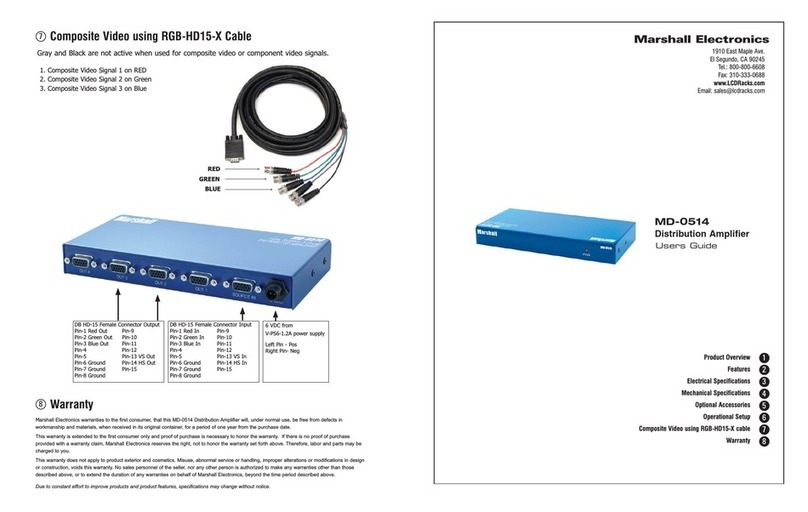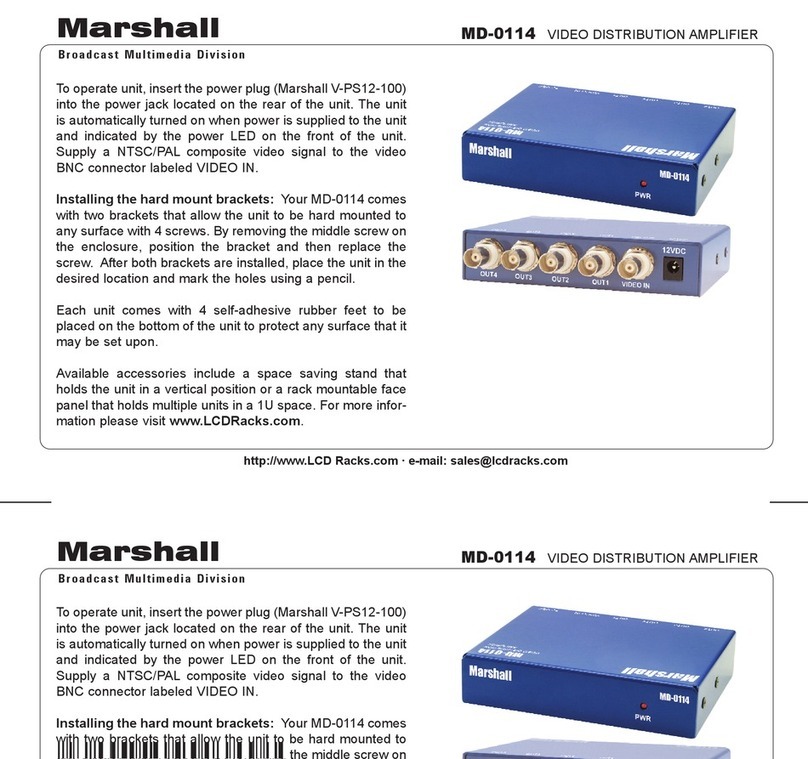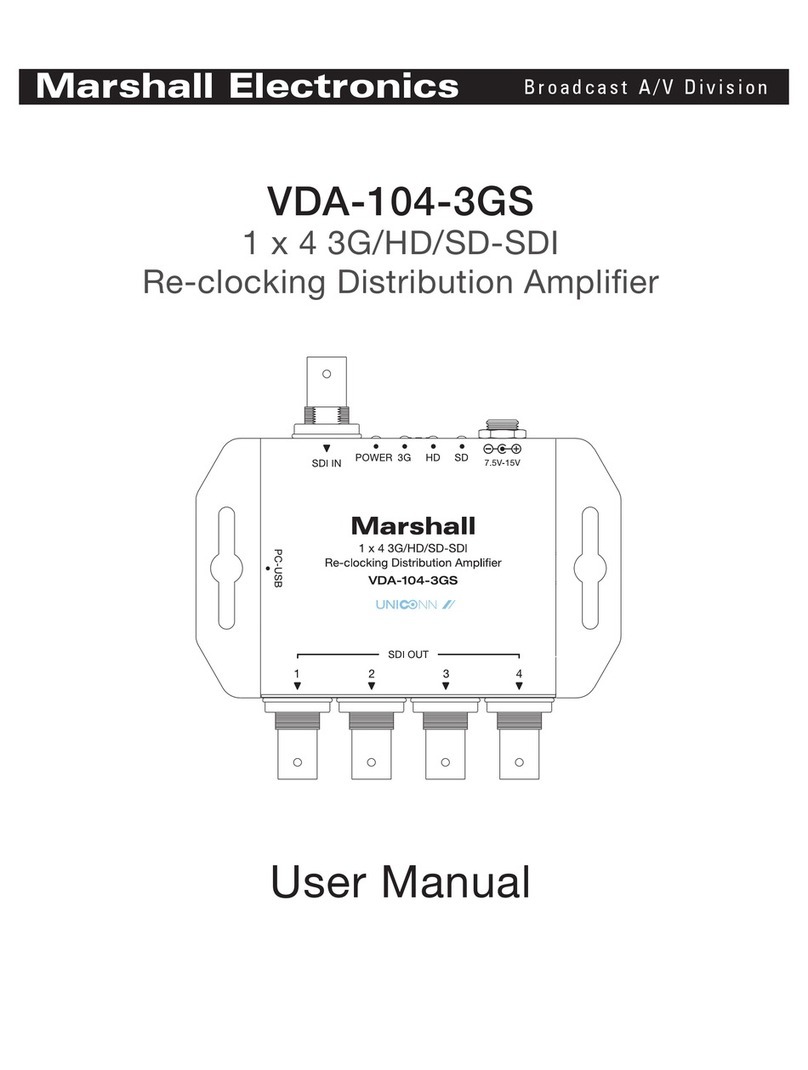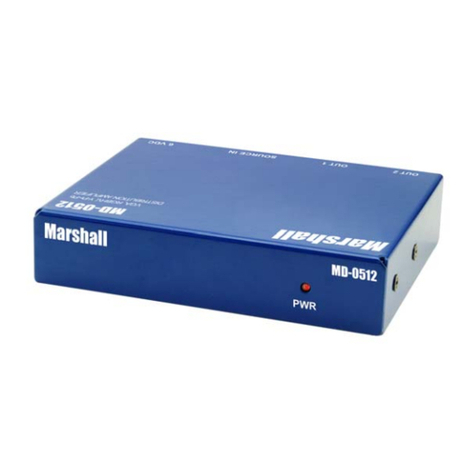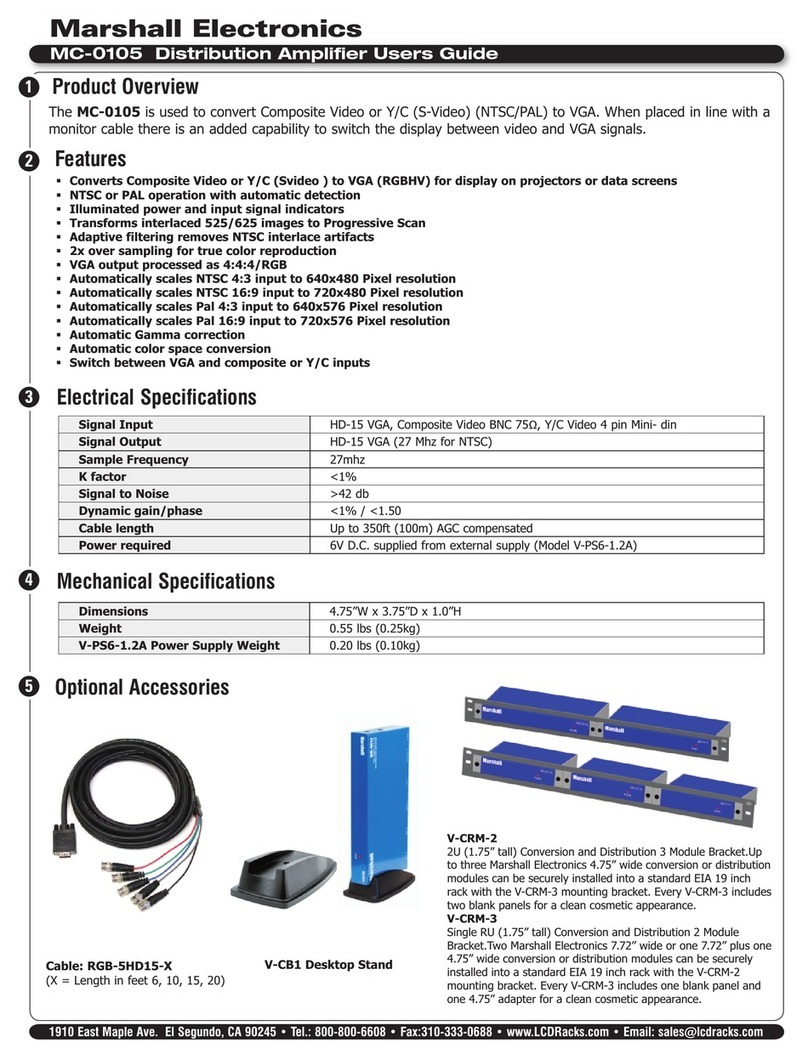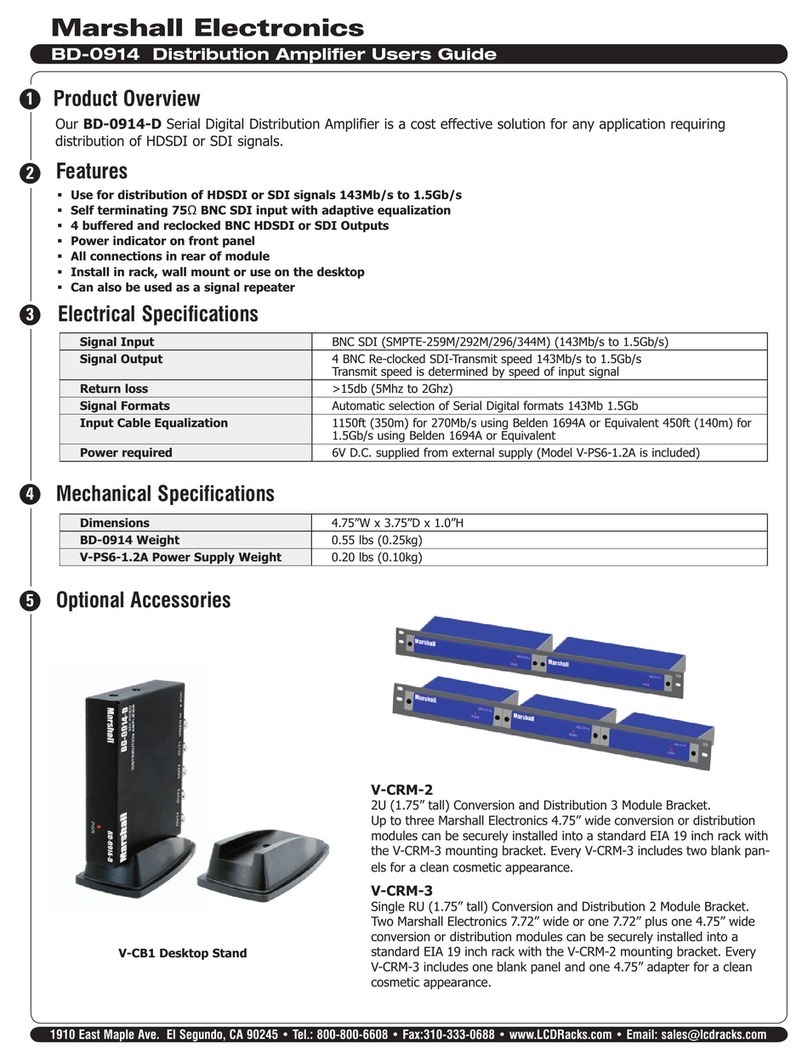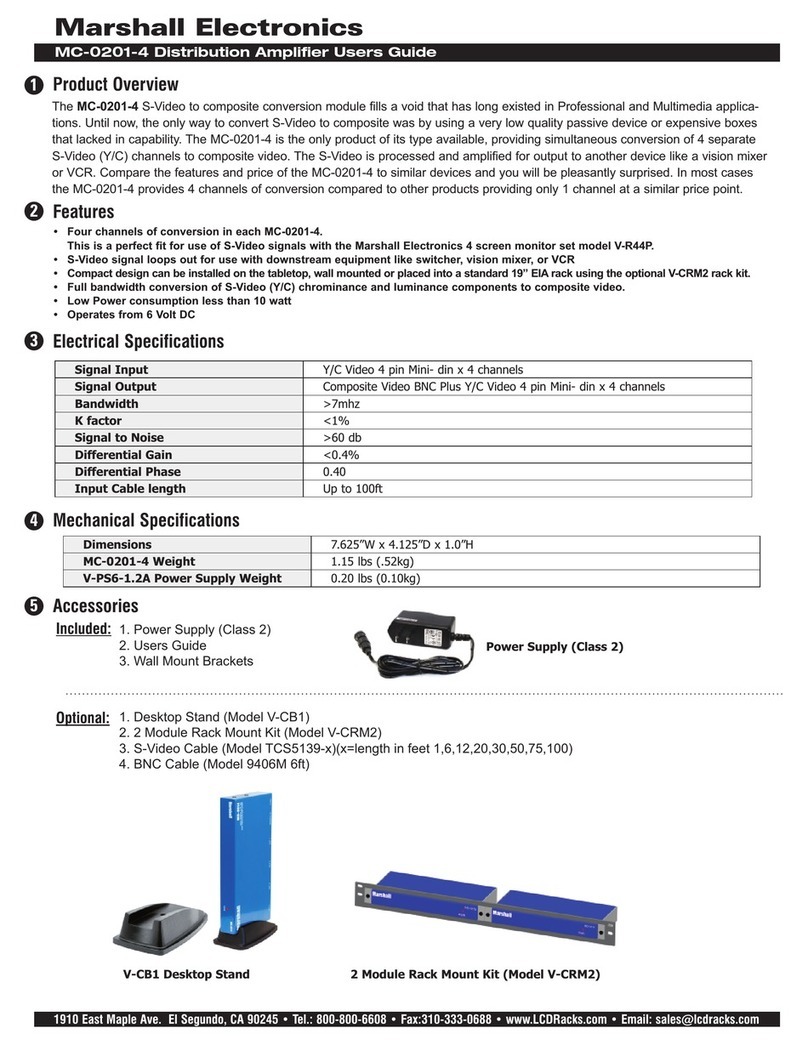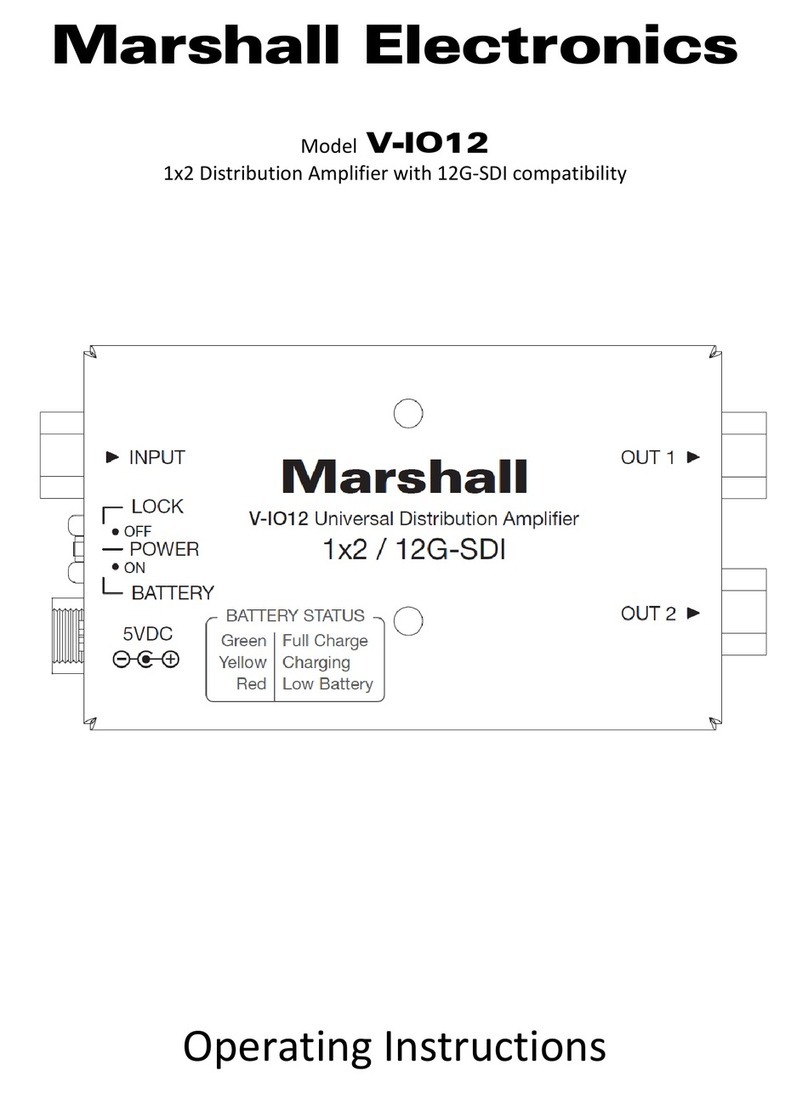Marshall MD-0114-EQ
EQUALIZED VIDEO DISTRIBUTION AMPLIFIER
To operate unit, insert the power plug (Marshall V-PS6-1.2A)
into the power jack located on the rear of the unit and twist
the sleeve to lock the connector on. The unit is automatically
turned on when power is supplied to the unit and indicated
by the power LED on the front of the unit. Supply a
NTSC/PAL composite video signal to the video BNC con-
nector labeled VIDEO IN. When using longer cables, it may
be necessary to adjust the picture by using the GAIN and HF
EQ knobs on the front of the unit. Gain parameters are as
follows:
1) GAIN - The GAIN knob has a ± 6dB range where 0dB gain
is indicated by the knob pointing to the 12 o’clock position.
2) HF EQ- The HF EQ knob has a ± 5dB range at the
3.58MHz frequency where 0dB gain is indicated by the knob
pointing to the 12 o’clock position.
Installing the hard mount brackets: Your MD-0114-EQ
comes with two brackets that allow the unit to be hard
mounted to any surface with 4 screws. By removing the
middle screw, position the bracket and then replace the
screw. After both brackets are installed, place the unit in the
desired location and mark the holes using a pencil.
Each unit comes with 4 self-adhesive rubber feet to be
placed on the bottom of the unit to protect any surface that it
may be set upon. Available accessories include a
space saving stand that holds the unit in a vertical posi-
tion or a rack mountable face panel that holds multiple
units in a 1U space. For more information please visit
www.LCDRacks.com.
Marshall MD-0114-EQ
EQUALIZED VIDEO DISTRIBUTION AMPLIFIER
To operate unit, insert the power plug (Marshall V-PS6-1.2A)
into the power jack located on the rear of the unit and twist
the sleeve to lock the connector on. The unit is automatically
turned on when power is supplied to the unit and indicated
by the power LED on the front of the unit. Supply a
NTSC/PAL composite video signal to the video BNC con-
nector labeled VIDEO IN. When using longer cables, it may
be necessary to adjust the picture by using the GAIN and HF
EQ knobs on the front of the unit. Gain parameters are as
follows:
1) GAIN - The GAIN knob has a ± 6dB range where 0dB gain
is indicated by the knob pointing to the 12 o’clock position.
2) HF EQ- The HF EQ knob has a ± 5dB range at the
3.58MHz frequency where 0dB gain is indicated by the knob
pointing to the 12 o’clock position.
Installing the hard mount brackets: Your MD-0114-EQ
comes with two brackets that allow the unit to be hard
mounted to any surface with 4 screws. By removing the
middle screw, position the bracket and then replace the
screw. After both brackets are installed, place the unit in the
desired location and mark the holes using a pencil.
Each unit comes with 4 self-adhesive rubber feet to be
placed on the bottom of the unit to protect any surface that it
may be set upon. Available accessories include a
space saving stand that holds the unit in a vertical posi-
tion or a rack mountable face panel that holds multiple
units in a 1U space. For more information please visit
www.LCDRacks.com.