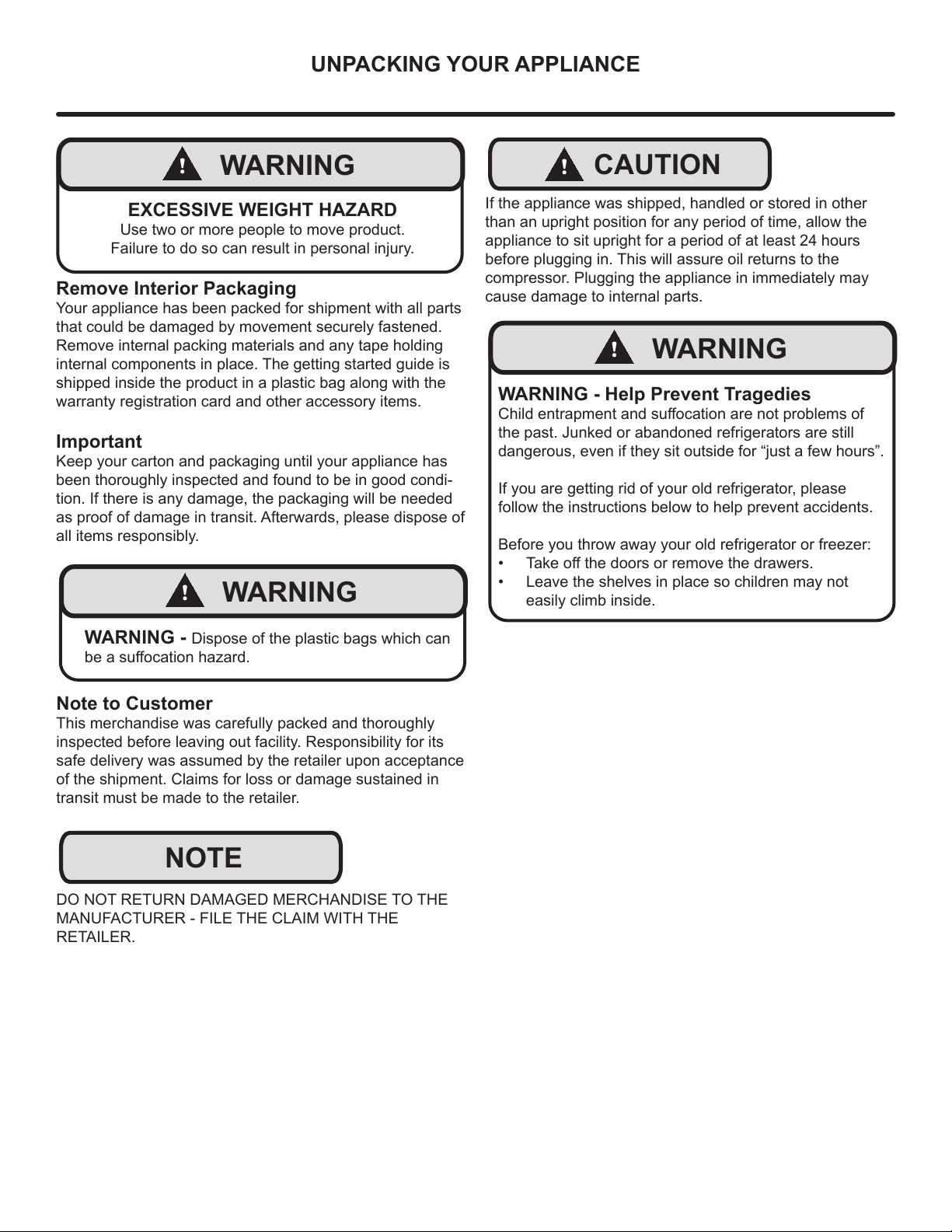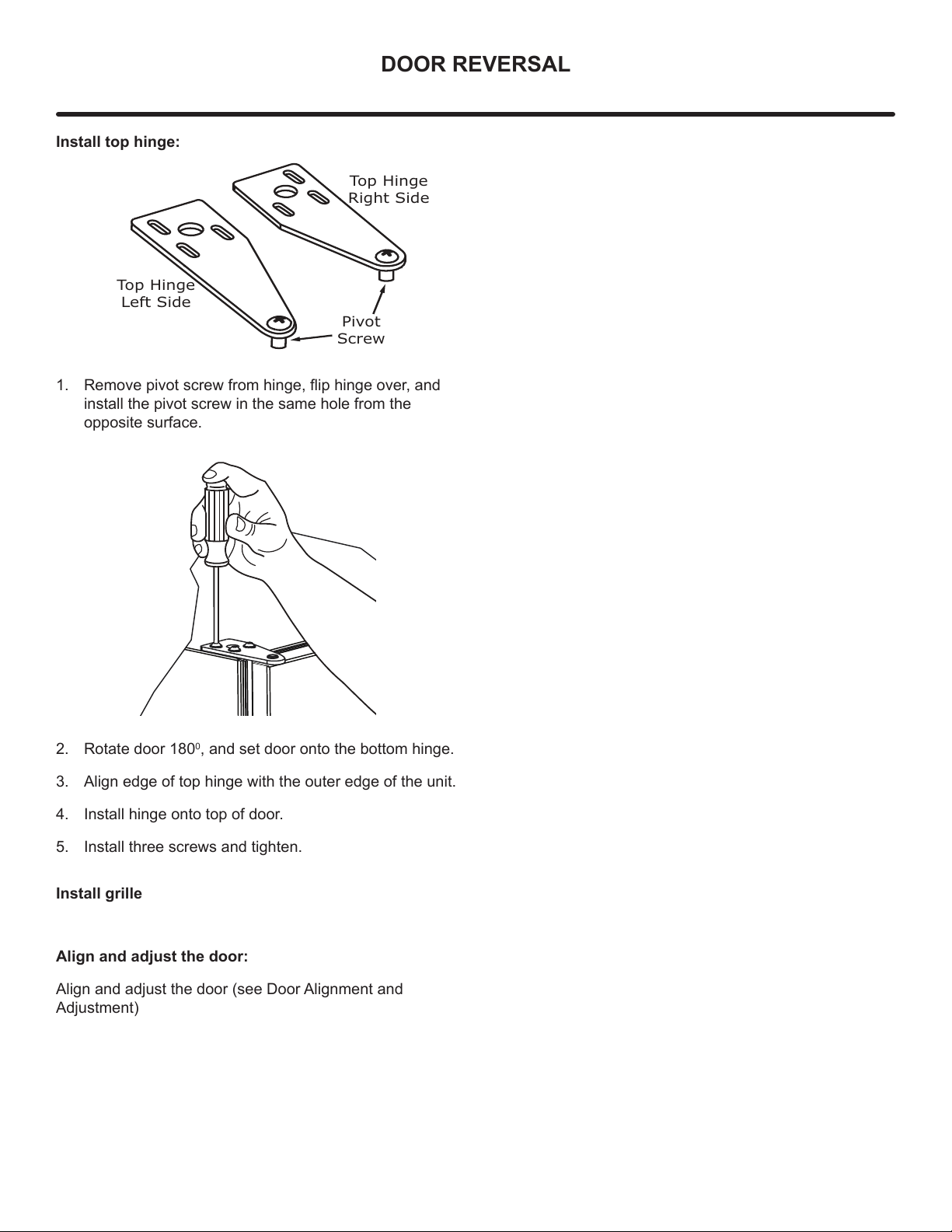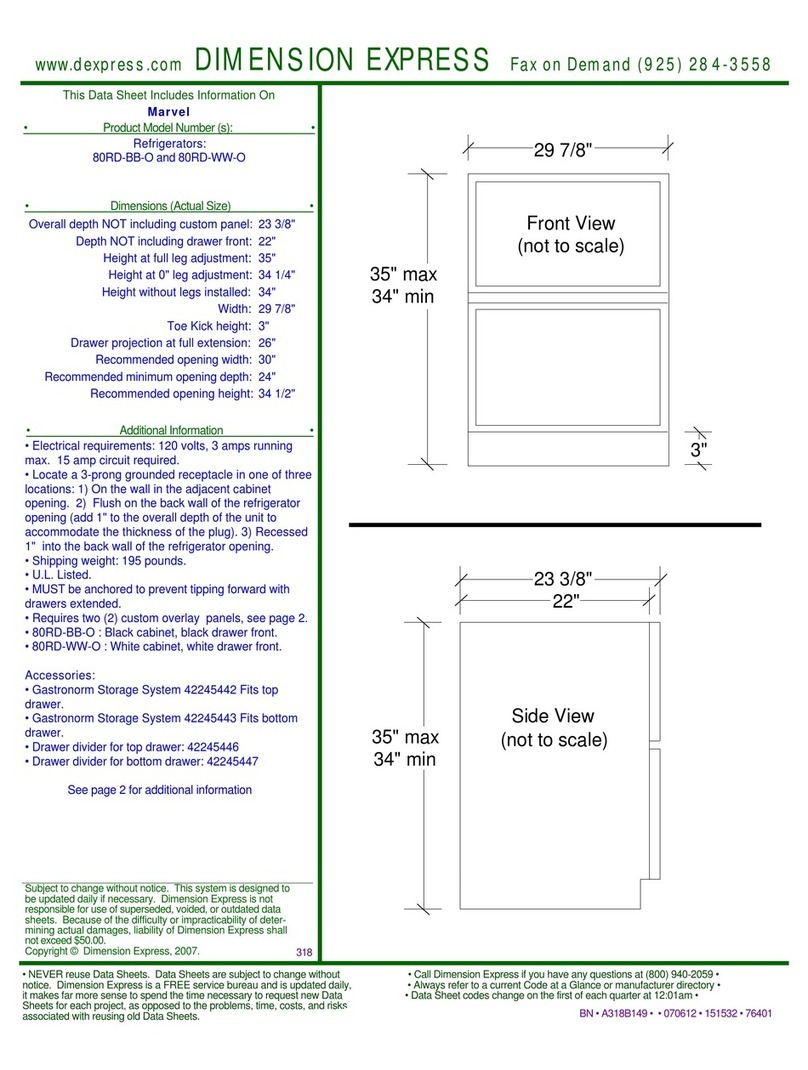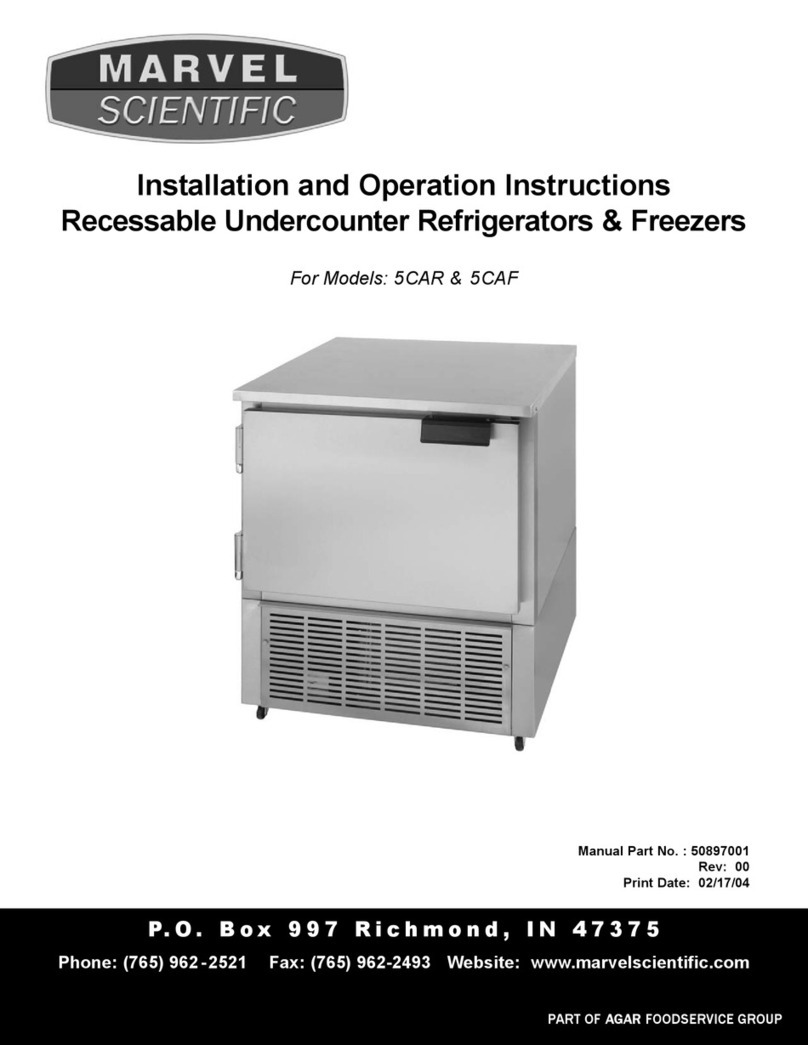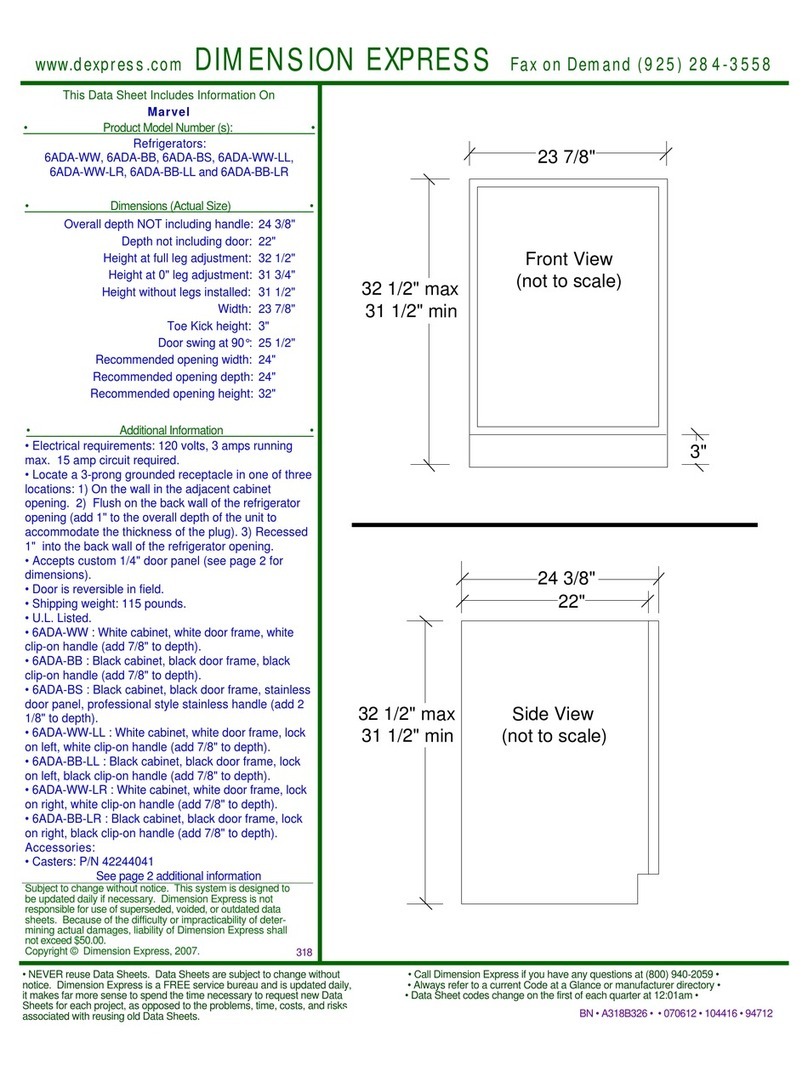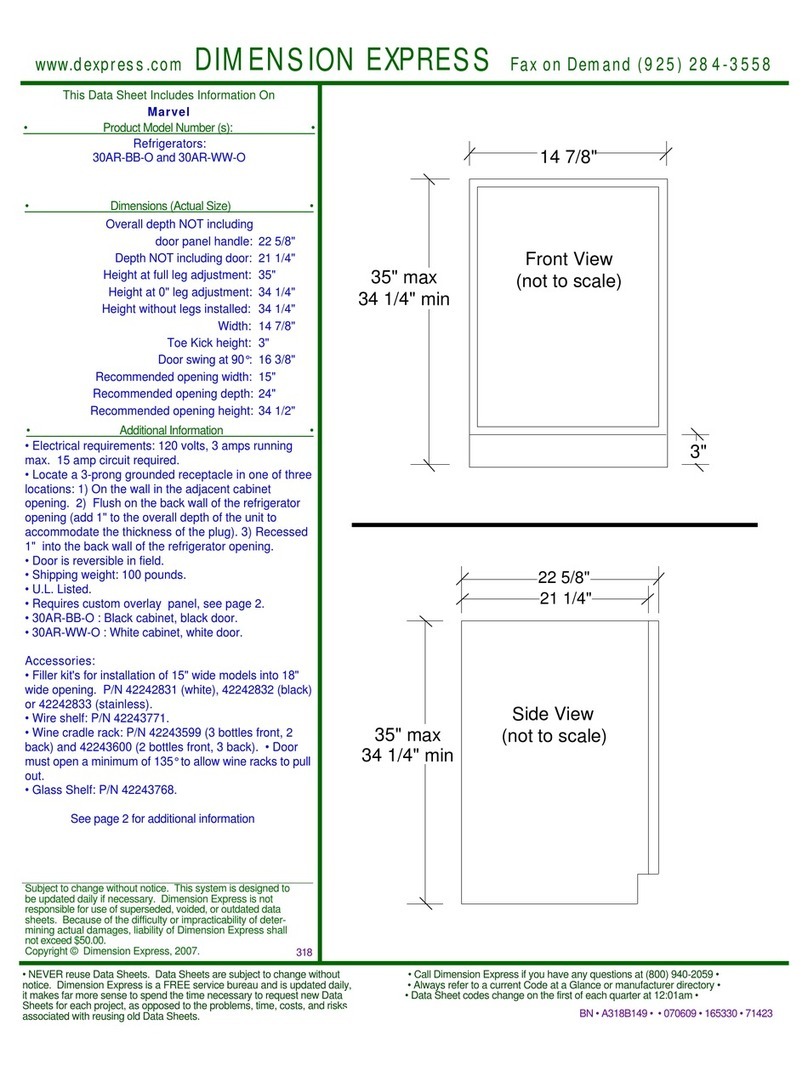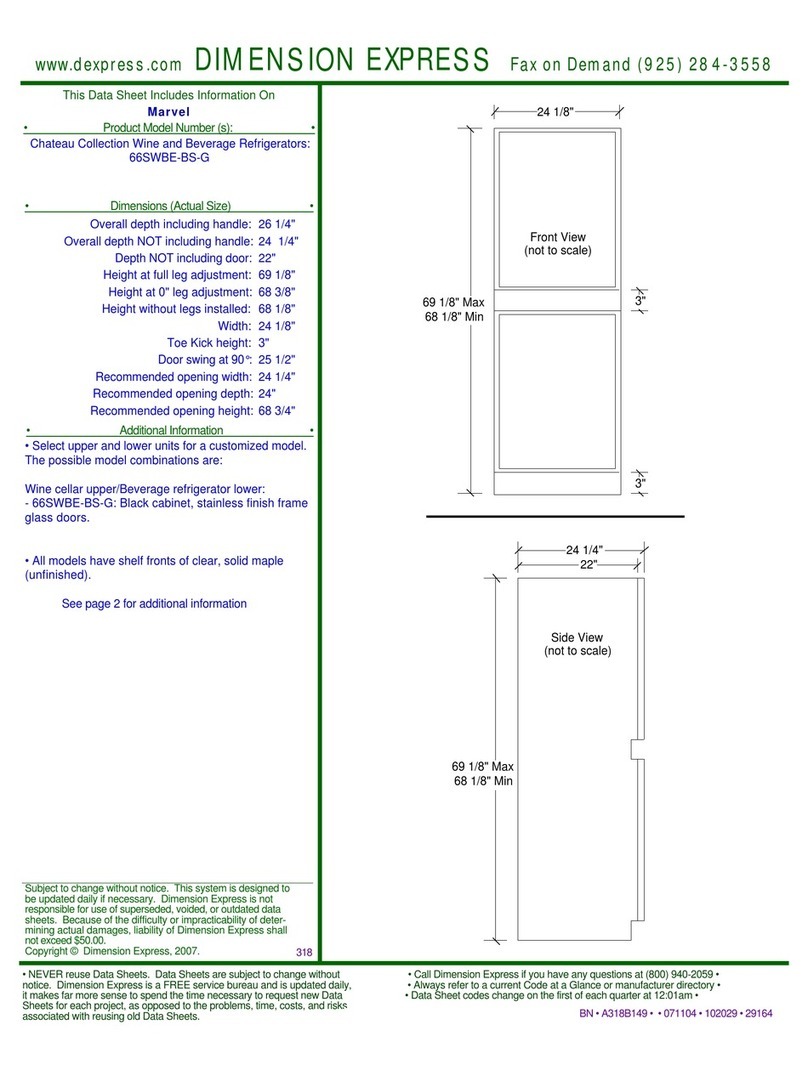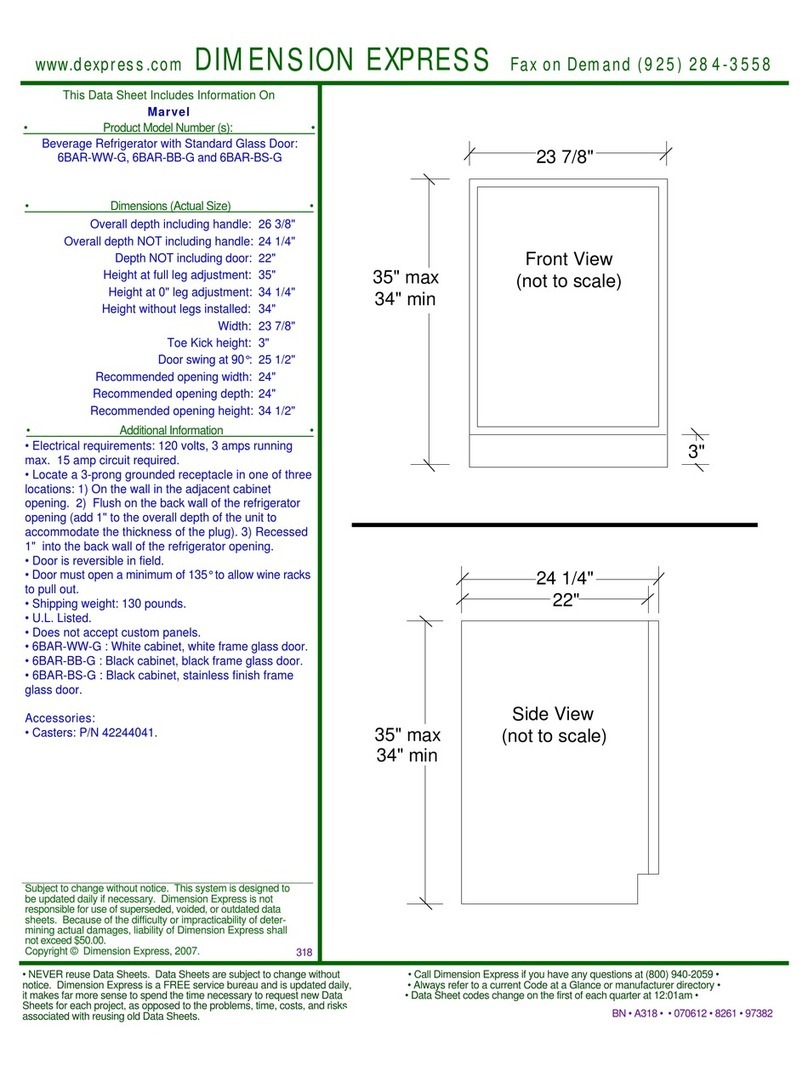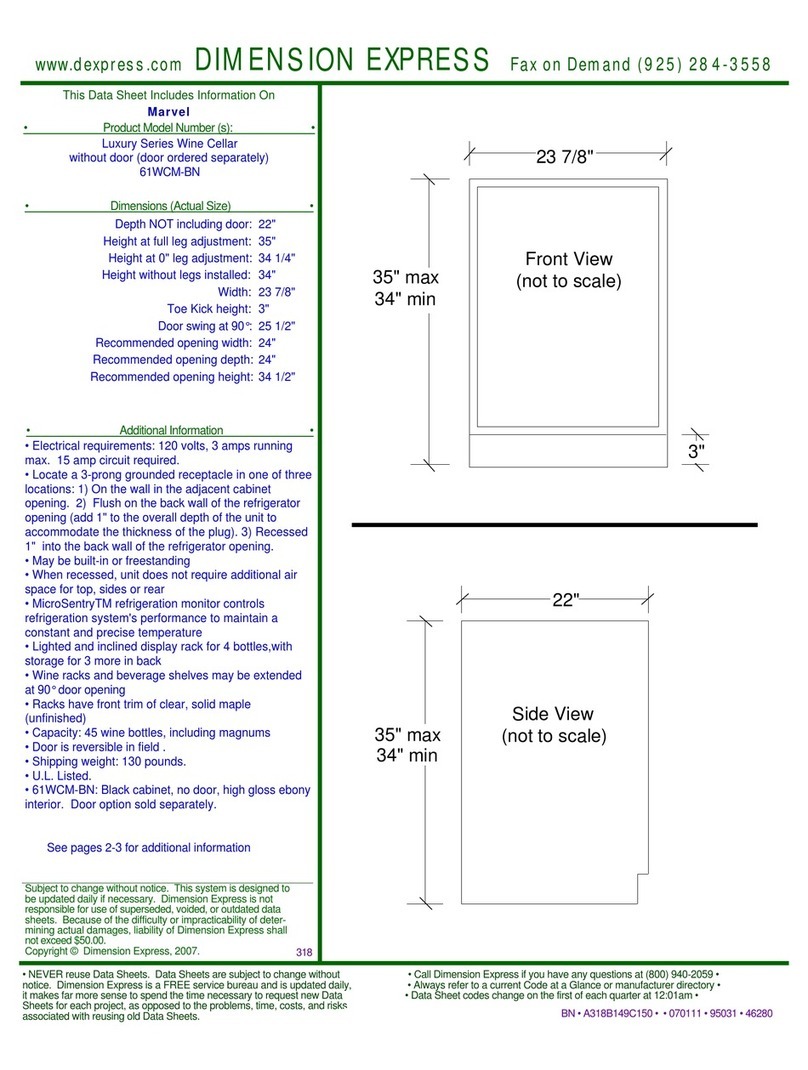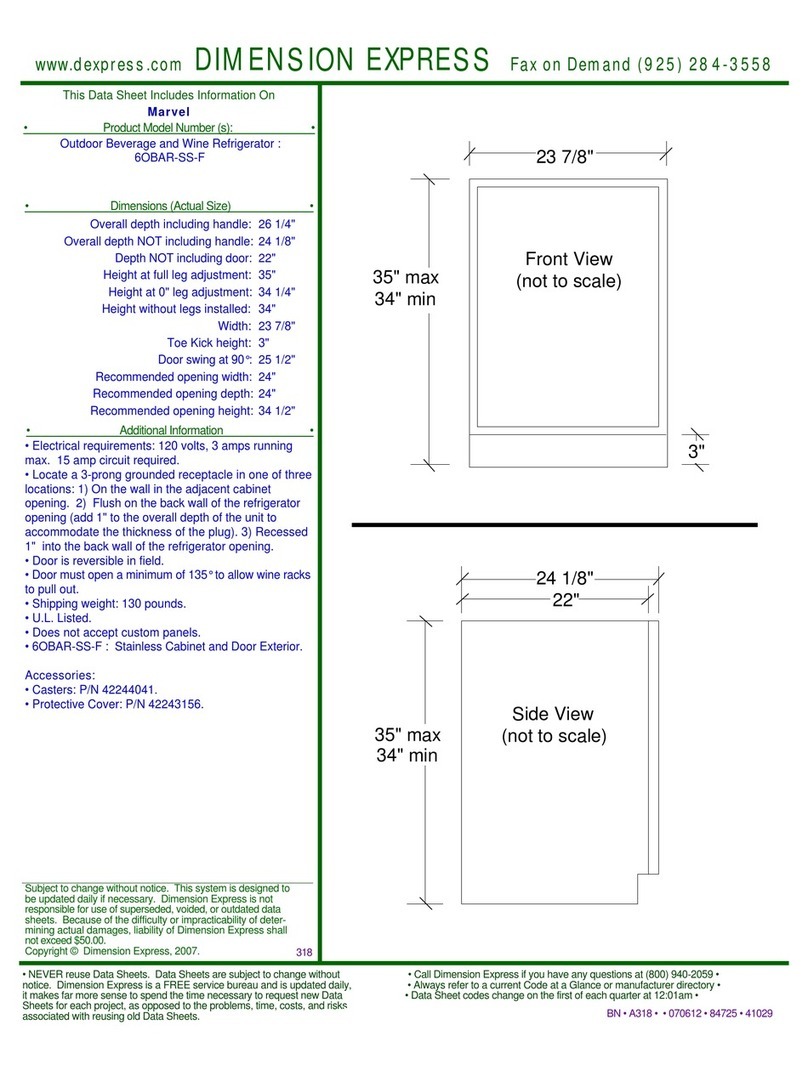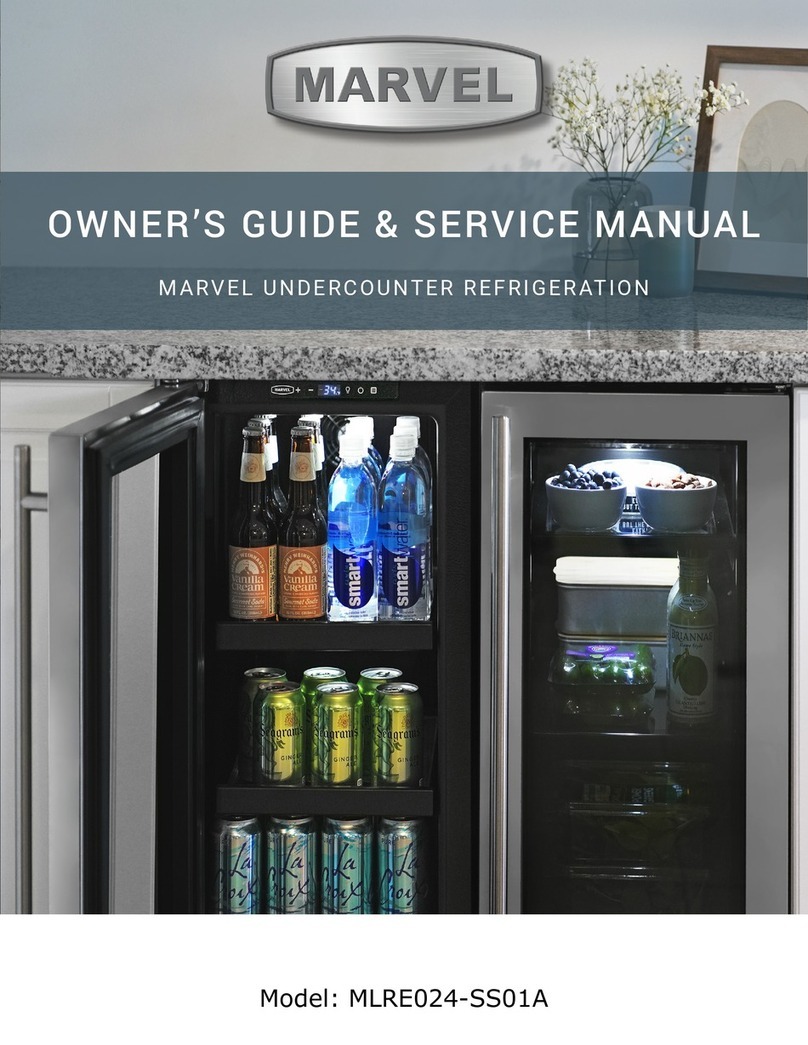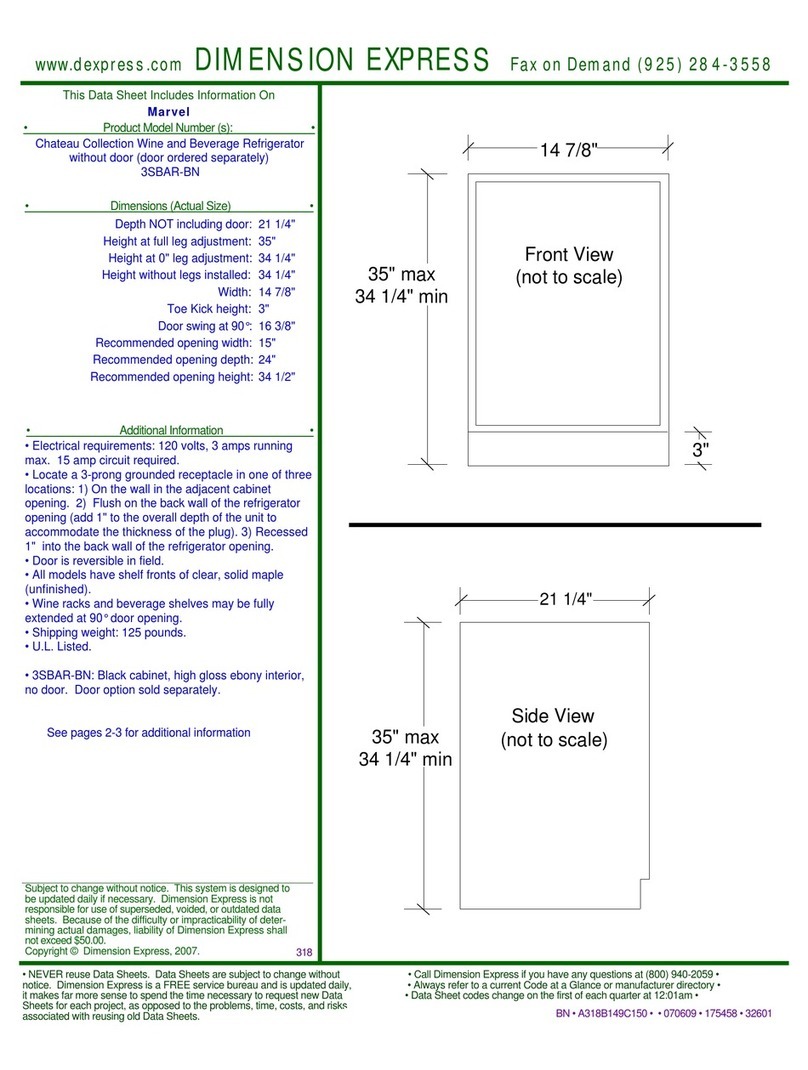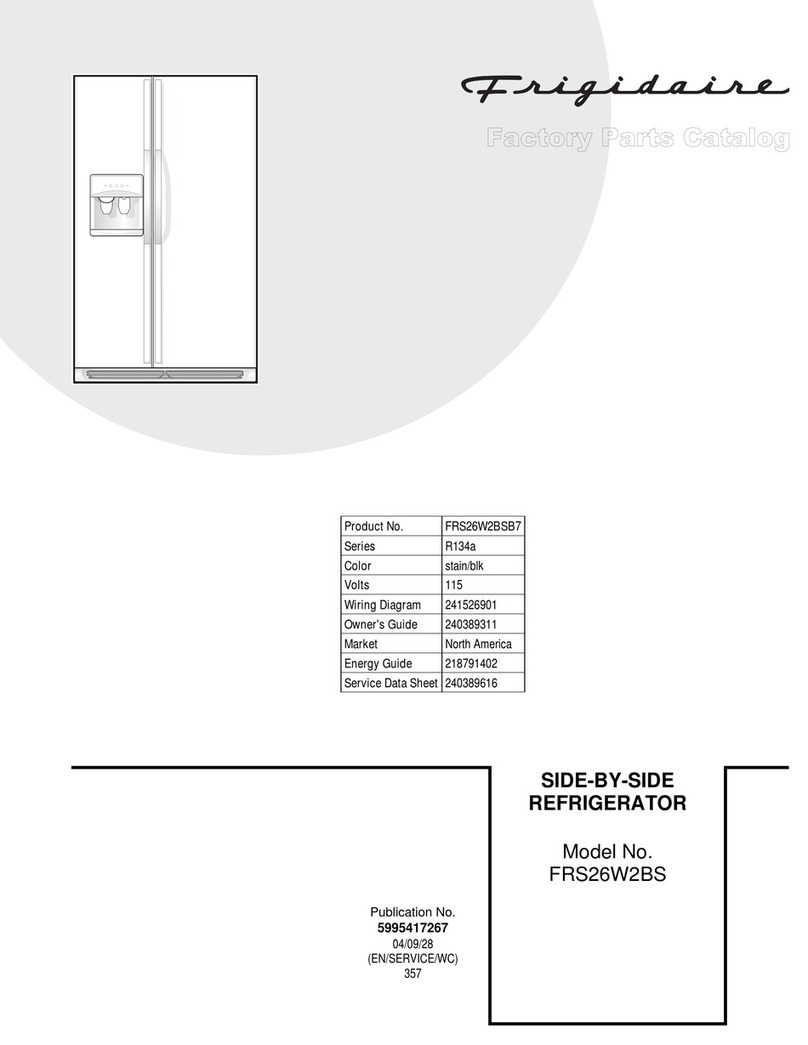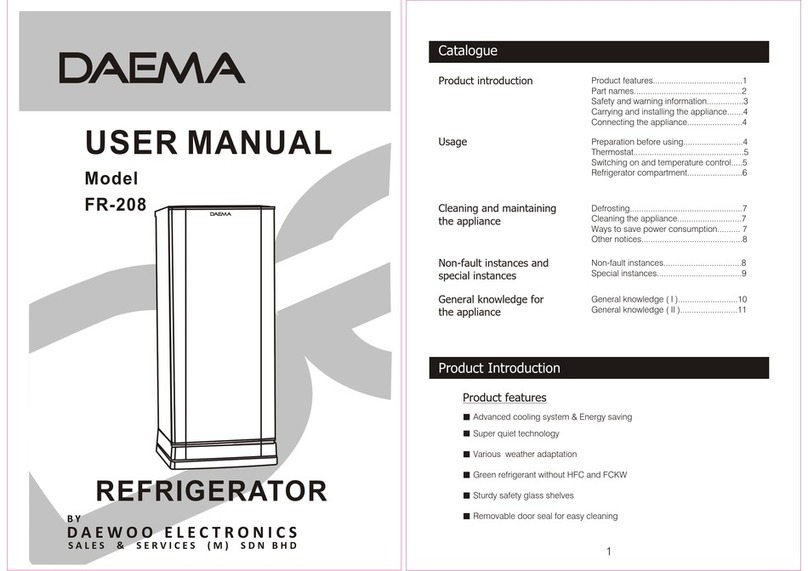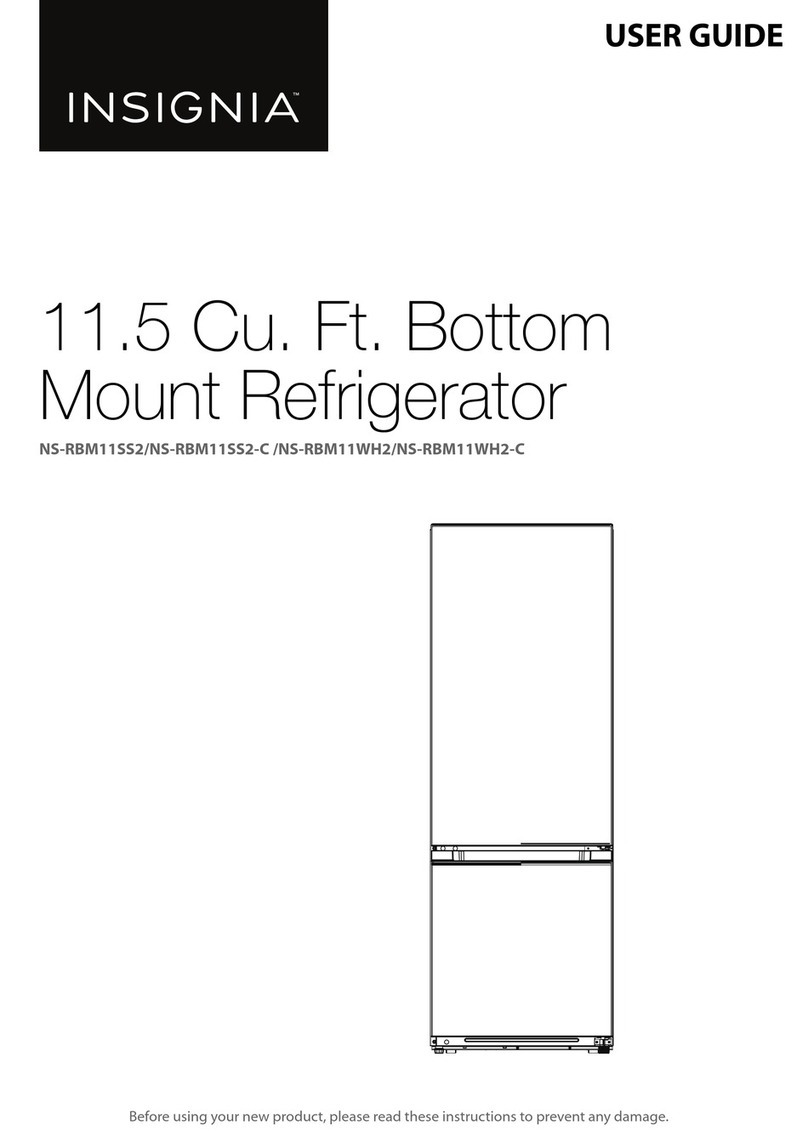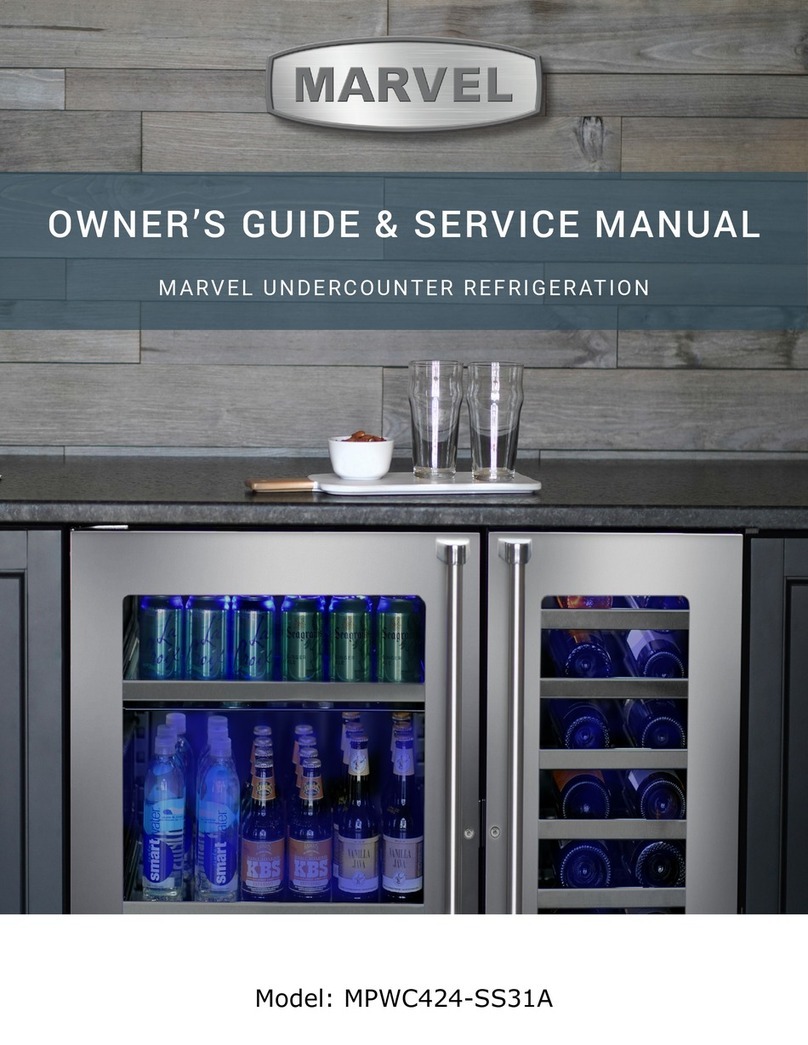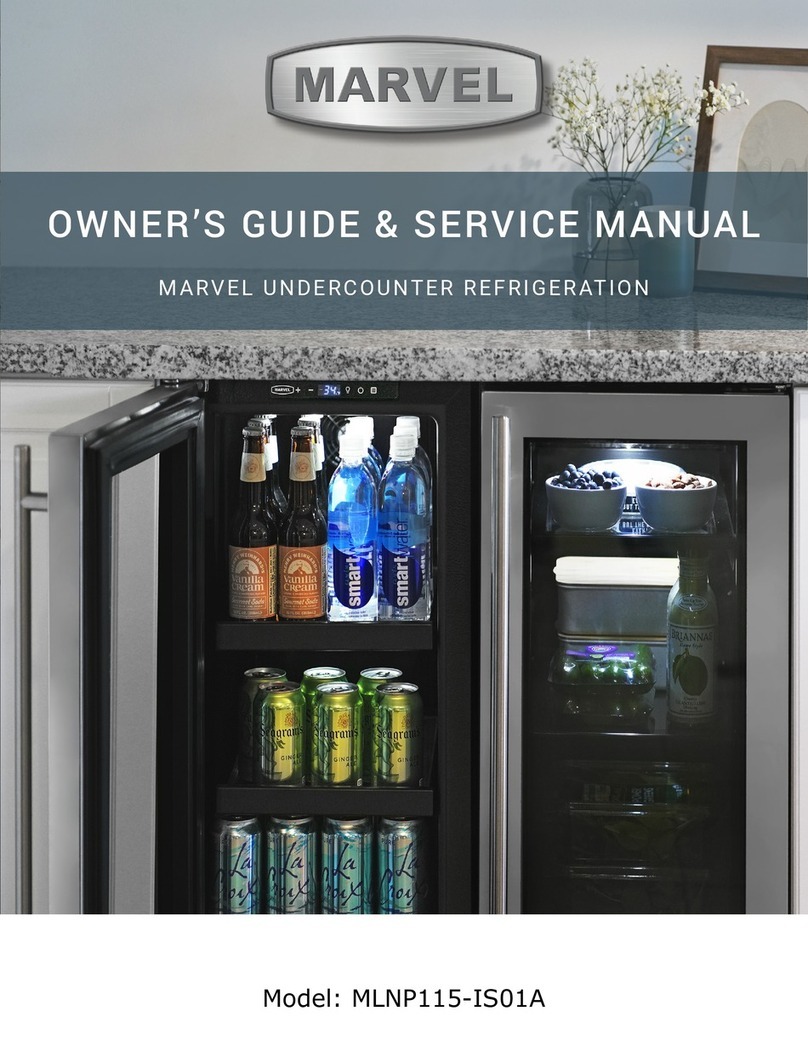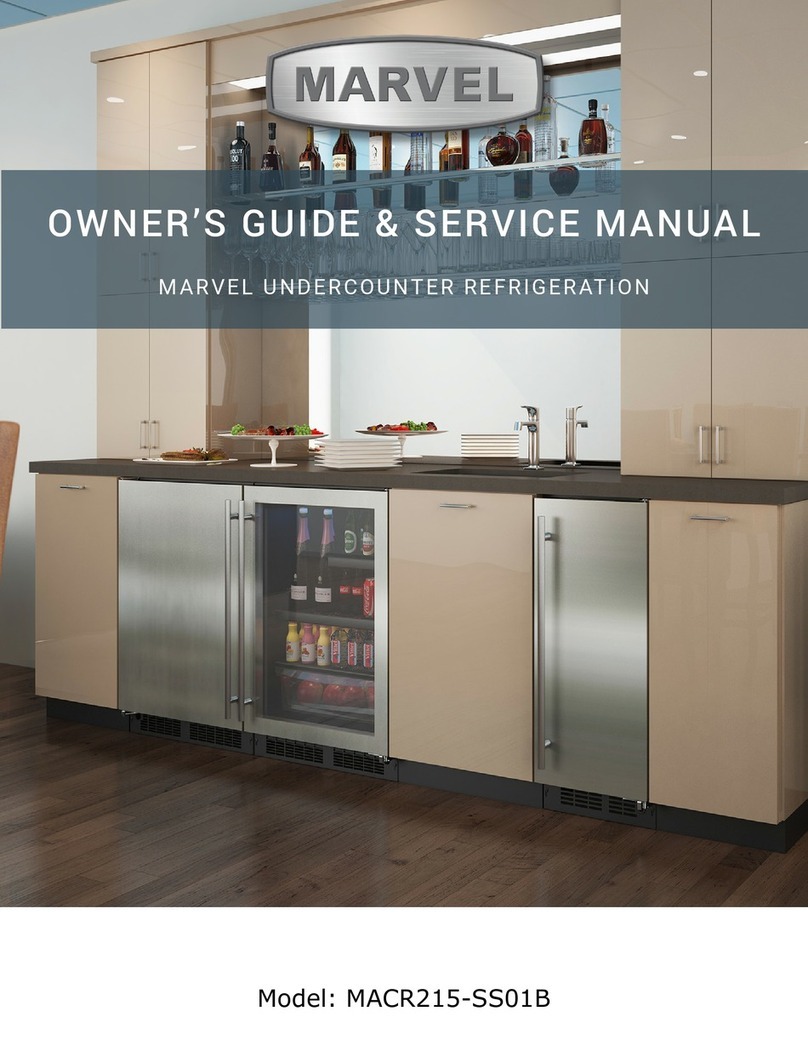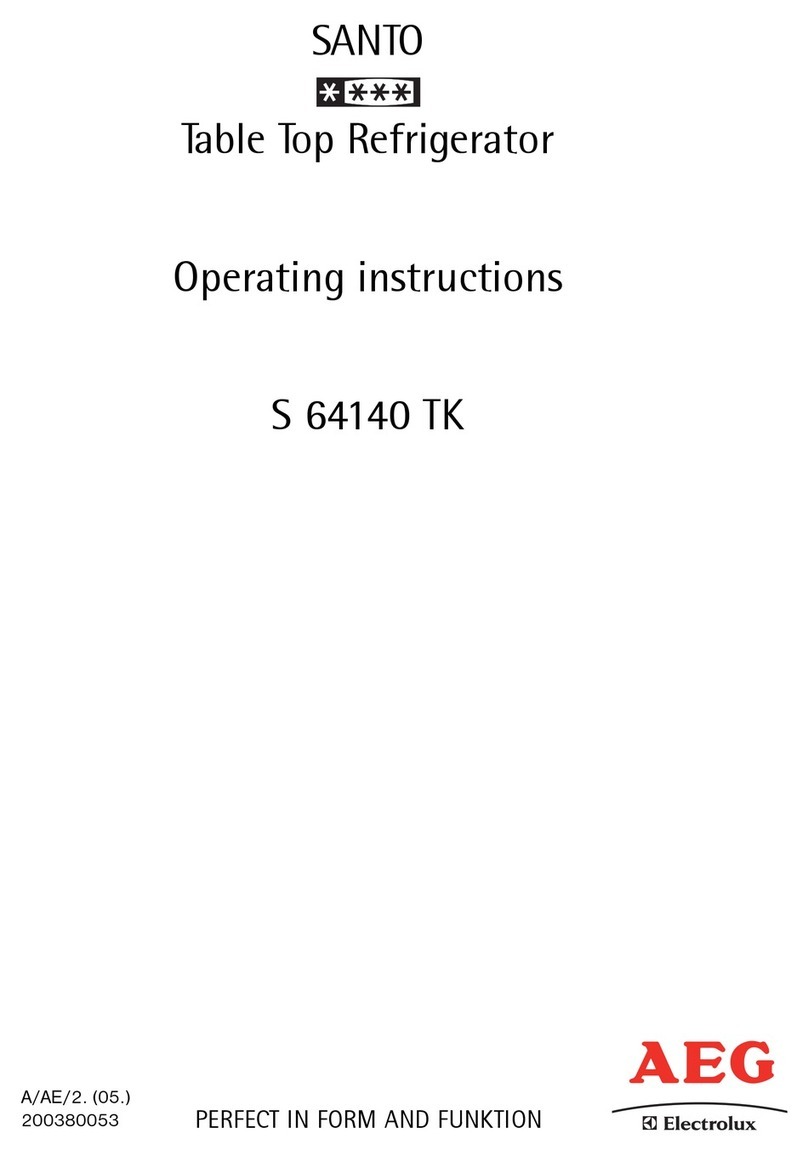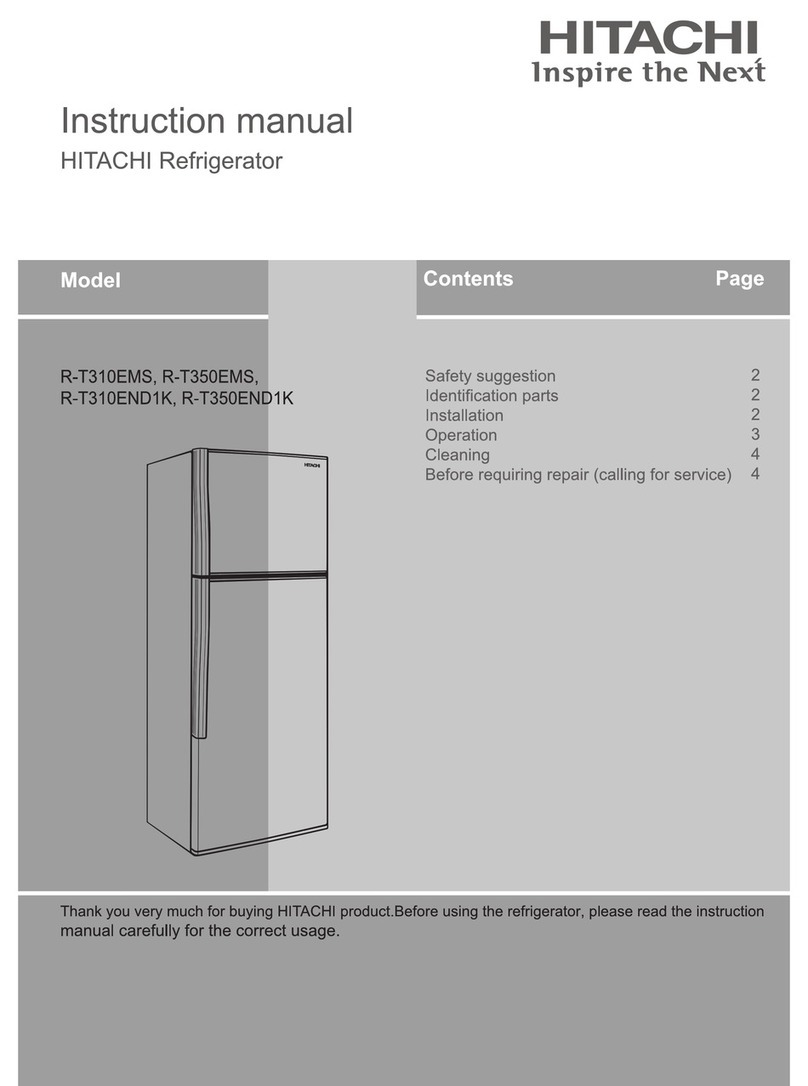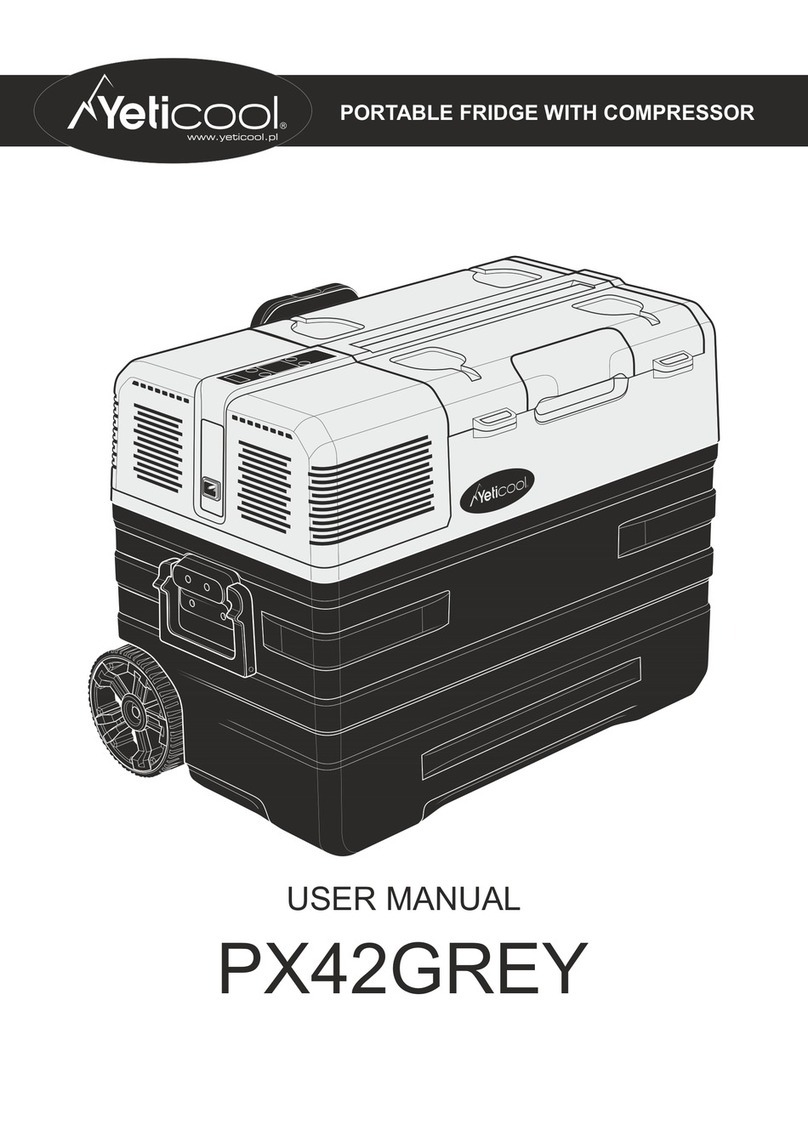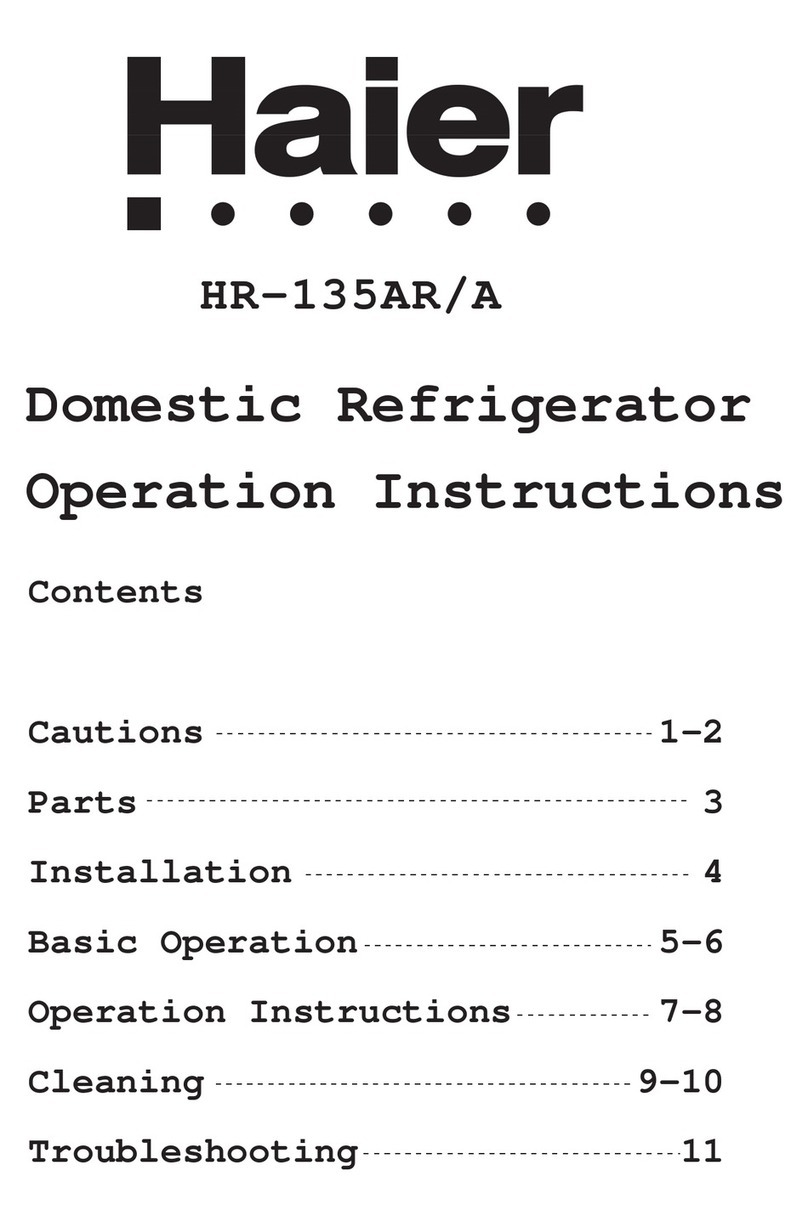Ice Cube Thickness Adjustment
Interval - As Required.
On ice maker equipped models, adjust the cube size
by changing water amount injected into the ice maker
assembly as follows:
1. Remove the ice maker assembly
cover (1).
2. Find the adjusting screw on the ice
maker assembly control box (2).
The adjusting screw is just below
the minus (-) and plus (+) signs on
the control box.
Too large of an adjustment to the screw can cause the
ZDWHUWRRYHUÀRZWKHLFHPDNHUDQGFDQFDXVHSURSHUW\
damage.
3. Turn the adjusting screw toward the minus (-) sign
(clockwise) for smaller cubes or toward the plus (+)
sign (counterclockwise) for larger cubes.
4. Install the ice maker assembly cover.
Adjusting Ice Harvest
1. Remove the front grille.
8VLQJDÀDWWLSVFUHZGULYHUWXUQWKHDGMXVWLQJVFUHZ
a small increment clockwise for a COLDER setting (slower
ice production) or counterclockwise for a WARMER setting
(faster ice production).
3. Reinstall the front grille (two
screws).
Ice Maker Operation
When the ice bucket is full, the ice making mechanism will
VKXWRႇ+RZHYHUWKHUHIULJHUDWLRQV\VWHPZLOOFRQWLQXHWR
cool and maintain the ice supply.
Do not place cans or bottles in the ice
compartment because they will freeze.
7RWXUQRႇLFHSURGXFWLRQ
Raise the bin arm into an upright and
locked position. The unit will preserve
temperature for ice storage.
If not intending to use the ice maker, turn the water supply
YDOYHRႇ,WLVDOVRLPSRUWDQWWRUDLVHWKHELQDUPRIWKHLFH
maker (see above). Failure to raise the bin arm may result
in damage to the water valve.
Certain sounds are normal during the unit’s operation. You
may hear the compressor or fan motor, the water valve, or
ice dropping into the ice bucket.
NEVER use an ice pick, knife or other sharp instrument to
separate cubes. Shake the ice bucket instead.
During periods of limited use or high ambient temperatures,
it is common for cubes to fuse together. Gently shake the
bucket to break apart cubes. If not using the ice maker
regularly, empty the ice bucket periodically to ensure fresh
cubes. It is normal for cubes to appear cloudy. The cause
is air trapped in the water because of fast freezing. It is not
caused by the health, taste or chemical make up of the
water. It is the same air that is in every glass of water you
drink. Remove the ice bucket for emptying and cleaning. To
remove the ice bucket, raise the bin arm and remove the
bucket from the ice compartment. Use the ice bucket for ice
storage only.
ICE MAKER OPERATION
NOTE
NOTE
!CAUTION
!CAUTION
C
O
L
D
E
R
Warmer Colder
13