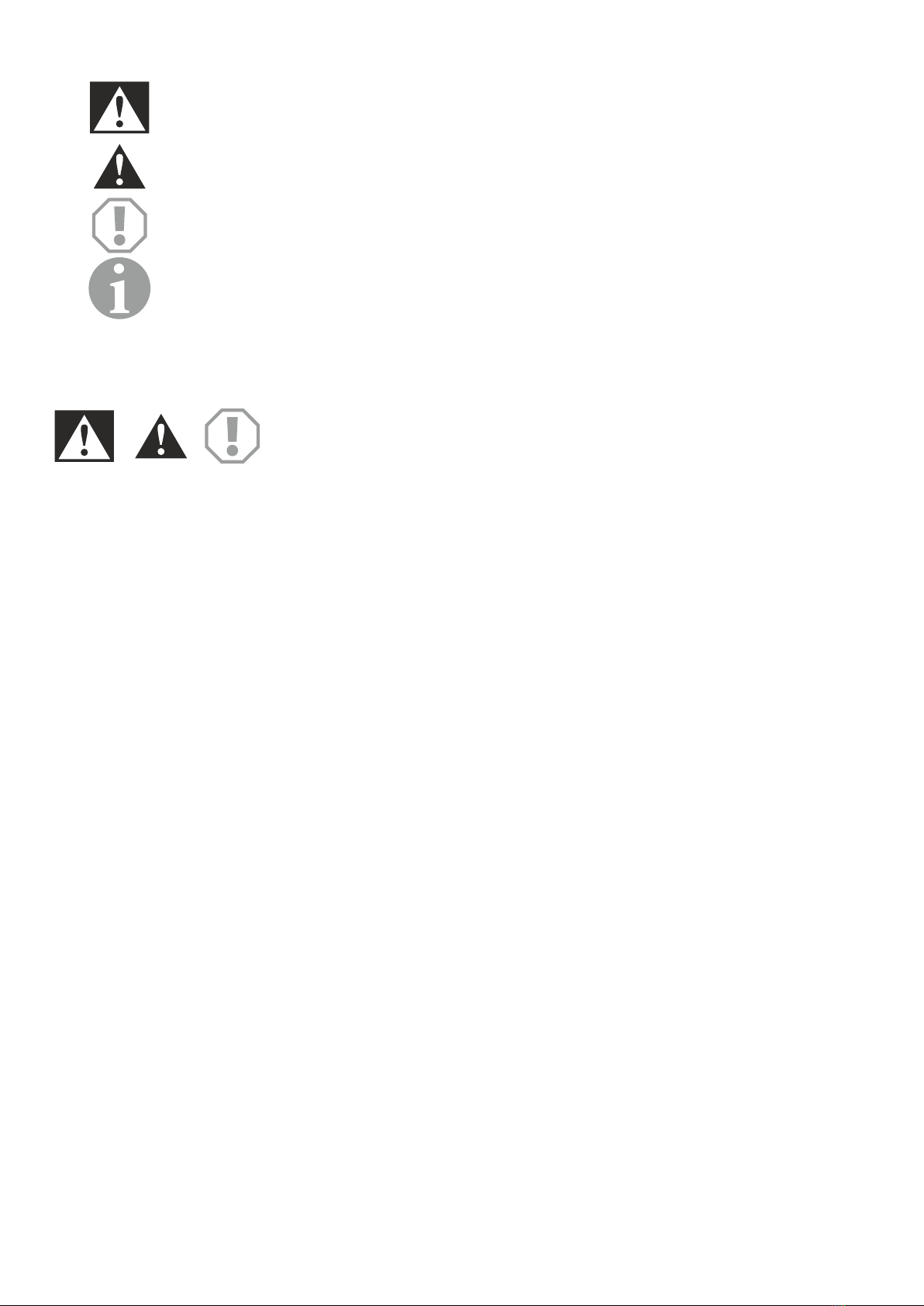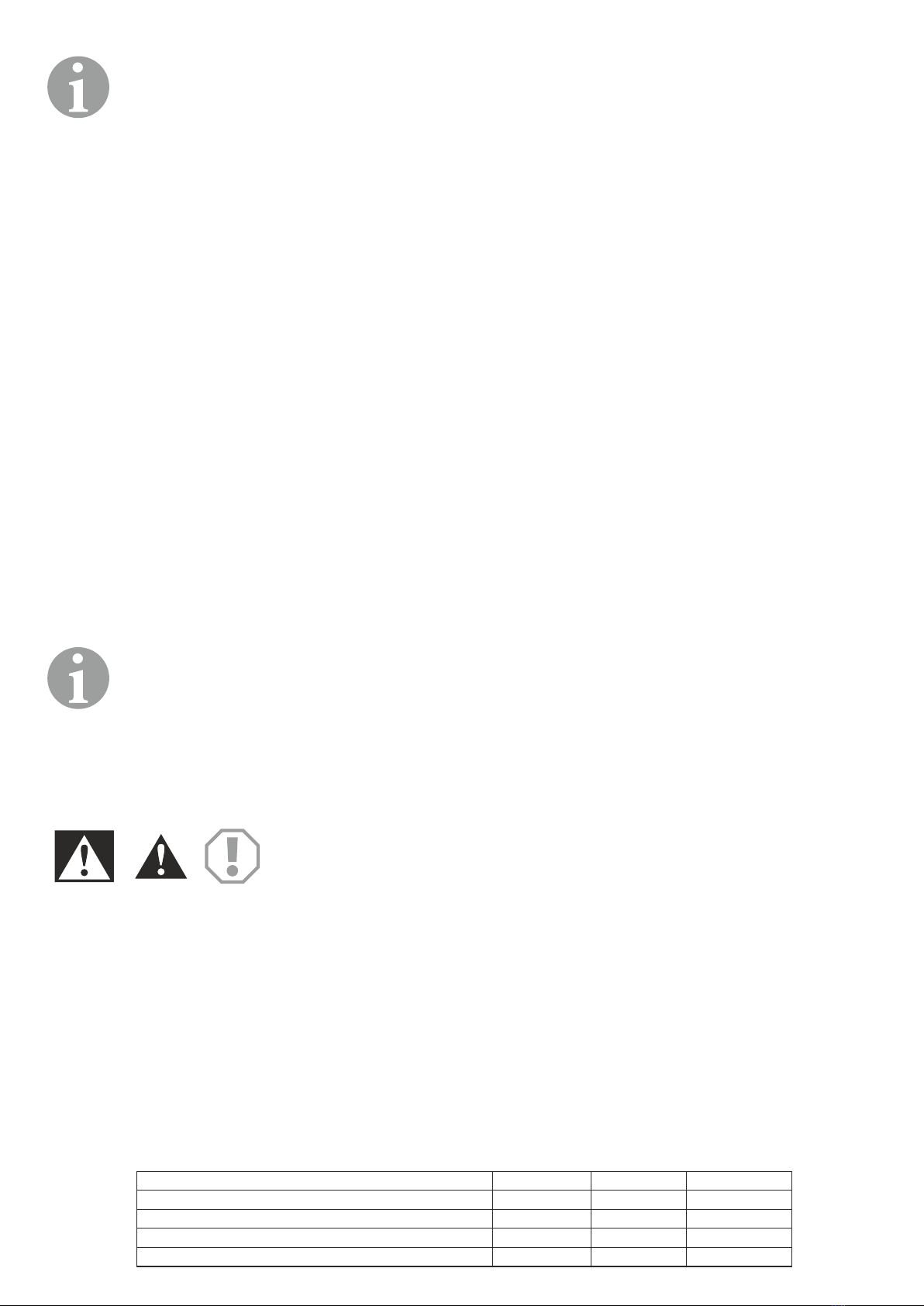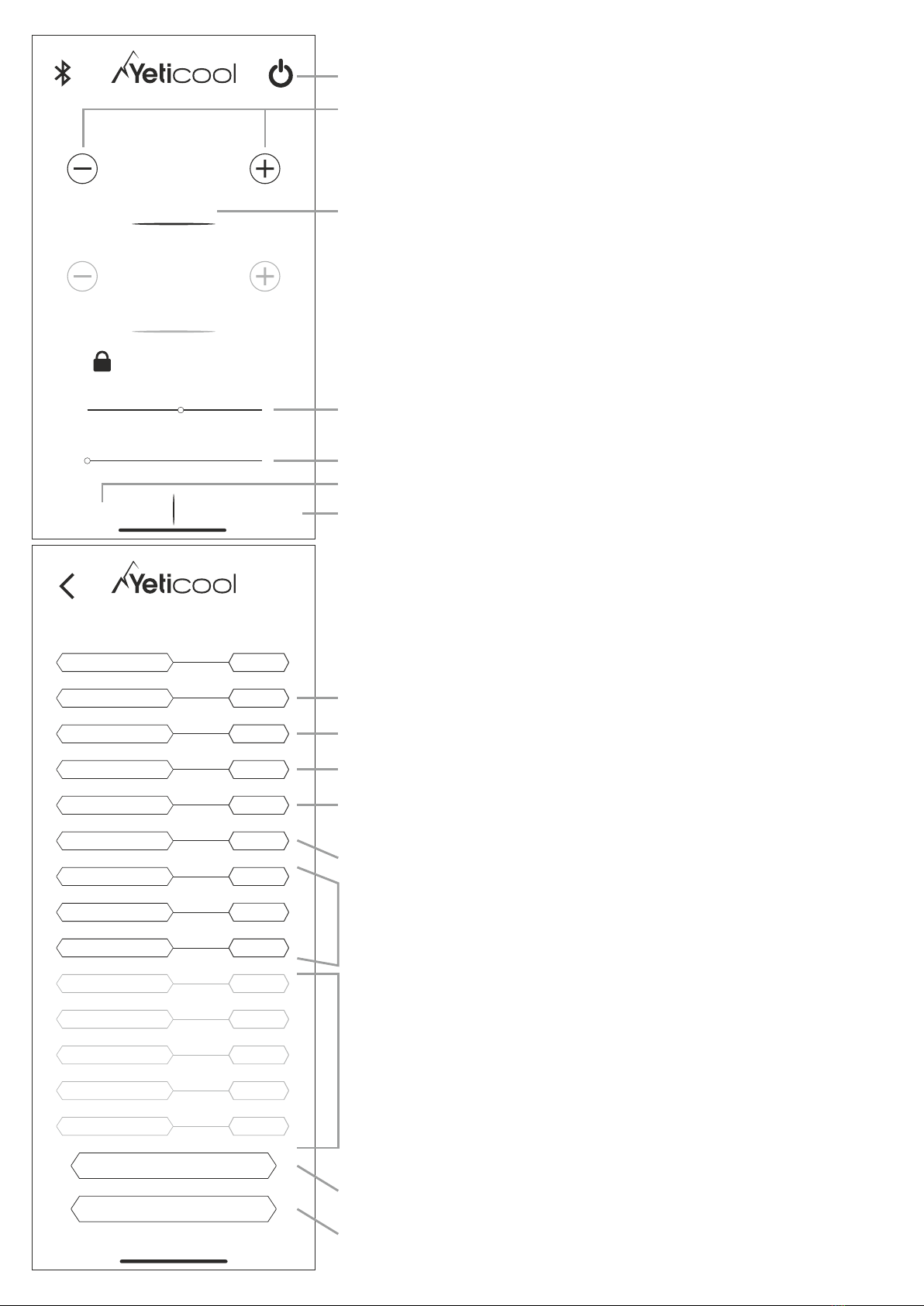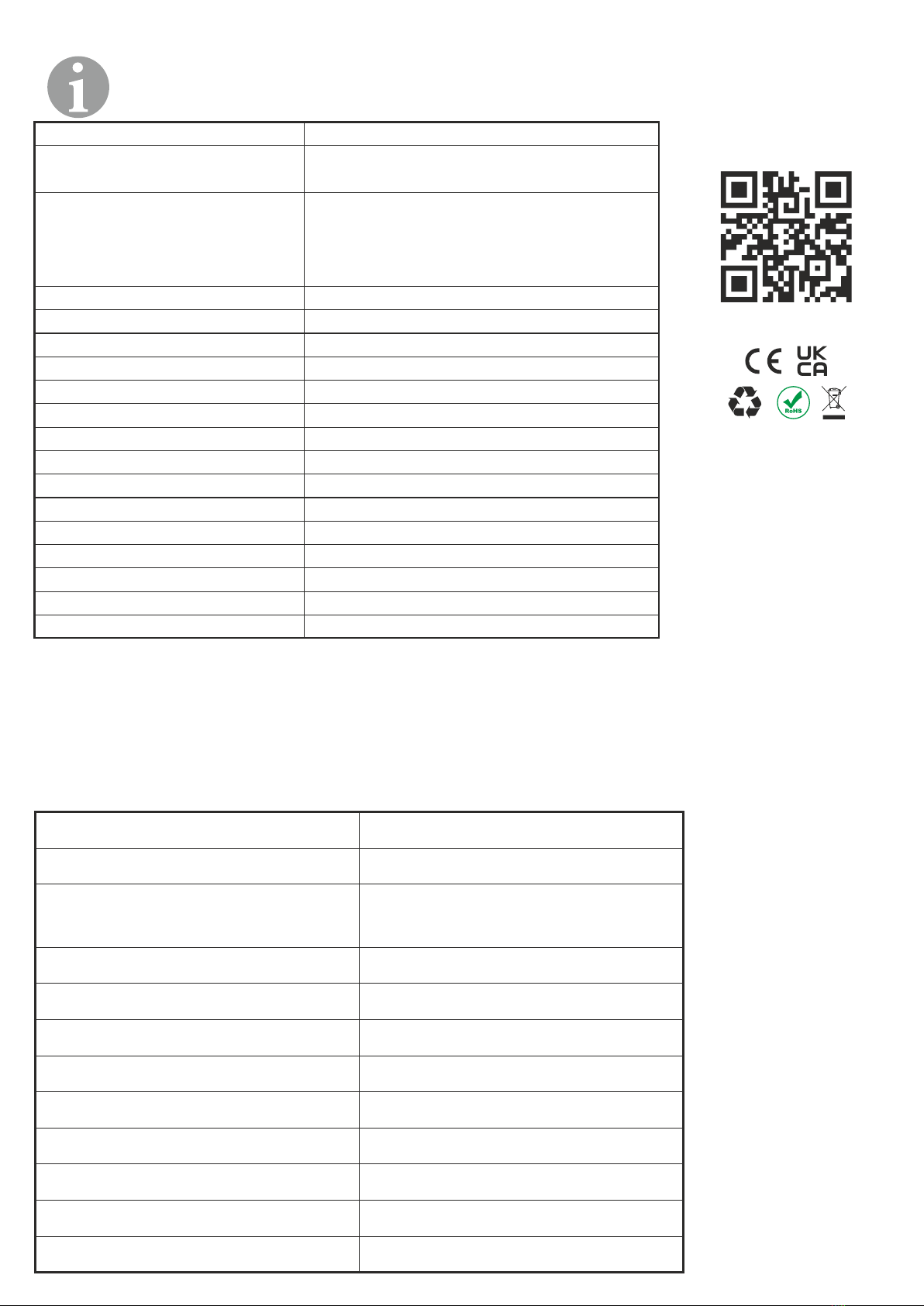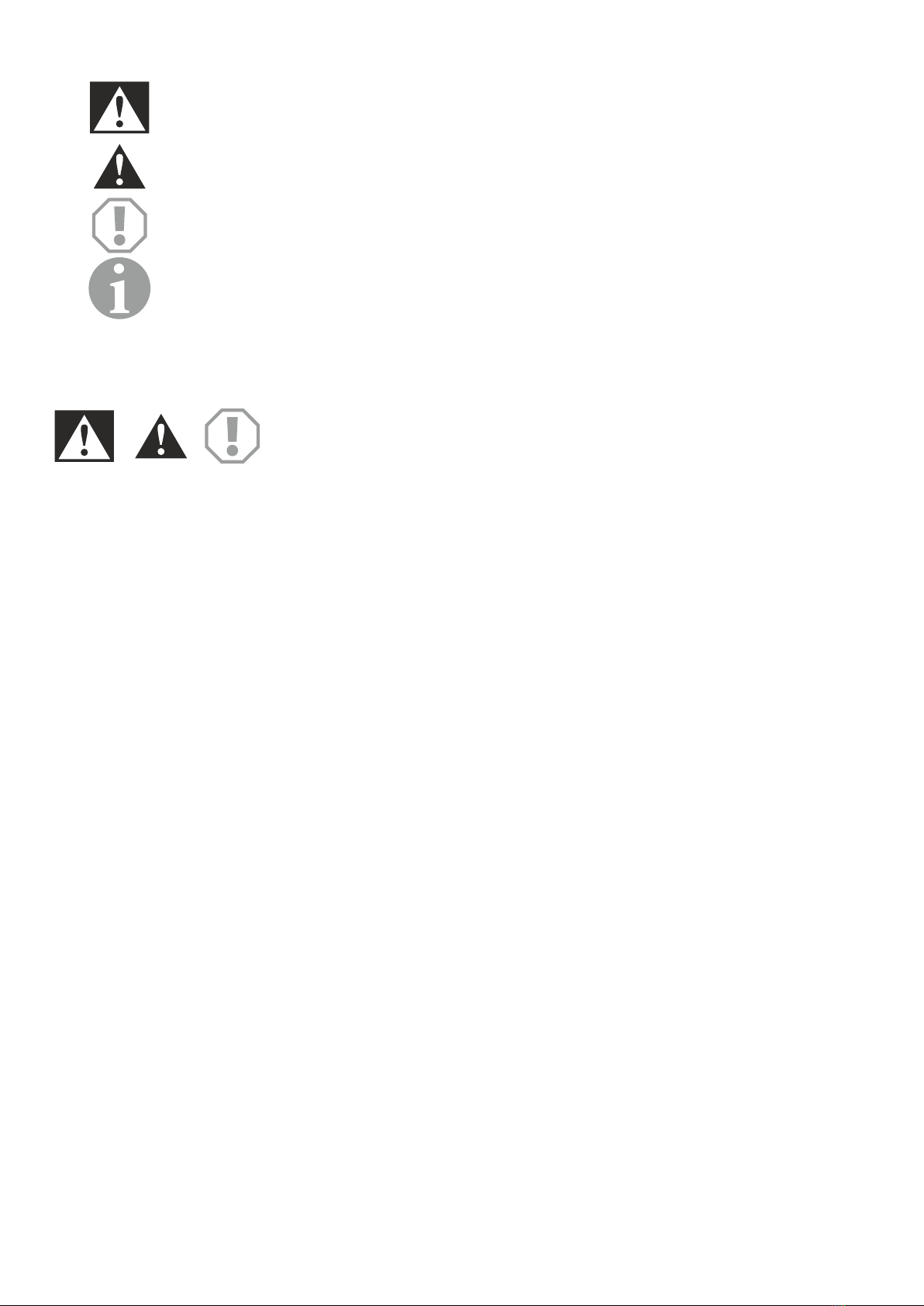
DANGER!
Safety note: Non-observance can result in death or serious injury.
CAREFULLY!
Safety note: Failure to comply can result in injury.
ATTENTION!
Non-observance can lead to material damage or interference with the product.
TIP
Supplementary information on product handling.
1. Explanation of symbols.
Please read this manual carefully before starting the device. Keep these instructions. The manufacturer
is not liable for damages resulting from improper use or incorrect operation.
2. Safety information
• The device and / or its power cord may not be used if they show any signs of damage.
• The device should be connected to a power source that complies with the data included in the technical specification, only with the supplied power cords. 100-240V
power supply requires cable connection via the AC / DC adapter.
•The device must be disconnected from the mains after each use and before cleaning / maintenance.
• If the device requires repair, contact the manufacturer's service. Contact details can be found at www.arkas.pl.
• Repairs may only be carried out by qualified persons. Self-repair can cause serious health or life hazards.
• For safety reasons, replacement of the LED lighting should be performed by the manufacturer or an authorized service center.
• This appliance can be used by children aged from 8 years and above and persons with reduced physical, sensory or mental capabilities or lack of experience and
knowledge if they have been given supervision or instruction concerning use of the appliance in a safe way and understand the hazards involved. Children shall not play
with the appliance. Cleaning and user maintenance shall not be made by children without supervision.
• Children aged from 3 to 8 years are allowed to load and unload cooling device.
• Do not store caustic substances, containing solvents, which are known to be explosive or compressed flammable gases in the device.
• Do not use electrical appliances inside the food storage compartments of the appliance, unless they are of the type recommended by the manufacturer.
• Do not use mechanical devices or other means to accelerate the defrosting process, other than those recommended by the manufacturer.
• Foodstuffs should be stored in their original packaging or appropriate containers.
• Clean regularly surfaces that can come in contact with food and accessible drainage systems.
• Too low or too high temperature may adversely affect the stored food. The temperature inside the refrigerator should be adjusted to the temperature recommended by the
food manufacturer. Optimum storage temperature for fresh food: 0 ° C - + 4 ° C.
• This refrigeration appliance is not intended to be used as a built-in appliance.
• This refrigeration appliance is not suitable for the freezing of foodstuffs.
• The refrigeration appliance is intended for use in an ambient temperature ranging from 10 ° C to 32 ° C, or 16 ° C to 32 ° C, or 16 ° C to 38 ° C, or 16 ° C to 43 ° C. Detailed
information can be found in the "technical data" section of this manual.
• .Protect the device against adverse weather conditions such as rain. The device is not waterproof
• Do not use or store the device near fire or other heat sources.
• The device must be turned off or disconnected from the power source when the engine is switched off or the battery charging (12 / 24V) is switched on in motor vehicles.
Otherwise the battery may discharge.
• The appliance cooling system contains the flammable refrigerant R1234YF. The device that is not fit for further operation should be delivered to a specialized recycling
plant for the recovery of the refrigerant.
• It is forbidden to interfere with the refrigeration system and its circuits in order to modify or damage it.
• .The device insulation contains cyclopentane. The device, which is not suitable for further operation, should be delivered to a specialized rendering plant
• The manufacturer's warranty period - 24 months from the date of purchase.
• The minimum period for which spare parts necessary to repair are available is 7 or 10 years, depending on the type and purpose of the spare part, and is in line with
Commission Regulation (EU) 2019/2019. The list of spare parts and the ordering procedure are available on the websites of the manufacturer, importer or authorized
representative.
More information about the product can be found in the EU Product Database EPREL at https://eprel.ec.europa.eu. Information can be obtained by scanning the QR code
on the energy label or by entering the product model from the energy label in the EPREL search engine https://eprel.ec.europa.eu.