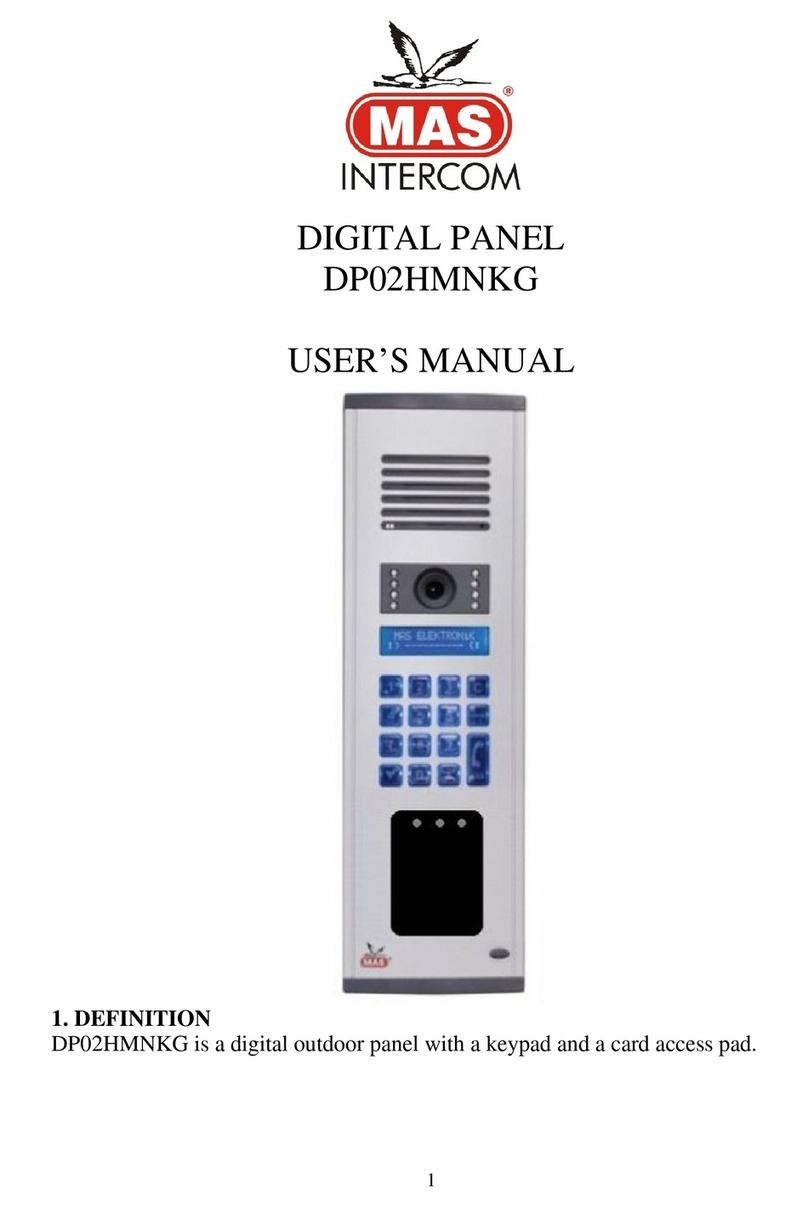You can open the doorlock while talking to outdoor panel or by pressing button without
lifting the handset.
CALL TARGET
After turning ON the screen, you can call a predefined target (Door-keeper or Security Guard) by
pressing A or B button. They can see the block and apartment numbers of incoming calls on their
telephones (if there is a LCD screen on the telephone).
OPEN SCREEN / CHANGE CAMERA
You can open the screen by pressing the ( ) button and you can get the view coming from the
entrance panel. If more than one camera integrated to the system, you can see the other views
coming from the other cameras by pressing the ( ) button one by one.
SELECT HANDSFREE or PUSH-TO-TALK modes
To switch between "Handsfree" and "Push-to-talk" modes, you only need to press
simultaneously and buttons during 5 seconds. In Handsfree mode, you can talk and listen
without touching the unit. In "Push-to-talk" mode, you have to push on button to talk and
release this button to listen. Every time you switch from one mode to the other, a LED starts to
blink.
PUSH-TO-TALK
At an incoming call from the outdoor panel or Security Guard, the screen turns ON and stays ON
during 45 seconds. You can talk by pushing and holding button and you can listen by
releasing this button. Talk duration is 60 seconds and listen duration is 15 seconds. If you are not
at home or do not answer an incoming call for any reason, a LED is blinking. You can turn it
OFF by pressing any button.
HANDSFREE
At an incoming call from the outdoor panel or Security Guard, the screen turns ON and stays ON
during 45 seconds. You can talk and listen by pressing once button. Communication duration
is 60 seconds and if you want to end it earlier, you only press again button.
If you are not at home or do not answer an incoming call for any reason, a LED is blinking. You
can turn it OFF by pressing any button.
SCREEN LIGHT, COLOR AND DOORBELL SETTINGS
The screen light level is preset at factory. You can set and change the light, color and doorbell
volume adjustments by means of buttons at left side of the unit. Volume level can be adjusted by
means of a knob at bottom of left side.
ANSWER INCOMING CALL
1. At an incoming call from the Door-keeper or Security Guard, a pre-defined melody rings and