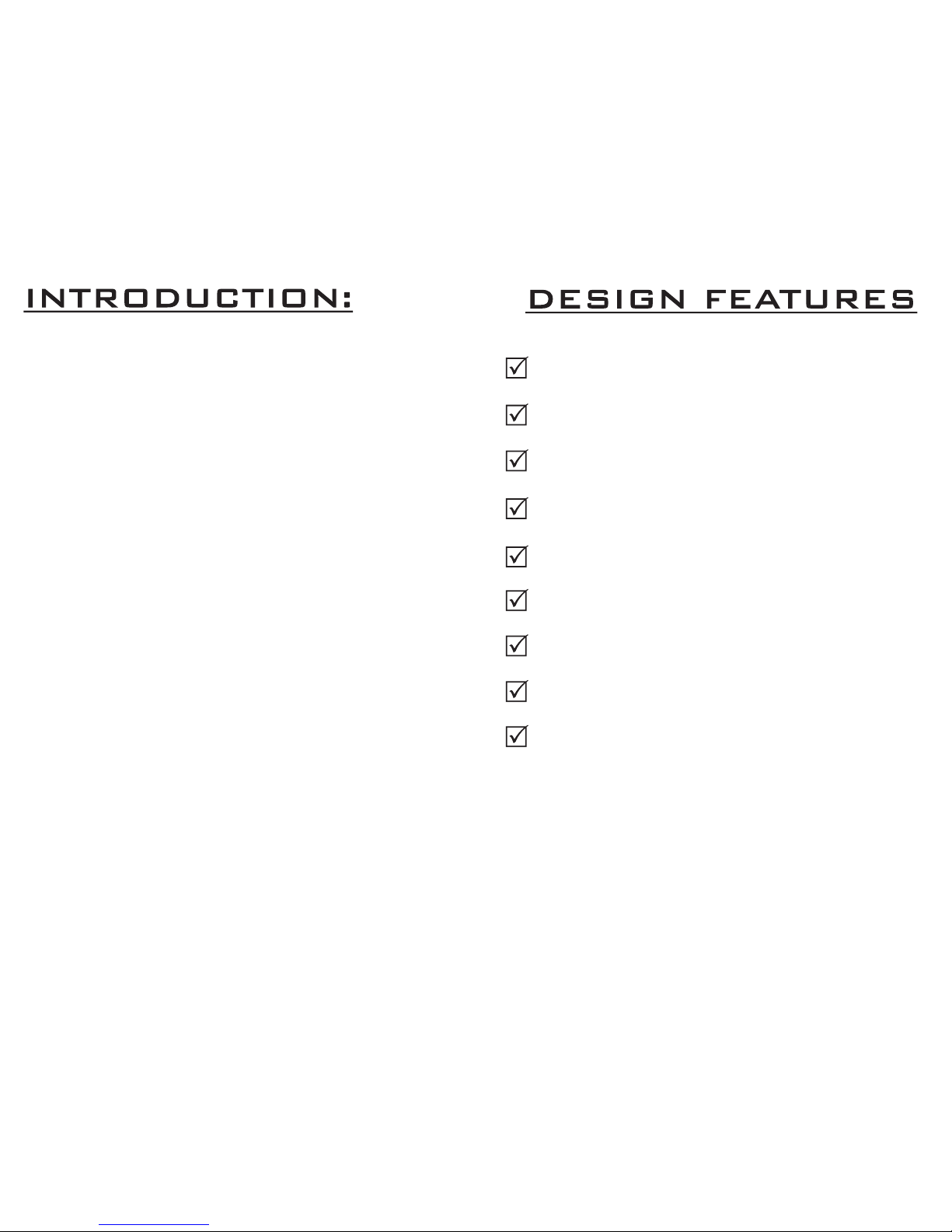7RCA audio-in/output
Connect high quality RCA cables from the source unit to BASSPRO input and from the
BASSPRO output to the amplifiers input. Leave these cables as far as possible from the
other cables.
8Remote controller connector
The remote level controller will allow you to adjust BASSPRO output level easily from
the drivers seat.
9Power and Remote connector
Remote IN should be connected with source unit’s remote out terminal. Then BASSPRO
can switch on and off automatically with source unit.
Remote out signal is buffered from remote in. You can use this signal to turn on/off the
amplifier by connecting this signal to amplifiers remote in terminal.
The +12V and Ground terminal is the main power supply to BASSPRO, a 10A inline fuse
must be installed near the battery “+” terminal of 20CM, the ground terminal should be
connected to a massive grounding point of car chassis.
BASSPRO FUNCTIONS
Main interface to users. This displays the restored bass frequency and the bass depth (how strong
the restored bass performance is). Fig.2 shows the LCD display content. ‘F:’ means the restored
center frequency and ‘D:’ means the depth of the restored bass.
2Frequency Adjust Knob
This knob adjusts the bass frequency you want to restore. Normally you should select the
frequency lower than your subwoofers physical cutoff frequency. BASSPRO has 10 frequency
points, they are 25Hz, 27Hz, 31Hz, 36Hz, 42Hz, 50Hz, 63Hz, 83Hz, 125Hz and 250Hz. For
example, If you’re using a 12” woofer, 36Hz or 42Hz may be a good choice.
Turn this knob clockwise, the frequency will increase, turn counterclockwise, the frequency will
decrease. This unit has a endless knob controller.
6Output level control
Adjust the output level to match different amplifiers signal level requirements.
1LCD Display
3 Restored depth Adjust Knob
This knob adjusts how strong the restored bass is. We call it depth, the depth value can be
adjusted from 0% to 100% and the adjustment step is 5%. Turn this knob clockwise and the depth
will increase, turn it counterclockwise and the depth will decrease. When the depth is 0%, that
means BASSPRO only passes by the signal and will not have the bass extension function. When
the depth is at 100% the BASSPRO output has the strongest restored bass signal. You can adjust
at different percentages according to your whole systems performance. This unit has an endless
knob controller.
4 Input clip indicator
This LED shows if the input level has clipped.
If the input level is too high, this LED will light up. Please adjust the input level knob so this LED
seldom or never lights up. If this LED lights frequently or continuously, your bass may be
seriously distorted.
5 Input level control
Adjust the input level to match the source units output level.
Check the clip indicator when adjusting this knob, if the clip indicator starts to flash frequently,
please turn down the input level to maintain a clear, undistorted sound.
4