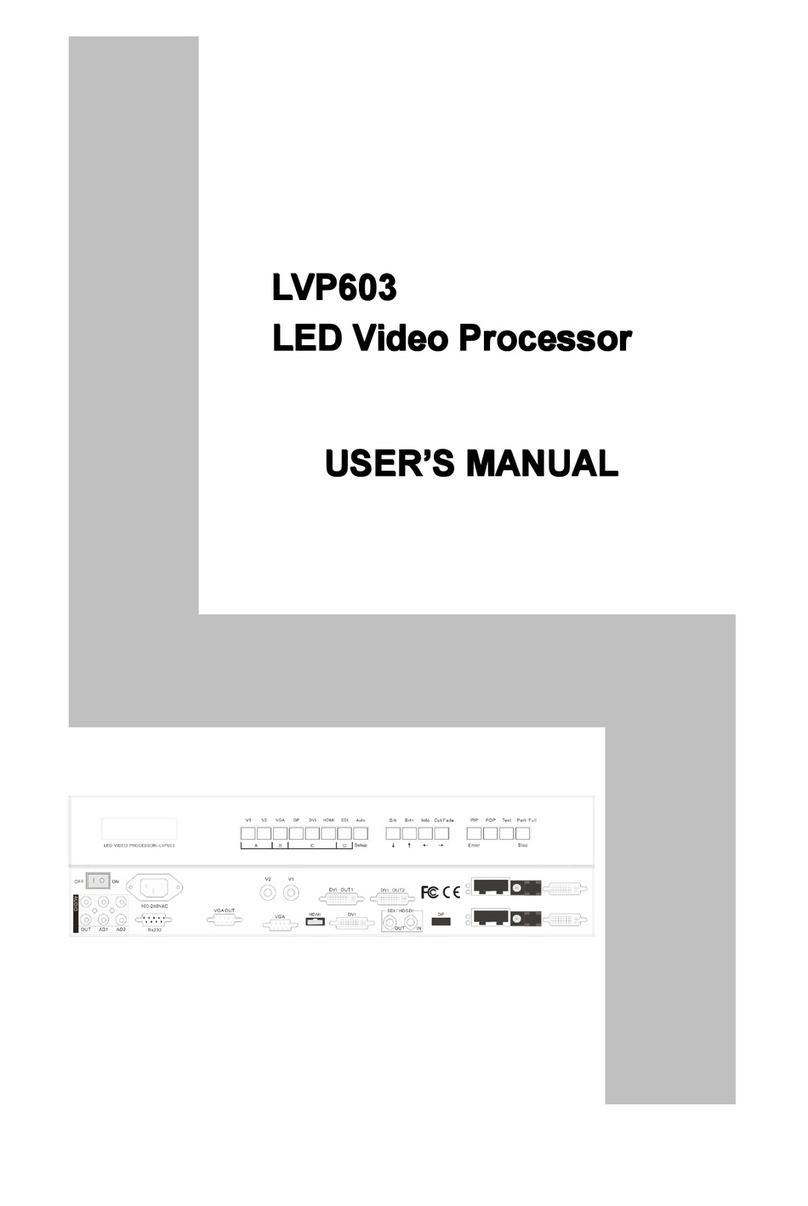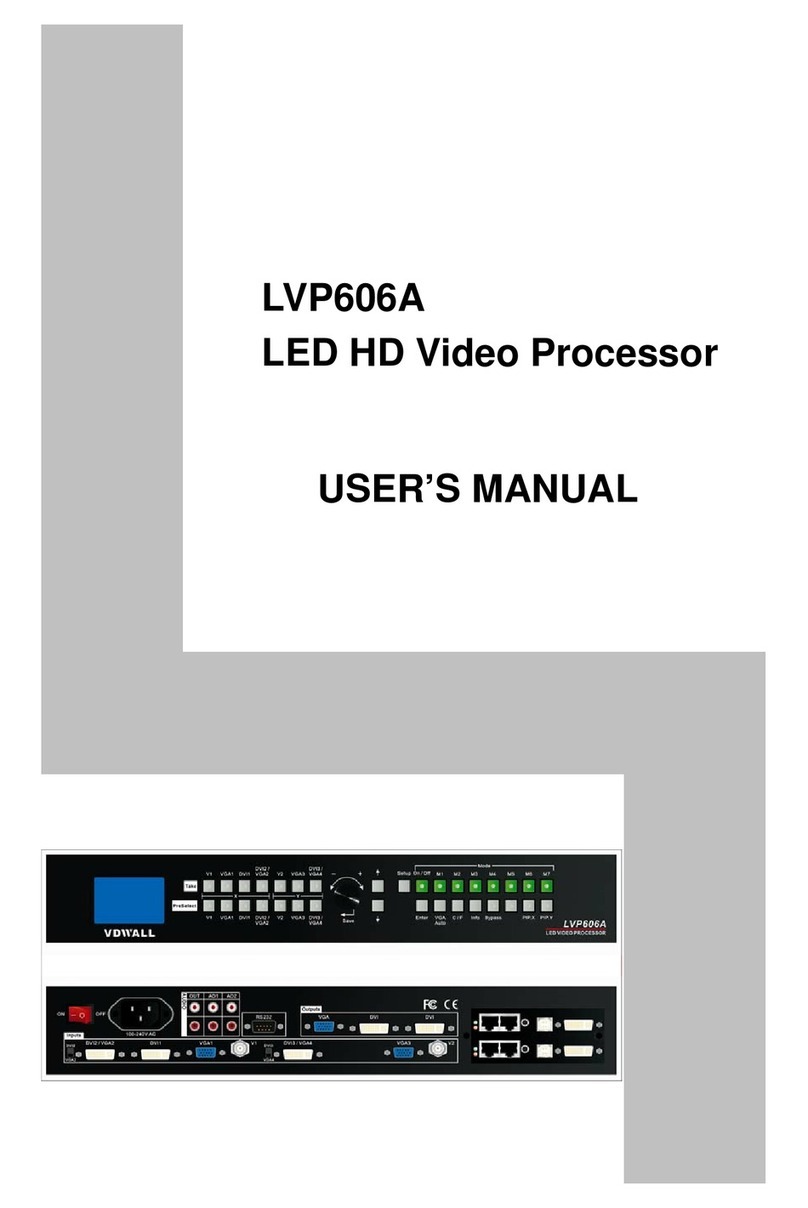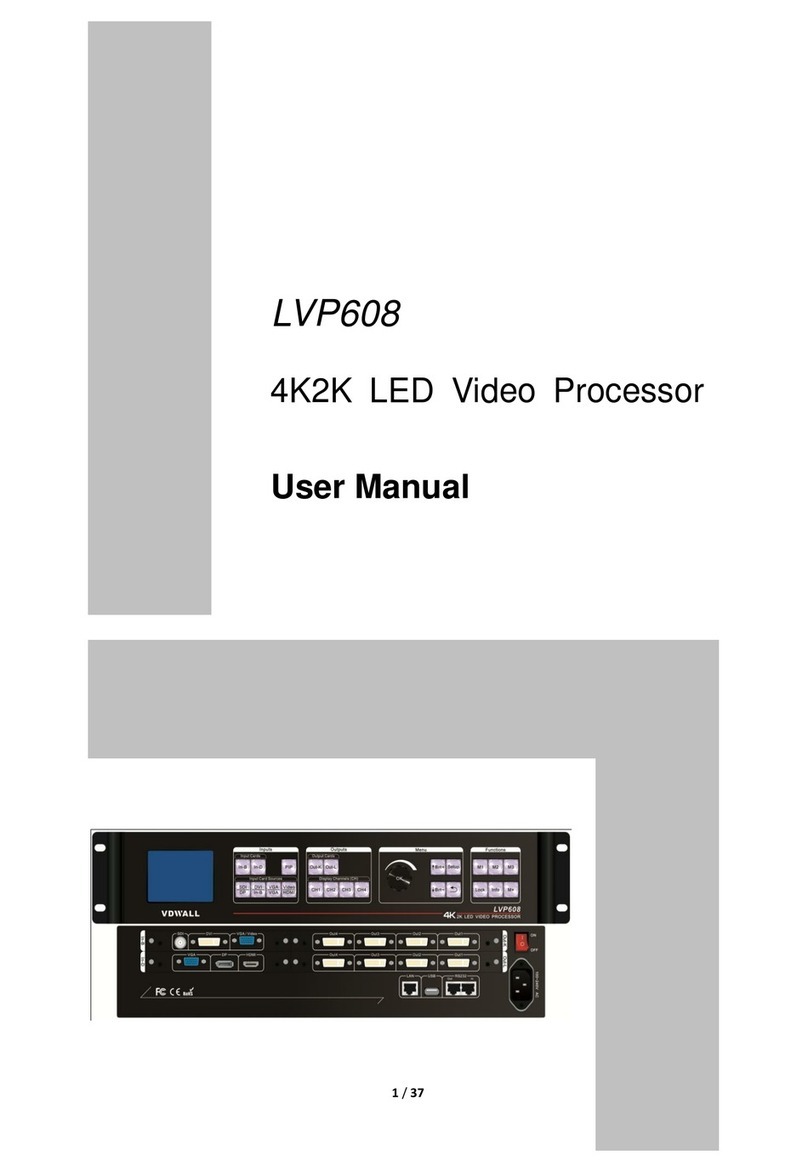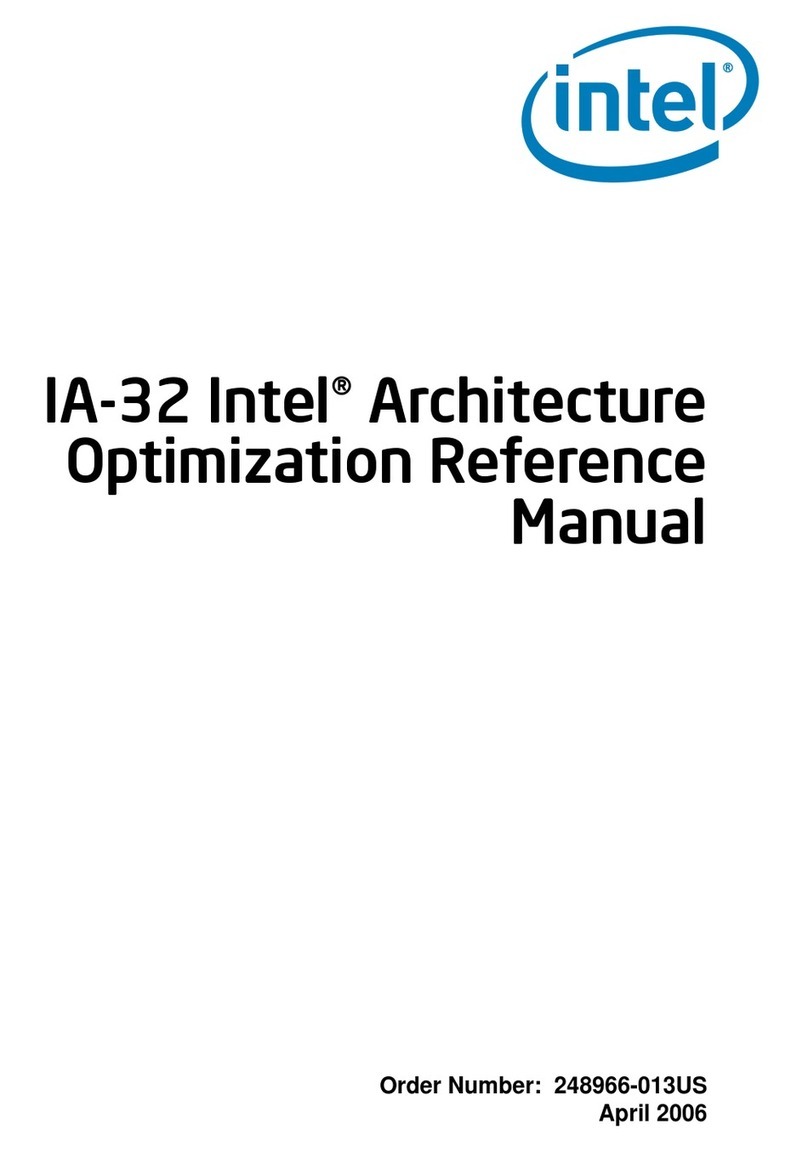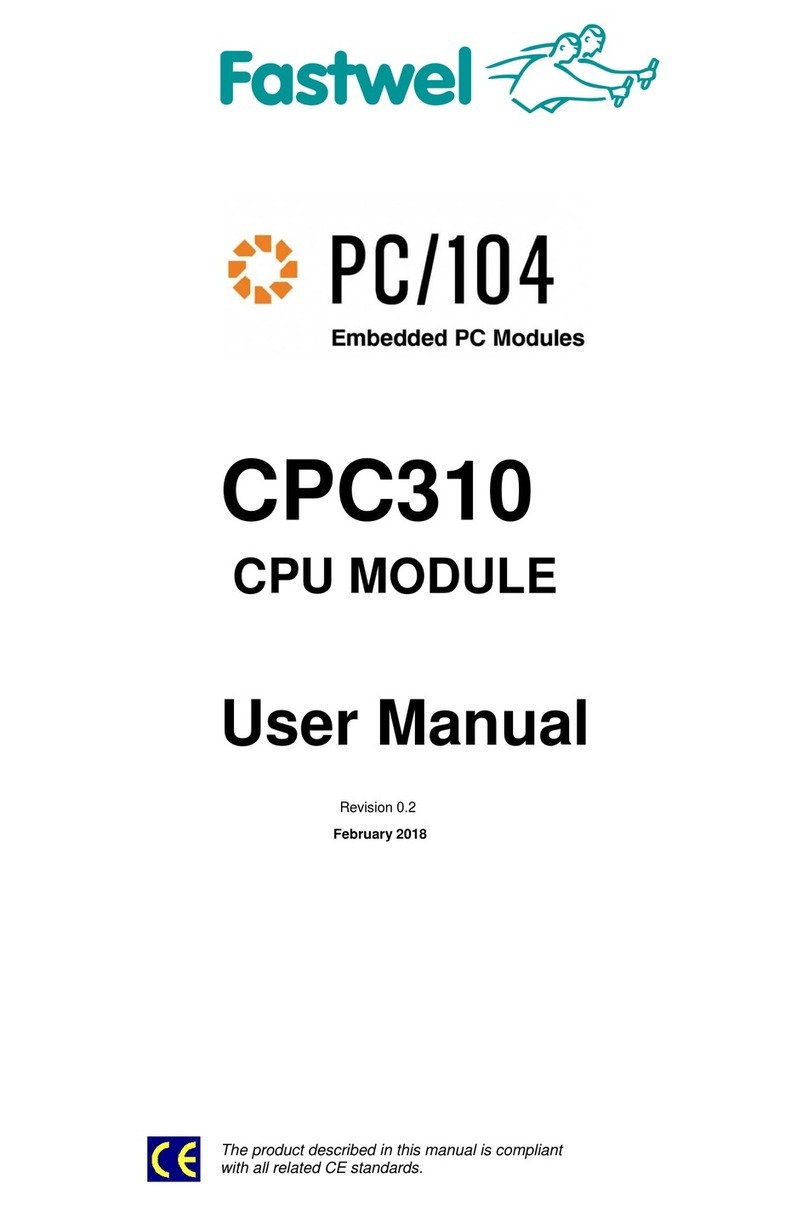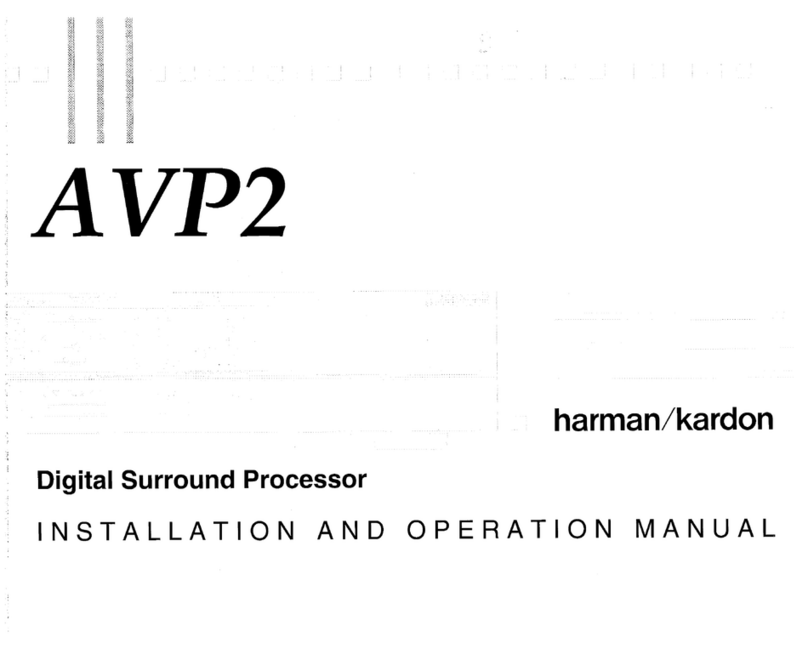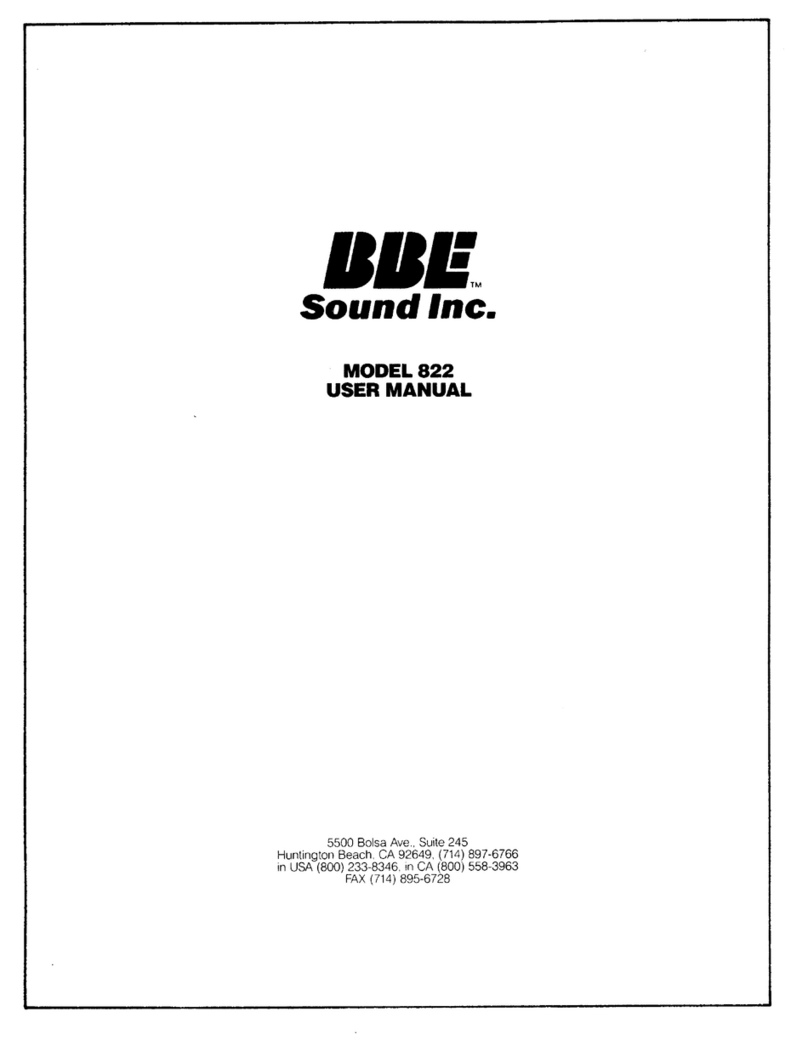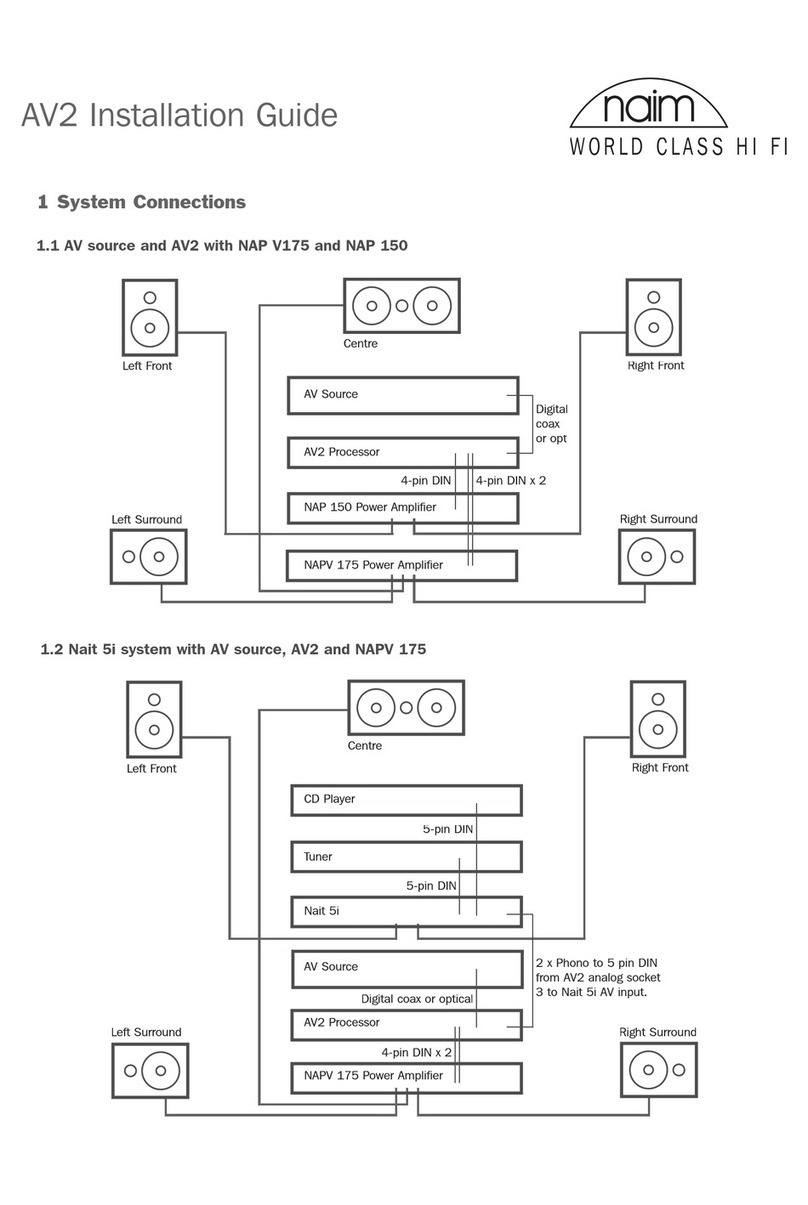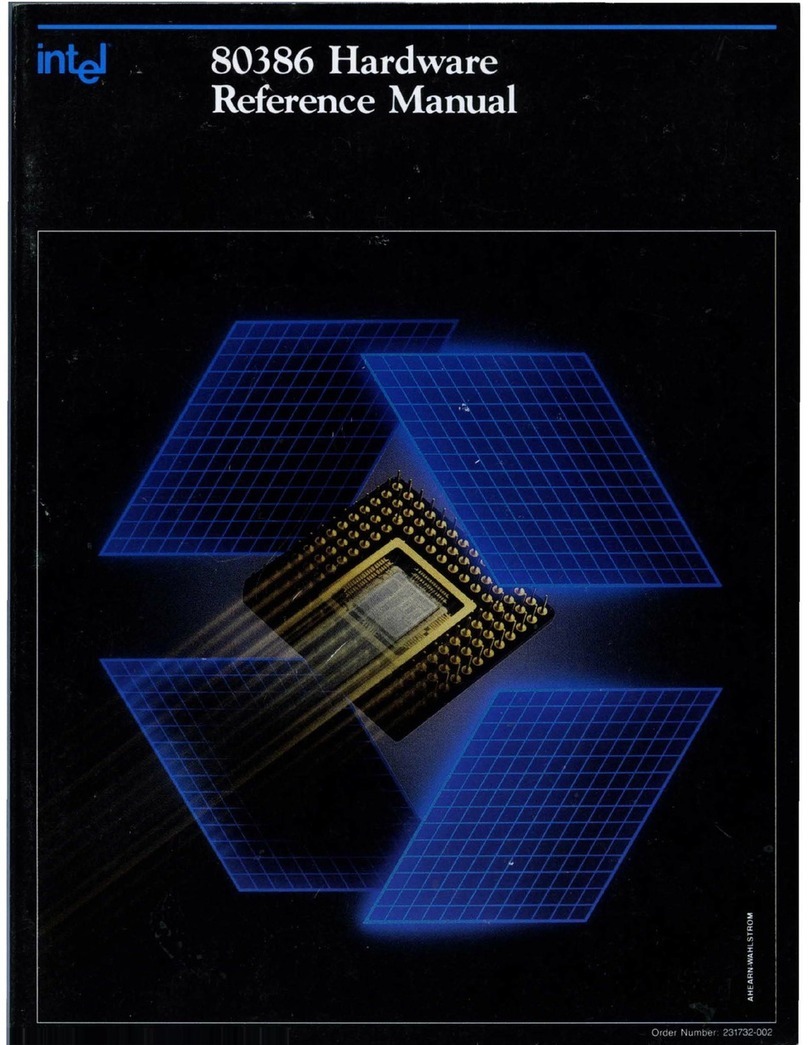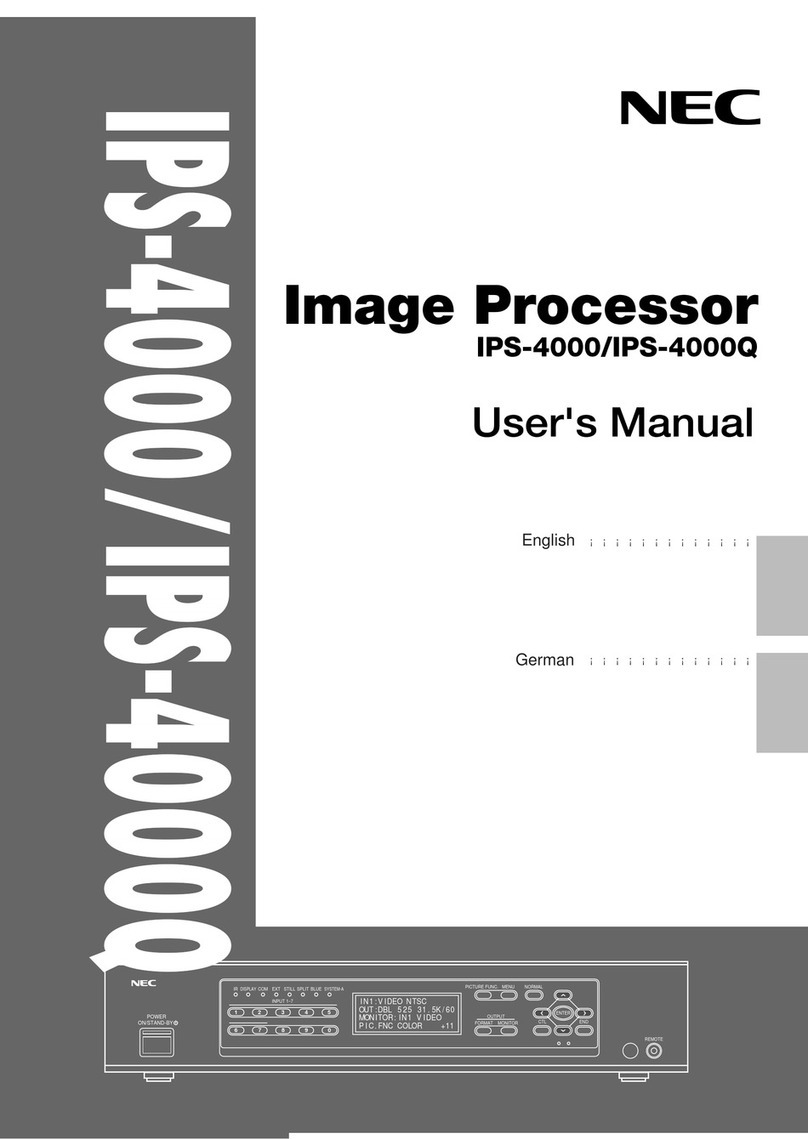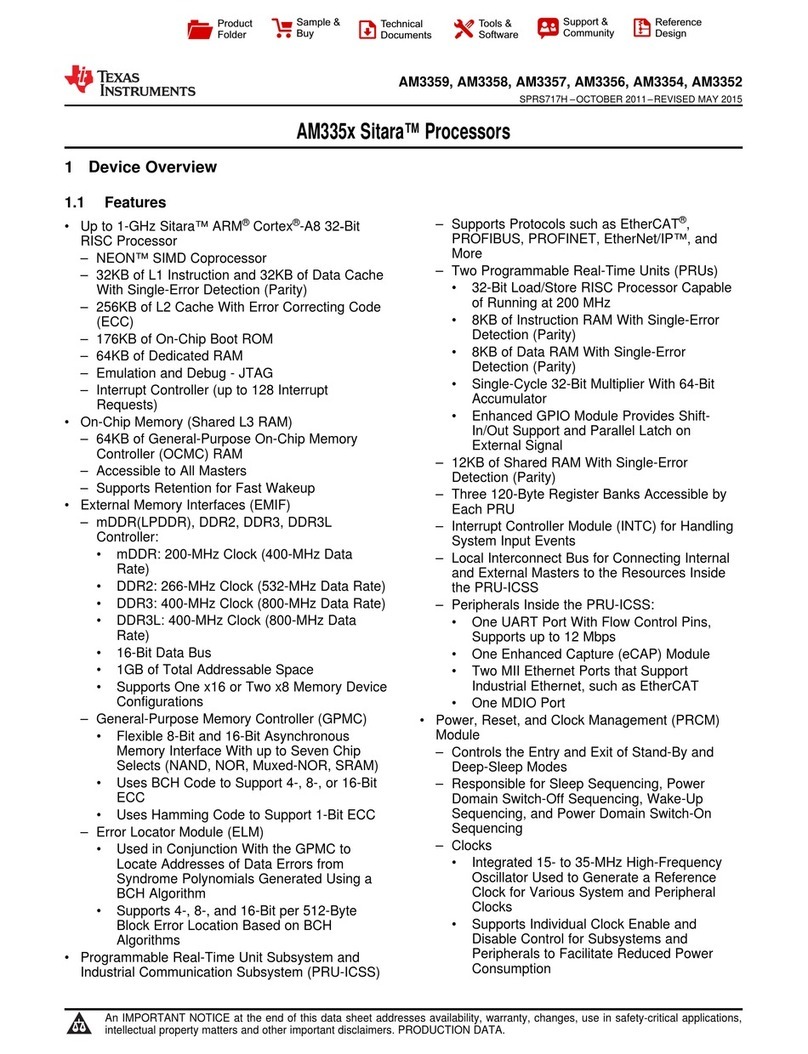Chapter 1: Safety precautions ......................................................................3
Chapter 2: Item list..........................................................................................4
Chapter 3: Hardware connection...................................................................5
3-1 System framework introduction..............................................5
3-2 Rear view...............................................................................5
3-3 Port description .....................................................................5
3-4 Connection diagram...............................................................6
3-5 Specifications ........................................................................7
3-6 Dimension .............................................................................8
Chapter 4: Front panel....................................................................................9
4-1 Button instruction ..................................................................9
Chapter 5: Function introduction.................................................................11
5-1 Configuration mode 1 ..........................................................13
5-2 Configuration mode 2 ..........................................................15
5-3 Configuration mode 3...........................................................16
5-4 Configuration mode 4...........................................................17
5-5 Configuration mode 6...........................................................18
5-6 Configuration mode 7...........................................................19
Chapter 6: Basic operation introduction.....................................................20
6-1 Select input signals for input cards.......................................20
6-2 PIP setup of input cards ......................................................20
6-3 Text overlay setup of input cards..........................................20
6-4 Setup of the correspondence between output channels and
input channels for output cards...........................................20
6-5 Overlap mode setup.............................................................21
6-6 Time setup for overlap mode switching................................21
6-7 Display mode setup of output cards.....................................21
6-8 Configuration mode setup....................................................22
6-9 Brightness setup..................................................................23
6-10 VGA automatic calibration...............................................23
6-11 Keyboard lock..................................................................23
6-12 Check system information...............................................24
Chapter 7: User settings...............................................................................25
7-1 Input card setup.....................................................................25
7-2 Output card setup..................................................................30
7-3 System setup.........................................................................39
Chapter 8: Copyright information................................................................47