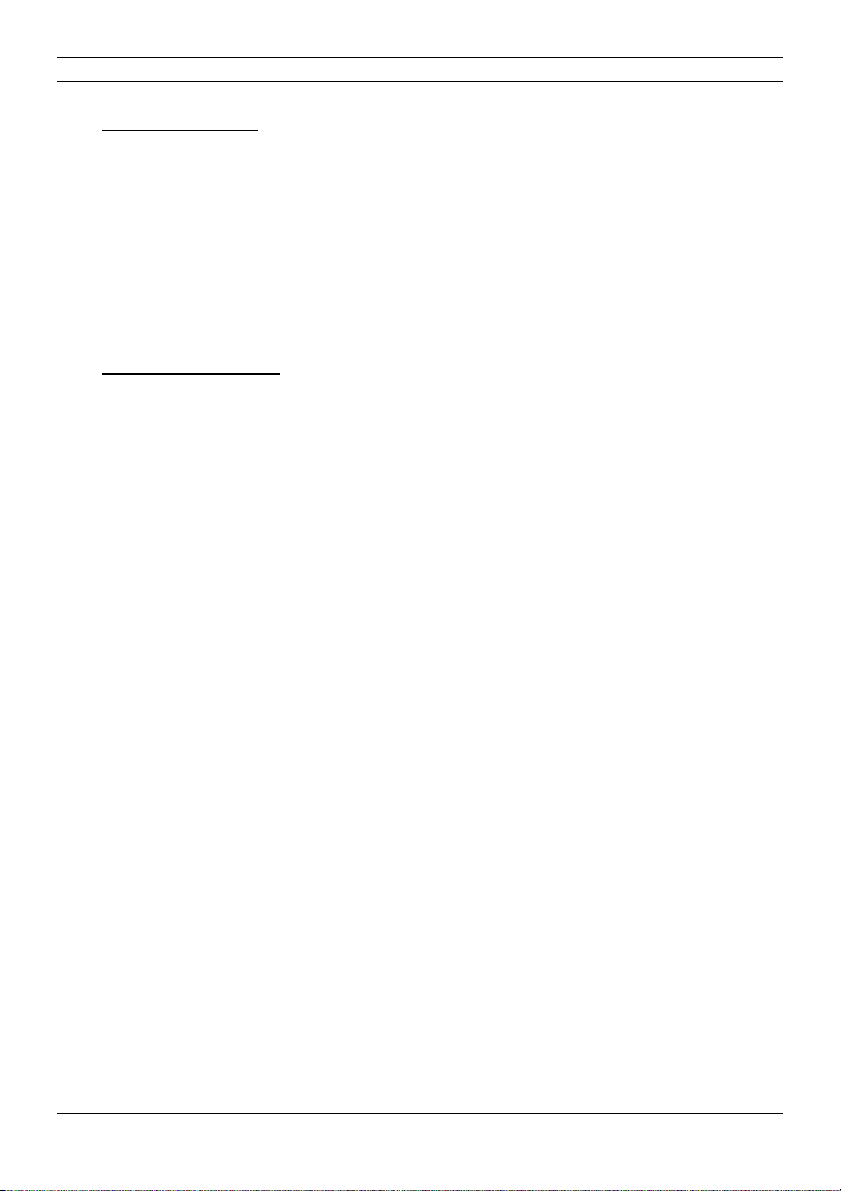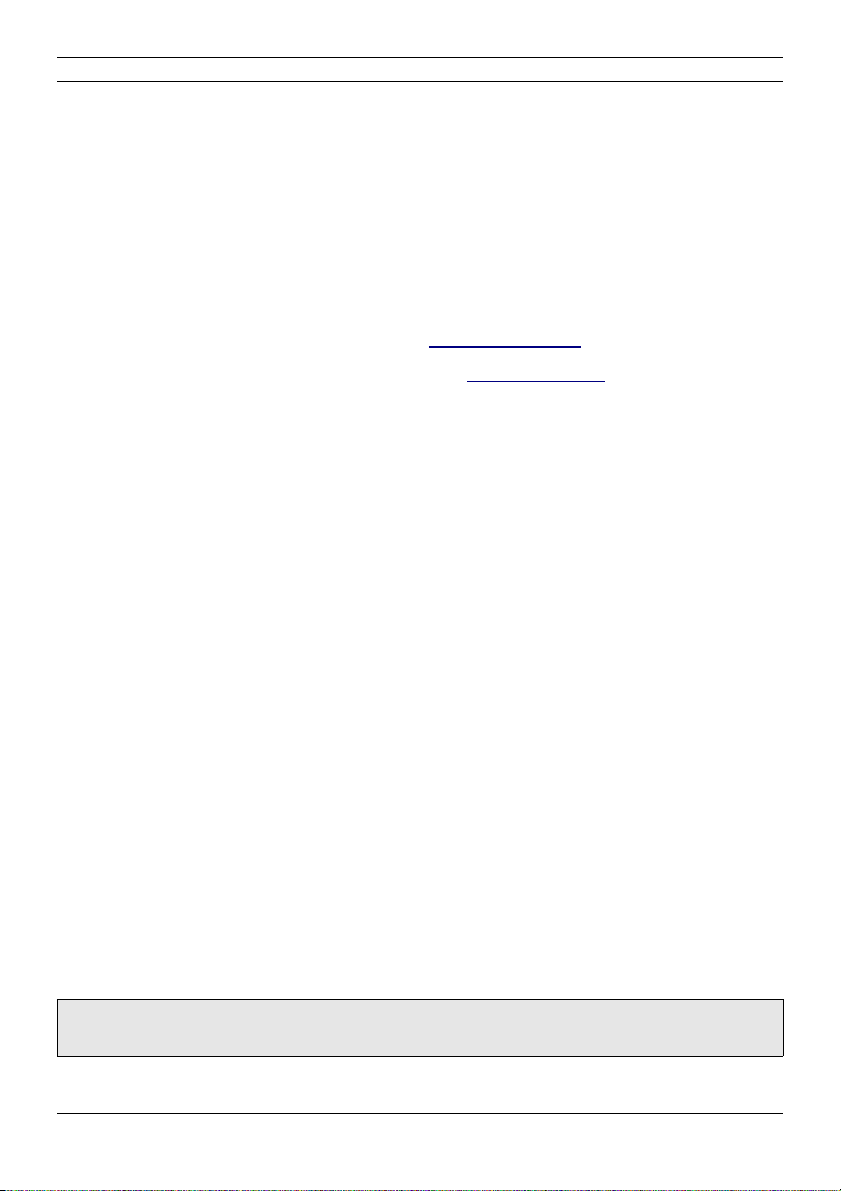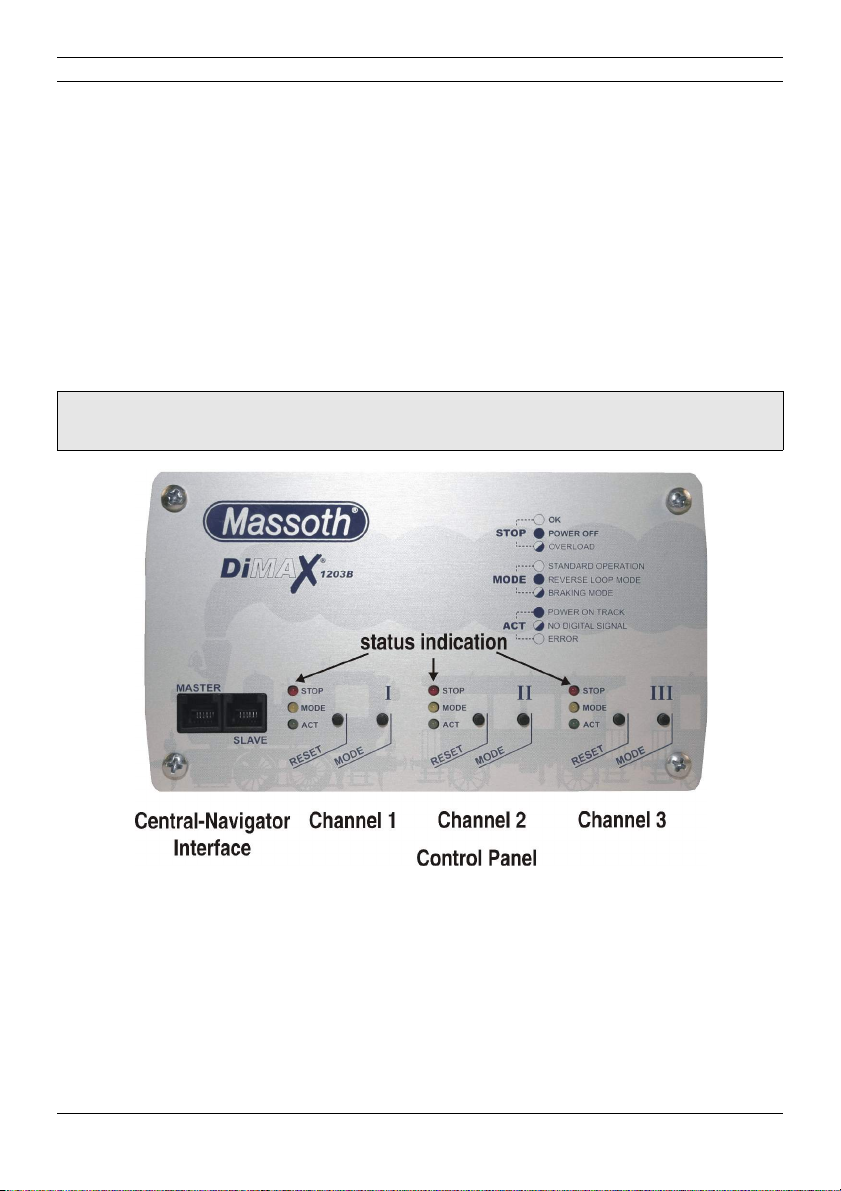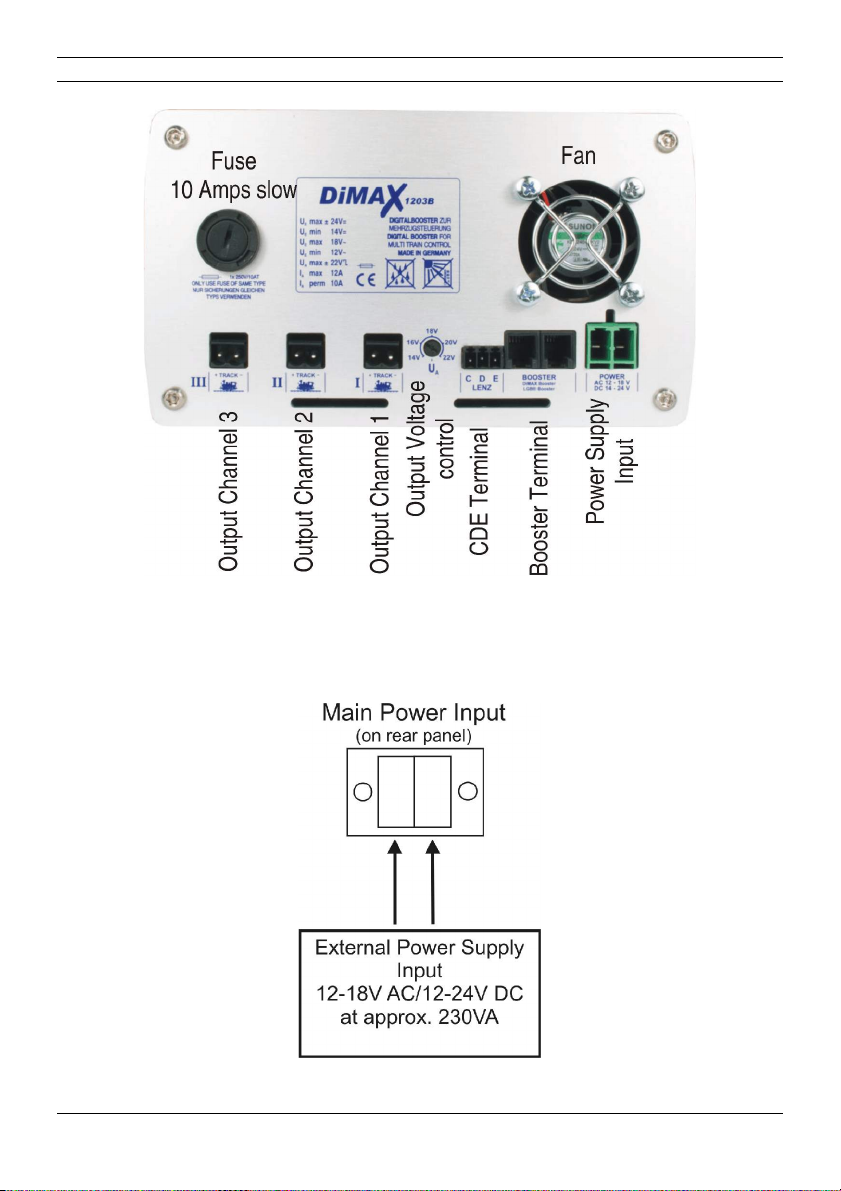MASSOTH
1 Please rea this chapter thoroughly before starting the operation!
1.1 Safety Details an Warnings
1.1.1 This Product is not suitable for children under the age of 8 years. This product may have sharp edges.
Inappropriate handling may cause injuries. Operate this product only with products posted in this
manual. Measurements and electrical specifications are subject to change without further notice.
1.1.2 The DiMAX® 203B Digital Booster may only be used for the operation of digitally controlled model
railroads. Do never connect the bus connectors to your telephone line! This will result in irreparable and
costly damages.
1.1.3 The DiMAX® 203B Digital Booster may only be operated with digital components posted in this
manual. Even if other devices may have the same connectors, an operation will not be possible and
may result in damage of the DiMAX® 203B Digital Booster and other components.
1.1.4 Do not drop this product. Do not expose the DiMAX® 203B Digital Booster to shocks and do not shake
it. This may result in damage.
1.1.5 Do not expose the DiMAX® 203B Digital Booster to direct heat, sunlight or a damp environment. This
may affect the operation.
1.1.6 Do not open the DiMAX® 203B Digital Booster. There are no user-serviceable components inside.
This will void your warranty and may result in damage.
1.1.7 Do not clean the DiMAX® 203B Digital Booster with abrasive cleaners, strong acids or corrosive clea-
ners. Use a plastic-compatible cleaner or dry soft cloth only.
1.1.8 We stress the fact that this product is not a toy. Do never leave your children unattended when opera-
ting the DiMAX® 203B Digital Booster. Children should operate this item only under supervision of
adults.
1.1.9 Never use analog transformers on the same track with digital components. This goes for the operation
of catenary lines also.
1.1.10 Keep the ventilation grilles free of obstructions. These vents are needed for cooling the DiMAX® 203B
Digital Booster. Do not pour any liquids into these grilles; keep the DiMAX® 203B Digital Booster in a
dry environment.
1.1.11 Visually inspect your digital components regularly, remove damaged items immediately.
1.1.12 The right to change this product in accordance with technical progress is reserved by MASSOTH
ELEKTRONIK, Seeheim, Germany. We can not compensate for damages resulting from inappropriate
handling, non-observance of this manual, operation with altered or damaged items or items not suitable
for the DiMAX® 203B Digital Booster. We do not compensate for damages resulting from overheating
or moisture and inappropriate opening of the housing.
1.1.13 Removing the safety label voids your warranty instantly and irrevocably.
1.2 Warranties an Guaranties
MASSOTH ELECTRONICS USA warrants this product for year from the original date of
purchase. This product is warranted against defects in materials and workmanship. Peri-
pheral component damage is not covered by this warranty. Normal wear and tear, consumer
modifications as well as inappropriate use and handling are not covered. Errors and changes
excepted.
3 DiMAX® 203B Digital Booster