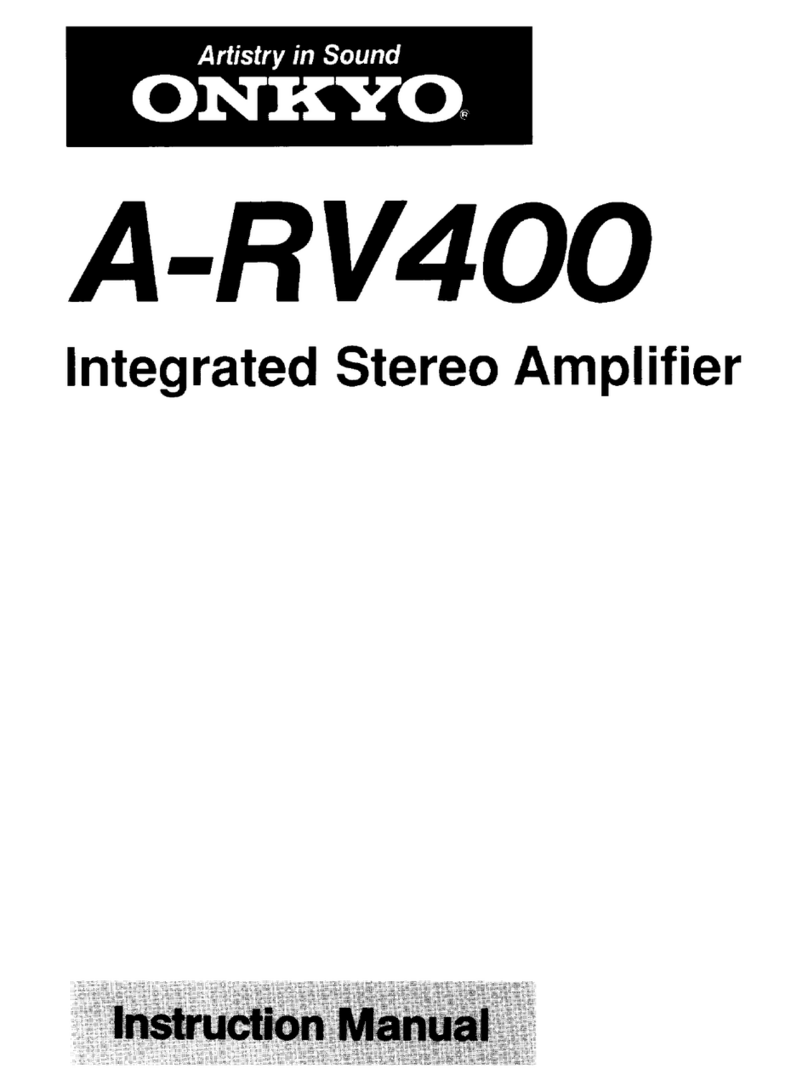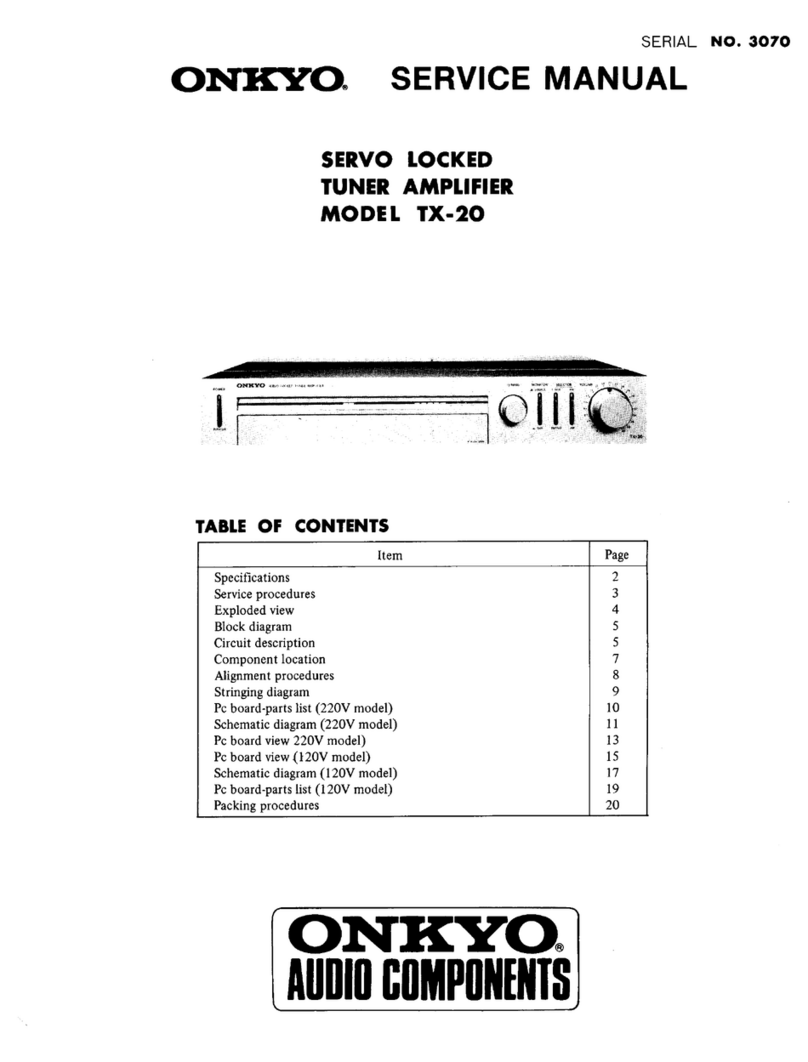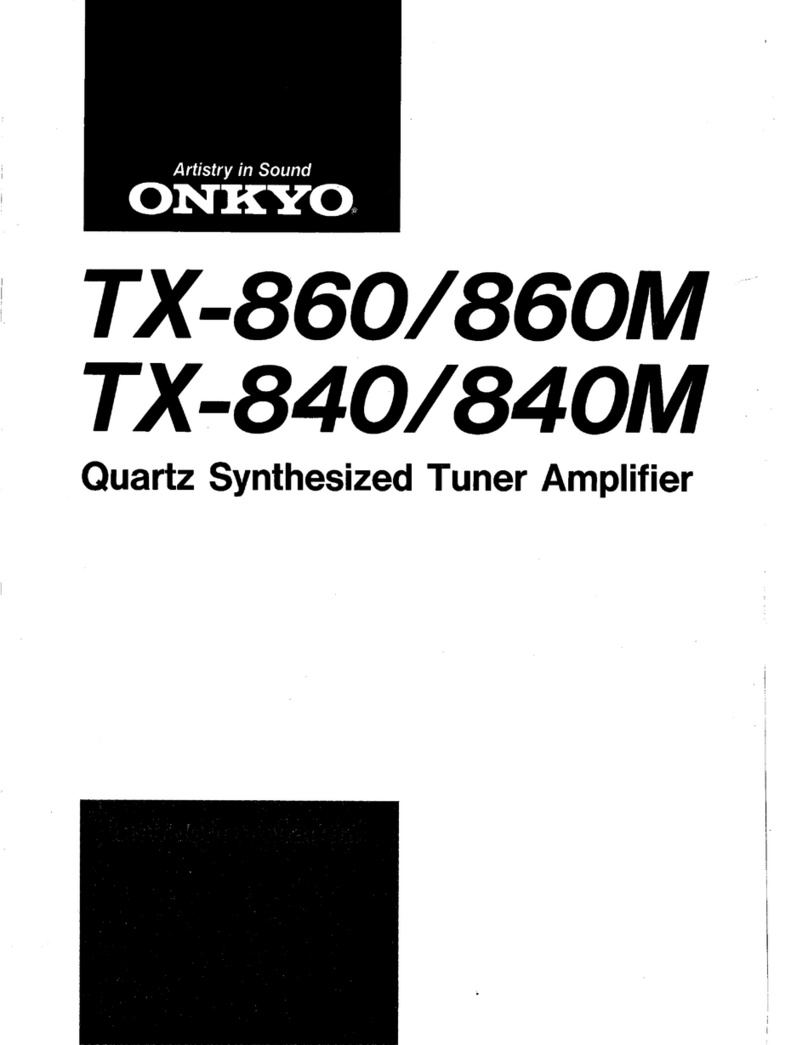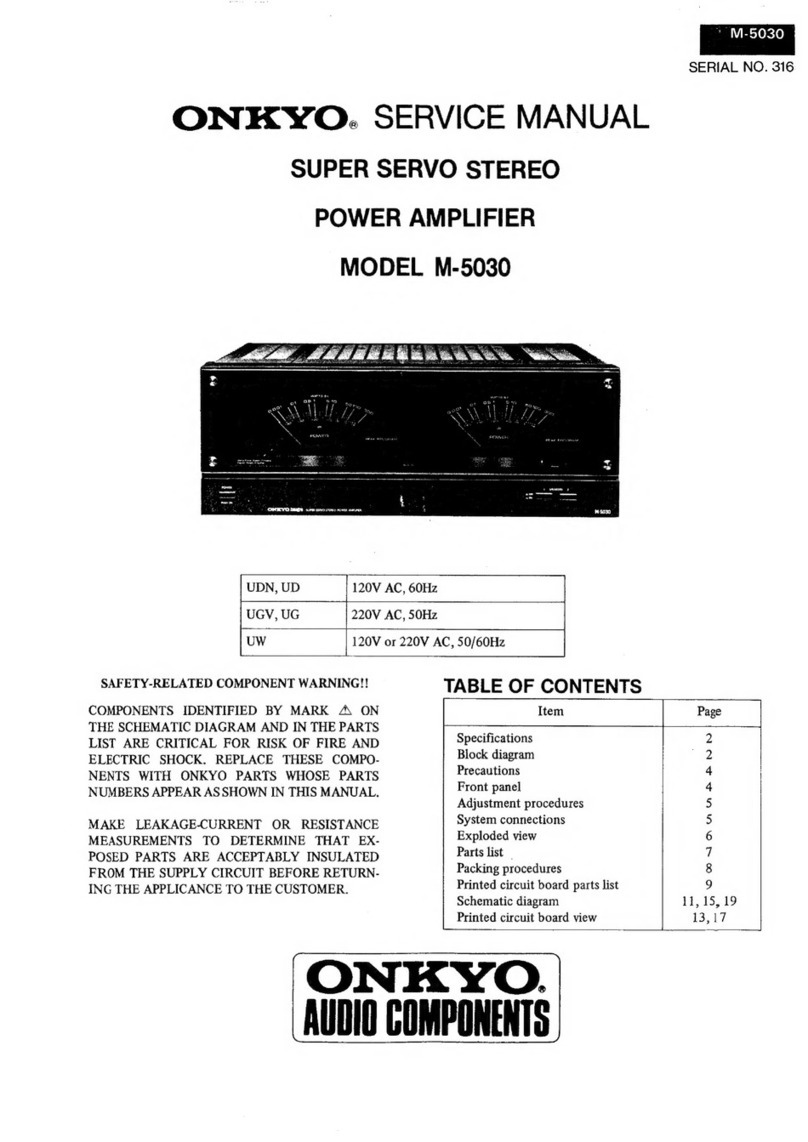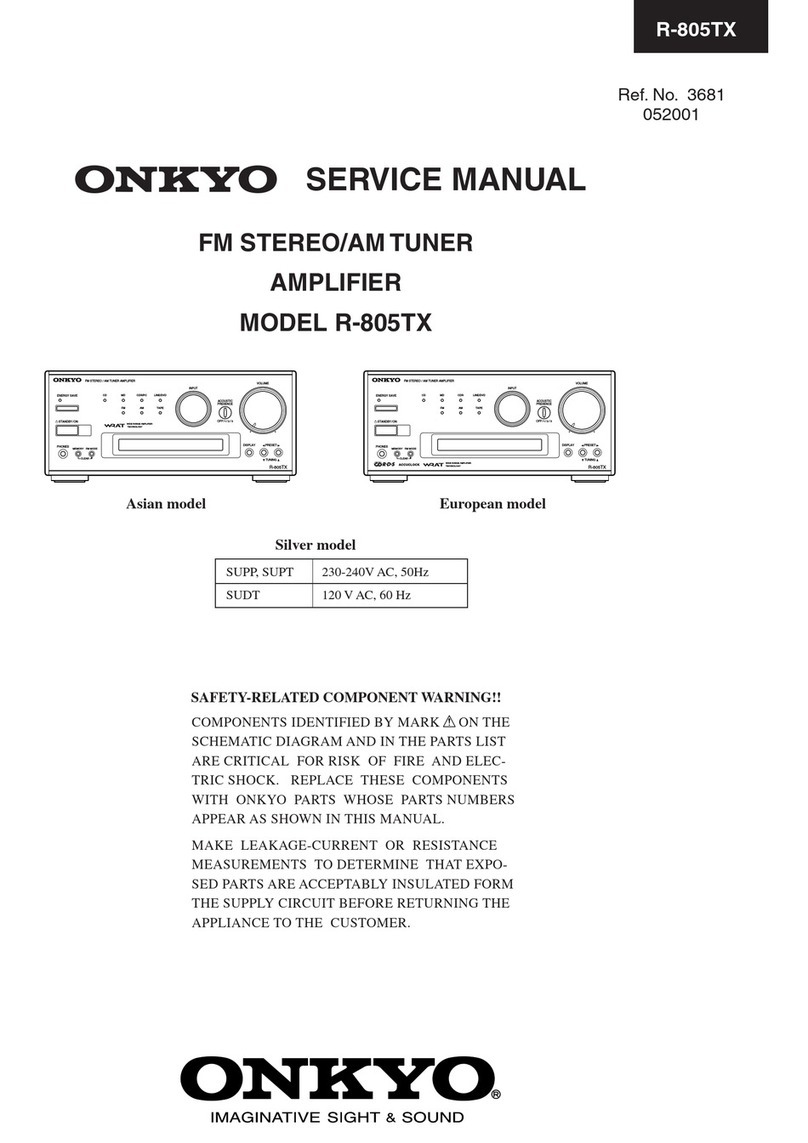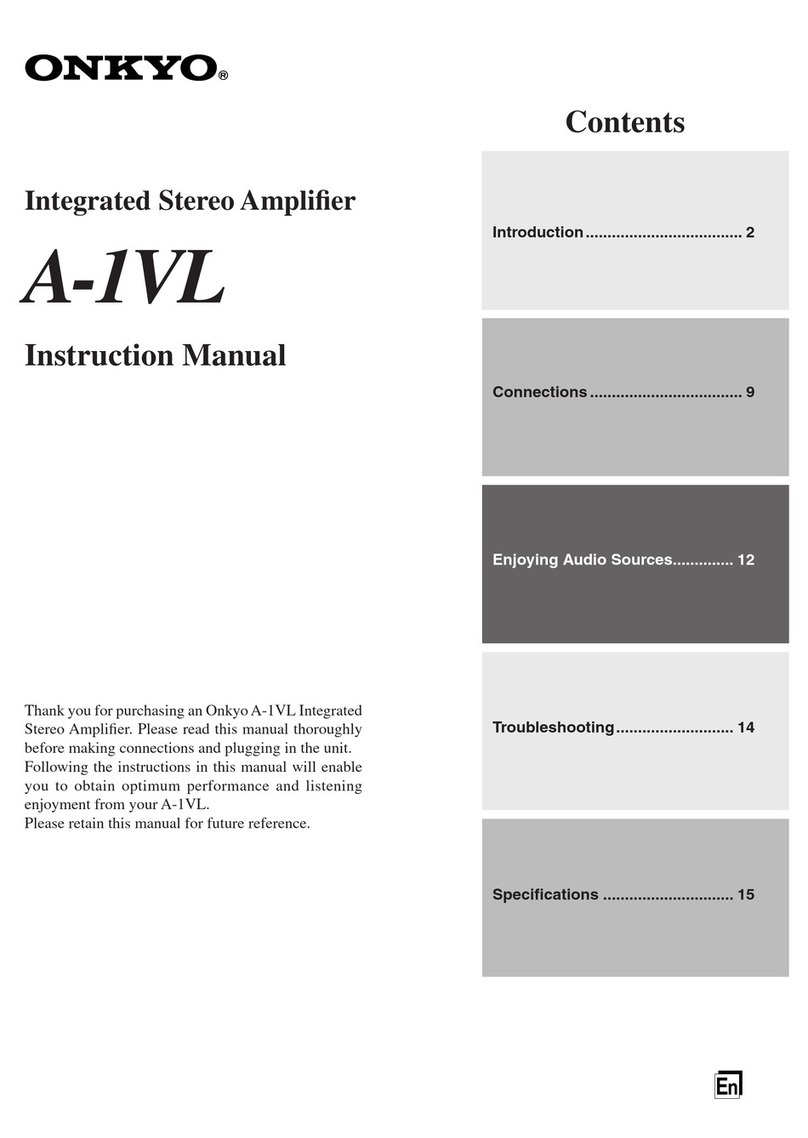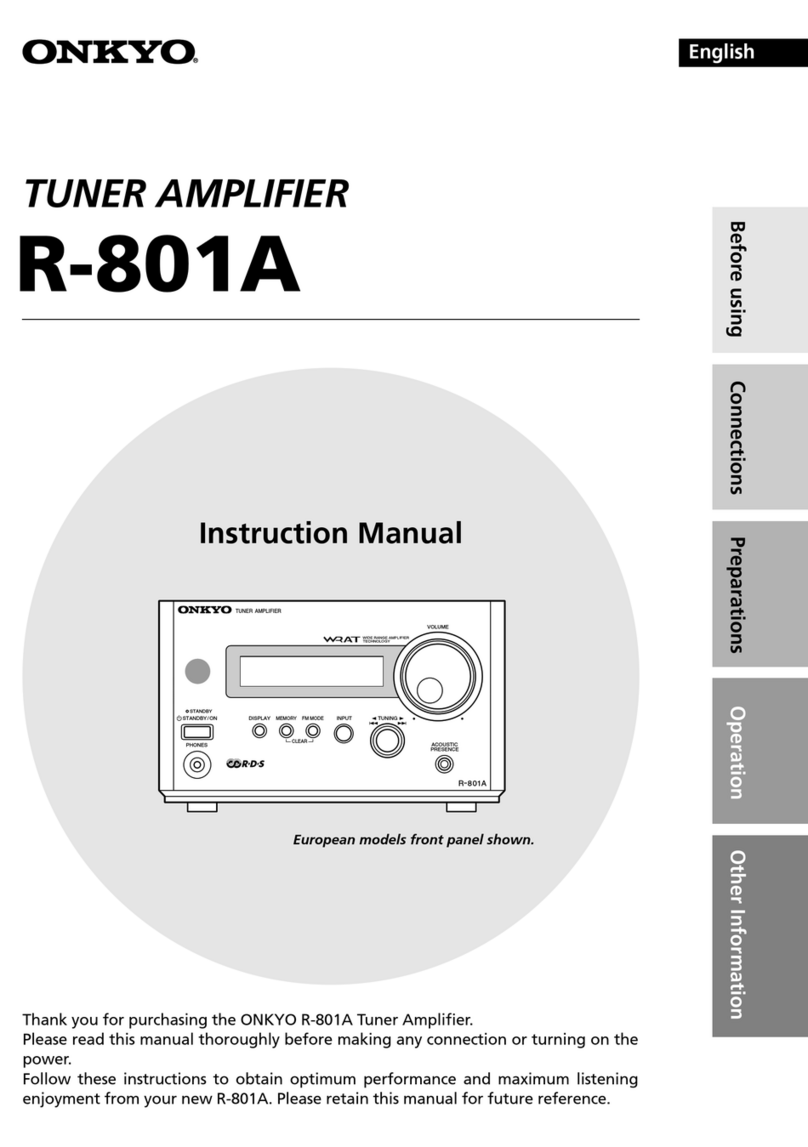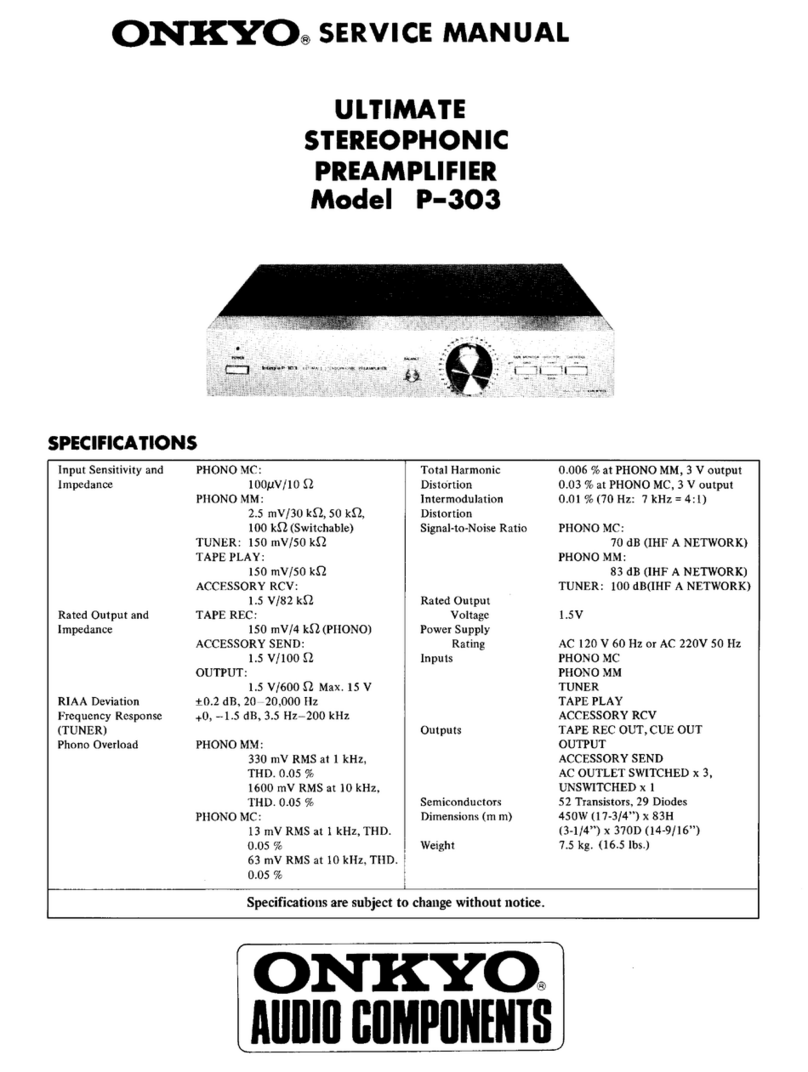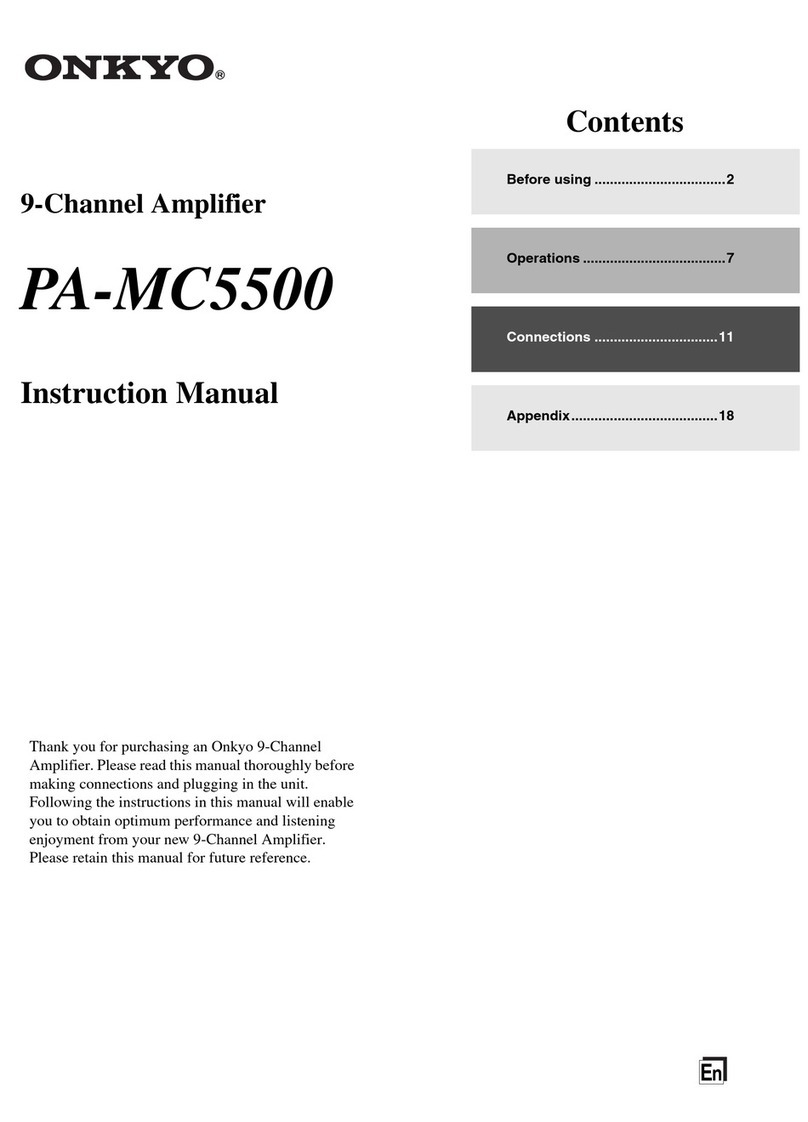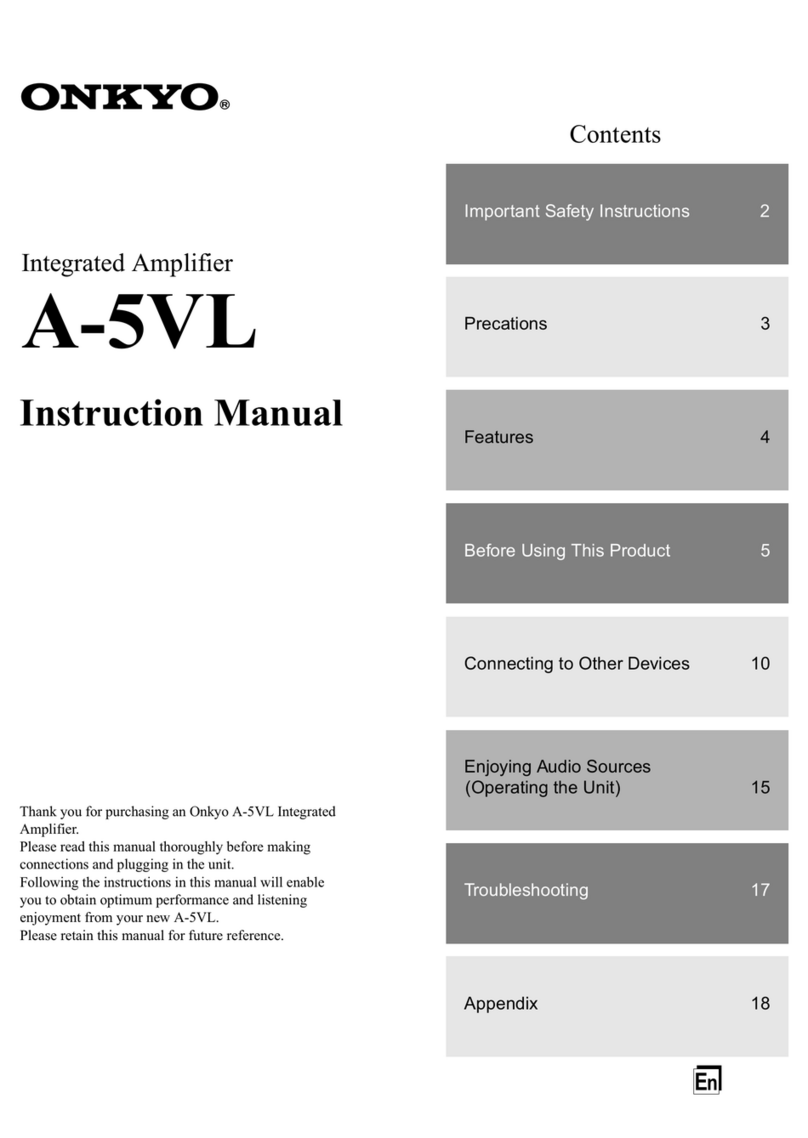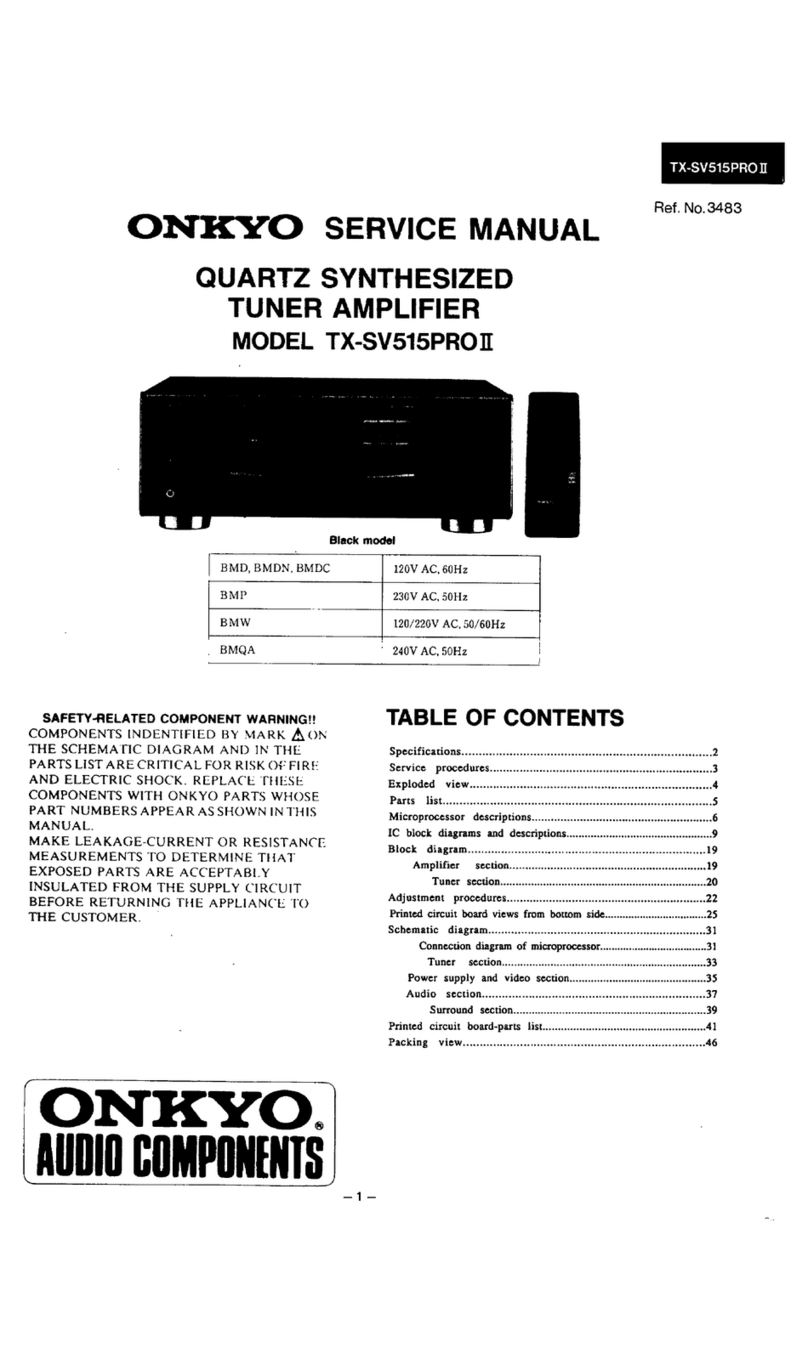CONTENTS
CRATES
ciso2k
cele
sects
c
be
eels
Wa
ened
ee
eh
Operations
................:ccccscsecedseseieecresedscneeeterts
Important
safequards
...........ccceeteee
ences
eeeeene
Using
the
remote
control
transmitter..........
Precautions......sccccceeeen
Seber
evcteeeevaceduasyoss
feces
Troubleshooting
Quide
..........c.cccccsececeereeenenes
SySteEM
CONNECTIONES.........ceeceecsseeeeeeeeeeeens
eae
Specifications............cceeees
fire
eeie
vas
gdbuanaakactses
Control
positions
and
functions..................
INHALT
Eigenschatten
........::cseseeeeeeeeeeesenneseeeeseueeeeenas
15
Bedienung.
.......ccccceccseesssecsecccnececeeeeeeersaeereurers
Aufstellung
und
Wartungen
.......-..e
eee
Verwendung
des
Fernbedienungsteils
.........
VorsichtsmaBnahmen
..........ccceeeceeereeeeeenenees
Betriebsprobleme
und
deren
Behebung
AnschluBdiagra
mmm
........cccciccccceeeeeeeneeereeeeenes
Technische
Daten
Bedienungselermmente
und
Funktionen
..........
TABLE
DES
MATIERES
CaractGristiques
........ccccccsceesecnseeeeeeseeeeeeeearees
27
FONCTIONNEMENT
.........cceseecseceeeeeceeeneneseasenenoes
32
Mises
en
garde
importantes..............ccecceee
27
Utilisation
de
la
télécommande.........c.ccceeeee
38
Pr&CAUTIONS.
00.0
cecsccccecscencsccsnecenesrenrecesecsnenenses
27.
Tableau
de
d6pannage.
.......ccccccseeseecenveeneeneres
38
Connexions
Gu
SYSTEM...
eee
cere
eeeeeenes
238
SPECIFICATIONS
........
cece
eee
e
cece
eenteenteeneeuanes
39
Position
et
fonction
des
commandes...........
INDICE
CAracteriStiCAS
......cccccsesecesecsceseeeeeeenereseeseseaee
40
Operacione.
.........cseceeseccneeeeceeeeeeweneeeeaeesaneees
Normas
de
seguridad
importantes.
...............
Empleo
del
transmisor
de
contro!
remoto...
PreCAUGIONES
..-...ccccescccsessereceneeeeeeneeaneneeeeneees
Guia
para
la
solucién
de
los
problemas
.......
Conexiones
con
el
Sistema
...........cccceeeseeenees
Especificaciones
Ubicacién
y
funciones
de
los
controles.......
OPPO
Pee
errr
rer eer
re
rrr
reer
ere
rerre
riers
INHOUDSOPGAVE
KeNMErKen......ccceceeccerceesteceeeeencnseseeaeeeeeseeceneee
52
Bediening..........cccsccsessesneneesaneeunesereseesenenegscees
57
Belangrijke
voorzorgsmaatregelen
...............
52
Gebruik
van
de
afstandsbediening
...............
63
Wetenswaardig
heden
...........:ccccseeeerteneneeeenees
52
Verhelpen
van
Storingen
.......cccccccccseceseenesenes
63
AansluitinGeNn.........cccccccnecreseereeeeneeneneeeeeeenten
ee
53
Technische
Gegevens..........cccccccssecsseesseecereeres
64
Plaats
en
funktie
van
de
bedieningSOrgane
...........c::scceseceneeeeeeeeseees
INNEHALL
Egenskaper
.....-::.sceeeeeteeeneercsssneereresenseneerenenens
ANVANANING........-ececeeecee
ence
eeeneeeneneeneeesaaensaaans
Viktiga
sakerhetsatgarder
...........:scseseeeeees
Fjarrstyrning
med
fjarrkontrollen
............068
FérsiktighetSatgarder
............csccccsseseecseneneeeee
FOISGKIING
00305
.0ci
cisnedirsicdsdesciceasestadndsedccisdetvare
Systemanslutningar
..........cccecccerereeeeeseeeees
Tekniska
data
Reglage,
deras
placering
och
funktioner
.....
Caratteristiche
Funzionamento
importante
Uso
del
telecomando
Precauzioni
Guida
alla
soluzione
di
problemi
Collegamenti
di
sistema
Caratteristiche
tecniche
Posizione
e
funzione
dei
comandi