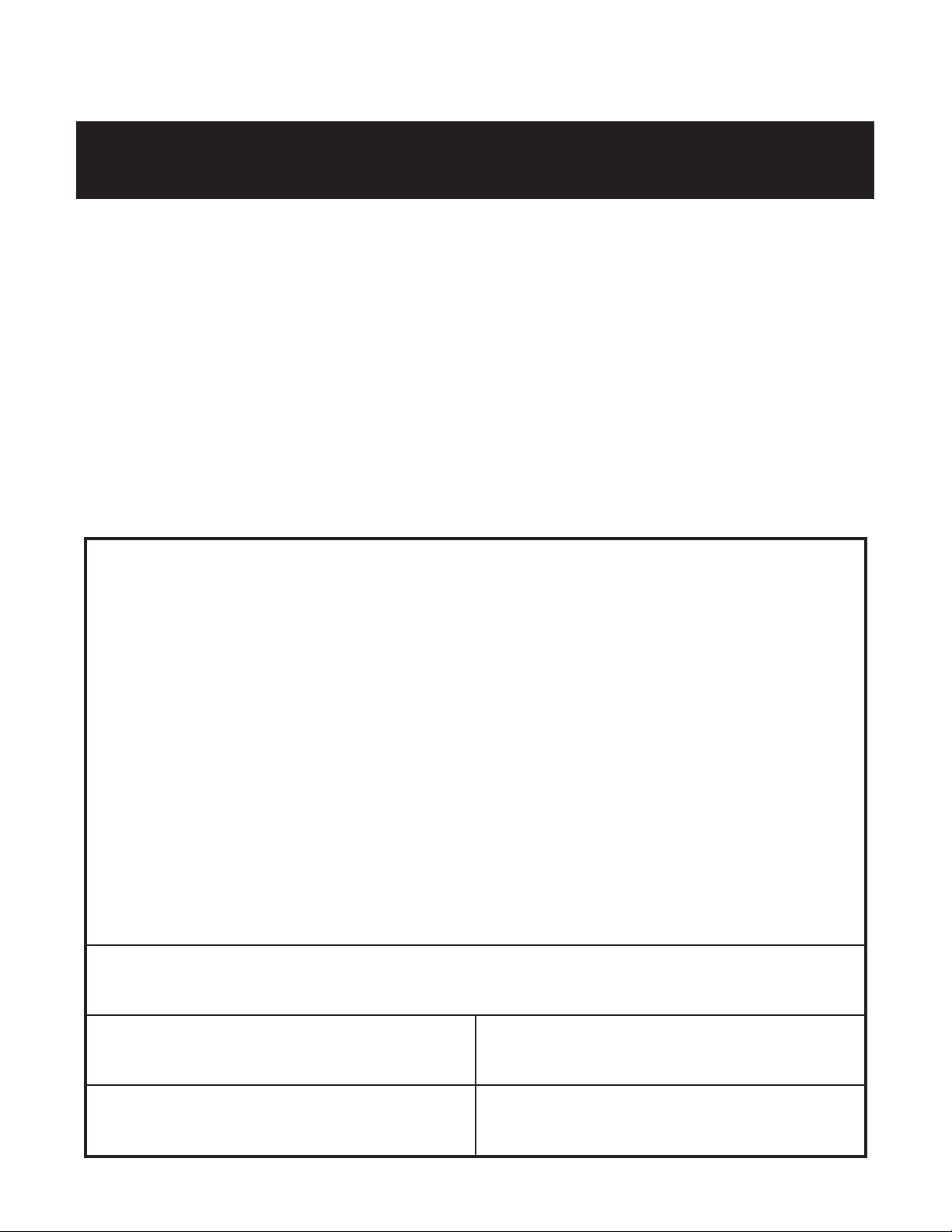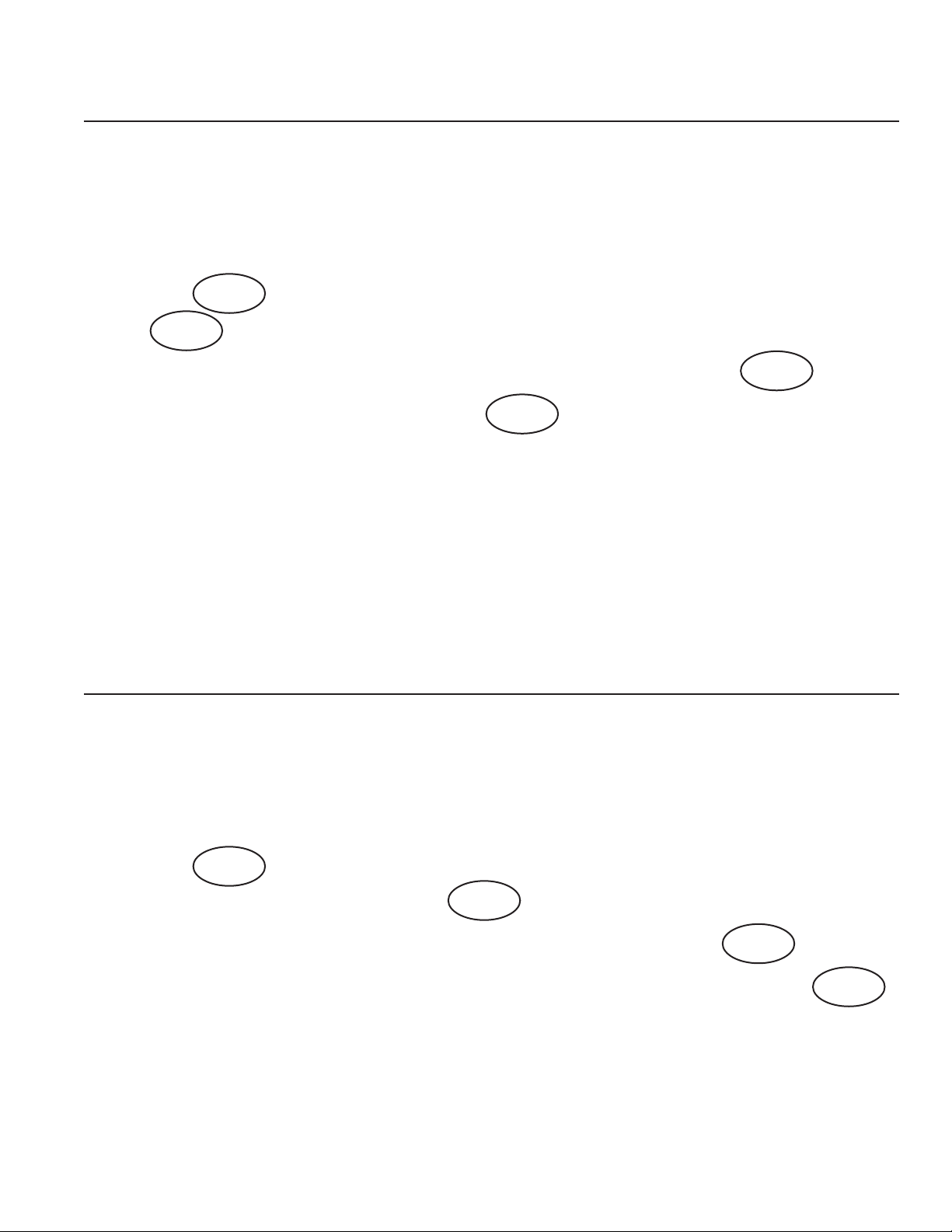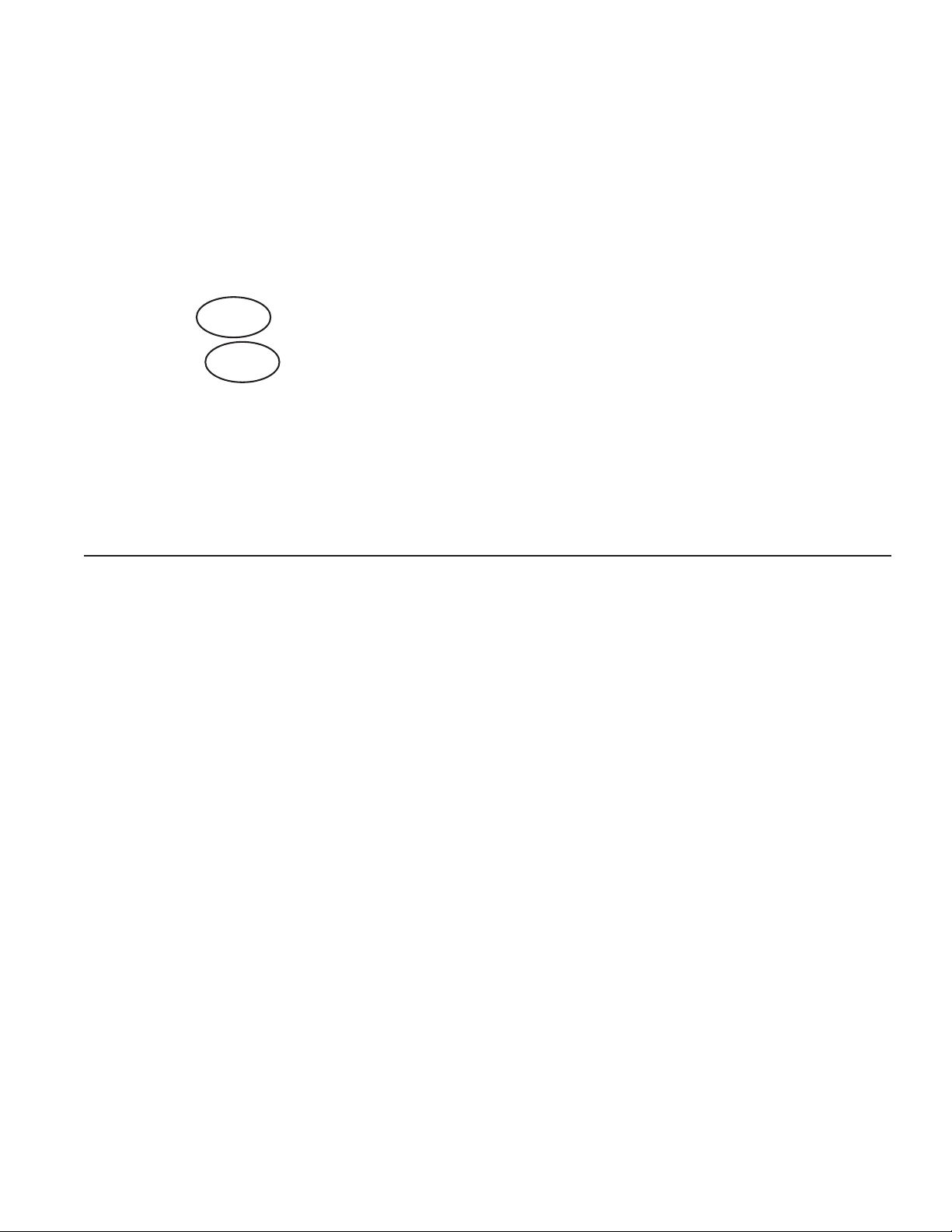Operation
Using your new Electronic Deadbolt
couldn’t be easier!
To operate, simply follow these steps:
When the keypad is not illluminated
in green the dial free-spins and
doesn’t engage the bolt.
A. Press any button once to activate
the keypad.
B. Enter your 4–10 digit code and
press Enter
(pre-set codes can be
found on pg. 2)
.
C. The keypad will light in green
when the correct code is entered.
D. Turn the dial to unlock or lock.
When the keypad is green, or flashing green, the bolt can be
extended or retracted.
E. When leaving home, if the deadbolt is locked, simply turn
the deadbolt thumb-turn to unlock.
F. Press the
Exit
button. The keypad will be flashing green.
G.
After closing the door behind you, turn the dial to re-lock the
deadbolt – you don’t have to enter your code. The exterior
dial will disengage after 15 seconds giving you ample time to
exit. You can also press any button to deactivate.
Note: To assure maximum security, always spin the dial to
ensure the mechanism has disengaged.
EXIT EXIT
Locked Unlocked
When the interior thumb turn
is horizontal, the lock is locked.
When it’s vertical, the
lock is unlocked.
4