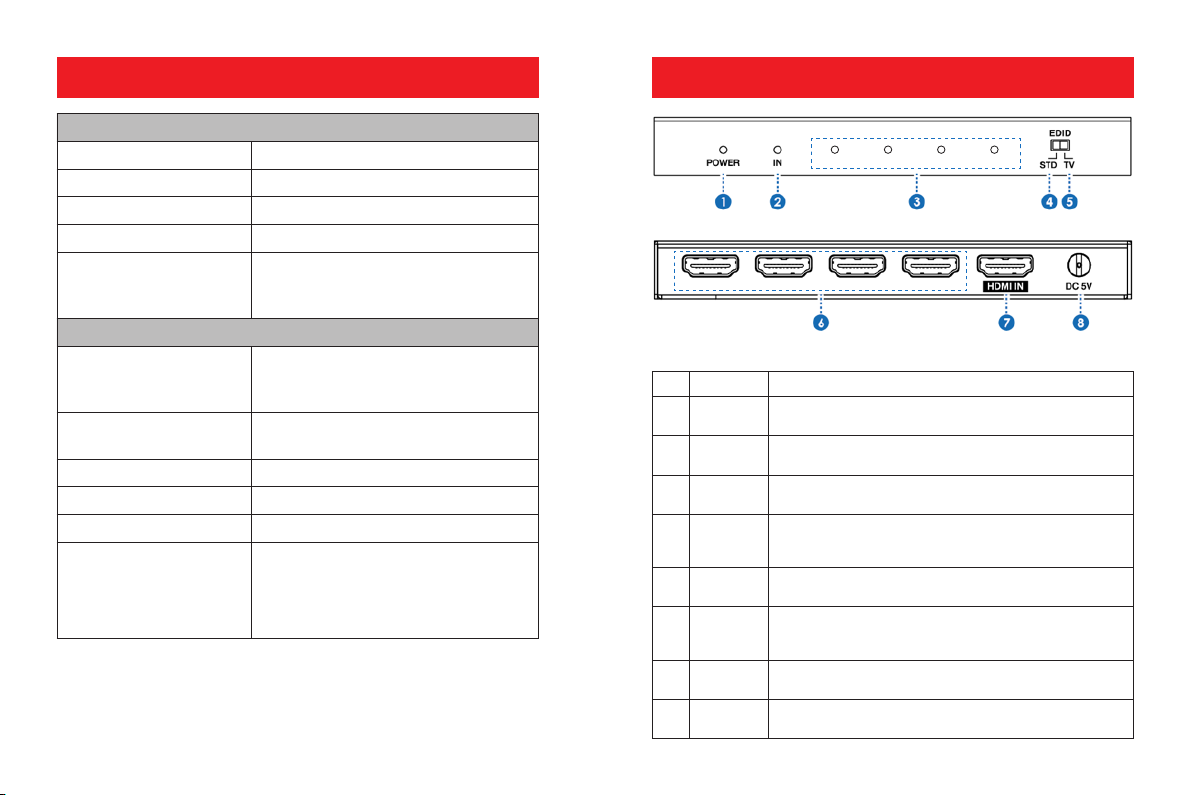4. Specifications
Technical
Video Bandwidth 600MHz/18Gbps
Input Ports 1 x HDMI Type A [19-pin female]
Output Ports 4 x HDMI Type A [19-pin female]
Video Resolutions 4K2K@24/25/30/60Hz
ESD Protection Human body model — ±8kV (air-
gap discharge) & ±4kV (contact
discharge)
Mechanical
Power Supply Input: AC100 - 240V 50/60Hz
Output: DC 5V/1A (US/EU stan-
dards,CE/FCC/ULcertied)
Dimensions 56mm (W) x 100mm (D) x 16mm
(H)
Weight 165g
Housing Metal
Color Black
Operating Temp
Storage Temperature
Relative Humidity
Power Consumption
0°C ~ 40°C / 32°F ~ 104°F
-20°C ~ 60°C / -4°F ~ 140°F
20~90% RH (non-condensing)
2W
5. Operation Controls and Functions
No. Name Function Description
1 POWER
LED
Blue LED illuminates when the device is connected to
power supply.
2 IN LED Blue LED illuminates when the source is connected to the
device.
3 OUT LED Blue LED’s will light up to indicate which HDMI outputs
are connected to an active TV/display/monitor.
4 EDID STD When in ‘STD’ mode, the unit will use its own built-in EDID
settings. In this mode, the video output will be set to
1080p@60Hz and the audio output at LPCM 2CH Stereo.
5 EDID TV When in ‘TV’ mode, the unit will read the EDID settings of
the display device connected to HDMI OUT 1.
6 HDMI OUT
1~4
Connect each of the HDMI outputs to an HDMI display for
simultaneous HDMI distribution, or cascade the output to
another transmitter to extend the operating distance.
7 HDMI IN Connect the input port to the HDMI output of your source
device (DVD player or set-top box) with an HDMI cable.
8 DC 5V Plug the 5V DC power supply into the unit and connect
the adapter to an AC outlet.
OUT 1 OUT 2 OUT 3 OUT 4
HDMI OUT 4 HDMI OUT 3 HDMI OUT 2 HDMI OUT 1